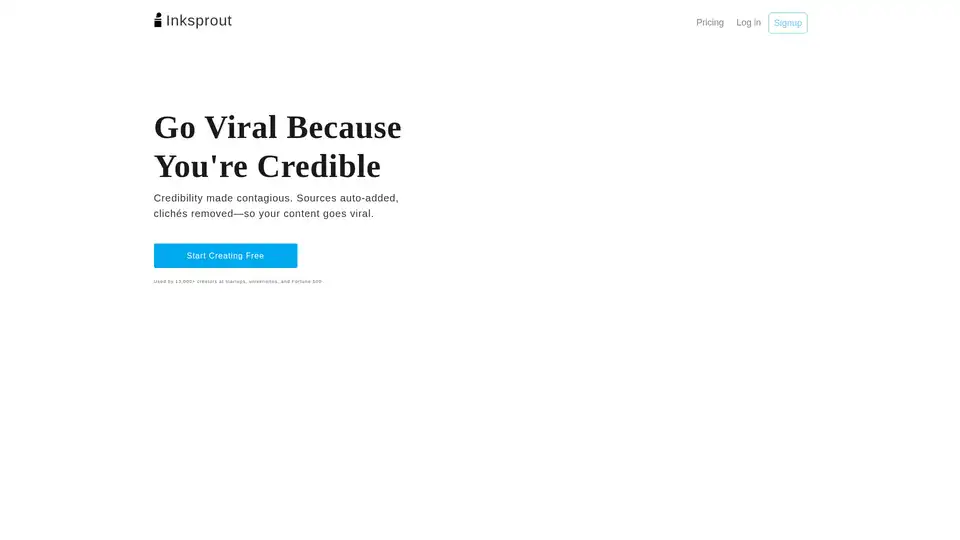Inksprout
Overview of Inksprout
What is Inksprout?
Inksprout is an innovative AI-powered platform designed to help creators, educators, and technical experts produce credible video content that builds trust and goes viral. Unlike traditional video editing tools that rely on stock footage and generic templates, Inksprout leverages artificial intelligence to generate high-quality scripts, custom visuals, and automatic citations from reputable sources. This ensures your videos aren't just visually appealing but also backed by real evidence, making them skeptic-proof and highly shareable. Whether you're explaining complex topics like intermittent fasting's impact on aging or diving into niche subjects, Inksprout streamlines the process, turning a simple prompt into a polished video in minutes.
Founded on the principle that credibility is key to engaging modern audiences—who are increasingly skeptical of unverified claims—Inksprout integrates research-backed features. A peer-reviewed study from arXiv highlights how lateral reading and on-screen citations enhance trust, a core element of this tool. With over 13,000 users from startups, universities, and Fortune 500 companies, it's proving to be a game-changer for knowledge dissemination.
How Does Inksprout Work?
The workflow in Inksprout is intuitive and efficient, breaking down video creation into simple, AI-assisted steps. Here's a breakdown:
Input Your Prompt: Start by typing a topic or question, such as "How intermittent fasting slows aging." This serves as the foundation for the entire video.
AI Generation: The AI crafts a critical-thinking script that's free of clichés and weak arguments. It pairs this with tailored visuals—like animated depictions of mitochondria for scientific topics—sourced appropriately without the cringe of mismatched stock clips. Crucially, it pulls in live citations from trusted outlets including PubMed, NASA, WHO, Harvard, and Nature. These appear on-screen, allowing viewers to verify facts instantly.
Edit and Customize: Jump into the editor to swap clips, adjust colors, incorporate your logo, or apply brand kits. Upcoming features like AI script polishing will spot and fix argumentative weak points, while voice integration lets you record personal anecdotes in your own tone, with AI handling technical jargon via polished voiceovers.
Export and Share: Download in 4K or publish directly to platforms like YouTube, LinkedIn, TikTok, or adapt formats automatically—vertical for shorts, horizontal for full videos. Multi-platform optimization ensures your content maintains credibility across channels.
This process typically takes just 20-30 seconds for initial generation, with editing adding minimal time. The AI's reliance on publicly available, verifiable sources means no fabricated facts—citations are clickable, linking straight to originals.
Core Features of Inksprout
Inksprout stands out with features tailored for credible content creation:
Auto-Citations for Trust: Automatically embeds references from authoritative sources, addressing skepticism head-on. As one user from the University of California noted in a study, "Citations helped me validate the facts and increase my credibility score."
Custom Visuals for Niche Topics: Say goodbye to generic 'happy team' clips. The AI designs scenes for abstract or technical subjects, ensuring relevance and engagement.
Script Optimization: Generates thoughtful, evidence-based narratives. Soon, AI will proactively strengthen arguments by identifying gaps.
Voice and Narration Tools: Blend your voice with AI-generated overviews for a natural feel. Multiple voice options (up to 16 in Pro plans) avoid robotic tones, with premium voices for professional polish.
Multi-Platform Adaptation: One creation yields optimized versions for YouTube Shorts, TikTok, and more, preserving branding and citations.
Upcoming Enhancements: Features like skeptic-proof scripting, AI analytics, and team collaboration are on the horizon, expanding its utility for brands and teams.
These elements combine to create videos that not only inform but also persuade, aligning with Google’s E-E-A-T guidelines by prioritizing expertise, authoritativeness, and trustworthiness.
Pricing Plans: Flexible and Transparent
Inksprout offers straightforward pricing to suit different needs, with no hidden fees:
| Plan | Price | Key Quotas | Features |
|---|---|---|---|
| Free | $0/mo | 25 min/month, 3 min/video max | Basic editing, light watermark, community support |
| Starter | $19/mo | 100 min/month, 5 min/video max | No watermark, brand kits, email/chat support |
| Pro | $69/mo | 500 min/month, 10 min/video max | AI enhancements, priority support, team access (coming soon) |
All plans allow instant signup and cancellation anytime. The free tier is ideal for testing, while paid options scale for professionals handling multiple brands or high-volume content.
Who is Inksprout For?
This tool is perfect for a wide range of users who value authenticity in their content:
Content Creators and Influencers: Ideal for those building personal brands on social media, needing quick, credible videos to stand out.
Educators and Researchers: Universities and experts can explain complex ideas with backed-up visuals, enhancing teaching materials.
Marketers at Startups and Enterprises: Fortune 500 teams use it for thought leadership videos that drive engagement without misinformation risks.
Niche Experts: From post-apocalyptic knitting tutorials to blockchain explainers, it handles 'weird' topics with custom footage, no training required.
Even non-scientists benefit—prompt-based input means no expertise in video production is needed. Teams can collaborate on drafts, and mobile-laptop syncing keeps workflows seamless.
Why Choose Inksprout Over Competitors Like CapCut or Canva?
While tools like CapCut excel in basic editing and Canva in templates, Inksprout differentiates through its focus on credibility. It doesn't just make videos pretty; it makes them provable. Users report higher trust scores due to on-screen citations, and the AI's niche-specific visuals reduce production time dramatically. FAQs address common concerns: Yes, you can edit scripts freely, mix voices seamlessly, and even upload your own clips. If the AI misuses terms, manual tweaks ensure accuracy—no 'sketchy sources' slip through, as everything is public and verifiable.
In a landscape of AI-generated content often criticized for lacking substance, Inksprout positions you as a reliable voice. As the arXiv study from the University of Washington emphasizes, citations reinforce trust in reputable sources, making your videos more than entertainment—they're educational assets.
How to Get Started with Inksprout
Getting up and running is effortless:
- Sign up for free on the website.
- Input a prompt and let the AI generate your first video.
- Customize and export to see immediate results.
For best results, focus on clear, specific prompts to leverage the AI's strengths in script and visual generation. Whether you're aiming to educate on longevity science or market a tech startup, Inksprout ensures your message resonates with authority.
In essence, Inksprout isn't just a video tool—it's a credibility engine. By automating the hard parts of research and verification, it empowers you to focus on storytelling that connects. Start creating today and watch your content spread, not because it's flashy, but because it's factual.
Best Alternative Tools to "Inksprout"
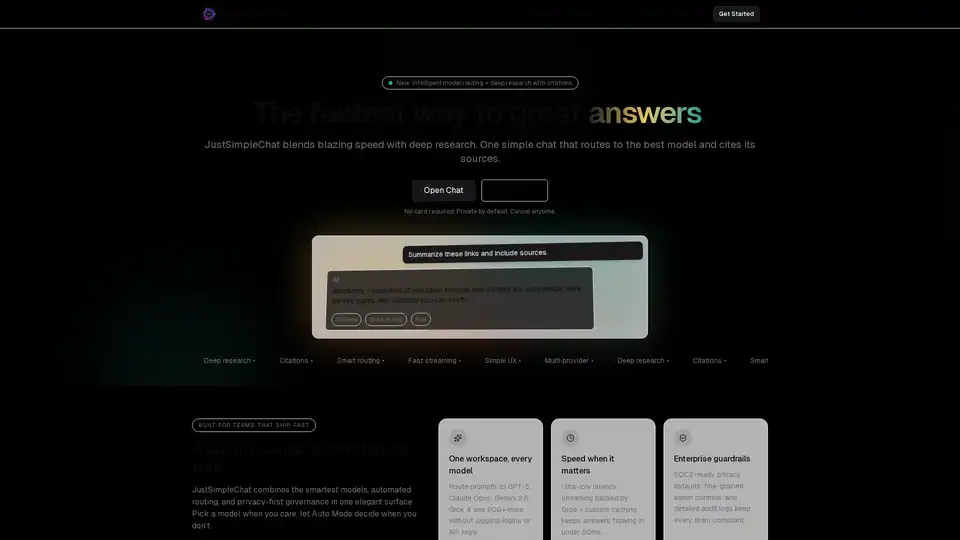
JustSimpleChat: Lightning-fast AI chat with GPT-5, Claude & more. Features smart routing, deep research with citations, and simple pricing for teams that ship fast.
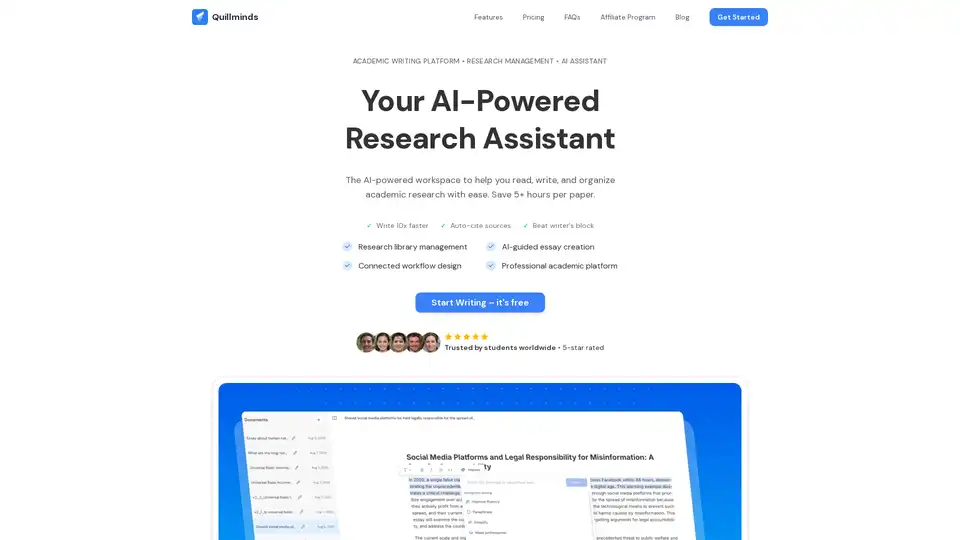
QuillMinds Academic OS is an AI-powered platform that integrates research, writing, and citations into one workflow, trusted by 200+ institutions. It helps students and researchers write faster and more efficiently.
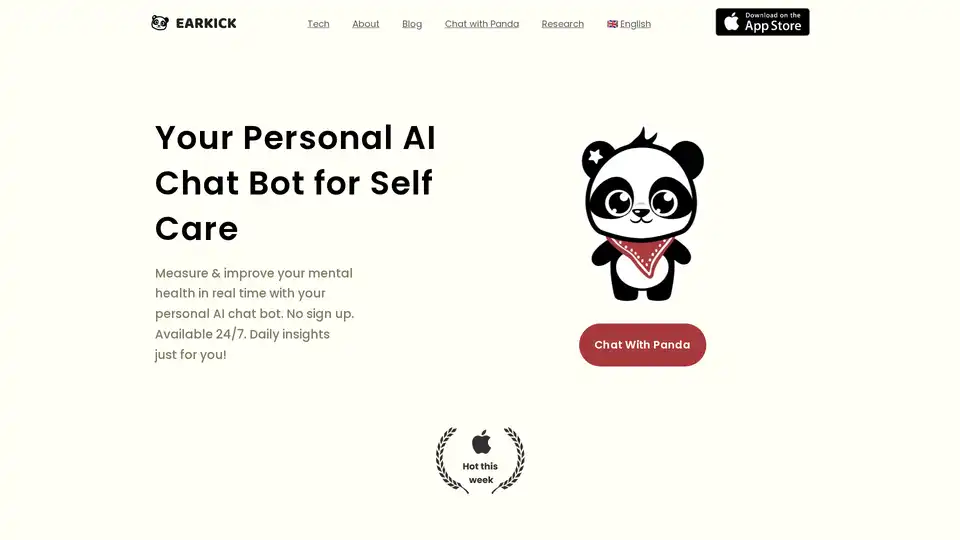
Earkick is an AI-powered chatbot app for mental self-care. It offers mood tracking, real-time conversations, and guided self-care sessions, all while ensuring user privacy with no registration required.
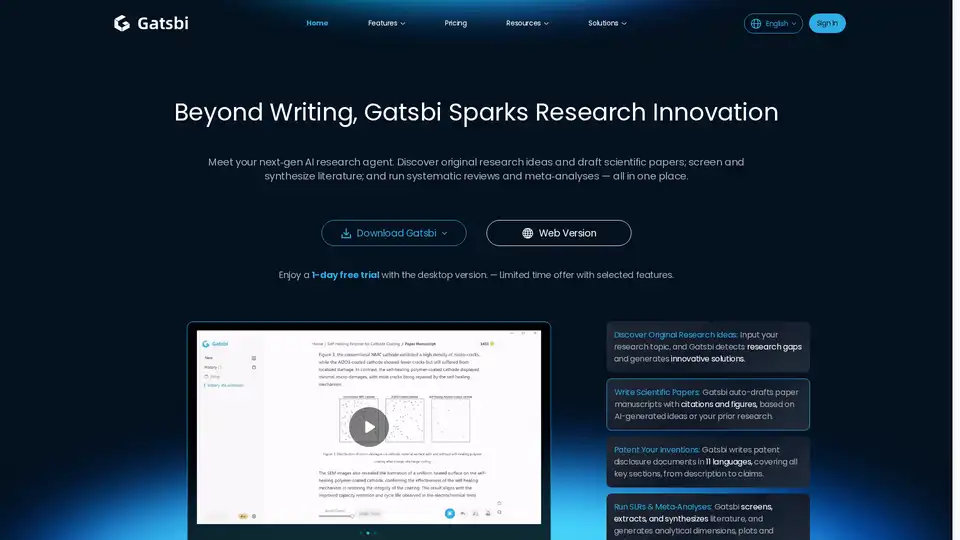
Gatsbi is an AI research assistant that generates research ideas, drafts scientific papers, and performs systematic reviews with accurate citations and visuals, streamlining research from ideation to publication.
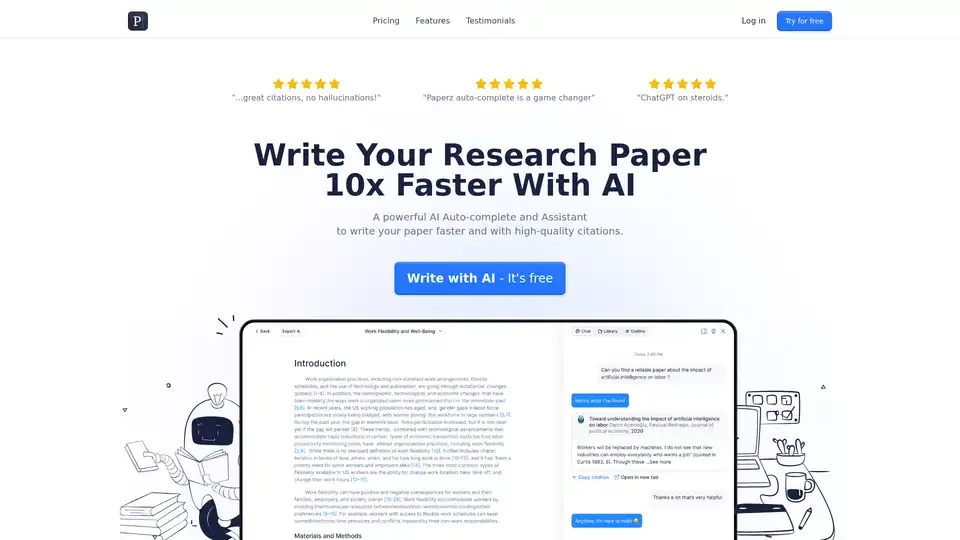
Paperz is an AI-powered research assistant designed to help you write research papers 10x faster. Features AI autocomplete, citation tools, and more. Try it for free!
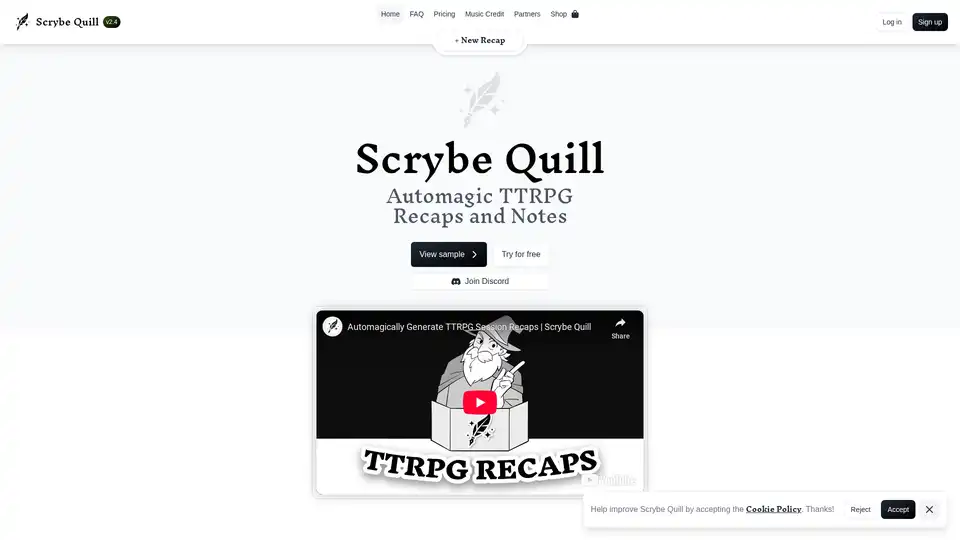
Scrybe Quill uses AI to transform TTRPG session recordings into captivating audio/video recaps, detailed outlines, quotes, and auto-updating wikis, saving GMs time on notes and boosting campaign continuity.
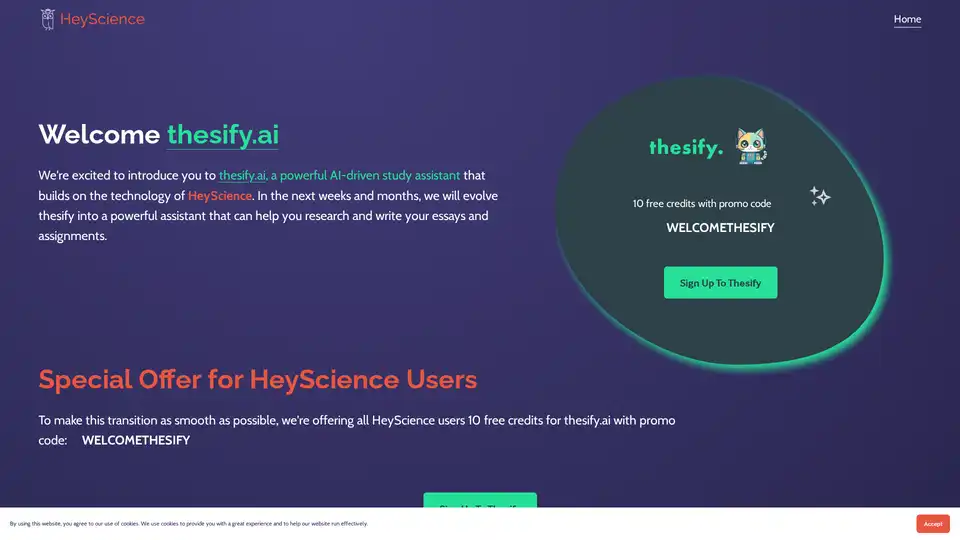
Thesify.ai is an AI-powered study assistant built on HeyScience technology, designed to help with research and essay writing. New users get 10 free credits using promo code WELCOMETHESIFY for seamless academic support.
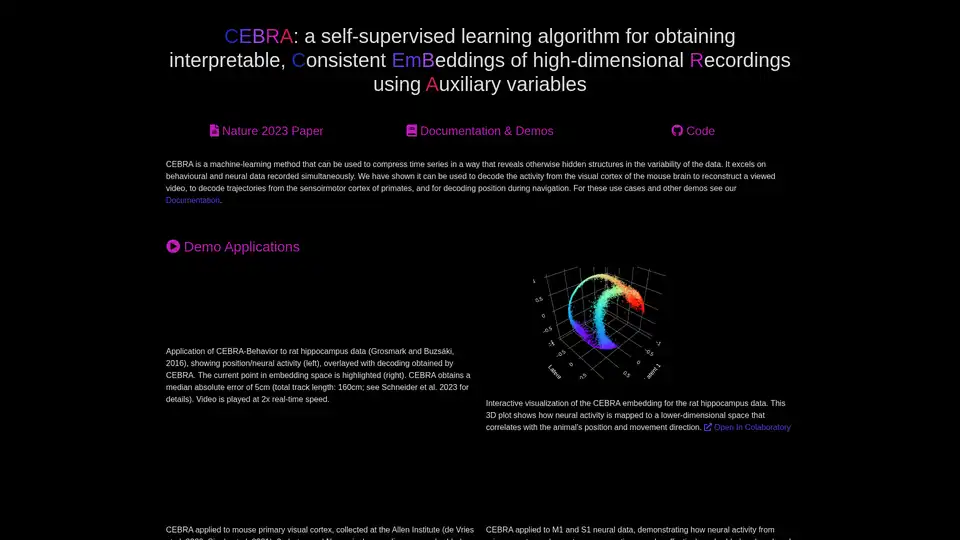
CEBRA is a self-supervised AI algorithm that jointly analyzes behavioral and neural data to create consistent, interpretable latent embeddings for neuroscience research, enabling accurate decoding of positions, videos, and movements across species.
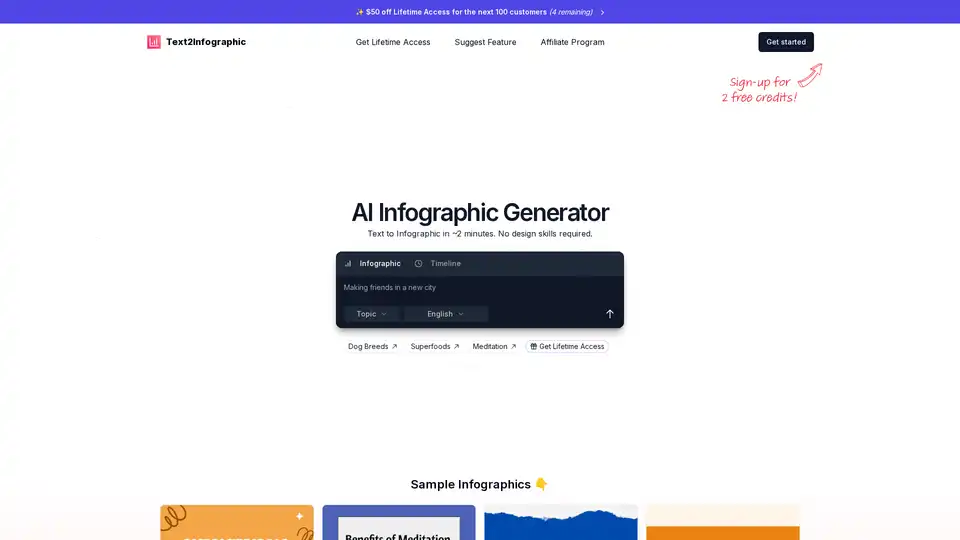
Text to Infographic is an AI Infographic Generator that turns your text into visuals for your blog, social media, and more.
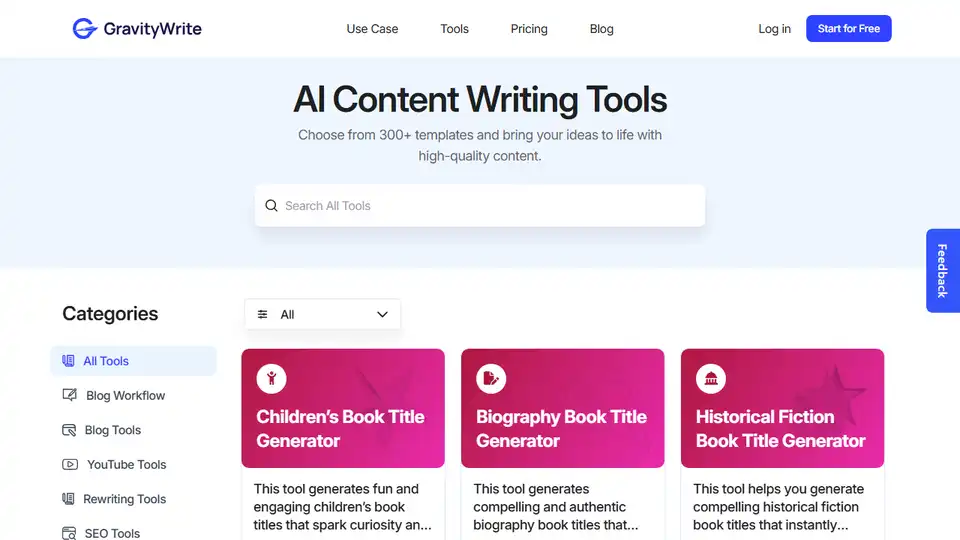
Boost your writing quality with GravityWrite's AI writing assistance. Our advanced AI writing tool helps you write better, faster, and more effectively. Try it now!
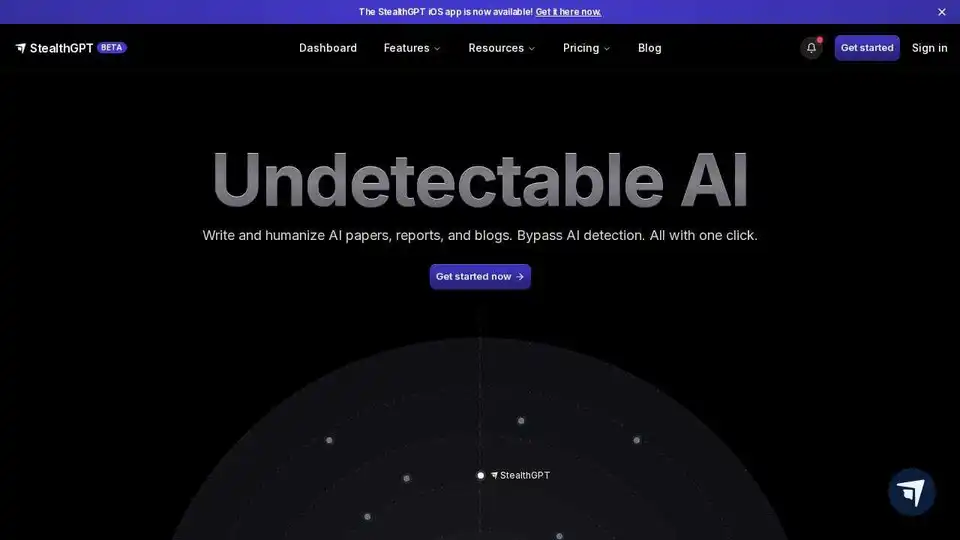
StealthGPT is an undetectable AI writer that helps you generate human-like essays and articles that bypass AI detection. Includes an AI checker, humanizer, and essay writer.
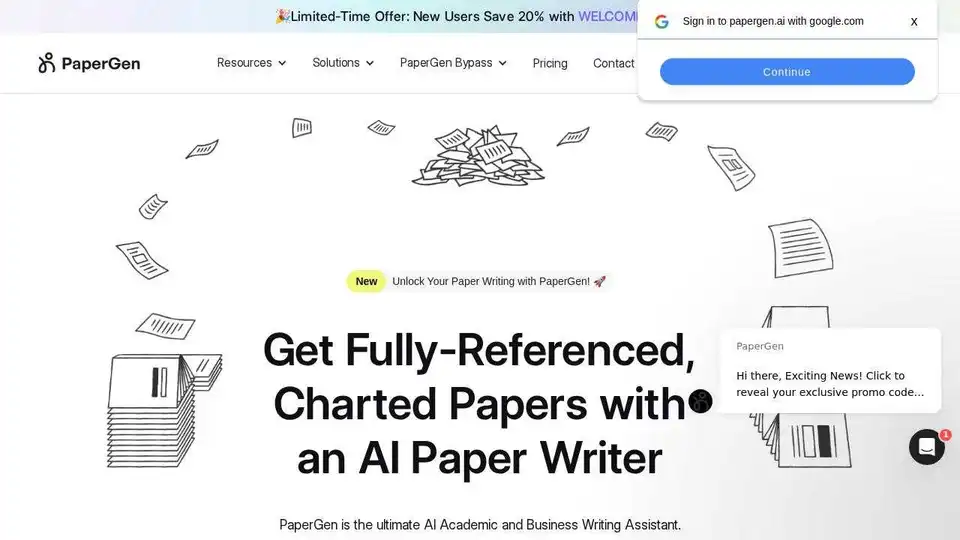
PaperGen is an AI writing assistant that generates high-quality, plagiarism-free papers and essays with automated citations. Humanize AI text and improve your writing today!
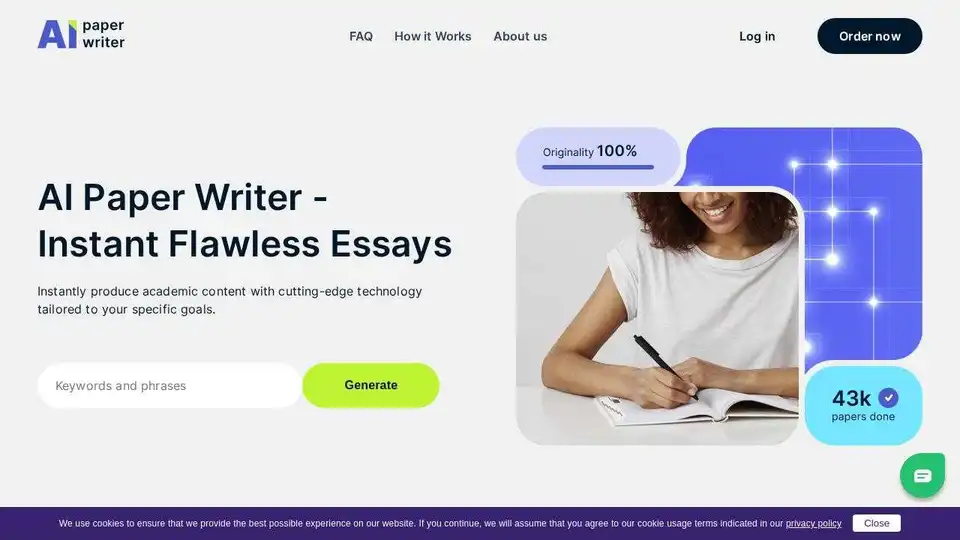
Generate flawless essays in seconds with AI Paper Writer. Get titles, citations, grammar & plagiarism checks for free. Custom writing assistance available.
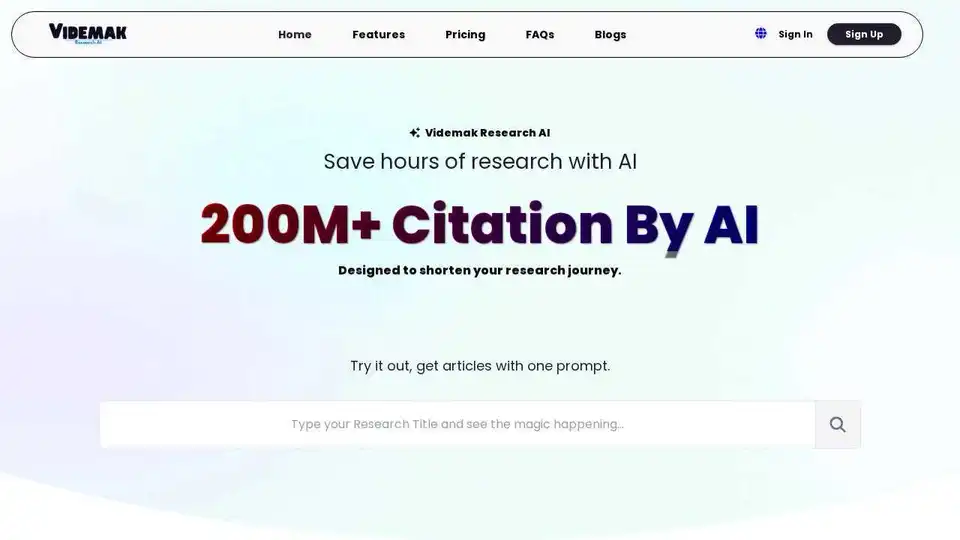
Videmak Research AI: AI-powered research tools to save hours on literature search, review, proposal generation, and data analysis.