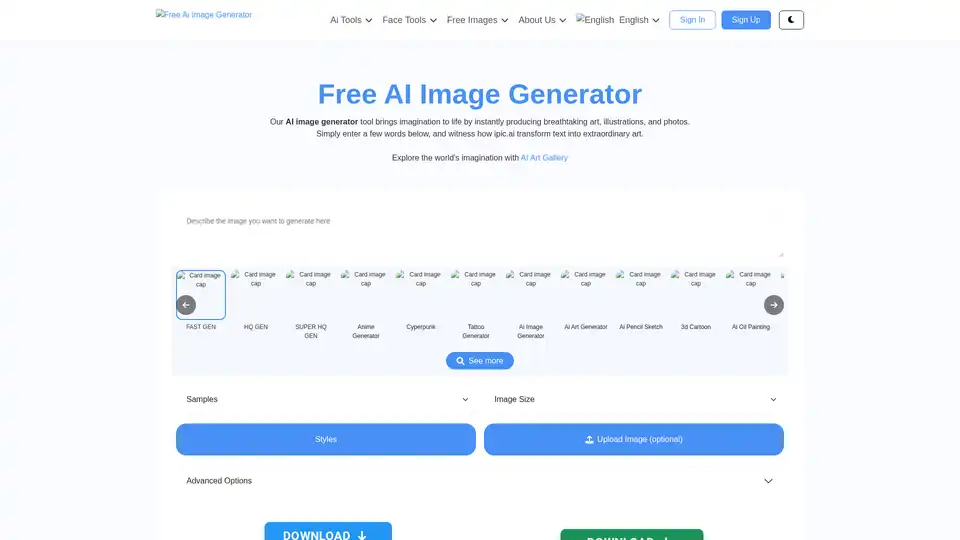iPic.ai
Overview of iPic.ai
What is iPic.ai?
iPic.ai is a powerful free AI image generator designed to bring your creative visions to life. By simply entering a text description, this tool instantly produces breathtaking art, illustrations, and photos. Whether you're imagining a cyberpunk scene, a tattoo design, or a personalized avatar, iPic.ai transforms everyday words into extraordinary visuals. It's accessible via a user-friendly web interface, making advanced AI art generation available to anyone without needing specialized software or hardware.
This platform stands out in the crowded field of AI art tools by offering a seamless experience for beginners and pros alike. Powered by cutting-edge AI models, it ensures high-quality outputs that rival professional designs. As a web-based service, it's ideal for quick ideation in content creation, marketing, or personal projects.
How Does iPic.ai Work?
The core functionality of iPic.ai revolves around text-to-image generation, a process where machine learning algorithms interpret your descriptive prompts and synthesize corresponding visuals. Here's a breakdown of its working principle:
Input Your Prompt: Start by typing a few words or a detailed sentence describing the image you want. For example, "a woman in a red swimsuit on a tropical beach" or "cyberpunk cityscape at night."
Select Options: Choose from various styles like Anime, Cyberpunk, Pencil Sketch, 3D Cartoon, or Oil Painting. You can also upload a reference image for more control, though this is optional.
Generation Modes: Pick from FAST GEN for quick results, HQ GEN for higher quality, or SUPER HQ GEN for premium detail (some advanced options require upgrading).
Customize Size and Aspect Ratio: Free users get 512x512 images, while upgrades unlock larger sizes up to 1024x1024, including portrait and landscape orientations.
Generate and Download: Hit the generate button, and within seconds, iPic.ai delivers your custom image. No forbidden words policy on private plans ensures unrestricted creativity.
Behind the scenes, iPic.ai leverages advanced diffusion models similar to those in Stable Diffusion or DALL·E, fine-tuned for speed and accuracy. This allows it to handle complex prompts while maintaining artistic flair. Users can explore an AI Art Gallery to see community-inspired creations, sparking ideas for their own projects.
Key Features of iPic.ai
iPic.ai isn't just a basic text-to-image tool; it offers a suite of specialized features under its umbrella:
- AI Image Generator: Core tool for creating original art from text.
- AI Art Generator: Focuses on artistic styles like oil paintings or sketches.
- Anime Generator: Produces anime-style characters and scenes.
- Tattoo Generator: Designs custom tattoo ideas tailored to your descriptions.
- Face Swapper: Swaps faces in images for fun edits or memes.
- AI Background Remover: Easily isolates subjects by removing backgrounds.
- AI Image Outpainting: Expands existing images beyond their borders.
- AI Headshot Generator and Avatar Generator: Creates professional headshots or fun avatars, including options for corporate IDs.
- AI Meme Generator: Quickly crafts humorous memes with AI assistance.
These features make iPic.ai versatile for diverse needs, from social media graphics to professional branding. The platform also includes an AI Art Gallery showcasing user-generated samples, like "Girl in Pirate Costume" or "Boy Wearing Red Dress," to inspire creativity.
How to Use iPic.ai: Step-by-Step Guide
Getting started with iPic.ai is straightforward, ensuring even non-tech-savvy users can dive in:
Sign Up or Log In: Visit the website and create a free account to access unlimited basic generations.
Enter Your Prompt: Use the input field to describe your image. Be specific for better results—include details like style, mood, colors, and composition.
Choose Styles and Settings: From the dropdowns, select generation speed, image size, and style. Upload an image if you want to base your creation on an existing photo.
Generate Images: Click 'Generate' and wait for the AI to process. Review multiple samples if available.
Download and Share: Once satisfied, download your image in high resolution. Free users can generate basic sizes, while premium unlocks advanced options like larger formats or additional samples.
Tips for better results include using descriptive language (e.g., "vibrant sunset over mountains in watercolor style") and experimenting with advanced options. The blog section provides tutorials, such as integrating ControlNet with Flux AI or setting up ComfyUI, to enhance your workflow.
Why Choose iPic.ai for AI Image Generation?
In a market flooded with AI tools, iPic.ai excels due to its free tier, ease of use, and focus on unrestricted creativity. Unlike paid-only platforms, it allows immediate access without commitments, making it perfect for testing ideas before investing. The no-forbidden-words policy on private plans avoids common censorship issues, fostering true artistic freedom.
Users appreciate the speed—fast generations mean less waiting for inspiration to strike. It's also commercially viable; generated images are yours to use freely, as confirmed in the FAQs. This opens doors for bloggers, marketers, and artists to produce custom visuals without hiring designers, saving time and costs.
Compared to competitors like DALL·E 3 or Stable Diffusion XL (as discussed in their blog), iPic.ai balances quality and accessibility. While DALL·E offers polished outputs, iPic.ai's web interface eliminates setup hassles, and its gallery inspires with real-world examples.
Who is iPic.ai For?
This tool caters to a wide audience:
- Content Creators and Bloggers: Generate eye-catching thumbnails, illustrations, or social media posts.
- Marketers and Designers: Create custom ads, logos, or product visuals without stock photo fees.
- Artists and Hobbyists: Experiment with styles like tattoos or anime for personal projects.
- Educators and Students: Produce educational diagrams or creative assignments.
Even non-artists benefit—anyone needing quick, unique images for websites, presentations, or memes will find value. Professionals in e-commerce can use it for product mockups, while game developers might prototype characters.
Practical Value and Use Cases
iPic.ai's real-world applications highlight its utility. For instance, generate a "corporate ID" for team branding or an "AI Meme Generator" output for viral social content. In education, teachers create visual aids; in business, it's ideal for email campaigns or SEO-optimized blog images.
The platform's blog dives deeper, covering topics like animating heroes in ComfyUI or using Stable Diffusion for GIFs, showing how iPic.ai integrates into broader AI workflows. User testimonials (implied through gallery samples) rave about the ease of creating complex scenes, like cyberpunk environments or expressive faces via Danbooru tags.
Pricing-wise, the free plan suffices for casual use, with upgrades for high-res and advanced features. Support includes a help center, FAQs addressing queries like "What is an AI Image Generator?" and tips for better prompts.
Best Ways to Maximize iPic.ai
To get the most out of this AI image generator:
- Refine Prompts: Use long-tail phrases incorporating LSI terms like "realistic portrait generation" or "stylized landscape art."
- Leverage Styles: Switch between Anime for fun characters or Outpainting for scene extensions.
- Explore Integrations: Follow blog guides for tools like Fooocus or Google Colab to scale up.
- Join the Community: Browse the gallery for trends and share your creations.
By focusing on user intent—whether informational searches like "how to create AI art" or transactional needs like "free image tools"—iPic.ai delivers value that boosts productivity and creativity.
In summary, iPic.ai redefines accessible AI art generation, empowering users to visualize ideas instantly. Whether for professional or personal use, it's a go-to resource in the evolving landscape of text-to-image technology.
Best Alternative Tools to "iPic.ai"
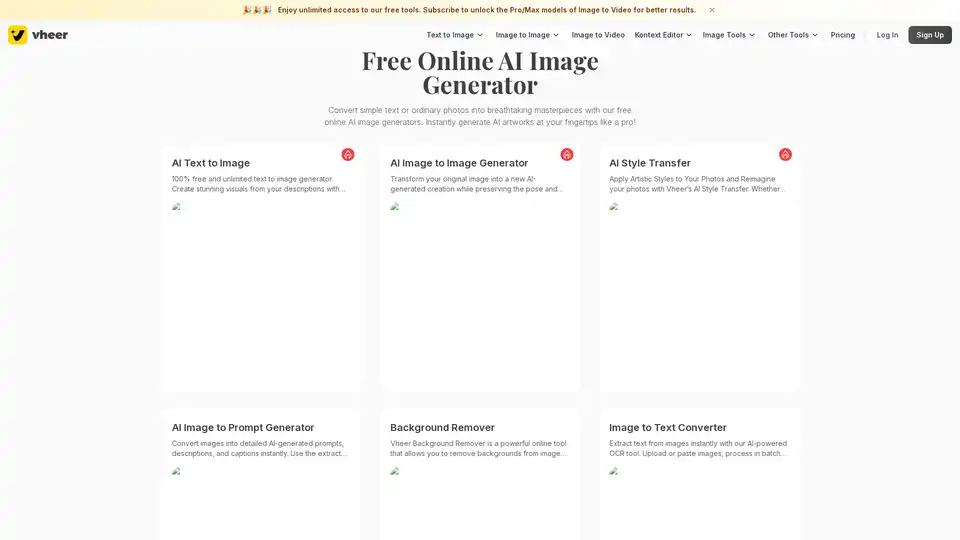
Vheer is a free AI image generator that allows you to create stunning visuals from text or photos. Enjoy unlimited generations without signup. Generate AI artworks instantly!
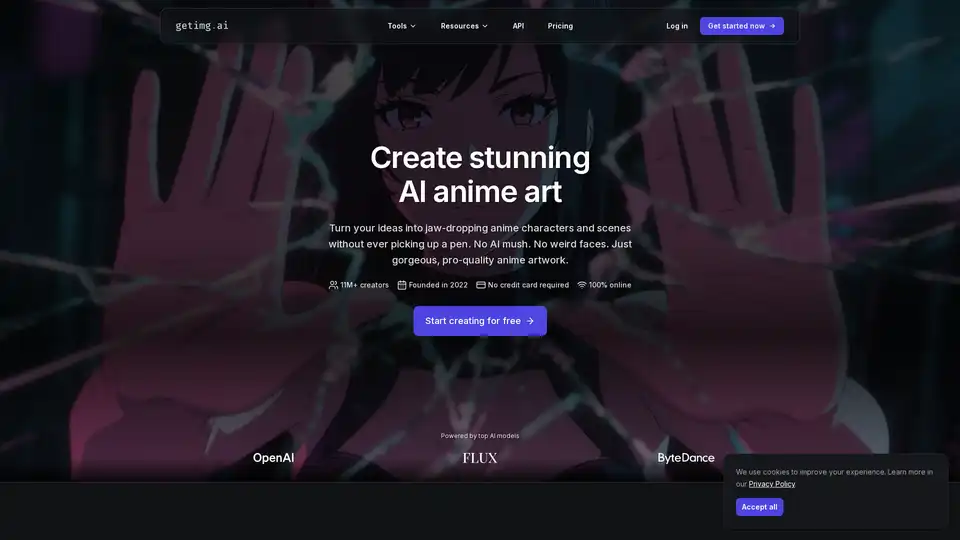
Create unique AI anime art with our Image Generator. From detailed characters to dynamic scenes, easily bring your concepts to life. Try it now!
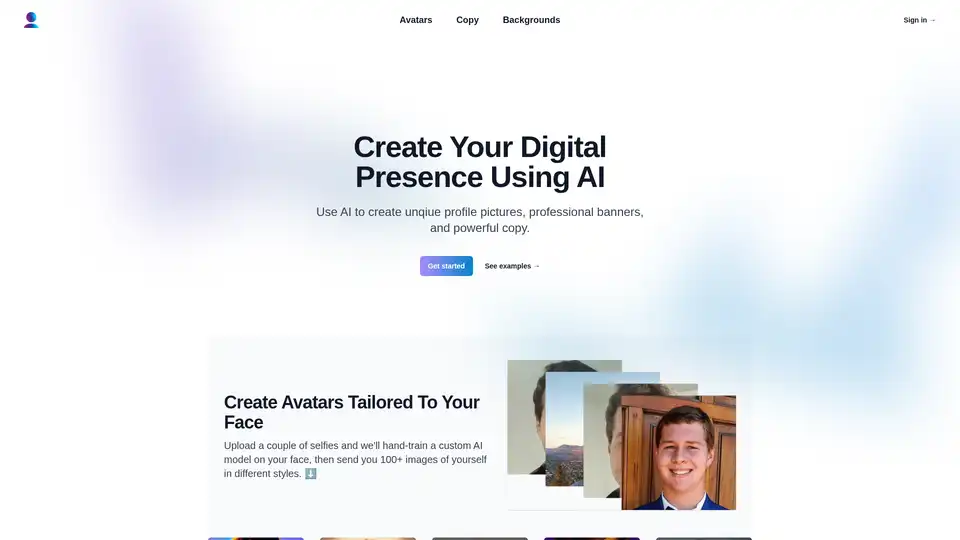
Profile Pro leverages AI to generate unique profile pictures, custom backgrounds, and engaging copy, helping users build a standout digital presence on platforms like LinkedIn and Twitter.

Transform your images with our AI-powered generative image filler. Experience the magic of VisionMorpher and create stunning visuals with simple text prompts.
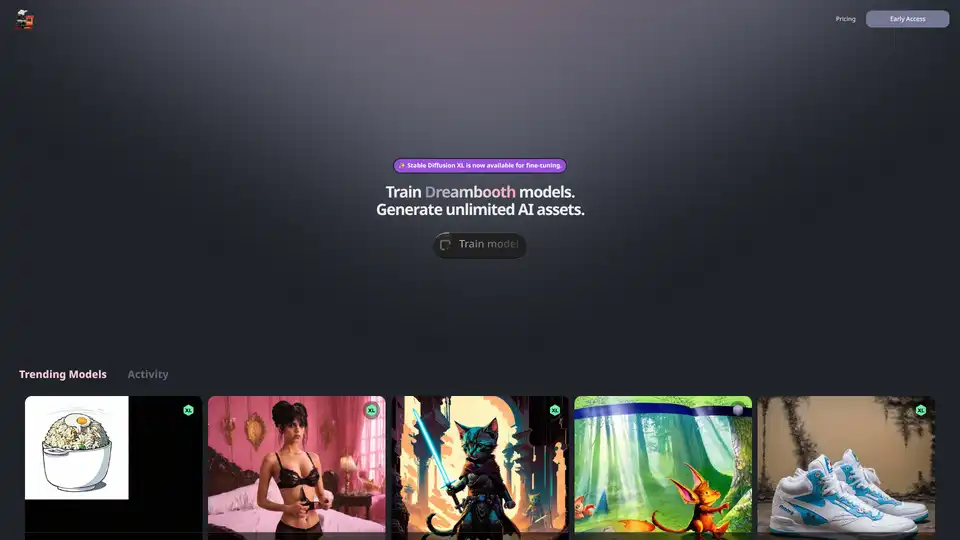
TrainEngine.ai allows users to train image models like Stable Diffusion XL, chain them together, and generate unlimited AI art assets. Ideal for creating custom AI-generated images from trending themes.
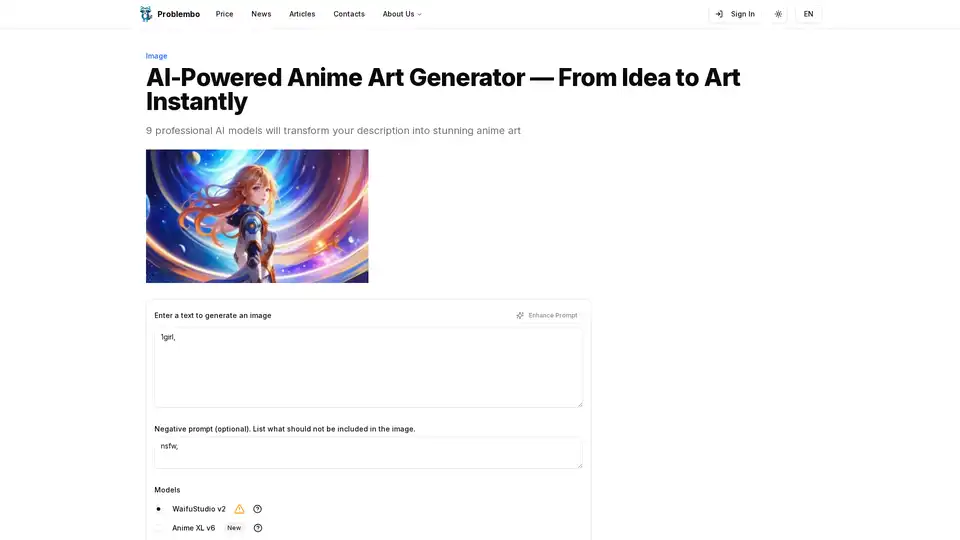
Create anime characters in seconds! 9 AI models, no subscription. Upload reference photos, choose style. Free waifu generator, avatars, NSFW art.
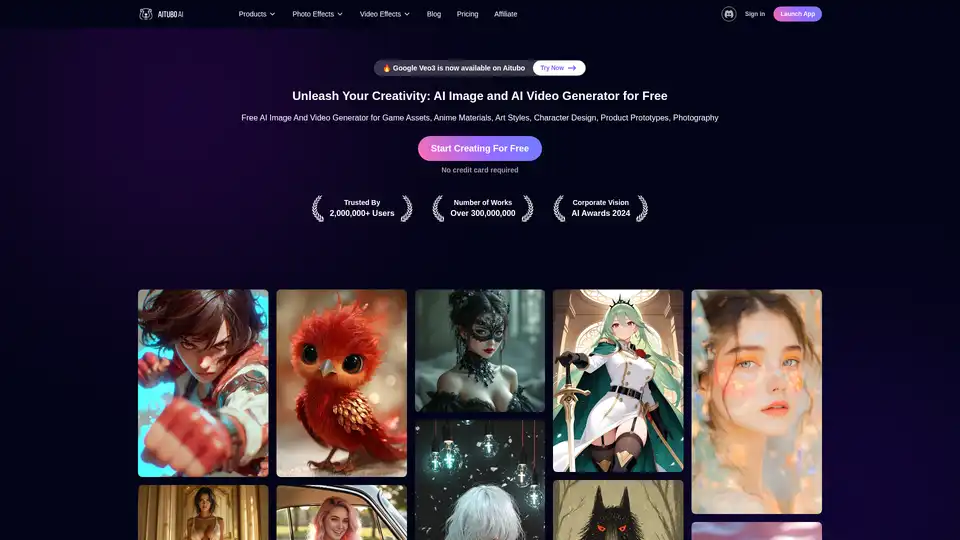
Best free AI art generator: Generate stunning images and videos from text, or create videos from images, all powered by the latest AI technology.
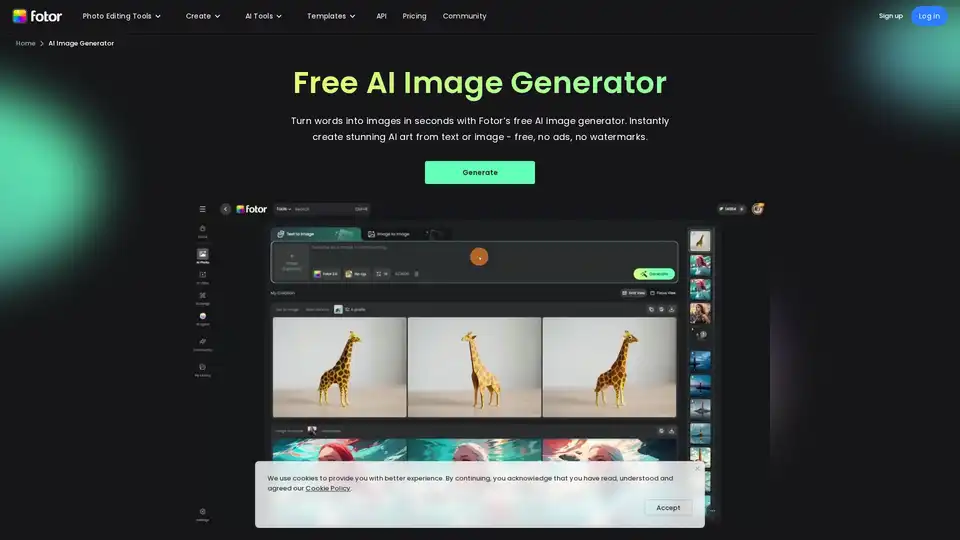
Generate unique AI images from a text prompt with Fotor free AI image generator. Input a prompt or upload an image, set the style, ratio and quantity, and get stunning images instantly.
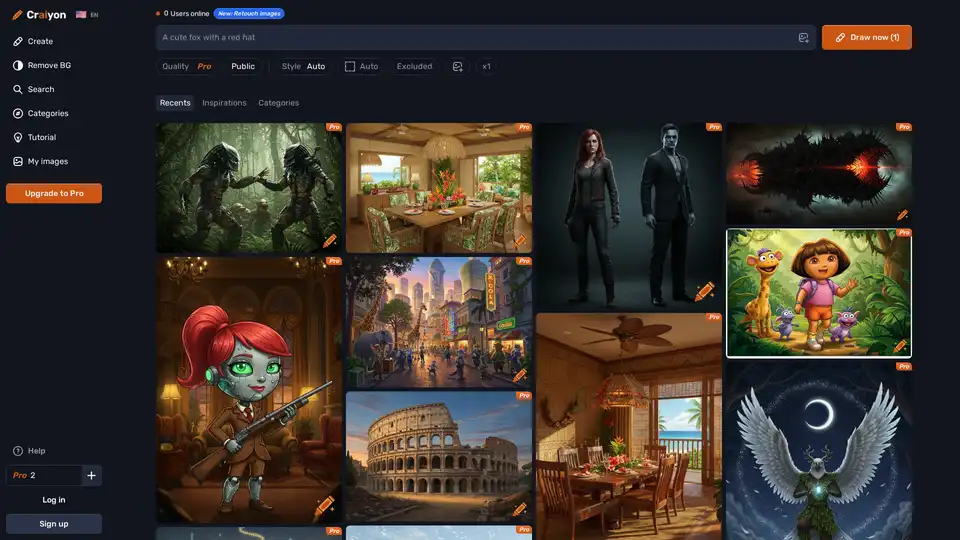
Discover Craiyon, the free AI image generator that turns text prompts into stunning AI art. Create unlimited illustrations instantly, no login required—perfect for beginners and pros alike.
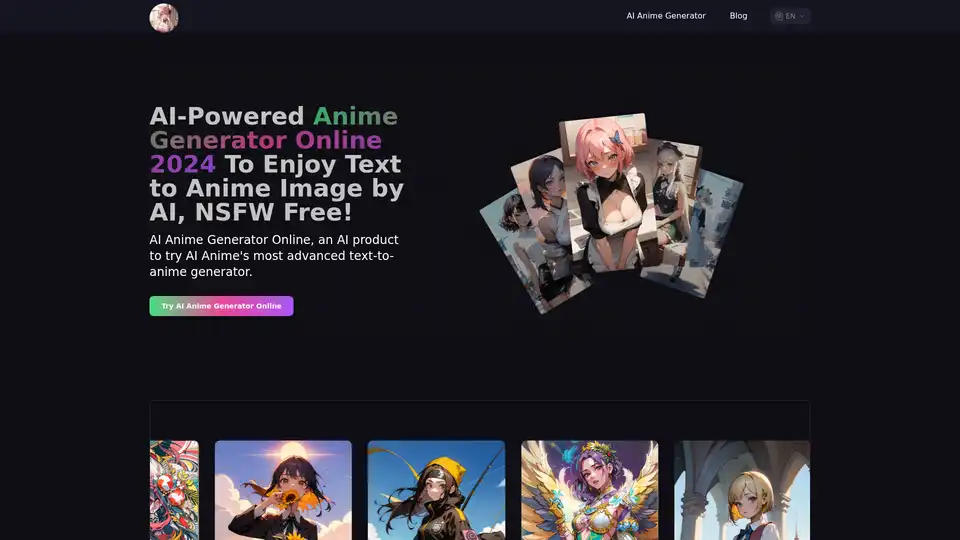
Explore AI Anime Generator at aianimegenerator.me – an advanced text-to-anime tool for creating stunning anime art, characters, and NSFW styles efficiently. Free online access for all skill levels.
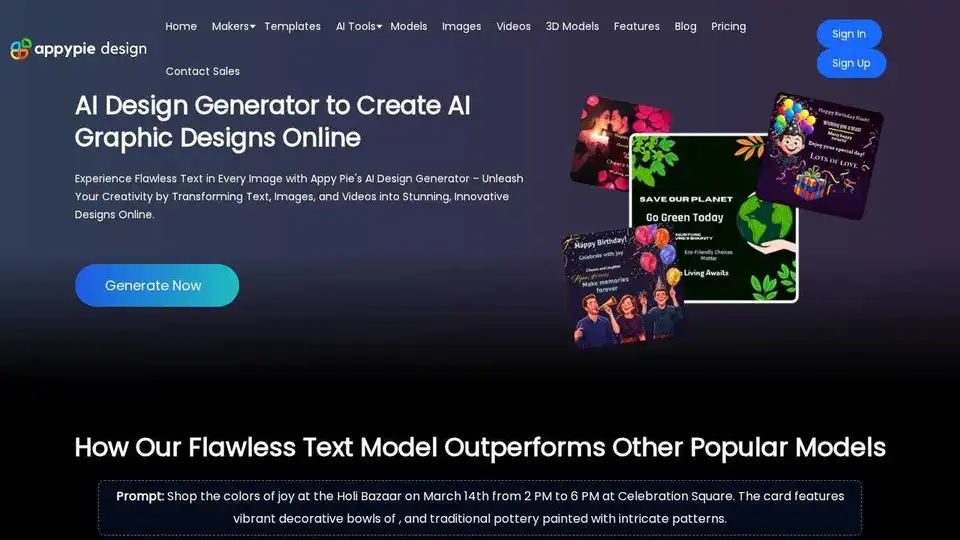
Appy Pie Design is a free AI-powered graphic design platform that generates stunning visuals from text, images, and videos. It offers comprehensive design tools including AI image generation, video creation, background removal, and avatar generation.
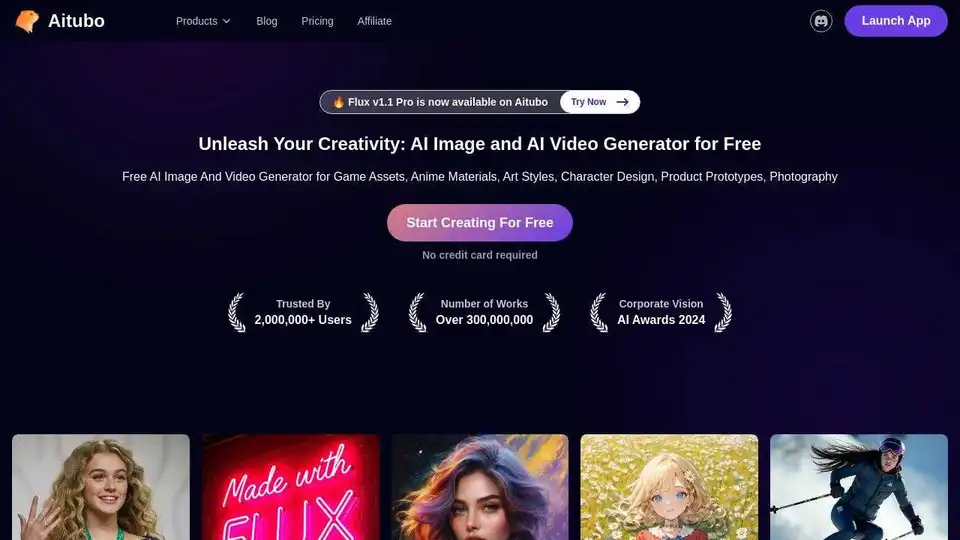
Aitubo is a free AI image and video generator. Create stunning visuals from text or images with AI-powered tools. Generate game assets, anime materials, and more!
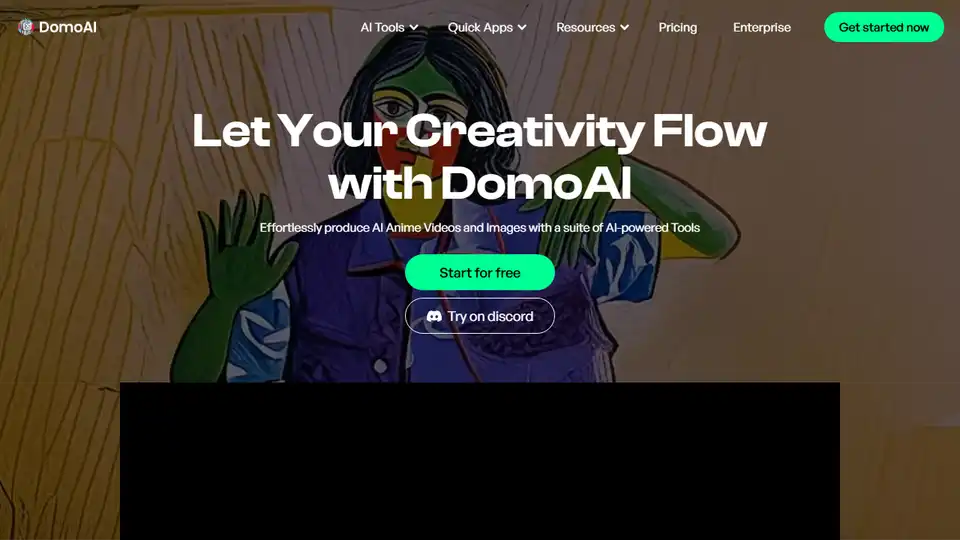
DomoAI is a free AI creative studio that converts videos, text, and images into high-quality animation. Make any character move with DomoAI. Generate AI videos from text, animate images, and transform footage into creative content.
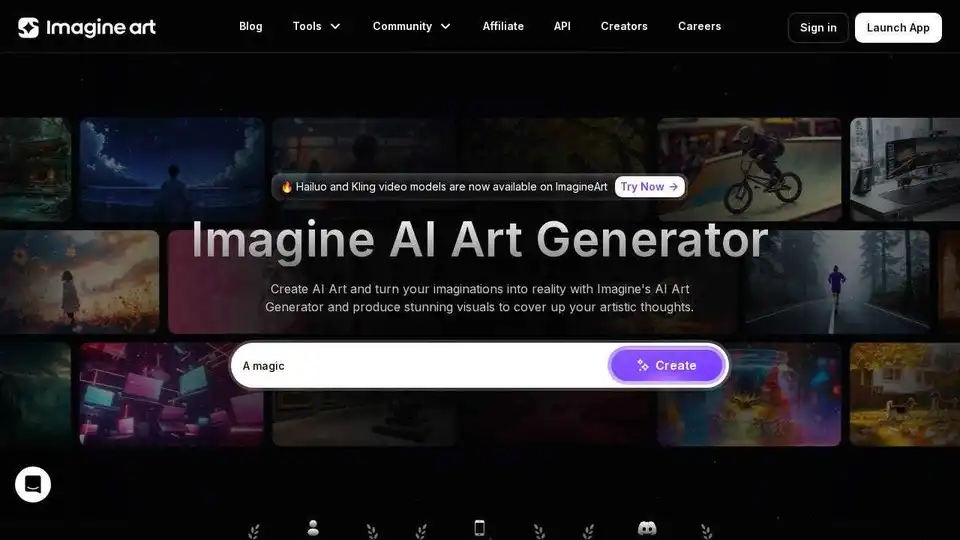
Create AI art from text with Imagine AI Art Generator. Generate stunning visuals for your artistic ideas and videos.