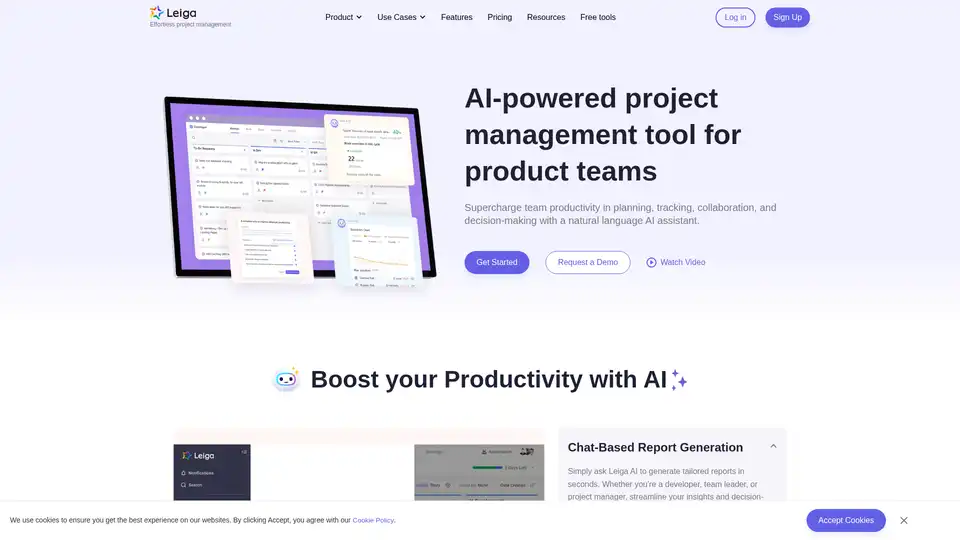Leiga
Overview of Leiga
What is Leiga Project Management?
Leiga is an innovative AI-powered project management tool designed specifically for product teams. It leverages natural language processing and intelligent automation to supercharge productivity in planning, tracking, collaboration, and decision-making. Unlike traditional project management software, Leiga integrates a conversational AI assistant that handles repetitive tasks, generates reports, and provides real-time insights, allowing teams to focus on high-value work rather than administrative overhead.
At its core, Leiga acts as an "AI Project Manager," centralizing project oversight into an intuitive dashboard. Whether you're managing sprints in agile environments or handling hardware development cycles, Leiga's templates and features adapt to diverse workflows. It's free to start with no credit card required, offering 50 AI credits upon signup to test its capabilities immediately.
How Does Leiga Work?
Leiga operates through a seamless blend of AI-driven automation and user-friendly interfaces. Users begin by signing up and selecting from pre-built templates like Scrum for agile development, Kanban for visual workflow optimization, or specialized ones for bug management, OKR tracking, and content scheduling. These templates include tasks, sprints, stories, chores, bugs, requirements, and more, customizable to fit unique needs.
The AI assistant is the standout feature: interact via chat to generate development subtasks, write structured PRD (Product Requirements Document) documents, or produce tailored reports in seconds. For instance, simply describe your PRD needs, and Leiga's intelligent writing tool structures the content for easy team sharing. Automation rules handle repetitive actions, such as sending reminders for completed issues or creating tasks based on progress milestones.
Real-time sprint tracking visualizes progress with risk assessments and early warnings, helping teams identify potential delays before they escalate. The system connects to popular tools like GitHub, GitLab, Jenkins, Figma, Slack, Microsoft Teams, Notion, and more, ensuring smooth integrations without disrupting existing setups. For teams switching from Jira, Leiga promises a 2x productivity boost by simplifying migrations and enhancing efficiency.
Usage reports provide ongoing insights into individual and team activity, including ROI metrics, while on-demand cycle reports highlight key work items for quick decision-making. Everything is accessible from a single page, making standup meetings and workload balancing effortless.
Key Features of Leiga
Leiga packs a robust set of features tailored to modern product development:
Chat-Based Report Generation: Ask the AI for custom reports on project status, team performance, or insights—delivered instantly through an intuitive chat interface. This is invaluable for developers, team leaders, and managers who need data-driven decisions without manual compilation.
AI Info Hub and Subtask Generation: Centralize information and automatically break down complex tasks into manageable subtasks, streamlining development workflows.
Effortless Team Management: Monitor workloads and progress on one dashboard. Balance assignments fairly to maintain team morale and prevent burnout, with tools perfect for daily standups.
Sprint Tracking and Risk Assessment: Get visual progress updates, schedule risk evaluations, and proactive alerts to keep projects on track.
Intelligent PRD Writing: Describe features, and AI generates structured documents in one click, facilitating clear communication across teams.
Workflow Automation: Set up custom rules for repetitive tasks, like auto-creating issues or notifications, saving hours of manual effort.
Template Library: From software development (with requirements and bugs) to hardware processes, HR interviews, OKR management, and content calendars—start fast or customize freely.
Integrations and Compatibility: Seamlessly connect with dev tools (VS Code, JetBrains, Sentry), design apps (Figma, Draw.io), and collaboration platforms (Slack, Teams), plus OpenAPI support for advanced setups.
Advanced Tools: Agile boards, automation scripts, screen recording for demos, release management, customizable dashboards, and roadmaps provide end-to-end visibility.
For those migrating from competitors like Jira, ClickUp, Monday, Asana, or even Microsoft Excel, Leiga offers comparison guides and easy onboarding to highlight its AI advantages.
Use Cases for Leiga
Leiga shines in various scenarios, making it a versatile choice for product teams:
For Project Managers: Gain a bird's-eye view of projects with real-time risk warnings and progress visualizations. Stop roadblocks early by adjusting strategies on the fly, ensuring timely deliveries.
For Product Managers: Simplify PRD creation and requirement gathering. Use the AI to generate user stories, product ideas, and feedback processing, accelerating the ideation-to-execution pipeline.
For Developers: Automate subtask generation, bug tracking, and integrations with code repos. Focus on coding rather than chasing updates, with tools like chore and bug templates enhancing efficiency.
For Dev Leadership: Balance team workloads, track OKRs alignment with daily tasks, and review ROI through usage reports. Foster a healthy, productive environment with fair assignment distribution.
Additional use cases include hardware development for design processes, customer work order management for faster responses, and content management for editorial calendars. Even non-dev teams benefit from OKR templates linking objectives to actionable tasks.
Why Choose Leiga Over Traditional Tools?
In a fast-paced dev environment, traditional tools often bog teams down with manual updates and fragmented views. Leiga stands out by embedding AI at every layer— from predictive risk assessment to natural language interactions—reducing administrative time by up to 50%. Users report quicker insights and better team alignment, with features like automated reports eliminating the need for endless meetings.
It's particularly appealing for agile and lean methodologies, where Kanban boards and sprint visualizations provide actionable data. The free tier, with unlimited basic access and AI credits, lowers the barrier to entry, while premium plans (detailed in pricing resources) scale for enterprises. Backed by integrations and a growing ecosystem of free AI tools (like User Story Generator or AI Text Humanizer), Leiga positions itself as a comprehensive hub for modern workflows.
Real-user benefits include balanced workloads that keep teams motivated, early risk detection that prevents overruns, and insightful reports that drive informed choices. For teams tired of Jira's complexity, Leiga's intuitive design and 2x productivity claim are game-changers.
Who is Leiga For?
Leiga is ideal for product teams in software, hardware, or content-driven industries—project managers seeking oversight, product managers needing documentation aids, developers wanting automation, and leaders focused on team health. Small startups can leverage the free plan for agile sprints, while larger orgs benefit from scalable integrations and ROI tracking.
If you're handling feedback loops, bug triage, or OKR alignment, Leiga's AI ensures alignment without the hassle. It's not just software; it's a smart companion that evolves with your projects.
Best Ways to Get Started with Leiga
Sign Up Free: No credit card needed—claim your 50 AI credits and explore templates.
Choose a Template: Pick Scrum for agile, Kanban for visuals, or customize for your niche.
Integrate Tools: Connect GitHub, Slack, or Figma to pull in real-time data.
Leverage AI: Chat for reports, automate workflows, and generate PRDs on day one.
Monitor and Optimize: Use dashboards for sprints, risks, and team balance; review reports for continuous improvement.
Request a demo or watch the intro video for a guided tour. With resources like quick starts, documentation, blogs, and IDE plugins, onboarding is straightforward. Dive in today and experience how Leiga transforms project management from a chore to a competitive edge.
Best Alternative Tools to "Leiga"
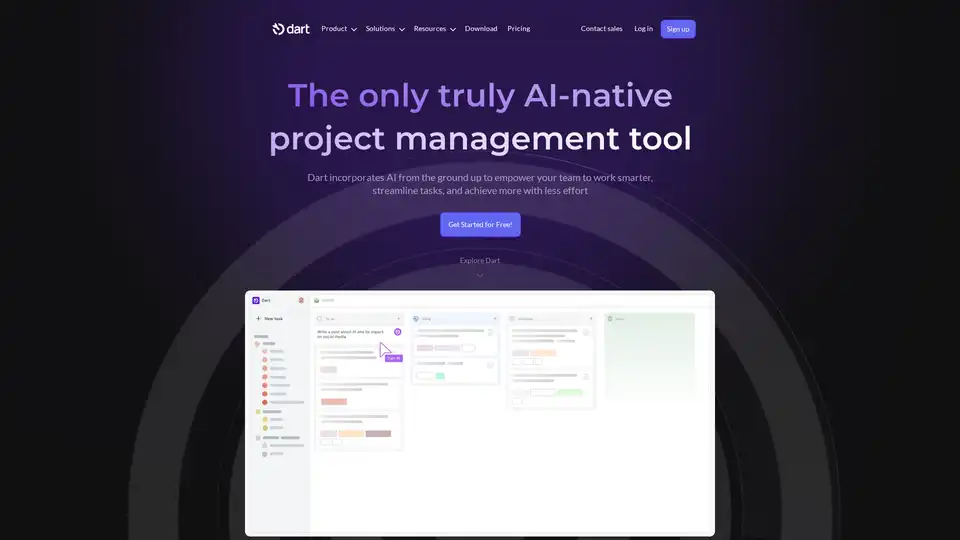
Dart is an AI-native project management tool designed to streamline tasks, enhance team collaboration, and improve efficiency. It offers features like intelligent task management, automated reporting, and seamless integration with other workplace tools.
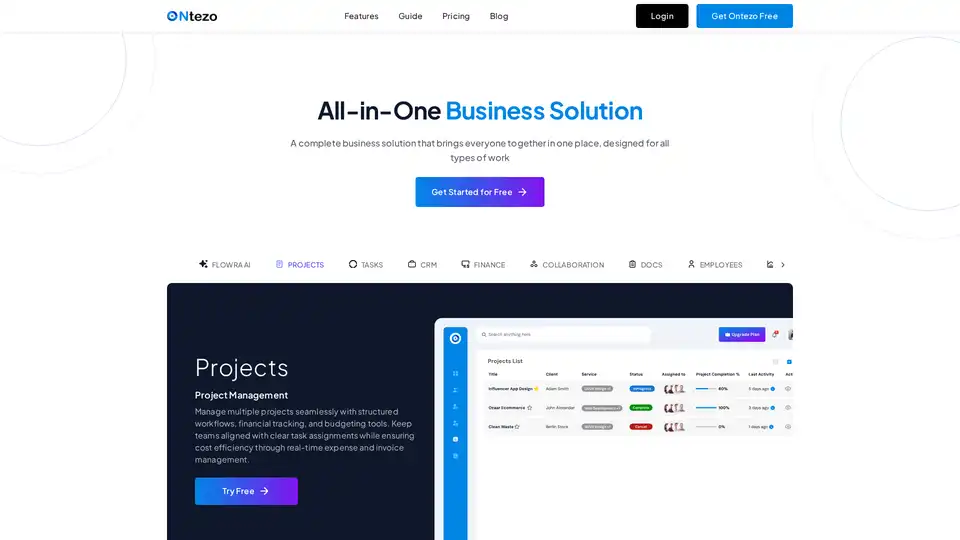
ONtezo is an all-in-one business solution designed to unify teams, streamline collaboration, and manage projects with AI-powered automation and project management tools. Ideal for businesses of all sizes.
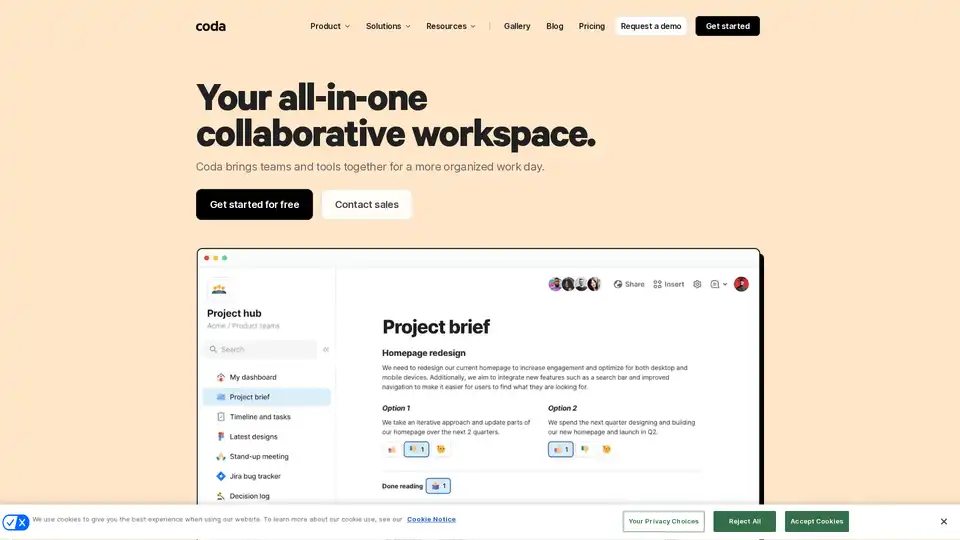
Coda is an all-in-one collaborative workspace that combines documents, spreadsheets, applications, and AI to help teams organize their work. It offers AI-powered assistance with Coda Brain and integrations with 600+ tools.
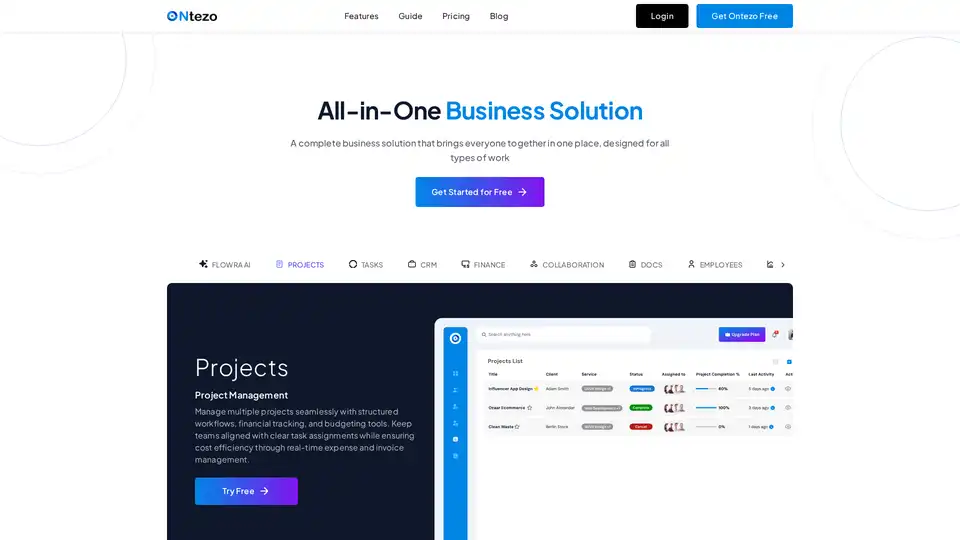
ONtezo is an all-in-one business solution unifying teams, streamlining collaboration, and managing projects with AI-powered automation for enhanced productivity.
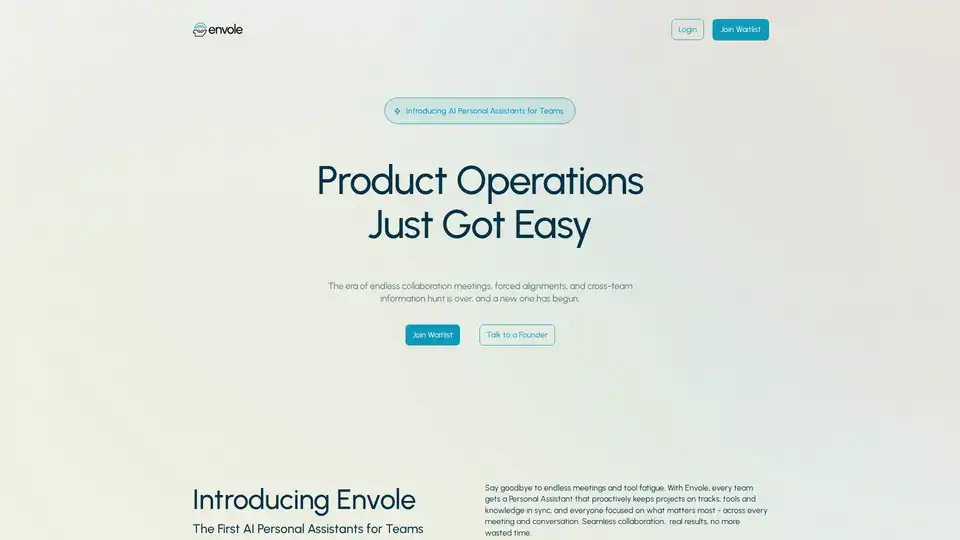
Envole provides AI Personal Assistants for teams to streamline collaboration, automate workflows, and keep knowledge and tools in sync, boosting productivity and focus.
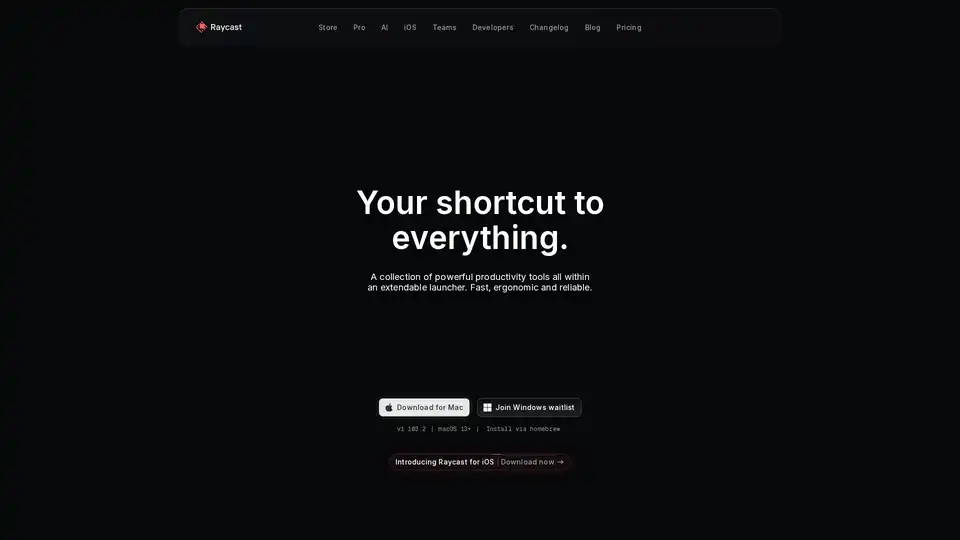
Raycast is a fast, ergonomic, and reliable productivity launcher for Mac OS with AI integration and extensions to streamline your workflow.
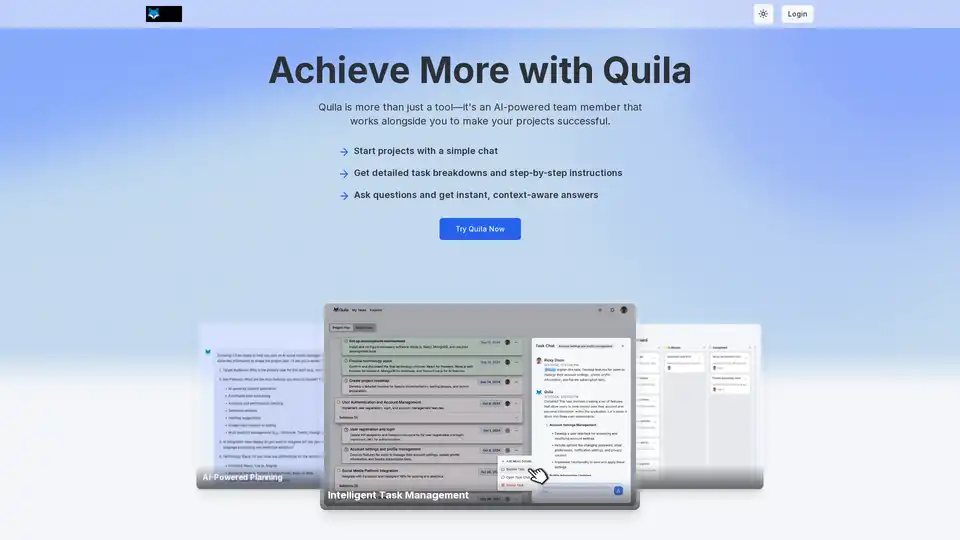
Quila is an AI-powered project manager that helps teams plan projects, manage tasks, and collaborate effectively. Get AI assistance in team chats and streamline workflows with templates.
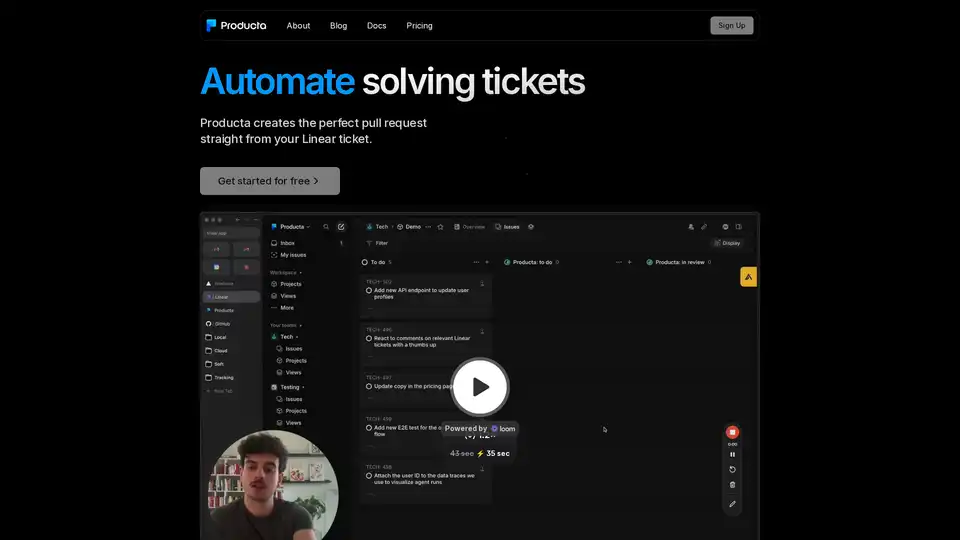
Producta automates technical ticket resolution using AI, generating precise pull requests from Linear tickets to relieve team backlogs and enhance developer productivity.
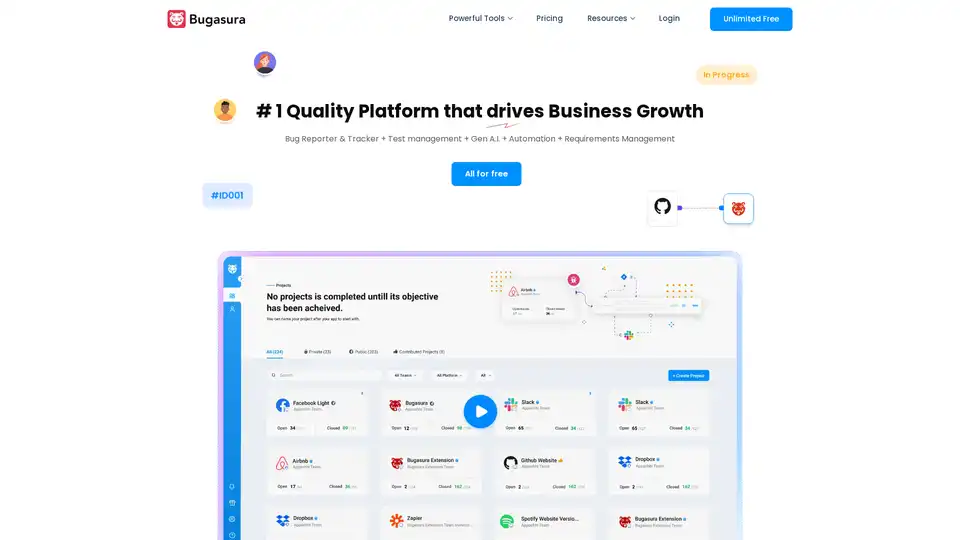
Report, manage, and close bugs faster with Bugasura - a modern bug management tool. Explore AI issue tracker and reporters, integrate with project management tools, manage sprints, and get deeper insights into bugs with automatically generated reports.

Huly is an open-source platform that replaces Linear, Jira, Slack, and Notion with all-in-one tools for project management, team chat, virtual offices, and AI-powered knowledge bases to boost team productivity.
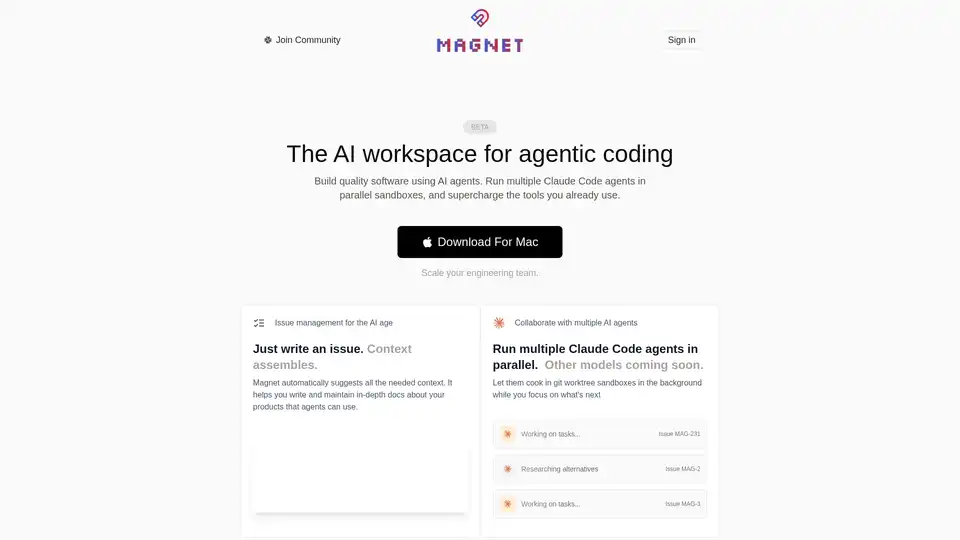
Magnet is an AI-native workspace that revolutionizes software building with Claude Code agents. Run multiple agents in parallel sandboxes, automate issue management, and scale engineering teams efficiently.
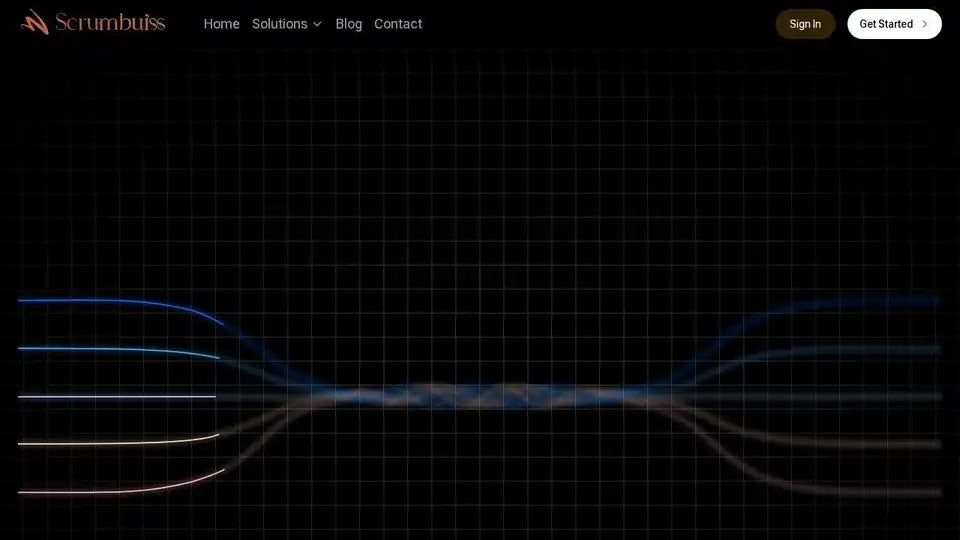
Scrumbuiss is an AI-powered agile project management software designed for fast-moving teams. Streamline workflows, automate tasks, and enhance team collaboration with AI.
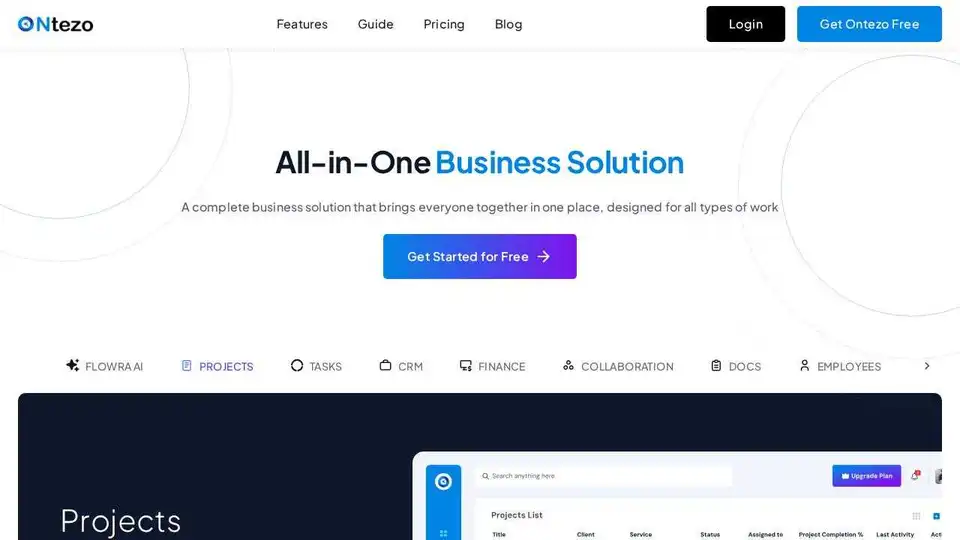
ONtezo is an all-in-one AI-powered business solution unifying teams, streamlining collaboration, and managing projects. Automate tasks, manage CRM, and track finances in one place.
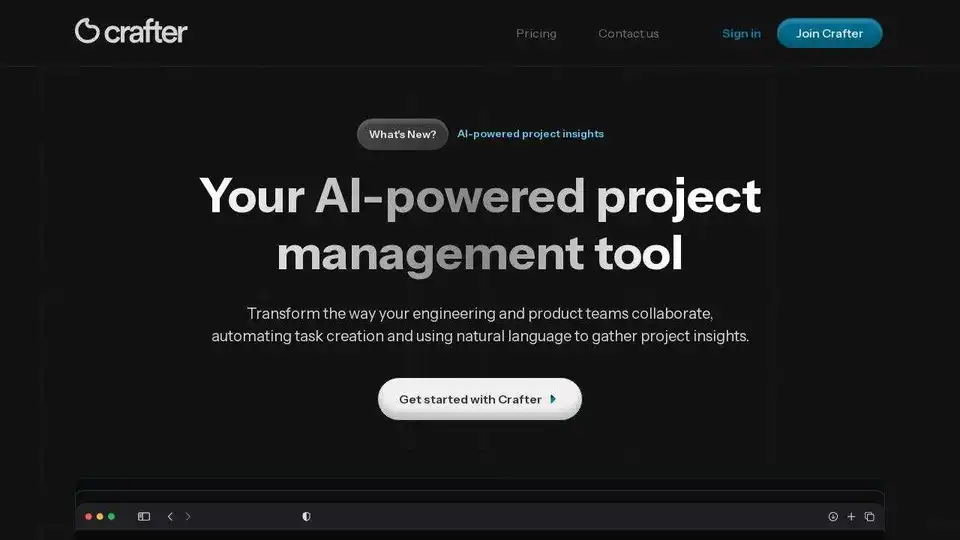
Crafter, an AI-powered project management tool, automates task creation and provides real-time Jira insights, helping engineering and product teams improve workflow and stay on track.