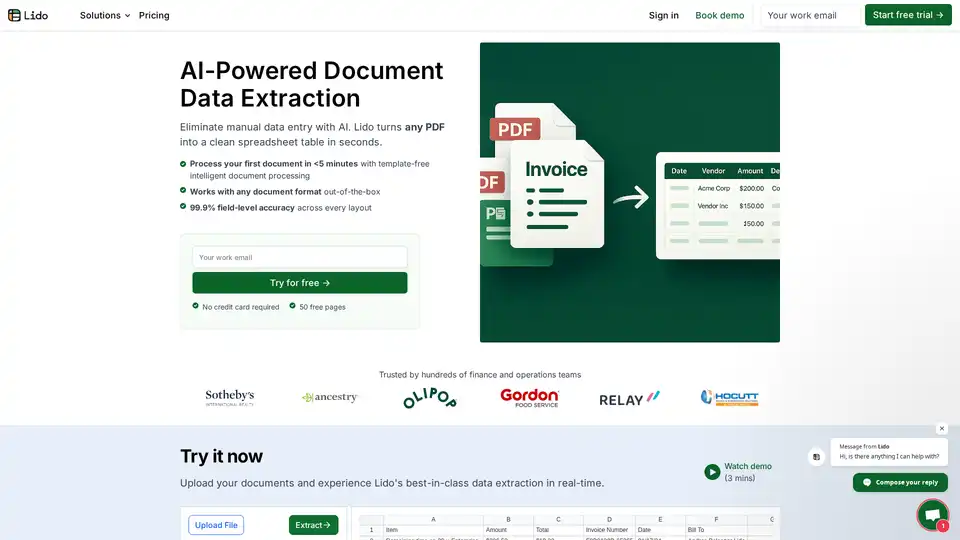Lido
Overview of Lido
What is Lido?
Lido stands out as the premier AI-powered document data extraction tool designed to streamline how businesses handle unstructured data from various document types. Whether you're dealing with invoices, contracts, utility bills, or bank statements, Lido transforms these into clean, structured spreadsheets like Excel or CSV in mere seconds. This eliminates the tedious manual data entry that often plagues finance and operations teams, saving hours of work and reducing errors. At its core, Lido leverages advanced artificial intelligence to achieve an impressive 99.9% field-level accuracy across diverse layouts, making it a reliable choice for processing scanned PDFs, images, or even complex multi-page documents without any prior template setup or model training.
What sets Lido apart in the realm of AI data extraction tools is its template-free approach. Users simply upload their files and describe in plain English what data points they need—such as invoice numbers, amounts, dates, or vendor details—and the AI handles the rest. This no-code solution is particularly valuable for teams looking to automate workflows efficiently, supporting bulk uploads from desktops, shared drives like OneDrive or Google Drive, or even email forwarding. With HIPAA compliance and SOC-2 certification, Lido ensures enterprise-grade security, making it suitable for sensitive sectors like healthcare and finance.
How Does Lido Work?
Lido's workflow is intuitive and user-friendly, breaking down the data extraction process into three straightforward steps that deliver results in under five minutes for your first document.
Step 1: Upload Your Documents
Begin by uploading PDFs, DOCs, images, Excel files, or other formats directly to the platform. Lido excels in handling any document type out-of-the-box, including messy scanned images or lengthy contracts up to 1,000 pages. For efficiency, it supports bulk processing, automated imports from cloud storage, and seamless integration with tools like email systems. This flexibility means you can incorporate Lido into your existing operations without disrupting daily routines.
Step 2: Define and Extract Data
Next, specify the columns or fields you want to extract using simple, natural language instructions. For instance, for an invoice, you might input 'Item, Amount, Total, Invoice Number, Date, Bill To.' Lido's AI then intelligently parses the document, identifying and pulling the relevant information with high precision. It adapts automatically to varying layouts—no need for custom training or engineering support. This step harnesses cutting-edge AI technology, including optical character recognition (OCR) for scanned files, to ensure accurate capture of details like claim numbers in healthcare EOBs or transaction data from bank statements.
Step 3: Export Structured Data
Finally, within seconds, download your extracted data as a neatly organized table in Excel, CSV, or push it directly to integrated systems like QuickBooks, Google Sheets, or ERP platforms such as NetSuite, SAP, or Dynamics 365. Lido's native integrations and API access allow for automated exports, enabling end-to-end workflow automation. For custom needs, the API documentation provides everything required to build tailored solutions, further enhancing its utility in scalable environments.
This streamlined process not only accelerates data handling but also minimizes implementation time—from weeks of setup with traditional tools to minutes with Lido—delivering immediate return on investment (ROI).
Key Features of Lido
Lido packs a robust set of features tailored for document automation and data processing:
- Versatile Document Support: Processes invoices, contracts, utility bills, 835s/EOBs, bills of lading, bank statements, and custom types effortlessly.
- High Accuracy and Speed: 99.9% accuracy with real-time extraction, handling multiple rows per document.
- No-Code Customization: Plain English instructions for field extraction; supports extra directives for nuanced needs.
- Security and Compliance: AES-256 encryption, SOC-2 Type 2, HIPAA compliant, with no data used for AI training.
- Integrations: Seamless with ERP systems, accounting software (QuickBooks, Xero, Sage), and cloud storage.
- Free Trial: 50 free pages to test without credit card commitment.
These features make Lido an indispensable tool for automating repetitive tasks, especially in invoice OCR, PDF to Excel conversion, and broader document processing scenarios.
Use Cases and Practical Applications
Lido shines in real-world scenarios where manual data entry bottlenecks productivity. For finance teams, it revolutionizes invoice processing by quickly extracting key details from any vendor format, reducing approval cycles from days to minutes. Operations managers use it for contracts to pull parties, terms, and dates, ensuring compliance without sifting through hundreds of pages.
In healthcare, Lido's HIPAA compliance allows secure extraction from EOBs and 835s, capturing service codes and adjustments even from disorganized forms. Logistics professionals benefit from bills of lading parsing, automating cargo and shipment data across carriers. For accounting, bank statement conversion into tables streamlines reconciliation, while utility bill handling captures usage and charges instantly.
Custom applications extend to any unstructured document, making Lido ideal for unique workflows like purchase order automation or ROI calculations. Its adaptability ensures it fits diverse industries, from small businesses to enterprises, by turning chaotic data into actionable insights.
Why Choose Lido? Real User Stories and ROI
Users rave about Lido's impact on efficiency. Tara Goebel from Relay processed over 16,000 claims in five days—a task that previously took months—highlighting massive time savings. Zach, a VP of Business Development, automated 400 weekly purchase orders, avoiding a full-time hire and cutting costs. Ryan, Director of Accounting, freed up 85% of his AP team's capacity, while Roham, an AP Manager, slashed weekly processing from 20 hours to 30 seconds per invoice.
Case studies, like Soldier Field's automation of invoice workflows, underscore 20+ hours saved weekly, transforming operations. These testimonials demonstrate tangible ROI: reduced labor, fewer errors, and faster decision-making. Compared to traditional OCR software, Lido's AI-driven approach offers superior accuracy and ease, positioning it as a top choice for invoice OCR and document automation.
Who is Lido For?
Lido is perfect for finance and operations professionals overwhelmed by data entry, including accountants, AP managers, product operations directors, and compliance officers. Small to mid-sized teams appreciate its quick setup and free tier, while enterprises value scalable pricing, API access, and dedicated support. If you're in healthcare, logistics, or any field reliant on document-heavy processes, Lido empowers you to focus on strategy rather than tedium.
Pricing Plans
Lido offers flexible, value-based pricing:
| Plan | Price | Pages | Users | Features |
|---|---|---|---|---|
| Standard | $29/mo | 100/mo | 1 | Basic extraction, Excel/CSV export |
| Scale | $4,950/yr ($0.12/page) | 42,000/yr | Up to 10 | API, priority support |
| Enterprise | From $25,000/yr | Custom | Custom | ERP integrations, dedicated manager |
Start with 50 free pages—no credit card needed—and scale as your needs grow. For demos or sales discussions, Lido provides easy scheduling.
In summary, Lido redefines AI data extraction by combining speed, accuracy, and simplicity, making it the best way to automate PDF to Excel conversions, invoice processing, and beyond. Discover how it can supercharge your workflows today.
Best Alternative Tools to "Lido"
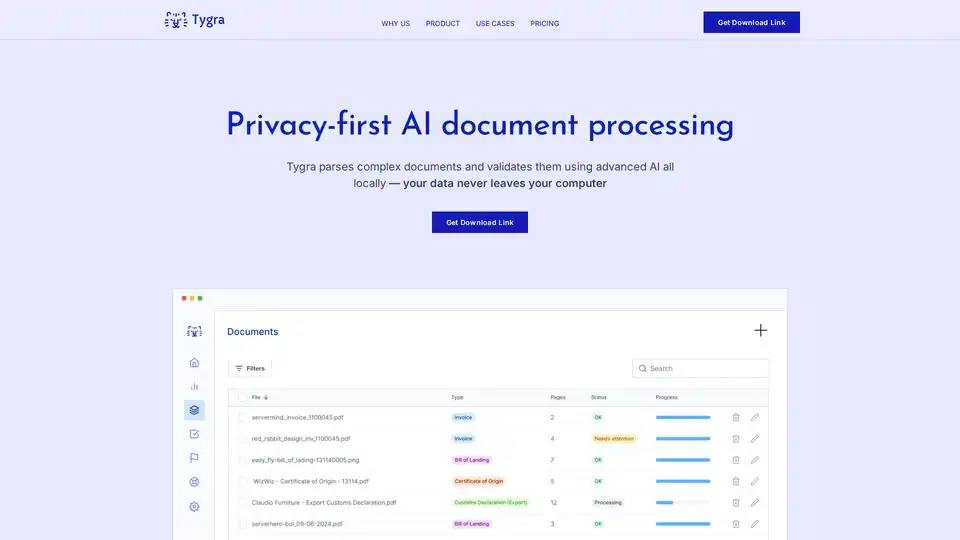
Tygra is a privacy-first AI document processing tool that parses and validates complex documents locally, ensuring data never leaves your computer. It offers high accuracy and reliable data extraction for various industries.
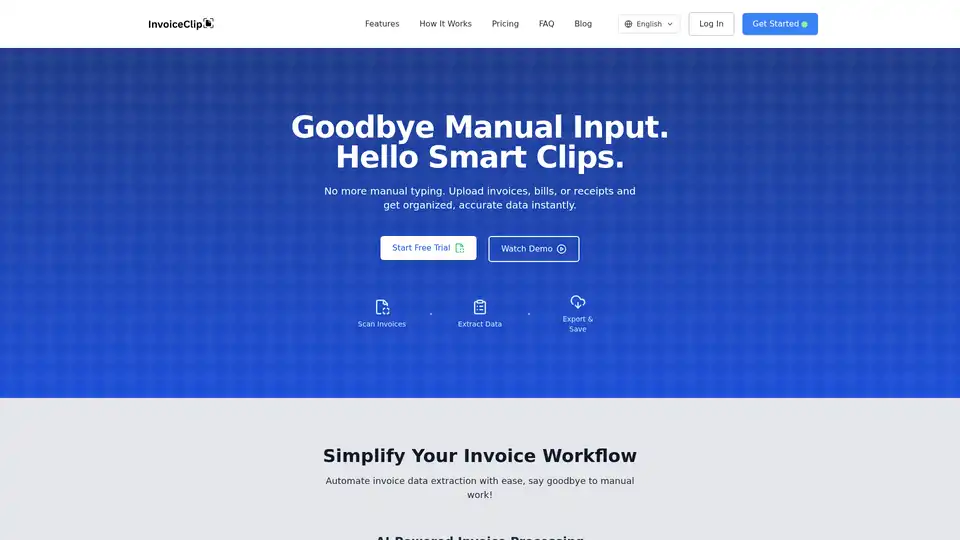
InvoiceClip is an AI-powered app that automates invoice data extraction. It scans receipts, bills, and utility invoices, providing organized and accurate data instantly, streamlining your accounting workflow.
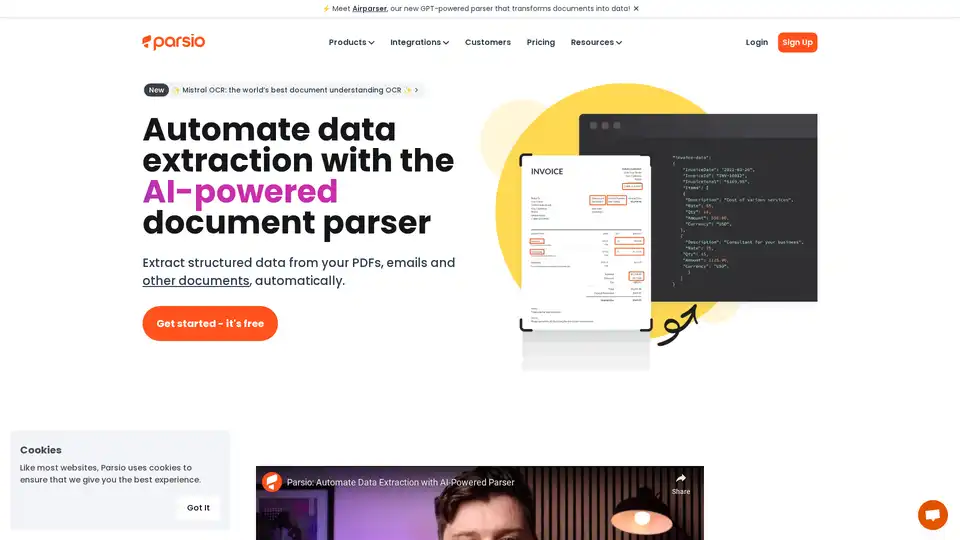
Parsio is an AI-powered document parser that automates data extraction from PDFs, emails, and other documents. It integrates with Google Sheets, Slack, QuickBooks, and more.
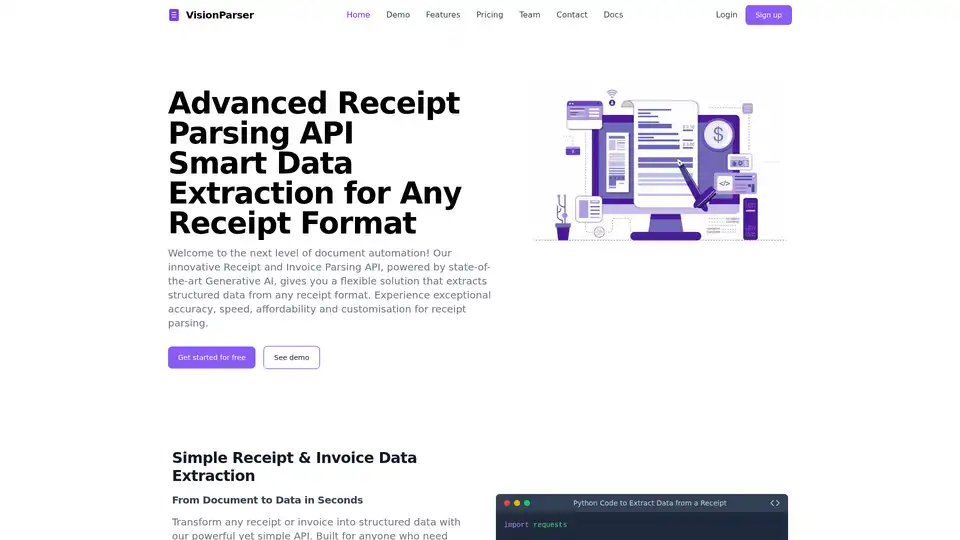
VisionParser's AI-powered Receipt Parsing API accurately extracts data from any receipt format, automating expense reports and accounting tasks with exceptional speed and affordability.
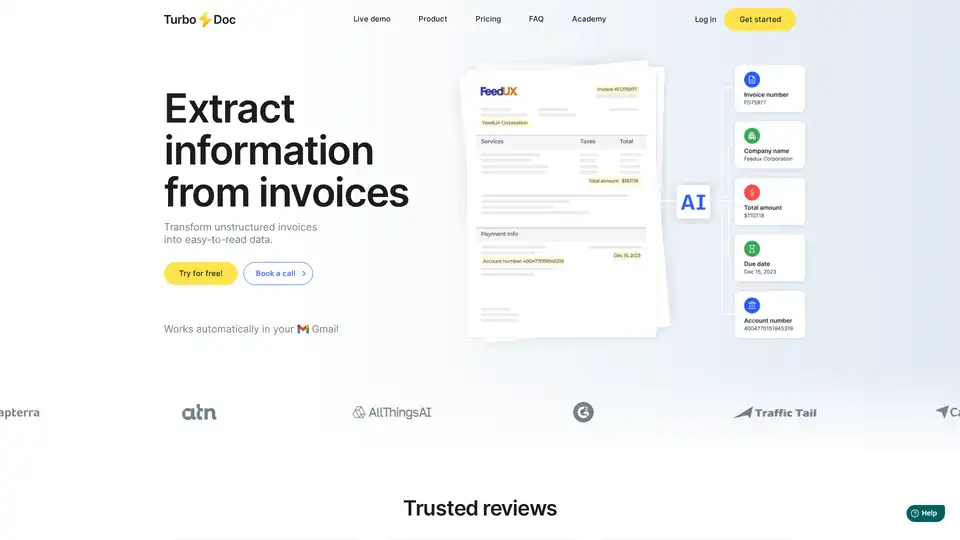
Automate invoice processing with TurboDoc's AI-powered solution. Extract data, streamline workflows, and save time on accounts payable. Start your free trial today!
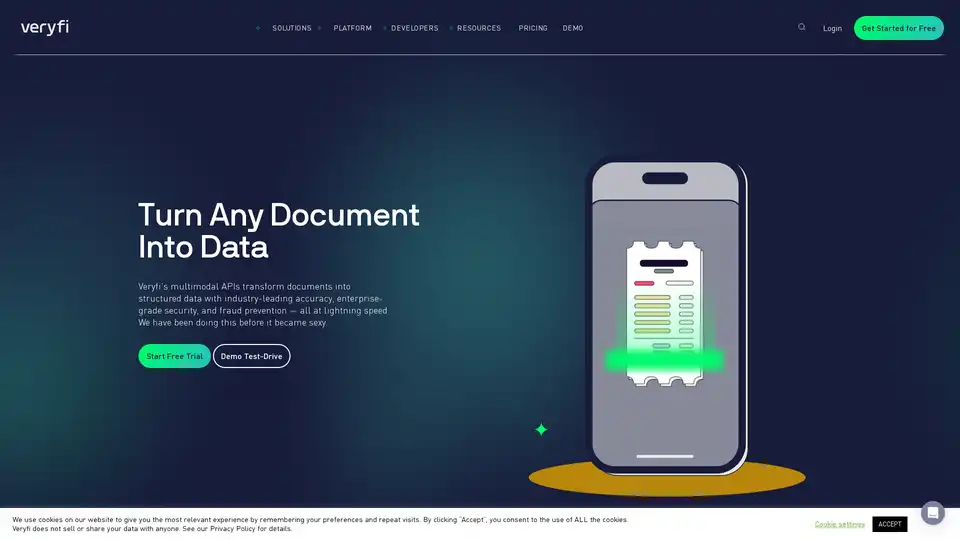
OCR API for data extraction, mobile SDK for document capture, and toolkits to liberate trapped data in your unstructured documents like invoices, bills, purchase orders, checks (cheques) and receipts in real-time.
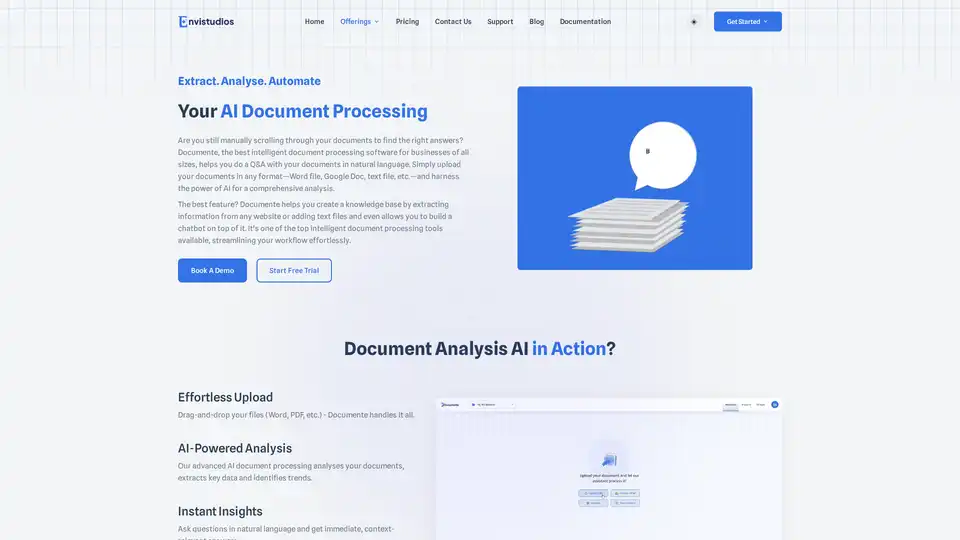
Documente is an AI-powered intelligent document processing software that automates data extraction, analysis, and insights generation from various document formats. It features natural language Q&A, custom chatbot creation, and supports multiple industries.
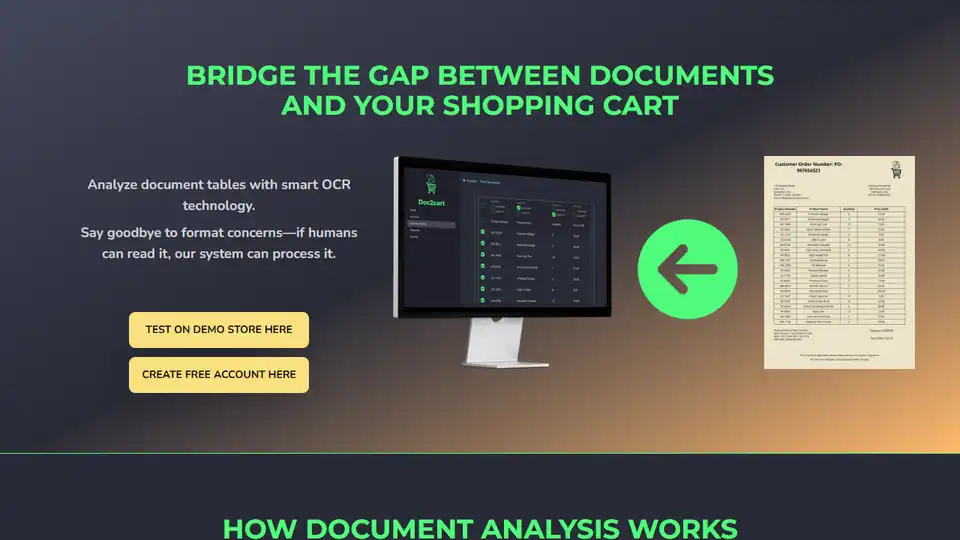
Doc2cart analyzes document tables with smart OCR technology, enabling seamless data extraction & integration with e-commerce platforms like Shopify & Shopware. Try it free!
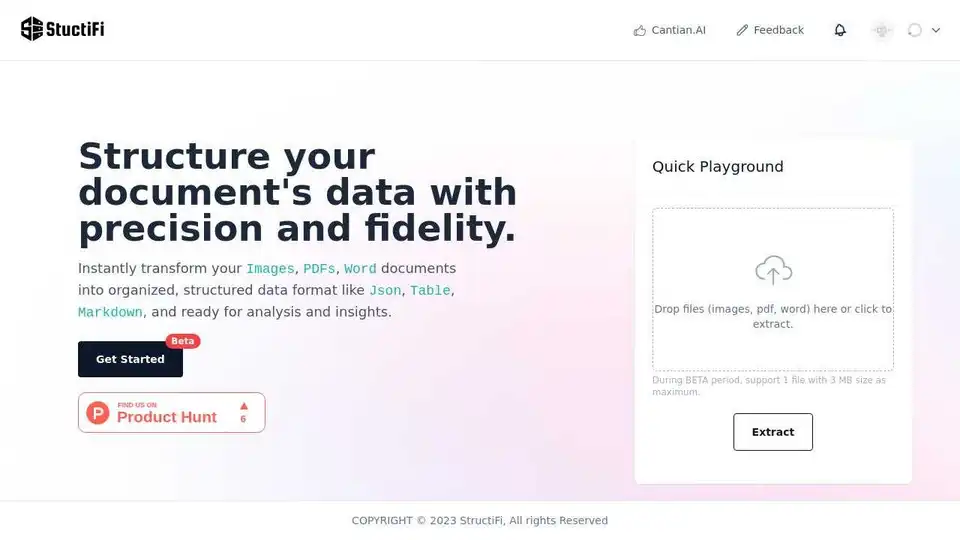
StructiFi is an AI-powered tool that extracts structured data from images, PDFs, and Word documents. It offers OCR functionality and converts files into JSON, Table, or Markdown formats. Ideal for data analysis and insights.
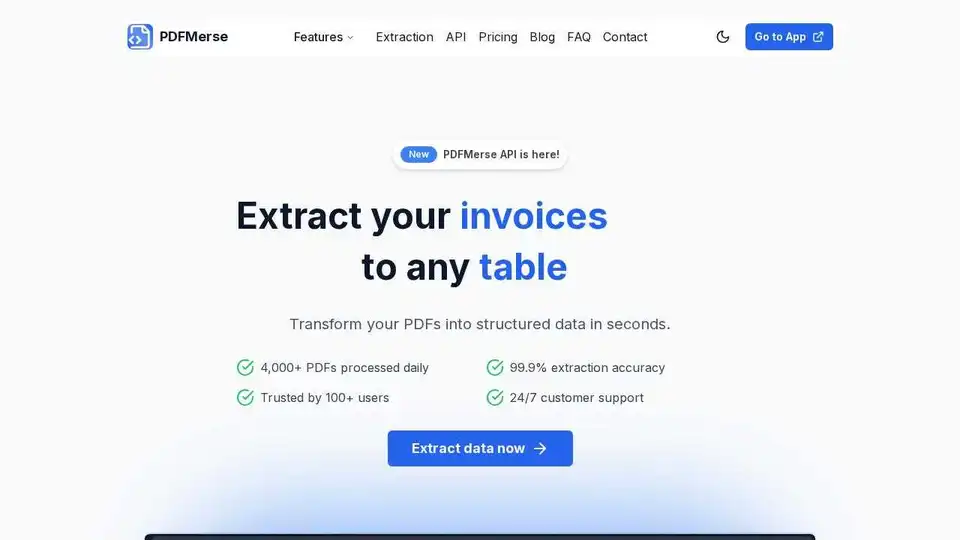
PDFMerse is an AI-powered tool that extracts data from any PDF to structured formats like JSON, CSV, and Excel. Automate data extraction and transform static PDFs into actionable information.
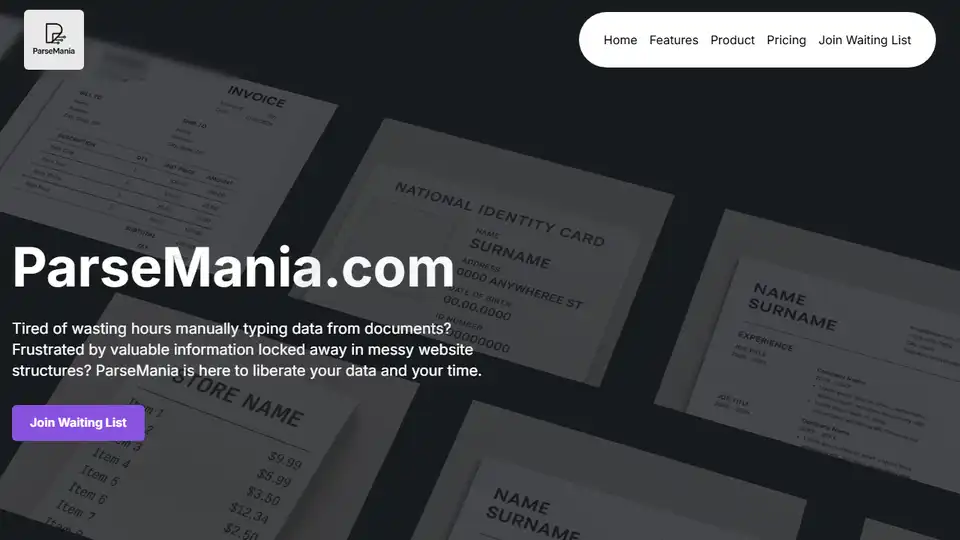
ParseMania.com automates document processing and data extraction using AI, saving time and unlocking valuable information from various document formats.

DocuClipper extracts financial data from documents with 99.6% accuracy. Export to Excel, CSV, and accounting software.

ScantextAI converts images to text using OCR. Extract text accurately from images and save in PDF or Word format for free.
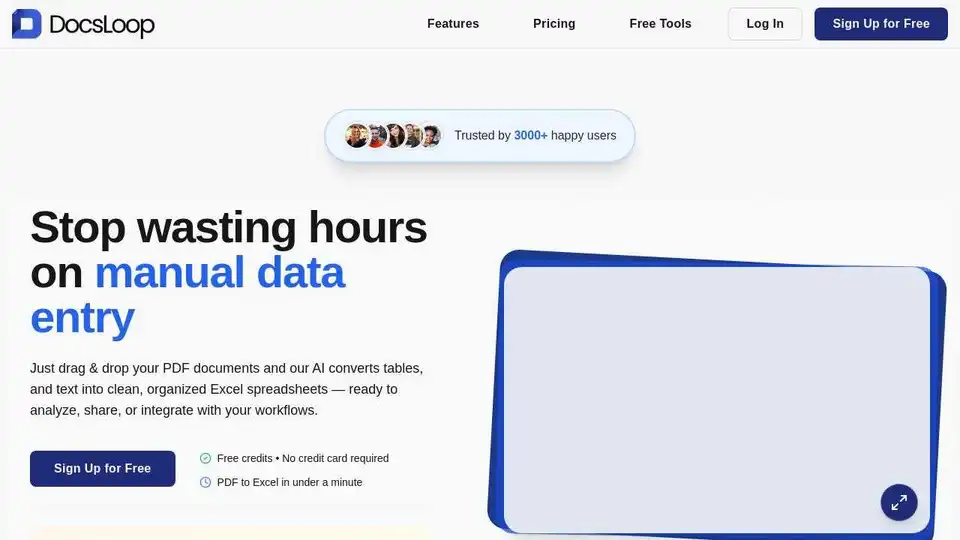
DocsLoop is an AI-powered document extraction tool that automates data processing from PDFs to Excel with 99% accuracy, saving users hours weekly through drag-and-drop simplicity.