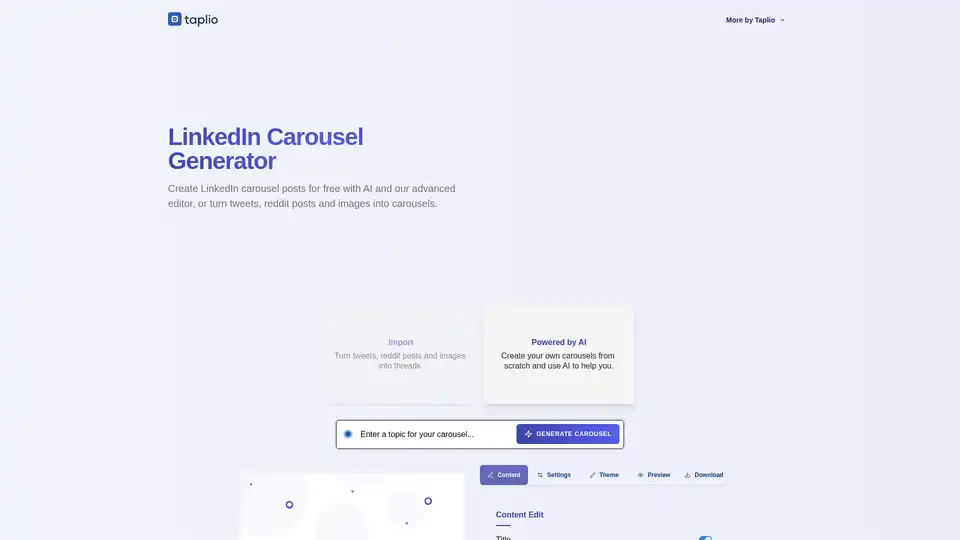LinkedIn Carousel Generator
Overview of LinkedIn Carousel Generator
LinkedIn Carousel Generator: Create Engaging Content with AI
The LinkedIn Carousel Generator by Taplio is a free tool designed to help you create visually appealing and engaging carousel posts for LinkedIn. Whether you want to repurpose existing content or generate fresh ideas, this tool offers both AI-powered assistance and advanced editing capabilities.
What is LinkedIn Carousel Generator?
LinkedIn Carousel Generator is a tool that allows users to create multi-page posts on LinkedIn, similar to a slide presentation. It’s a way to share more information in a condensed, visually engaging format, leading to higher engagement rates compared to single-image posts.
How does LinkedIn Carousel Generator work?
The tool provides two primary methods for creating carousels:
- Import Existing Content: You can convert tweets, Reddit posts, or images into a carousel by simply copying and pasting the URLs or uploading the images.
- AI-Powered Generation: If you're short on ideas, the AI can generate carousel content based on a topic you provide. You can then edit and customize the AI-generated content to fit your brand and message.
How to use LinkedIn Carousel Generator?
Here’s a step-by-step guide on how to use Taplio's LinkedIn Carousel Generator:
Method 1: Turn Existing Content into Carousels
- Copy and paste the URLs of tweets or Reddit posts, or upload images.
- Click the 'Add new' button to add more slides.
- Customize the theme and add engagement elements using Taplio's advanced options.
- Click 'Generate Carousel'.
- Download the carousel or individual images.
Method 2: Generate Carousels with AI
- Enter a topic of interest.
- Click 'Generate Carousel'.
- Edit the AI-generated content, customize the theme, and add your LinkedIn profile picture and handle.
- Preview the carousel.
- Download the final result.
Why You Should Post LinkedIn Carousels?
- Increased Engagement: Carousels encourage users to swipe through multiple slides, leading to higher engagement rates than single-image posts. Studies show that technical audiences on LinkedIn prefer carousels over other content types.
- Brand Building: Consistent use of visuals and messaging in carousels reinforces brand identity, making your content more recognizable.
- Information Density: Carousels allow you to share more information in a condensed format, breaking down complex topics across multiple slides.
Best Practices for LinkedIn Carousels
- Focus on the First Slide: Make the first slide visually appealing and engaging to capture the audience's attention.
- Stick to Essential Information: Avoid overcrowding slides with too much text. Aim for 40-50 words per slide for readability.
- Include a Call to Action: Encourage engagement by adding a clear call to action on the last slide.
Content and Copywriting Tips
- Make it Stand Out: Use bold designs with strong colors or black backgrounds to grab attention.
- Add Your Profile Pic: Personalize the carousel by adding your name and profile picture to increase brand recognition.
- Add Numbers: Use numbers to provide structure and legitimacy to your content (e.g., "5 Takeaways from Researching AI").
- Make it Easy to Digest: Use bullet points, remove unnecessary words, and avoid adding slides just for the sake of adding slides.
- Mention Pain Points: Address your audience's pain points in the first slide to attract relevant readers.
- Run Experiments: Try new formats, topics, and angles to learn what resonates with your audience.
Who is LinkedIn Carousel Generator for?
This tool is perfect for:
- Marketing Professionals: Create engaging content to promote products or services.
- Content Creators: Repurpose existing content into visually appealing carousels.
- Business Owners: Build brand awareness and share valuable insights with their network.
- Anyone Looking to Improve Engagement: Use carousels to stand out and increase interaction on LinkedIn.
What are the Best Alternatives to LinkedIn Carousel Generator?
- Canva: A popular graphic design tool that can be used to create carousel posts manually.
- Adobe Express: Another graphic design tool with templates and features for creating social media content.
Frequently Asked Questions
- What is the correct LinkedIn carousel format and size?
- LinkedIn carousels are typically PDFs in either 1080x1080 pixels (square format) or 1080x1350 pixels (slightly higher than larger). Taplio prefers the 1080x1350 format.
- Is this tool free?
- Yes, this tool is entirely free.
- How can I remove the watermark?
- The watermark can only be removed if you are an active subscriber to Taplio.
The LinkedIn Carousel Generator by Taplio is a valuable tool for anyone looking to enhance their LinkedIn presence. With its AI-powered assistance and user-friendly interface, creating engaging carousel posts has never been easier. Whether you're repurposing content or generating fresh ideas, this tool offers everything you need to stand out and increase engagement on LinkedIn.
Best Alternative Tools to "LinkedIn Carousel Generator"
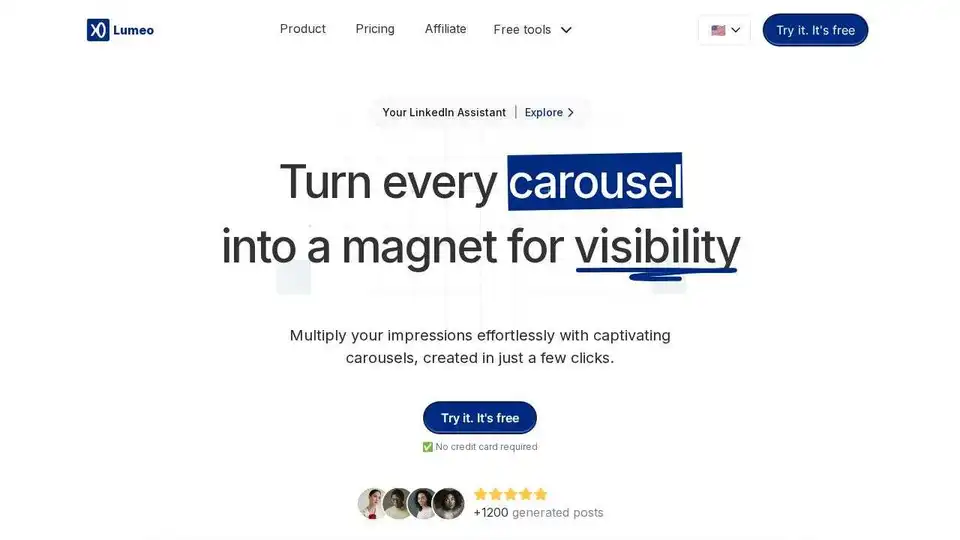
Lumeo is an AI-powered tool to create engaging carousels for LinkedIn & Instagram in seconds. Increase your visibility and captivate your audience with stunning designs.
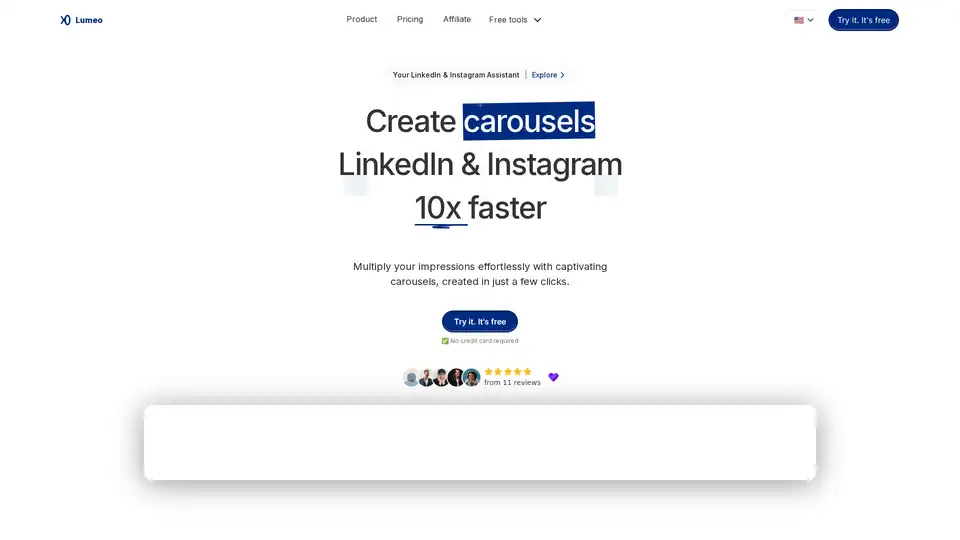
Lumeo is an AI-powered tool that helps you create captivating carousels for LinkedIn and Instagram in just a few clicks. Boost your visibility and engage your audience with ease. Try it free, no credit card required!

Scriptu empowers your LinkedIn with AI. Generate, schedule, and optimize engaging posts to boost presence and engagement efficiently. Save hours every week with intuitive AI tools.
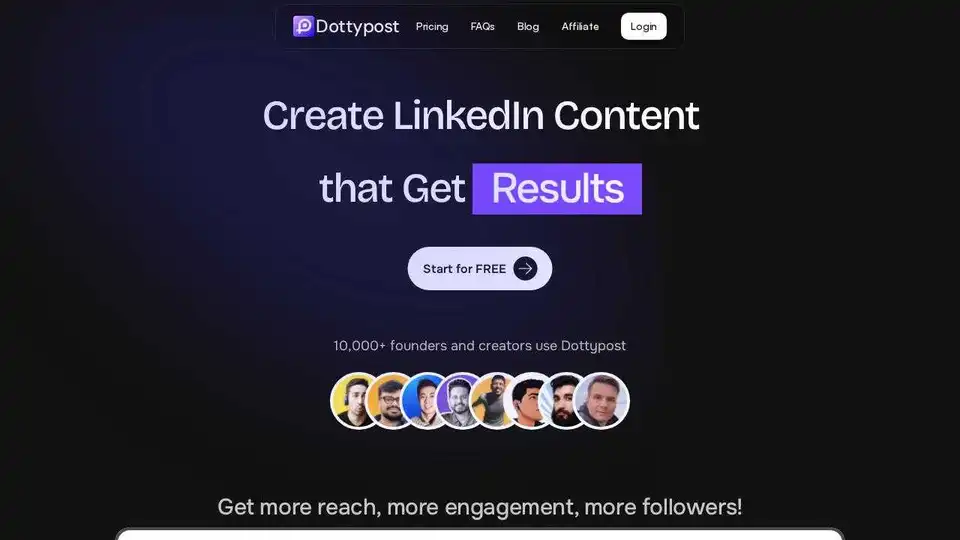
Dottypost is an AI-powered tool designed to help you grow your LinkedIn audience. Create engaging content, schedule posts, and leverage AI for maximum impact. Start for FREE today!
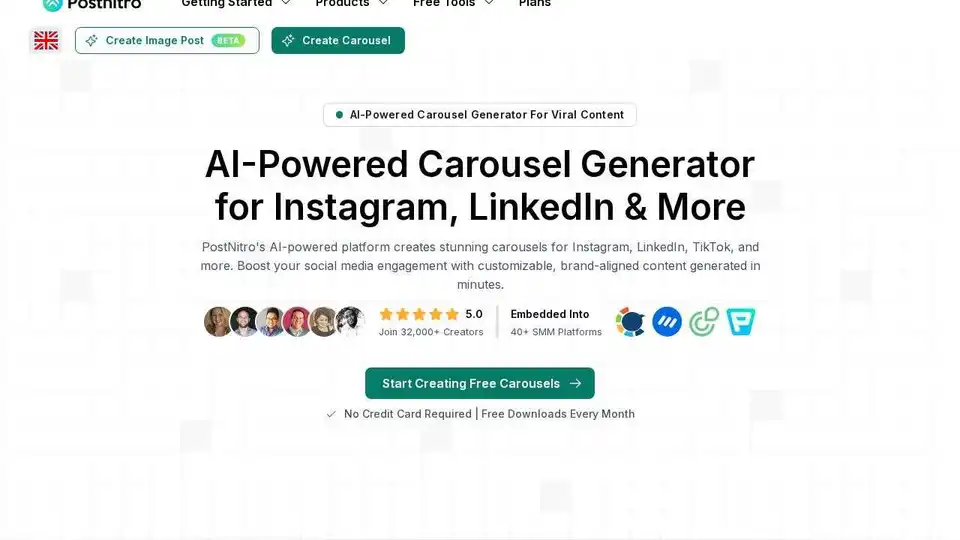
PostNitro: AI-powered carousel maker for Instagram, LinkedIn, & more, driving social engagement and growth.
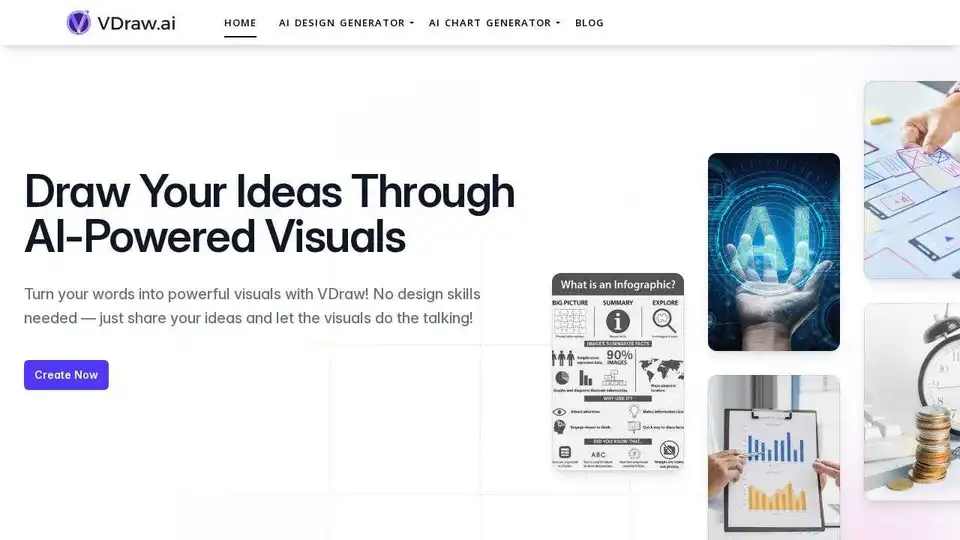
VDraw is an AI-powered carousel post generator for social media. Create stunning carousels for Instagram, LinkedIn & TikTok in seconds. No design skills needed!
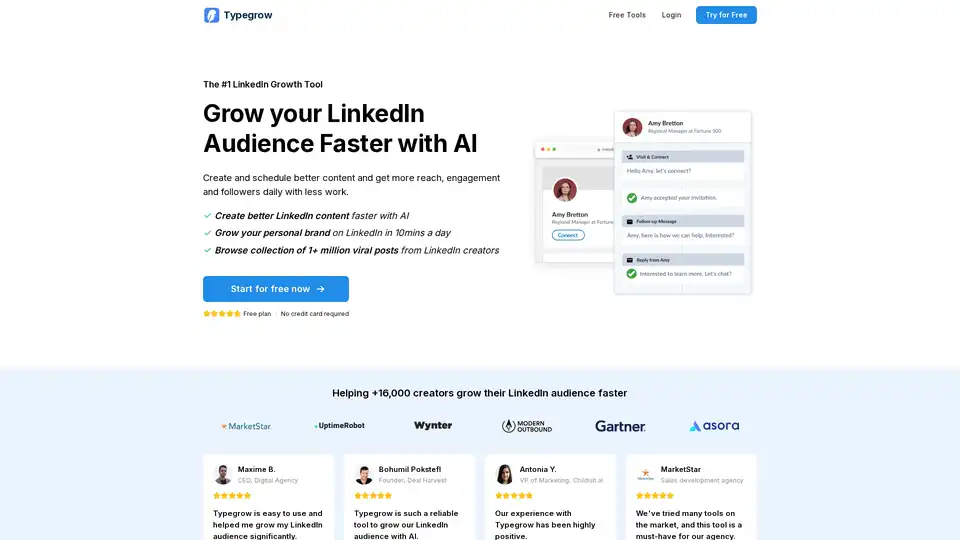
Typegrow is the best AI tool for LinkedIn that helps you write, generate, and publish better content for LinkedIn and grow your audience faster.

MyCopyHub: AI tool for content creation, social media campaign optimization, and brand establishment on LinkedIn, Facebook, and Instagram.
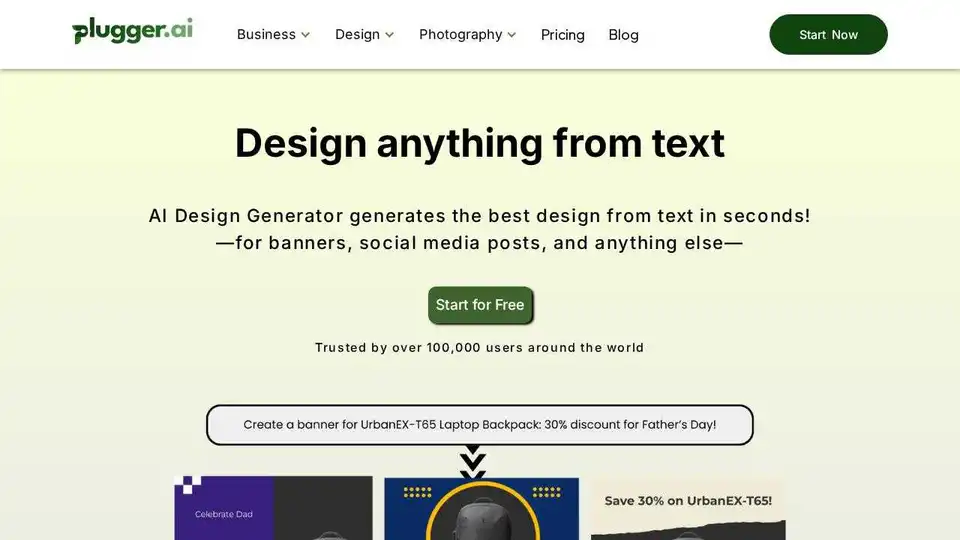
Plugger AI Design Generator creates stunning designs from text for social media, banners, and more in seconds. Automate your design process and optimize your branding with AI.

Podify helps you grow your LinkedIn audience with AI. Boost engagement, create content from videos and PDFs, analyze trends, and distribute directly to inboxes. Get more reach in 5 minutes a day.
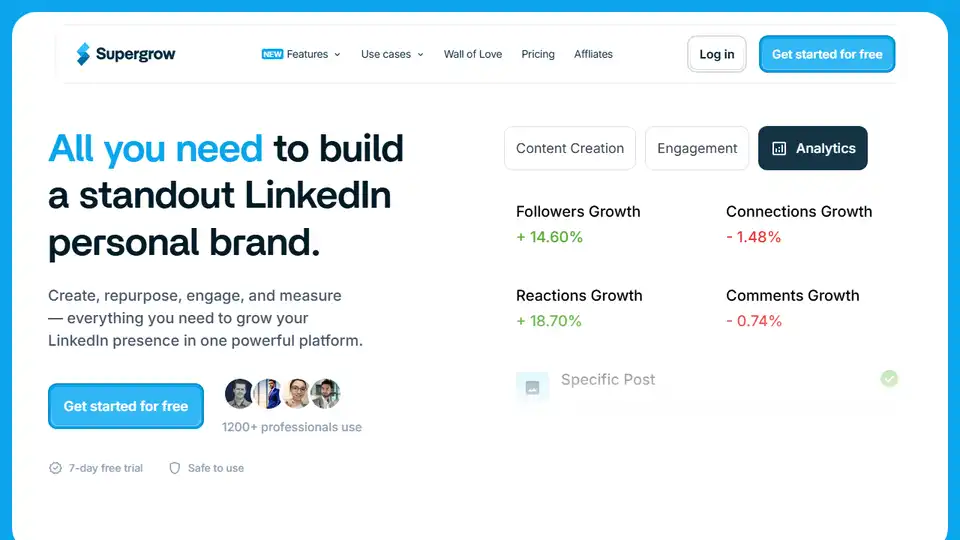
Supergrow is an all-in-one LinkedIn branding platform for professionals, ghostwriters, and agencies. Create, schedule, and manage content across multiple accounts, 10x your LinkedIn inbound.
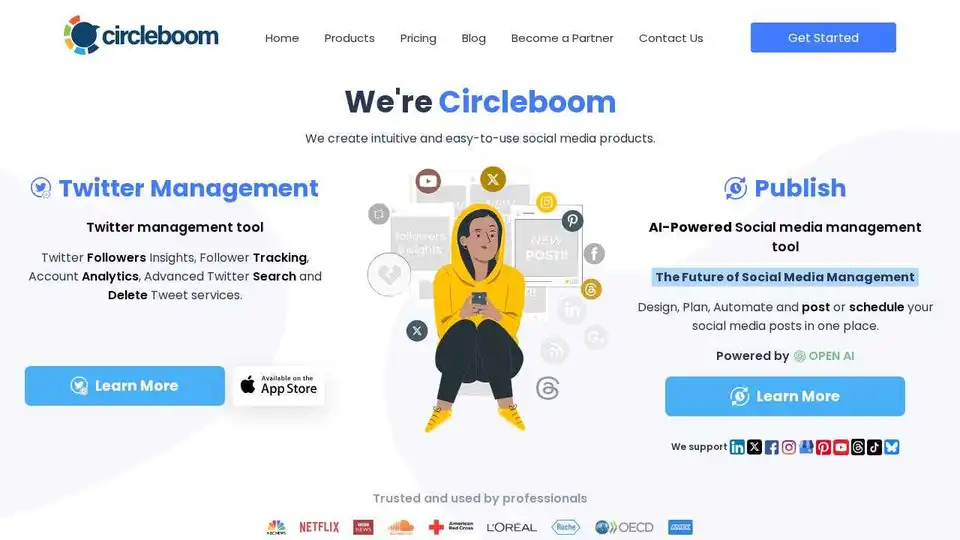
Circleboom is an AI-powered social media management tool for designing, planning, automating, and scheduling posts on multiple platforms.
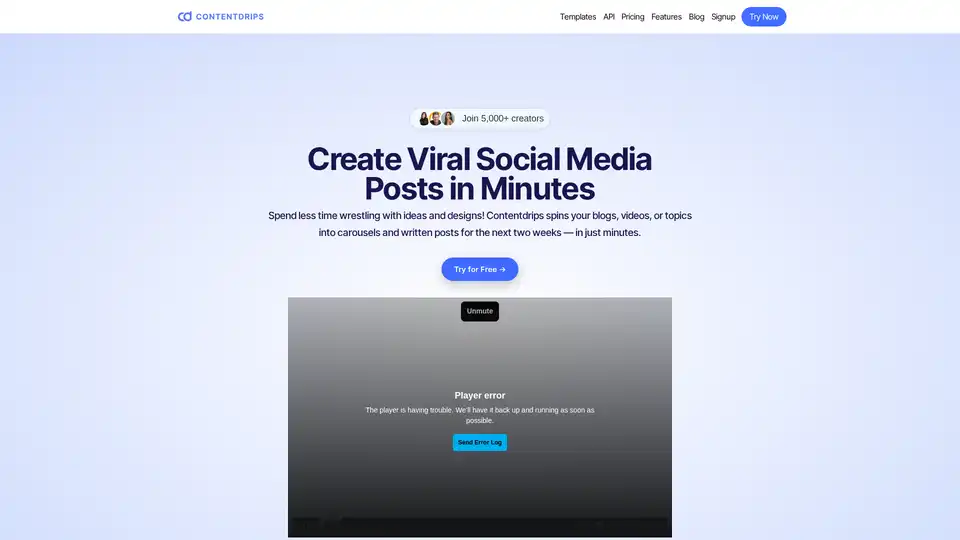
Create viral LinkedIn posts and carousels in minutes with Contentdrips AI. Repurpose blogs, videos, and topics into engaging social media content. Trusted by 100,000+ creators.
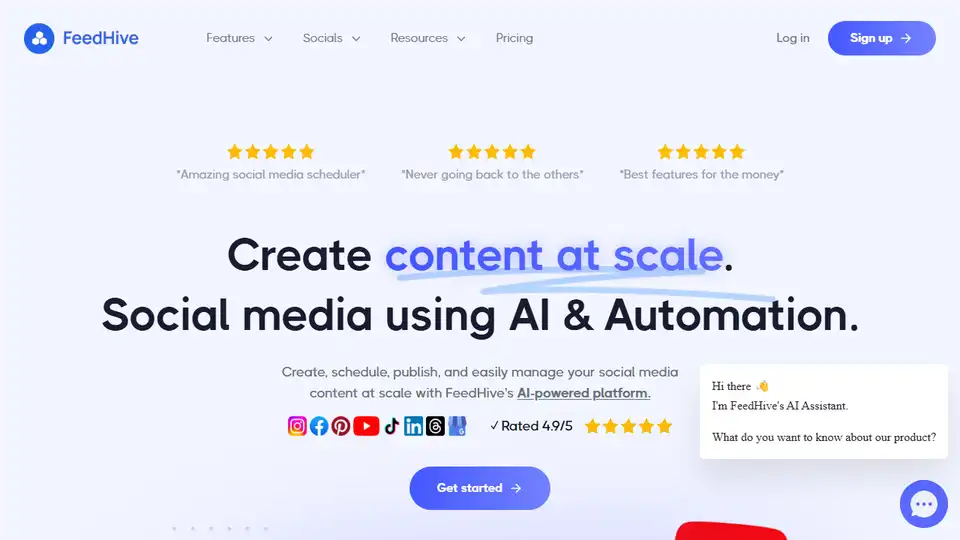
FeedHive is an AI-powered social media management platform that helps businesses and creators automate content creation, schedule posts, and analyze performance, all in one place. Boost your social media presence with FeedHive's intelligent tools.