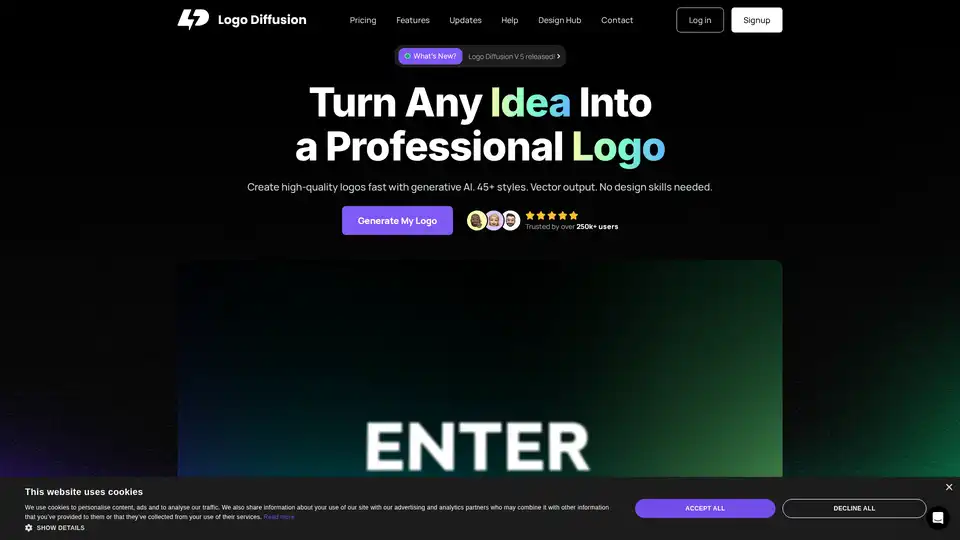Logo Diffusion
Overview of Logo Diffusion
What is Logo Diffusion?
Logo Diffusion is an AI-powered logo maker designed to help users create professional-quality logos quickly and easily. It leverages generative AI to transform text prompts, existing logos, or even rough sketches into polished logo designs. Whether you're a seasoned designer or a beginner, Logo Diffusion offers a user-friendly interface and a range of tools to bring your brand's visual identity to life.
How does Logo Diffusion work?
Logo Diffusion employs advanced AI algorithms to generate logo options based on user input. Here's a breakdown of its key functionalities:
- Text to Logo: Simply type in your logo idea, and the AI will generate multiple unique options. You can iterate on these designs until you find the perfect fit.
- Logo to Logo: Redesign an existing logo by providing text prompts that guide the AI to create fresh variations or complete transformations.
- Sketch to Logo: Start with a basic sketch and let the AI refine it into a polished logo design. The in-app editor provides an intuitive canvas for this process.
Beyond these core features, Logo Diffusion offers a complete AI logo design toolkit, including:
- Sketching tools: Brushes, shapes, fonts, and other standard sketching tools for precise control over the final logo output.
- Vector export: Export your creations as vectors (.SVG format) for production-ready design assets that can be used online or with any vector image editing software.
- Seamless Background Removal: Instantly create transparent PNG files for versatile use in websites, presentations, or product catalogs.
- 45+ Design Styles: Choose from a curated selection of design styles covering most logo and graphic design trends and themes.
- Customizable Colors: Fine-tune your brand's colors and themes with intuitive controls for effortless consistency.
- 2D to 3D: Convert any 2D logo or image into a striking 3D illustration for social media, ads, newsletters, and more.
- Style Transfer: Transfer the style of any image to your logo, giving you complete control over the style and composition of your results.
- Creative Upscaler: Upscale your images up to 4x while enhancing details, ensuring high-resolution outputs.
Why Choose Logo Diffusion?
- Efficiency: Create high-quality logos quickly with generative AI.
- Versatility: Offers text-to-logo, logo-to-logo, and sketch-to-logo capabilities.
- Control: Combines AI with powerful design tools for full control over your brand's visual identity.
- Accessibility: No design skills are needed to create professional-looking logos.
- Cost-effectiveness: Offers flexible plans for every designer and business, including a free plan.
Who is Logo Diffusion for?
Logo Diffusion is suitable for:
- Entrepreneurs and startups: Quickly create a professional logo without hiring a designer.
- Small businesses: Refresh their brand identity with ease.
- Designers: Streamline their logo design process and explore new ideas.
- Marketing professionals: Create visually appealing assets for marketing campaigns.
Pricing
Logo Diffusion offers several pricing plans to cater to different needs:
- Free Plan: $0/month, includes 20 credits per month, commercial use license, and access to basic features.
- Basic Plan: $24/month, includes 1000 credits per month, full commercial use license, and access to more features like vectorizer exports and creative upscaler.
- Pro Plan: $49/month, includes 2500 credits per month, full commercial use license, and access to advanced features like 4X creative upscaler.
- Elite Plan: $99/month, includes 6000 credits per month, commercial use license, and access to all features.
How to Use Logo Diffusion?
- Visit the Logo Diffusion website.
- Choose a plan or start with the free plan.
- Select the desired logo creation method (text to logo, logo to logo, or sketch to logo).
- Enter your text prompt, upload your existing logo, or upload your sketch.
- Customize the generated logo using the available design tools.
- Export your logo in your preferred format.
Logo Diffusion is more than just a logo design tool; it's a comprehensive platform that empowers you to create unique visuals and brand assets tailored to your brand’s identity. Whether you're looking to brainstorm logo ideas, convert your designs to vector, upscale your images, or turn your sketches into logos, Logo Diffusion provides the tools and features you need to elevate your brand's visual identity.
Best Alternative Tools to "Logo Diffusion"
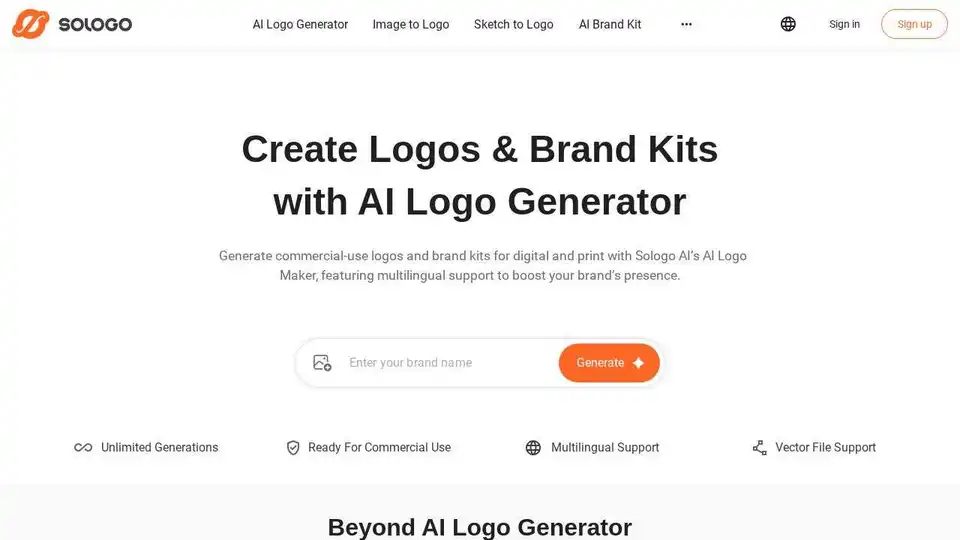
Generate custom logos and brand kits with SologoAI's free AI Logo Generator. Commercial-use rights, unlimited designs, and vector files. Trusted by 100k+ startups.
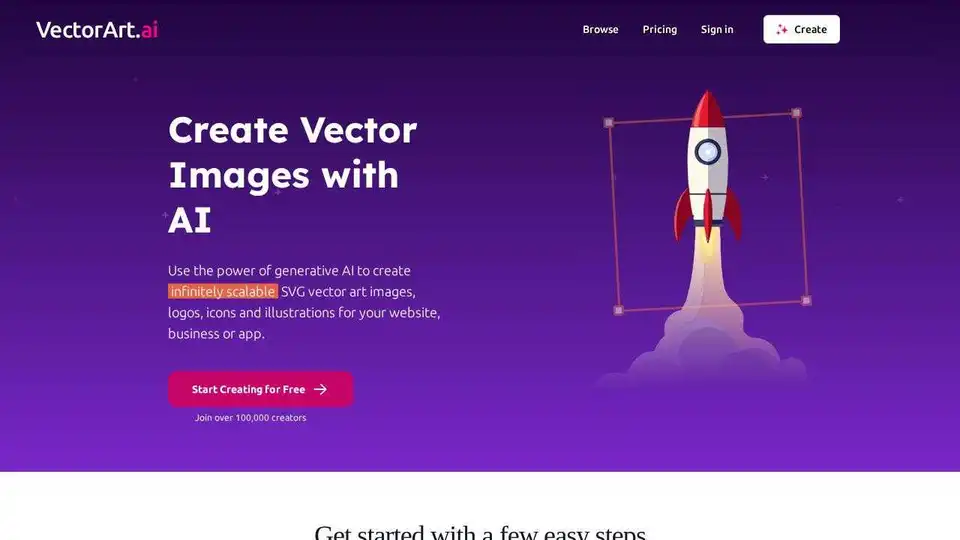
Generate scalable SVG vector art images, logos, and illustrations with VectorArt.ai using generative AI. Free and subscription options available.
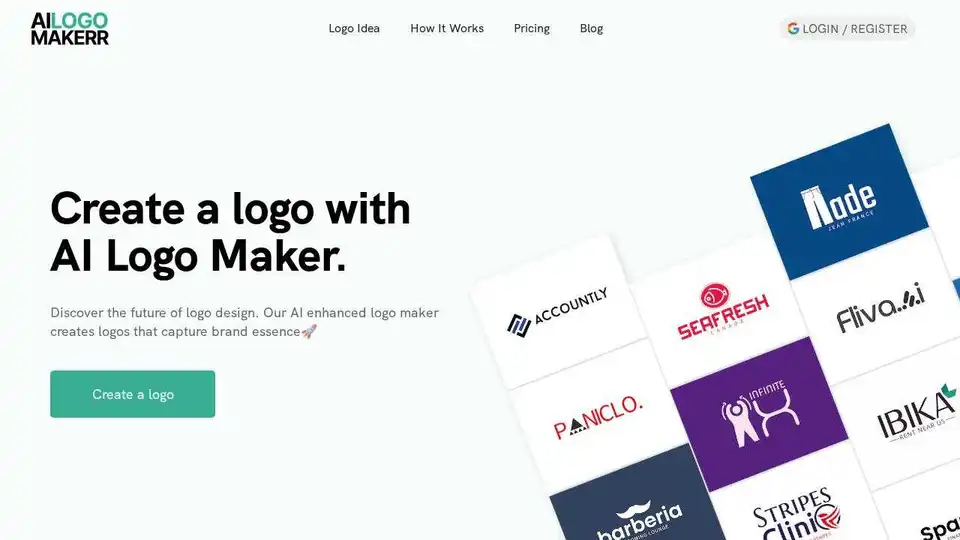
Create a logo with AI Logo Generator. Effortlessly design your brand logo in minutes. Generate logo for free without watermark.
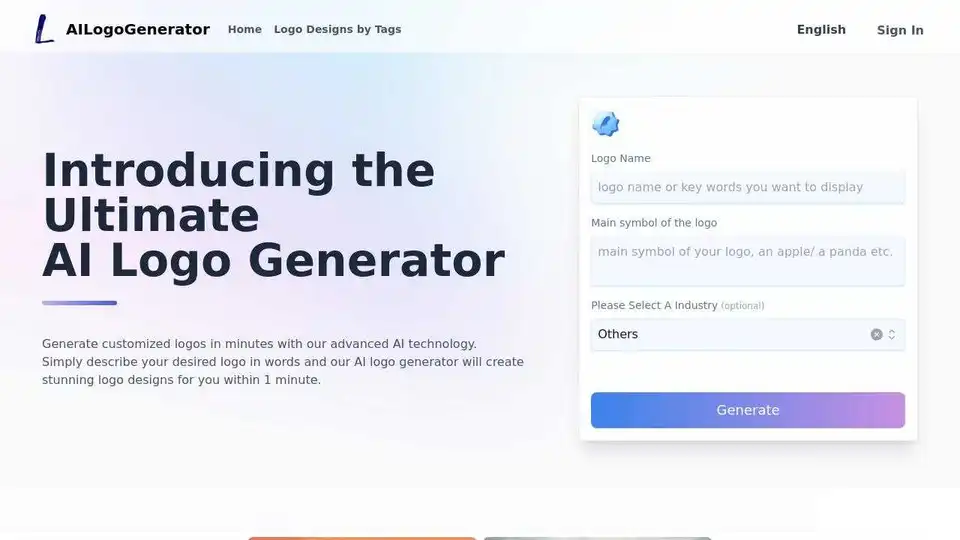
Discover the Ultimate AI Logo Generator: Create custom, industry-specific logos in minutes with our advanced AI. No design skills needed. Generate logos for technology, retail, real estate, and more for free. Customize colors, fonts, and layout, then download in PNG, JPG, PDF, SVG formats. Perfect for businesses, personal branding, and more!
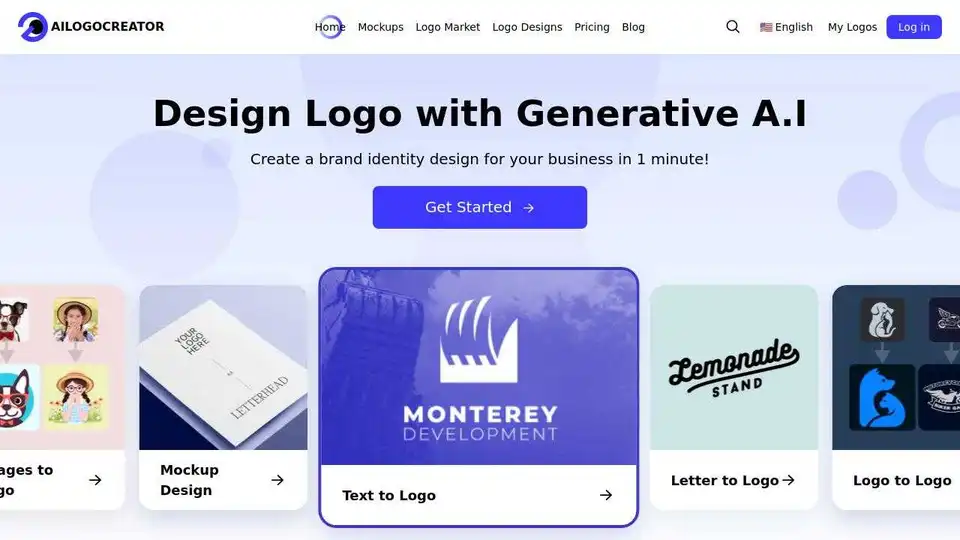
AILogoCreator is an AI-powered logo generator that creates professional logos in minutes. Customize designs, access vector files, and build brand kits for businesses, freelancers, and startups.
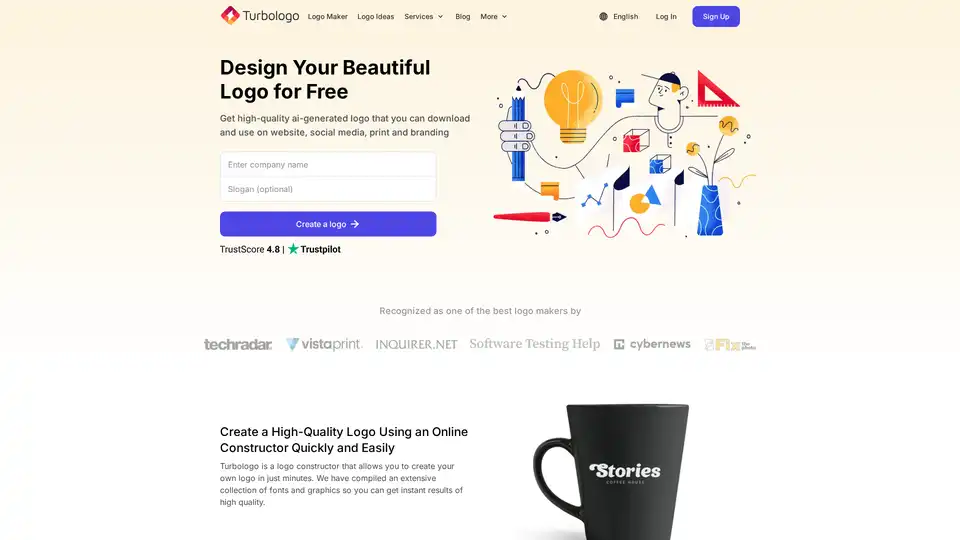
Meet the AI-powered free logo maker. Try our logo generator to design your own logo in few minutes. Turbologo's online logo creator is easy to use. Try it for free!
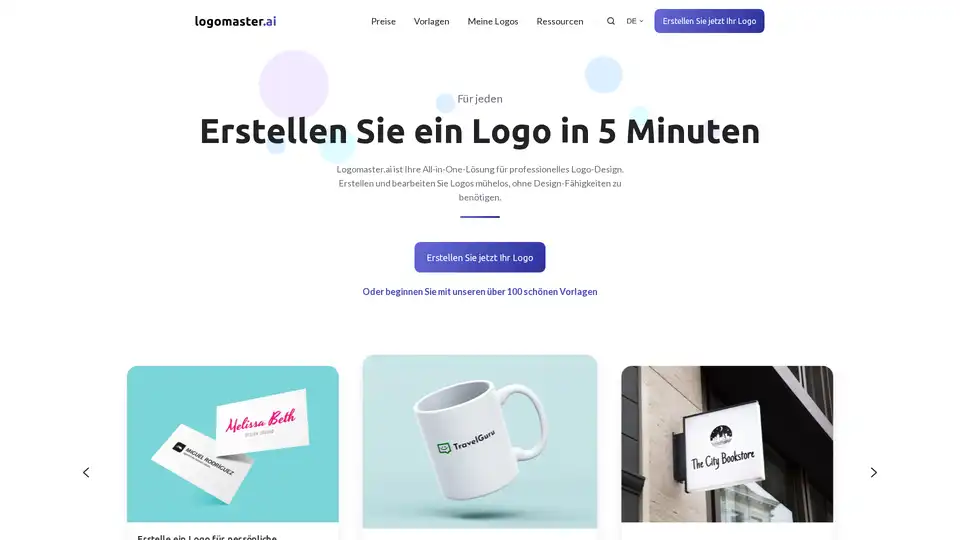
Discover Logomaster.ai, the AI-powered logo maker that lets anyone create unique, professional logos in minutes without design skills. Try it free for stunning branding results.
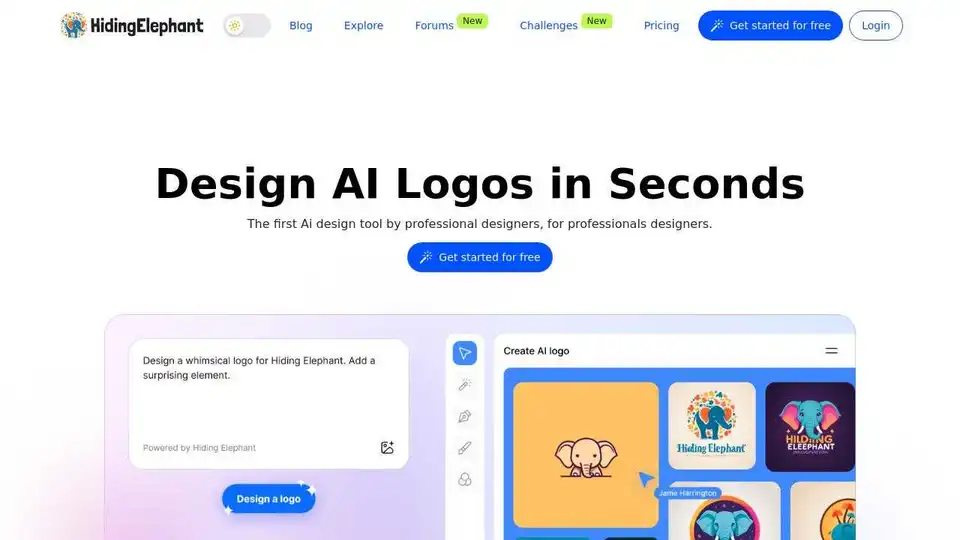
HidingElephant is an AI-powered logo design tool and dashboard for designers. Generate custom, vector-based logos and manage designs in one place. Try it for free!
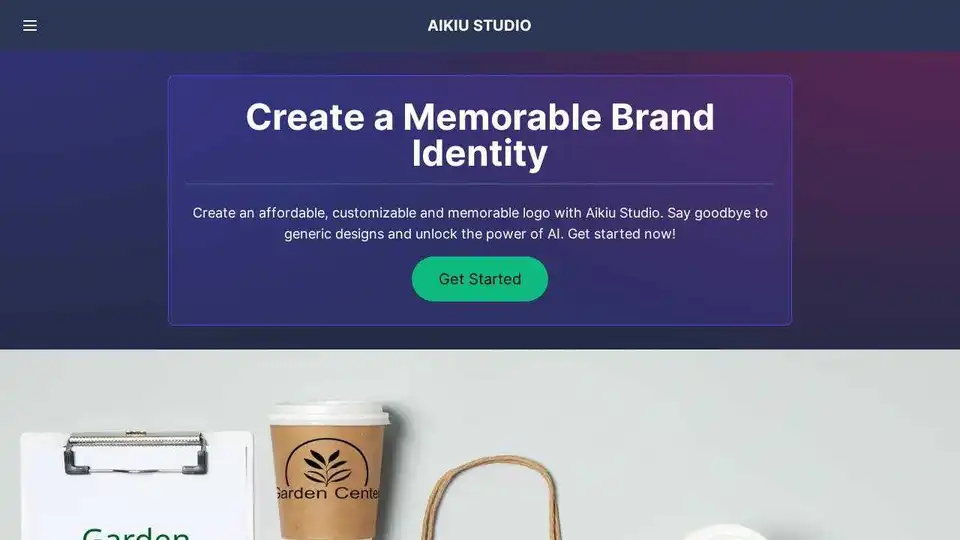
Generate unique logos quickly and affordably with Aikiu Studio. Perfect for small businesses & solopreneurs. High-quality, hassle-free logo creation with AI-powered designs.
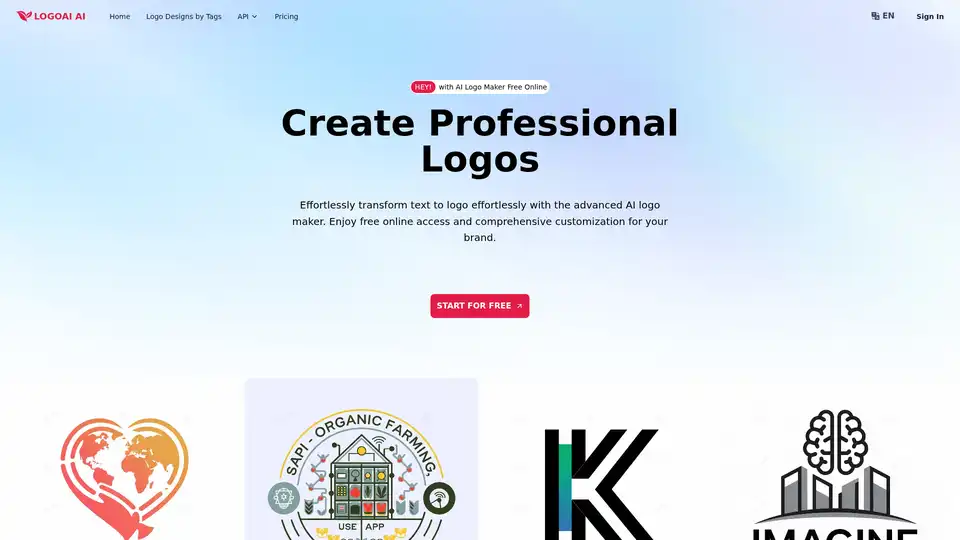
Discover LogoAI.ai, the free online AI logo maker that generates unique, professional logos effortlessly. Customize designs with advanced tools, enjoy watermark-free downloads, and secure your brand identity in minutes.
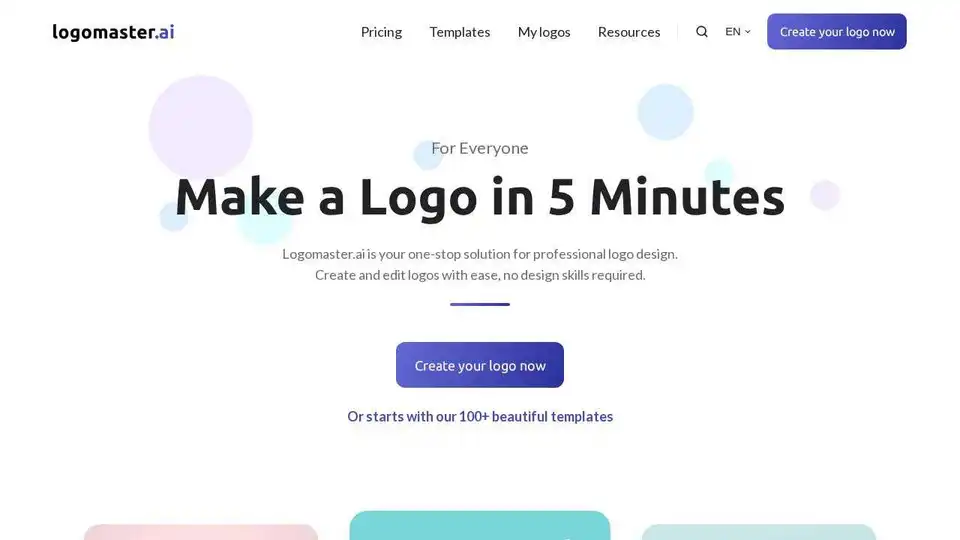
Logomaster.ai is a free AI-powered logo maker that helps you create professional logos in minutes. No design skills needed. Perfect for startups and small businesses.
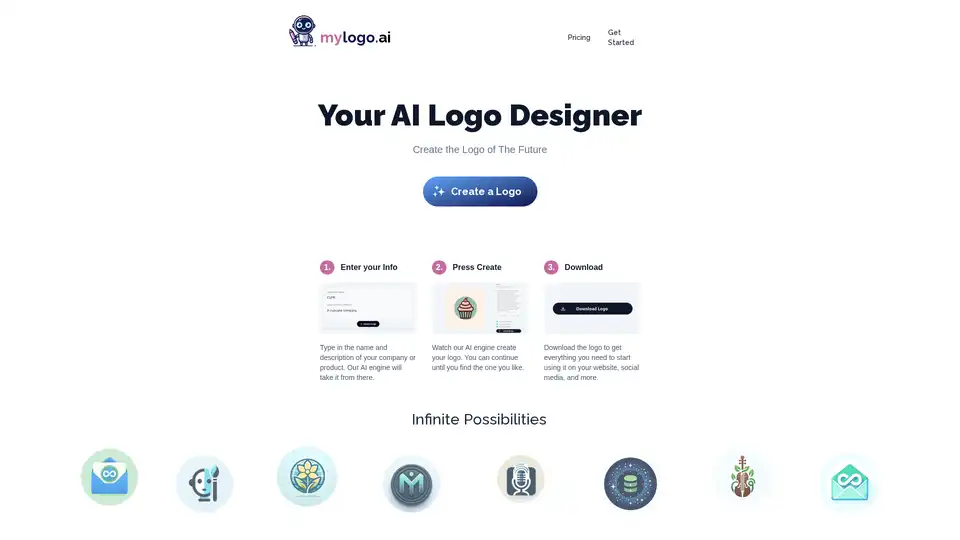
Mylogo.ai is an AI-powered logo designer that allows you to create unique and professional logos for your business. Simply enter your company information, and the AI engine will generate logo options for you to choose from.
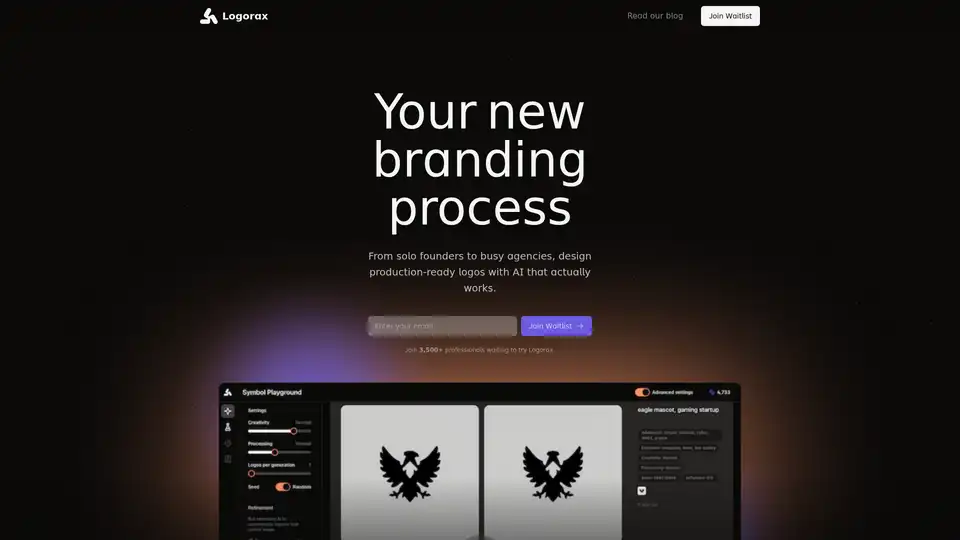
Logorax uses AI to generate production-ready logos and brand assets. Ideal for solo founders and agencies, it cuts design costs and speeds up the branding process.
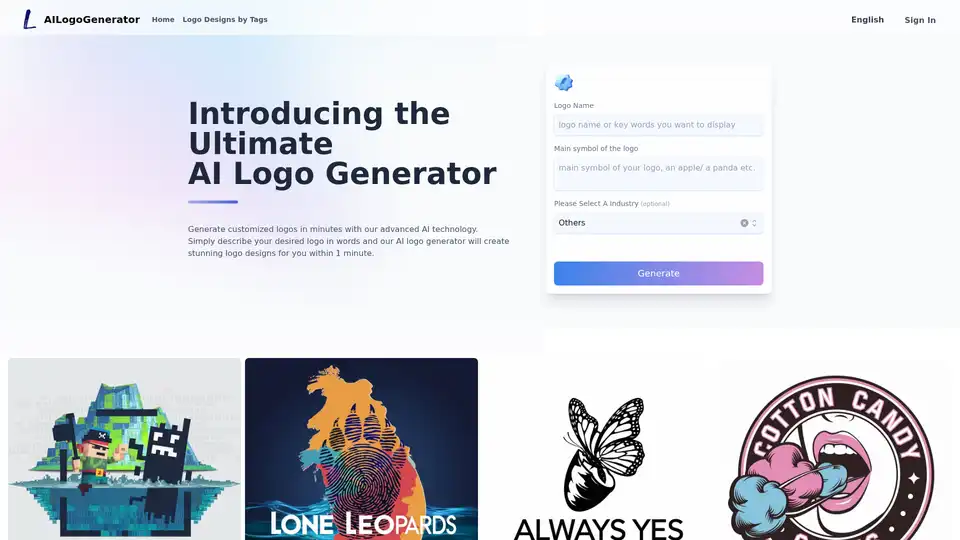
AILogoGenerator is an AI-powered tool that allows users to create custom logos in minutes. It offers industry-specific designs, total customization, and downloads in multiple formats, all for free until you download the high-resolution files.