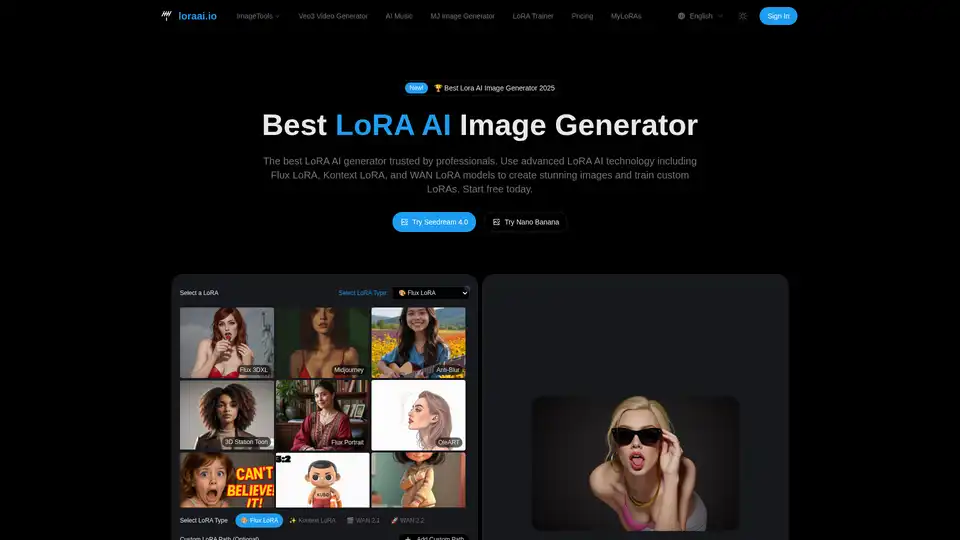LoRA AI
Overview of LoRA AI
LoRA AI: The Best LoRA AI Image Generator and Custom Model Training Platform
What is LoRA AI?
LoRA AI is a professional LoRA AI image generator platform that empowers users to create stunning AI-generated images and train custom LoRA models. Trusted by professionals, it offers advanced LoRA AI technology, including Flux LoRA, Kontext LoRA, and WAN LoRA models, ensuring high-quality results for various creative needs.
How does LoRA AI work?
LoRA AI simplifies the process of AI image generation and custom model training through an intuitive and user-friendly interface. Here’s how it works:
- Choose Your LoRA Model: Select from thousands of pre-trained models, including Flux LoRA, Kontext LoRA, and WAN LoRA variants. The platform recommends the best model type based on your specific creative needs.
- Create Your LoRA AI Prompt: Write prompts for LoRA AI with the help of an AI assistant. Get suggestions for better results, use style presets, and create in multiple languages.
- Generate in Seconds: The platform's optimized infrastructure delivers fast generation speeds. Premium users enjoy priority processing, with results in just 2-5 seconds, while free users experience minimal wait times.
- Download & Monetize: Download full-resolution images with included commercial rights. Share easily on social media, integrate directly with design tools, and access the marketplace to sell your creations.
Key Features and Benefits
- Advanced LoRA AI Technology: Features Flux LoRA, Kontext LoRA for smart editing, and WAN LoRA for wide-area synthesis, delivering superior performance trusted by professionals.
- Professional LoRA AI Quality: Generate stunning images at professional standards, with consistent 4K+ resolution and full commercial rights.
- Fast & Efficient Processing: Experience lightning-fast generation speeds, allowing you to create multiple variations instantly without waiting.
- Custom LoRA Model Training: Train your own custom LoRA models with just 10-20 reference images in 15-30 minutes, capturing your unique artistic vision, brand identity, or character designs.
- Extensive LoRA Model Library: Access a vast library of pre-trained LoRAs and Flux LoRA models, including character LoRAs, style LoRAs, and concept LoRAs.
Why Choose LoRA AI?
- High-Quality Output: Produces high-resolution images with state-of-the-art Flux LoRA technology for commercial use.
- User-Friendly Interface: Designed for all skill levels, making advanced Flux LoRA technology accessible to everyone.
- Commercial Rights Included: All plans include commercial rights and credits that never expire.
Who is LoRA AI for?
LoRA AI is ideal for:
- Designers: Transform ideas into professional-grade artwork in seconds.
- Marketers: Generate brand-consistent visuals for marketing campaigns.
- Game Developers: Create consistent character variations and maintain art style throughout projects.
- Freelancers: Impress clients with professional-quality results and custom model capabilities.
- AI Enthusiasts: Explore the possibilities of AI art generation and custom model training.
How to use LoRA AI?
- Sign Up: Start with a free plan that includes 50 credits (no credit card required).
- Choose a Plan: Select a plan that fits your creative needs, with options for individuals, professionals, and enterprises.
- Select a LoRA Model: Browse the extensive library and choose a model that matches your creative vision.
- Enter a Prompt: Describe the image you want to generate, using the AI assistant for suggestions.
- Generate: Watch your vision come to life in seconds.
- Download and Share: Download the full-resolution image and share it on social media or integrate it into your design tools.
LoRA AI Pricing
LoRA AI offers flexible pricing plans to suit different needs:
- Starter: $9.99/month (100 credits included)
- Premium: $29.99/month (400 credits included)
- Professional: $49.99/month (1000 credits included)
All plans include commercial rights, credits that never expire, and access to various models and features.
LoRA AI FAQ
- Why choose this LoRA AI platform?
- Fast generation speeds (2-5 seconds)
- Extensive LoRA model library
- Powerful features for customization and consistency
- How does LoRA AI compare to other generators?
- Excels at customization and consistency
- Provides better control for brand-specific content and character consistency
- Is my data safe with your LoRA AI platform?
- Enterprise-grade encryption
- Full GDPR compliance
- Trusted by Fortune 500 companies
Verified Success Stories
- James Wilson, Creative Director: "The custom model training feature is a game-changer for our agency."
- Sarah Chen, Game Developer: "Perfect for game asset creation. The ability to train custom LoRAs means we can generate consistent character variations and maintain art style throughout our projects. Significantly speeds up our concept phase."
Why is LoRA AI the Best Choice?
LoRA AI stands out as a leading platform for AI image generation and custom model training due to its advanced technology, user-friendly interface, and high-quality output. Whether you are a designer, marketer, game developer, or AI enthusiast, LoRA AI provides the tools and resources you need to bring your creative visions to life.
Tags Related to LoRA AI