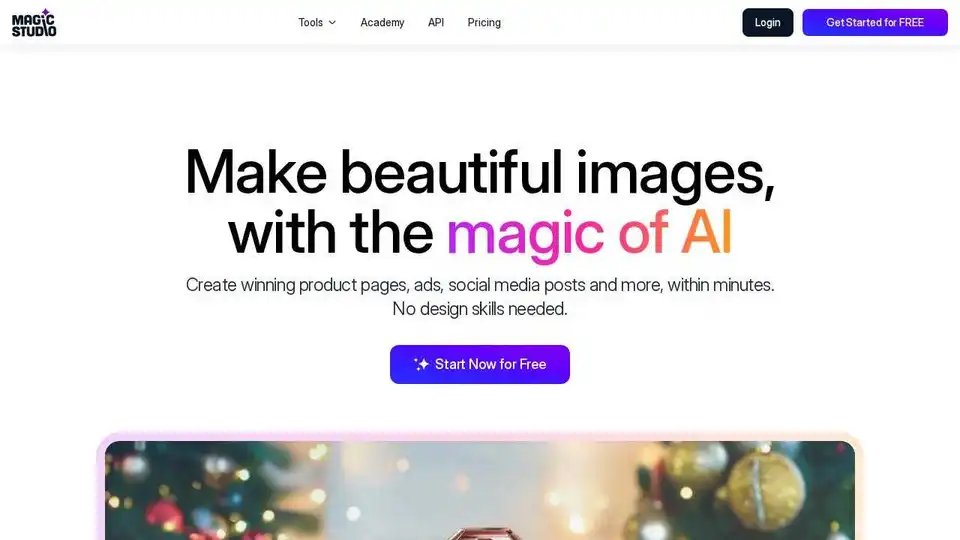Magic Studio
Overview of Magic Studio
Magic Studio: AI-Powered Image Creation and Editing
What is Magic Studio? Magic Studio is an AI-powered image editing and generation platform designed to empower anyone to create stunning visuals without needing professional design skills. It offers a suite of tools that simplify complex image manipulation tasks, making it accessible to users of all skill levels.
How does Magic Studio work? Magic Studio leverages artificial intelligence to automate various image editing tasks. Users can upload images and use AI-powered tools to:
- Remove Objects: Erase unwanted elements from photos with a simple brush stroke.
- Change Backgrounds: Instantly replace the background of any image.
- Generate Images from Text: Create entirely new images by simply describing them.
- AI Image Generation:Generate images from text, with AI.
- Remove backgrounds, add coloured backgrounds Remove backgrounds, add coloured backgrounds
- Blur backgrounds for professional looking photos Blur backgrounds for professional looking photos
Why is Magic Studio important? Magic Studio democratizes image editing, making it easier and faster for individuals and businesses to create visually appealing content. It saves time and money by eliminating the need for expensive software or professional designers.
Where can I use Magic Studio? Magic Studio is ideal for:
- E-commerce: Creating eye-catching product photos for online stores.
- Marketing: Designing engaging ads and social media posts.
- Content Creation: Enhancing blog posts and articles with compelling visuals.
- Personal Use: Editing and improving personal photos for sharing with friends and family.
Key Features and Benefits:
- AI-Powered Tools: Automate complex image editing tasks.
- User-Friendly Interface: Easy to use for beginners and professionals alike.
- Time-Saving: Create high-quality visuals in minutes.
- Cost-Effective: Eliminates the need for expensive software or designers.
- Versatile: Suitable for a wide range of applications.
User Testimonials:
- "My brain is breaking 🤯 This looks so simple! I use the Adobe suite, but know a lot of people at startups/independent companies who are short on cash who could use this. Great idea!" - Matthew Ritchie, Writer at Nook Calendar
- "Wow, this is such an epic tool!"
- "Wow! It removes things so smoothly."
- "This is ridiculously good."
- "Even remove your ex from that travel photo you want to keep 🤣"
How to Get Started:
- Visit the Magic Studio website.
- Sign up for a free account.
- Upload your image or enter a text prompt.
- Use the AI-powered tools to edit or generate your image.
- Download your finished image.
Magic Studio offers both free and paid plans. The PRO plan provides access to additional features and removes watermarks.
Trusted by the Best
Start here. Continue anywhere. Scan the QR code on your mobile device to download the app.
Frequently Asked Questions:
- Is Magic Studio free to use? Magic Studio offers a free plan with limited features.
- Can I use Magic Studio for commercial projects? Yes, you can use Magic Studio for commercial projects.
- Is my data safe with Magic Studio? Magic Studio takes data privacy seriously. Refer to their privacy policy for more information.
- What formats does Magic Studio support? Please refer to the Magic Studio helpdesk for information about the supported formats.
- What do I get in the PRO plan? The PRO plan offers additional features and removes watermarks. Refer to the pricing page for more information.
Magic Studio is a powerful and user-friendly platform that empowers anyone to create stunning visuals. Whether you're a marketer, content creator, or just someone who wants to improve their personal photos, Magic Studio has the tools you need to succeed.
Best Alternative Tools to "Magic Studio"
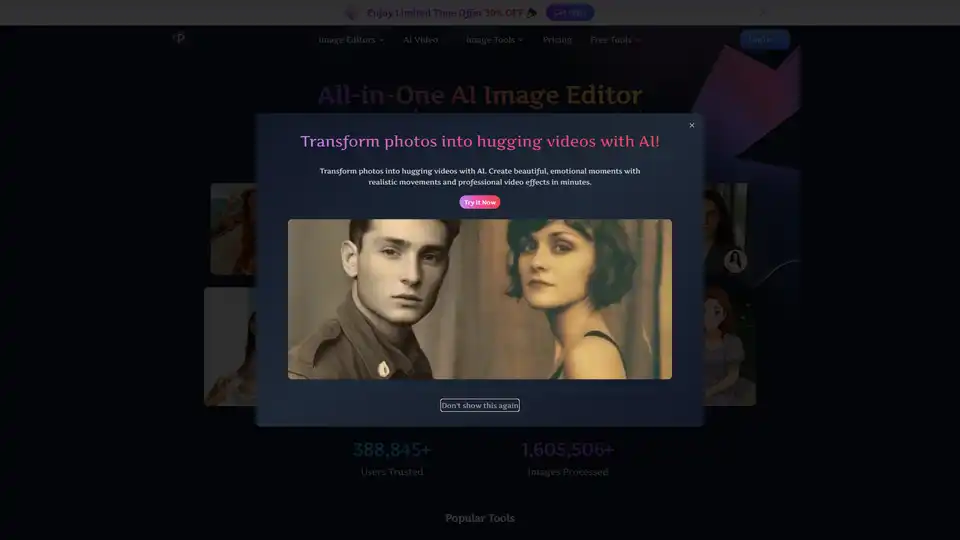
Pixfy AI is an all-in-one AI image editor to enhance photos, remove backgrounds, erase objects, swap faces, and more. Get professional results in seconds.
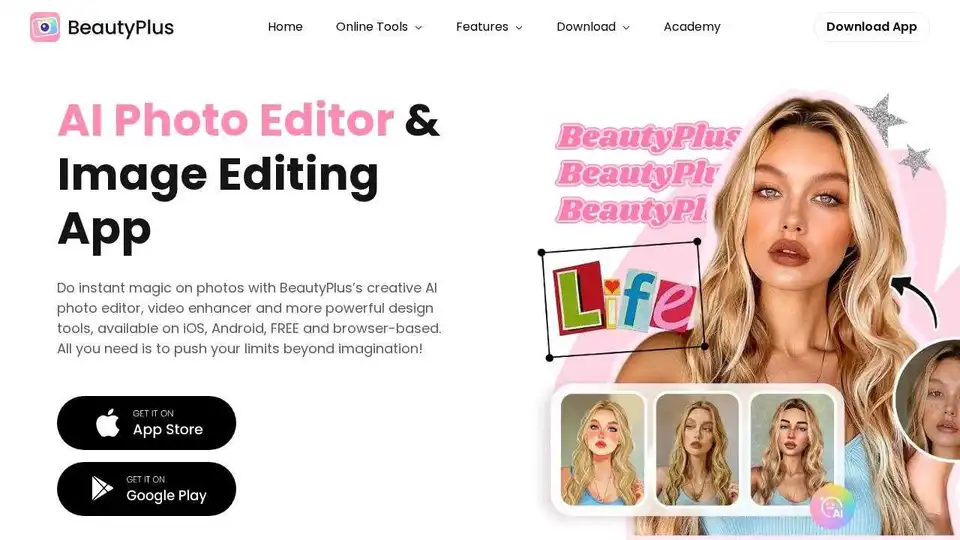
BeautyPlus is a FREE AI photo & video editor with AI filters, image enhancer, background remover, and more. Perfect your photos and videos with powerful AI tools.
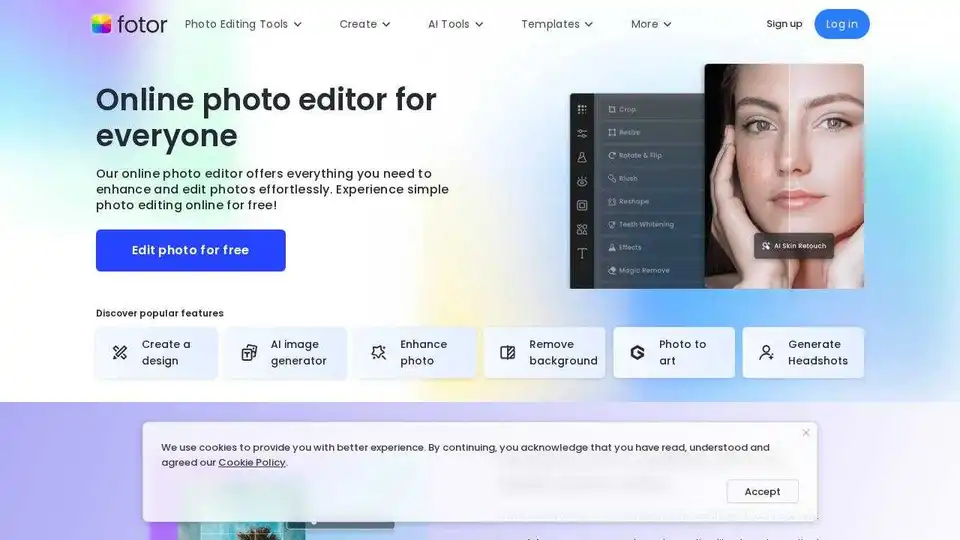
Enhance and edit photos with Fotor’s free online photo editor. Crop, add text & effects, retouch images, and more using powerful photo editing and AI tools.
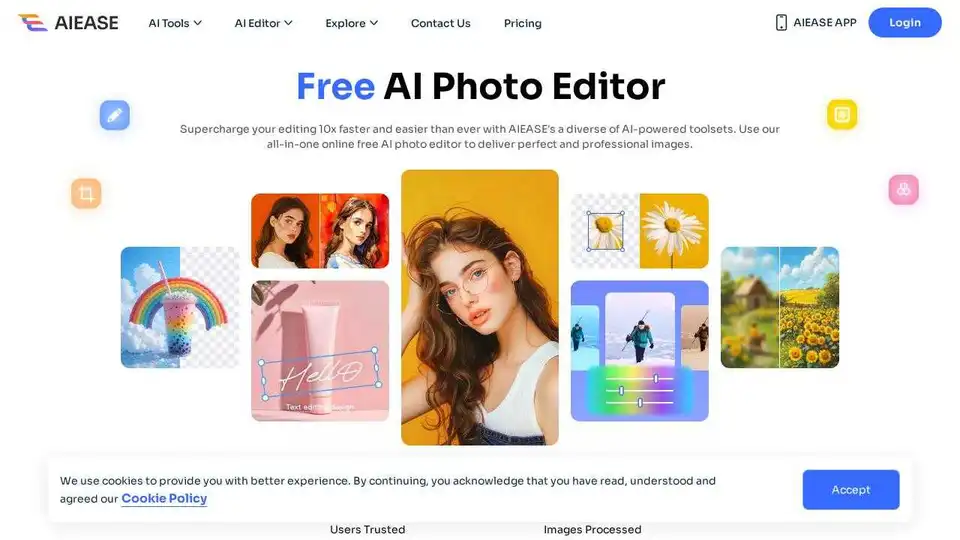
Simplify and automate your photo editing with AI Ease. Experience a wide range of AI photo editing tools to enhance every aspect of your images for free.
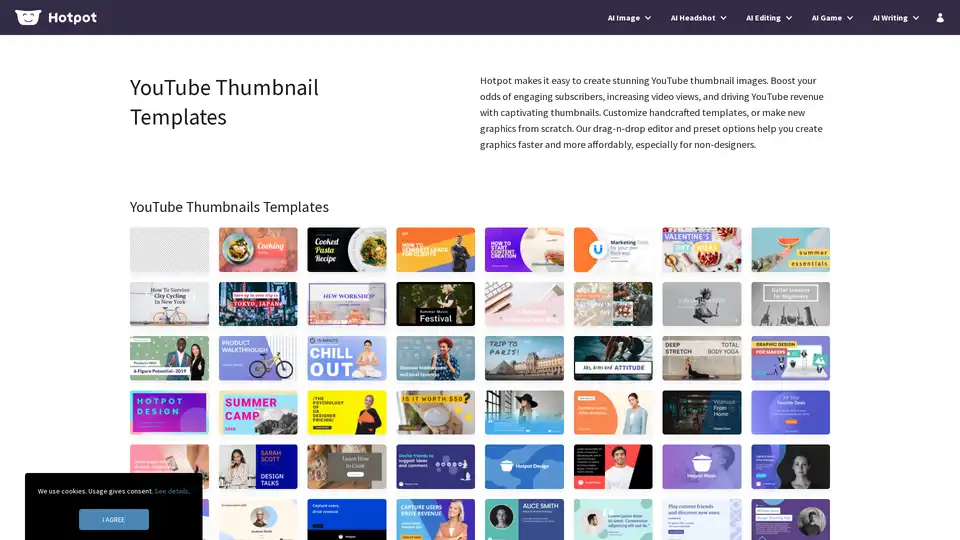
Create stunning YouTube thumbnail images in minutes with Hotpot. Boost subscriber engagement, video views, and revenue using customizable templates and drag-n-drop editor for non-designers.
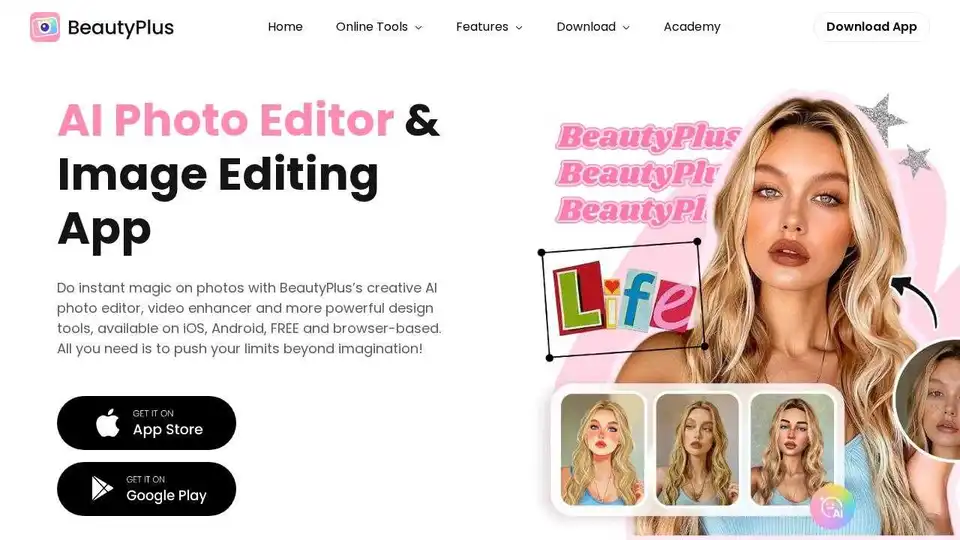
BeautyPlus: Free AI photo editor & online tool with AI filters, image generator, video enhancer, object & background remover.
Pixelfox AI is a free AI photo and video editor, providing tools for photo retouching, background removal, image enhancement, and more. Edit photos and videos online without downloads.
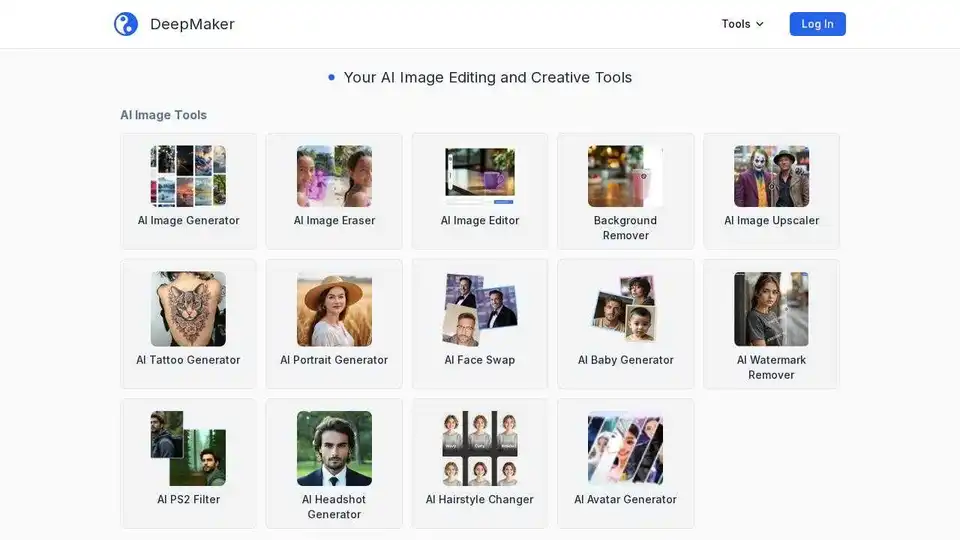
DeepMaker offers advanced AI image tools: background remover, image enhancer, object eraser, image editor, image generator, avatar creator, face swapper, and more. Pay as you go, no subscription required.
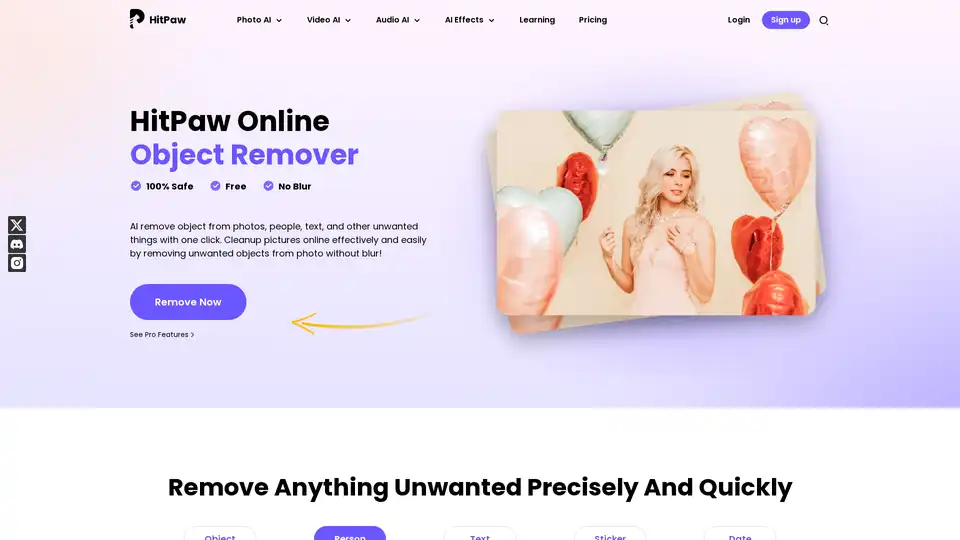
HitPaw Online Object Remover is the best AI-based online photo object remover, that can effectively and precisely remove objects from images with no blur. Remove objects, people, text, and more!
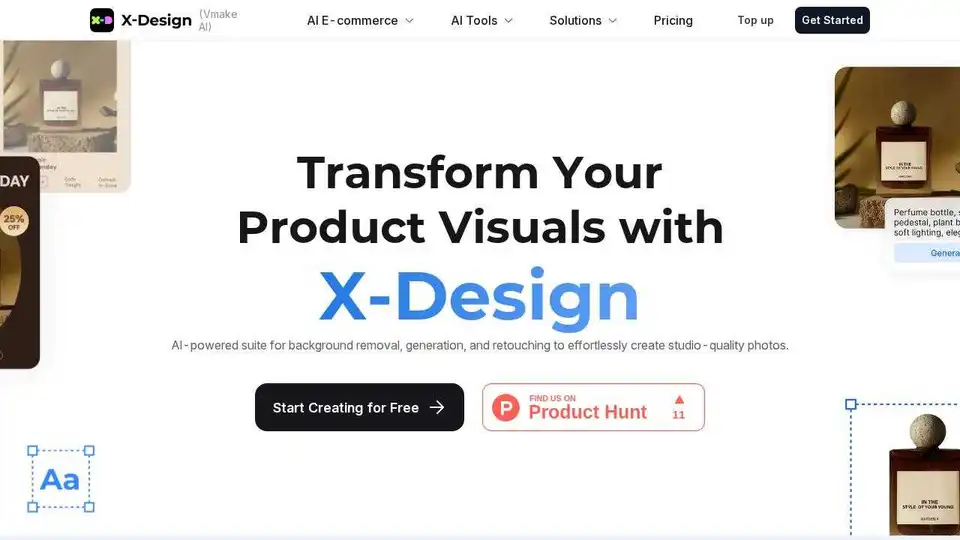
X-Design is an AI-powered photo editing studio that helps you create professional marketing photos in minutes. Remove backgrounds, enhance images, and generate AI backgrounds easily.
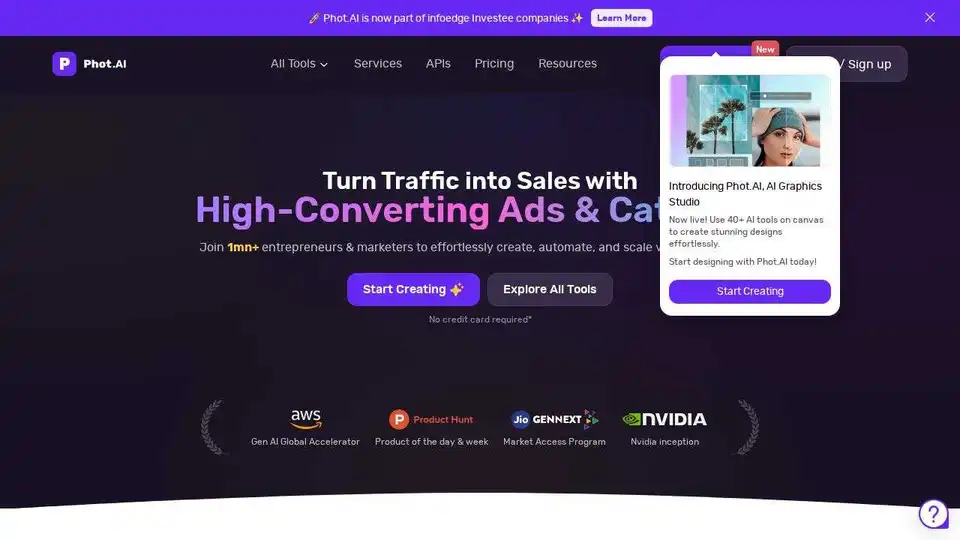
Phot.AI is an AI-powered platform for photo editing and visual content creation. Enhance images, remove backgrounds, generate AI art, and more with user-friendly tools.

Gemini-powered AI image editor excelling in character consistency, text-based editing & multi-image fusion with world knowledge understanding.
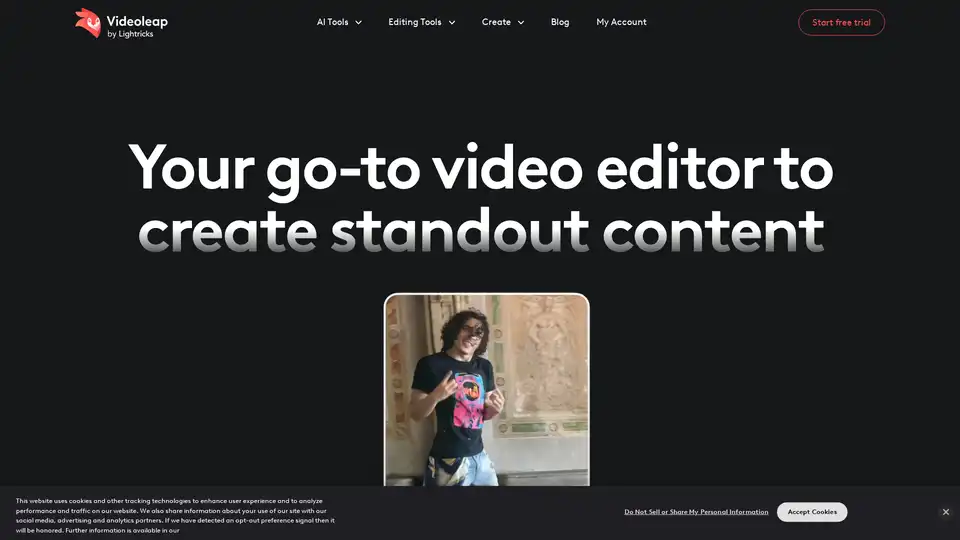
Create standout videos with Videoleap, your intuitive video editor and video maker. Explore premade templates, advanced features, and AI tools. Start today.
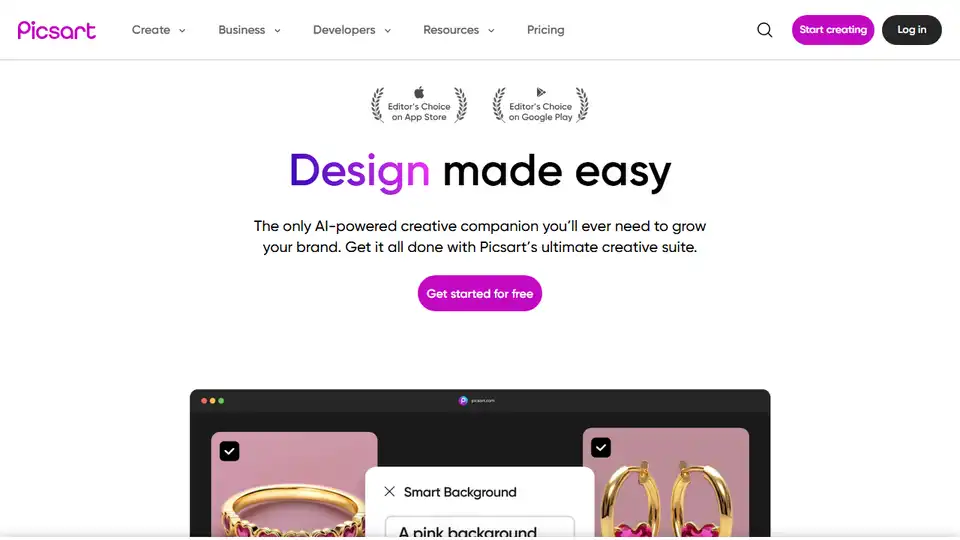
Picsart is an all-in-one creative platform with free AI design tools, templates, and generative AI tools. Create content fast and easily.