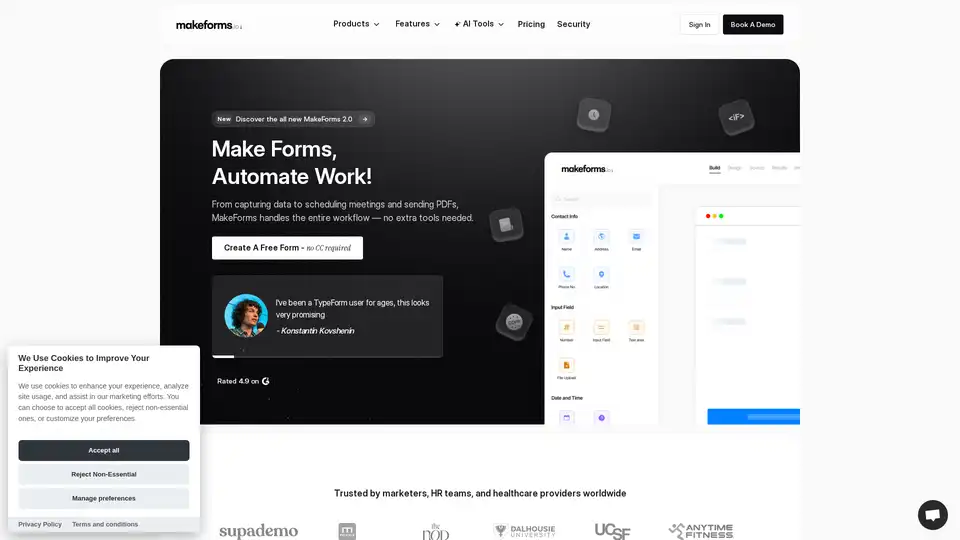MakeForms
Overview of MakeForms
What is MakeForms?
MakeForms is an all-in-one no-code platform designed to streamline data collection, automate workflows, and improve lead generation. It provides a comprehensive suite of tools for creating custom forms, automating post-submission processes, and ensuring data compliance. By consolidating multiple functionalities into a single platform, MakeForms aims to replace cluttered tech stacks and improve efficiency for marketers, HR teams, healthcare providers, and other professionals.
How does MakeForms work?
MakeForms operates by providing a user-friendly interface for creating and managing forms. Here’s a breakdown of its key functionalities:
- Form Builder: Create sleek, high-converting forms with conditional logic, various form styles (including multi-step and one-at-a-time), and customizable branding.
- Workflow Automation: Automate post-form submission tasks such as assigning tasks, triggering webhooks, and sending alerts.
- OTP Verification: Add mobile/email OTP verification to filter out fake leads and ensure genuine submissions.
- PDF Forms: Capture responses through online forms and auto-fill PDF documents with the submitted data.
- HIPAA Compliance: Collect sensitive healthcare data with HIPAA-compliant forms, ensuring data privacy and security.
- Lead Generation: Capture, qualify, and tag leads in real-time using intelligent form logic.
- Data Residency: Choose where your form data lives to comply with GDPR, HIPAA, PIPEDA, and other data laws.
Key Features and Benefits
- All-in-One Platform: Replaces multiple tools with a single, integrated platform.
- No-Code: Simplifies form creation and workflow automation without requiring coding skills.
- Customizable Forms: Build branded forms with various styles and conditional logic.
- Workflow Automation: Automates tasks and processes after form submission.
- OTP Verification: Enhances lead quality by verifying user identity.
- HIPAA Compliance: Ensures data privacy and security for healthcare providers.
- Data Residency: Meets compliance needs by allowing users to choose where their data is stored.
- AI Tools: AI Form Builder, AI Quiz Builder, AI Multistep Form Builder, AI Multilingual Form.
How to use MakeForms?
- Sign Up: Create a free MakeForms account.
- Build a Form: Use the drag-and-drop form builder to design your form, choosing from various form styles and adding necessary fields.
- Implement Logic: Add conditional logic to qualify leads and personalize the user experience.
- Set Up Workflows: Automate tasks and processes that occur after form submission.
- Integrate with Tools: Connect MakeForms with your CRM, email marketing platforms, and other tools.
- Embed on Your Site: Embed the form on your website or share a direct link.
- Collect and Manage Data: Capture responses, generate PDF documents, and manage data securely.
Who is MakeForms for?
MakeForms is suitable for a wide range of users, including:
- Marketers: For lead generation, feedback collection, and event registration.
- HR Teams: For recruitment, employee feedback, and internal forms.
- Healthcare Providers: For HIPAA-compliant data collection and patient information forms.
- Businesses: For collecting customer feedback, processing orders, and managing data.
- Educators: For creating quizzes, surveys, and student feedback forms.
Integrations
MakeForms integrates with a variety of tools, including:
- CRM & Data Management: Send data to your CRM.
- Email & Marketing Platforms: Connect with email marketing platforms for automated campaigns.
- File Storage: Integrate with file storage solutions for document management.
- Notifications: Send real-time alerts and notifications.
- Scheduling: Integrate with scheduling tools to automate appointments.
- Automation Platforms: Use automation platforms to trigger complex workflows.
Security and Compliance
MakeForms prioritizes security and privacy and is compliant with various security and privacy frameworks, including HIPAA, SOC2, GDPR EU & UK, ISO 27001, PIPEDA, CCPA, and Australian DPA. It also offers data residency options, allowing users to choose where their data is stored to comply with local regulations.
Why Choose MakeForms?
- Comprehensive Solution: MakeForms combines form building, workflow automation, and data compliance in a single platform, eliminating the need for multiple tools.
- User-Friendly: The no-code interface makes it easy for users to create and manage forms without technical skills.
- Scalable: Suitable for businesses of all sizes, from startups to enterprises.
- Secure: Compliant with major security and privacy frameworks, ensuring data protection.
User Reviews
Users have praised MakeForms for its great value, quick load times, and excellent support. Many have noted its comprehensive features and compliance with GDPR and other data privacy regulations. Some users have also appreciated its flexibility, various form styles, and efficient user verification through SMS.
MakeForms is a robust and versatile platform for creating custom forms, automating workflows, and ensuring data compliance. Its user-friendly interface, comprehensive features, and focus on security make it an excellent choice for businesses and organizations of all sizes.
Best Alternative Tools to "MakeForms"
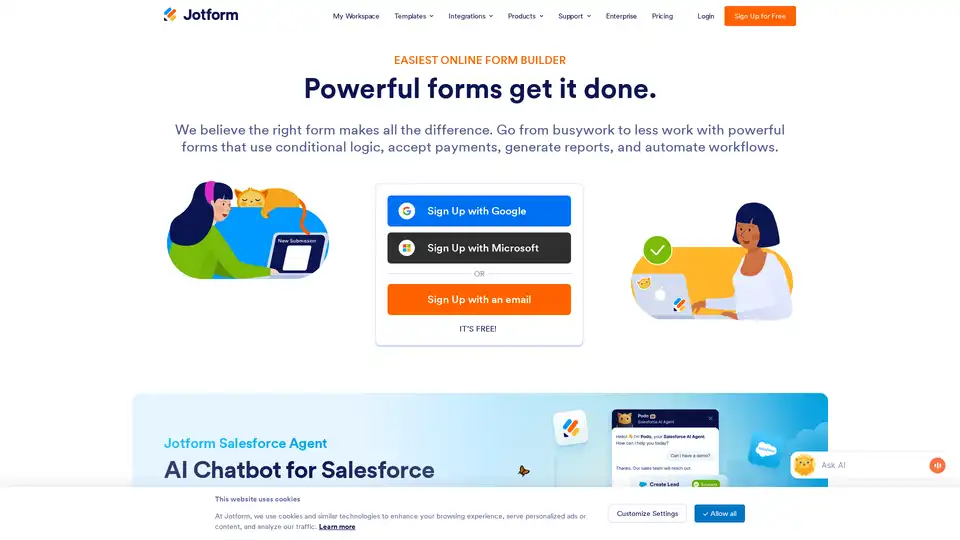
Jotform is an online form builder trusted by 30+ million users. Create professional forms with drag-and-drop functionality, integrate with 150+ apps, and accept payments seamlessly. Perfect for businesses needing forms without coding.
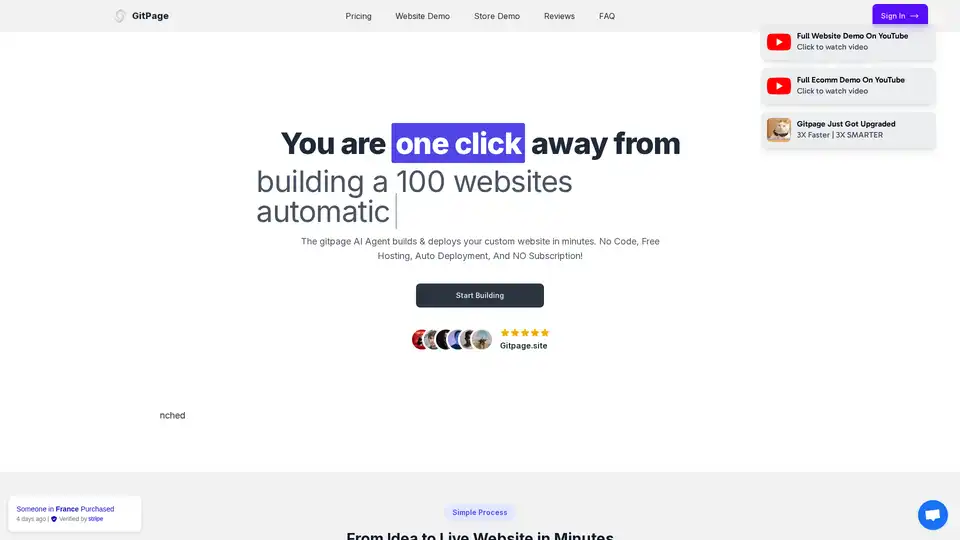
GitPage is an AI-powered website builder that lets you create and deploy custom websites in minutes. It requires no code, offers free hosting, and includes auto-deployment to GitHub Pages.
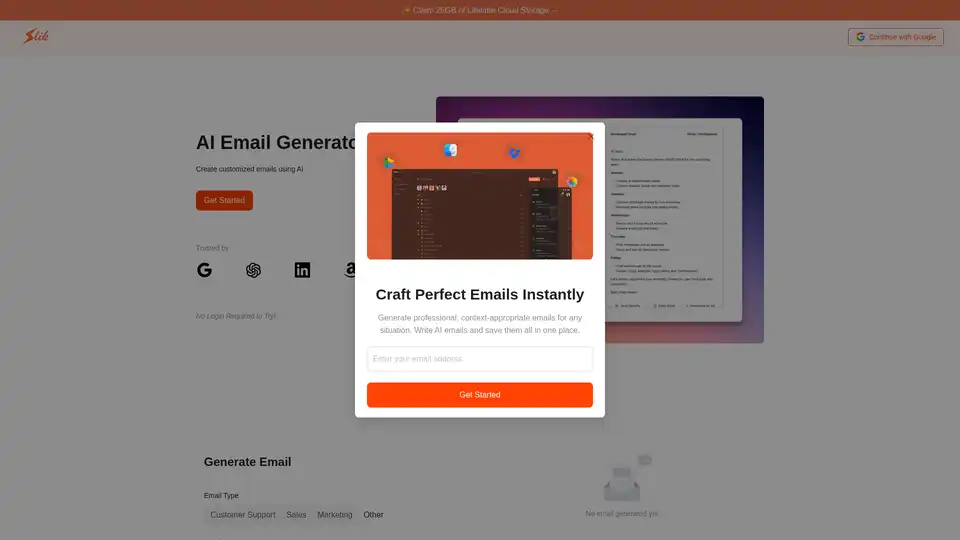
Discover Slik Safe AI Email Generator, powered by advanced generative AI models. Create professional, personalized emails in seconds for customer support, sales, and marketing, saving time while ensuring consistency and error-free communication.
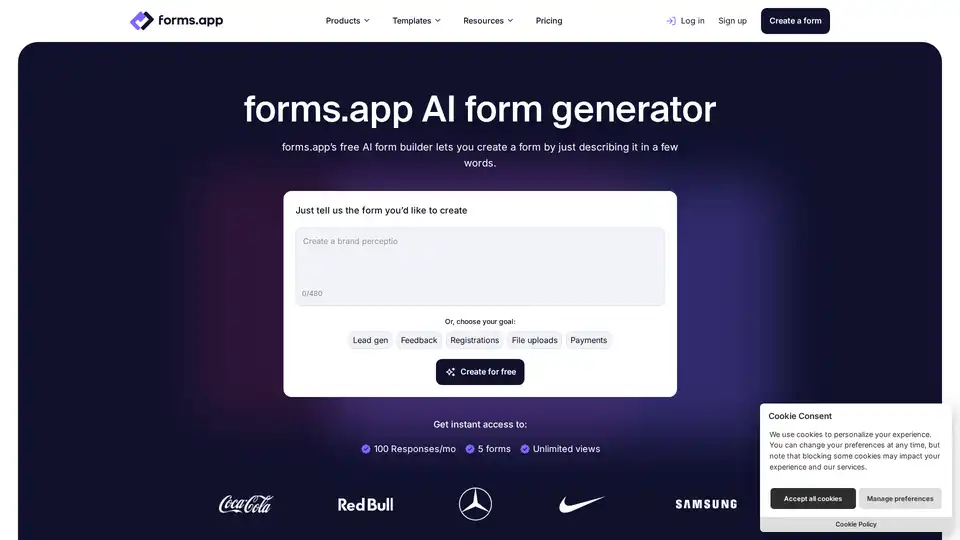
Easily make online forms with AI for free. forms.app’s free AI form builder will help you with your forms, questions, analysis, and more.
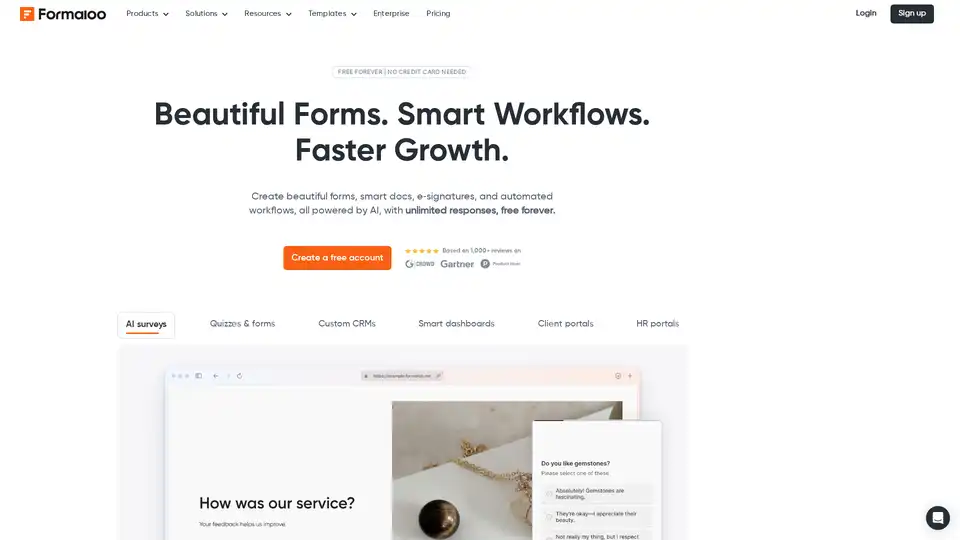
Formaloo is an AI-powered platform to create beautiful forms, automate workflows, and build custom CRMs & client portals. Free forever with unlimited responses!
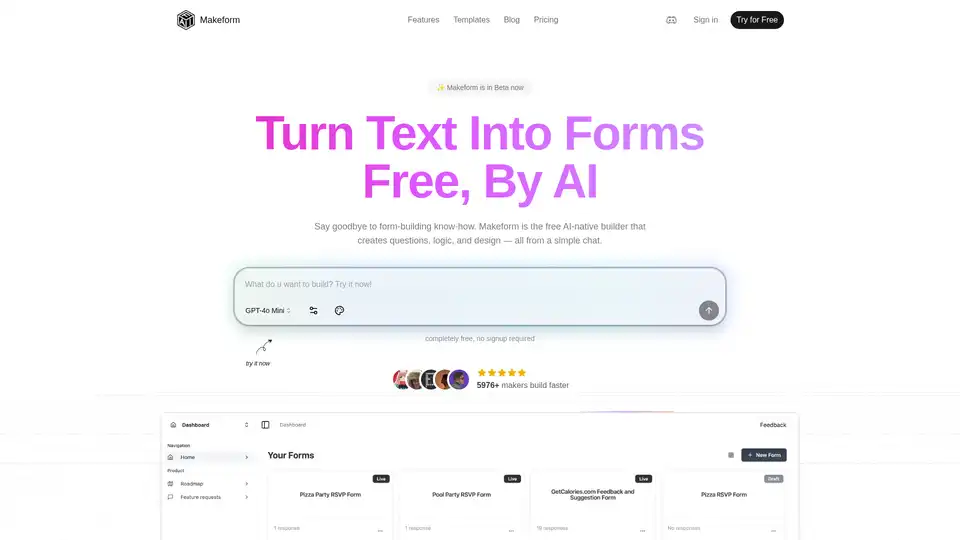
Makeform is a free AI-powered form builder that lets you create surveys, quizzes, polls, and registration forms effortlessly via chat—no coding needed. Generate professional forms in seconds with smart logic and integrations.
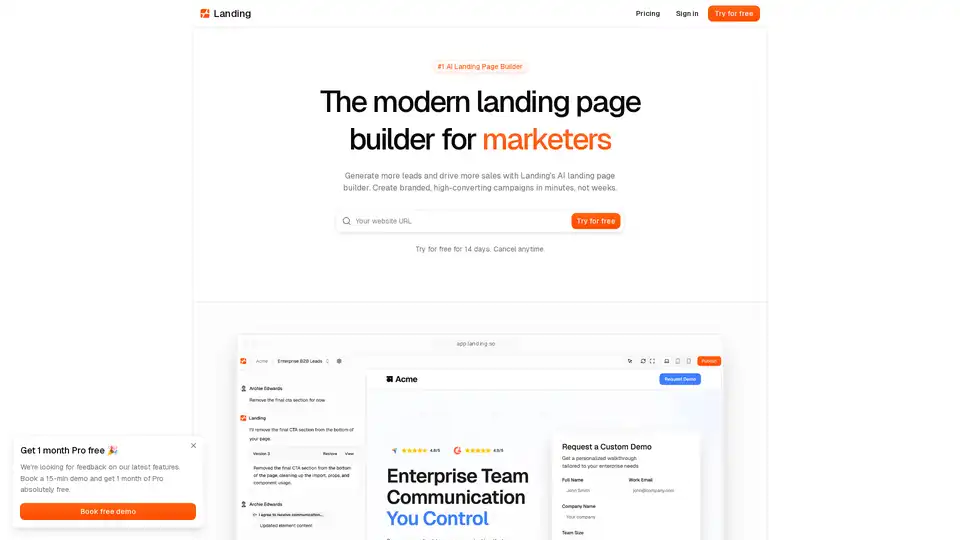
Generate more leads and drive more sales with Landing's AI landing page builder. Create branded, high-converting campaigns in minutes, not weeks.
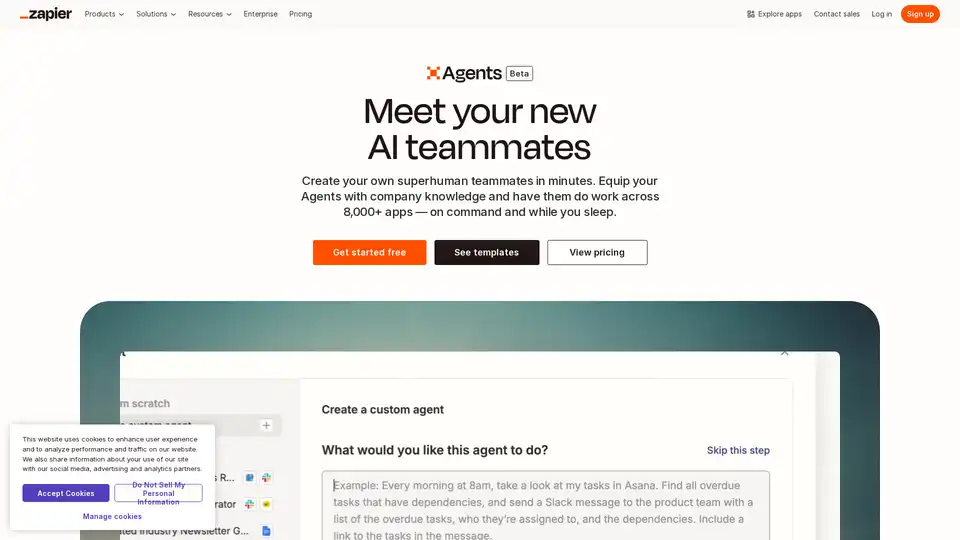
Create your custom AI agent in minutes. Equip your agents with live business data and have them do work across 8,000+ apps — on command and while you sleep.
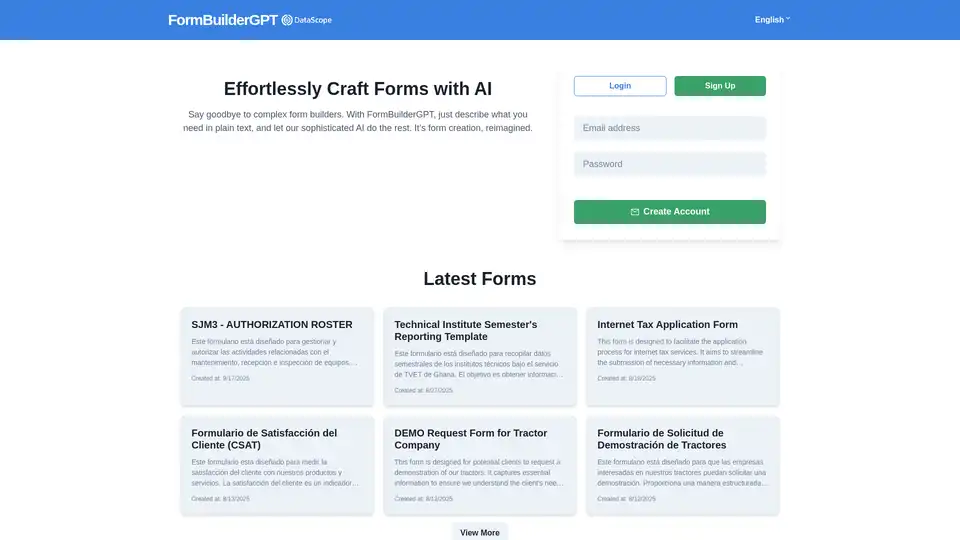
FormBuilderGPT revolutionizes form creation with AI. Describe your needs in plain text, and the sophisticated AI generates professional, customizable forms effortlessly for surveys, applications, and more across industries.
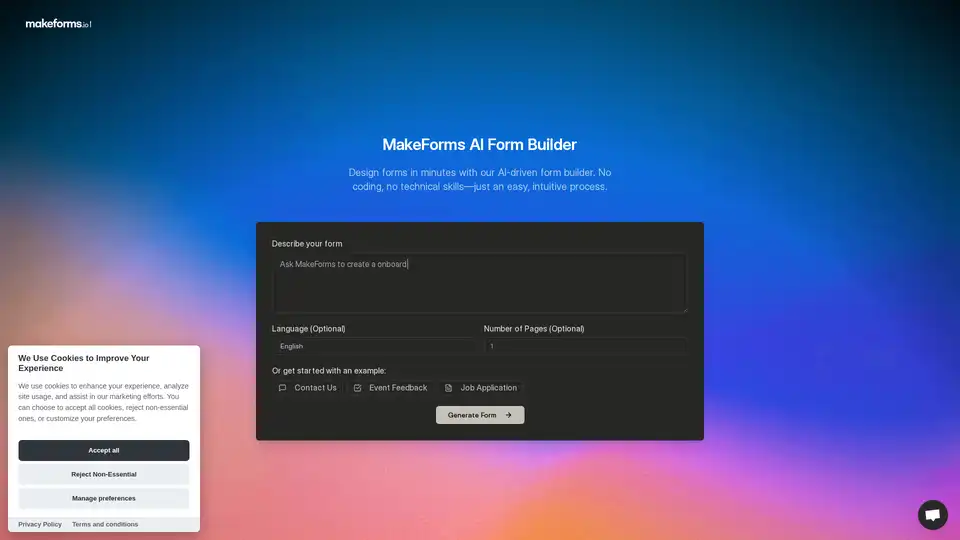
Just describe your needs and let the AI do the rest—no templates, no coding, no hassle. Build custom forms in 60 seconds with our free AI Form Builder.

Create powerful forms, surveys, and quizzes with Fillout. Collect and manage data, automate workflows, and integrate with 50+ apps. Trusted by 100,000+ organizations.
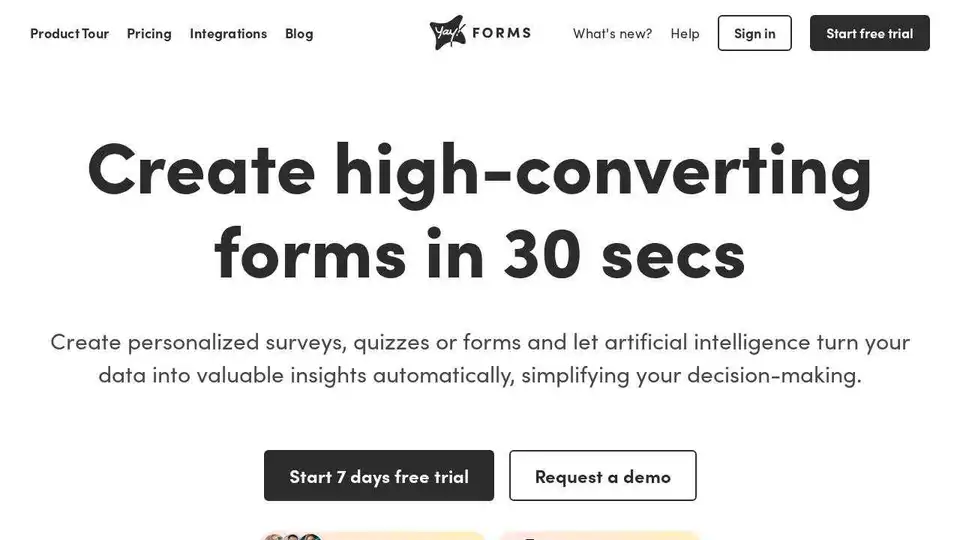
Create high-converting forms, surveys, and quizzes with Yay! Forms. Use AI to gain valuable insights from your data, simplifying decision-making and improving user engagement.
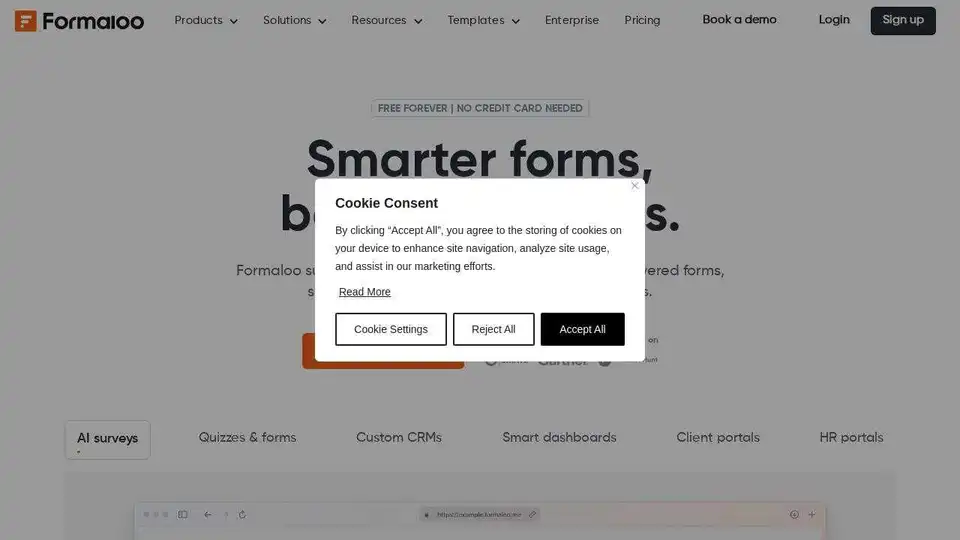
Formaloo is an AI-powered form builder and work OS for creating forms, CRMs, dashboards, and automating workflows. Build custom business apps without coding. Free forever with unlimited responses.
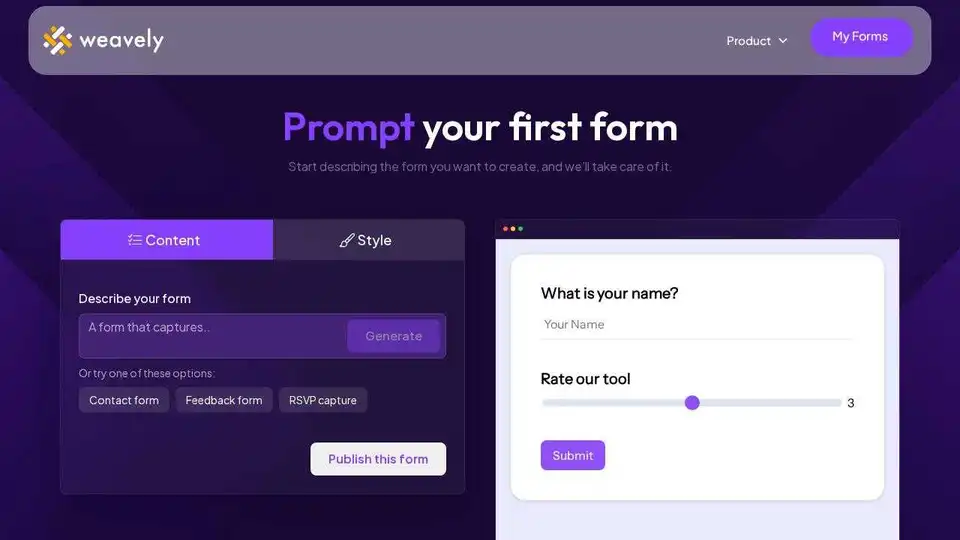
Weavely: Build smarter forms faster with AI. Generate, style, and publish forms in minutes. Collect unlimited responses for free.