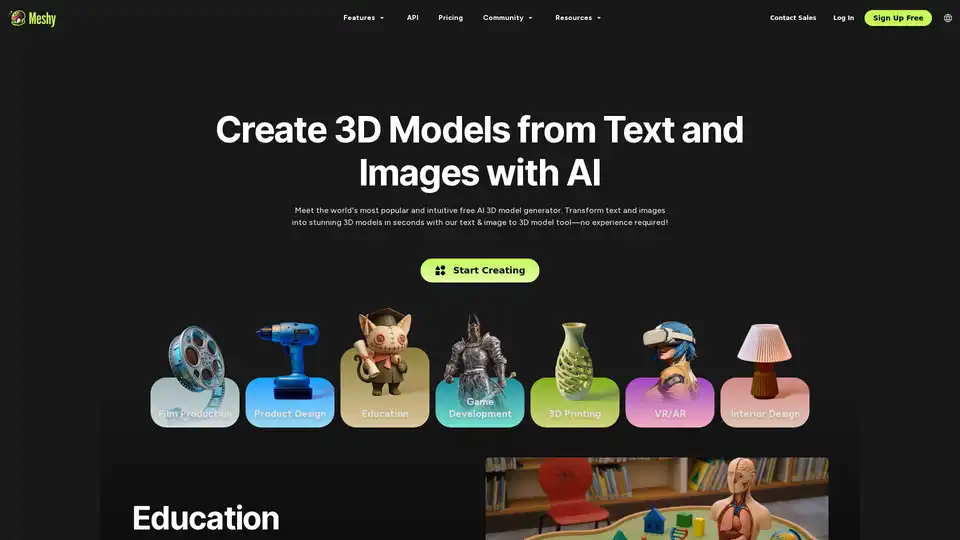Meshy AI
Overview of Meshy AI
Meshy AI: Create 3D Models from Text and Images with AI
What is Meshy AI? Meshy AI is a cutting-edge AI-powered platform that allows users to generate 3D models from simple text prompts and 2D images. It offers a user-friendly interface and powerful AI capabilities to create high-quality 3D assets quickly and efficiently.
Key Features of Meshy AI
- Text to 3D Model: Generate detailed 3D models by simply describing your ideas in text. Meshy AI uses advanced AI algorithms to interpret your prompts and create accurate 3D representations.
- Image to 3D Model: Transform 2D images, sketches, or illustrations into stunning 3D models. This feature is perfect for bringing your visual concepts to life.
- AI Texturing: Enhance your 3D models with AI-generated textures. You can use text prompts or reference images to create textures in any style you desire.
- Smart Remesh: Adjust triangle or quad counts, switch topology types, and optimize detail and performance on export.
- Rigging and Animation: Easily rig your characters with automatic rigging and prepare them for animation and industry-standard workflows. Meshy’s animation library offers 500+ game-ready motions.
- Multiple Concurrent Tasks: Accelerate your workflow with bulk generation—Meshy can handle 50+ 3D model and texture tasks at once.
- Multilingual Support: Create with ease in multiple languages, including Spanish, French, Chinese, and Japanese.
How does Meshy AI work?
Meshy AI leverages advanced artificial intelligence and machine learning techniques to generate 3D models. Here’s a breakdown of the process:
- Input: Users provide either a text prompt describing the desired 3D model or upload a 2D image.
- AI Processing: The AI algorithms analyze the input and interpret the key features and characteristics of the desired 3D model.
- 3D Generation: The AI generates a 3D model based on the interpreted information. This process involves creating the geometry, adding details, and applying textures.
- Refinement: Users can refine the generated 3D model by adjusting parameters, adding details, or modifying the textures. Meshy AI provides a range of tools and options for fine-tuning the final result.
- Export: Once the user is satisfied with the 3D model, they can export it in various formats, such as FBX, GLB, OBJ, STL, 3MF, USDZ, and BLEND.
Why Choose Meshy AI?
- Democratized 3D Content Creation: Empowers anyone to create production-ready 3D assets without needing specialized modeling skills.
- 10x Faster Than Traditional Methods: Reduces hours or days of manual modeling and texturing to minutes.
- Scalable Creation: Create thousands of assets simultaneously at a fraction of traditional costs.
- Creative Flexibility: Craft props, characters, and environments in any style, from photorealistic to cartoon or sci-fi.
- Versatile Texture Styles: Create in any style, from realistic and cartoon to hand painted and fantasy.
- Seamless Integration: Plugins and API provide a frictionless bridge between asset creation and your preferred tools, including Blender, Unity, 3ds Max, Maya, Godot, and Unreal Engine.
Who is Meshy AI for?
Meshy AI is designed for a wide range of users, including:
- Game Developers: Create 3D assets and animations for games.
- Film Production: Cut costs and accelerate VFX and previsualization workflows.
- Product Designers: Deliver creativity, speed, and precision in product design workflows.
- Educators and Students: Affordable and accessible 3D models for educational purposes.
- VR/AR Developers: Create low poly, optimized 3D assets for VR/AR applications.
- Interior Designers: Turn sketches, mood boards, or text into production-ready 3D interior assets.
Customer Stories and Testimonials
- Max Casu (AI Creator): Praises the level of texture and ease of the UI, highlighting Meshy as a top tool in his workflow.
- Tom Blake (Digital Artist): Appreciates the incredible and unmatched level of texture and ease of use.
- Jon Draper (AI Animator & Developer): Notes the significant leap in quality with the Meshy 4 generations for both text and image to 3D, along with the value from rigging and animation options.
- Gabriele Romagnoli (3D Artist): Highlights the AI texturing capabilities, emphasizing that Meshy can texture anything without UV mapping.
- Pierre Schiller (3D Artist): Praises the easy-to-use interface and the GLB maps for use with Blender.
- Matt Wolfe (AI Creator): Expresses amazement at the progress of text-to-3D technology, highlighting the ability to create game-ready objects.
- el.cine (AI Creator): Envisions 3D AI taking over in 2025, using Meshy AI to turn images into high-quality 3D models and bring them to life with AI video generation.
- DarkTree Game Studio (Game Developer): Showcases the creation of a deep-sea steel city blending surrealism and steampunk styles, highlighting the ability to shape imagination in the game.
What is the best way to utilize Meshy AI?
To get the most out of Meshy AI, consider the following tips:
- Experiment with different prompts: Try various text prompts and image inputs to explore the range of possibilities.
- Utilize the AI Prompt Helper: Transform vague ideas into clear, detailed prompts for better results.
- Refine and iterate: Use the available tools to fine-tune the generated models and achieve the desired look and feel.
- Explore the community: Engage with the Meshy AI community to find inspiration, share your creations, and collaborate with others.
Pricing
Meshy AI offers various pricing plans to suit different needs and budgets. Visit the pricing page for detailed information on available plans and features.
Conclusion
Meshy AI is revolutionizing 3D content creation by providing an accessible, fast, and cost-effective solution for generating high-quality 3D models. Whether you're a game developer, designer, educator, or hobbyist, Meshy AI empowers you to bring your ideas to life in the 3D world. With its intuitive interface, powerful AI algorithms, and seamless integration with industry-standard tools, Meshy AI is the future of 3D creation.
Tags Related to Meshy AI