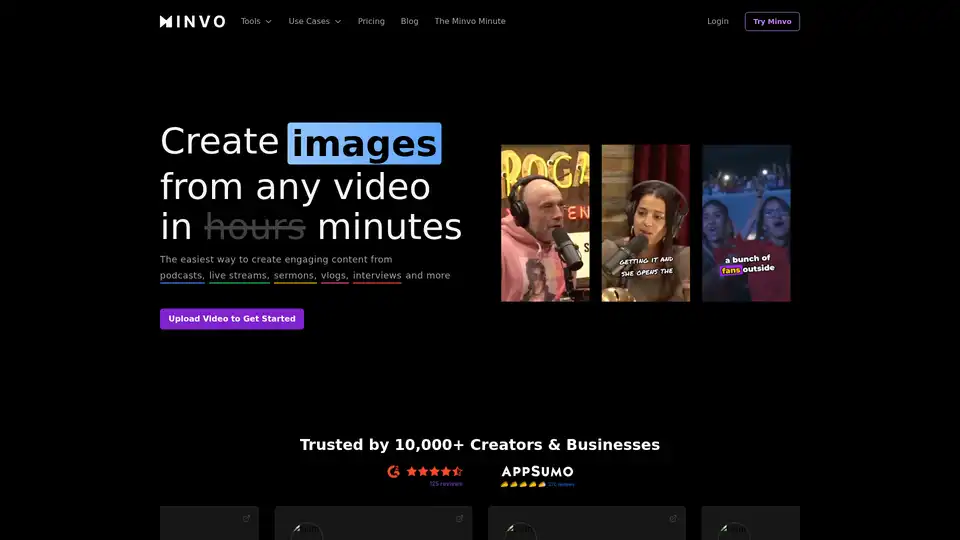Minvo
Overview of Minvo
What is Minvo?
Minvo is an innovative AI-powered video editing platform designed to transform long-form videos into engaging short clips, images, and even text extracts in just minutes. Whether you're dealing with podcasts, live streams, sermons, vlogs, or interviews, Minvo simplifies the process of creating viral content for social media platforms like YouTube, Instagram, TikTok, and LinkedIn. As the #1 video shorts editing tool, it leverages advanced AI to automate tedious editing tasks, allowing creators and businesses to produce high-quality content at scale without needing professional video editing skills.
Trusted by over 10,000 creators and businesses, Minvo stands out for its user-friendly interface and powerful features that save hours of manual work. From auto-framing faces to enhancing audio and inserting B-roll footage, this tool streamlines your workflow, making it ideal for busy entrepreneurs, content creators, and agencies who want to boost audience engagement and views.
How Does Minvo Work?
Minvo operates through a straightforward, intuitive process that combines AI automation with precise manual controls. Here's a breakdown of its core workflow:
Upload or Import Video: Start by uploading your video directly or pulling it from platforms like YouTube. Minvo supports various sources, including podcasts and live streams, ensuring seamless integration into your existing content pipeline.
AI-Powered Analysis and Editing: Once uploaded, Minvo's AI scans the video to identify key moments, such as interesting segments, faces, and engaging dialogue. It automatically removes silences, fillers like 'um's and 'ah's, and enhances audio quality. Features like MagicEdit, powered by GPT-4o, allow for instant additions like emojis, B-roll clips, and captions.
Customization with Timeline and Transcript: For more control, use the interactive timeline to edit like a pro—highlight sections to cut, adjust frames, or toggle AI edits. The transcript-based editing lets you work on videos as easily as a Word document, with support for transcription and translation into over 50 languages.
Enhance and Export: Add custom branding, auto-frame faces, or insert AI-generated B-roll. Finally, schedule posts directly to social media or download high-quality clips. The platform also provides social analytics to track performance.
This blend of AI automation and manual precision ensures that even beginners can produce professional results, while advanced users appreciate the timeline's flexibility.
Key Features of Minvo
Minvo packs a suite of AI-driven features tailored for efficient video content creation:
Auto-Frame and Face Detection: AI intelligently frames faces and key subjects, keeping viewers focused on the action without manual cropping.
Audio Enhancement and Cleanup: Eliminate pauses, fillers, and background noise to create polished, engaging audio. Enhance clarity for podcasts and interviews effortlessly.
AI B-Roll and Media Insertion: Automatically add relevant B-roll footage, emojis, or media to enrich your clips, making them more dynamic and shareable.
Transcript and Translation Tools: Generate accurate transcripts and translate content into 50+ languages, unlocking global audiences for your videos.
Social Media Integrations: Schedule posts to YouTube, Instagram, TikTok, and more, with built-in captioning, hashtags, and analytics reporting. Manage unlimited brands and accounts in one place.
MagicEdit with GPT-4o: Powered by cutting-edge AI, this feature enables quick edits like inserting captions or optimizing for specific platforms.
These tools not only speed up production but also improve content quality, as evidenced by users reporting significant jumps in views and engagement.
Use Cases for Minvo
Minvo excels in scenarios where turning lengthy content into bite-sized, viral pieces is essential. Here are some primary applications:
Podcasts and Vlogs: Solo business owners and podcasters use Minvo to slice weekly episodes into reels or shorts. For instance, pull videos from YouTube, add branding, and schedule posts—perfect for busy parents or entrepreneurs.
Live Streams and Sermons: Capture highlights from real-time events, auto-edit for clarity, and distribute across platforms. Churches and streamers appreciate the quick removal of silences for more impactful shares.
Interviews and Educational Content: Extract key quotes, translate for international reach, and enhance with B-roll to create educational clips that resonate on LinkedIn or TikTok.
Business and Agency Workflows: Agencies manage multiple client brands, automating clip creation to replace manual virtual assistant tasks. It's a game-changer for scaling social media presence without increasing headcount.
By handling these use cases, Minvo helps users repurpose existing content efficiently, maximizing ROI on video production.
Why Choose Minvo Over Alternatives?
Compared to tools like Kapwing, Veed, Captions AI, Opus Clip, Munch, or Vidyo.ai, Minvo shines in its all-in-one approach. It pinpointed interesting video parts accurately, unlike others that generate random segments, and delivers high-quality outputs without filler content. Users praise its simplicity—no steep learning curve—and time-saving capabilities, with one reviewer noting it replaced a full-time VA.
Potential drawbacks, like download speeds, are minor and have quick workarounds, such as processing selections first. Overall, Minvo's customer support and regular updates, including new timeline features, keep it ahead in the competitive AI video editing space.
Who is Minvo For?
Minvo is perfect for:
- Content Creators: YouTubers, TikTokers, and Instagrammers seeking viral shorts without hours of editing.
- Busy Professionals: Entrepreneurs, solo business owners, and marketers who need quick, branded social content.
- Agencies and Teams: Those managing multiple accounts, benefiting from unlimited posts and analytics.
- Educators and Non-Profits: For sermons, interviews, or tutorials that require global accessibility via translations.
If you're tired of manual video editing and want AI to handle the heavy lifting, Minvo is your go-to solution.
Real User Testimonials
Don't just take our word for it—here's what users say:
"A real time-saver for creating shorts. The interface is super easy to get the hang of." – Content Creator
"Quick and Easy for busy business owners! Minvo easily pulls videos from YouTube and adds custom branding." – Solo Entrepreneur
"Video Editing Magic! Noticed a big jump in our views with the new timeline feature." – Marketing Team
"Create 10s of videos in minutes not hours. It eliminates silence for more engaging content." – Podcaster
"The best tool for short clips! High quality and simple to use." – Influencer
"Replaced a VA and another tool. Fantastic customer support and easy integration." – Agency Owner
These reviews highlight Minvo's practical value in real-world scenarios, from time savings to boosted engagement.
Getting Started with Minvo
Ready to try? Sign up for a free trial and upload your first video. Explore pro-tips on YouTube, like connecting to TikTok, adding captions, or using presets for faster editing. With pricing plans that scale with your needs, Minvo makes professional-grade video content accessible to everyone.
In summary, Minvo revolutionizes AI video editing by combining smart automation with user-friendly tools, empowering you to create compelling shorts that drive views and growth. Whether for personal branding or business scaling, it's the best way to harness AI for video content creation.
Best Alternative Tools to "Minvo"
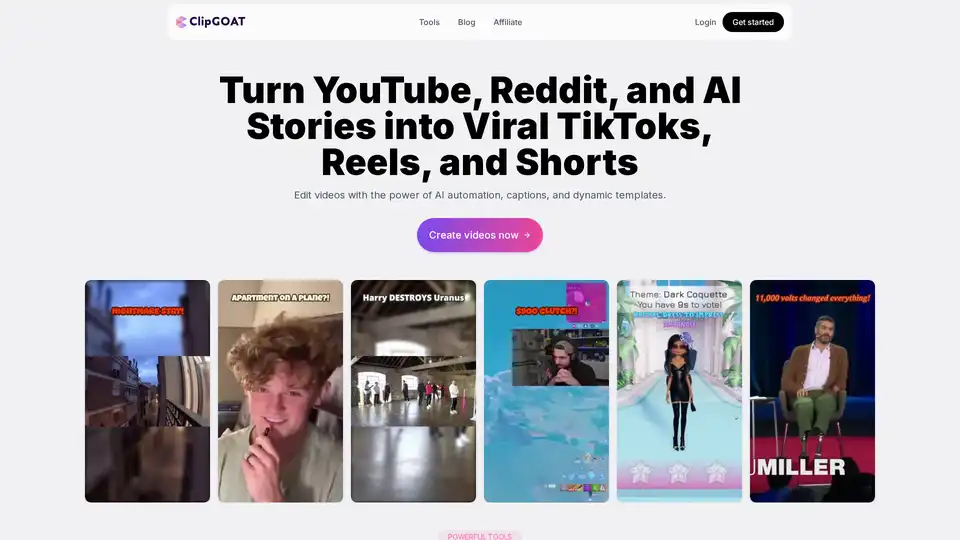
ClipGOAT is an AI-powered platform that simplifies short video creation. Turn YouTube videos, Reddit threads, and AI stories into viral TikToks, Reels, and Shorts with AI automation and dynamic templates.
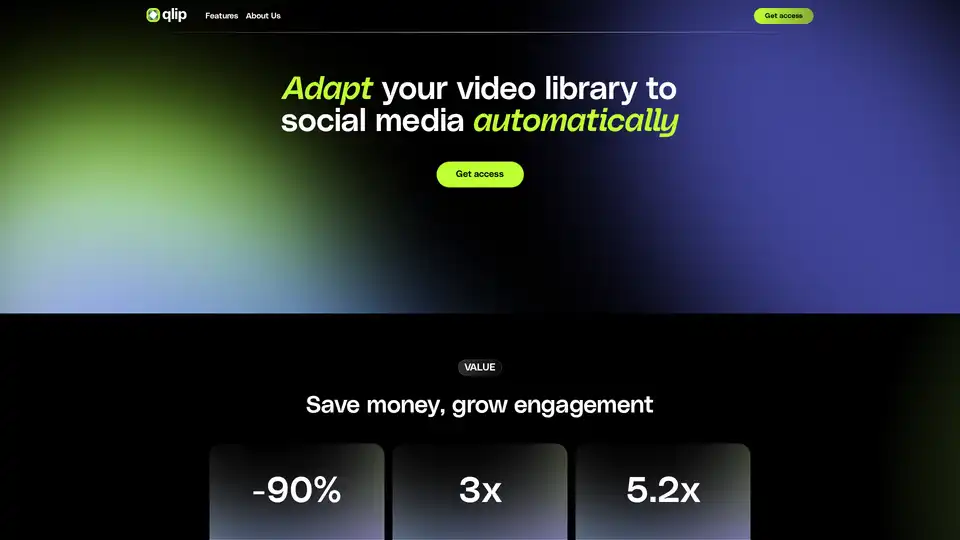
Qlip is an AI-powered web app that automatically extracts short, impactful clips from videos. It resizes videos for social media, applies branding, and offers a user-friendly interface for marketers to save time and boost engagement.
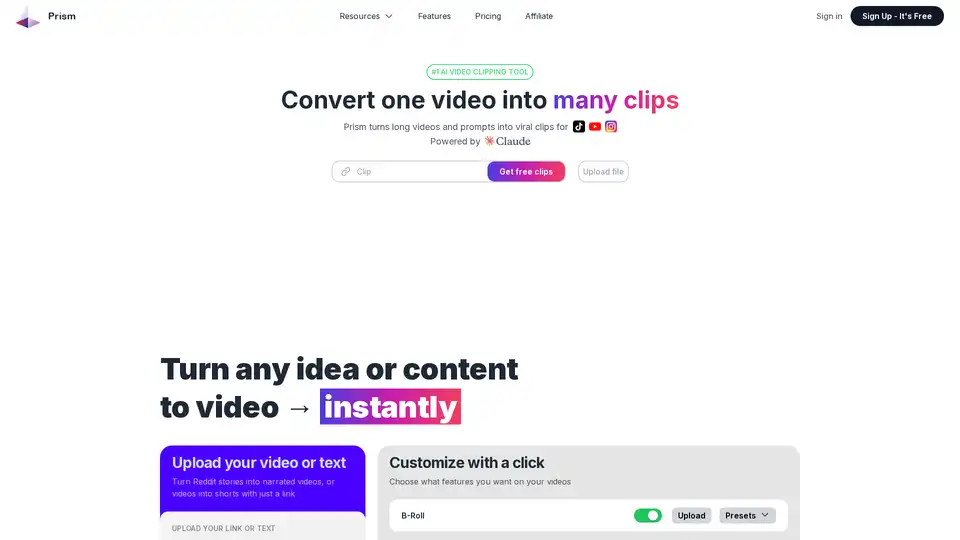
Prism Clips is an AI-powered video clipping tool that transforms long-form videos and text prompts into viral short-form content. It offers features like B-roll integration, text narration, subtitles, and automated social media posting.
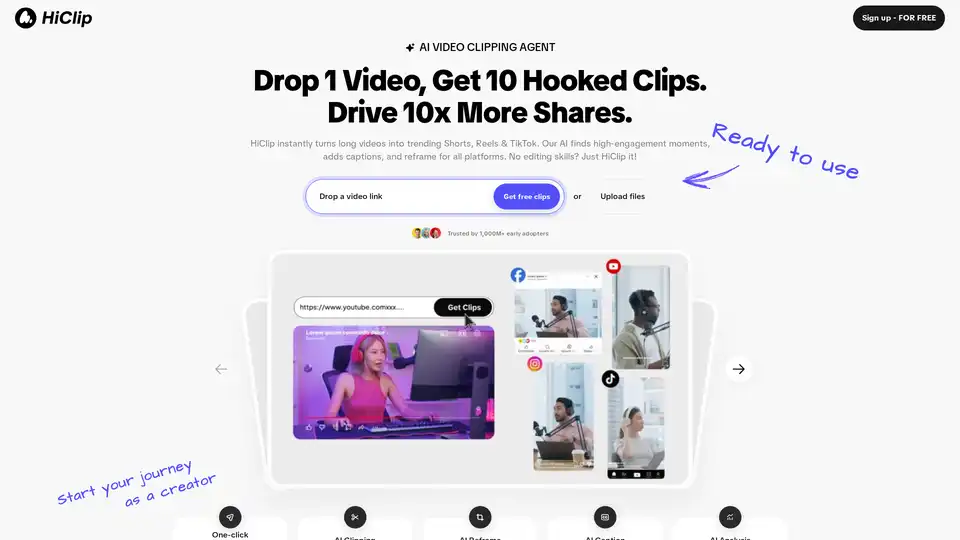
HiClip is an AI video clipping agent that transforms long videos into trending Shorts, Reels, and TikToks. It uses AI to find engaging moments, add captions, and reframe videos for all platforms, saving 85%+ editing time.
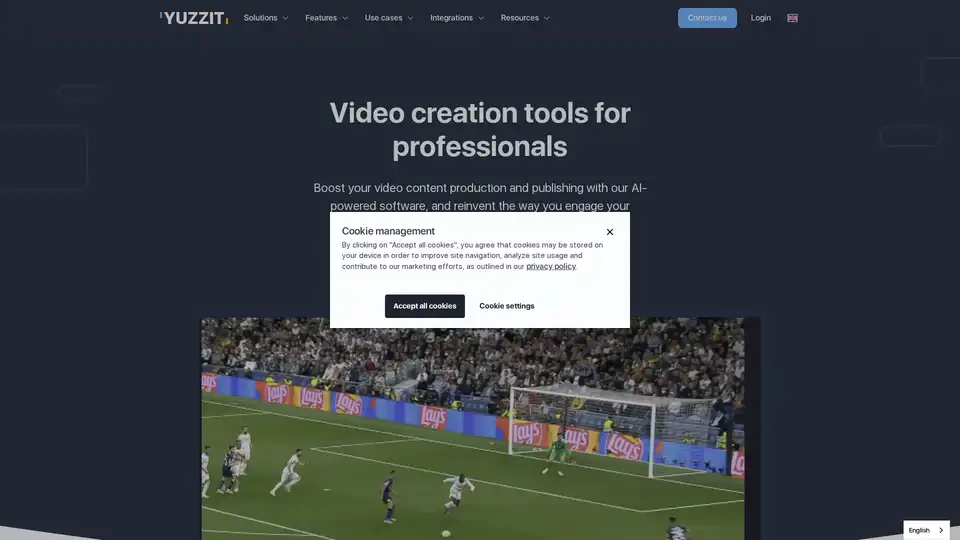
Yuzzit is an AI-powered video editing platform that simplifies video creation, customization, and publishing. It offers AI subtitling, reframing, and easy social media integration for maximum audience engagement.
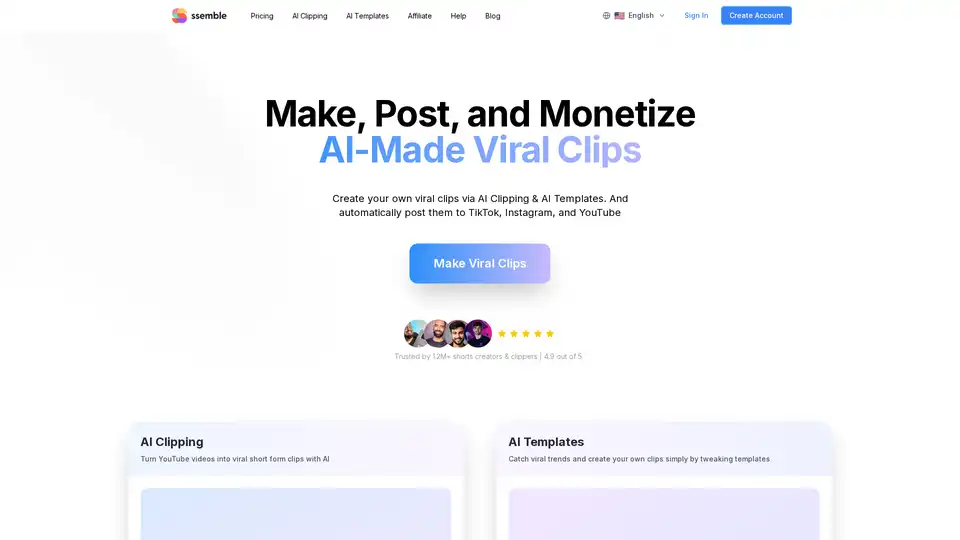
Ssemble is an AI-powered video clipping tool that helps you create viral shorts by automatically detecting key moments, adding captions, and optimizing for platforms like TikTok and YouTube.
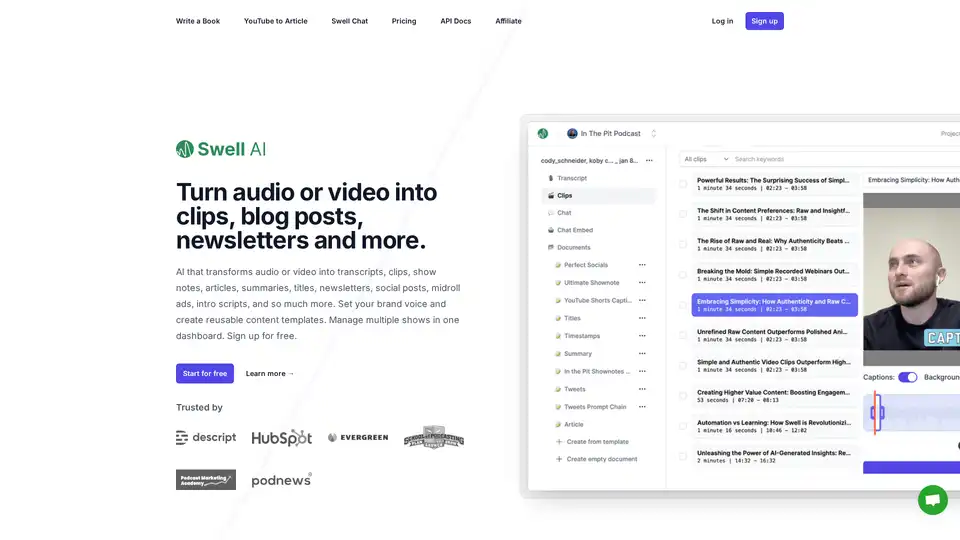
Swell AI turns podcasts or videos into transcripts, clips, show notes, articles, summaries, titles, newsletters, social posts, and more. Sign up for free to repurpose your audio content effortlessly.
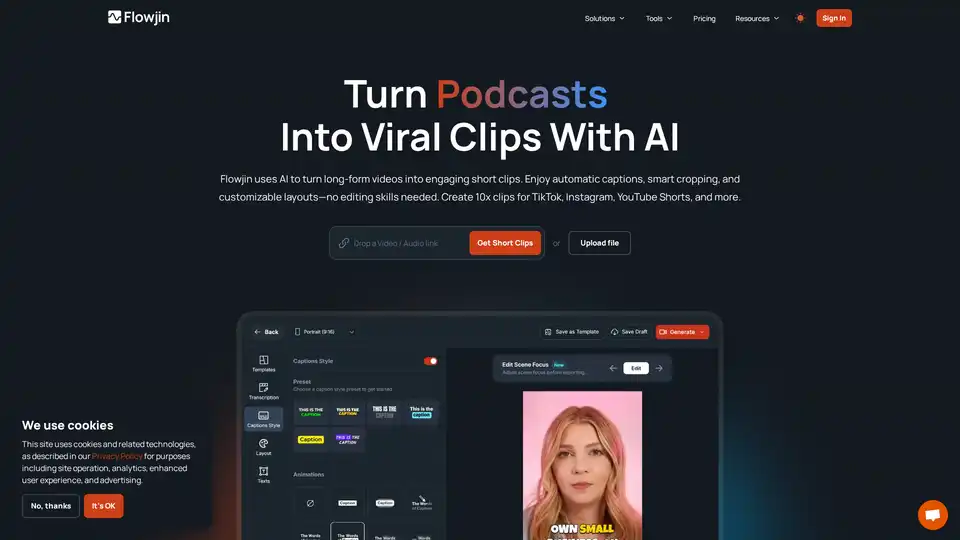
Flowjin transforms your long videos into viral social media clips with AI. Create engaging short-form content for TikTok, Instagram and YouTube in minutes—no editing skills required.
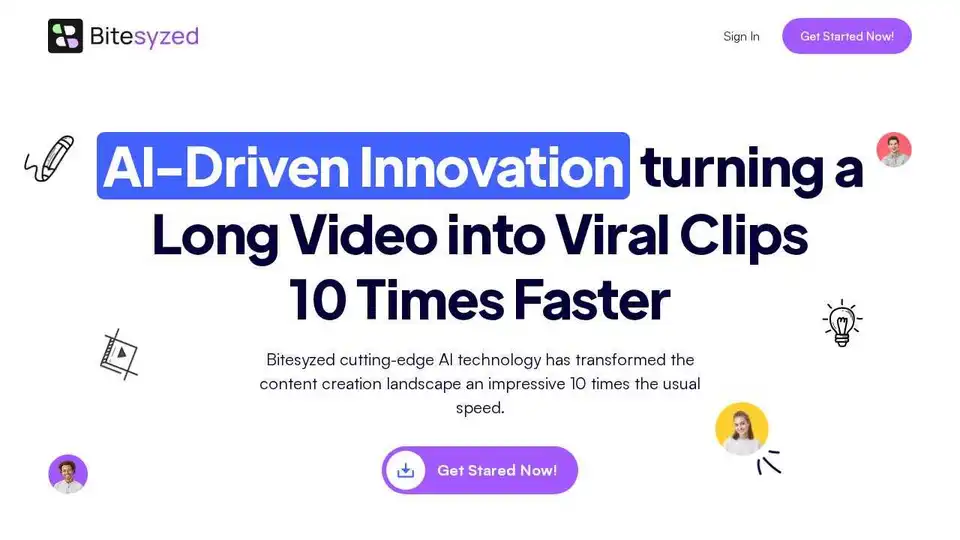
Bitesyzed is an AI-powered video repurposing tool that turns long videos into engaging viral clips 10x faster, featuring automatic editing, subtitles in multiple languages, and AI-generated descriptions with hashtags for easy social media sharing.
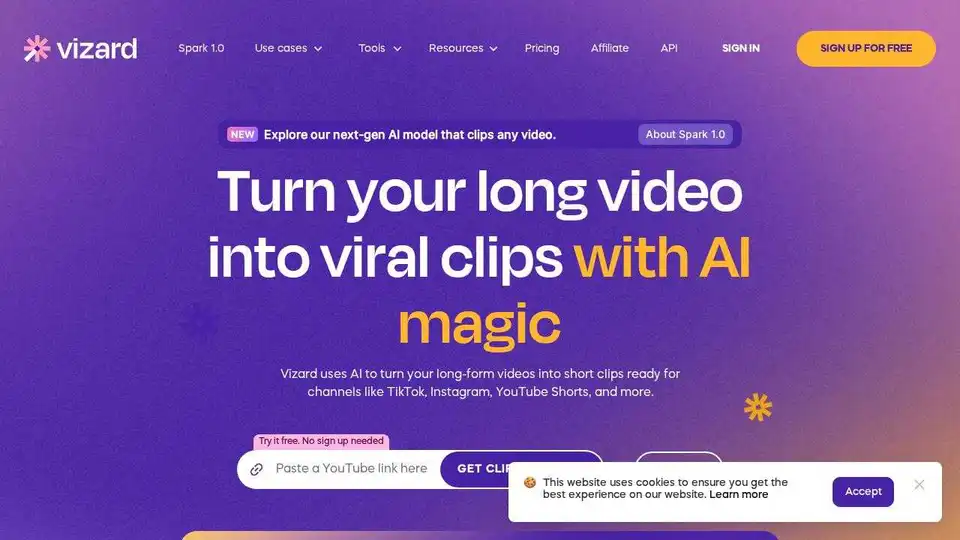
Vizard.ai uses AI to turn long-form videos into engaging viral clips for TikTok, Instagram, and YouTube Shorts. Easily create social-ready videos with just a few clicks.
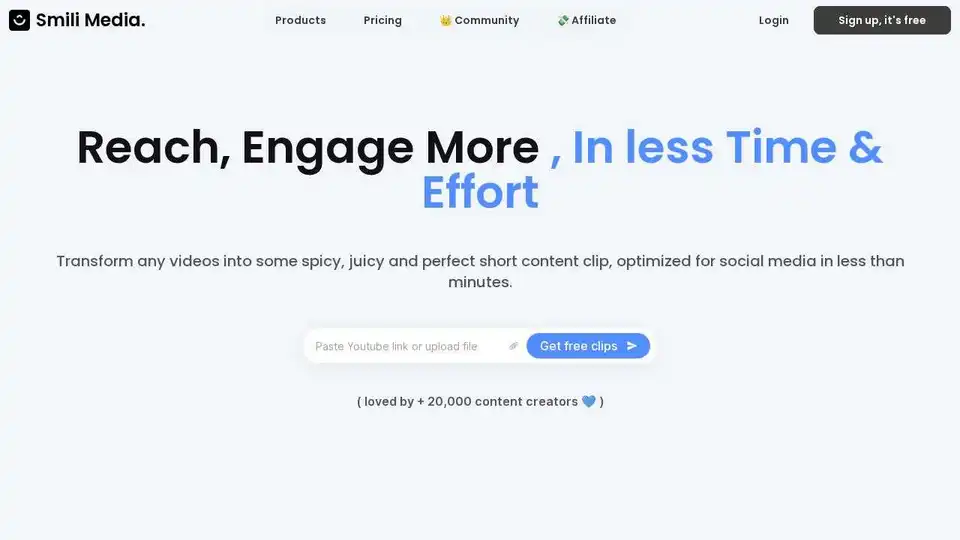
Generate TikToks, Shorts, Clips, and Reels from your YouTube videos or local videos in a click using AI.
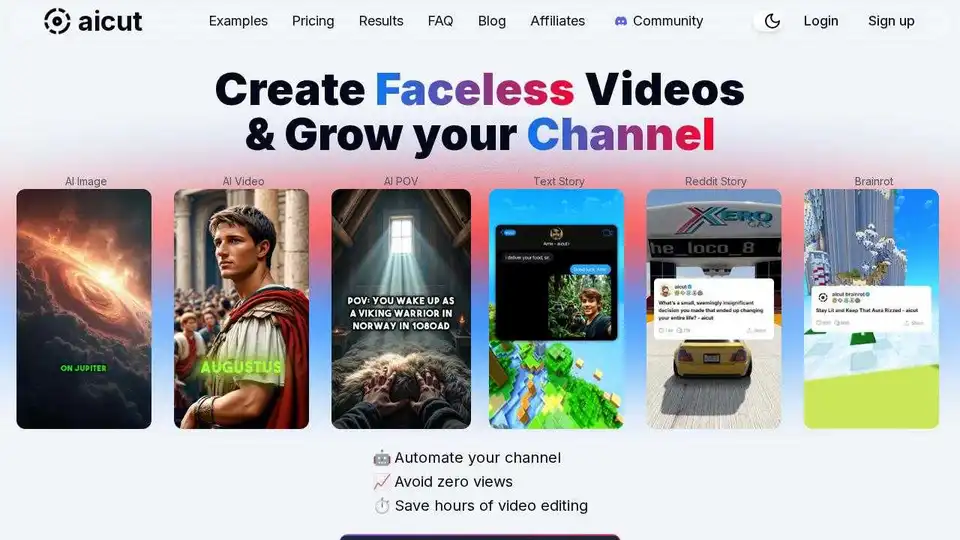
Discover Aicut, an AI video generator to create engaging faceless videos for YouTube, TikTok, and Instagram. Automate your content and grow your channel.

Bytecap is an AI-powered tool for video clipping, captioning, and faceless video creation, ideal for short-form social media content.
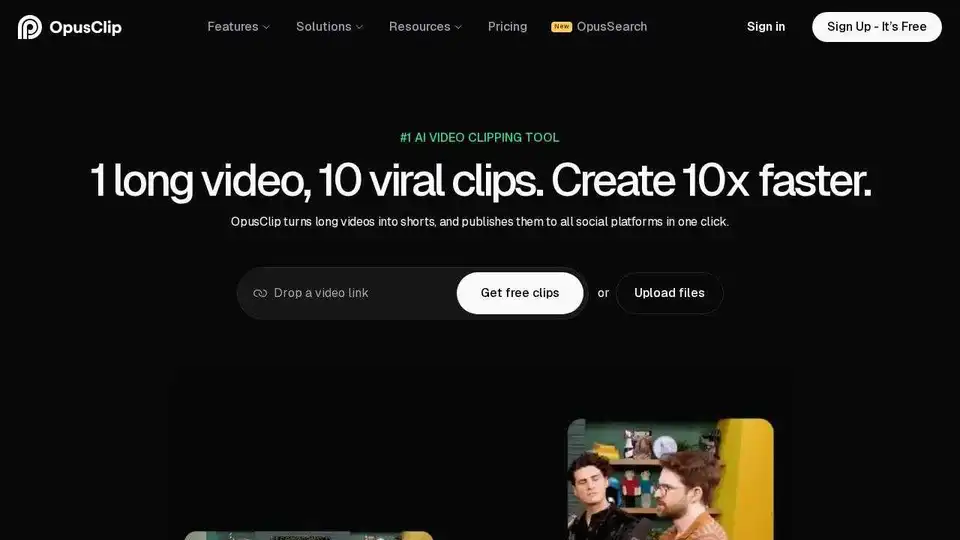
OpusClip uses AI to turn long videos into viral clips for social media, helping creators grow faster.