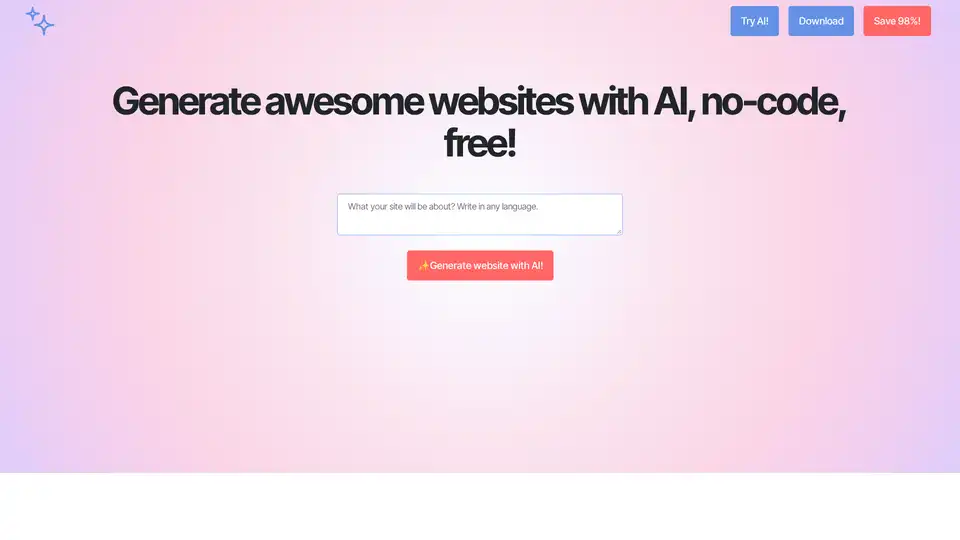Mobirise
Overview of Mobirise
Mobirise: AI-Powered Web Design Software
What is Mobirise? Mobirise is a free, offline web design software that leverages the power of AI to help users create stunning, responsive websites quickly and easily. It's designed for both beginners and experienced web designers, offering an intuitive drag-and-drop interface and a wide range of customizable templates and blocks.
How does Mobirise work?
Mobirise utilizes artificial intelligence to streamline the web design process. Here's how it works:
- AI-Powered Templates: Mobirise provides numerous pre-designed AI website themes and templates tailored for various industries and purposes.
- Drag-and-Drop Interface: Users can easily add, move, and customize website elements using the drag-and-drop interface.
- AI Assistance: The AI features within Mobirise offer design suggestions, layout recommendations, and content creation assistance to enhance creativity and efficiency.
- No Coding Required: Mobirise is a no-code platform, meaning users can create professional websites without writing a single line of code.
Key Features of Mobirise
- AI Generation: Automates the design process, allowing users to generate layouts and style elements with minimal input.
- Customizable Templates: Offers a variety of templates that can be easily customized to suit specific project needs.
- Responsive Design: Ensures designs adapt seamlessly across different devices and screen sizes.
- Offline Mode: Allows designers to continue their work without a constant internet connection.
- Export and Publish Anywhere: Provides the flexibility to export designs in various formats, enabling users to publish projects across multiple platforms seamlessly.
- Collaboration Tools: Facilitates teamwork by allowing multiple users to work on a project simultaneously.
- Integrated SEO Tools: Aids users in optimizing their designs for search engines.
- Rich Integration Options: Offers integration options with third-party tools and platforms.
How to use Mobirise?
- Download the Application: Acquire the appropriate web design software for your operating system (Mac, Windows, or Linux) or use the web-based version.
- Embrace AI Features: Explore the AI capabilities integrated within the software to simplify design choices and create content.
- Choose the Right Template: Select a template that aligns with your website's goals and audience.
- Customize Design Elements: Alter colors, fonts, and imagery to reflect your brand's personality.
- Add Functional Components: Incorporate essential features like contact forms, galleries, and e-commerce capabilities.
- Preview and Launch: Review your website thoroughly before launching it to the public.
Why choose Mobirise?
- User-Friendly: The drag-and-drop interface makes it easy for beginners to create professional-looking websites.
- No Coding Skills Required: No need to know HTML, CSS, or JavaScript.
- Cost-Effective: Mobirise is free to use, with optional premium themes and extensions.
- Responsive Design: Websites created with Mobirise are automatically optimized for mobile devices.
- Flexibility: Export your website to a local drive, via FTP, or on *.mobirisesite.com, and connect a custom domain.
Who is Mobirise for?
Mobirise is suitable for:
- Small business owners
- Freelancers
- Designers
- Developers
- Anyone who wants to create a website quickly and easily
Examples of Mobirise in action:
- Landing Pages: Quickly create high-converting landing pages for marketing campaigns.
- Blogs: Build a professional blog to share your thoughts and ideas.
- Portfolios: Showcase your work with a visually appealing portfolio website.
- E-commerce Sites: Set up an online store with integrated e-commerce features.
User Reviews
- Liam S.: "The ease of drag-and-drop functionality drew me in initially, but as I delved deeper, I realized its extensive collection of templates was a game-changer for my bakery's website."
- Emma H.: "I selected this site creation tool due to its reputation for SEO friendliness, which was paramount for my new blog."
- Sophia T.: "The social media integration was seamless, allowing us to showcase our projects effortlessly."
Pros and Cons of Mobirise
Pros:
- User-friendly interface
- No coding required
- Responsive design capabilities
- AI-powered features
- Free to use
Cons:
- Limited design options in the free version
- Premium extensions can be expensive
What experts say
- Kelsey Taylor (AKA Foreign Recipe): "Whether your goal is to design a landing page, build a blog, showcase a portfolio, or any other project, ai.mobirise.com can assist you in accomplishing it in mere moments."
- Catherine Hiley (Cybernews.com): "Its user-friendly drag-and-drop interface is perfect for those just starting out."
- Ric Manning (GizmoEditor): "Design websites that shine brightly in the realm of mobile!"
Best way to create websites with Mobirise
- Start with a clear vision of your website's purpose and target audience.
- Choose a template that aligns with your goals and brand identity.
- Customize the template with your own content, images, and colors.
- Utilize the AI features to enhance your design and streamline the process.
- Preview your website on different devices to ensure it looks great on all screens.
- Optimize your website for search engines using the integrated SEO tools.
Mobirise stands out as a robust, user-friendly web design software that empowers users to create professional websites without any coding knowledge. Its AI-driven features, responsive design capabilities, and extensive customization options make it an excellent choice for both beginners and experienced designers looking to streamline their web development process.
Best Alternative Tools to "Mobirise"
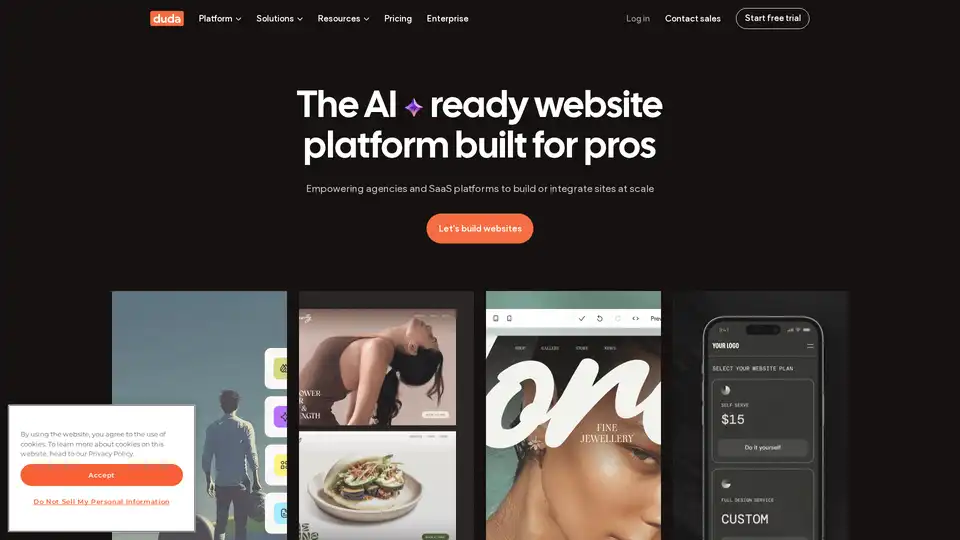
Duda is an AI-ready website platform built for professionals, empowering agencies and SaaS platforms to build or integrate sites at scale. It offers AI-driven features, scalability, and tools for SEO and e-commerce.
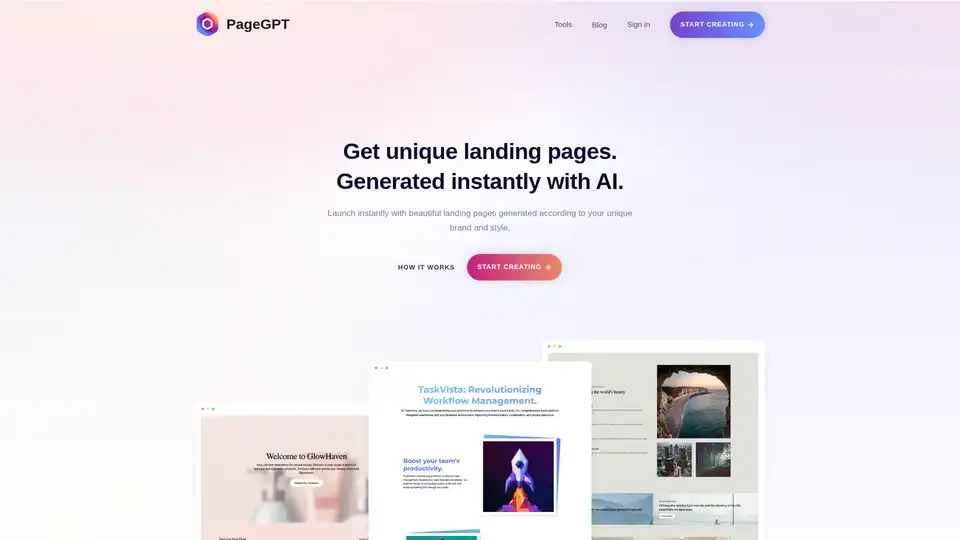
Generate unique, high-converting landing pages instantly with PageGPT. Use AI for custom designs, persuasive copywriting, and seamless integration with your website.
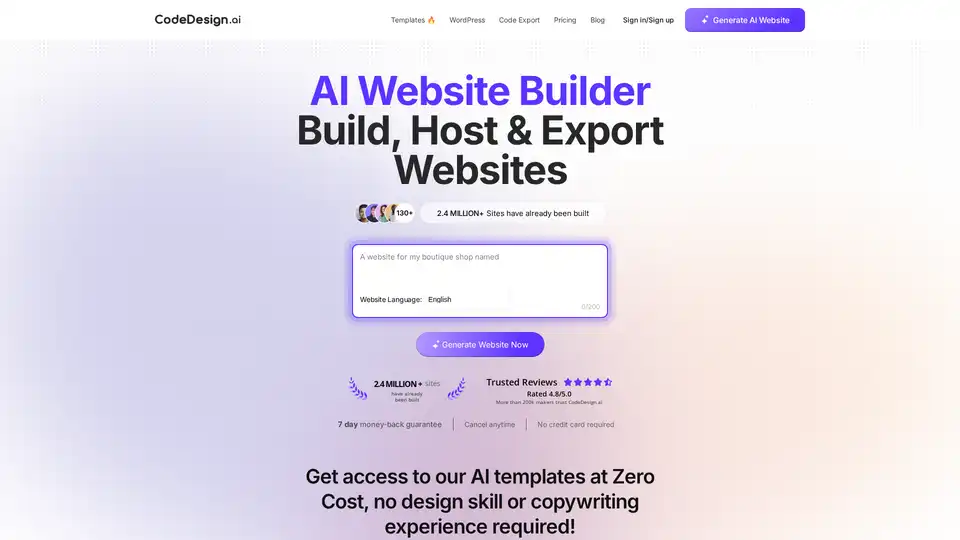
CodeDesign.ai: Build stunning websites effortlessly with our AI Website Builder. Generate, host, and export beautiful, functional web designs with no coding required.
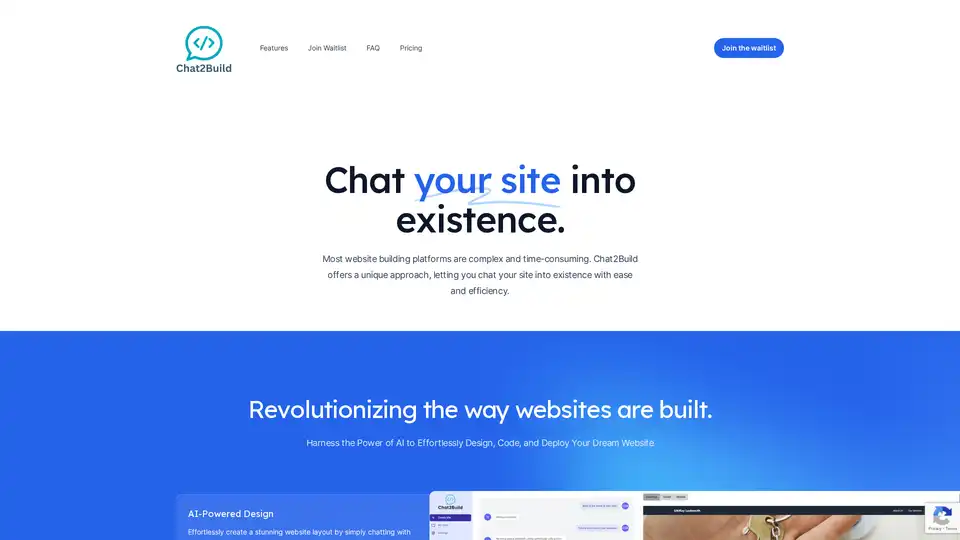
Chat2Build is an AI-powered website builder that allows users to create and deploy websites by chatting with AI. It simplifies website creation, requires no coding, and automatically deploys to Netlify.
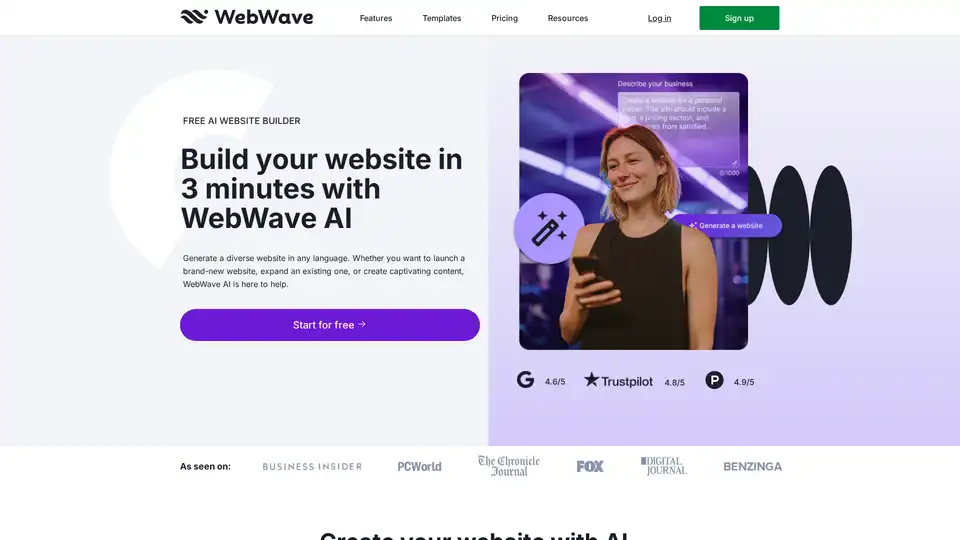
Create your dream website in minutes with our free AI website builder. Customize it with no coding. AI Website Generator powered by ChatGPT.

Dora is an AI-powered platform that enables users to visually design, customize, and launch responsive 3D animated websites without coding. It features a constraint layout system, keyframe animations, and AI-driven site generation.
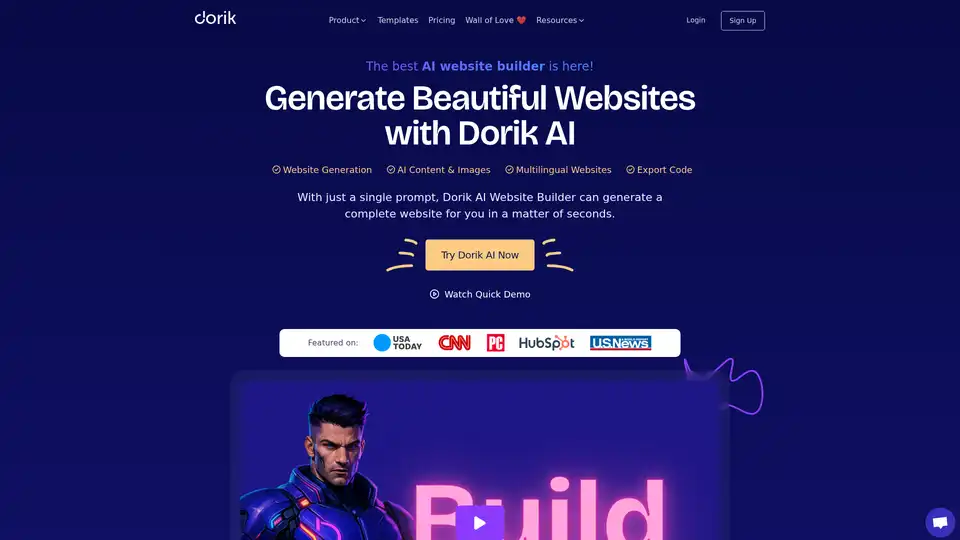
Create professional websites in minutes with Dorik's AI website builder. Generate website design, SEO-optimized text, and images easily with this free AI website generator.
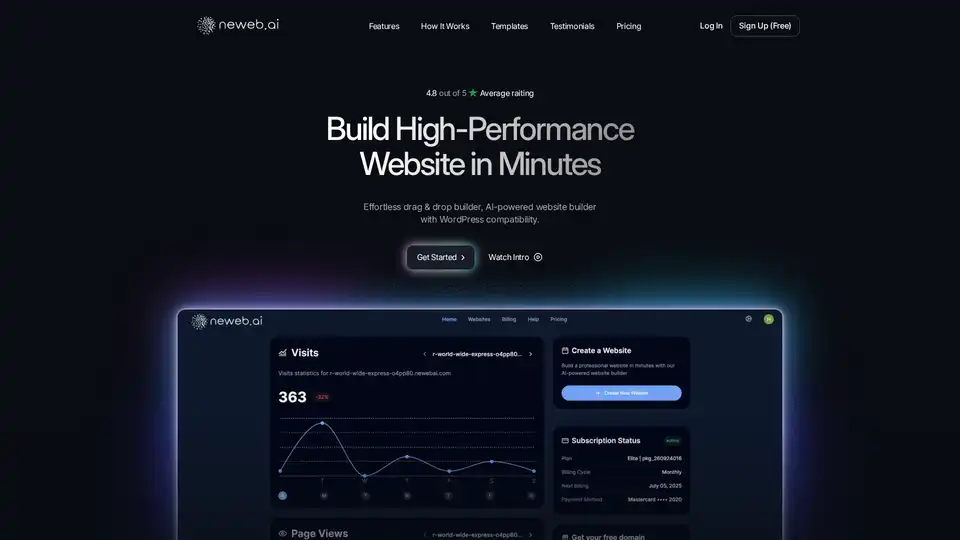
Build high-performance websites in minutes with Neweb.ai, an AI-powered WordPress website builder. Effortless drag & drop, SEO optimization, and no-code design.
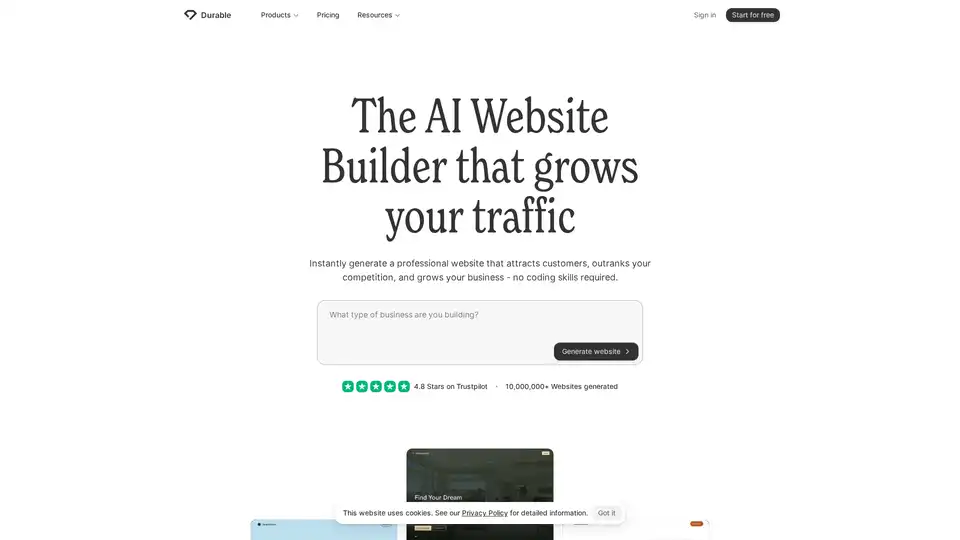
AI website builder trusted by 10+ million users to grow traffic and outrank competitors. Build professional websites with automated SEO, copywriting, and security in minutes.
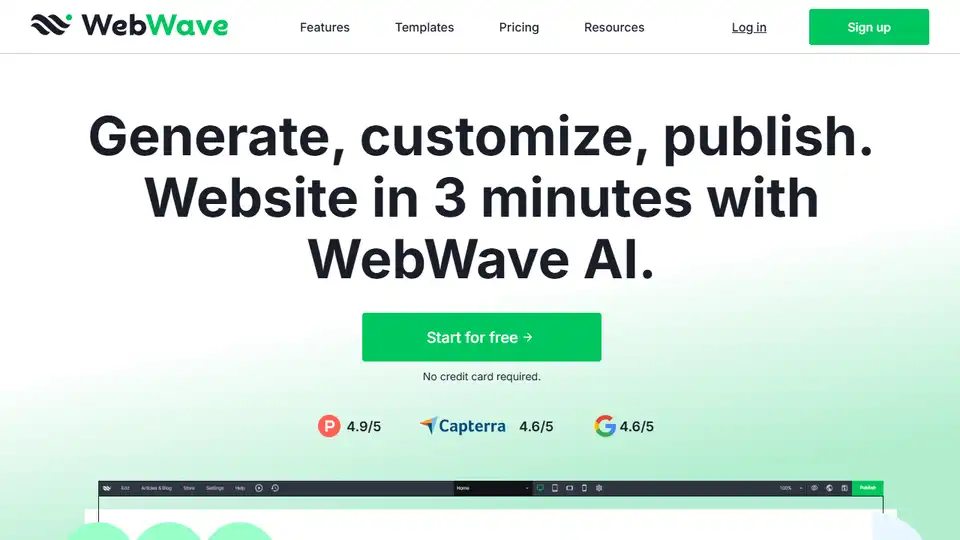
WebWave AI Website Builder creates websites in 3 minutes. Sell online with no transaction fees. Includes a drag-and-drop interface, SEO tools, and customizable templates.
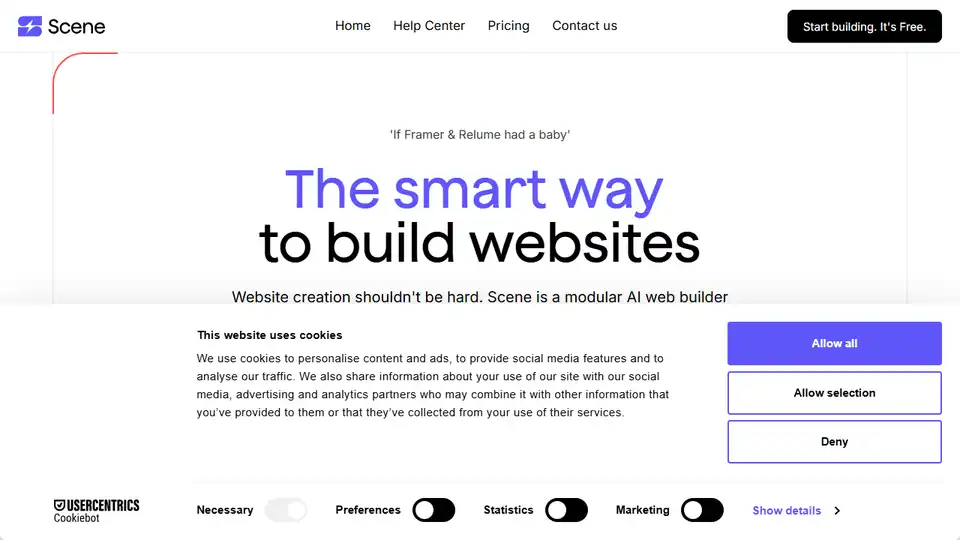
Scene is an AI-powered modular web builder that simplifies website creation. Ideate, build, and publish stunning websites effortlessly on a single canvas. Start free!
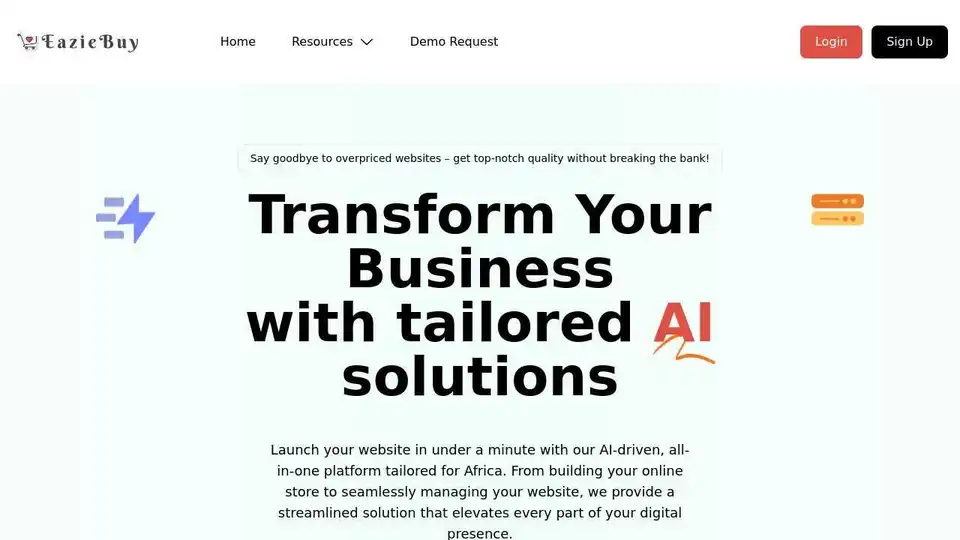
EazieBuy: AI-powered platform for building and scaling websites and e-commerce solutions in Africa. No code required!
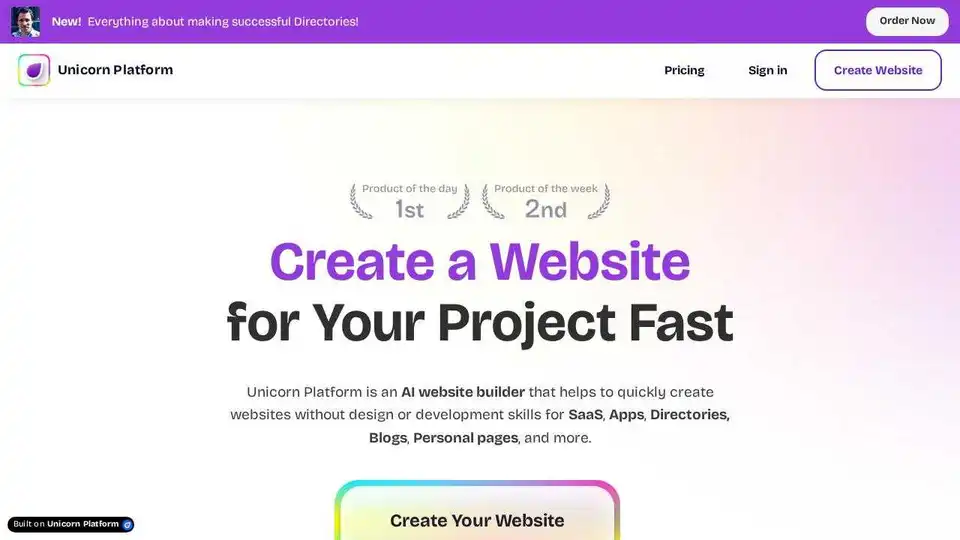
Unicorn Platform: AI-powered website builder for startups, SaaS, apps & blogs. No code or design skills needed. Create a website quickly and easily with AI co-pilot.
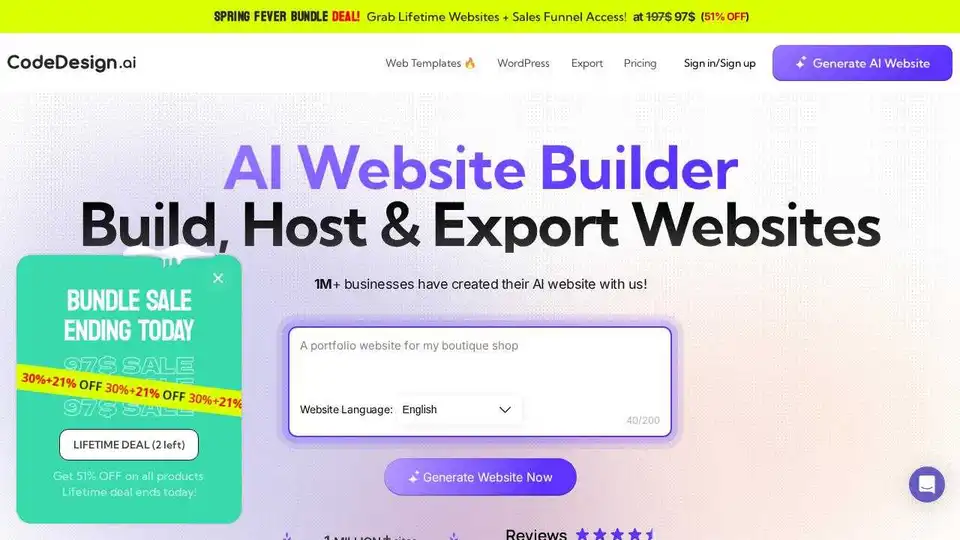
CodeDesign.ai is an AI website builder that allows users to generate, host, and export websites with no coding required. It offers 2000+ AI templates and a no-code editor for easy customization.