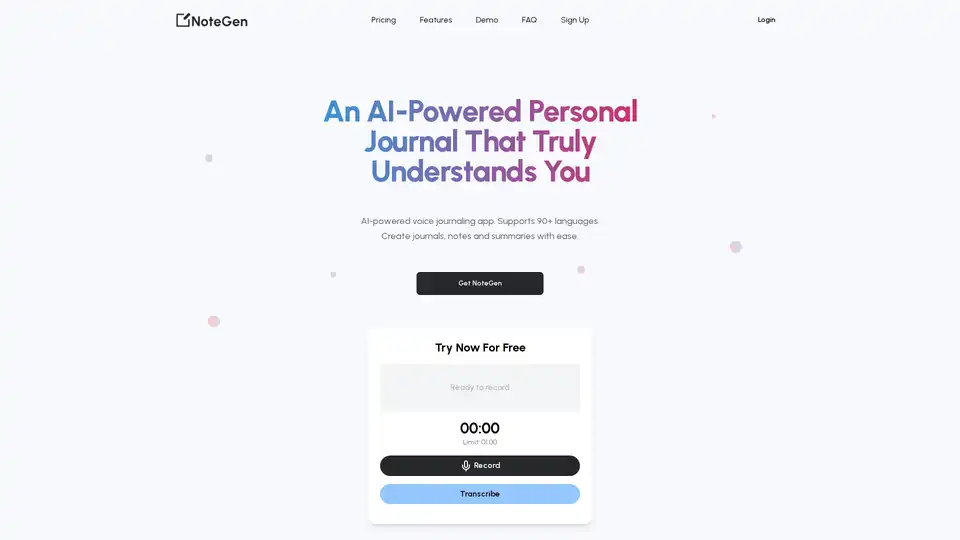NoteGen
Overview of NoteGen
NoteGen: The AI-Powered Voice Notes App
What is NoteGen? NoteGen is an innovative AI-powered voice journaling application designed to transform your voice into valuable content. Whether you need to capture quick notes, summarize important calls, create journal entries, draft social media posts, or develop content scripts, NoteGen provides an efficient and intuitive solution.
How does NoteGen work?
NoteGen uses advanced AI to transcribe audio into text, analyze sentiment, and generate various types of content. Here’s a breakdown of how it works:
- Step 1: Record or Upload Audio: Record live audio directly within the app or upload existing audio and video files in formats like MP3, MP4, and WAV.
- Step 2: Transcribe: The AI instantly transcribes the audio into text. Users can easily edit the transcription to make corrections.
- Step 3: Generate Content: Choose from a range of content options such as blog posts, to-do lists, content scripts, social media posts, journal entries, and call summaries.
- Step 4: View and Manage: The generated content is available in your dashboard for easy viewing, editing, and deletion.
Key Features of NoteGen
- AI-Powered Transcription: Utilizes advanced AI for accurate and fast voice-to-text transcription.
- Sentiment Analysis: Automatically analyzes the sentiment of your voice notes to provide annotated journal entries.
- Versatile Content Creation: Create a variety of content types, including notes, scripts, posts, journal entries, and to-do lists.
- Multi-Language Support: Supports over 90 languages, making it accessible to a global audience.
- Easy File Upload: Simplifies the process of uploading audio and video files in multiple formats.
- Dashboard Management: Provides a user-friendly dashboard to manage and organize your content.
Use Cases of NoteGen
NoteGen is ideal for a variety of use cases:
- Note-Taking: Capture ideas quickly and efficiently, organizing them into clear, structured formats.
- Journaling: Create sentiment-annotated journal entries by simply speaking your thoughts.
- Call Summaries: Summarize important calls and meetings for future reference.
- Content Creation: Generate blog posts, social media posts, and content scripts with ease.
- To-Do Lists: Create and manage to-do lists using voice commands.
Why choose NoteGen?
- Save Time: Reduces note-taking time by up to 75%.
- Increase Productivity: Helps you quickly turn your thoughts into actionable content.
- Enhance Organization: Keeps your notes, summaries, and content organized in one place.
- Improve Accessibility: Supports multiple languages and file formats for global use.
Pricing Plans
NoteGen offers different pricing plans to cater to various user needs:
- Neuron: $5 for 10 minutes of transcription. Includes note-taking, journaling, and social media post generation, with lifetime dashboard access.
Note: Additional plans are available with more minutes, but only the Neuron plan details were extracted from the context.
FAQ
Here are some frequently asked questions about NoteGen:
- What types of files can I upload? You can upload audio and video files in MP3, MP4, and WAV formats.
- How long does transcription take? Transcriptions usually take seconds to a few minutes, depending on the file length.
- Can I edit transcriptions? Yes, you can easily edit transcriptions within the app.
- What can I do with my transcriptions? Create blog posts, to-do lists, content scripts, social media posts, journal entries, and call summaries.
- Is my data secure? Yes, all files and transcriptions are restricted to authorized users only.
- How do I manage my content? Manage your content via the dashboard, where you can view, edit, and delete any generated content.
Who is NoteGen for?
NoteGen is for anyone who needs to efficiently capture, transcribe, and organize their thoughts. It’s particularly useful for:
- Professionals: Summarize meetings, create content, and manage tasks.
- Writers and Bloggers: Generate content ideas and draft posts quickly.
- Students: Take notes during lectures and create study guides.
- Journalists: Transcribe interviews and create articles.
NoteGen offers a seamless solution for transforming voice into valuable content. Its AI-powered features, versatile content creation options, and user-friendly interface make it an indispensable tool for anyone looking to boost their productivity and streamline their workflow.
AI Article Generation AI Text Polishing AI Writing Assistance Paper and Report Generation News and Blog Generation Email and Business Writing
Best Alternative Tools to "NoteGen"
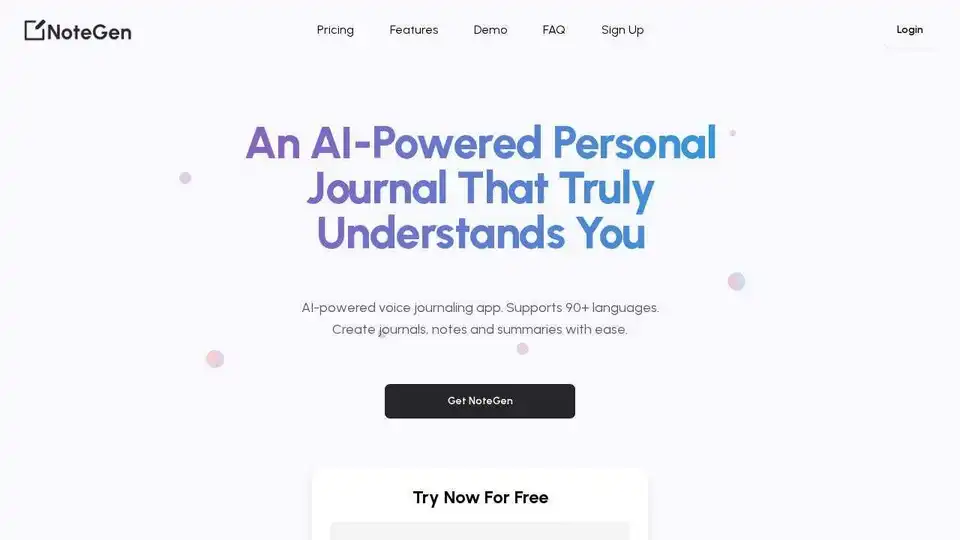
NoteGen is an AI-powered voice notes app that effortlessly transcribes audio into text, perfect for journaling, note-taking, and content creation in 90+ languages.
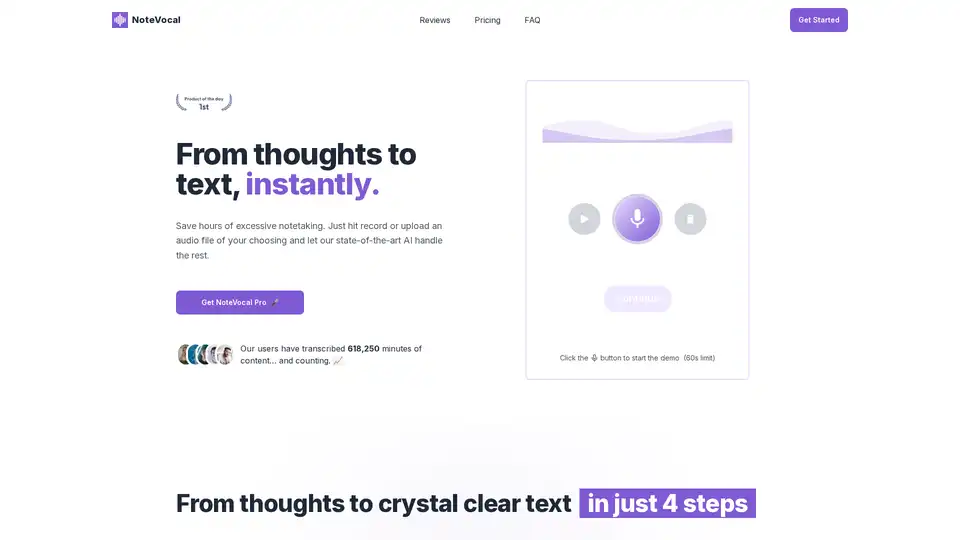
NoteVocal is an AI-powered tool that instantly transcribes audio to text. Ideal for meetings, content creation, and journaling, it supports multiple languages and file uploads. Start capturing your ideas effortlessly!
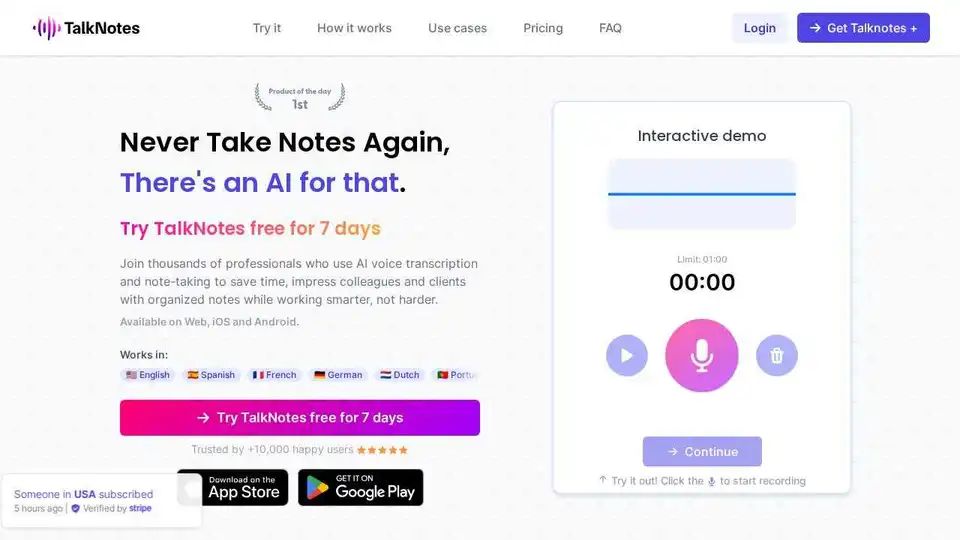
Talknotes is an AI voice note app that transcribes and structures voice notes into actionable text. Create task lists, transcripts, blog posts in seconds. Available on Web, iOS, and Android.

Speechnotes is a free AI-powered speech-to-text tool for real-time voice typing and fast audio/video transcription. Accurate, private, and easy to use for notes, interviews, and more.