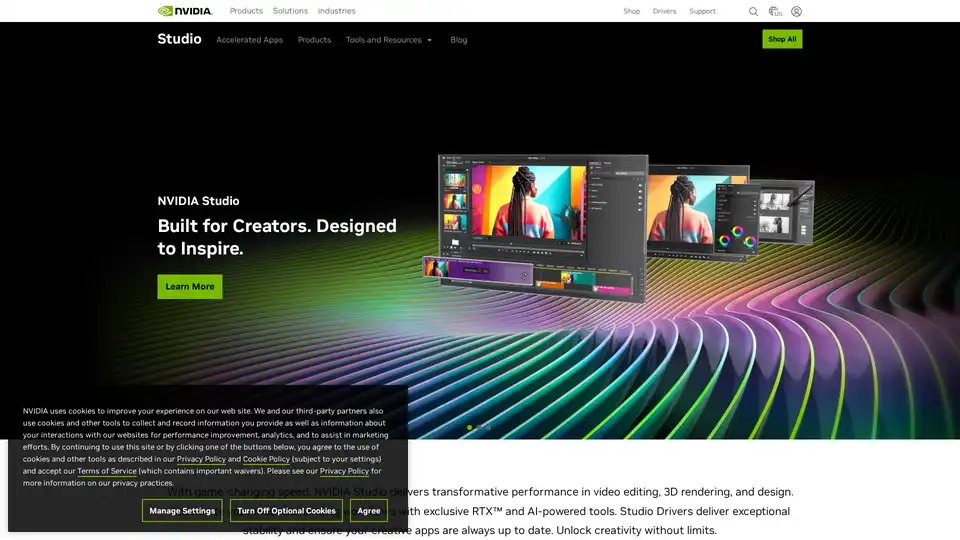NVIDIA Studio
Overview of NVIDIA Studio
NVIDIA Studio: Unleash Your Creative Potential
What is NVIDIA Studio? NVIDIA Studio is a comprehensive platform designed to empower creators with cutting-edge tools and technologies, enhancing performance in various creative fields such as video editing, 3D rendering, and graphic design. By leveraging the power of NVIDIA RTX GPUs and AI, NVIDIA Studio provides a seamless and efficient creative experience.
Key Features and Benefits
- RTX Acceleration: Experience game-changing speed with NVIDIA RTX GPUs, delivering transformative performance in video editing, 3D rendering, and design.
- AI-Powered Tools: Accelerate demanding workflows with exclusive RTX and AI-powered tools that enhance productivity and creativity.
- Studio Drivers: Ensure exceptional stability and keep your creative apps up to date with NVIDIA Studio Drivers, unlocking creativity without limits.
- RTX Video Super Resolution and HDR: Automatically enhance videos played in Chrome, Firefox, or Edge browsers using AI algorithms, sharpening images and removing compression artifacts for crystal-clear video in up to 4K HDR.
- NVIDIA Broadcast: Transform your space into an AI-powered home studio, upgrading webcams, microphones, and speakers into premium devices with noise removal, virtual background, and more.
- NVIDIA RTX Remix: Capture game assets easily, enhance materials with AI tools, and create stunning RTX remasters with full ray tracing and DLSS.
How does NVIDIA Studio work?
NVIDIA Studio leverages the power of NVIDIA RTX GPUs and AI to accelerate creative workflows. Here’s a breakdown of how it works in different creative fields:
- 3D Animation: Model and render rich virtual worlds with blazing fast performance thanks to the RT Cores in NVIDIA RTX GPUs. AI denoising and NVIDIA DLSS further accelerate the previewing process.
- Video Editing: NVIDIA Studio accelerates video editing tasks, reducing render times and improving overall performance. The RTX Video Super Resolution enhances video quality in real-time.
- Broadcasting: The NVIDIA Broadcast app uses AI to enhance audio and video quality, providing features like noise removal, virtual backgrounds, and auto-frame.
Use Cases
- Content Creation: Ideal for video editors, 3D artists, graphic designers, and photographers looking to enhance their creative workflows.
- Live Streaming: Perfect for streamers who want to improve their audio and video quality with AI-powered tools.
- Game Modding: Designed for modders who want to remaster classic games with RTX Remix.
Who is NVIDIA Studio for?
NVIDIA Studio is for creators of all levels, including:
- Professional Artists: Those who require high performance and stability in their creative tools.
- Hobbyists: Individuals who want to explore their creative potential with advanced technologies.
- Students: Learners who need reliable and powerful tools for their creative projects.
Why choose NVIDIA Studio?
- Performance: Unmatched performance in creative applications with RTX GPUs.
- Stability: NVIDIA Studio Drivers ensure stability and reliability.
- AI Integration: AI-powered tools enhance productivity and creativity.
- Versatility: Supports a wide range of creative applications and workflows.
Practical Value and Benefits
NVIDIA Studio offers significant practical value by:
- Reducing Render Times: RTX GPUs and AI acceleration drastically reduce render times in 3D animation and video editing.
- Improving Video Quality: RTX Video Super Resolution enhances video quality for a better viewing experience.
- Enhancing Audio Quality: NVIDIA Broadcast removes noise and improves audio clarity for professional-quality recordings.
- Streamlining Workflows: AI-powered tools streamline creative workflows, increasing productivity.
System Requirements
To get the most out of NVIDIA Studio, ensure your system meets the following requirements:
- NVIDIA RTX GPU
- Latest NVIDIA Studio Drivers
- Compatible Creative Applications
Conclusion
NVIDIA Studio is a powerful platform that revolutionizes creative workflows with RTX-accelerated and AI-powered tools. Whether you're a professional artist or a hobbyist, NVIDIA Studio provides the performance, stability, and features you need to unleash your creative potential. Upgrade to NVIDIA Studio and experience the future of content creation.
Best Alternative Tools to "NVIDIA Studio"
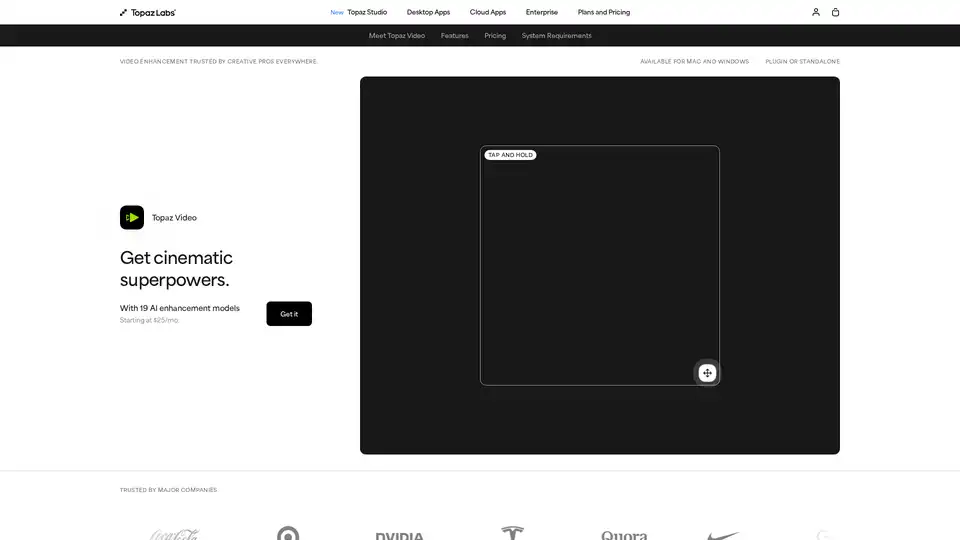
Enhance your videos with Topaz Video, an AI-powered software for upscaling, denoising, stabilizing, and smoothing footage. Trusted by creative pros for cinema-grade results.
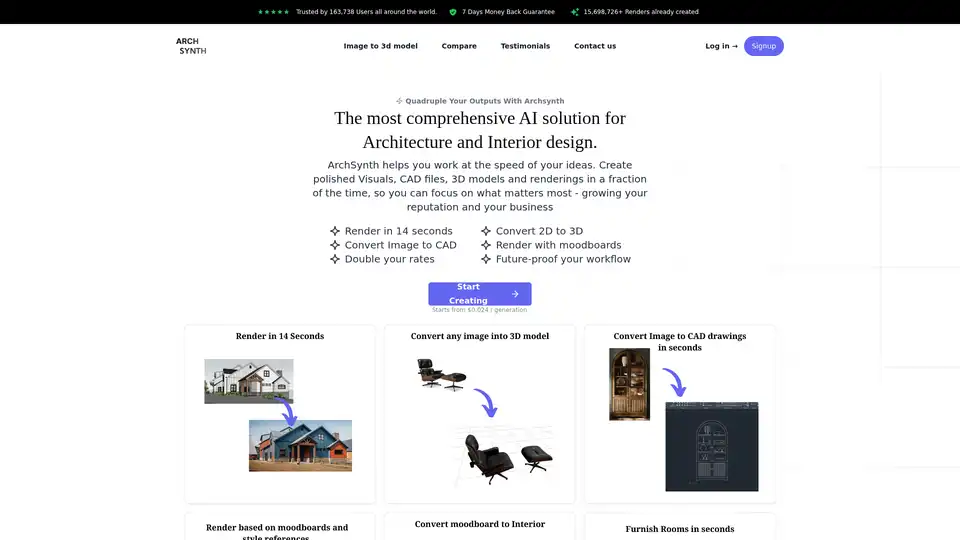
Transform architecture sketches to renders in seconds with Archsynth, the AI-powered solution trusted by thousands. Create 3D models, CAD files, and stunning visuals rapidly.
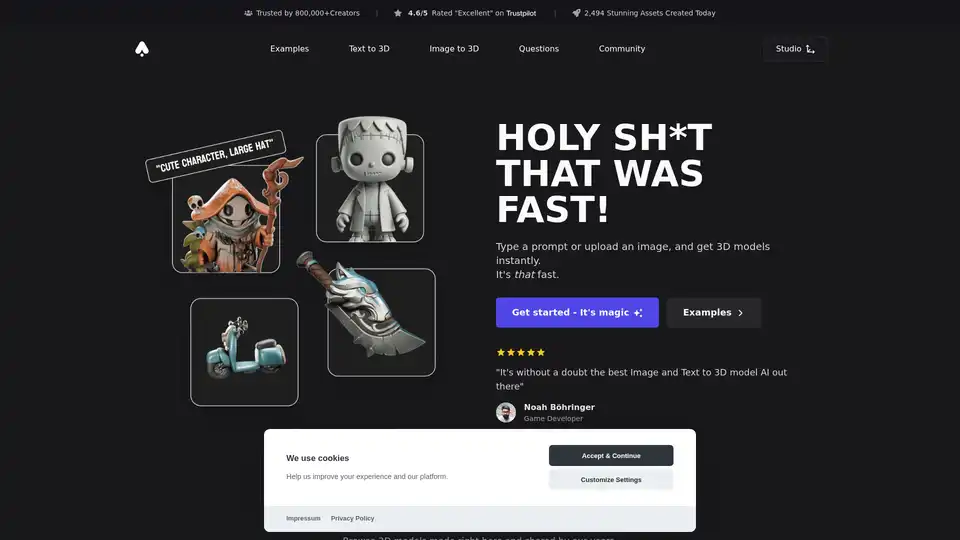
3D AI Studio is an AI toolkit that enables users to effortlessly transform text or images into high-quality 3D assets. Unleash your creativity with 3D AI Studio – the future of 3D assets.
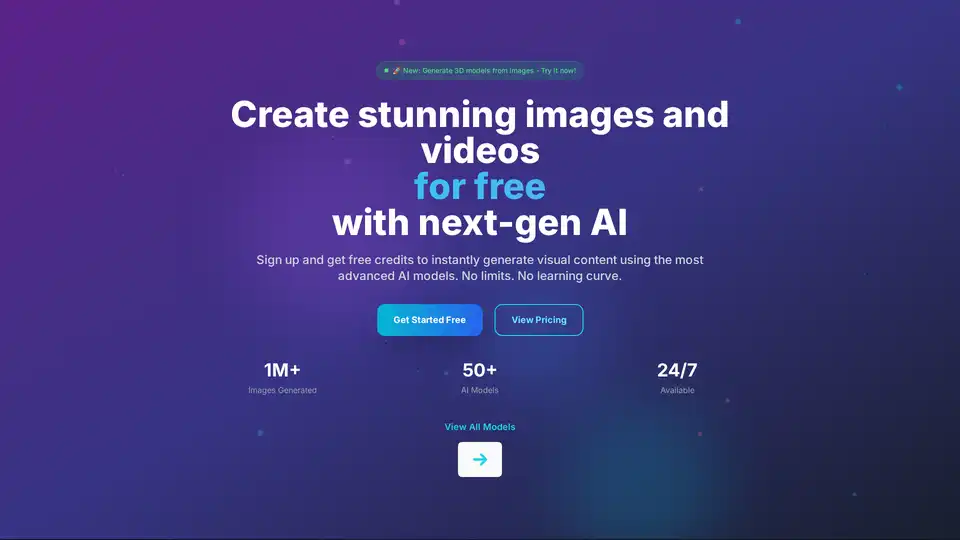
PICOAI.app offers cutting-edge AI tools to generate stunning images and videos. Create professional content effortlessly using the latest generative AI models.
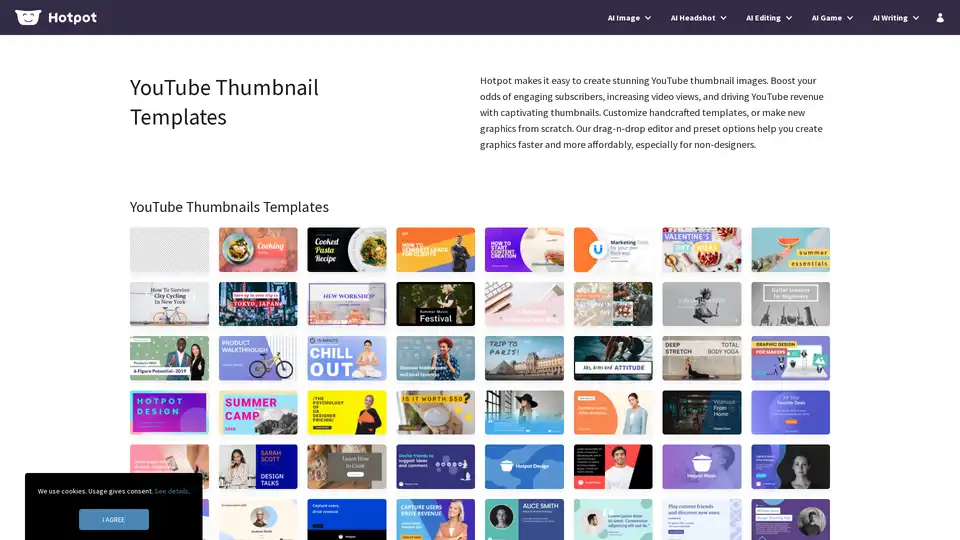
Create stunning YouTube thumbnail images in minutes with Hotpot. Boost subscriber engagement, video views, and revenue using customizable templates and drag-n-drop editor for non-designers.
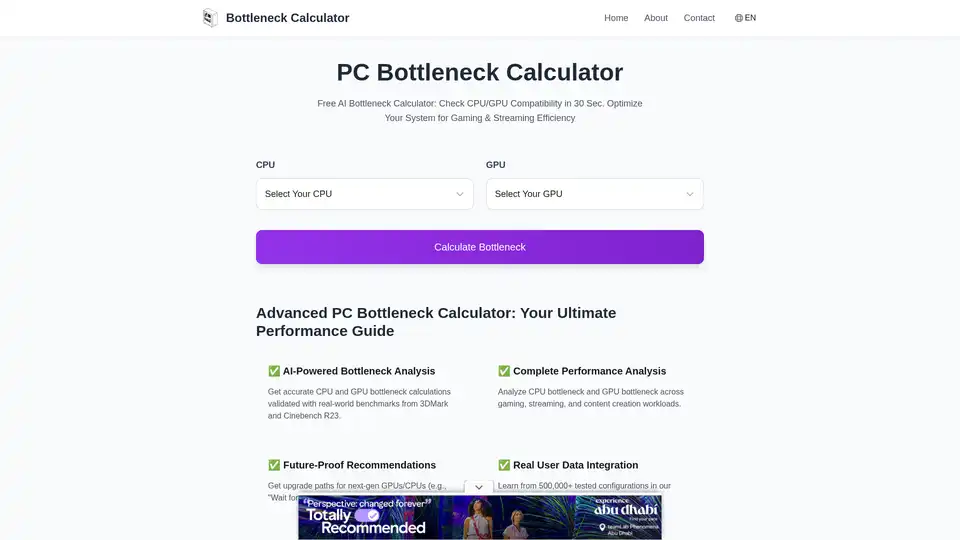
Free AI Bottleneck Calculator: Check CPU/GPU Compatibility in 30 Sec. Optimize Your System for Gaming & Streaming Efficiency
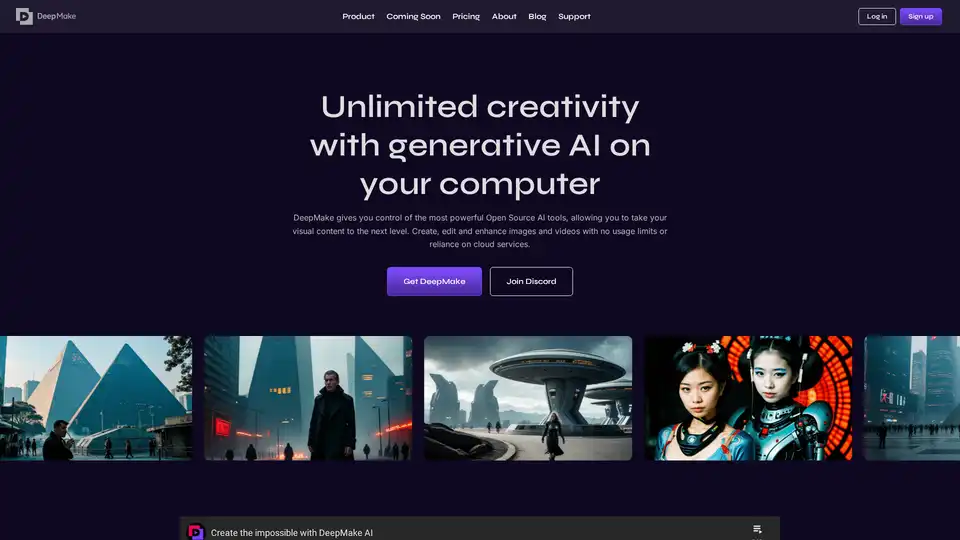
DeepMake leverages open-source generative AI to enable fast, local content creation. Generate images from text, refine visuals, mask objects in videos, and upscale media without cloud limits or fees.
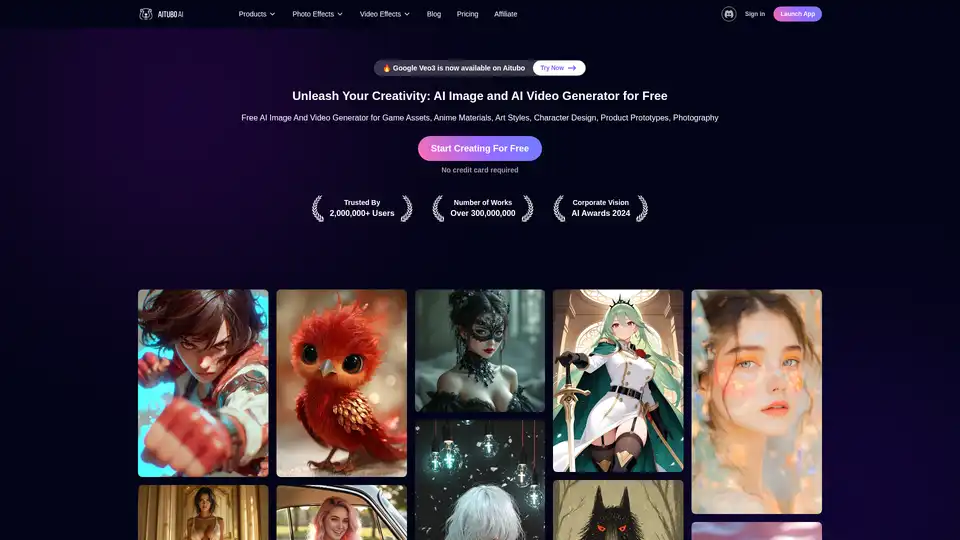
Best free AI art generator: Generate stunning images and videos from text, or create videos from images, all powered by the latest AI technology.
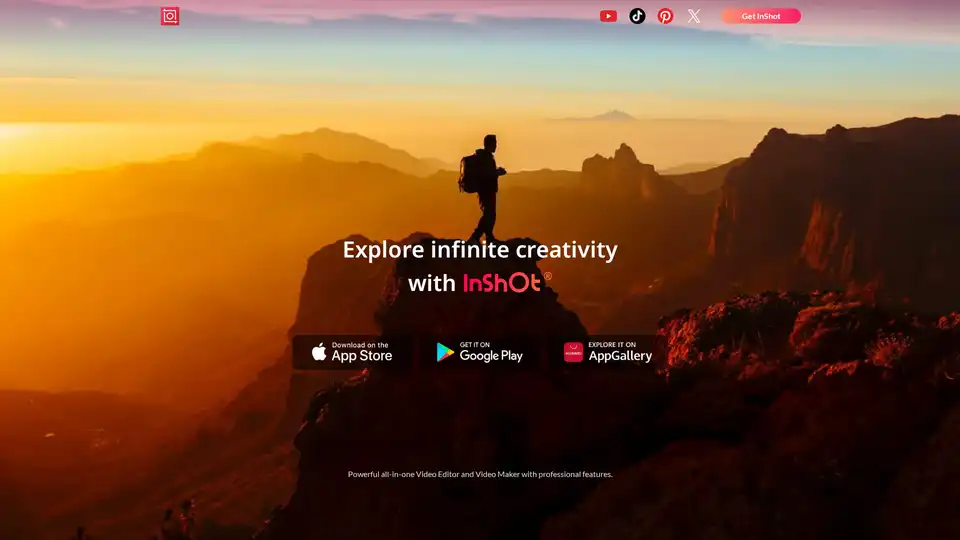
InShot Video Editor empowers creators with advanced AI tools for effortless video and photo editing. Unlock features like auto captions, AI effects, and music integration to elevate your content for social media and more.
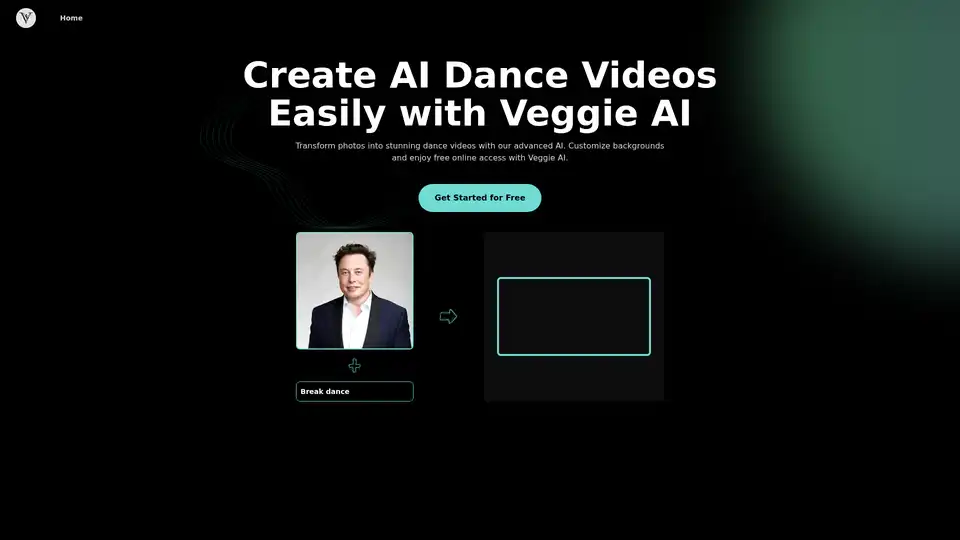
Veggie AI is a free online AI dance generator alternative to Viggle AI. Upload photos, add prompts, customize backgrounds, and create dynamic dance videos without Discord or apps for engaging content.
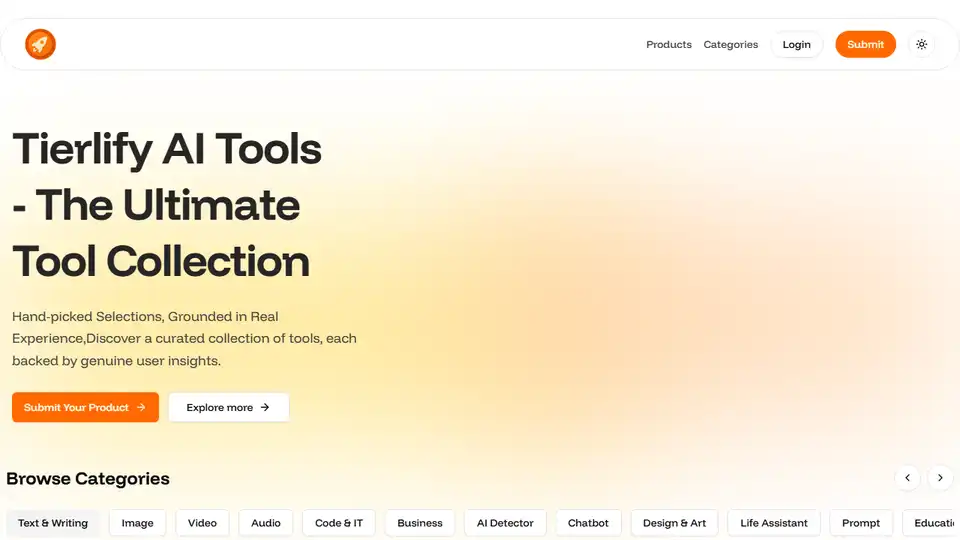
Discover a curated collection of AI tools on Tierlify, backed by real user insights. Find the perfect AI solution for your needs in text, image, video, code, business and more.
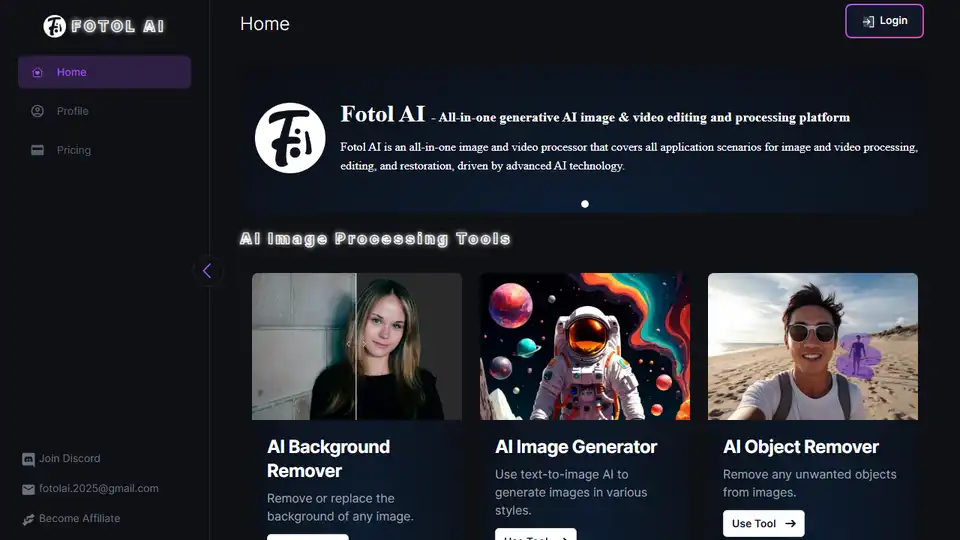
Fotol AI provides a gateway to AGI, offering powerful AI solutions for video, image, speech, music, 3D asset generation, and conversation. Dream it, make it!
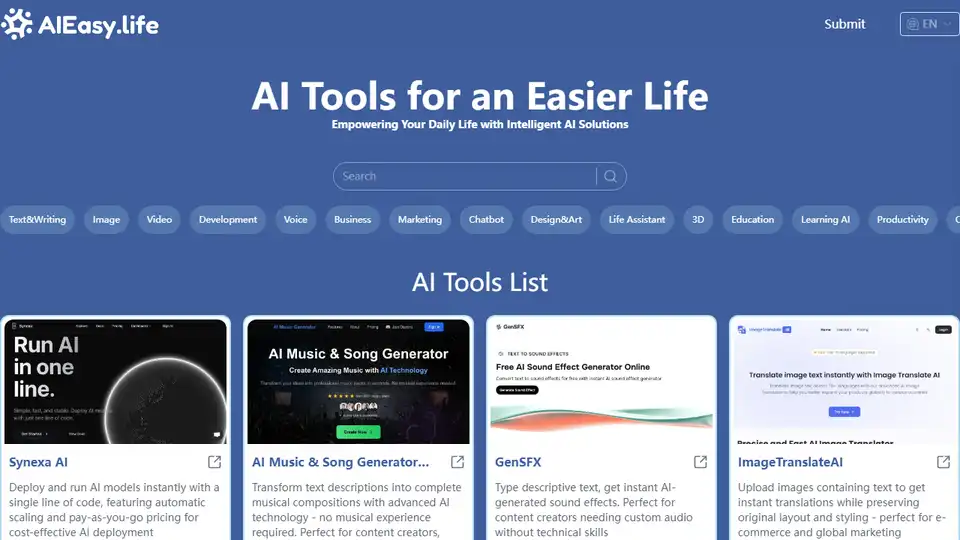
AIEasy.life is an AI tools platform that provides a free directory and discovery experience. Find your favorite AI tools with AIEasy.life.
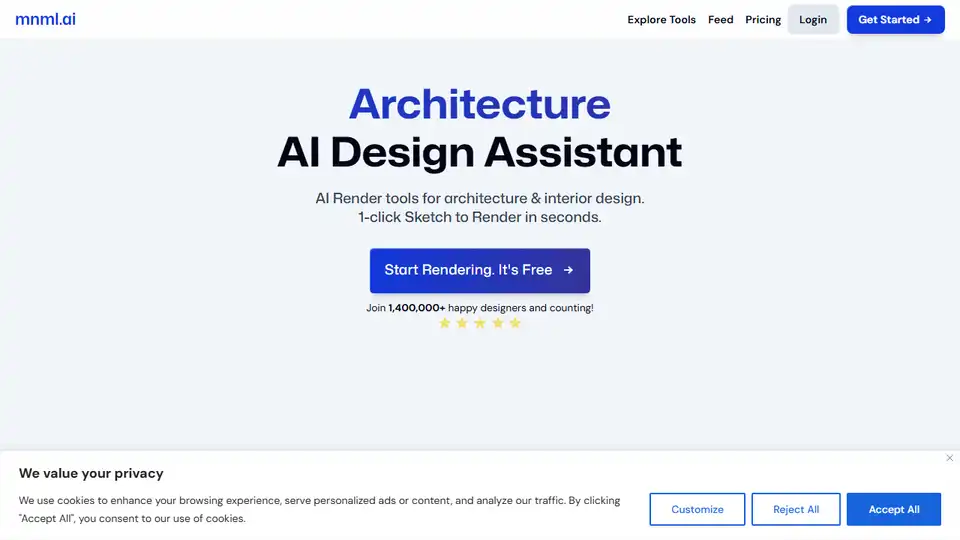
mnml.ai provides AI render and design tools for architecture and interior design. Transform sketches to renders in seconds, redesign spaces with AI.