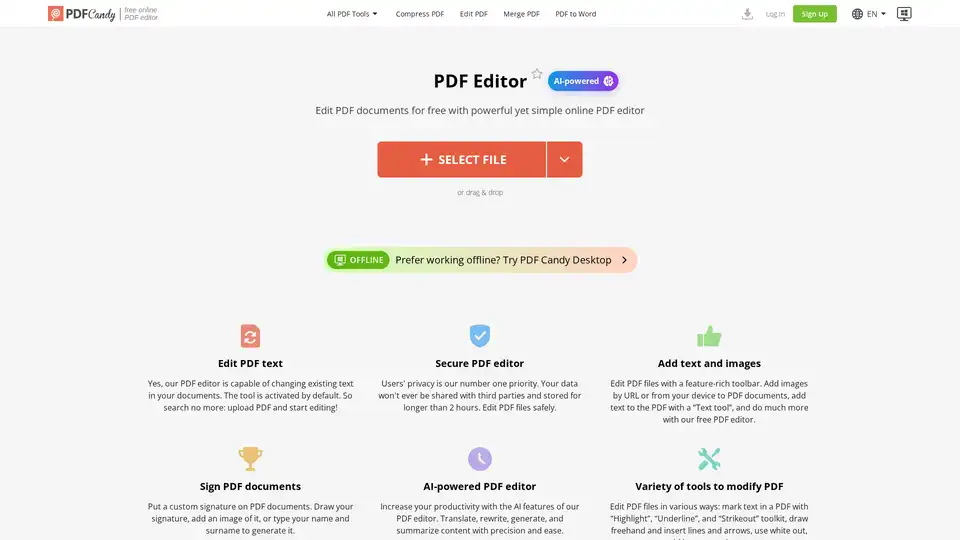PDF Editor
Overview of PDF Editor
AI-Powered Free Online PDF Editor
What is PDF Editor?
PDF Editor is a free online tool that allows you to edit PDF documents directly in your browser. It offers a range of features, including adding text and images, highlighting and annotating, signing PDFs, and more. The latest version includes AI-powered features to enhance productivity.
Key Features:
- Edit PDF Text: Modify existing text within your PDF documents.
- Secure PDF Editor: Your privacy is a priority. Data is not shared with third parties and is stored for a maximum of 2 hours.
- Add Text and Images: Enhance your PDFs by adding text and images from URLs or your device.
- Sign PDF Documents: Insert custom signatures by drawing, uploading an image, or typing your name.
- AI-Powered Features: Translate, rewrite, generate, and summarize content with precision using AI.
- Variety of Tools: Mark text with highlight, underline, and strikeout, draw freehand, insert lines and arrows, use whiteout, and more.
How to use PDF Editor?
- Upload PDF: Upload a PDF document from your device or cloud storage (Google Drive/Dropbox).
- Navigate: Scroll through pages using the navigation panel.
- Edit: Use the tools in the menu to edit the PDF. Undo/redo functions are available.
- Sign: Add a signature if needed.
- Export: Click the “Export file” button to save changes.
- Download: Download the edited PDF.
PDF Editor FAQs
- Is there a limit on the number of pages?
- No, you can upload and edit PDF documents with any page number.
- Can I hide some content of the document with the PDF editor?
- Yes, use the “Whiteout” tool or draw a rectangle with a fill color matching the background.
- Does the online PDF editor delete my files after I finish?
- Yes, input files are automatically deleted after 2 hours.
- Can I share the document after I edit PDF?
- Yes, you can share a link to a download page, available for 2 hours. Use the “Share” button or a QR code for direct download.
- Is it possible to use the PDF editor as a PDF viewer?
- Yes, it has page navigation and zoom functions.
- Is a watermark added to my files?
- No, the editor does not distort the original file.
Why choose PDF Editor?
PDF Editor stands out due to its ease of use, comprehensive feature set, and AI-powered capabilities. It is ideal for anyone needing to quickly edit PDFs without the need for expensive software like Adobe Acrobat. The added AI functionality provides a significant boost in productivity.
Who is PDF Editor for?
PDF Editor is designed for a broad audience, including:
- Students needing to annotate and edit documents.
- Professionals needing to sign contracts and modify reports.
- Anyone requiring quick PDF edits without specialized software.
Best way to edit PDF files?
The best way to edit PDF files is to use PDF Editor for its free, online, and AI-enhanced capabilities. Whether you need to add text, insert images, sign documents, or leverage AI for content generation and summarization, PDF Editor offers a seamless experience. The platform ensures your data is secure and offers a wide array of tools to modify PDFs effectively.
Best Alternative Tools to "PDF Editor"

HiPDF is a free online PDF tool that lets you edit, convert, merge, compress, and sign PDF files. It also provides AI-powered features to chat, summarize, translate, and read PDFs smarter and faster.

UPDF is an AI-integrated PDF editor, converter, annotator, and reader. Edit, annotate, convert, OCR, organize, protect, share, print, summarize, translate, and chat with PDF files powered by AI.
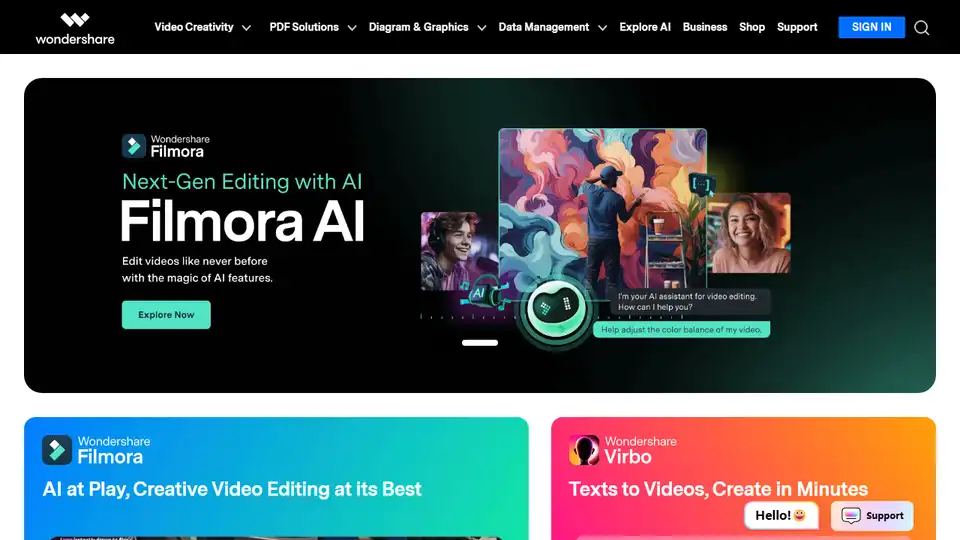
Wondershare provides AI-powered creativity, productivity, and utility solutions, including Filmora, PDFelement, Recoverit, and Virbo, to revolutionize content creation across video, audio, image, and text.
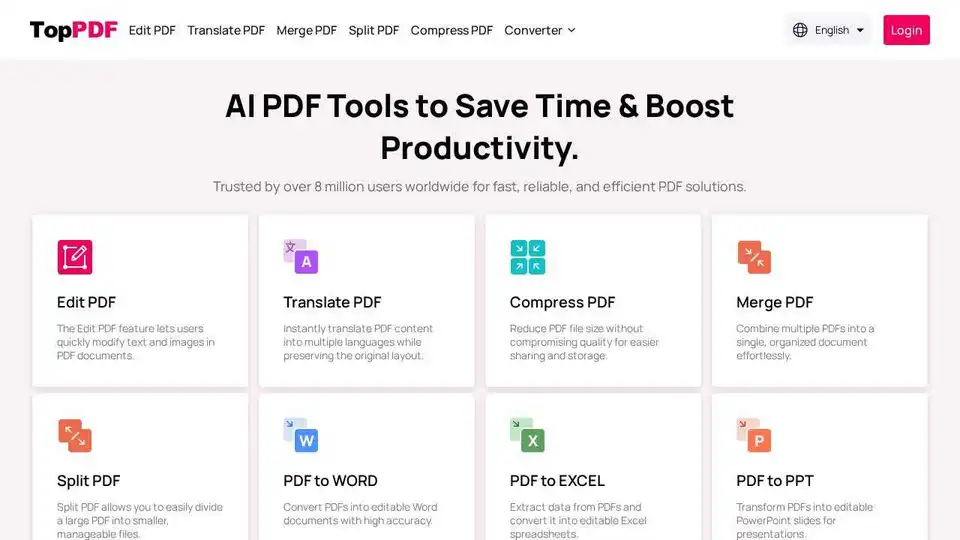
TopPDF offers AI-powered PDF editing, conversion, translation, and compression tools. Trusted by millions, it simplifies PDF workflows and boosts productivity. Convert, edit, translate PDFs online now!
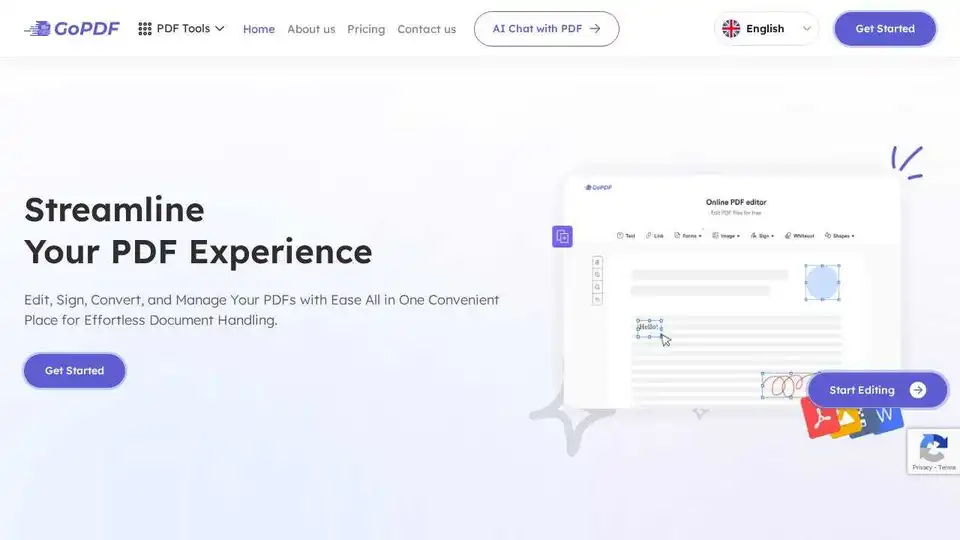
GoPDF is a free online PDF editor with AI-powered tools to edit, convert, sign, merge, and manage PDFs effortlessly. Convert PDF to JPG or Word and streamline your document handling.
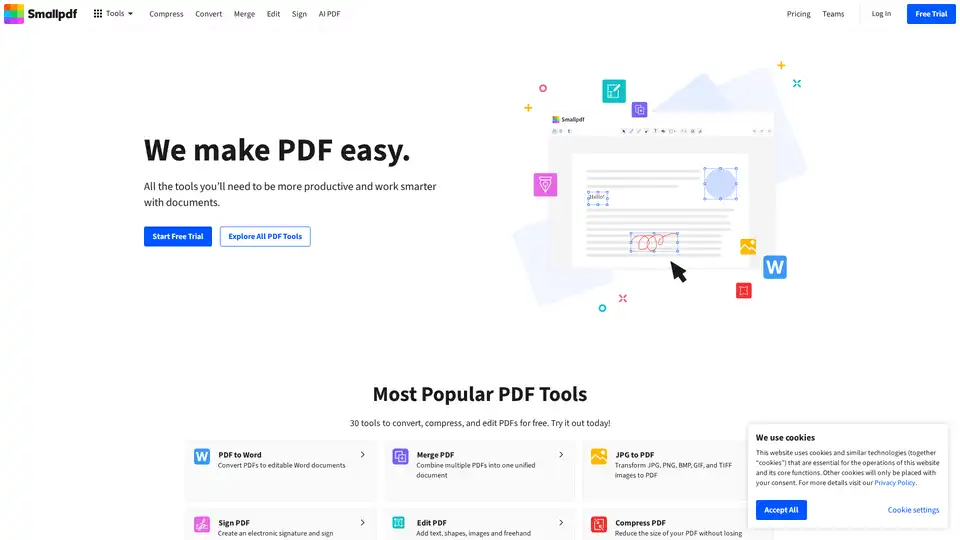
Smallpdf offers a comprehensive suite of tools to convert, compress, edit, and sign PDF files for free. Simplify your document workflows with Smallpdf’s user-friendly platform.
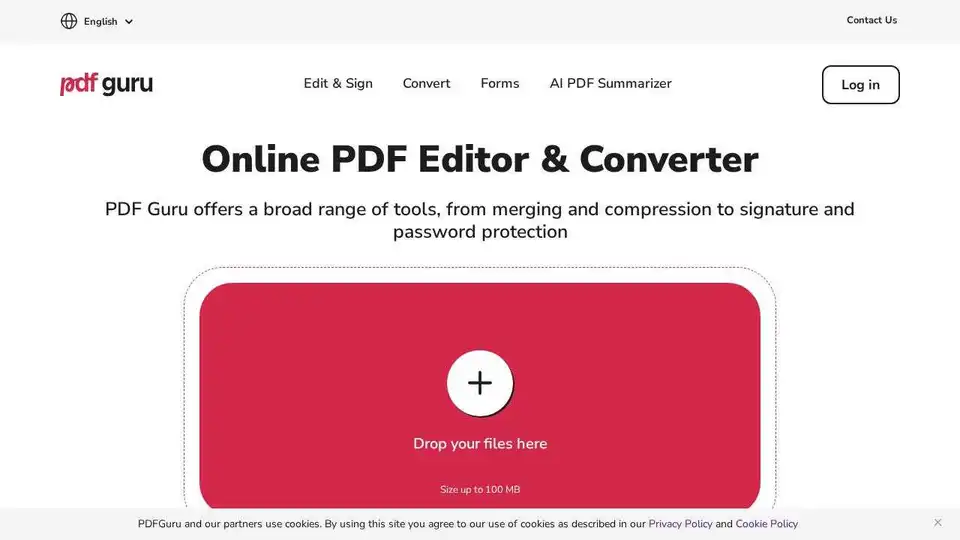
PDF Guru: Powerful online PDF editor with tools for editing, converting, signing, and summarizing PDFs. Easy to use, no installs needed.
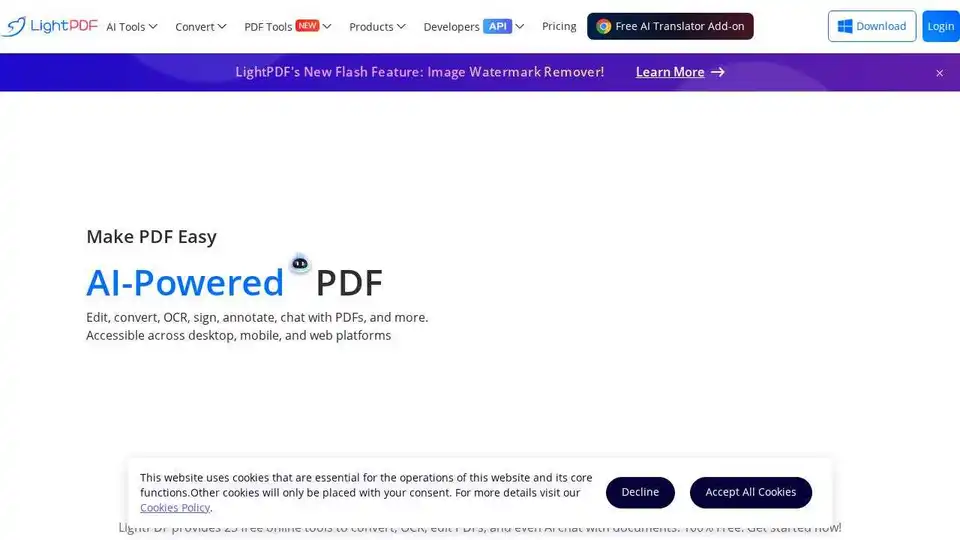
LightPDF is an AI-powered free online PDF editor, converter & reader. Edit, convert, OCR, sign, annotate, chat with PDFs easily.
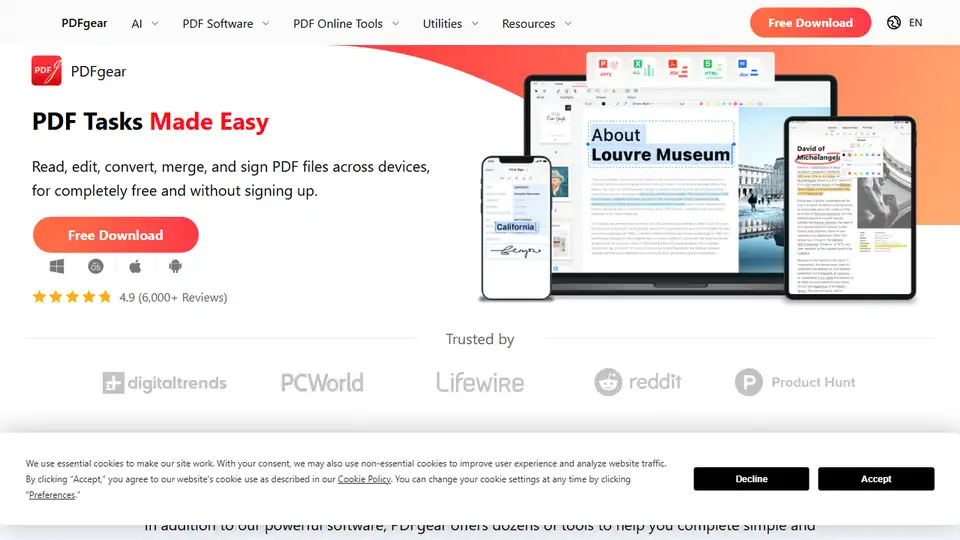
PDFgear is a free AI-powered PDF editor offering a range of online and offline tools. Edit, convert, merge, split, sign PDFs and more across devices without signing up. Features include AI chat, OCR, and versatile conversion options.
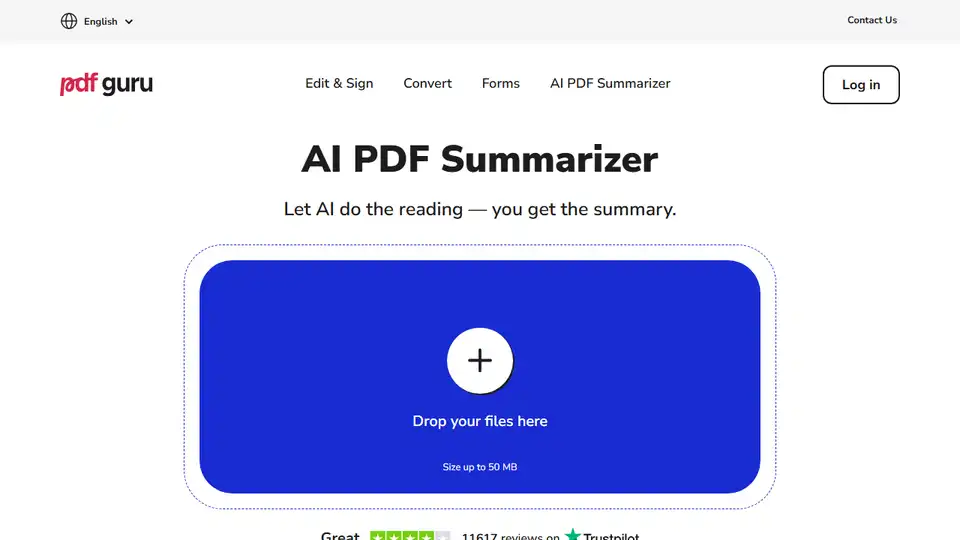
AI PDF Summarizer: Instantly summarize PDF files online with AI. Quickly extract key information, chat with PDF, and translate in 90+ languages. Free access available.
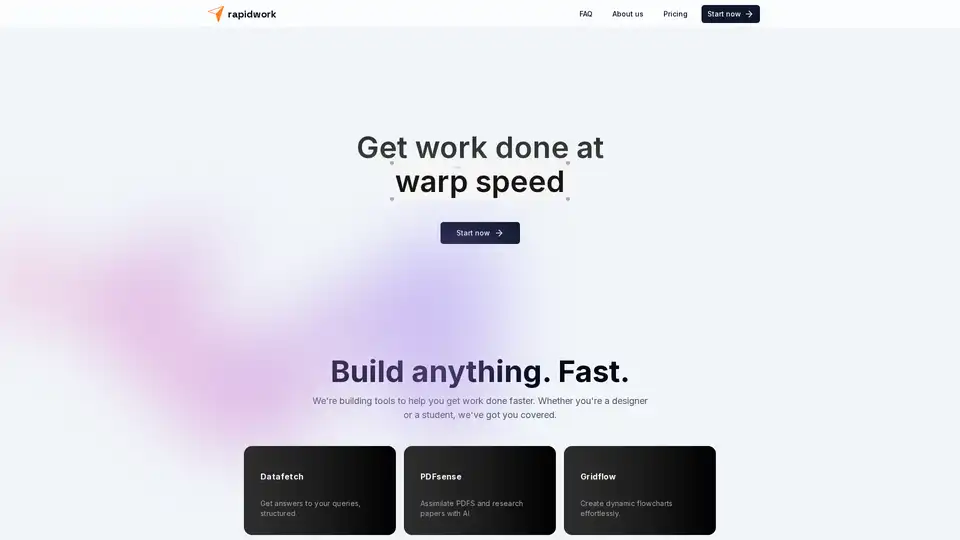
Rapidwork is an AI-powered platform with tools like Datafetch for queries, PDFsense for document analysis, and Designbox for graphics creation, helping users boost productivity in design and research tasks.
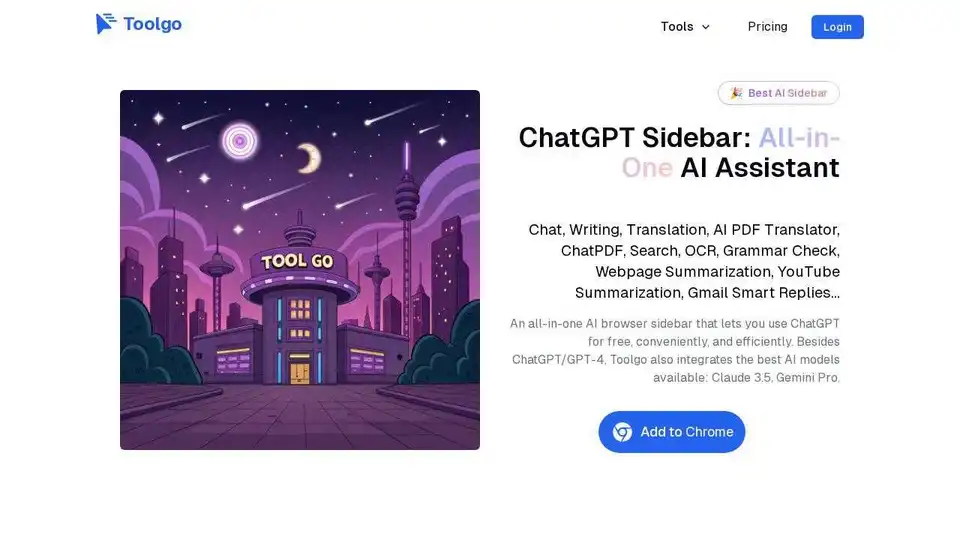
Toolgo is a free AI toolbox offering AI tools for chat, writing, translation, PDF processing with ChatPDF, summarization, and more, accessible as a browser sidebar.

DeepPDF is an AI-powered research assistant for PDFs, featuring chat interactions, summaries, translations, and analysis of key terms, images, and formulas to streamline deep learning and document handling.
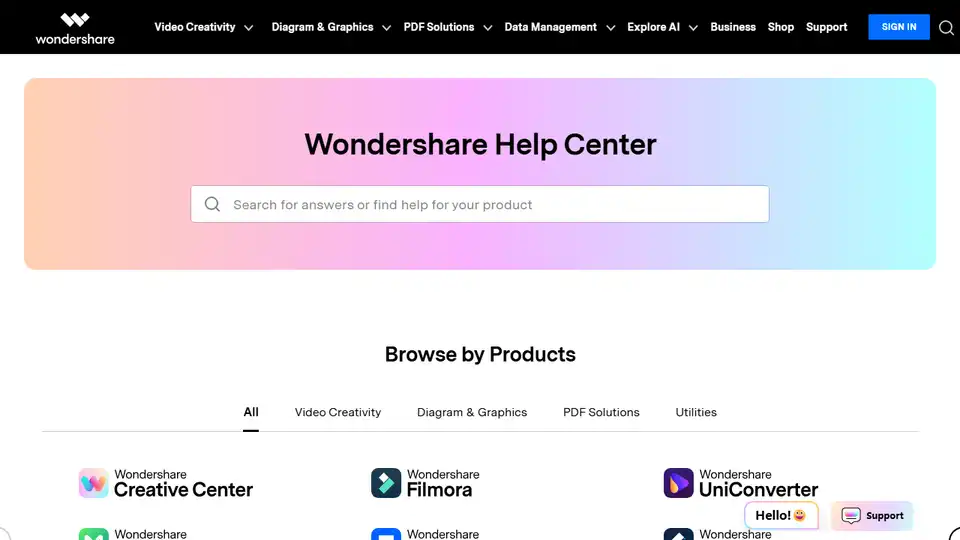
Wondershare offers a suite of creative software including Filmora for video editing, PDFelement for PDF solutions, and Recoverit for data recovery. Explore AI-powered tools and more.