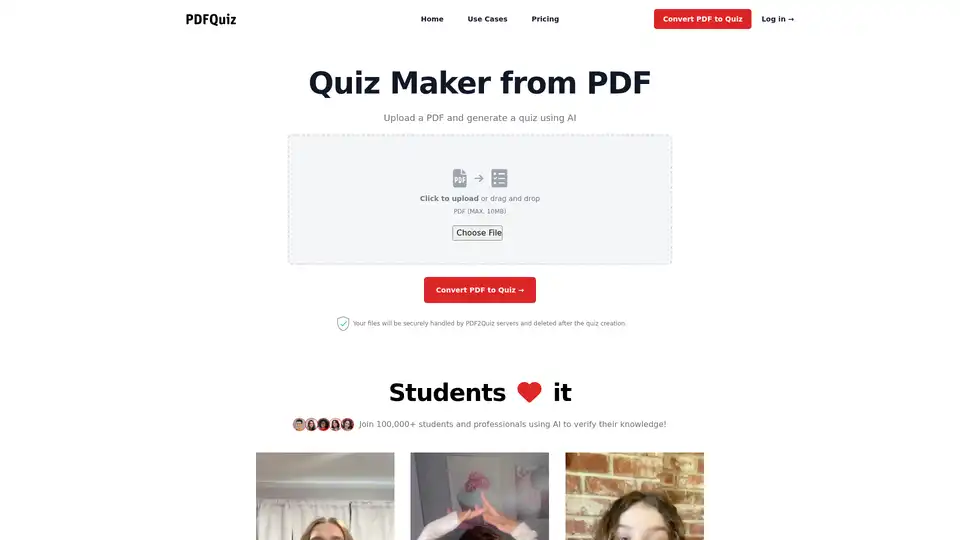PDF2Quiz
Overview of PDF2Quiz
What is PDF2Quiz?
PDF2Quiz is an innovative AI-powered platform designed to transform static PDF documents into dynamic, interactive quizzes. Whether you're a student preparing for exams, a teacher creating assessments, or a professional verifying knowledge in training sessions, this tool simplifies the process of quiz generation. By leveraging advanced artificial intelligence and optical character recognition (OCR), PDF2Quiz extracts key information from your PDFs and converts it into engaging multiple-choice questions (MCQs). It's particularly useful for educational purposes, helping users from Ivy League universities and beyond to assess and reinforce their understanding of complex materials.
At its core, PDF2Quiz addresses the common challenge of turning lengthy documents into digestible, testable formats. Instead of manually crafting questions, users can upload a PDF—up to 10MB in size—and let the AI handle the rest. This not only saves time but also ensures quizzes are tailored to the content's specifics, making learning more efficient and effective.
How Does PDF2Quiz Work?
The functionality of PDF2Quiz is straightforward yet powerful, relying on AI algorithms to analyze and interpret PDF content. Here's a step-by-step breakdown of how it operates:
Upload Your PDF: Start by clicking to upload or dragging and dropping your file onto the platform. The tool supports PDFs with selectable text and even those with scanned or non-selectable pages through integrated OCR technology.
Customize Quiz Parameters: Once uploaded, specify the number of questions you want, select your preferred language from multiple options for multilingual support, and adjust the difficulty level. This customization ensures the quiz aligns with your learning goals or teaching objectives.
AI Generation: The AI processes the PDF, identifying key concepts, facts, and details to formulate accurate MCQs. For non-selectable text, OCR kicks in to visually recognize and extract information, enabling seamless quiz creation from any PDF format.
Review and Interact: After generation, take the quiz to test your knowledge. The platform provides immediate feedback on scores, correct answers, and explanations for mistakes, accelerating the learning process.
Share and Download: Invite others to participate, attempt the quiz multiple times for improvement, and download the quiz along with answers as a PDF for offline use. Your files are securely handled on PDF2Quiz servers and deleted post-creation for privacy.
This workflow makes PDF2Quiz a versatile tool for quick knowledge assessment, with features like timed quizzes and repeated attempts fostering better retention and mastery of subjects.
Key Features of PDF2Quiz
PDF2Quiz stands out with a suite of features that enhance its utility in educational and professional settings:
- AI-Powered Quiz Generation: Automatically creates MCQs from any PDF, saving hours of manual work.
- Multilingual Support: Convert quizzes into various languages, making it ideal for global learners and diverse classrooms.
- OCR Integration: Handles scanned PDFs or images within documents, ensuring no content is left out.
- Difficulty and Customization Options: Tailor quizzes to beginner, intermediate, or advanced levels, with control over question count.
- Interactive Testing: Built-in scoring, answer reviews, and sharing capabilities for collaborative learning.
- Secure and User-Friendly: No permanent storage of files, with an intuitive interface that requires no technical expertise.
These features position PDF2Quiz as a go-to solution for creating online assessments, test makers for teachers, exam makers, and even fun quiz makers for friends or groups.
Use Cases and Practical Applications
PDF2Quiz excels in scenarios where quick, content-specific quizzes are needed. For students, it's perfect for self-assessment after reading textbooks or research papers—upload a lecture note PDF and generate practice questions to verify comprehension. Teachers can use it to create customized tests for classes, incorporating materials from Ivy League-level resources to challenge students effectively.
Professionals in corporate training benefit by turning training manuals into quizzes, ensuring employees retain critical information. It's also great for online assessment makers in e-learning platforms, helping educators build engaging content without starting from scratch.
In group settings, like study circles or team-building, the shareable quizzes promote interaction and knowledge sharing. With over 100,000 students and professionals already using it, PDF2Quiz has proven its value in accelerating learning curves and improving outcomes.
Who is PDF2Quiz For?
This tool is tailored for a wide audience:
- Students: Ideal for high school, college, and Ivy League pupils needing efficient study aids.
- Educators and Teachers: Streamlines quiz and exam creation for classroom use.
- Corporate Trainers: Enhances employee onboarding and skill verification.
- Content Creators: Useful for bloggers or coaches developing interactive educational materials.
Anyone dealing with PDF-based learning materials will find PDF2Quiz indispensable, especially those seeking AI-driven efficiency in education.
Why Choose PDF2Quiz?
In a sea of quiz tools, PDF2Quiz differentiates itself with its laser focus on PDF integration and AI accuracy. Unlike generic quiz makers, it directly pulls from your documents, ensuring relevance and reducing errors. The multilingual and OCR capabilities open doors for non-English users and scanned archives, while the emphasis on privacy builds trust.
Users appreciate the platform's speed—quizzes generate in moments—and its role in knowledge reinforcement through detailed reviews. For those searching for the 'best way to create quizzes from PDFs' or 'AI test maker for teachers,' PDF2Quiz delivers reliable, high-quality results that boost engagement and learning retention.
Pricing and Accessibility
While specific pricing details are available on the dedicated page, PDF2Quiz offers accessible plans for individuals and institutions. Free trials or basic usage allow testing without commitment, scaling to premium features for heavy users like educators managing large classes.
Getting Started with PDF2Quiz
To begin, visit the PDF2Quiz website, sign up or log in, and upload your first PDF. Experiment with different settings to see how the AI adapts to your content. For optimal results, ensure PDFs are clear and well-structured, though OCR handles imperfections.
In summary, PDF2Quiz revolutionizes how we interact with PDF educational resources, making quiz creation effortless and impactful. By combining AI innovation with user-centric design, it empowers learners and teachers alike to achieve better educational outcomes.
Best Alternative Tools to "PDF2Quiz"
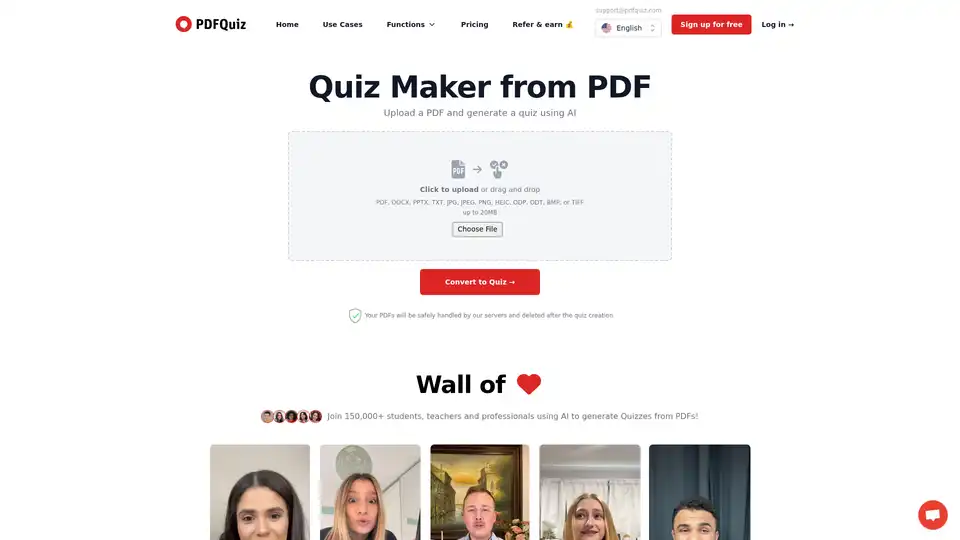
PDFQuiz is an AI-powered tool that converts PDFs into interactive quizzes. Ideal for students, teachers, and professionals, it saves time and improves learning by generating quizzes from study notes, lecture materials, and documents.
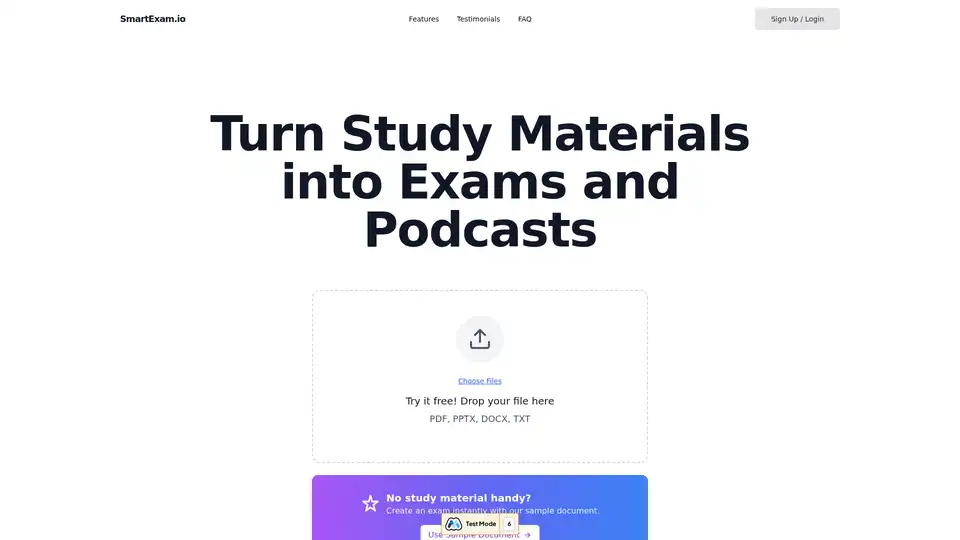
SmartExam.io uses AI to convert study materials into exams and podcasts. It supports 45+ languages, offers personalized learning, and provides smart analysis to help you excel in exams.
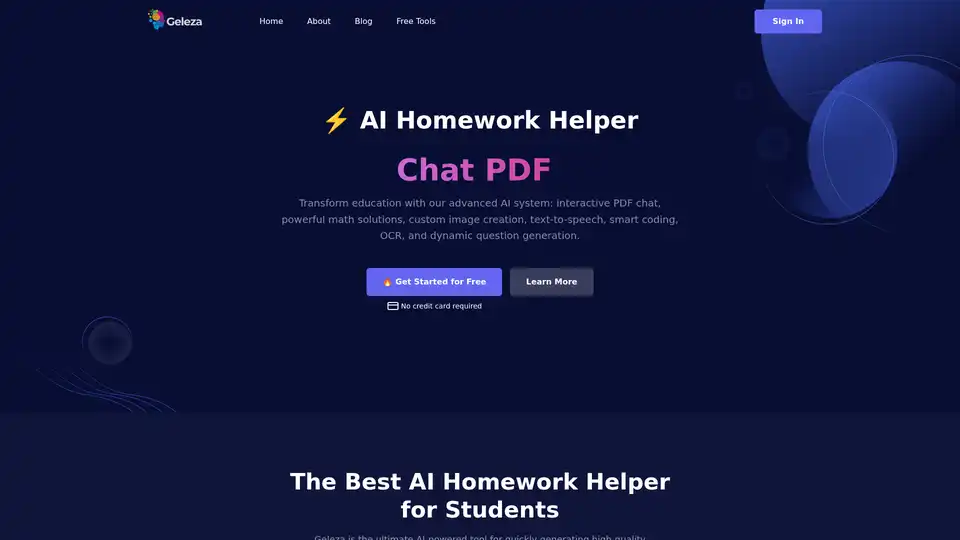
Discover Geleza.app, the ultimate AI homework helper for students. Features interactive PDF chats, math solutions, image creation, text-to-speech, coding assistance, OCR, and quiz generation to transform learning effortlessly.
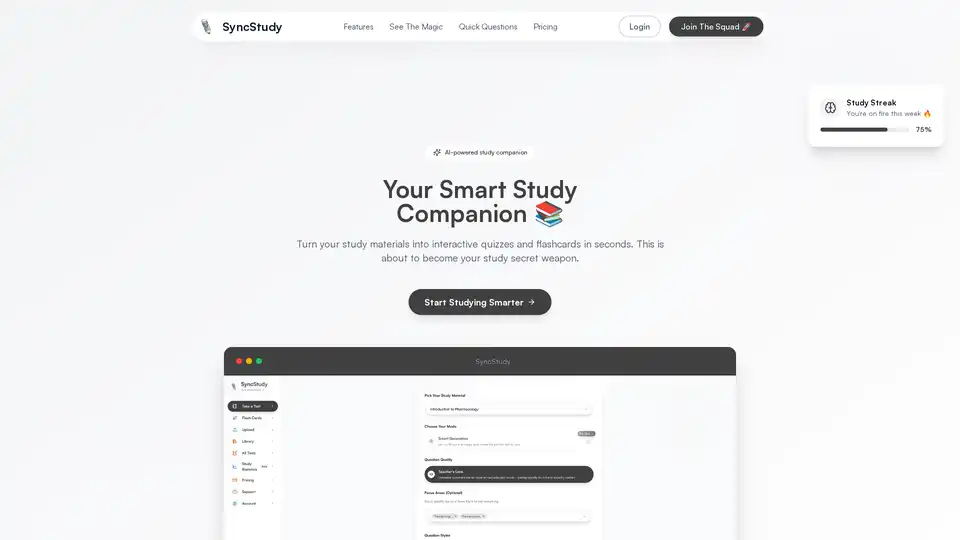
SyncStudy is your AI-powered study buddy that turns documents into interactive quizzes and flashcards instantly, helping students study smarter with adaptive learning and progress insights.
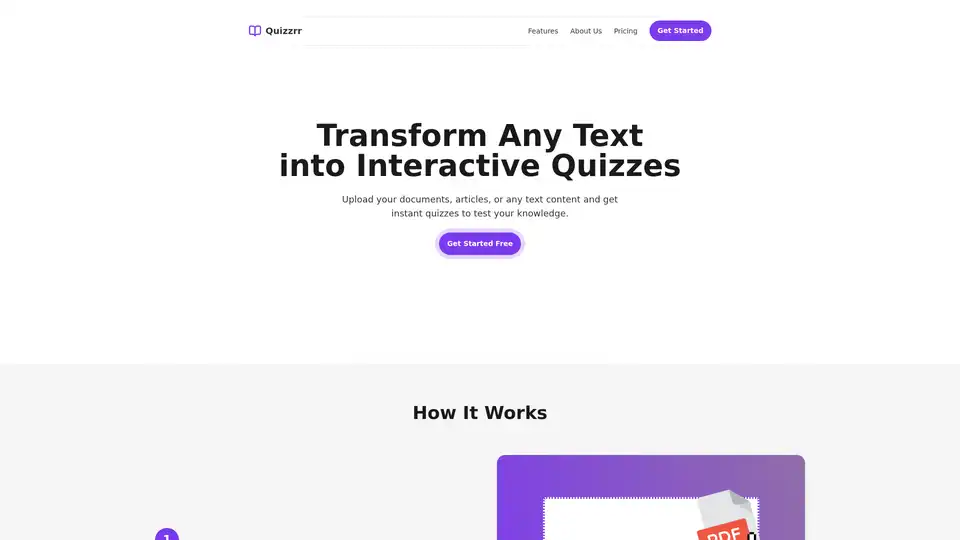
Quizzrr is an AI-powered tool that transforms notes, PDFs, and documents into interactive quizzes and flashcards. Easily generate MCQs, true/false questions, and more for effective learning—free to start with premium upgrades available.
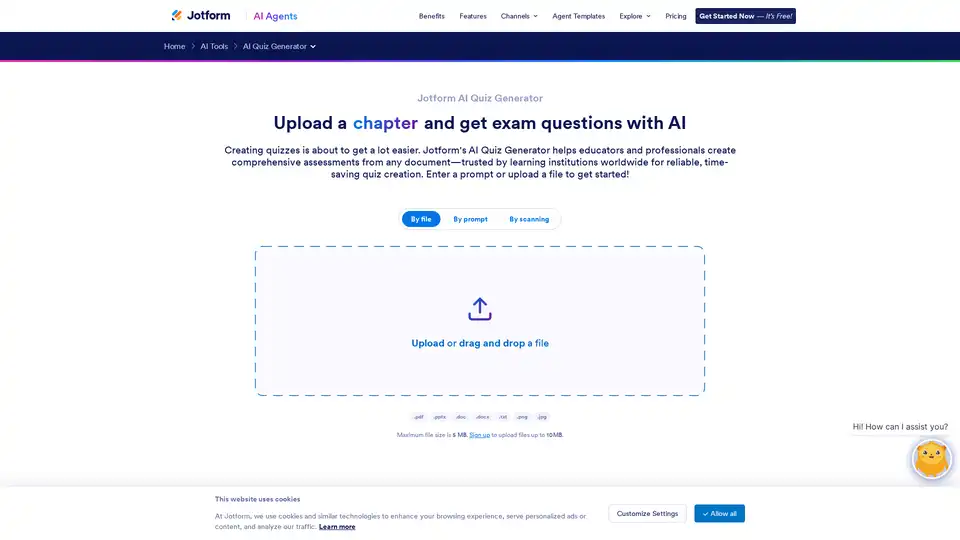
Discover Jotform’s AI Quiz Generator – the ultimate tool for creating custom, engaging quizzes in minutes. Use prompts or files to generate questions for education and training. Try it free now!
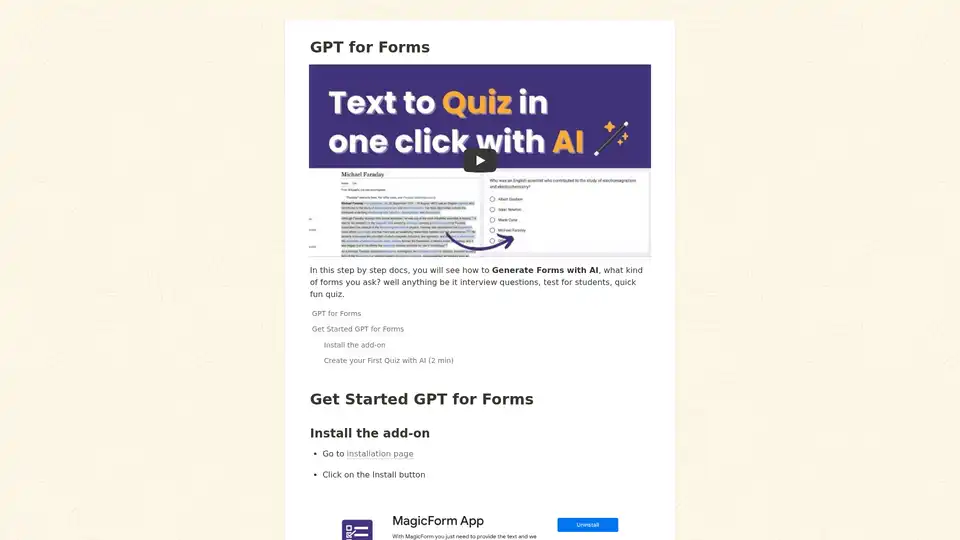
With MagicForm you just need to provide the text and we will automatically create a quiz for you right inside google forms.
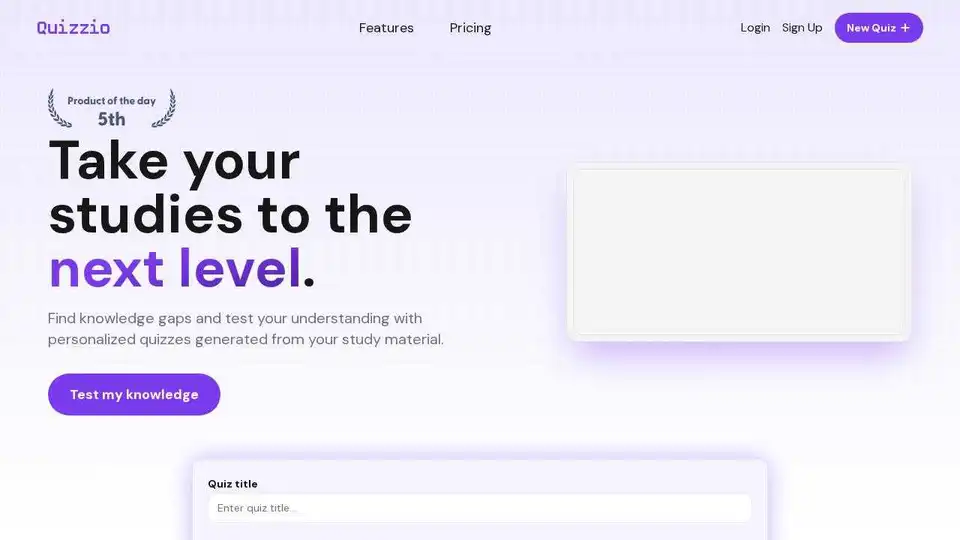
Quizzio is an AI quiz generator that transforms study materials into personalized, interactive quizzes. Identify knowledge gaps and boost study efficiency with AI feedback.

Generate high-quality quizzes instantly from any topic, text, or PDF with AIQuizGen, the AI-powered quiz generator. Save time, enhance accuracy, and boost variety in your assessments.

QuizRise is an AI-powered online quiz generator that allows you to create and share quizzes effortlessly from any text, URL, PDF, or YouTube video. Boost learning and save time!
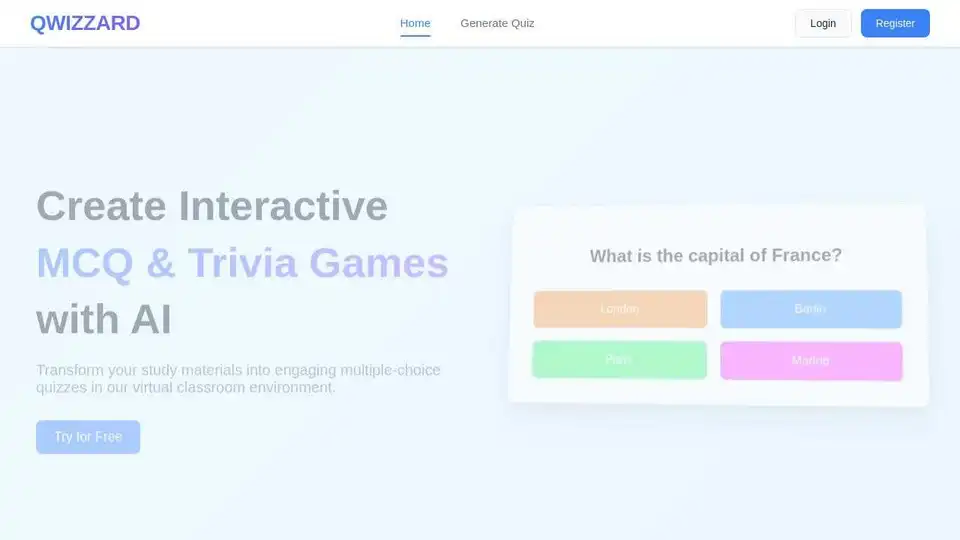
Qwizzard is an AI-powered question generator that creates engaging multiple-choice quizzes instantly from PDFs, Word documents, and more. Ideal for educators and students to enhance interactive learning.
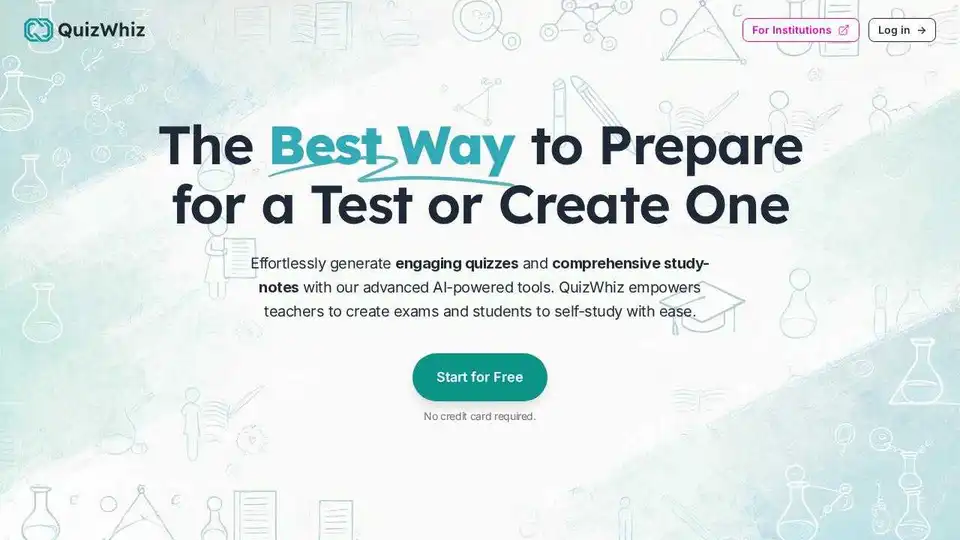
QuizWhiz is an AI-powered platform that helps teachers and students create quizzes and study notes from text, PDFs, or topics. Track progress and improve learning with self-assessment tools.
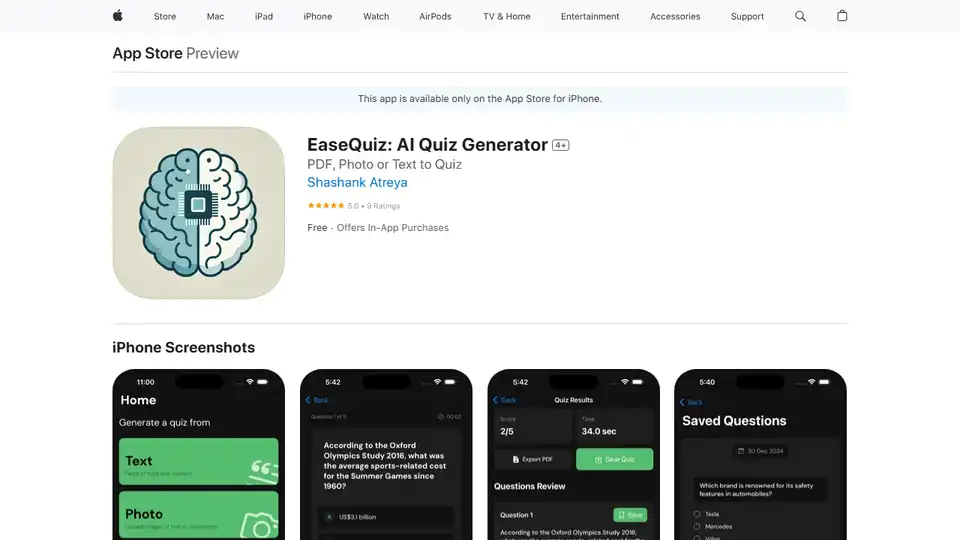
EaseQuiz: An AI quiz generator app that transforms text, images, and PDFs into engaging quizzes. Perfect for educators, students, and lifelong learners. Try it now!
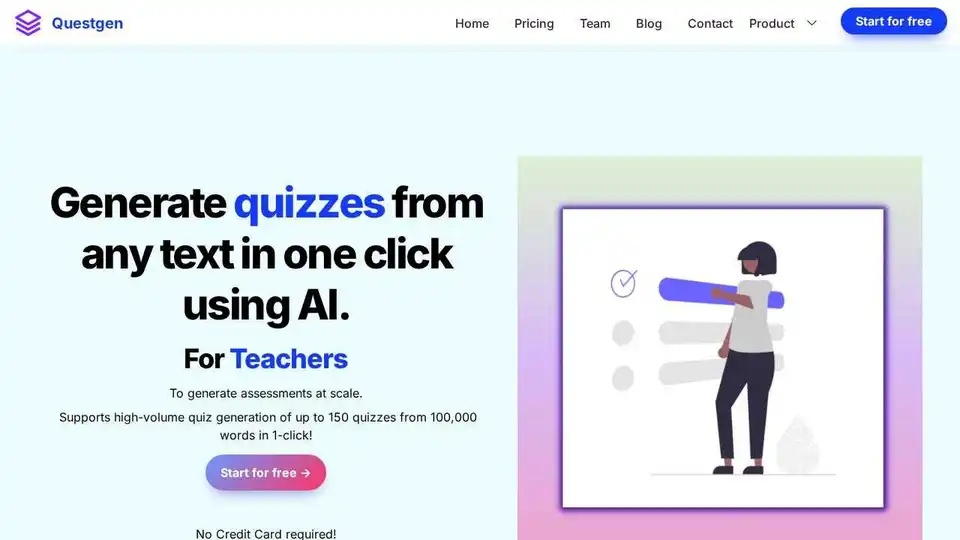
Generate quizzes from text, PDFs, webpages, videos & more instantly with AI. Supports multiple quiz types - MCQs, True/False, Fill-in-the-blanks, etc.