Pixelcut
Overview of Pixelcut
What is Pixelcut?
Pixelcut is an innovative, on-demand AI-powered photo editor and creative workspace designed to transform how individuals and teams handle image and video creation. Whether you're a small business owner crafting marketing materials, a photographer perfecting shots, or a creative professional generating fresh content, Pixelcut stands out as a versatile tool that combines ease of use with professional-grade results. Launched as a free AI photo editor, it has garnered trust from over 50 million creators, brands, and businesses worldwide. At its core, Pixelcut eliminates the need for complex software or hiring designers by providing instant AI-driven edits, generations, and collaborations—all accessible via a streamlined interface on mobile apps or web.
Unlike traditional editing tools that require steep learning curves, Pixelcut leverages advanced AI models to handle repetitive tasks like background removal or image expansion with just a few clicks or simple prompts. This makes it ideal for anyone seeking efficiency without compromising on quality. Key features include background removal, image retouching, upscaling, uncropping, and even video generation from static images or text descriptions, drawing from cutting-edge models like those from Google, Runway, and Luma.
How Does Pixelcut Work?
Pixelcut operates on a user-friendly platform where you upload an image or input a text prompt to kickstart the creative process. The AI analyzes your input and applies edits in real-time, ensuring pixel-perfect outcomes. For instance, the background remover tool uses sophisticated algorithms to detect and erase subjects seamlessly, leaving a transparent background suitable for e-commerce or social media.
Core Editing Features
- Background Removal and Replacement: Upload any photo, and Pixelcut instantly strips away the background. You can then swap it with custom colors, patterns, or AI-generated scenes. This is particularly useful for product photography, where clean, professional visuals are essential.
- Image Retouching and Expansion: Retouch specific areas like blemishes or objects with precise AI brushes. The uncrop feature intelligently expands images beyond their original borders, filling in new areas with contextually relevant content—perfect for adapting photos to different formats like Instagram stories.
- Upscaling and Enhancement: Boost image resolution without losing quality using the image upscaler. Tools like unblur, denoise, and sharpen ensure even low-res photos look crisp and professional.
- Generative Tools: Beyond editing, generate entirely new images or elements. The AI image generator turns text prompts into realistic visuals, while the generative fill adds or modifies parts of an image seamlessly.
For video creation, Pixelcut simplifies the process by converting a single image or prompt into high-quality videos. Describe a scene, select a starting frame, and the AI generates motion using state-of-the-art models, outputting clips ready for sharing in minutes.
Collaboration is baked in from the start. Create shared folders where teams can riff on ideas, edit collectively, and organize assets into publish-ready collections. This workspace fosters seamless teamwork, making Pixelcut more than just an editor—it's a complete creative hub.
The platform supports both free and premium tiers, with API access for developers to integrate these features into their own apps, such as background removal APIs or image generation endpoints.
How to Use Pixelcut?
Getting started is straightforward:
- Sign Up and Upload: Create a free account via the app (iOS/Android) or web. Upload your image or enter a prompt.
- Select Tools: Choose from the intuitive menu—e.g., 'Remove Background' or 'Generate Video.' For advanced edits, use prompts like "expand this image to story format."
- Edit and Refine: Apply changes with AI assistance. Preview results and iterate as needed.
- Collaborate and Export: Share edits in real-time or download in formats like PNG with transparency.
Mobile apps make it portable for on-the-go creators, while the web version suits desktop workflows. No design skills required—the AI handles the heavy lifting.
Why Choose Pixelcut?
In a crowded market of AI tools, Pixelcut excels due to its speed, accessibility, and reliability. Users rave about its ease: one small business owner noted, "Helps our small business save time and money to create different marketing materials professionally." Another praised the background remover: "It's so easy to use and the results always look amazing." These testimonials highlight its practical value in delivering pro-level outputs without the hassle.
Compared to competitors, Pixelcut integrates multiple functions into one app, reducing the need to switch tools. It's cost-effective for startups and solopreneurs, with free access to core features and scalable pricing for advanced needs. Plus, regular updates incorporate the latest AI advancements, ensuring users stay ahead in creative trends.
From an SEO perspective, tools like AI product photo generators and logo upscalers directly address common search intents, such as "how to remove background from photo" or "best AI image upscaler." By optimizing for these, Pixelcut helps users rank higher in visual content creation.
Who is Pixelcut For?
Pixelcut caters to a diverse audience:
- Small Businesses and E-commerce Owners: Ideal for creating product mockups, virtual try-ons, or clean jewelry photos.
- Content Creators and Influencers: Generate wallpapers, anime-style portraits, or social media-ready videos effortlessly.
- Car Dealerships and Retailers: Use AI mockup generators for vehicle visuals or remove objects from photos.
- Teams and Agencies: The collaboration features streamline workflows for designers and marketers.
- Hobbyists and Beginners: Free tools like profile picture makers or AI art generators lower the entry barrier.
Whether you're in marketing, photography, or digital art, Pixelcut's AI-driven approach saves hours while sparking creativity. It's especially valuable for those in fast-paced industries needing quick, high-quality visuals.
Best Ways to Maximize Pixelcut for Your Workflow
To get the most out of Pixelcut:
- Integrate with Daily Tasks: Use the API for automated background removal in e-commerce pipelines.
- Leverage Prompts: Experiment with detailed descriptions for generative features to unlock unique outputs.
- Combine Tools: Start with an image generator, then edit and upscale for polished results.
- Explore Resources: Check the blog for tips on "how to upscale an image" or "best apps to remove objects."
Real-world cases include jewelry entrepreneurs using it for flawless accessory shots and podcasters adding AI-generated visuals to videos. With millions of images created daily, Pixelcut proves its scalability and impact.
In summary, Pixelcut redefines AI photo editing by making powerful, accessible tools available to everyone. If you're tired of clunky software and seeking an AI photo editor that delivers stunning results fast, Pixelcut is your go-to solution. Download the app today and join the 50 million-strong community transforming ideas into visuals.
Best Alternative Tools to "Pixelcut"

AdpexAI is a free AI video and image generator and editor. Effortlessly create and edit stunning visuals with AI-powered face swaps, style transfers, and background removal.
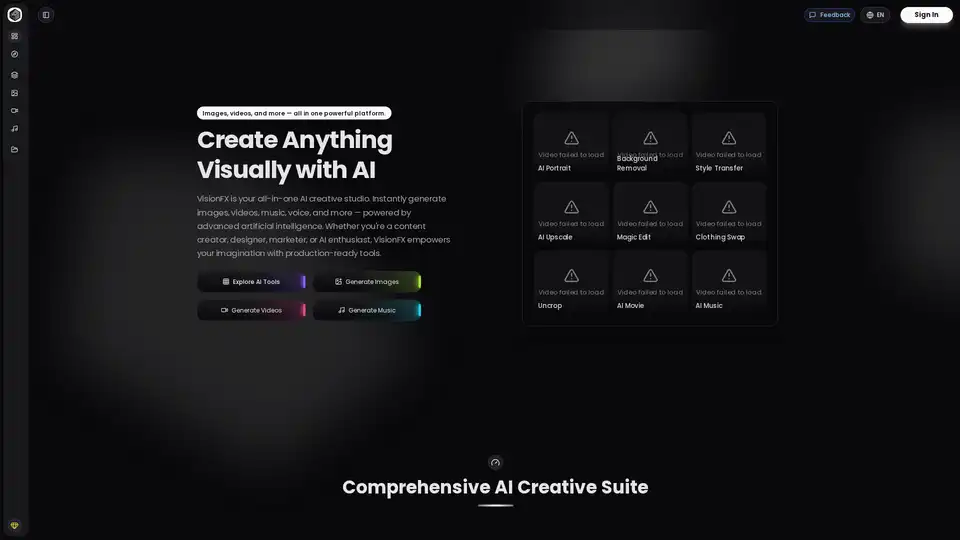
VisionFX is an all-in-one AI creative studio that generates images, videos, music, and voice content using advanced AI technology. Perfect for content creators, designers, and marketers.
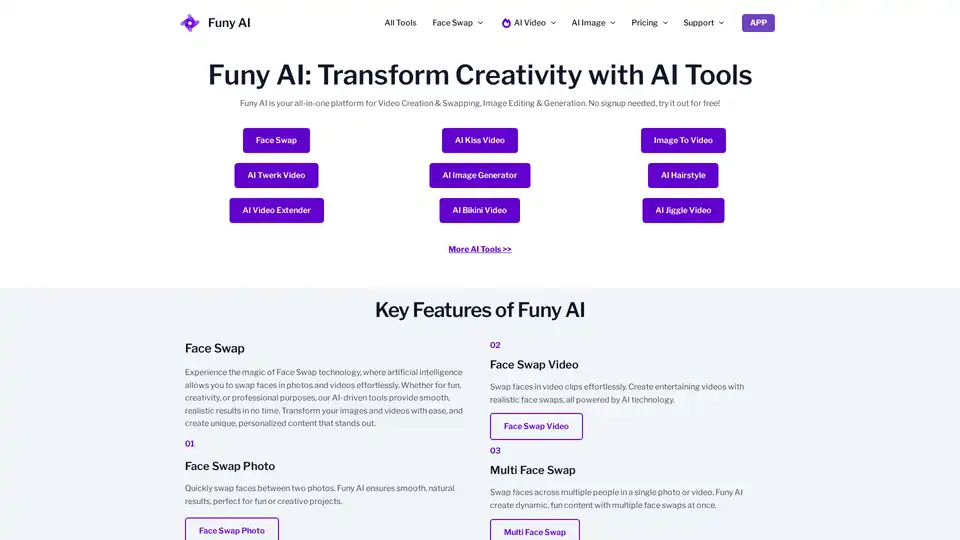
Funy AI: Free AI Video Generator, Image to Video, Text to Video, AI Kissing Generator, Face Swap, AI Art Generator and AI Hairstyle! Free and No Sign Up!
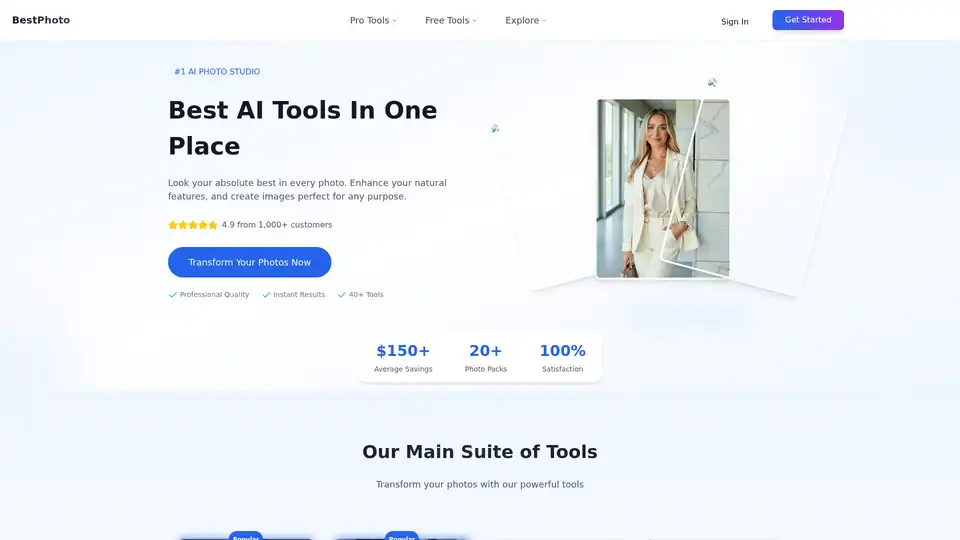
Turn ordinary photos into professional masterpieces with BestPhoto. Create stunning headshots, dating profiles, and social media content using AI photo enhancement tools for instant, high-quality results.
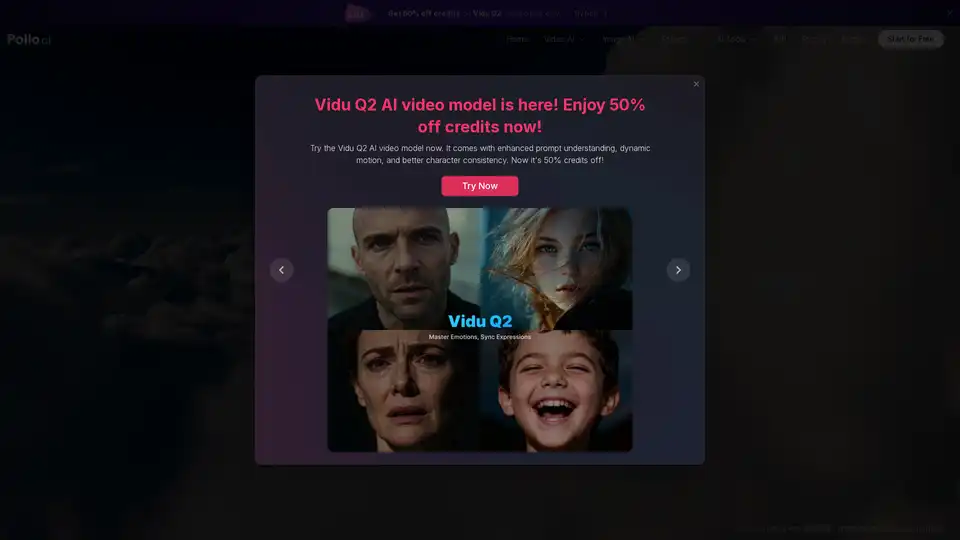
Use Pollo AI, the free, ultimate, all-in-one AI image & video generator, to create images/videos with text prompts, images or videos. Turn your ideas to images and videos with high resolution and quality.
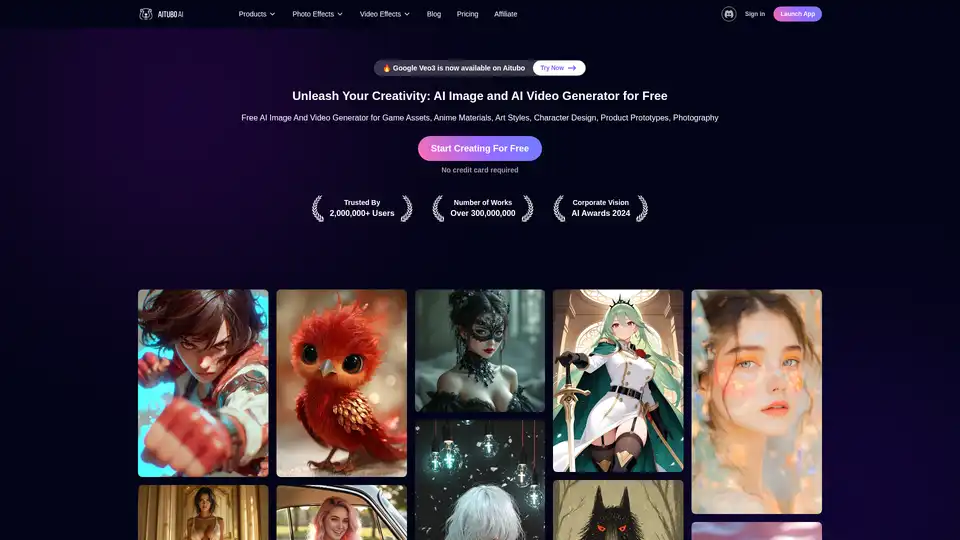
Best free AI art generator: Generate stunning images and videos from text, or create videos from images, all powered by the latest AI technology.
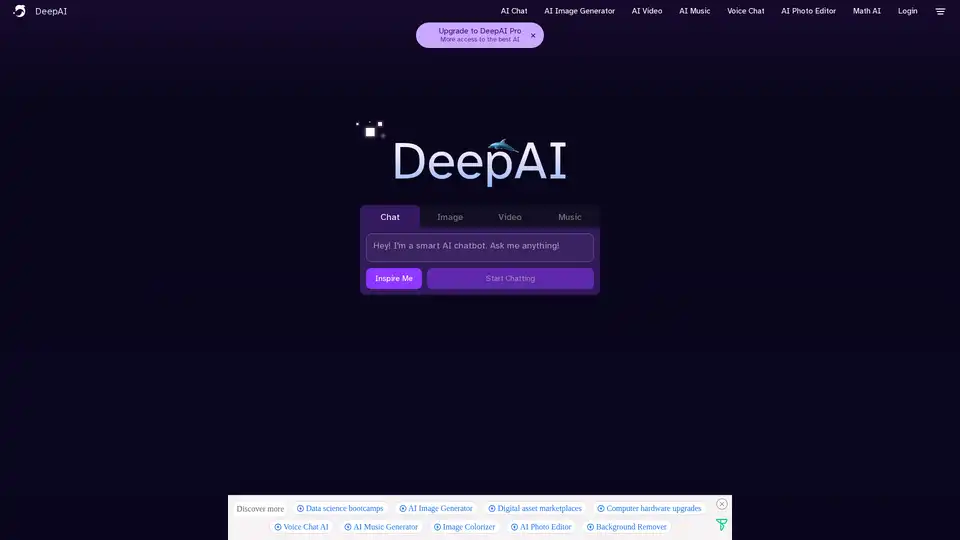
DeepAI is a comprehensive creative AI platform offering text-to-image generation, AI video creation, music composition, photo editing, and voice chat capabilities. Available instantly in browser with free access and Pro options.
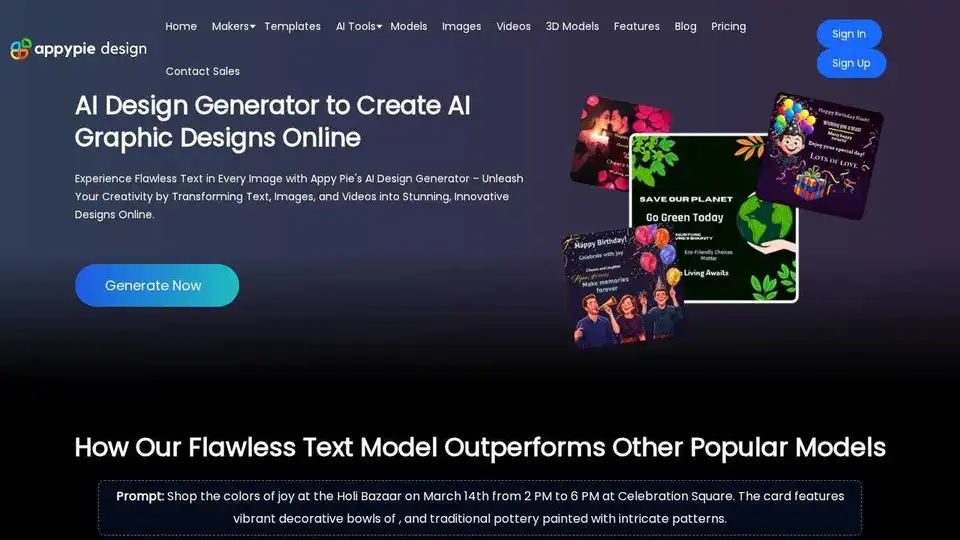
Appy Pie Design is a free AI-powered graphic design platform that generates stunning visuals from text, images, and videos. It offers comprehensive design tools including AI image generation, video creation, background removal, and avatar generation.
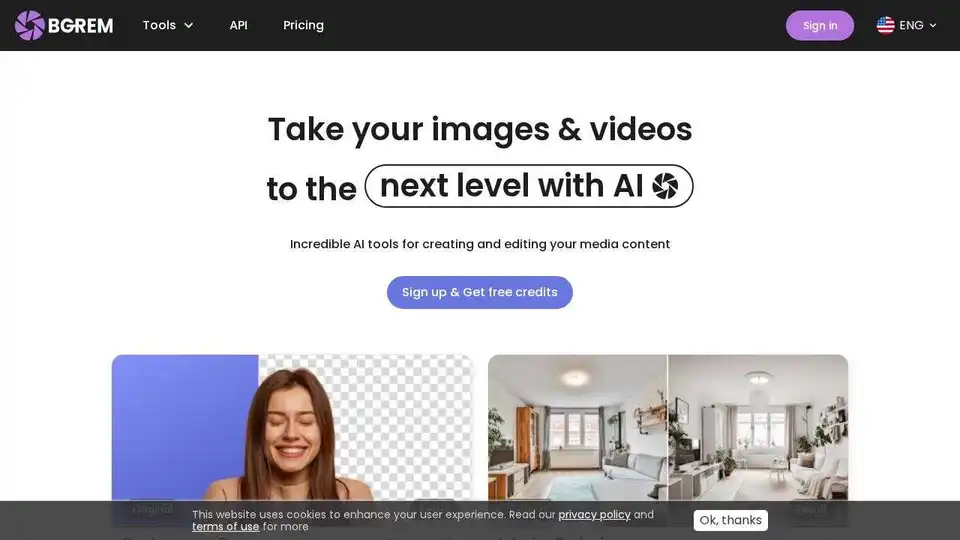
BgRem offers AI-powered image and video editing tools, including background removal, photo to painting conversion, and image generation. Create stunning visuals effortlessly.
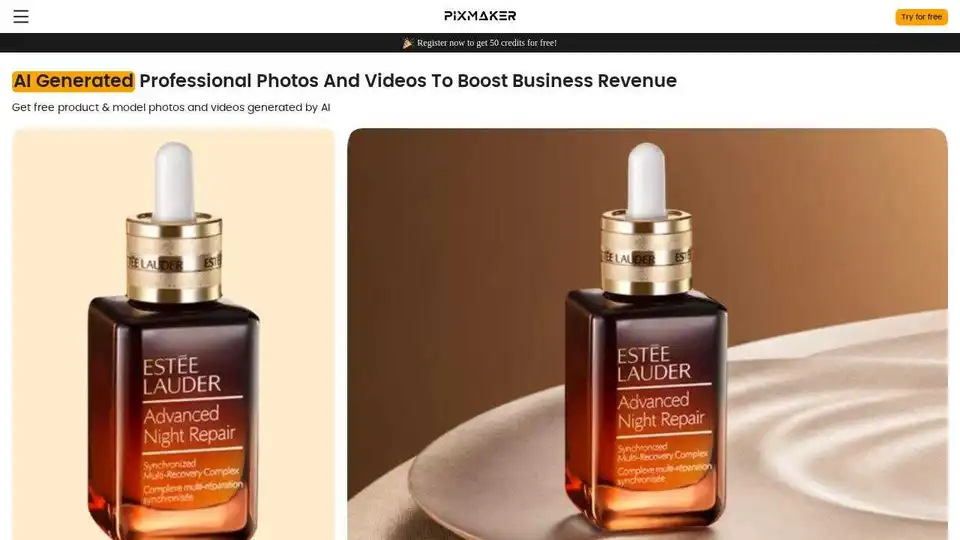
Pixmaker uses AI to generate professional e-commerce photos & videos. Create product images, model photos, and remove backgrounds with ease. Try it free with 50 credits!
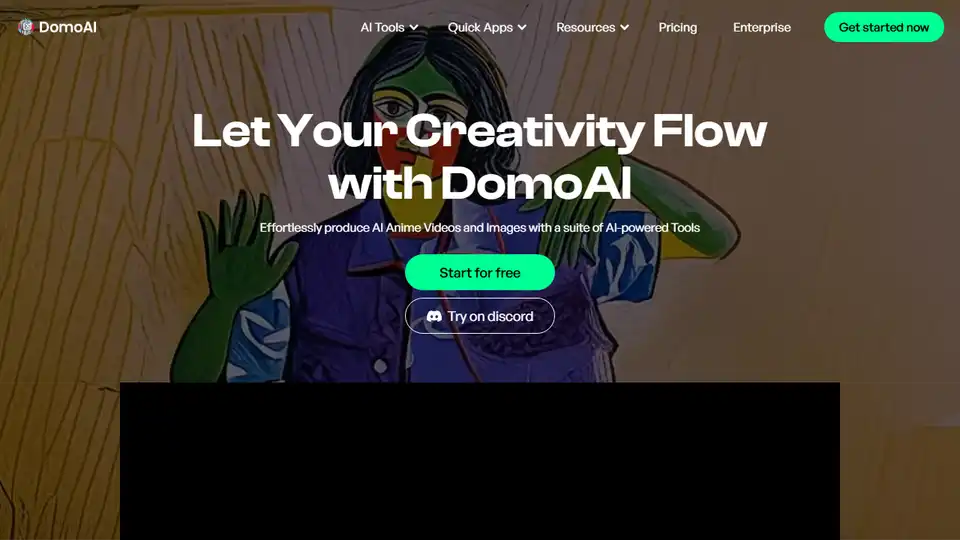
DomoAI is a free AI creative studio that converts videos, text, and images into high-quality animation. Make any character move with DomoAI. Generate AI videos from text, animate images, and transform footage into creative content.

Thumbmachine is an AI-powered YouTube thumbnail maker that helps you quickly create stunning video thumbnails, featuring AI image generation, background removal, and A/B testing for higher CTR.
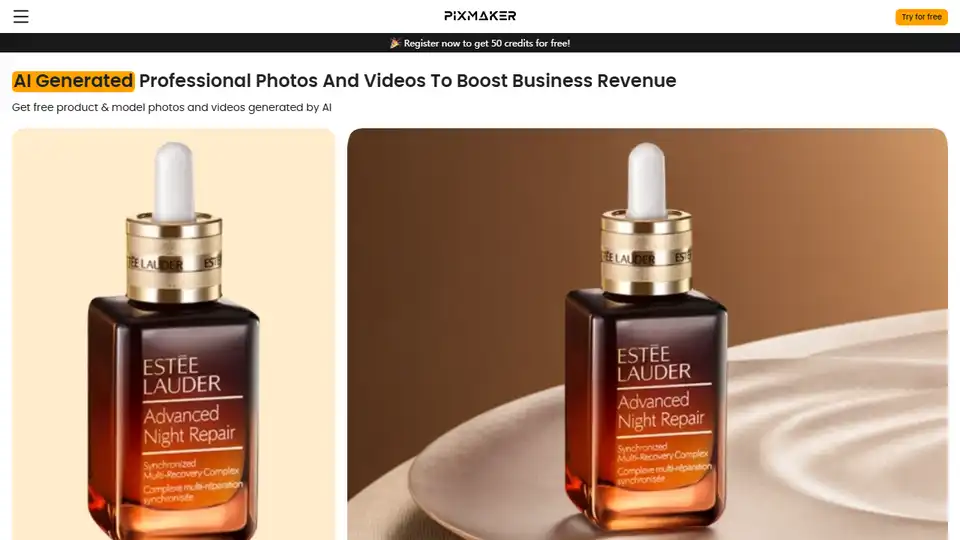
Pixmaker provides AI-powered, high-quality product and model photos for e-commerce, matching professional photography standards. Try it free!
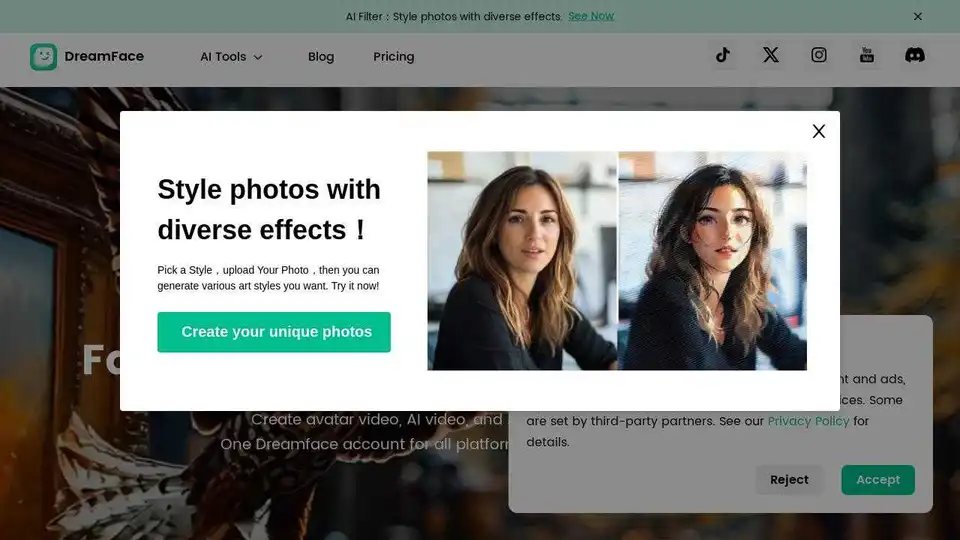
Dreamface is a fast AI video and photo generator. Create AI videos, avatar videos, and enhance photos with realistic avatars and voices. Try it now on iOS, Android, and web!