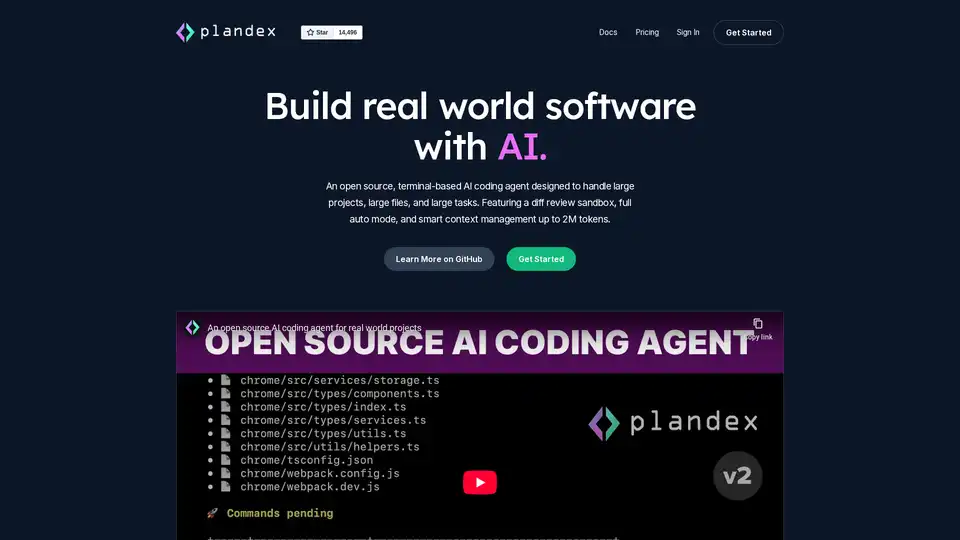Plandex
Overview of Plandex
What is Plandex?
Plandex is an innovative open-source AI coding agent built specifically for handling large-scale software development tasks. Unlike traditional chat-based AI tools, Plandex operates as a terminal-based system that integrates seamlessly into developers' workflows, enabling the creation of entire features, apps, and robust production-ready code using large language models (LLMs). It's designed to tackle real-world projects with efficiency, offering features like a diff review sandbox, full auto mode, and intelligent context management supporting up to 2 million tokens. This makes it a game-changer for developers working on complex, multi-file projects where standard AI assistants fall short.
How does Plandex work?
At its core, Plandex functions as a conversational yet autonomous coding companion. You initiate a 'plan'—similar to a ChatGPT conversation but tailored for coding—where you describe your task in natural language. Plandex then leverages LLMs from providers like Anthropic, OpenAI, Google, and others to generate code, execute commands, and iterate based on feedback. The system uses a tree-sitter-based project mapper to understand your codebase structure, ensuring accurate context even in massive repositories.
Key to its operation is the configurable autonomy level. In full auto mode, Plandex can independently handle end-to-end tasks, such as debugging a browser app or building features from scratch. For more control, you can step through processes granularly, reviewing diffs in an isolated sandbox before applying changes. If errors occur, it automatically debugs and rolls back, minimizing disruptions. This hybrid approach combines the speed of AI automation with the precision of human oversight, making it ideal for serious development environments.
Plandex's smart context management is another standout feature. With an effective 2M token window, it processes large files and projects without losing track, far surpassing many competitors. It also mixes the best models dynamically—using one for planning, another for code generation—to optimize performance and avoid vendor lock-in.
How to use Plandex?
Getting started with Plandex is straightforward, whether you opt for self-hosting the open-source version or the cloud service. For local setup:
- Install via a quick command-line process (no heavy dependencies required).
- Provide your own API keys from LLM providers.
- Run in your terminal to create a new plan: simply type your task, like 'Build a user authentication system for my web app.'
In the cloud version:
- Sign up for a trial with $10 in credits.
- Access via a 30-second install—no setup hassles.
- Use integrated models or bring your own (BYO) API keys.
Plans can range from simple prompts to multi-step interactions generating dozens of files. You stage changes, review diffs across files, execute tests, and commit only when satisfied. The tool supports rollback on failures and automatic debugging, ensuring safe experimentation.
For example, as shown in demo videos, founder Dane uses Plandex to automatically debug a browser application, iterating through code suggestions and fixes in real-time. Tutorials on YouTube cover everything from basic setups to advanced workflows, helping users ramp up quickly.
Why choose Plandex?
In a crowded field of AI coding tools, Plandex stands out for its focus on large, real-world tasks. Traditional assistants like GitHub Copilot excel at snippets but struggle with holistic project management. Plandex bridges this gap by offering dev-friendly isolation of changes, preventing accidental overwrites in big codebases. Its open-source nature (MIT license) means no hidden costs for core features, and the community-driven development—with over 10,000 GitHub stars and 500+ Discord members—ensures rapid improvements.
Pricing is transparent and flexible:
- Open Source (Free): Full features, self-hosted, use your own APIs.
- Cloud Integrated Models ($45/month): Includes $20 monthly credits, easy setup, fine-tuned models for faster edits.
- Cloud BYO API Key ($30/month): Bring your accounts, free trial up to 10 plans.
Credits don't expire, and you can pause subscriptions anytime. This model supports serious productivity without breaking the bank, especially for teams scaling AI in development pipelines.
Who is Plandex for?
Plandex is tailored for software engineers, full-stack developers, and teams building production software. It's perfect for those frustrated with fragmented AI tools, needing something robust for:
- Large-scale refactoring or feature additions in monorepos.
- Prototyping entire apps with minimal manual coding.
- Debugging complex issues across multiple files.
Freelancers and indie developers appreciate the free open-source option, while enterprises value the cloud's centralized billing and multi-device support. If you're comfortable with terminal workflows and want to harness LLMs for genuine code production—not just autocomplete—Plandex is your go-to.
Best ways to maximize Plandex for development
To get the most out of Plandex:
- Start Small: Begin with single-file tasks to learn the diff review process.
- Leverage Auto Mode: For trusted tasks, let it run autonomously to save time.
- Integrate with Your Stack: Combine with Git for version control and your preferred IDE.
- Join the Community: Engage on Discord or GitHub for tips, custom extensions, and collaborations.
- Monitor Usage: In cloud plans, track costs with built-in reporting to stay within budget.
Real user benefits include faster iteration cycles—turning weeks of coding into hours—and higher code quality through AI-assisted reviews. As one community member noted in Discord discussions, 'Plandex handled my entire backend migration, spotting edge cases I missed.'
In terms of practical value, Plandex democratizes advanced AI coding, making LLM-powered development accessible without steep learning curves or proprietary barriers. It's not just a tool; it's a workflow enhancer that boosts productivity by 2-5x on large tasks, based on early adopter feedback.
Potential challenges include initial setup for non-terminal users, but the quickstart guides and videos mitigate this. For privacy-conscious devs, self-hosting keeps data local, aligning with open-source ethos.
Overall, if you're searching for an 'AI coding agent for large projects' or 'open source LLM developer tool,' Plandex delivers unmatched depth and flexibility. Dive into the GitHub repo today to explore its code, contribute, or simply get started on your next big build.
Best Alternative Tools to "Plandex"
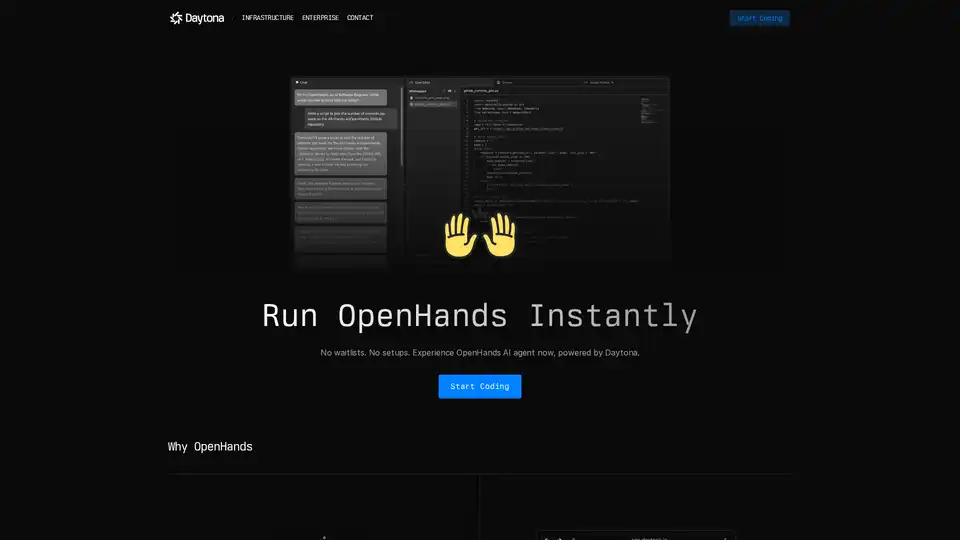
OpenHands is an AI Coding Agent powered by Daytona, designed to handle tasks like code refactoring and troubleshooting. It features natural language collaboration, parallel work capability, and adapts to enterprise needs.
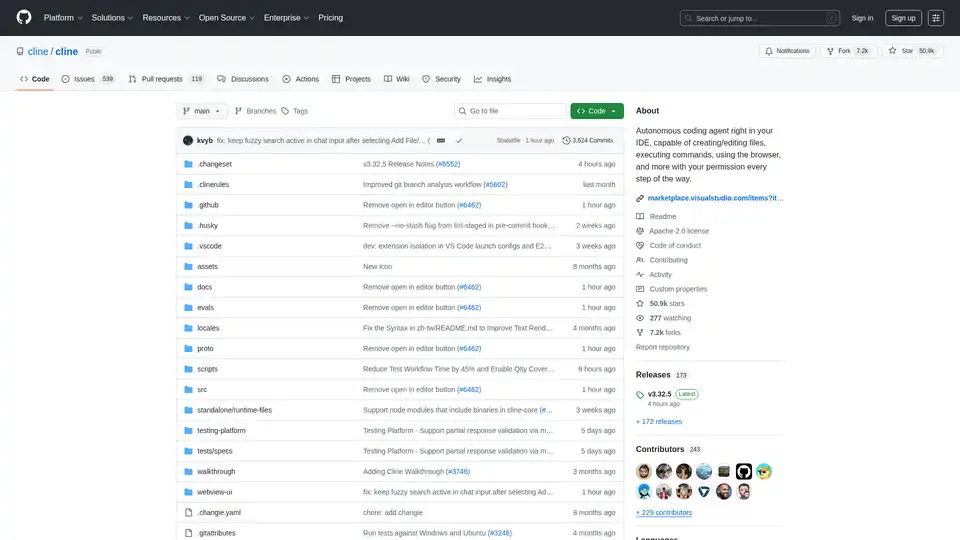
Cline is an autonomous AI coding agent for VS Code that creates/edits files, executes commands, uses the browser, and more with your permission.
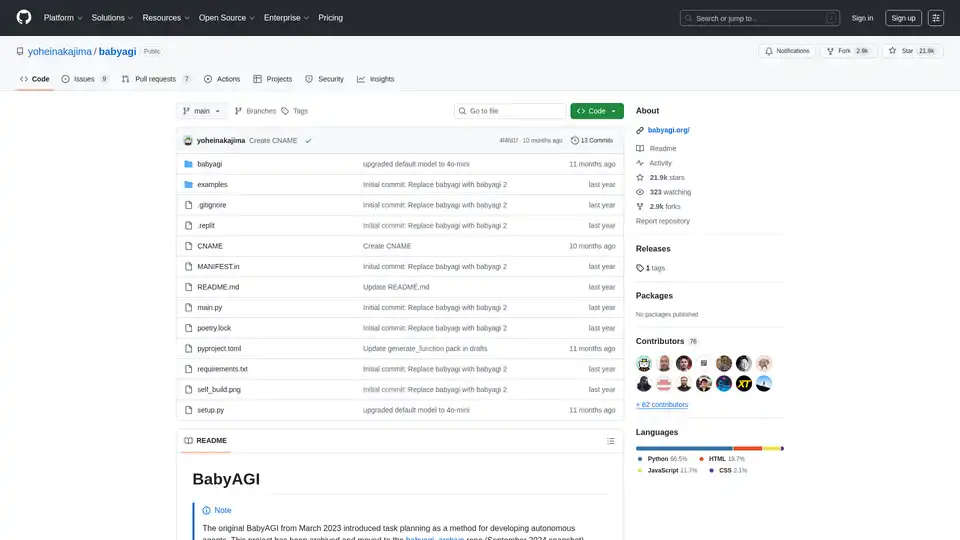
BabyAGI is an experimental open-source framework for creating self-building autonomous AI agents. It simplifies agent development with a graph-based function system, dashboard for management, and pre-loaded tools for AI tasks like code generation and automation.
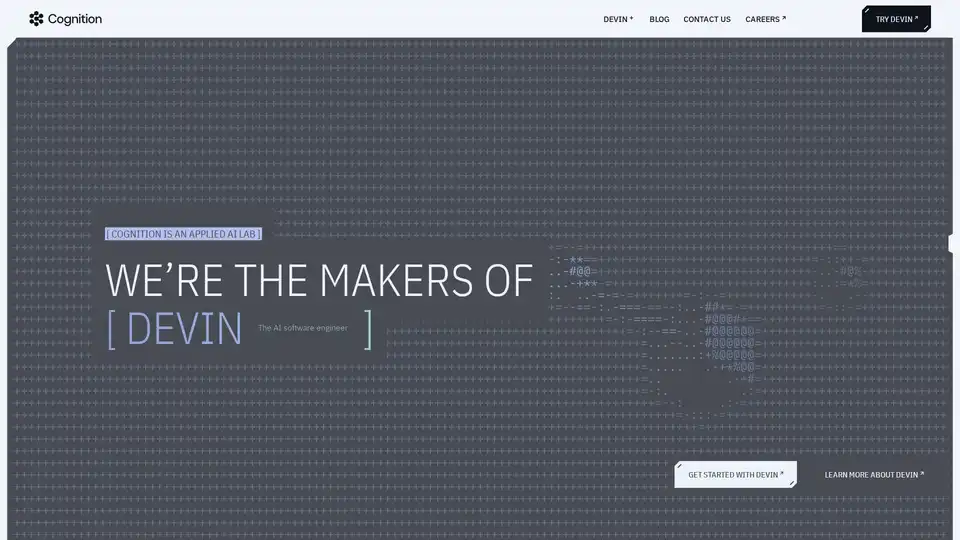
Devin is an AI software engineer from Cognition, a collaborative teammate that boosts engineering teams by handling coding, data analysis, and more for greater productivity.
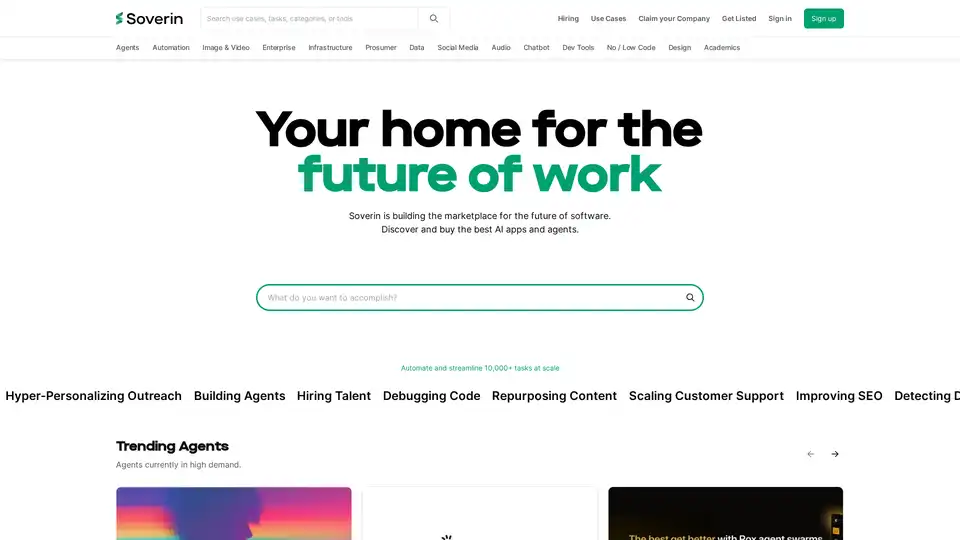
Soverin is the ultimate AI marketplace for discovering, buying, and leveraging top AI apps and agents. Automate over 10,000 tasks, from building agents to scaling customer support, and boost productivity with trending automation tools.
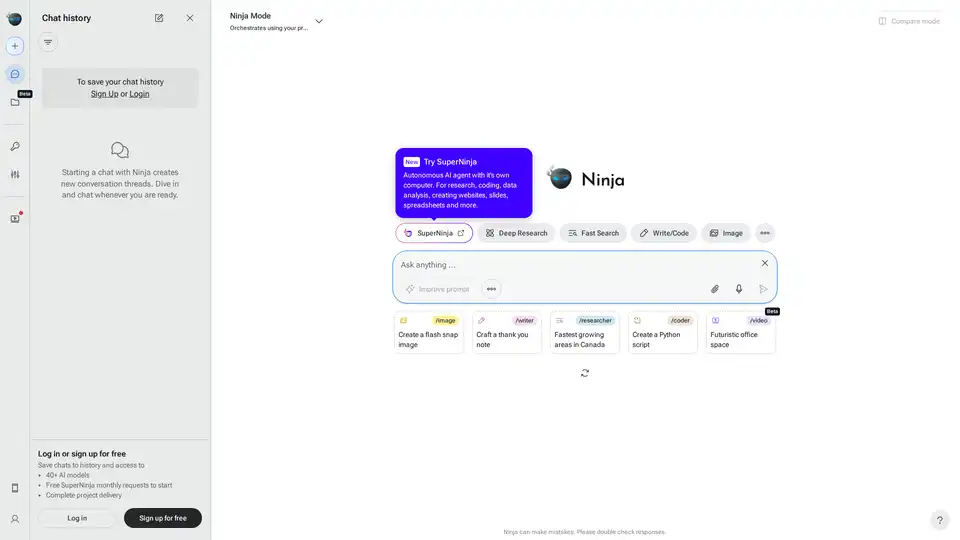
Accomplish more everyday with the best AI tools for research, writing, coding, image generation, file analysis, and more. Try Ninja for free today.
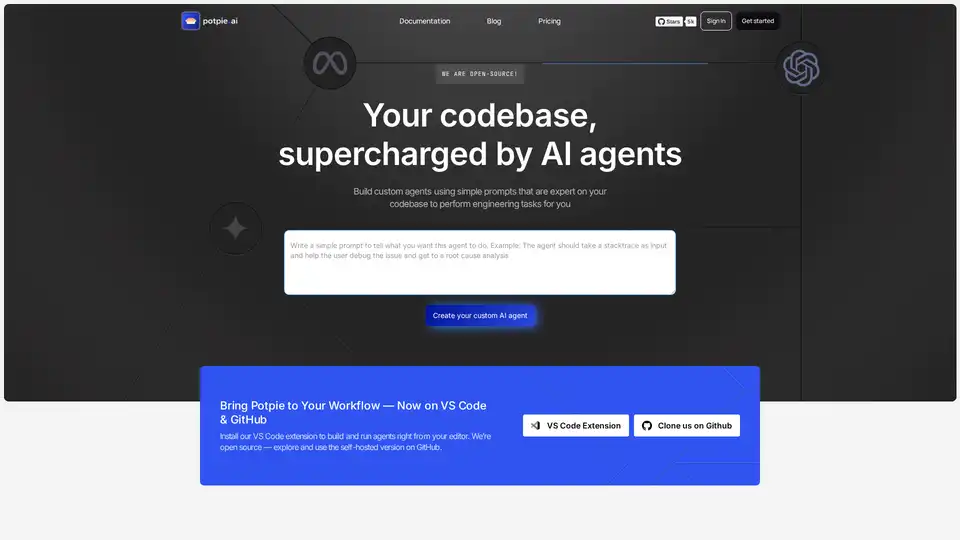
Build task-oriented custom agents for your codebase that perform engineering tasks with high precision powered by intelligence and context from your data. Build agents for use cases like system design, debugging, integration testing, onboarding etc.

Discover OpenHands, the leading open source AI coding agent that automates code reviews, refactoring, testing, and more to boost developer productivity and reduce toil.
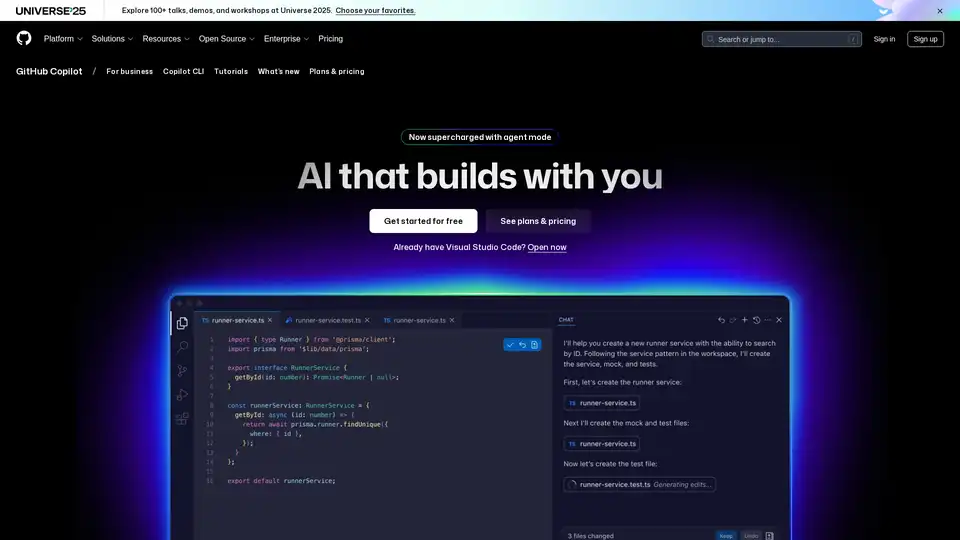
GitHub Copilot is an AI-powered coding assistant that integrates into your IDE, suggesting code lines, handling issues via agent mode, and providing reviews to boost developer productivity.
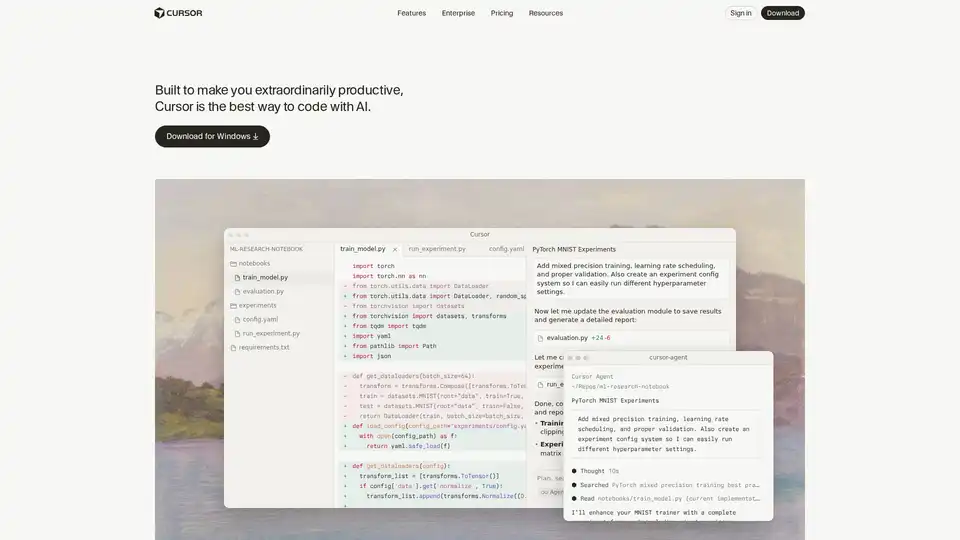
Cursor is the ultimate AI-powered code editor designed to boost developer productivity with features like intelligent autocomplete, agentic coding, and seamless integrations for efficient software building.
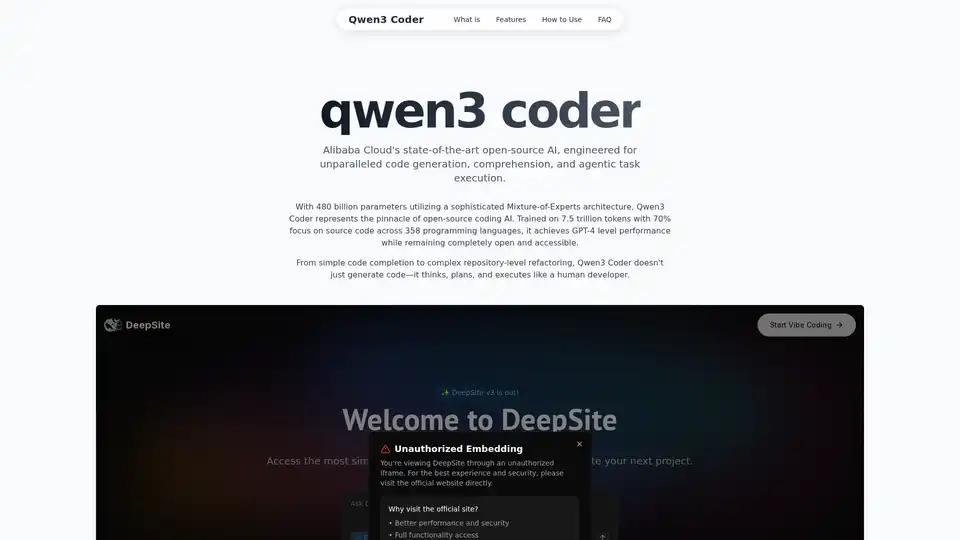
Explore Qwen3 Coder, Alibaba Cloud's advanced AI code generation model. Learn about its features, performance benchmarks, and how to use this powerful, open-source tool for development.
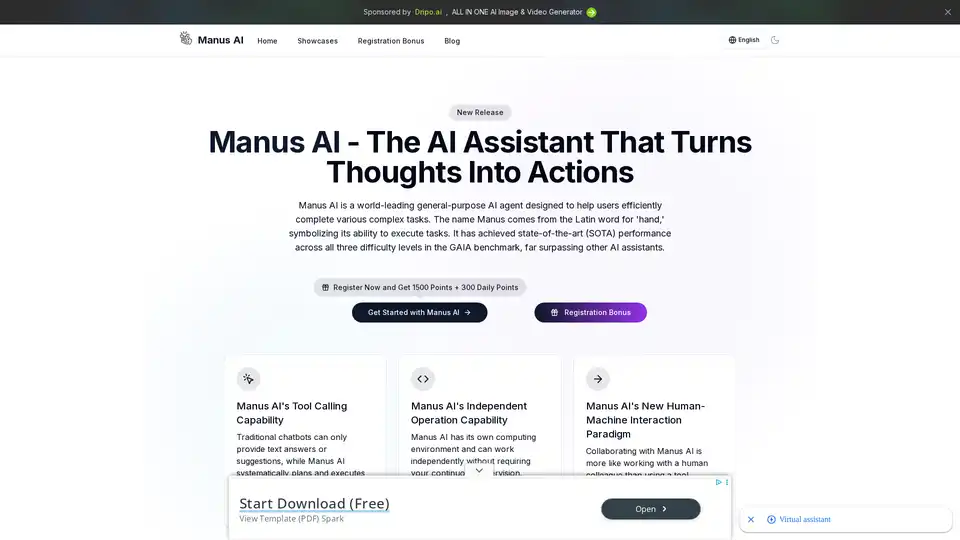
Manus AI is the world's first general-purpose AI agent launching in 2025, turning thoughts into actions with SOTA GAIA benchmark performance. It automates complex tasks like travel planning, data analysis, and content creation for efficient productivity.
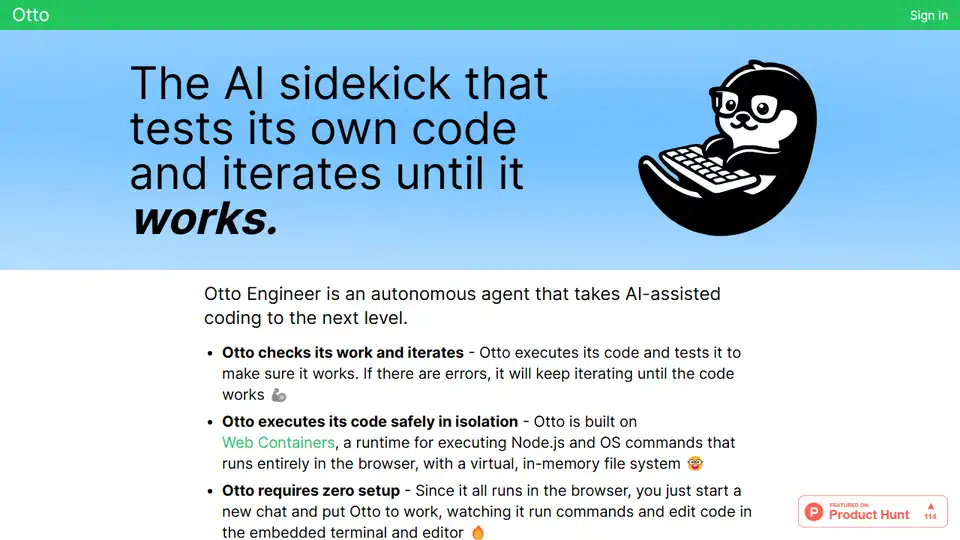
Otto Engineer is an autonomous AI coding sidekick that tests its own code and iterates until it works. Prototype, debug, and generate working code with zero setup.
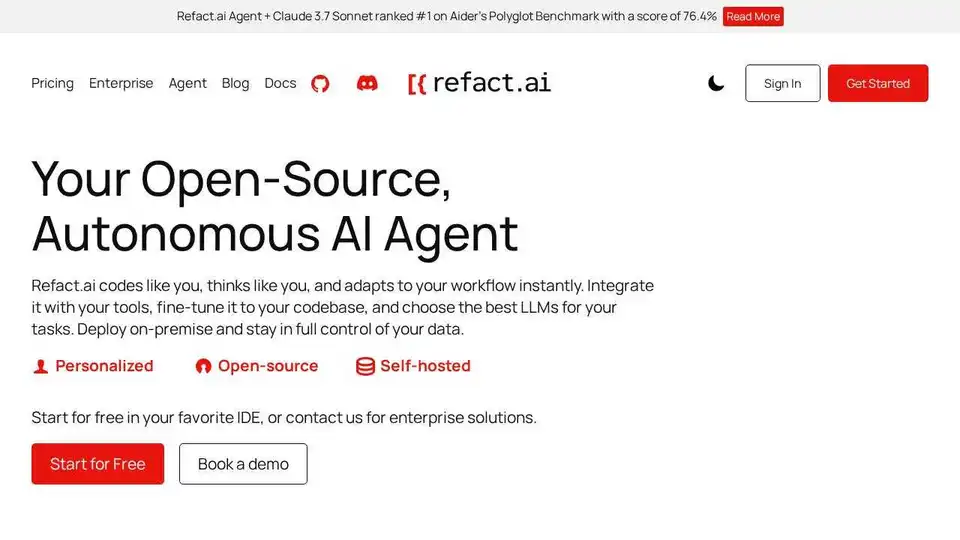
Refact.ai, the #1 open-source AI agent for software development, automates coding, debugging, and testing with full context awareness. An open-source alternative to Cursor and Copilot.