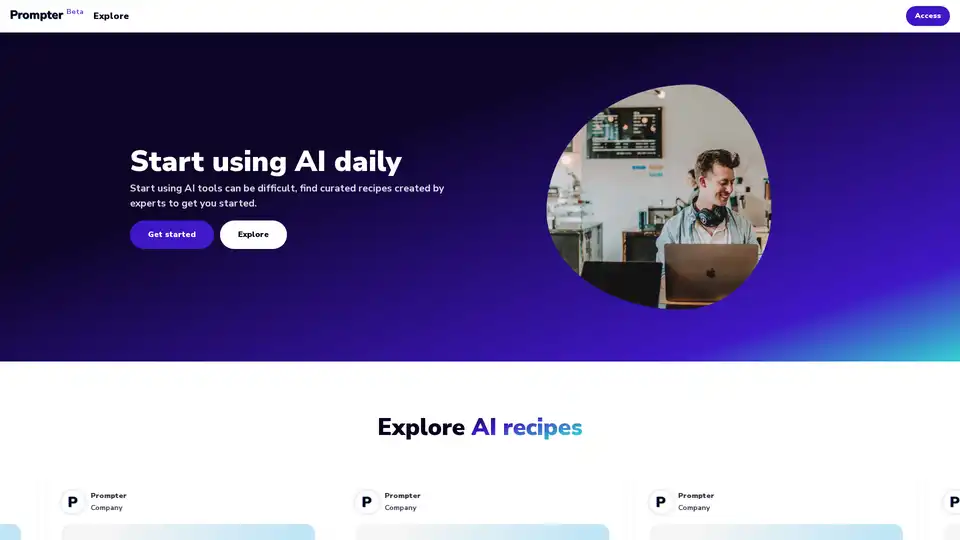Prompter
Overview of Prompter
What is Prompter?
Prompter is an innovative AI platform designed to make artificial intelligence accessible and practical for everyday users. Launched in beta, it serves as a marketplace for curated "AI recipes"—pre-built sequences of prompts that guide AI tools like large language models to perform specific tasks efficiently. Whether you're struggling to get started with AI or looking to automate routine workflows, Prompter bridges the gap by offering expert-created recipes that simplify complex prompting. Think of it as a recipe book for AI, where each entry combines steps to deliver quick, reliable results without needing deep technical knowledge.
At its core, Prompter focuses on real-world applications, from enhancing social media presence to drafting professional emails. It's particularly valuable for non-experts who want to harness AI's power without the steep learning curve of prompt engineering. By providing ready-to-use sequences, the platform empowers users to "start using AI daily," as highlighted in its interface, turning abstract AI capabilities into tangible productivity boosts.
How Does Prompter Work?
Prompter operates as a web-based tool where users can explore, execute, and even create their own AI recipes. The process is straightforward and user-friendly, mimicking the ease of following a cooking recipe but for AI interactions.
Explore Curated Recipes: The platform features a library of public recipes crafted by experts. For instance, the "Improve my social media content" recipe suggests ideas for Tweets, Instagram, or Facebook posts, helping users generate engaging content tailored to their brand voice.
Access and Customize: Each recipe is a sequence of prompts. Users can access them via a simple interface, replacing placeholders (like [copy] or [tone]) with their own inputs. For example, the "Improve my copywriting" sequence starts with grammar fixes, then adjusts tone—formal, conversational, or inspirational—to polish sales copy.
Execute the Sequence: Once customized, users "play through" the steps, feeding prompts into an underlying AI model (likely integrated with models like ChatGPT or similar). This generates outputs step-by-step, such as a refined email template for cold outreach or a list of test cases for app features.
Create Your Own: Advanced users can build custom sequences. Describe the desired effects, add steps with specific prompts, and publish them publicly or privately. Pro users unlock more options, like monetization.
The platform emphasizes modularity: recipes can include multiple steps, such as summarizing text and extracting key data, or generating blog drafts from a topic selection. This step-by-step approach ensures precision, reducing errors common in single-prompt AI interactions.
Key Features of Prompter
Prompter stands out with features that cater to diverse needs, making it a versatile AI companion:
Pre-Built Recipes for Common Tasks:
- Social Media Enhancement: Get suggestions to boost engagement on platforms like Twitter or Instagram.
- App Development Support: Generate test cases for features, streamlining QA processes.
- Email and Business Writing: Create templates for marketing, outreach, or opportunities, saving hours on drafting.
- Content Summarization: Resume long texts and pull out critical data, ideal for research or reports.
- Blog Post Drafting: Input a topic and receive a starter draft to accelerate writing.
Customization and Flexibility: Placeholders allow personalization, while tone selection adds nuance to outputs.
Community-Driven Content: Users can publish sequences, join a Discord community for feedback, and collaborate on improvements. Authors gain recognition, monetization, and work opportunities by sharing expertise.
Accessibility Options: Free public access for exploration, with pro tiers for advanced publishing and private recipes.
These features leverage prompt chaining—a technique where sequential prompts build on each other—to achieve more sophisticated results than isolated queries. For SEO enthusiasts, integrating Prompter can optimize content by generating keyword-rich suggestions or refining meta descriptions.
Who is Prompter For?
Prompter targets a broad audience, from beginners dipping their toes into AI to professionals seeking efficiency gains:
Content Creators and Marketers: Ideal for those needing quick social media ideas, email campaigns, or blog outlines. If you're a small business owner crafting posts to drive traffic, Prompter's recipes can enhance your SEO strategy by producing optimized, engaging copy.
Developers and Testers: Generate test cases without manual brainstorming, useful for agile teams iterating on app features.
Writers and Researchers: Summarize articles or extract insights from documents, supporting informational searches like "best AI tools for text analysis."
AI Enthusiasts and Authors: Build and share custom sequences to establish authority in niches like copywriting or education.
It's especially suited for transactional users—those searching "AI email template generator" or "prompts for social media content"—as it directly delivers actionable tools. Beginners appreciate the guided start, while experts value the extensibility for complex workflows.
Practical Value and Use Cases
The real power of Prompter lies in its ability to democratize AI, turning potential into productivity. Imagine a marketer struggling with writer's block: using the social media recipe, they input a theme and get tailored post ideas in minutes, complete with calls-to-action optimized for engagement. This not only saves time but also improves outcomes through AI-refined language.
For developers, creating test cases via prompts ensures comprehensive coverage—think edge cases for user authentication that might otherwise be overlooked. Businesses can use email templates to scale outreach, increasing response rates with professional, personalized messaging.
In terms of SEO, Prompter aids by generating content that incorporates long-tail keywords naturally. For example, a blog draft on "AI in marketing" could weave in LSI terms like "prompt engineering benefits" seamlessly. Users report faster workflows and higher-quality outputs, aligning with E-E-A-T principles by drawing on expert-curated prompts.
Common use cases include:
- Daily Productivity: Quick fixes for grammar or tone in professional communications.
- Creative Boosts: Overcoming blocks in writing or ideation.
- Team Collaboration: Sharing sequences in the community for collective improvement.
Why Choose Prompter?
In a crowded AI landscape, Prompter differentiates itself with its recipe-focused approach, emphasizing usability over complexity. Unlike standalone prompt libraries, it sequences actions for better results, reducing trial-and-error. The community aspect fosters ongoing innovation—join Discord to propose features or collaborate.
Potential drawbacks? As a beta, some recipes may evolve, and pro features require payment. However, the free tier offers substantial value for testing. For those searching "best way to use AI for content creation," Prompter provides a structured path, backed by real user contributions.
Getting Started with Prompter
Sign up for a free account to dive in. Explore the library, try a recipe like drafting your next blog post, and experiment with creation tools. For optimal results, start simple: replace placeholders accurately and iterate on tones. As you grow comfortable, publish your own to contribute to the ecosystem.
Prompter isn't just a tool; it's a gateway to AI fluency. By curating expert knowledge into actionable recipes, it empowers users across industries to leverage AI ethically and effectively, one prompt at a time.
Tags Related to Prompter