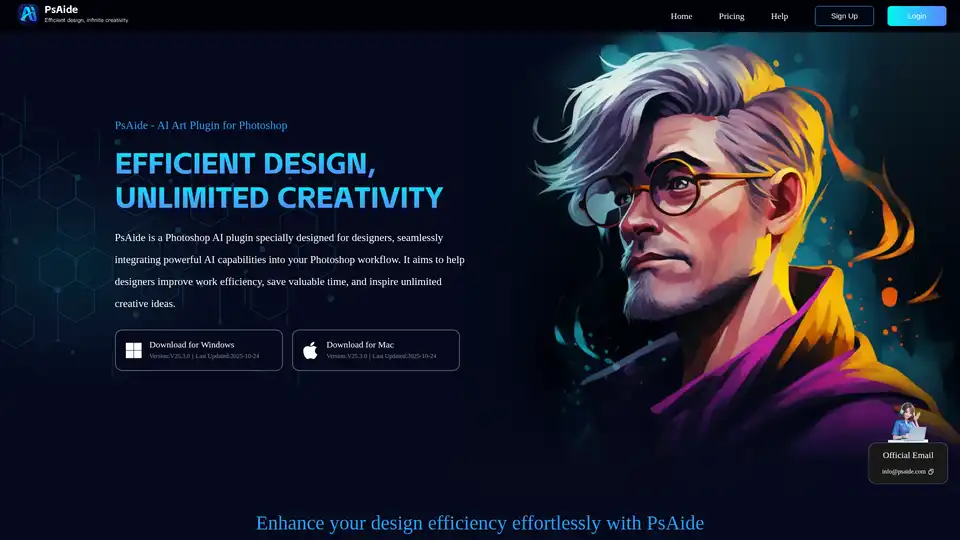PsAide
Overview of PsAide
PsAide: The AI Art Plugin Revolutionizing Photoshop
PsAide is a cutting-edge AI art plugin meticulously crafted for Photoshop, seamlessly integrating powerful artificial intelligence capabilities into your existing design workflow. Designed with designers in mind, PsAide empowers you to significantly enhance productivity, reclaim valuable time, and unlock a universe of limitless creative inspiration. What is PsAide? It's your new secret weapon for visual creation.
Core Features of PsAide:
- AI Advanced Retouch: Achieve professional-grade retouching with ease, saving hours of manual work.
- Text to Image: Transform your textual prompts into stunning visual masterpieces directly within Photoshop. How does PsAide work with text prompts? It leverages advanced AI models to interpret your descriptions and generate corresponding images.
- Product Retouch: Specifically designed for e-commerce and product photography, ensure your products always look their best.
- Image BG Remover: Effortlessly remove backgrounds from images, creating clean cutouts for various design applications.
- Inpaint & Outpaint: Seamlessly fill in missing areas or extend your canvas beyond the original image boundaries.
- Generate Similar Images: Quickly create variations of existing images, perfect for A/B testing or generating diverse creative assets.
- Line Art Colorization: Breathe life into your line art with intelligent colorization algorithms.
- Magic Eraser: Remove unwanted objects or imperfections with a single click.
- Upscaler: Enhance the resolution of your images without sacrificing quality.
Why Choose PsAide?
PsAide offers a compelling combination of features and benefits that set it apart from traditional design tools:
- Seamless Integration: Works directly within Photoshop, minimizing workflow disruptions.
- Time Savings: Automates repetitive tasks, freeing up your time for more creative endeavors.
- Unlimited Inspiration: Explore 100+ curated styles to spark new ideas and push your creative boundaries.
- Batch Image Generation: Streamline your workflow with industry-specific batch customization solutions, ideal for e-commerce, fashion, and more. Reduce processing time for 1000+ images from 3 days to just 8 hours!
- Compatibility: Supports a wide range of Photoshop versions, from CC 2015 to the latest release.
Who is PsAide For?
PsAide is the perfect tool for:
- Graphic Designers: Streamline your workflow and explore new creative possibilities.
- E-commerce Professionals: Generate high-quality product images quickly and efficiently.
- Marketing Teams: Create compelling visuals for social media, advertising, and other marketing channels.
- Photographers: Enhance and retouch photos with ease.
- Anyone who wants to create stunning visuals with the power of AI.
Batch Image Generation for Industry-Specific Needs:
PsAide provides tailored solutions for various industries, enabling batch generation of:
- E-commerce Product Images: Create visually appealing product photos that drive sales.
- Fashion Photography: Retouch and enhance fashion images for catalogs and online stores.
- 3C Product Visuals: Generate high-quality images for electronics and gadgets.
- Furniture Product Photos: Showcase furniture pieces in a visually appealing manner.
How to Use PsAide:
- Download and Install: Download the plugin for Windows or Mac from the official website.
- One-Click Registration: Register for an account to unlock the full potential of PsAide.
- Explore the Features: Experiment with the various AI-powered tools to discover new creative possibilities.
- Batch Customization: If you require batch processing of over 1000 images per month, contact info@psaide.com for a custom solution.
Get Started Today!
Unlock the power of AI and transform your Photoshop workflow with PsAide. Download the plugin now and start creating stunning visuals with ease. Best way to enhance your designs? PsAide.
Best Alternative Tools to "PsAide"
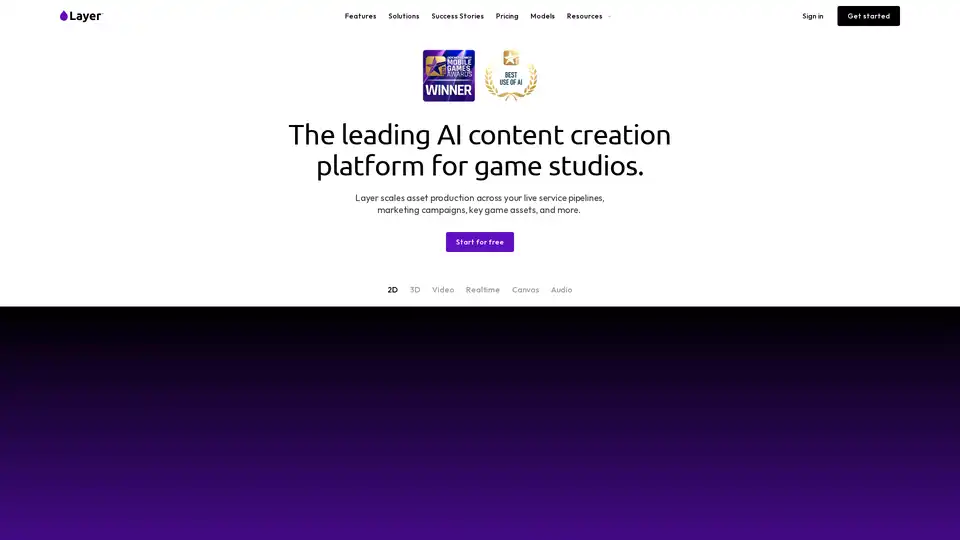
Layer is the #1 AI platform for game asset creation, offering professional tools to scale asset production across live service pipelines, marketing campaigns, and key game assets. Supports 2D, 3D, video, and real-time content creation.
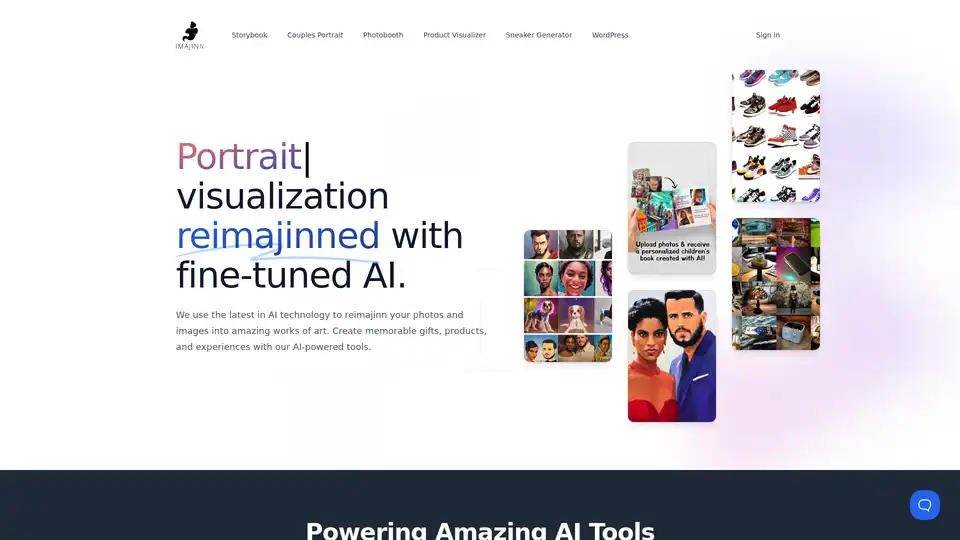
Imajinn AI offers cutting-edge AI visualization tools to generate personalized images, product visualizations, and custom designs. Fine-tune AI models to create unique content in minutes.

ON1 Photo RAW 2026 is an all-in-one photo editing software with AI-powered tools for organizing, editing, styling, and sharing photos. A powerful alternative to Photoshop and Lightroom, available as a one-time purchase or subscription.
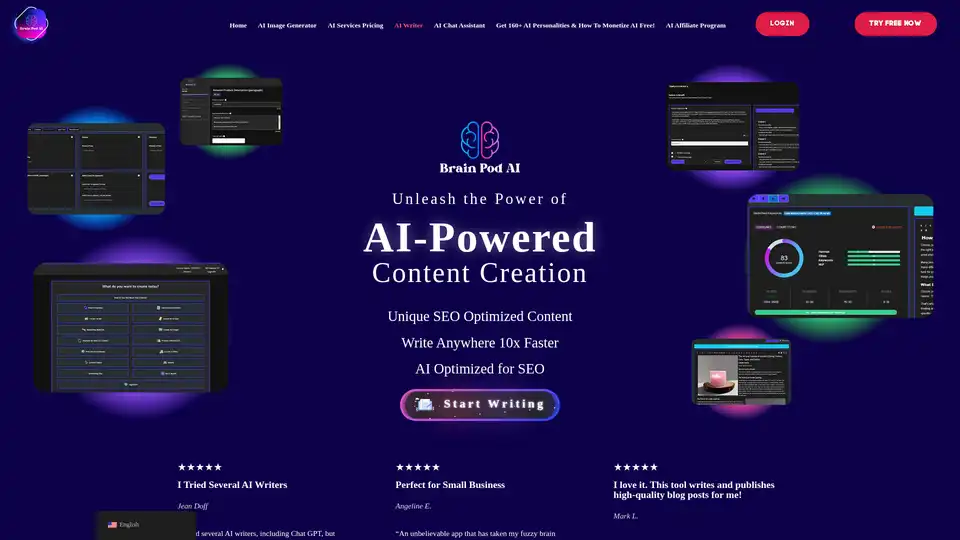
Brain Pod AI Writer: Unleash AI-powered content creation with SEO optimization. Generate unique articles, optimize keywords, and automate publishing. Start your free trial today!

Topaz Photo is AI-powered image enhancement software to sharpen details, restore focus, remove noise, and upscale images. Perfect for photographers seeking high-quality results.

Discover the Nano Banana Photoshop Script, an AI-powered plugin for fast image editing in Photoshop. This guide covers installation, features like Flux Kontext model, and tips for professional workflows.
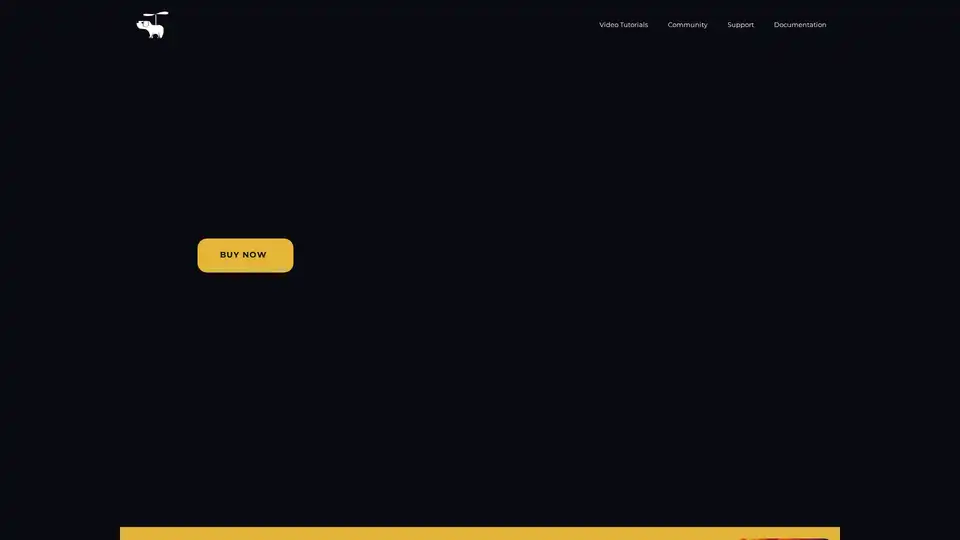
Flying Dog is an AI plugin for Photoshop that integrates Stable Diffusion and DALL-E for advanced image generation, inpainting, outpainting, and more. Boost your editing workflow with powerful AI tools.
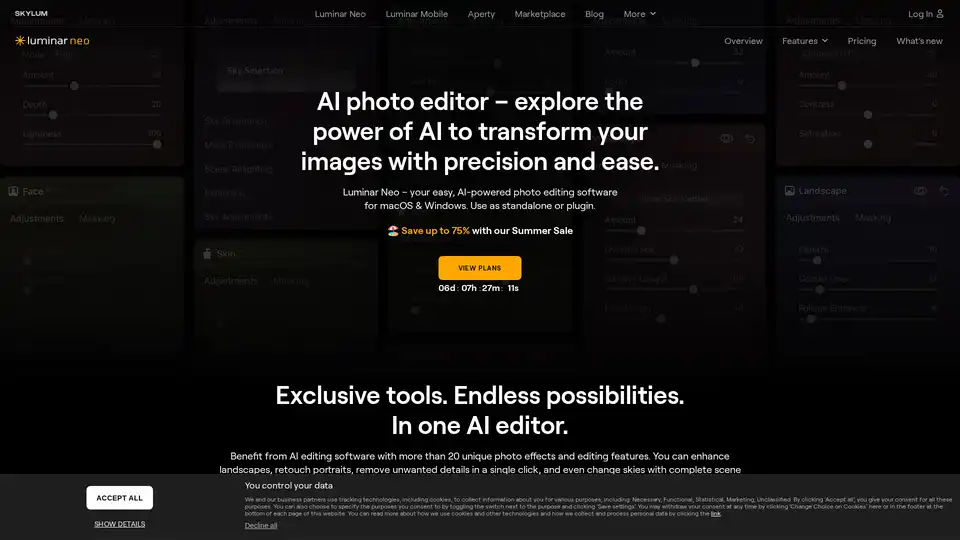
Luminar Neo is an AI-powered photo editing software featuring Sky AI, Relight AI, and Portrait Bokeh AI tools for effortless professional photo enhancement.
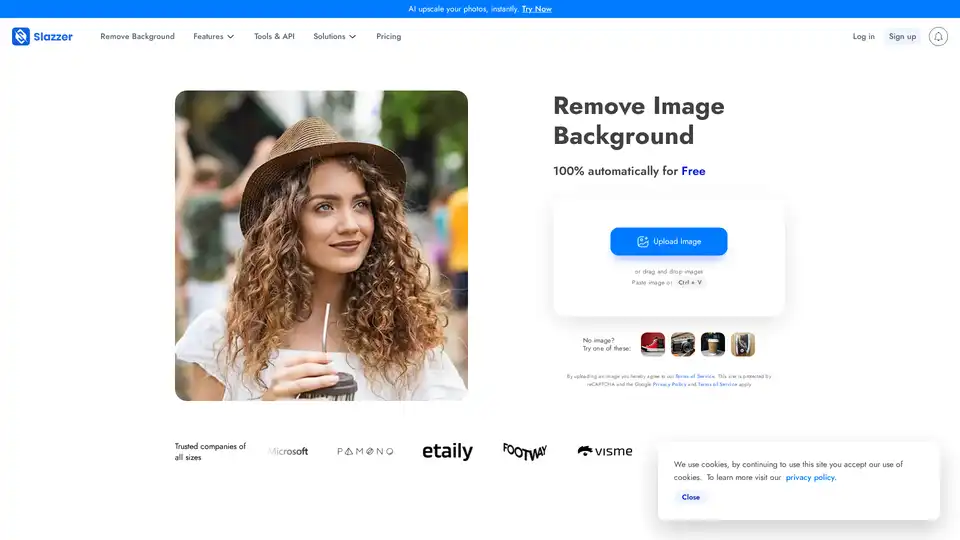
Slazzer is an AI-powered tool that removes image backgrounds automatically in seconds. Upload your photo for instant cutouts, perfect for e-commerce, photography, and design without manual editing.

Radiant Photo 2 is an AI-powered photo editor that uses assistive AI for automatic enhancements, color correction, and customizable workflows. Perfect for photographers seeking professional results with ease and control.
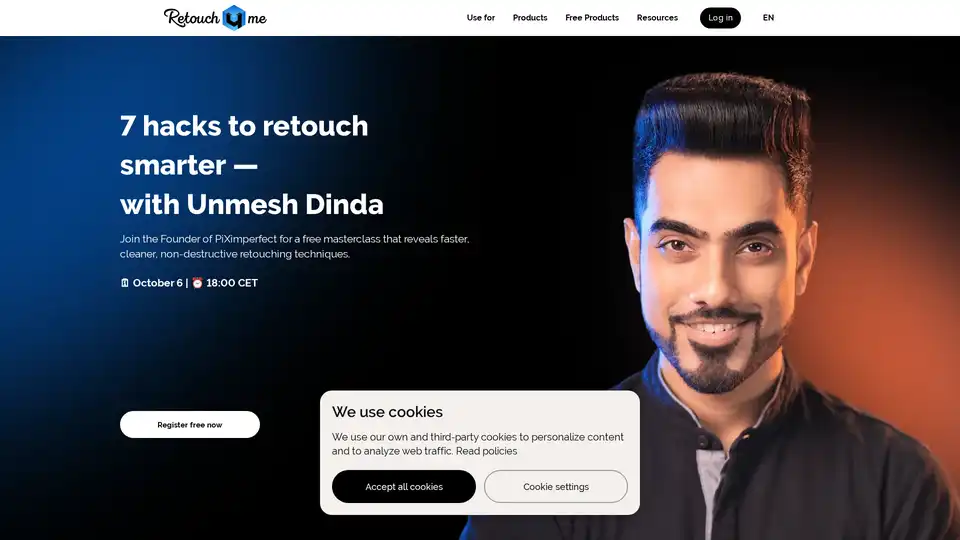
Discover Retouch4me, the AI-powered plugins that mimic professional retouchers, preserving natural skin textures. Upload photos, click to apply, and get stunning results for portraits, fashion, and more—effortless AI photo editing for everyone.

Fabrie is an AI-powered online collaboration platform designed for designers. It combines a digital whiteboard with AI tools to facilitate research, ideation, review, and prototyping.
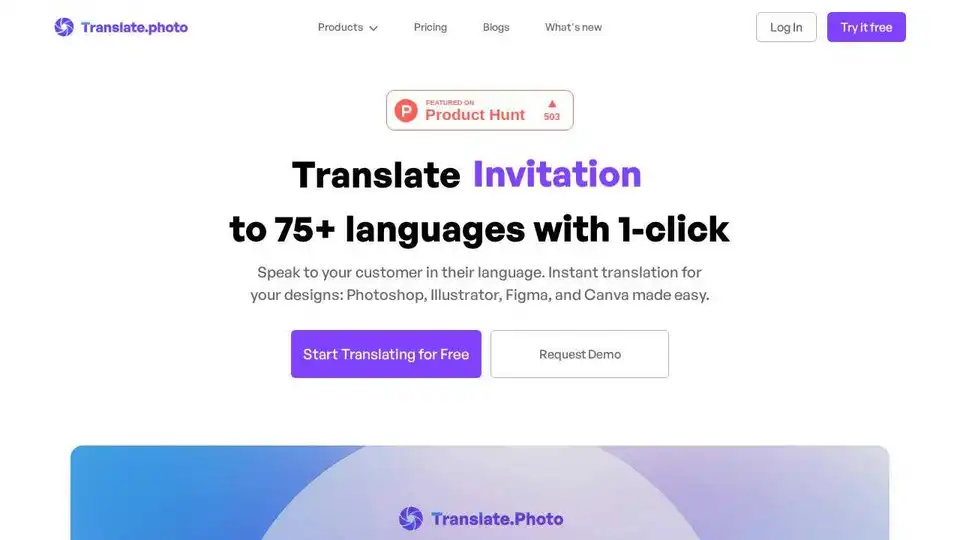
Translate.Photo is an AI-powered plugin for Adobe Creative Suite & MS Word that translates creatives and images into 75+ languages. Perfect for global design and marketing teams.

Topaz Labs offers AI-powered photo & video editing software for noise reduction, sharpening, upscaling, & more. Maximize image quality.