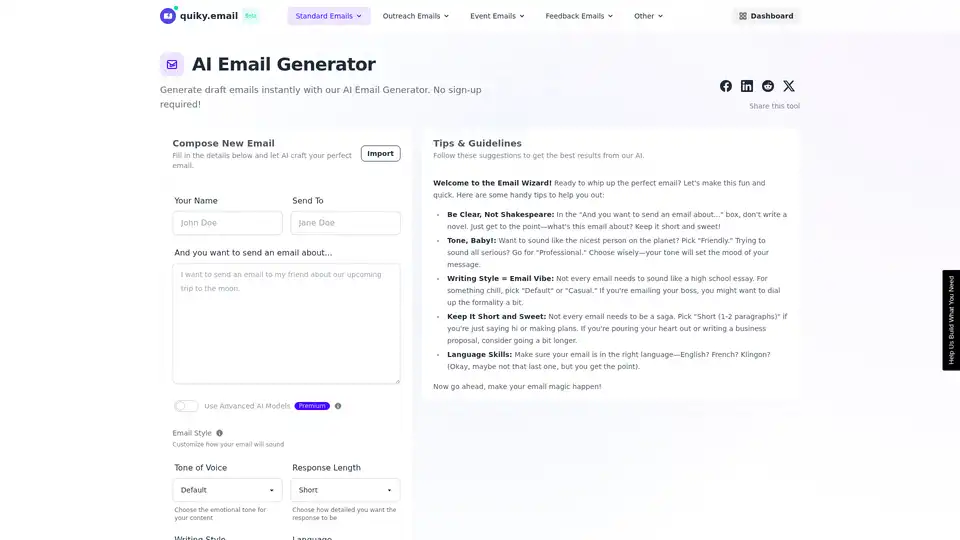quiky.email
Overview of quiky.email
Write Better Emails Faster with quiky.email's Free AI Email Generator
Tired of staring at a blank screen, struggling to craft the perfect email? quiky.email offers a solution: a free AI Email Generator that instantly drafts emails based on your input. No sign-up is required, making it accessible and convenient for anyone who needs help with their email writing.
What is quiky.email?
quiky.email is a suite of free AI-powered email tools designed to help users write better emails, faster. The core offering is the AI Email Generator, which allows you to input the recipient, topic, and desired tone, and then generates a draft email for you. It streamlines the email writing process, saving you time and effort.
How does quiky.email work?
The AI Email Generator works by using advanced AI models to analyze your input and generate a relevant and well-written email draft. Here’s how to use it:
- Input the details: Enter your name, the recipient's name, and the topic of the email in the provided fields.
- Customize the style: Choose the desired tone of voice (e.g., neutral, friendly, professional) and writing style (e.g., casual, formal, business) to match your email's purpose.
- Select response length: Indicate whether you want a short, medium, or long email.
- Choose the language: Select the language for your email.
- Generate the email: Click the generate button to receive an AI-drafted email.
Key Features and Benefits
- Free to use: The AI Email Generator is completely free, with no sign-up required.
- Customizable: Offers a range of options to tailor the email's tone, style, and length.
- Multiple languages: Supports a variety of languages, including English, Spanish, French, and more.
- Time-saving: Quickly generates email drafts, saving you time and effort.
- Versatile: Suitable for various types of emails, including standard, outreach, event, and feedback emails.
Who is quiky.email for?
quiky.email is ideal for:
- Professionals: Who need to write emails quickly and efficiently.
- Students: Who want to improve their email writing skills.
- Anyone: Who struggles with writing emails or wants to save time.
Tips for Best Results
To get the best results from the AI Email Generator, follow these tips:
- Be clear and concise: Provide a brief and clear description of the email's purpose.
- Choose the right tone: Select a tone that matches the email's context and audience.
- Adjust the writing style: Pick a style that aligns with your email's purpose.
- Select the appropriate length: Choose a response length that suits the email's content.
Other Helpful Tools Offered by quiky.email
In addition to the AI Email Generator, quiky.email also provides other tools to enhance your email workflow, including:
- Apology Email Generator: Craft sincere apology emails tailored to the context.
- Review Generator: Generate professional reviews for products, services, or experiences.
- Cold Email Generator: Draft cold emails to reach out to potential clients.
- Follow-up Email Generator: Create follow-up emails for previous communications.
- Reply Generator: Get AI-generated replies to your emails.
- Subject Line Generator: Create catchy subject lines for your emails.
Why Choose quiky.email?
quiky.email simplifies email writing with its AI-powered tools, saving you time and ensuring your emails are well-written and effective. Whether you're crafting a business proposal, a thank-you note, or a follow-up email, quiky.email helps you communicate with confidence and ease.
What is quiky.email? It's your go-to free AI email assistant, designed to make email writing effortless. How does quiky.email work? It analyzes your input and generates a draft email tailored to your needs. How to use quiky.email? Simply enter the details, customize the style, and generate your email. Why choose quiky.email? Because it's free, versatile, and saves you time. Who is quiky.email for? It's for anyone who wants to write better emails faster. Best way to write emails? Use quiky.email's AI Email Generator for efficient and effective communication.
Best Alternative Tools to "quiky.email"
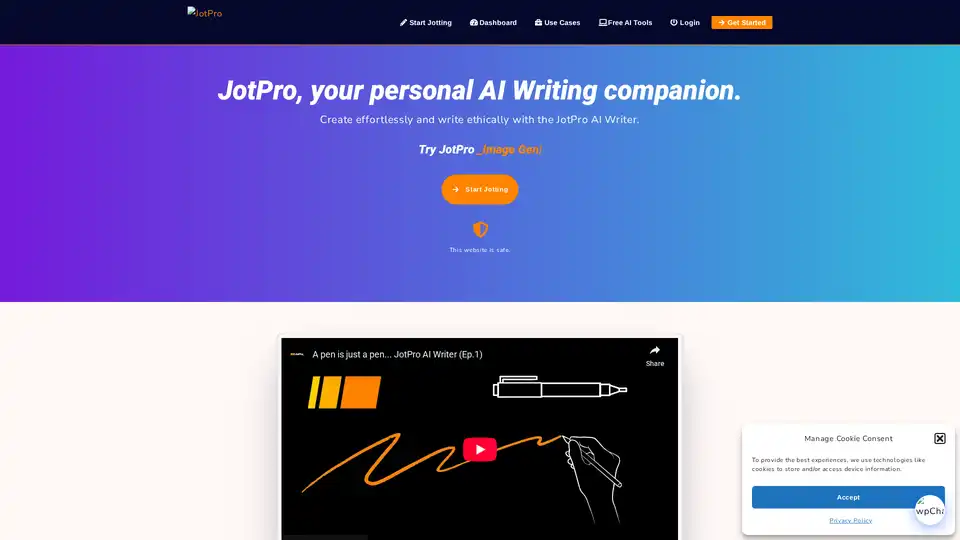
JotPro is an AI-powered writing assistant that helps bloggers, businesses, and content creators generate high-quality content quickly and ethically. It offers 50+ templates, supports 35+ languages, and includes features like SEO optimization and a chat assistant.
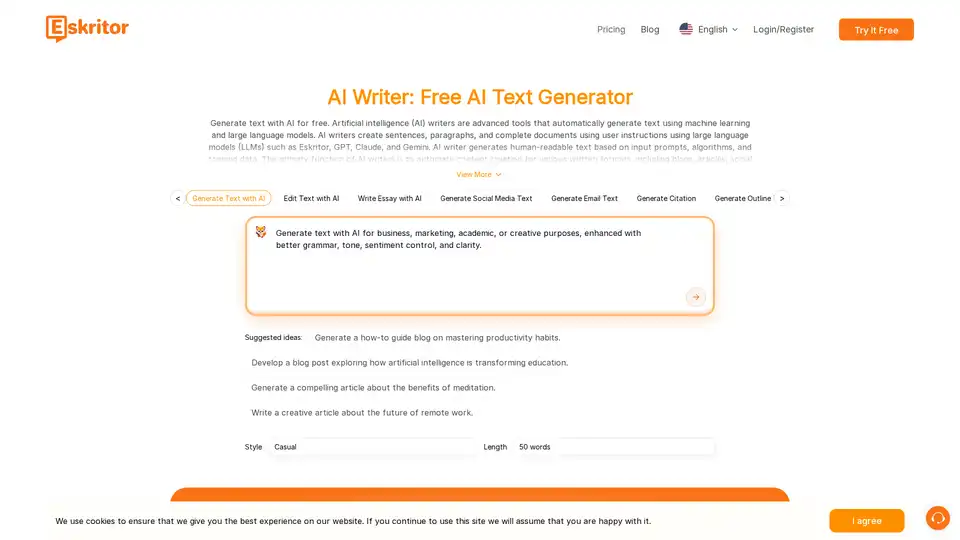
Eskritor AI Writer is an AI-powered tool that generates text for various formats, including articles, social media posts, and marketing materials. It helps users draft, rewrite, and summarize content efficiently.
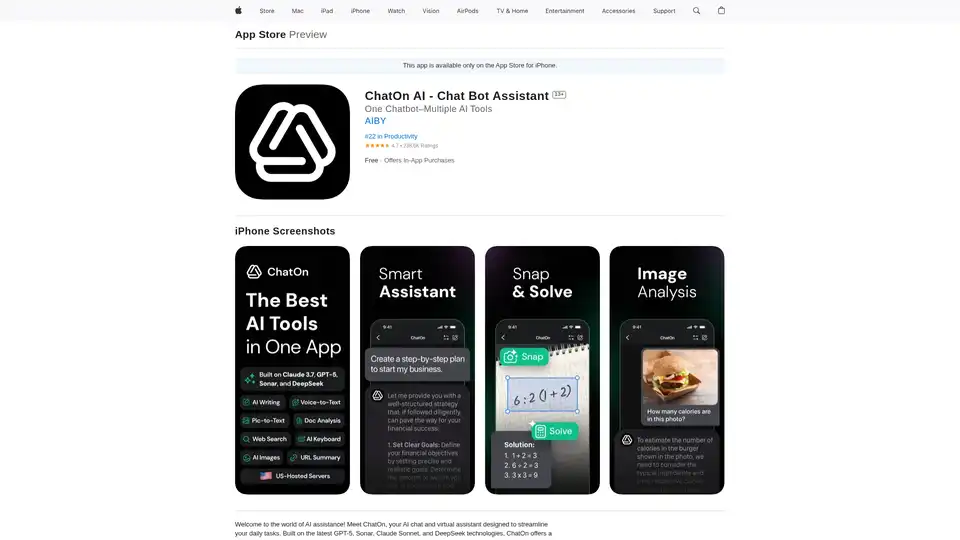
ChatOn AI is your AI chatbot assistant powered by GPT-5, Claude Sonnet, and DeepSeek. Enhance writing, summarize text, edit photos with AI. Download now!
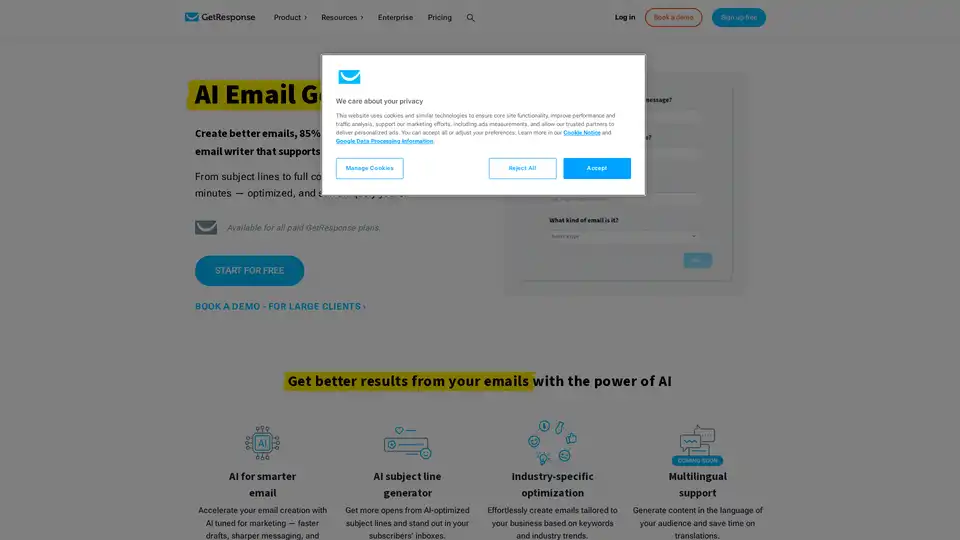
Discover the AI Email Generator that crafts subject lines and content in minutes. Write emails 85% faster, boost engagement with data-driven, personalized marketing copy powered by OpenAI.
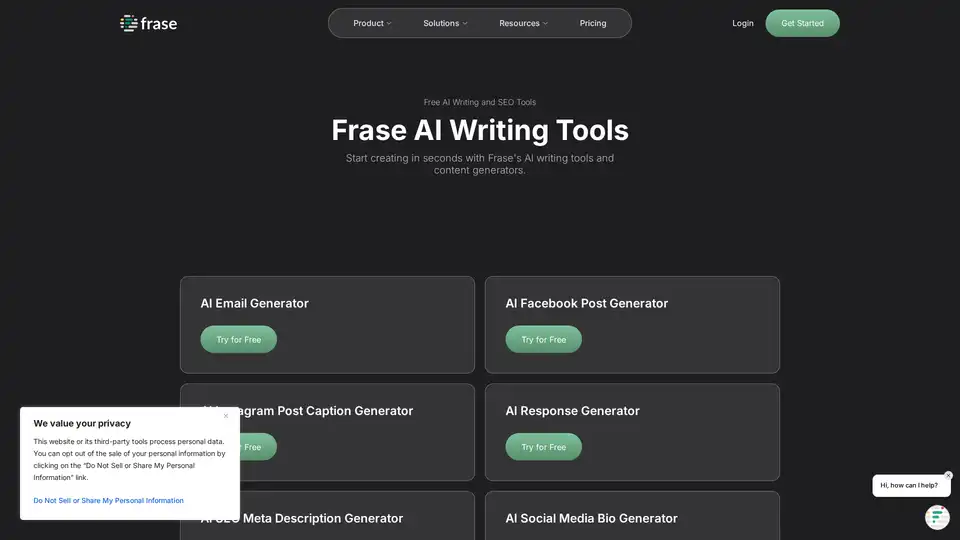
Frase offers free AI writing and SEO tools to generate optimized content in minutes. Boost your content marketing strategy with AI-powered solutions.
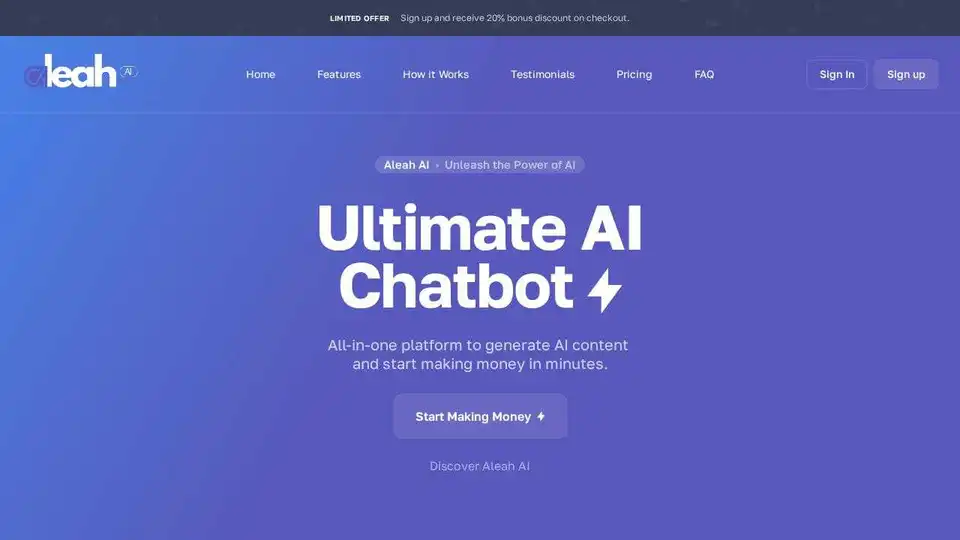
Aleah AI is an all-in-one platform to generate AI content, including text, images, and code. Boost your content creation with AI chatbot & assistant.
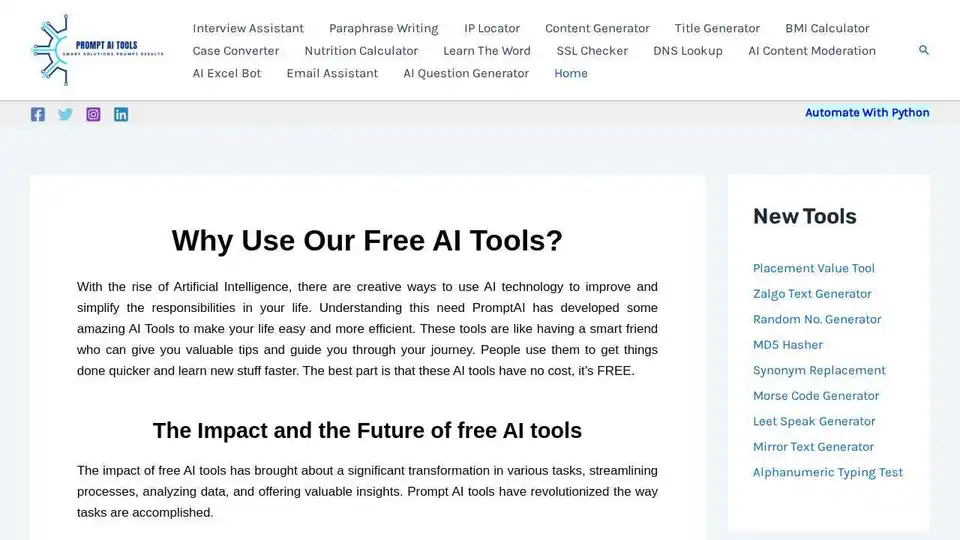
Prompt AI Tools offers a suite of free AI tools for writing, content generation, and productivity. Simplify tasks with an AI assistant, paraphraser, content generator, and more.
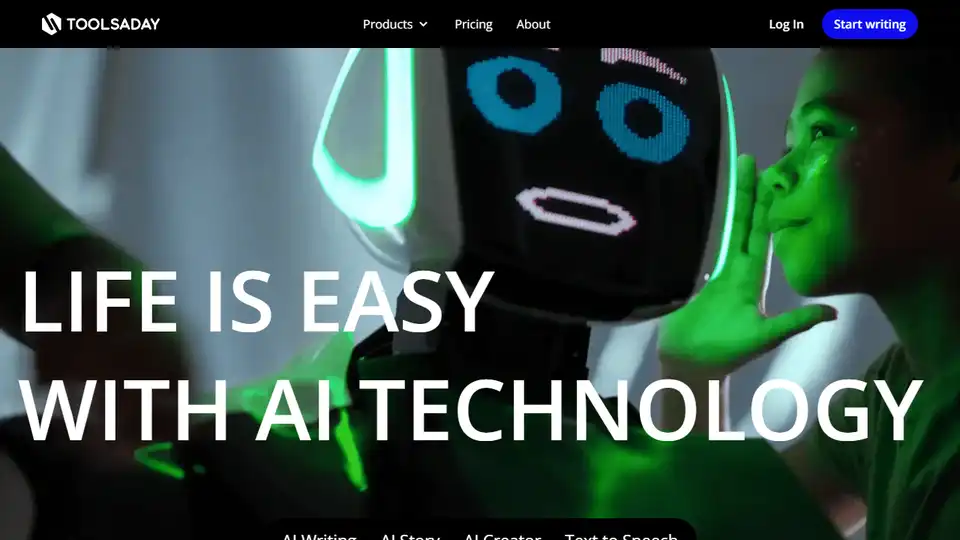
Toolsaday is an AI-powered platform for creating marketing content. It offers tools like paraphrasing, story generation, text-to-speech, and email generation. Save time and create powerful content easily.
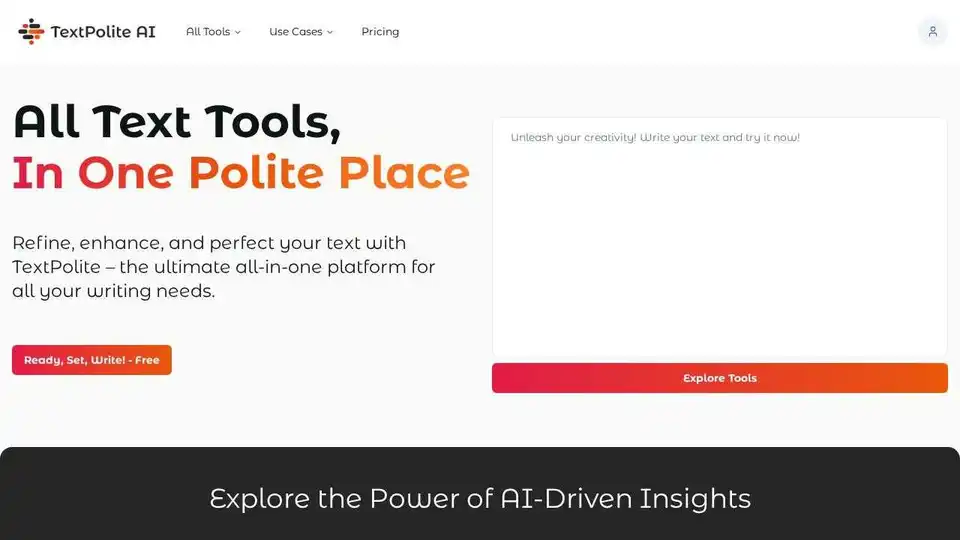
TextPolite is an AI-powered platform offering writing enhancement & content creation tools. Improve clarity, boost SEO, and generate fresh ideas effortlessly.

Typli.ai: Supercharge your writing with AI writing tools - effortless, innovative, effective. Generate articles, emails, and more 10x faster.
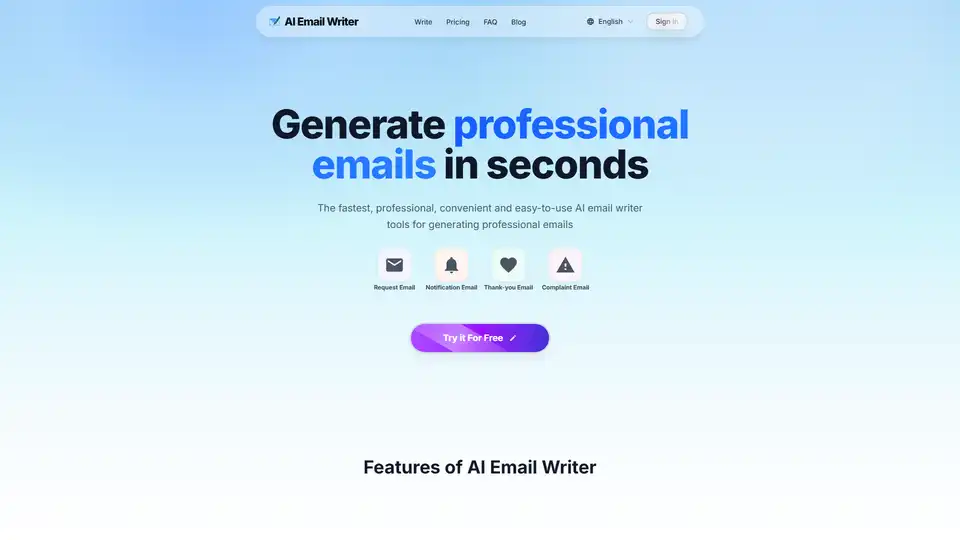
WriteMail is a free AI email writer that generates professional emails in seconds. Trusted by 500K+ users, it offers customizable tones and one-click sending for Gmail and Outlook.
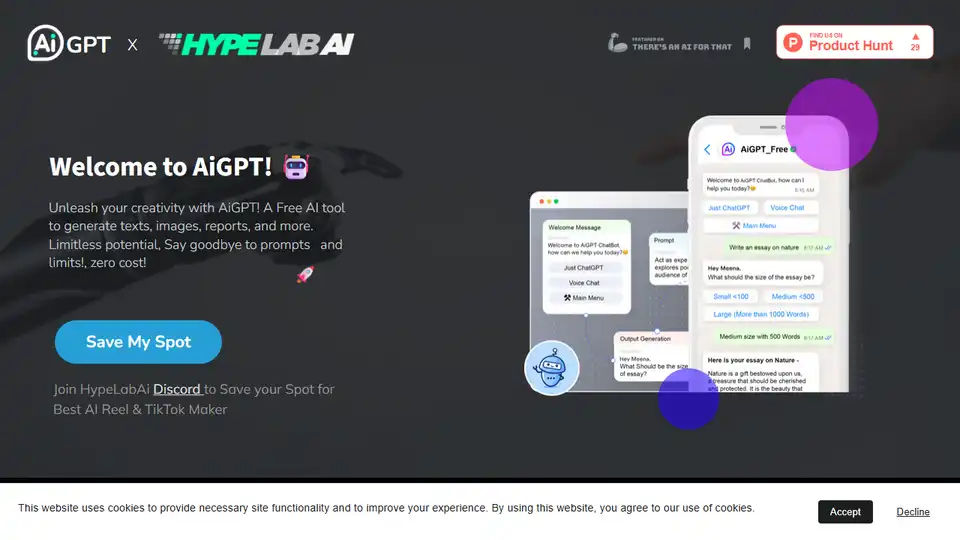
AiGEN is a free AI tool for generating text, images, reports, and more. Simplify your life with this one-stop solution. Enjoy unlimited access without any costs.
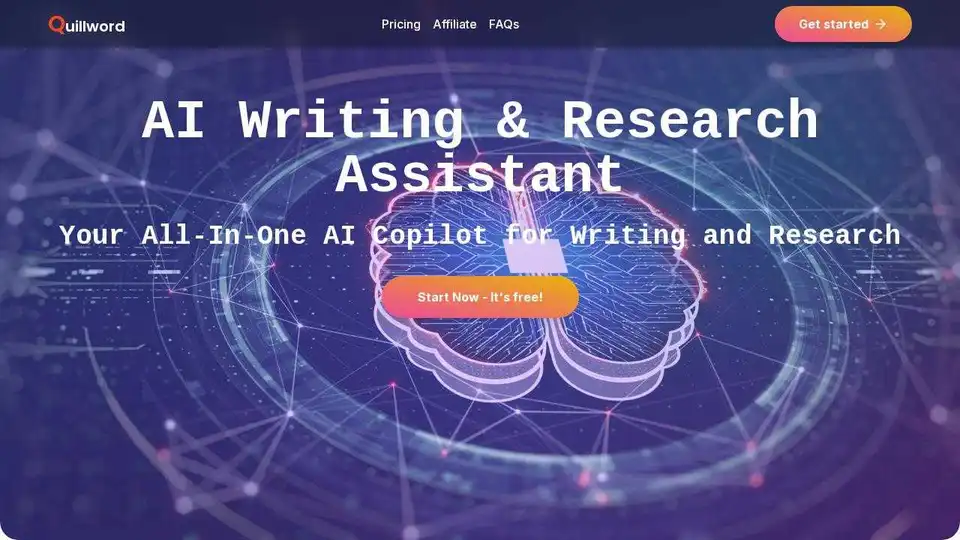
QuillWord is an AI tool for academic & research writing. Use AI Copilot for web, YouTube, PDF. Features AI writer and email assistant.

Discover aiWritely, the leading AI writing tools platform. Effortlessly create, edit, and download high-quality content for blogs, social media, and more, all for free!