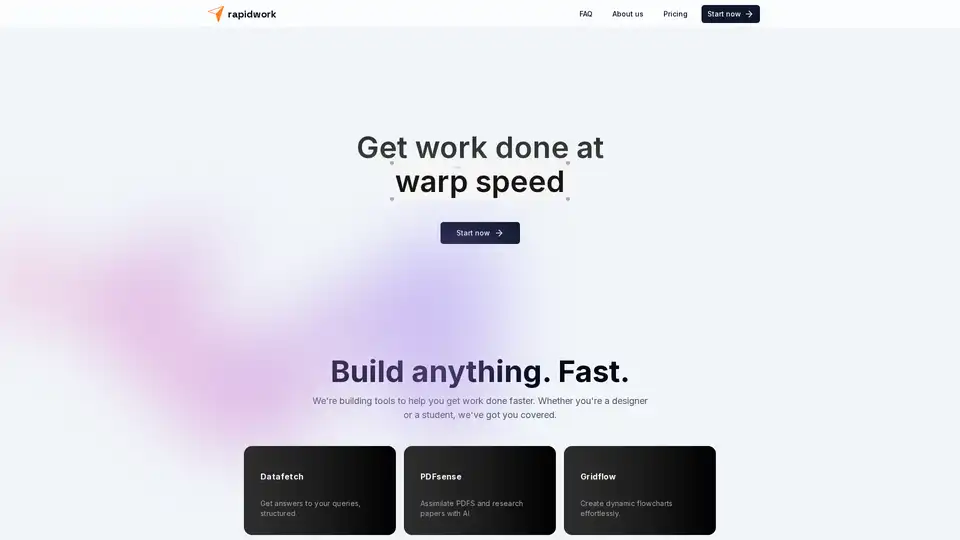Rapidwork
Overview of Rapidwork
What is Rapidwork?
Rapidwork is a versatile online platform designed to accelerate your workflow with a suite of intuitive AI-powered tools. Whether you're a designer crafting visuals, a student tackling research, or a professional streamlining documentation, Rapidwork helps turn ideas into reality at warp speed. Built on modern technologies like Next.js, React, Tailwind CSS, and PostgreSQL, it offers a seamless web-based experience that prioritizes speed and simplicity. From querying data to editing images and collaborating on docs, this all-in-one hub eliminates the need to switch between multiple apps, saving you time and effort.
The platform's core philosophy revolves around building anything fast—whether it's extracting insights from PDFs, generating flowcharts, or designing UI components. With over 32.4k AI conversations, 7.4k PDFs assimilated, and thousands of diagrams and designs created, Rapidwork has already proven its value to a growing user base. It's not just about tools; it's about empowering creativity and productivity in everyday tasks.
How Does Rapidwork Work?
At its heart, Rapidwork integrates AI to handle repetitive or complex tasks intelligently. For instance, tools like Datafetch use AI to provide structured answers to your queries, pulling relevant information without the hassle of manual searching. PDFsense leverages artificial intelligence to assimilate and summarize research papers or PDFs, breaking down dense content into digestible insights. This is particularly useful for academic or professional research where time is limited.
The platform operates entirely in the browser, requiring no downloads or installations. Users sign up for free access to basic features, with a Pro upgrade unlocking unlimited capabilities. Once logged in, you can access the dashboard to select tools—upload a PDF for analysis, input a query for Datafetch, or drag-and-drop images into Designbox for AI-enhanced editing. Collaboration is built-in for tools like Docstream, allowing real-time edits with teams via shared links.
Rapidwork's AI components, such as those in Designbox for image generation and background removal, rely on advanced models to process inputs quickly. For example, the upcoming RemoveBG feature in Imgr will use AI to automatically detect and erase backgrounds from photos, making it ideal for quick graphic tweaks. Similarly, Gridflow employs algorithmic intelligence to auto-generate dynamic flowcharts from simple descriptions, ensuring logical structures without manual drawing.
Security and performance are key: files are limited to 4MB on free plans (16MB on Pro), and everything is processed on secure servers. The platform also includes community-driven elements, like browsing pre-built UI components in rapidUI, which are coded in semantic HTML, shadcn/ui, and Tailwind CSS for easy integration into projects.
Key Features of Rapidwork
Rapidwork stands out with its diverse toolkit tailored to creative and productive needs. Here's a breakdown of the main features:
Datafetch: AI-Powered Query Resolution
- Core Functionality: Ask any question, and get structured, accurate responses drawn from vast data sources.
- How It Works: Input your query via a simple interface; AI processes it in seconds to deliver organized answers, perfect for research or fact-checking.
- Practical Value: Saves hours of searching—ideal for students verifying homework facts or professionals gathering market insights.
- Limits: 15 queries/day on free; unlimited on Pro.
PDFsense: Intelligent PDF Assimilation
- Core Functionality: Upload PDFs or research papers to extract key points, summaries, and insights using AI.
- How It Works: The tool scans documents, identifies themes, and generates concise overviews, handling up to 10 PDFs/month on free plans.
- Practical Value: Transforms overwhelming reading material into actionable knowledge, boosting efficiency for academics and analysts.
- User Feedback: Taylor S. praised the clean upload process, highlighting its user-friendly design.
Gridflow: Effortless Flowchart Creation
- Core Functionality: Build dynamic diagrams and flowcharts from text descriptions or templates.
- How It Works: Describe your process, and AI assembles it visually; edit in real-time with drag-and-drop.
- Practical Value: Streamlines planning for projects, from business workflows to study mind maps—over 5k diagrams already assembled.
- Best For: Teams needing quick visualizations without design software.
Designbox: Powerful Graphic Design Tool
- Core Functionality: Create and edit graphics with AI assistance for image generation and background removal.
- How It Works: Use intuitive controls to design from scratch or enhance uploads; Pro users get AI features like auto-generating elements.
- Practical Value: Democratizes design for non-experts, with 2.4k+ designs created—great for social media visuals or presentations.
- Why Choose It?: Combines ease with power, reducing reliance on complex tools like Photoshop.
Docstream: Real-Time Document Collaboration
- Core Functionality: Generate, edit, and share documents with team members instantly.
- How It Works: Start a new doc or import content; collaborate via live editing and comments—8.4k+ docs generated to date.
- Practical Value: Enhances teamwork for writers, educators, and businesses, ensuring version control without email chains.
Additional Tools
- rapidUI: Design and share UI components with AI guidance; browse a community library for inspiration.
- Imgr: Convert image formats (JPEG, PNG, SVG, ICO) with upcoming AI background removal.
- JSON Editor: Validate and edit JSON files user-friendly.
- Password Generator: Create secure passwords effortlessly.
- Stopwatch: A unique timer for focused work sessions.
More features are in development, promising expanded AI capabilities.
Who is Rapidwork For?
Rapidwork caters to a wide audience:
- Designers: For quick graphics and UI prototyping via Designbox and rapidUI.
- Students: To handle research with PDFsense and Datafetch, making homework "easiest ever" as Jordan R. noted.
- Professionals: Streamline workflows with Gridflow and Docstream for business docs and diagrams.
- Teams: Real-time collaboration reduces silos, as appreciated by users like Alex W. for its all-in-one convenience.
It's especially valuable for those juggling multiple tools, offering a unified space that "lives up to its name," per Jamie L.
Pricing and Plans
Rapidwork keeps accessibility in mind with straightforward pricing:
| Plan | Price | Key Limits | Best For |
|---|---|---|---|
| Free | $0/mo | 15 queries/day, 10 PDFs/mo, 4MB files, basic Designbox | Small projects and testing |
| Pro | $10/mo | Unlimited queries, 50 PDFs/mo, 16MB files, full AI features | Larger scale work and teams |
Upgrading unlocks pro features like AI image generation, ensuring scalability as your needs grow.
Why Choose Rapidwork?
In a world of fragmented apps, Rapidwork shines by consolidating AI tools into one fast platform. Users like Chris M. call it "solid features that work," while Morgan K. highlights the "super smooth experience." It aligns with search intents for quick productivity hacks—whether you're looking for the best AI PDF reader or a simple image editor. By focusing on user pain points like slow research or clunky design, it delivers tangible value: faster task completion, reduced tool-switching, and enhanced creativity.
For SEO enthusiasts, terms like "AI productivity suite" or "best tools for PDF summarization" naturally fit, as the platform optimizes for efficiency. Community aspects, including GitHub, Discord, and YouTube, foster engagement, with feature suggestions welcomed (as Taylor S. asked).
How to Get Started with Rapidwork?
Getting up and running is simple:
- Visit the Rapidwork website and sign up for free.
- Explore the dashboard—start with Datafetch for a quick query or upload a PDF to PDFsense.
- Experiment with free limits; upgrade to Pro for unrestricted access.
- Join the community on Discord or follow on X (Twitter) for updates and tips.
Whether for personal projects or professional use, Rapidwork turns "warp speed" into reality. Dive in today and see how it transforms your workflow.
Best Alternative Tools to "Rapidwork"
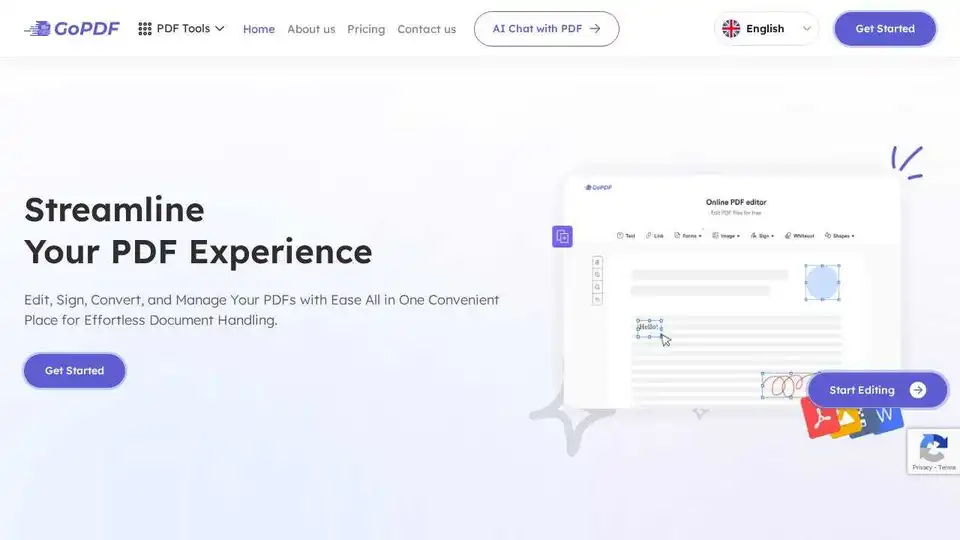
GoPDF is a free online PDF editor with AI-powered tools to edit, convert, sign, merge, and manage PDFs effortlessly. Convert PDF to JPG or Word and streamline your document handling.
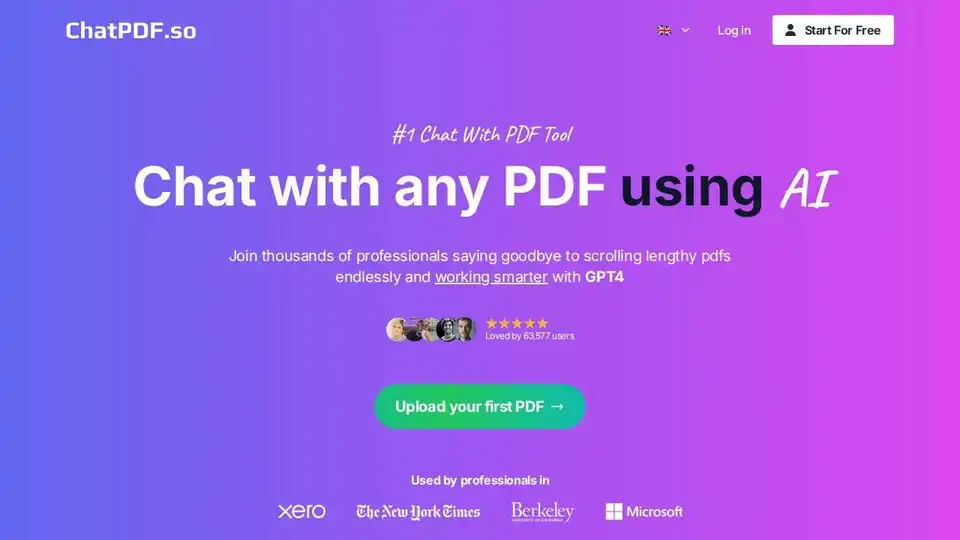
ChatPDF.so is an AI-powered tool that allows you to chat with PDF documents, ask questions, summarize content, generate reports, and even create a chatbot trained on your PDFs. Simplify your work and studies with AI.
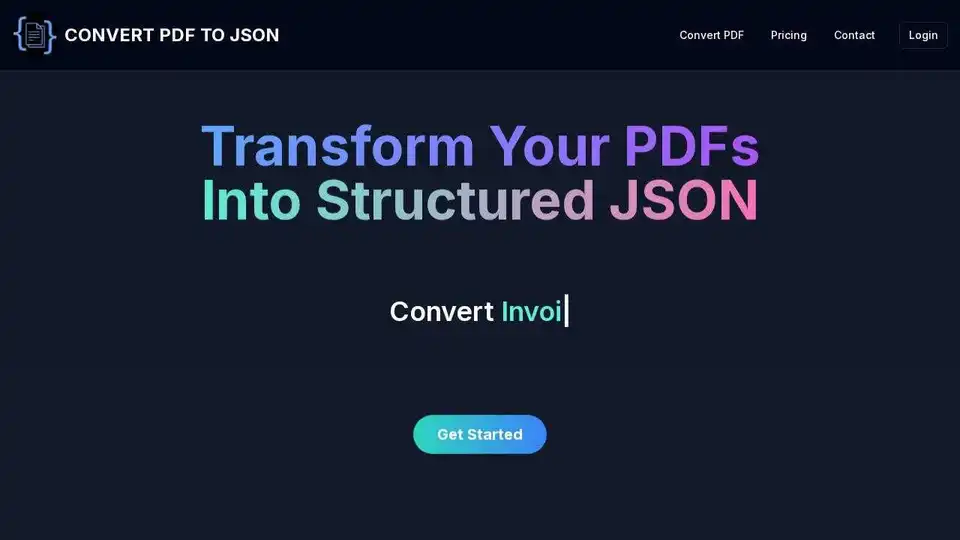
Transform your PDFs into structured JSON data with our powerful, AI-driven conversion tool. Streamline your workflow, save time, and unlock the potential of your documents.
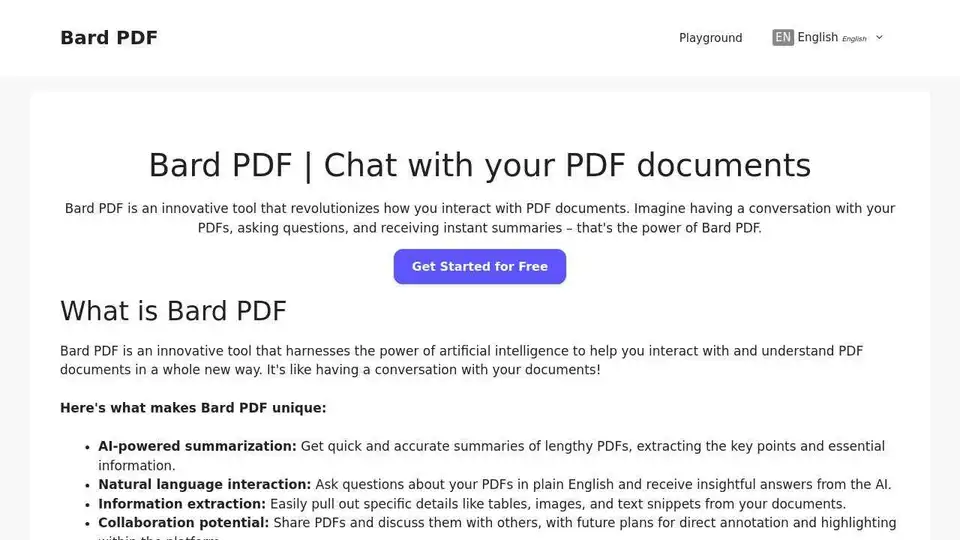
Bard PDF is a FREE AI-powered platform that allows you to interact with PDF documents, summarize content, ask questions, and extract information effortlessly.
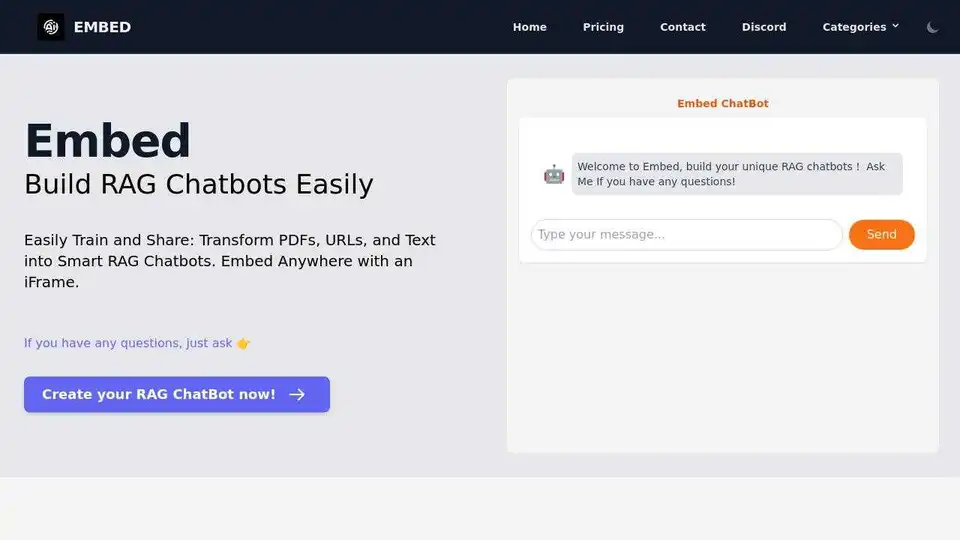
Easily build and share RAG (Retrieval-Augmented Generation) chatbots from PDFs, URLs, and text. Embed them anywhere with an iFrame using Embed.
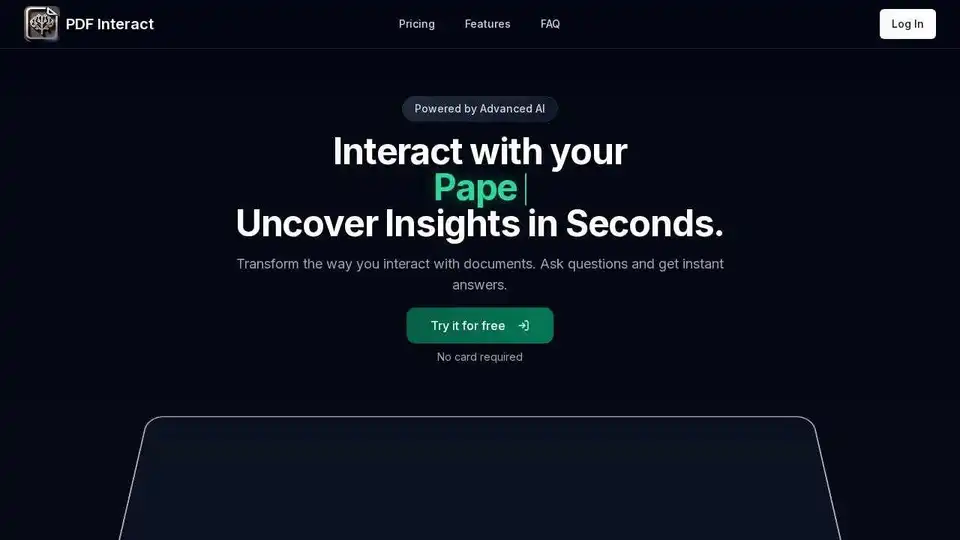
Transform your PDF reading with PDF Interact, an AI-powered chat assistant. Get instant answers, analyze documents, and save time. Try it for free!
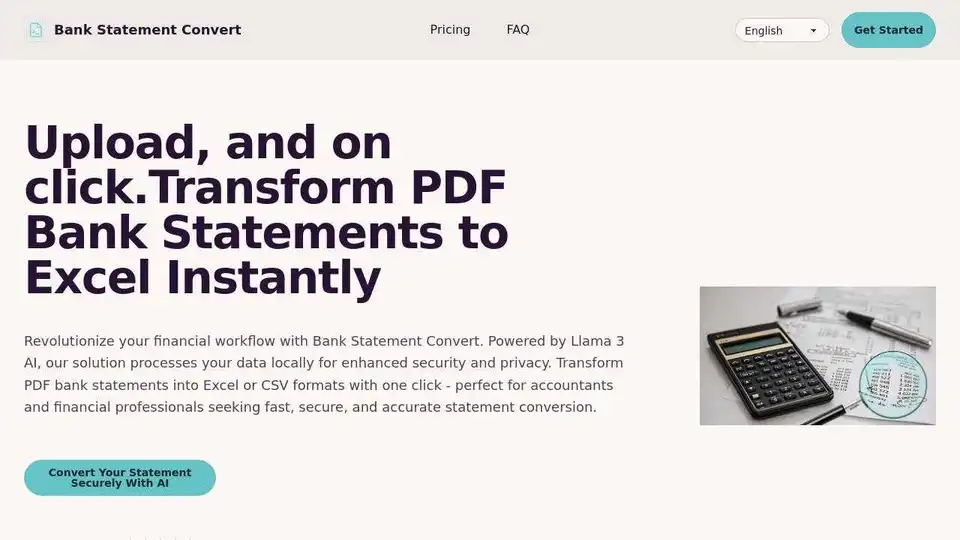
Bank Statement Convert transforms PDF bank statements to Excel/CSV with AI. Automate financial workflows for accountants, bookkeepers, and financial professionals.
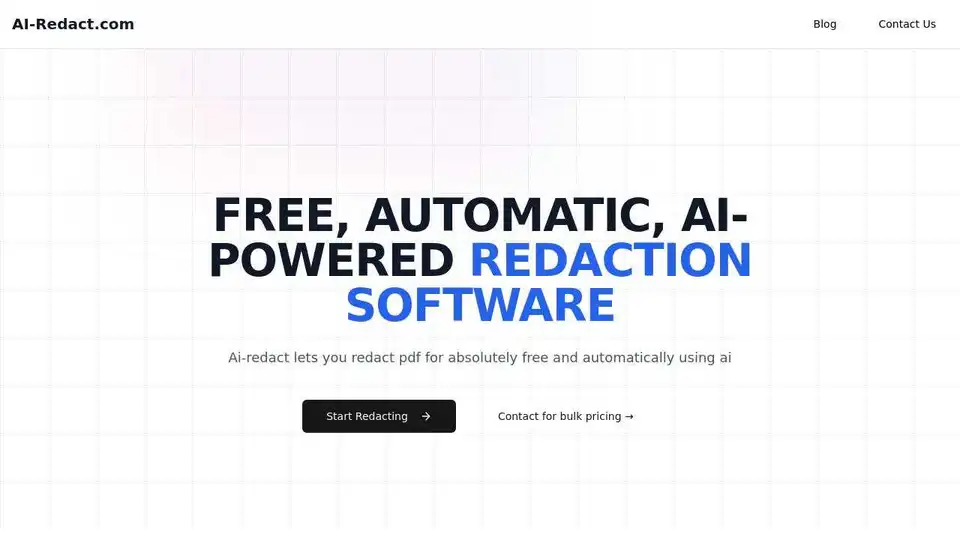
AI-Redact.com is an AI-powered redaction software tool that allows you to redact PDFs for free and automatically, ensuring secure removal of sensitive data.
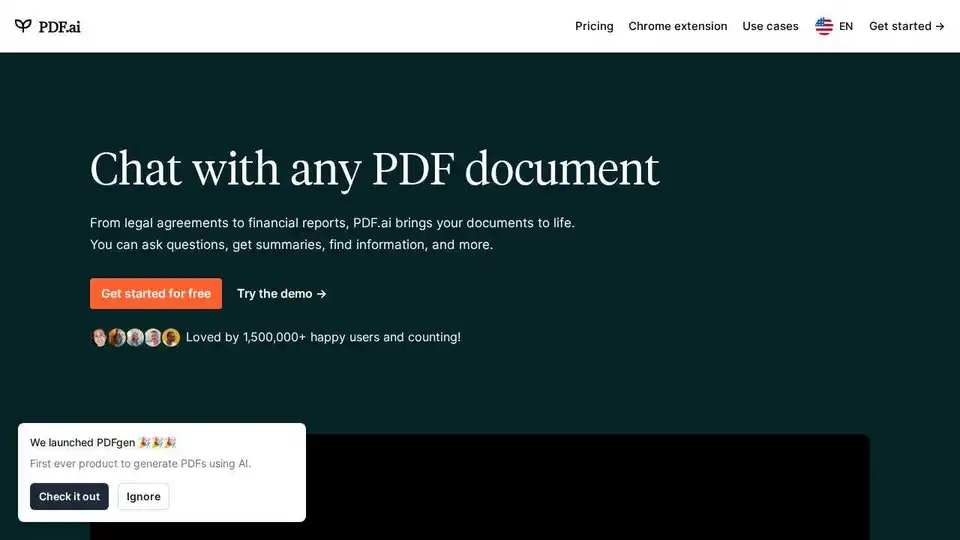
Chat with any PDF using PDF.ai: ask questions, get summaries, and find information. Loved by millions. Free to get started.
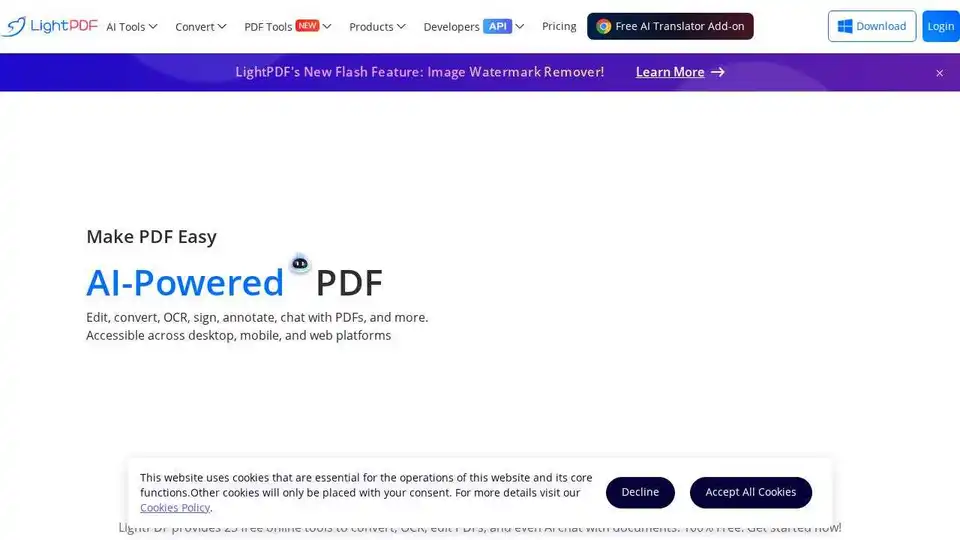
LightPDF is an AI-powered free online PDF editor, converter & reader. Edit, convert, OCR, sign, annotate, chat with PDFs easily.
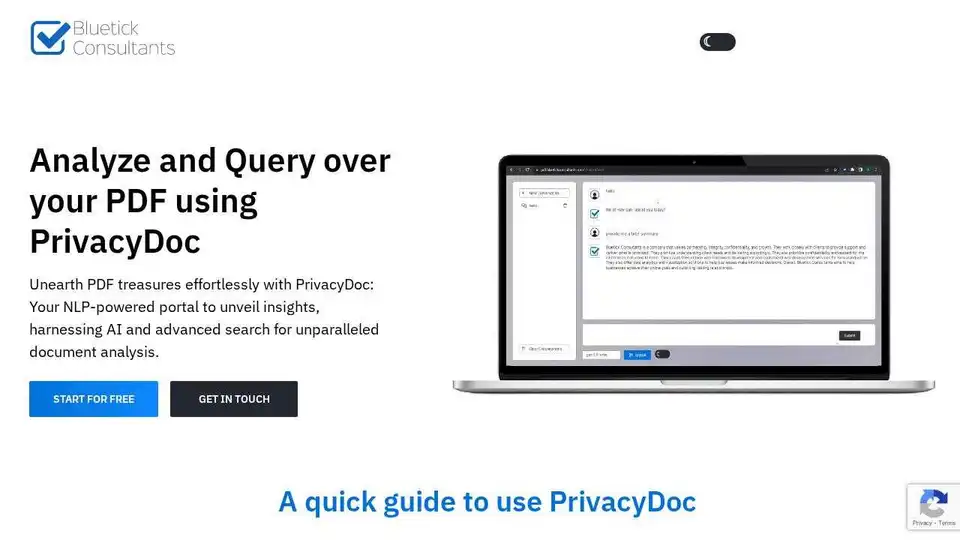
PrivacyDoc is an AI-powered tool for analyzing and querying PDFs and ebooks, enabling effortless knowledge extraction and document analysis. It uses generative AI and advanced search for unparalleled insights.

FilePower AI: Best AI chat for documents, supports summary, translation, questions of PDF, PPT and Doc.
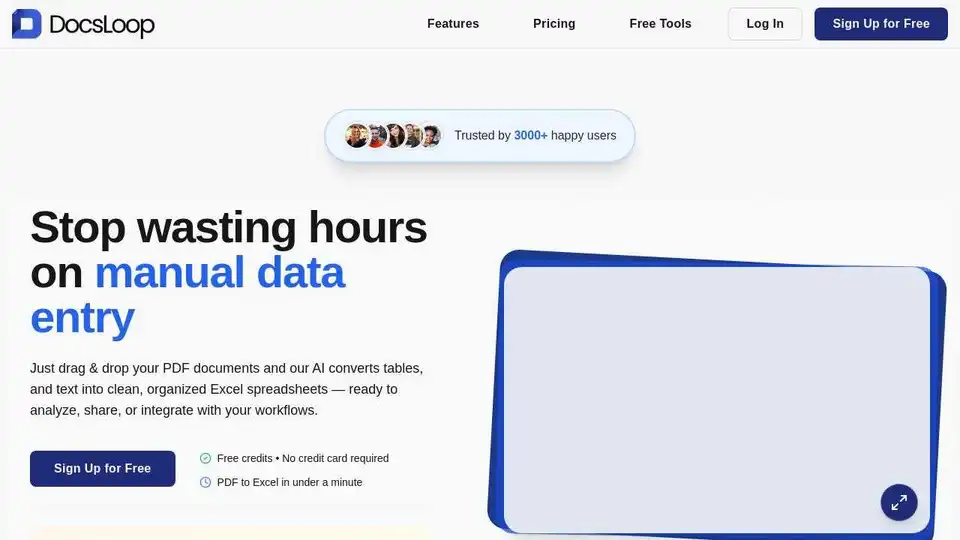
DocsLoop is an AI-powered document extraction tool that automates data processing from PDFs to Excel with 99% accuracy, saving users hours weekly through drag-and-drop simplicity.
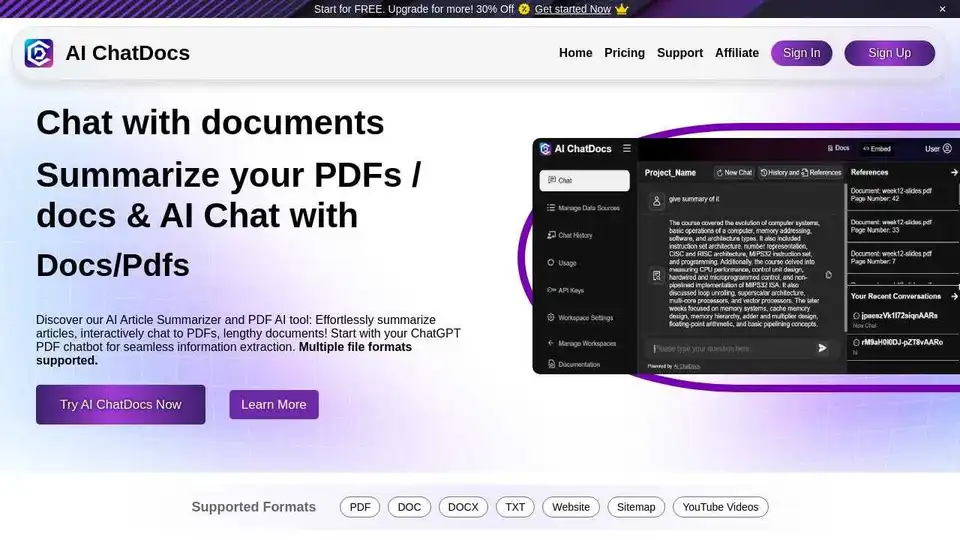
AI ChatDocs lets you chat with PDFs, Word, TXT, websites, and YouTube videos. Summarize lengthy documents with our AI PDF summarizer in seconds.