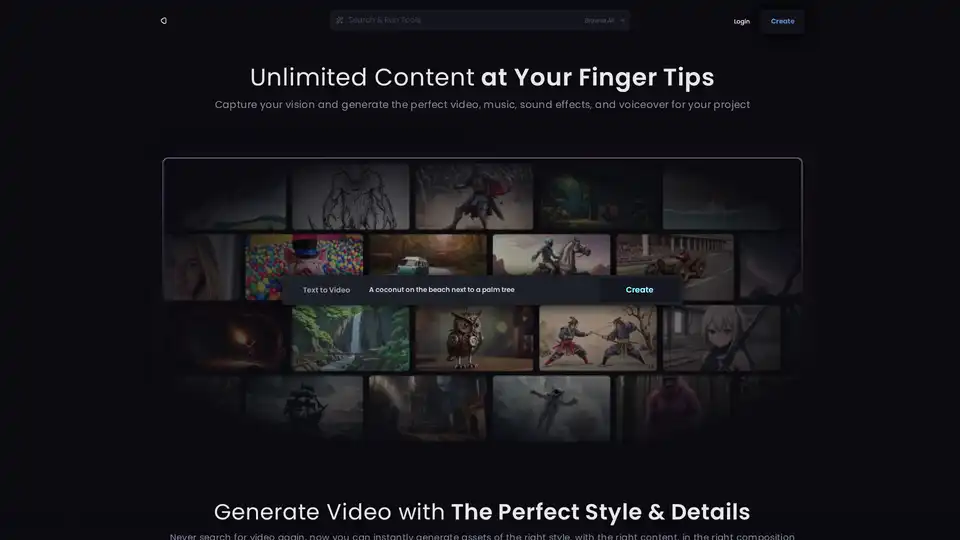Reel Studio
Overview of Reel Studio
What is Reel Studio?
Reel Studio is an innovative AI-powered platform designed to transform creative ideas into professional-grade videos, music, sound effects, and voiceovers. Whether you're a content creator, marketer, or storyteller, this tool eliminates the need for expensive equipment or lengthy production processes. By leveraging advanced AI algorithms, Reel Studio allows users to generate high-quality multimedia assets directly from simple text prompts, images, drawings, or concepts. It's particularly suited for platforms like YouTube, TikTok, and Instagram, where visually engaging and audibly immersive content can make all the difference in audience engagement.
The platform's core appeal lies in its accessibility—anyone can become a creator without prior expertise in video editing or audio production. With features like text-to-video generation and AI-driven style customization, Reel Studio streamlines the workflow from imagination to final output, saving hours of manual work while ensuring outputs match specific aesthetic and compositional needs.
How Does Reel Studio Work?
At its heart, Reel Studio operates through intuitive AI models that interpret user inputs and synthesize them into polished media. The process begins with user input: you can start with a text description, upload an image or drawing, or provide a concept sketch. The AI then analyzes these elements to understand context, style preferences, and desired outcomes.
For instance, in text-to-video mode, you describe a scene—like "an astronaut walking through a forest under a sunny sky"—and specify parameters such as style (photorealistic, cinematic, anime), aspect ratio (9:16 for TikTok, 16:9 for YouTube), and length (2-6 seconds). The AI generates a video clip with appropriate framing, motion, and details, pulling from vast datasets of visual and audio elements to ensure coherence and realism.
Similarly, for audio generation, text prompts like "epic orchestral music for a trailer" or "dramatic whoosh for a YouTube intro" trigger the creation of custom tracks or effects. Voiceover capabilities use AI text-to-speech to produce natural-sounding narrations, adaptable to various tones and languages.
Reel Studio's image-to-video feature brings static visuals to life by adding dynamic motion, while drawing-to-video allows precise control over composition by interpreting hand-drawn sketches. Concept-to-video reimagines existing images into animated sequences, ideal for prototyping or evolving ideas. All generations support multiple styles, from surreal and cyberpunk to claymation and manga, ensuring versatility across creative projects.
The platform auto-detects styles when needed and optimizes for platform-specific requirements, like vertical formats for social media. Outputs are delivered in high resolution, such as 1080p or 4K, making them ready for immediate use or further editing within the studio interface.
Key Features of Reel Studio
Reel Studio packs a robust set of AI-driven tools to cover the full spectrum of content creation:
- AI Text-to-Video: Instantly create videos from descriptive text, with customizable styles, lengths, and aspect ratios. Perfect for quick storyboarding or social media clips.
- AI Image-to-Video: Animate photos, illustrations, or creative visuals by infusing realistic or stylized motion, turning stills into engaging sequences.
- AI Drawing-to-Video: Translate sketches into videos with exact framing and composition control, empowering artists and designers.
- AI Concept-to-Video: Evolve image elements into dynamic videos, reimagining structure and adding narrative flow.
- AI Video Editing: Built-in tools for refining generated content, including effects, transitions, and adjustments.
- AI Text-to-Music and Sound Effects: Generate ambient tracks, rhythmic beats, or immersive sounds like thunderstorms or alien takeoffs, tailored to evoke specific emotions.
- AI Text-to-Speech (Voiceover): Produce professional narrations with varied intonations, from calm lofi lyrics to menacing laughs.
These features integrate seamlessly in the Creator Studio, where users can browse templates, preview outputs, and iterate in real-time. The platform supports unlimited content generation through subscriptions or credit-based purchases, with options for photorealism, game art, and more niche aesthetics like 8-bit retro or 5D audio effects.
Use Cases for Reel Studio
Reel Studio shines in scenarios where speed and creativity intersect:
- Social Media Content Creation: Generate TikTok dances, Instagram Reels, or YouTube shorts in vertical formats, complete with custom music and voiceovers to boost virality.
- Marketing and Advertising: Craft promotional videos with cinematic flair, soundtracks that build suspense, and voiceovers that convey brand messaging—all without hiring a team.
- Storytelling and Entertainment: Animate concepts for anime episodes, trailers, or narrative shorts, using styles like surreal or cyberpunk to captivate audiences.
- Educational or Explainer Videos: Turn complex ideas into simple, illustrated sequences with calming background music and clear voiceovers.
- Game Development and Prototyping: Create concept art videos or sound effects for intros, leveraging game art and 8-bit styles.
For example, a YouTuber might use it to produce an intro with dramatic whooshes and epic music, while a podcaster could generate ambient sounds like rainforest storms to enhance episodes.
Who is Reel Studio For?
This tool is ideal for a wide range of users, from beginners dipping into content creation to seasoned professionals seeking efficiency. Aspiring influencers on TikTok or Instagram will appreciate the platform-specific optimizations, while marketers benefit from scalable asset generation for campaigns. Video editors and audio producers can accelerate workflows, and educators or businesses might use it for quick, high-impact visuals without steep learning curves.
It's especially valuable for those without access to traditional production resources, democratizing high-quality media creation. Freelancers, small teams, and hobbyists find it empowering, as it handles everything from ideation to export in one interface.
Why Choose Reel Studio?
In a crowded AI landscape, Reel Studio stands out for its all-in-one approach—combining video, audio, and voice tools under one roof. Unlike fragmented apps, it ensures stylistic consistency across elements, such as matching a video's cyberpunk vibe with psytrance music and echoing sound effects. The emphasis on customization, from aspect ratios to audio dimensions (like 5D or 8-bit), delivers tailored results that feel bespoke.
Users report significant time savings: what once took days in editing software now happens in minutes. The platform's intuitive design, with previews and easy iterations, reduces frustration and fosters experimentation. Plus, with subscription models offering unlimited access, it's cost-effective for frequent creators.
For those concerned about quality, Reel Studio's outputs rival stock libraries but with originality—no more scouring endless searches for the "perfect" clip. It aligns with modern creator economies, where authentic, AI-enhanced content drives engagement.
How to Get Started with Reel Studio
Getting up and running is straightforward:
- Sign up or log in to access the Creator Studio.
- Choose a generation type (text-to-video, image-to-video, etc.) and input your prompt.
- Select styles, lengths, and ratios via the intuitive interface.
- Preview and refine before finalizing.
- Download or integrate into your workflow, with options for billing via subscriptions or credits.
The platform's what's new section keeps users updated on enhancements, ensuring they leverage the latest AI advancements. While some features may require credits for high-volume use, free trials allow testing the waters.
In summary, Reel Studio isn't just a tool—it's a creative accelerator that turns visions into vibrant, platform-ready content. By harnessing AI for video generation, music composition, and voice synthesis, it empowers users to tell compelling stories with ease and precision.
Best Alternative Tools to "Reel Studio"
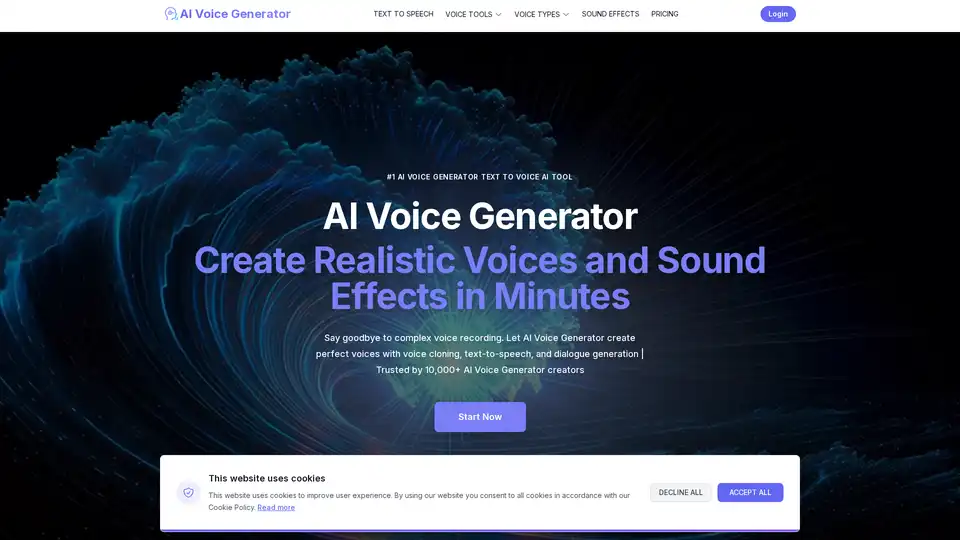
AI Voice Generator is a tool that transforms text into natural-sounding voices. It offers voice cloning, text-to-speech, sound effects, and dialogue generation, trusted by over 10,000 creators.
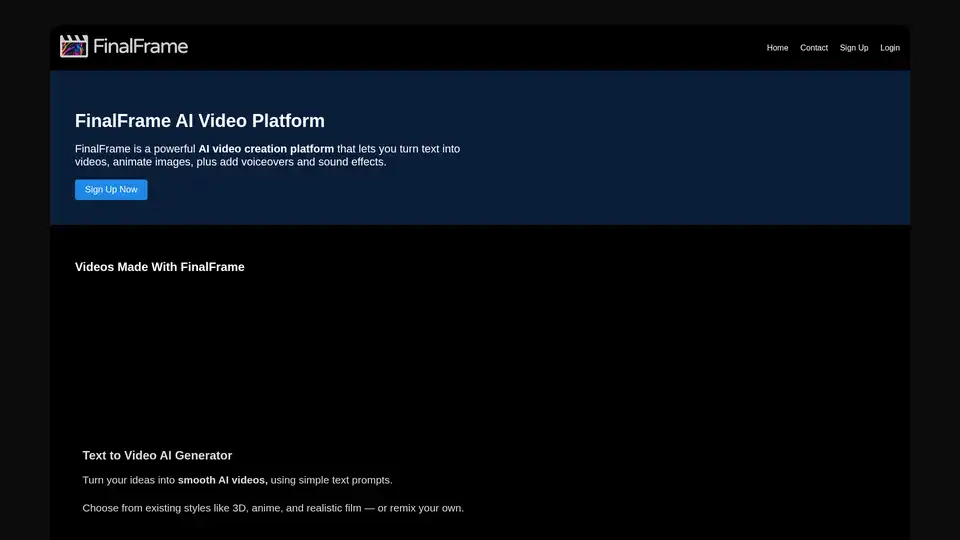
FinalFrame is an AI video platform that lets you turn text into videos, animate images, and add voiceovers and sound effects. Quickly edit and assemble your AI videos.
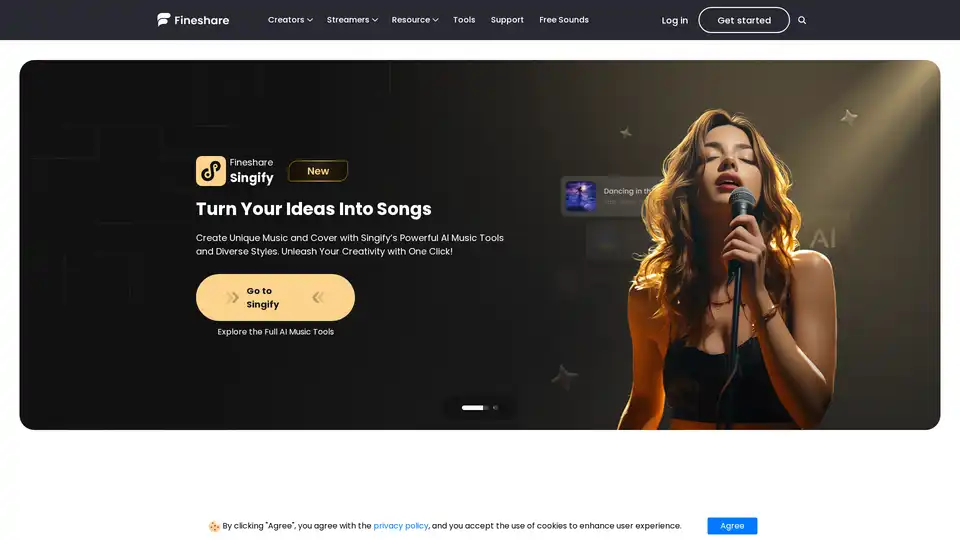
Fineshare offers advanced AI audio tools for generating realistic voices, music, and sound effects. Simplify your audio projects with AI voice cloning, text-to-speech, and voice changing features.
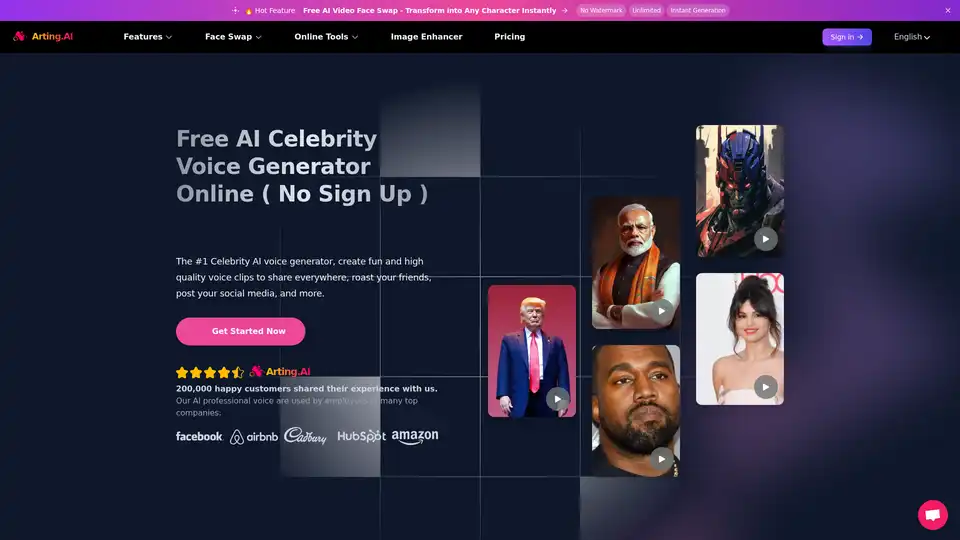
Generate celebrity voices with Arting AI's free AI voice generator. Create high-quality audio clips for social media, pranks, and more. No sign-up required!
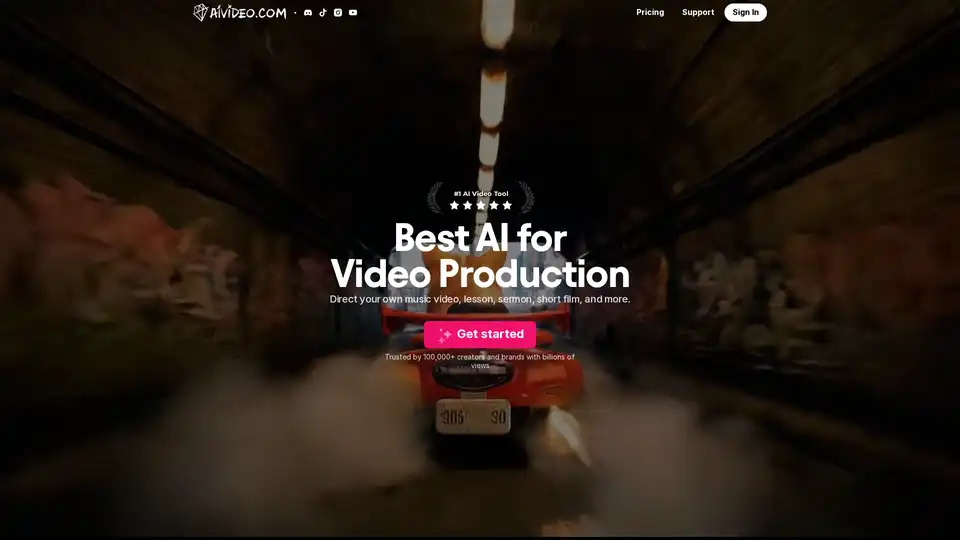
AIVideo.com is the #1 AI video tool. Effortlessly create videos with AI script, visuals, voiceover, effects, and more. Best AI for viral short form content.
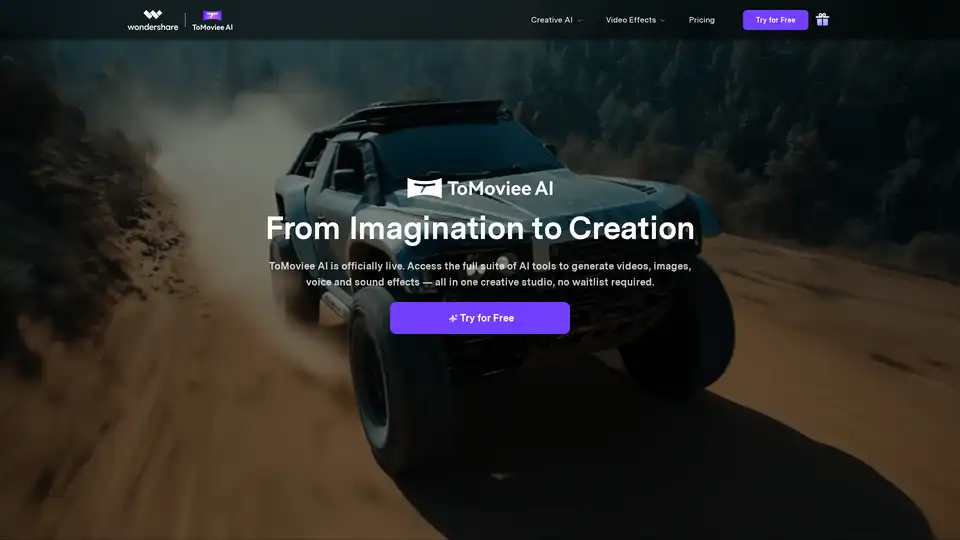
Generate video, images, music & sound with AI. Fast, realistic, fully controllable. Designed for creators, marketers, filmmakers, designers and teams.
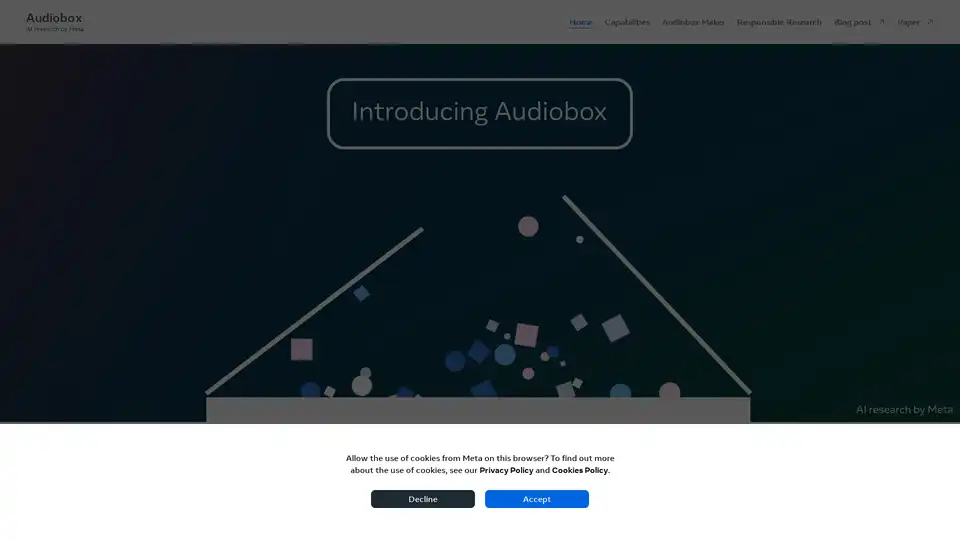
Audiobox is Meta's new foundation research model for audio generation. It can generate voices and sound effects using a combination of voice inputs and natural language text prompts.

CRAISEE is an all-in-one AI platform that provides tools for generating text, images, audio, and video. It features use-case-centric design and continuous learning resources.

Experience the future of video creation with SuperMaker AI, an all-in-one AI Video Generator for AI music, image, and voice. Create cinema-quality videos effortlessly. Start free, no login required!
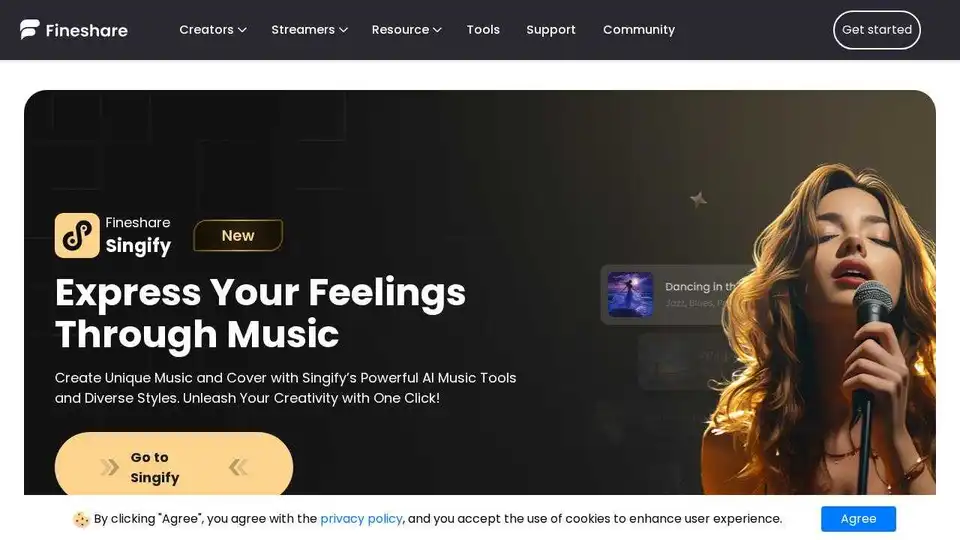
Fineshare FineVoice provides AI audio tools to effortlessly generate realistic voices, create great music, and produce realistic sound effects. Explore AI voice cloning, text to speech, and more.
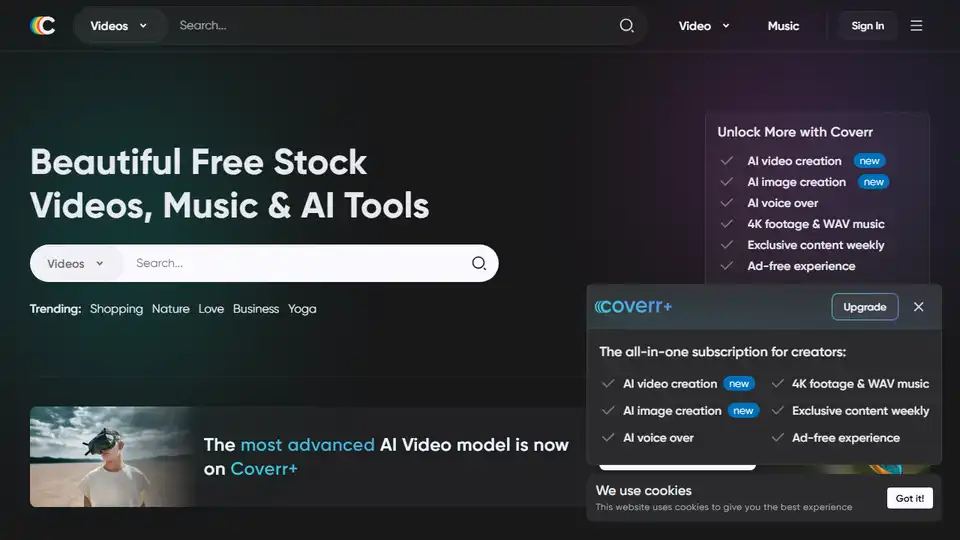
Download free HD & 4K stock videos, royalty-free music, and AI tools for video, image, and music generation. Perfect for personal and commercial use.
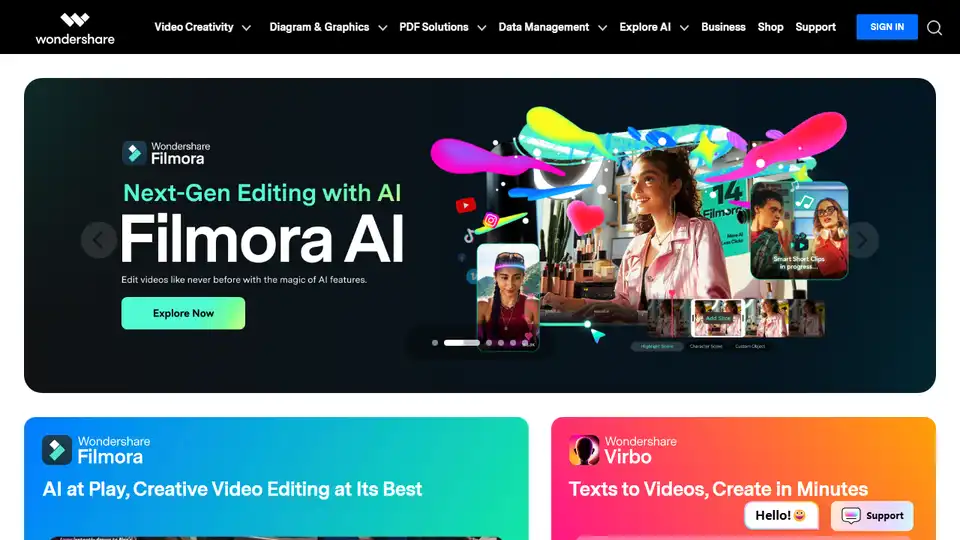
ToMoviee AI is Wondershare's new AI creative studio offering tools to generate videos, images, voice, and sound effects. Streamline content creation in various formats with AI.

Imagine Anything is a free AI content generator for images, videos, music, and voiceovers. Transform text into stunning visuals and audio in seconds. Start creating today!
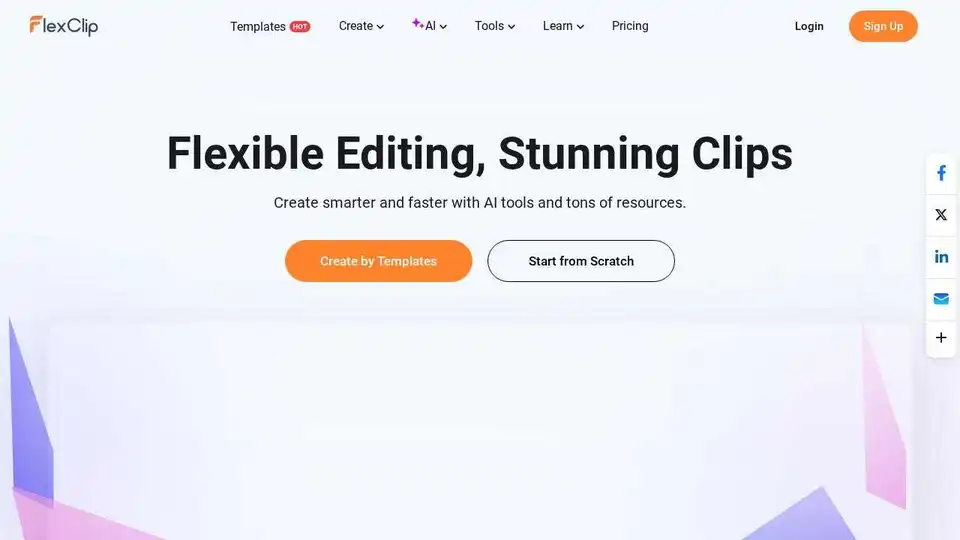
FlexClip is a free online video editor and AI video maker. Create videos with text, music, animations, and AI tools easily. No skills required. Try it now!