
ScriptMe
Overview of ScriptMe
ScriptMe: The Fastest Way to Transcribe, Subtitle, and Translate Audio & Video
What is ScriptMe?
ScriptMe is an AI-powered platform designed to quickly and efficiently transcribe audio and video files. It also provides tools to generate subtitles and translate content into multiple languages. Trusted by over 30,000 users, ScriptMe helps save time and money by automating the transcription and subtitling process.
How does ScriptMe work?
ScriptMe leverages artificial intelligence to automate the transcription process. Here's a breakdown of how it works:
- Upload and Transcribe: Users upload their audio or video files, select the language, and click "transcribe." ScriptMe supports over 30 languages, including English, Spanish, French, German, and more.
- Edit: The platform offers a simple yet powerful editing interface. This allows users to quickly make corrections to the transcription, ensuring accuracy.
- Export: Users can export the transcription in various formats, including .txt, .doc, .srt, .stl, and more. You can even export the video with the subtitles already burnt-in.
Key Features and Benefits
- Fast Transcription: Transcribes hours of audio/video in minutes.
- Subtitle Generation: Easily convert transcriptions to subtitles and customize them with precision.
- Translation: Transcribe, subtitle, and translate content into multiple languages.
- Multiple File Formats: Supports various file formats, including Avid, Adobe, Resolve, Office Word, SRT, VTT, and EBU STL.
- Collaboration: Share transcriptions with team members and work together on projects.
- Powerful Search Functions: Easily find specific words or phrases within thousands of hours of transcripts.
- Highlighted Text with Playback: Follow the transcription while watching or listening to the media file.
- Tailor-Made Solutions: Offers customized solutions to meet specific organizational requirements.
How to Use ScriptMe for Subtitle Generation:
- Convert Transcriptions to Subtitles: With just two clicks, convert your transcriptions into subtitles.
- Edit and Trim Subtitles: Use the subtitling function to edit the text and adjust the timing of the subtitles.
- Design and Export: Customize the appearance of your subtitles and export the video with embedded subtitles.
User Testimonials:
- Marielle Ragnarsson, Head of Production at Brand New Content Group: "At Brand New Content, we have used ScriptMe in several productions to log hours of material. It's an incredibly flexible tool that is also both time and cost effective. Highly recommended!"
- Cia Hedenström, Producer and Senior Project Manager: "The process of transcribing went incredibly faster with ScriptMe and speeded up the whole post-production process, which was invaluable. I do not hesitate to use the tool again!"
- Eva Williams, Manager at Fixthephoto.com: "ScriptMe has transformed the way we work, simplifying complex transcription tasks and allowing our team to navigate tight deadlines and limited resources with ease."
Who Can Benefit from ScriptMe?
- Media & Entertainment: Ideal for transcription, logging, and subtitling for reality shows, interviews, documentaries, movies, and news media.
- Governments & Municipalities: Assists in complying with the EU Web Accessibility Directive.
- Universities & Students: Useful for transcribing lectures, scientific interviews, and making lectures accessible through subtitling.
- Sales & Communication: Helps index sales calls for analytics.
- Hospitals & Medical Students: Can be tailored to work within existing systems and includes medical and technical terms.
- Anyone: Transcribe meetings, webinars, podcasts, and subtitle videos for clients.
Pricing and Free Trial:
ScriptMe offers a free trial with 15 minutes of transcription credit. Paid subscriptions are available with additional hours and features.
Frequently Asked Questions:
- How does the free trial work? New users receive 15 minutes of free credit to try out the platform.
- How long does it take to transcribe a file? Transcription is faster than real time; one hour of audio/video should be ready in less than 25 minutes.
- Is my video file private & secure? Yes, ScriptMe follows best security practices for data storage.
- How accurate are the transcriptions? While not 100% accurate due to automation, ScriptMe provides an easy-to-use editing page for corrections.
In conclusion, ScriptMe is a valuable tool for anyone needing fast and accurate transcription, subtitling, and translation services. Its AI-powered features and user-friendly interface make it a top choice for professionals and individuals alike.
Best way to transcribe audio and video? Use ScriptMe.
Best Alternative Tools to "ScriptMe"
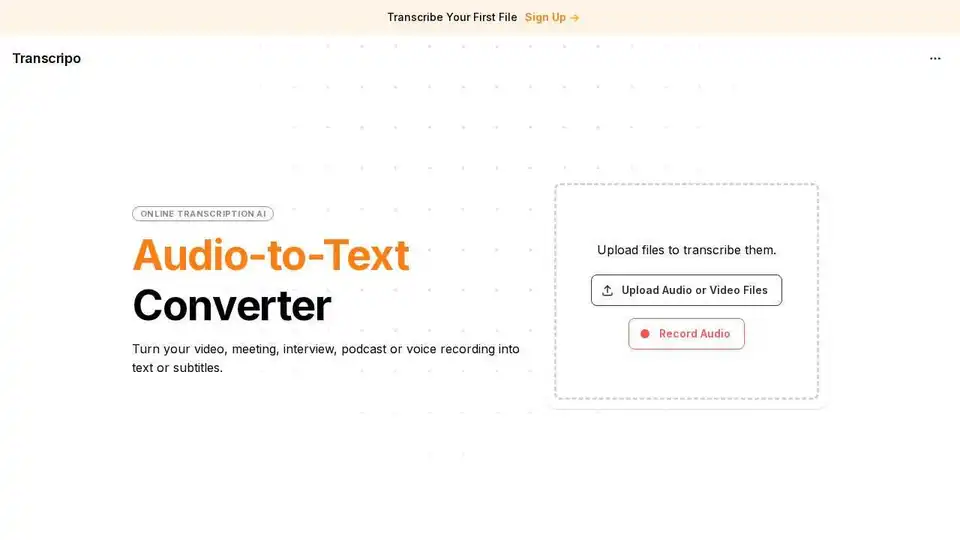
Transcripo is an AI-powered transcription tool that converts audio and video files into text or subtitles. Fast, easy to use, and offers AI summaries. Try it for free!
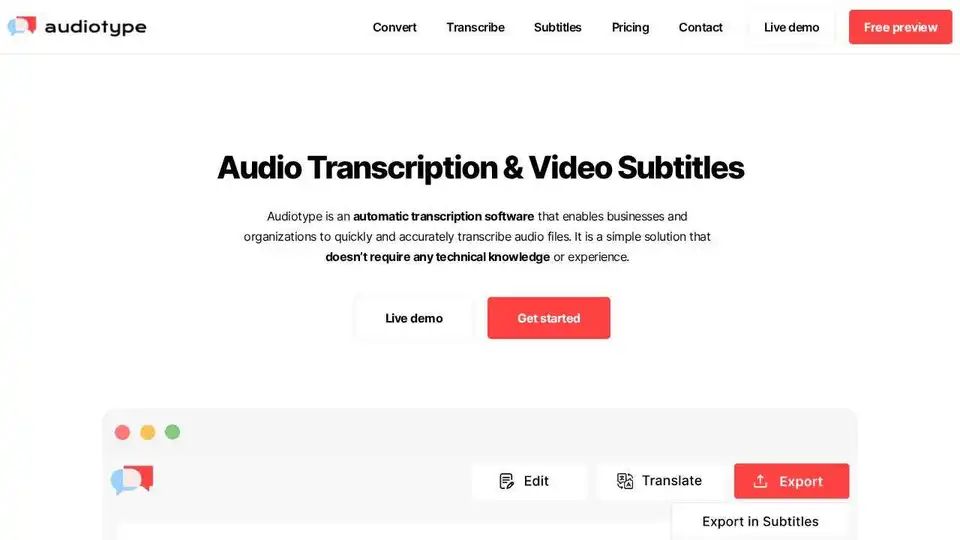
Audiotype automatically transcribes audio & video to text with AI. Fast, accurate (80-95%), & supports 36+ languages. No account needed, free trial available.
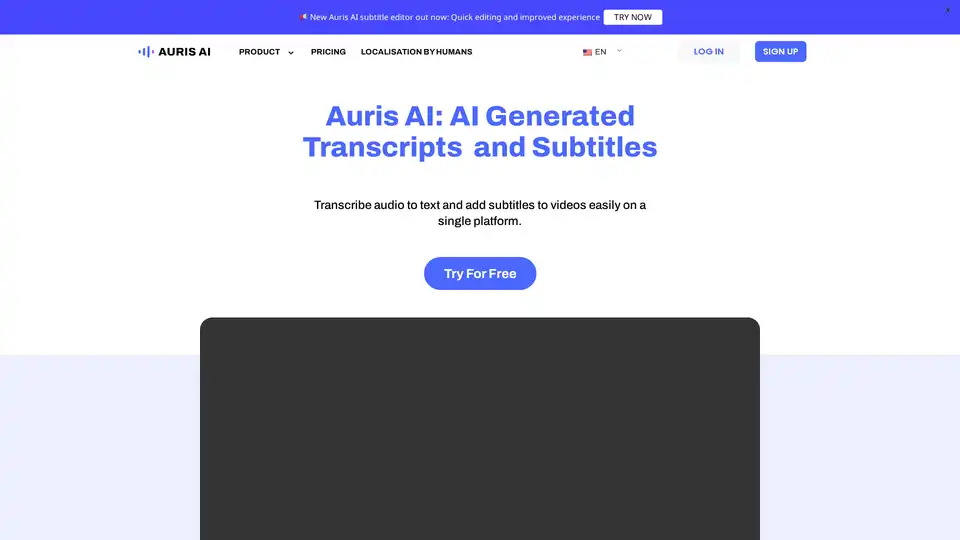
Auris AI is a free online tool that generates automatic subtitles and transcripts. It allows users to transcribe audio to text and add subtitles to videos easily on a single platform.
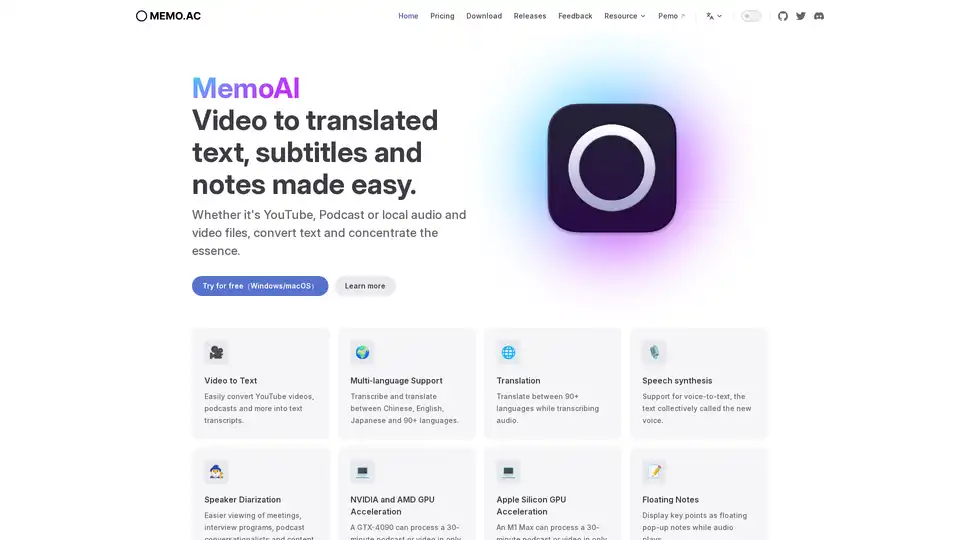
Memo AI is an AI-powered tool for transcribing and translating audio/video files. It supports 90+ languages, GPU acceleration, and exports to subtitles, Markdown, and Notion.

Beey AI is an AI-powered tool for fast and accurate transcription and subtitle creation. It converts audio/video to text, offers a smart editor for corrections, and supports automatic translation for content accessibility in 30+ languages.
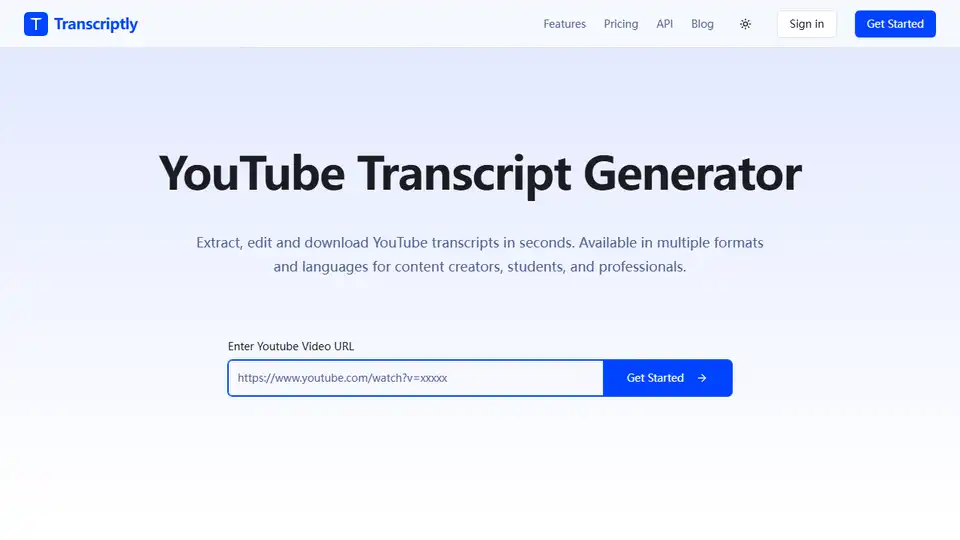
Transcriptly is a free online audio and video to text converter. Transcribe YouTube videos and local files (MP3, MP4, WAV, M4A, MOV) into text in seconds. Supports 98+ languages.
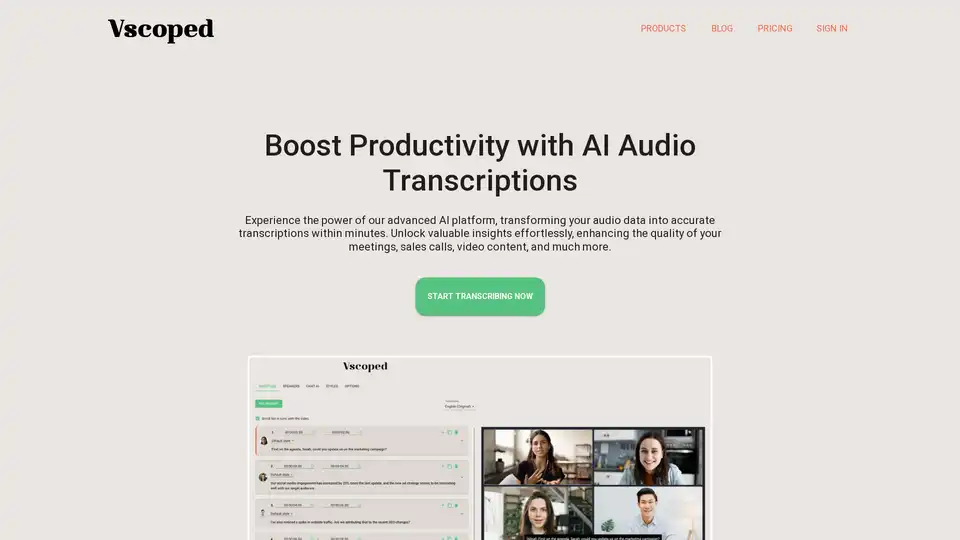
Vscoped is an AI-powered audio transcription service that converts audio to text in over 90 languages with 95%+ accuracy. Transcribe meetings, calls, and videos quickly and unlock valuable insights.
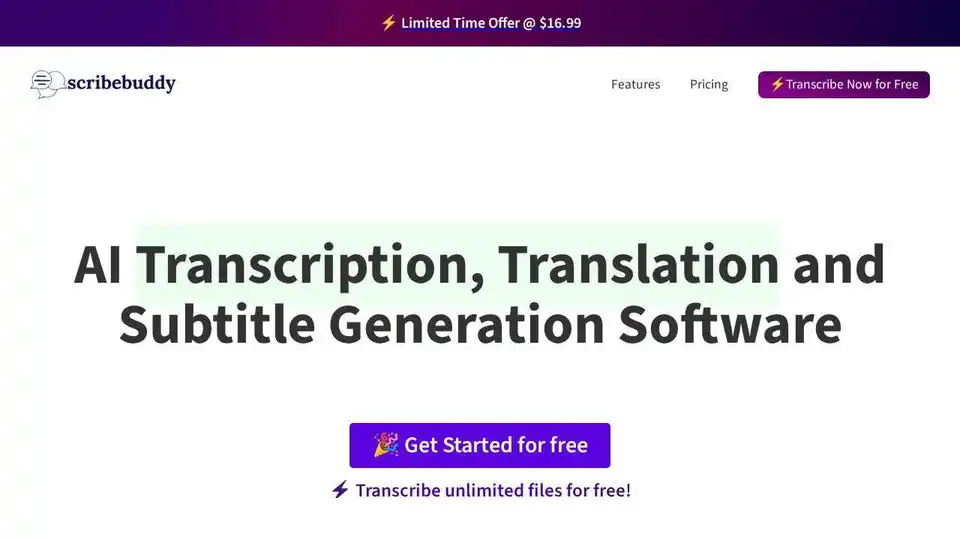
Convert audio and video to text effortlessly with ScribeBuddy, free AI transcription and subtitle software. Get accurate, fast transcriptions and subtitles for any project.
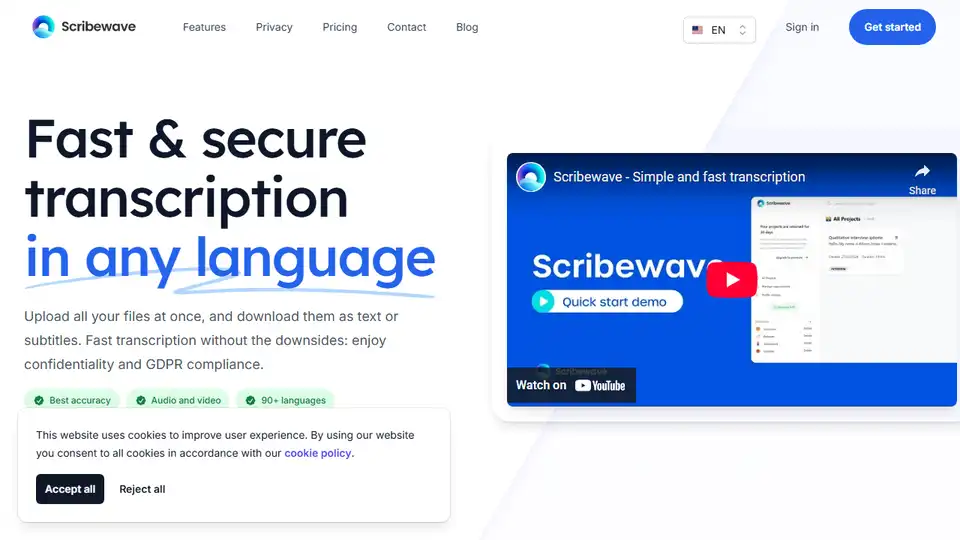
Scribewave: Accurate online speech-to-text tool for audio/video files. Subtitles, translations, transcripts in 90+ languages.
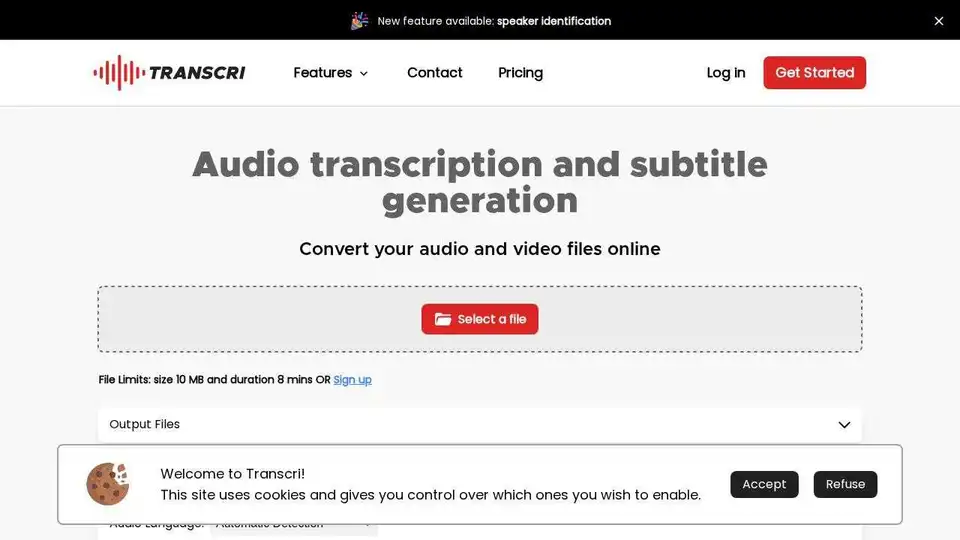
Transcri is an AI-powered transcription software to convert audio into text and generate subtitles for your videos. Supports 50+ languages. Start for free!
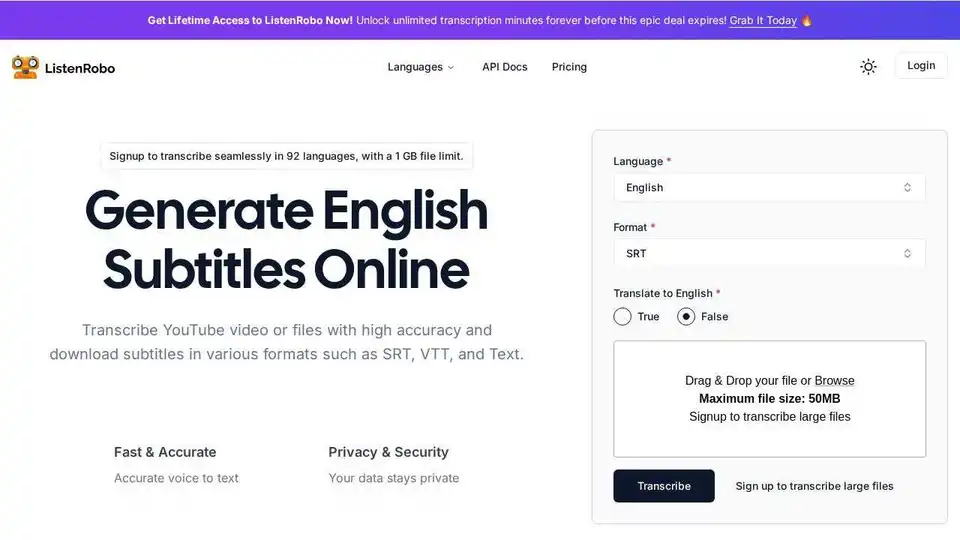
ListenRobo is an AI-powered tool that accurately transcribes audio and video to text. Generate subtitles in multiple formats, supports 92 languages. Enhance SEO, accessibility, and engagement with ease.

Ebby is an AI-powered transcription tool that converts audio and video to text quickly and securely. It supports 100+ languages, offers a feature-rich editor, and allows for easy sharing and collaboration. Ideal for professionals needing fast and accurate transcriptions.
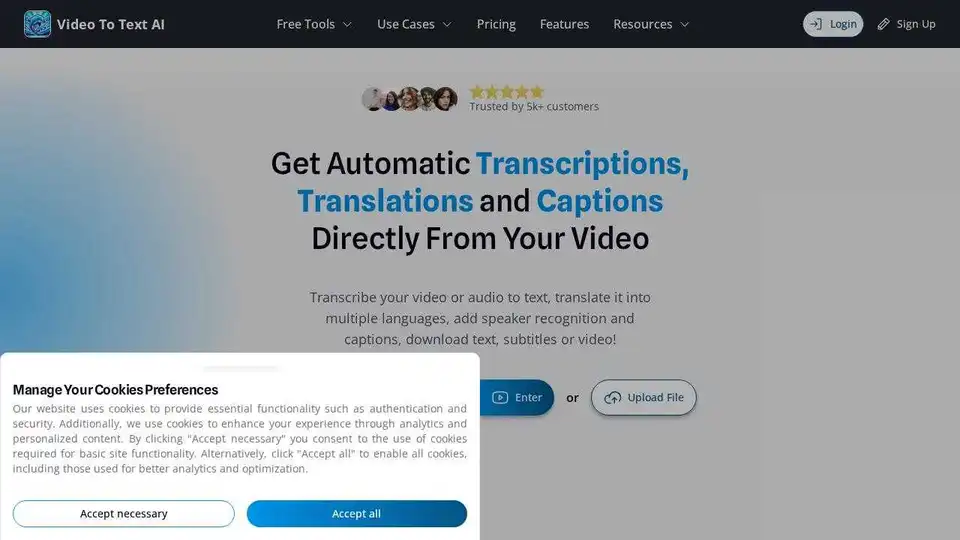
VideoToTextAI uses AI to automatically transcribe, translate, and caption your video or audio. Edit text and subtitles, and download as video, SRT, VTT or plain text.
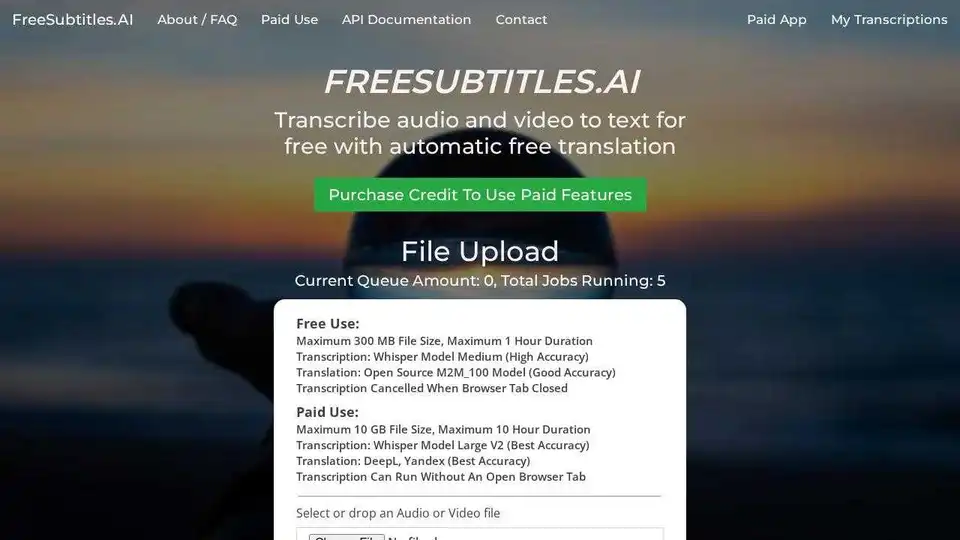
FreeSubtitles.AI transcribes audio and video to text for free, offering automatic translation. Utilize Whisper model for high accuracy. Paid options available for larger files and improved accuracy.
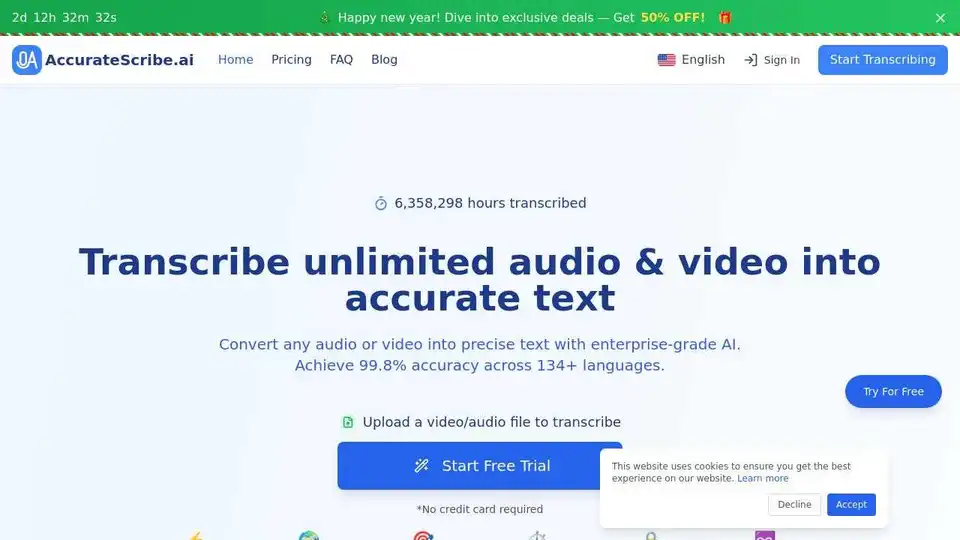
Convert audio and video to text with 99.8% AI accuracy using AccurateScribe.ai. Transcribe 134+ languages and export in various formats. Start your free trial now!
