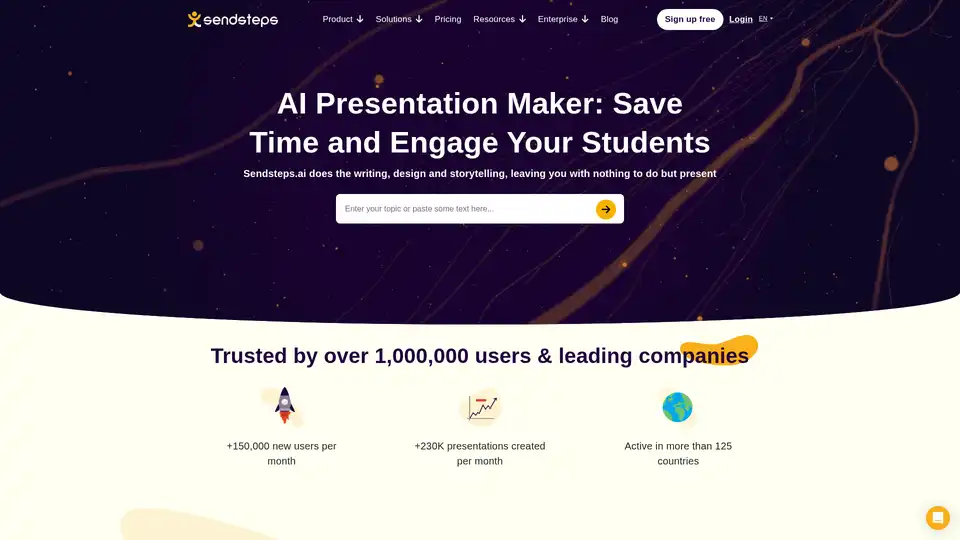Sendsteps.ai
Overview of Sendsteps.ai
What is Sendsteps.ai?
Sendsteps.ai is an innovative AI presentation maker designed to revolutionize how educators, business professionals, and students create engaging presentations. By leveraging advanced artificial intelligence, it automates the entire process of writing, designing, and storytelling, allowing users to focus solely on delivering their message. Trusted by over 1,000,000 users and active in more than 125 countries, this tool generates over 230,000 presentations monthly, making it a go-to solution for anyone seeking to save time while boosting audience interaction.
Whether you're a teacher preparing lessons or a corporate trainer developing workshops, Sendsteps.ai ensures your content is interactive, visually appealing, and tailored to your audience. Its core strength lies in transforming raw ideas or documents into polished, ready-to-present slides in just minutes—up to 10 times faster than traditional methods.
How Does Sendsteps.ai Work?
The workflow of Sendsteps.ai is straightforward and user-friendly, ensuring even beginners can produce professional results without a steep learning curve. Here's a step-by-step breakdown:
Choose a Starting Point: Begin from scratch by describing your topic, upload an existing document, or import a PowerPoint file. This flexibility accommodates various user needs, from brainstorming new ideas to repurposing existing materials.
Define Presentation Details: Specify key parameters such as the topic, target audience, language (supporting 86 languages including English, Spanish, Dutch, Portuguese, Italian, and French), title, and desired length. This customization ensures the output aligns perfectly with your goals.
AI Generation Phase: The AI takes over, creating content, design, images, and interactive elements like quizzes or polls. Powered by a continuously trained machine learning model, it produces unique, plagiarism-free material that passes checks with 99.9% accuracy.
Review and Rehearse: Once generated, review the presentation with included speaker notes. Rehearse privately or dive straight into presentation mode.
Present and Engage: Deliver your content live, with built-in interactivity to keep audiences hooked. Export options, including direct to PowerPoint, make it easy to integrate with familiar tools.
This process typically takes just 1 minute, compared to hours of manual effort, highlighting why Sendsteps.ai is praised for its efficiency in AI presentation creation.
Two Primary Generation Methods
Sendsteps.ai offers two seamless ways to build presentations, catering to different scenarios:
Document to Presentation: Upload files like Word documents, PDFs, PowerPoint files, or .txt files. The AI summarizes and transforms them into interactive slides. Ideal for turning academic papers, product brochures, or reports into engaging formats. This feature shines in educational settings, where teachers can convert lesson plans into dynamic student-facing materials.
Text to Presentation: Simply input a brief topic description, and the AI crafts a full interactive presentation from scratch. Perfect for when you're short on content ideas but need to cover a subject compellingly. It uses interactive templates to ensure audience participation from the start.
Both methods incorporate interactivity, such as quizzes via the integrated AI Quiz Maker, to enhance learning and retention.
Key Features and Benefits
What sets Sendsteps.ai apart in the realm of AI tools for presentations is its comprehensive feature set, focused on interactivity and ease of use. Here's what makes it indispensable:
Time Savings: Generate presentations 10x faster, freeing up hours for refinement or other tasks. Users report creating full decks in under a minute, a game-changer for busy professionals.
Interactivity Built-In: Every presentation includes elements like live quizzes, word clouds, and Q&A sessions to foster real-time audience engagement. The AI Quiz Maker, for instance, creates educational quizzes that integrate seamlessly, boosting knowledge retention in classrooms or training sessions.
AI Content Creator for Enhancements: For existing presentations, add AI-generated text, word clouds, or quiz questions effortlessly. This tool eliminates brainstorming downtime, ensuring content remains fresh and captivating.
PowerPoint Integration: The AI PowerPoint Maker allows direct export to PowerPoint format, blending AI innovation with traditional workflows. Professionals can enhance slides with interactive features without starting over.
Unique and Secure Content: Outputs are original, avoiding repetition or plagiarism. Compliance with GDPR, ISO 27001 certification, and robust data protection ensure peace of mind, especially for enterprise users.
Multilingual Support: Craft presentations in 86 languages, making it accessible for global teams or international education.
These features not only streamline creation but also elevate presentation quality, leading to better audience feedback and outcomes.
Who is Sendsteps.ai For?
Sendsteps.ai targets a diverse audience, particularly those in education and business where engagement is key:
Educators and Students: Teachers can quickly develop interactive lessons, tests, or student engagement tools. It's perfect for K-12, higher education, or online learning, with solutions like AI presentations for students and testing features.
Business Professionals: Sales teams, marketers, and trainers use it for pitches, workshops, or investor decks. The tool's branding options and enterprise services support corporate needs, from live Q&A to customized events.
Anyone Needing Quick Presentations: Freelancers, non-profits, or event organizers benefit from its simplicity—no design skills required.
In essence, if you're tired of bland slides and low engagement, Sendsteps.ai is your ally for creating impactful content.
Why Choose Sendsteps.ai Over Other AI Presentation Tools?
In a crowded market of AI presentation makers, Sendsteps.ai stands out for its emphasis on interactivity and reliability. Unlike basic slide generators, it includes audience response tools that transform passive viewing into active participation. User testimonials highlight its joy factor—over 1 million users rave about unlocking creativity 10x faster.
Consider the practical value: In education, it revolutionizes teaching by making lessons interactive and fun, as noted in the Sendsteps blog on AI's future in education. For business, it saves costs on design teams while ensuring GDPR-compliant, secure outputs. Plus, with no credit card required for two free AI presentations, trying it is risk-free.
Real-World Use Cases
Academic Settings: A professor uploads a research paper; AI generates a student quiz-integrated lecture, enhancing comprehension.
Corporate Training: HR uploads training docs; interactive modules with word clouds keep employees engaged during onboarding.
Marketing Pitches: Describe a product launch; get a visually stunning, multilingual deck exported to PowerPoint for client meetings.
These scenarios demonstrate how Sendsteps.ai addresses common pain points like time constraints and audience boredom.
How to Get Started with Sendsteps.ai
Getting up and running is effortless:
Sign up for free on the Sendsteps.ai website—no credit card needed.
Choose your generation method (text or document).
Input details and let the AI work its magic.
Customize if desired, then present or export.
For advanced users, explore enterprise features like branding, live events, or API integrations. The help center and blog provide tutorials, such as "How to Create Stunning Presentations with AI?" to maximize your experience.
Frequently Asked Questions
What types of documents does Sendsteps.ai support? Word, PowerPoint, PDF, and .txt files for easy uploads.
Can I use it for free? Yes, start with two free AI presentations; upgrade for more features.
Is it easy to use? Absolutely—intuitive interface with AI handling the heavy lifting.
How does it save time? By automating design, content, and interactivity in minutes.
What about audience interaction? Built-in quizzes, polls, and Q&A keep everyone involved.
Sendsteps.ai isn't just a tool; it's a catalyst for more effective communication. By harnessing AI for presentation making, it empowers users to connect deeply with their audiences, whether in a classroom or boardroom. Ready to transform your next presentation? Start today and experience the difference.
Best Alternative Tools to "Sendsteps.ai"
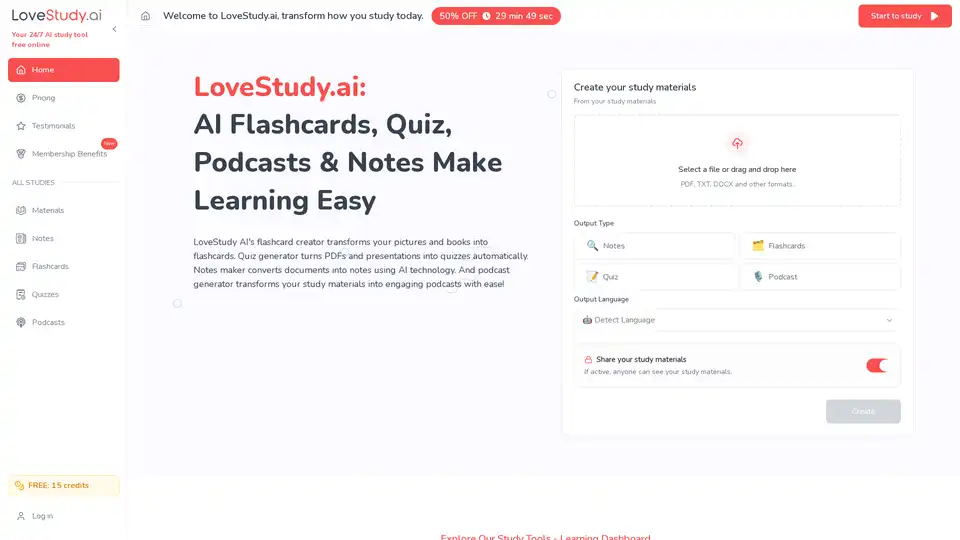
LoveStudy.ai transforms learning with AI-powered flashcards, quizzes, notes, and podcasts. It simplifies complex study materials into engaging and efficient learning tools for students and educators.
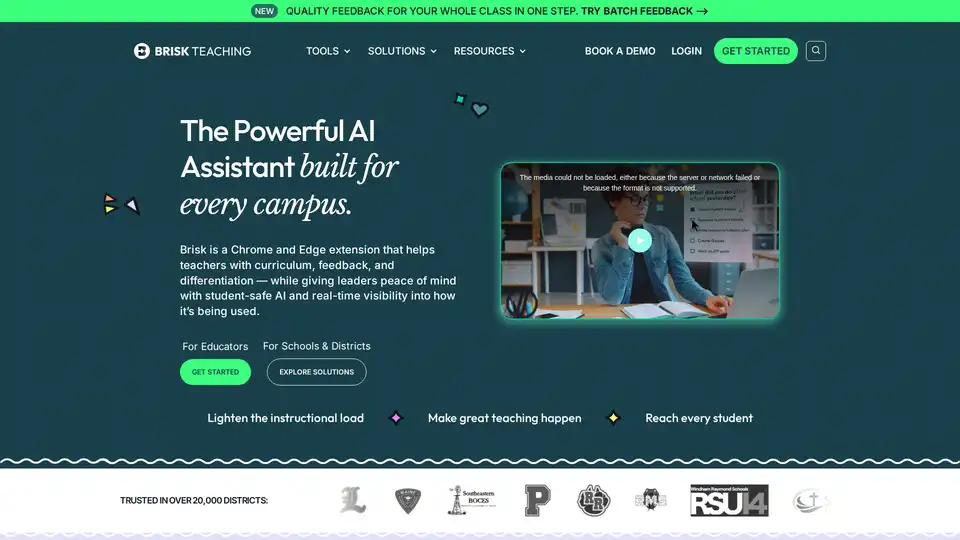
Brisk Teaching is an AI-powered Chrome/Edge extension offering free tools for educators. Features include AI lesson plan generation, personalized feedback, text leveling, and more. Trusted by 1M+ educators in 20,000+ districts, it helps lighten workload and enhance teaching.
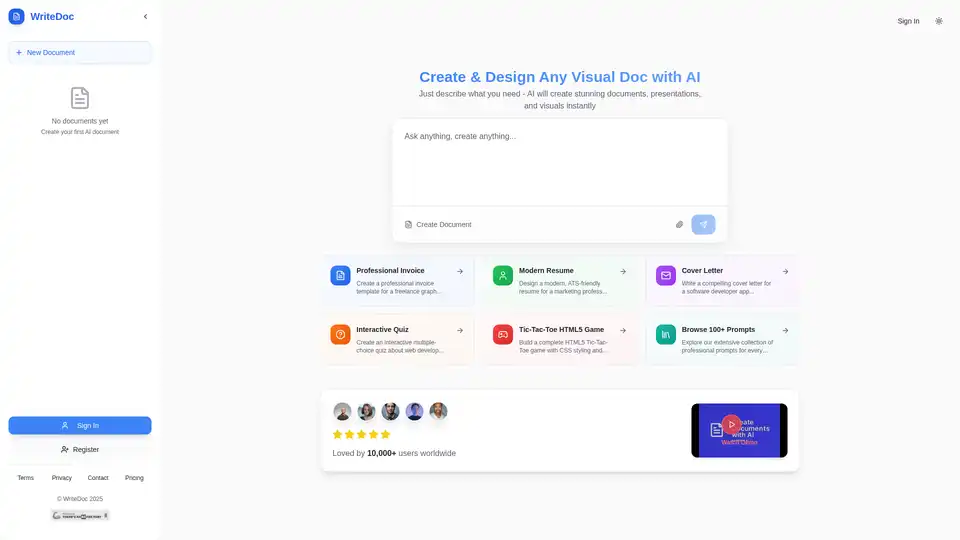
WriteDoc.ai is an AI-powered document generator that lets you create professional documents like invoices, resumes, and contracts instantly. It offers 100+ templates and multiple export formats.
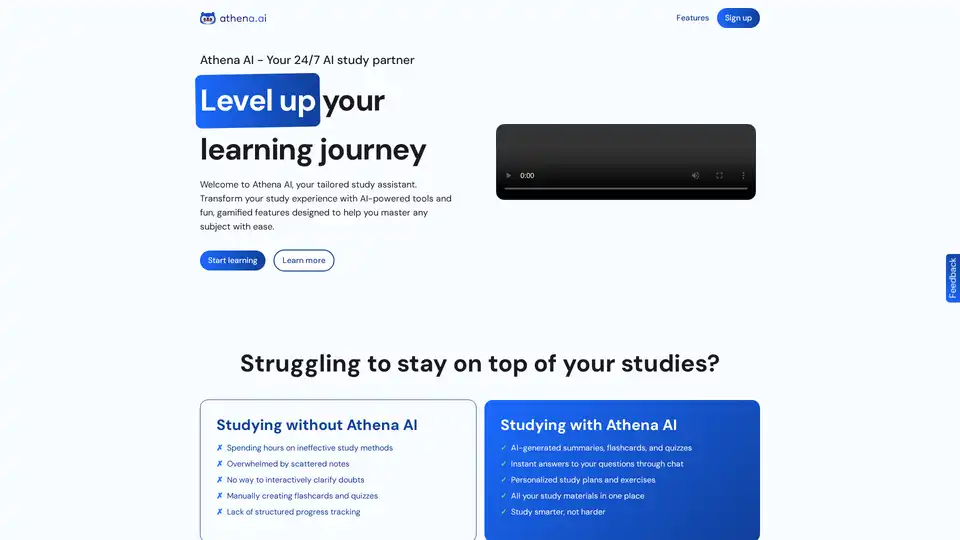
Athena AI is a 24/7 AI study partner that offers AI-generated summaries, flashcards, and quizzes. It allows you to upload files, chat with an AI chatbot, and track your progress with gamified analytics.
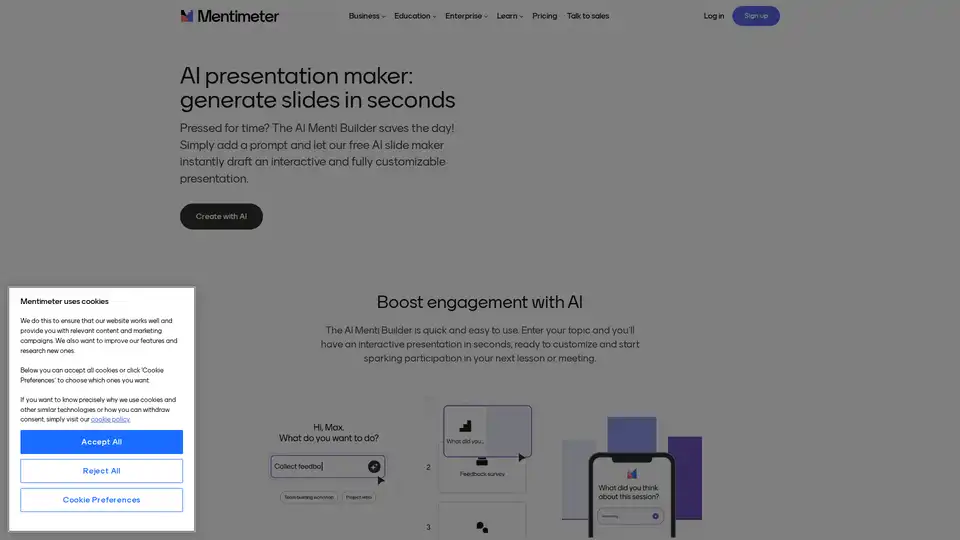
Generate interactive AI presentations in seconds with Mentimeter's AI Menti Builder. Create engaging slides for meetings, workshops, and education effortlessly.
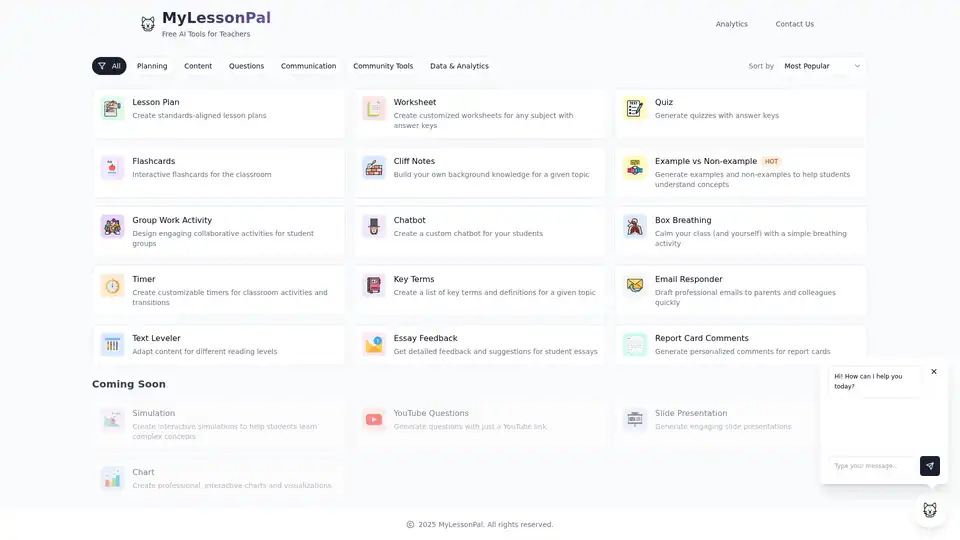
MyLessonPal offers free AI tools for teachers, including a lesson plan generator, worksheet creator, quiz generator, and more. Enhance your classroom experience with AI.
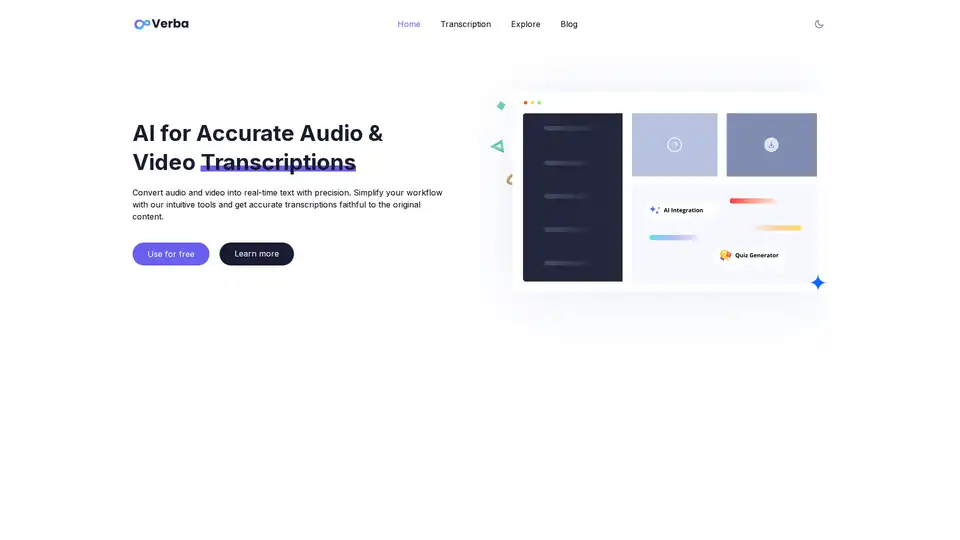
Convert audio to text instantly with Verba AI. Free AI transcription, automatic summaries, and user-friendly AI tools. Generate interactive quizzes from transcriptions.
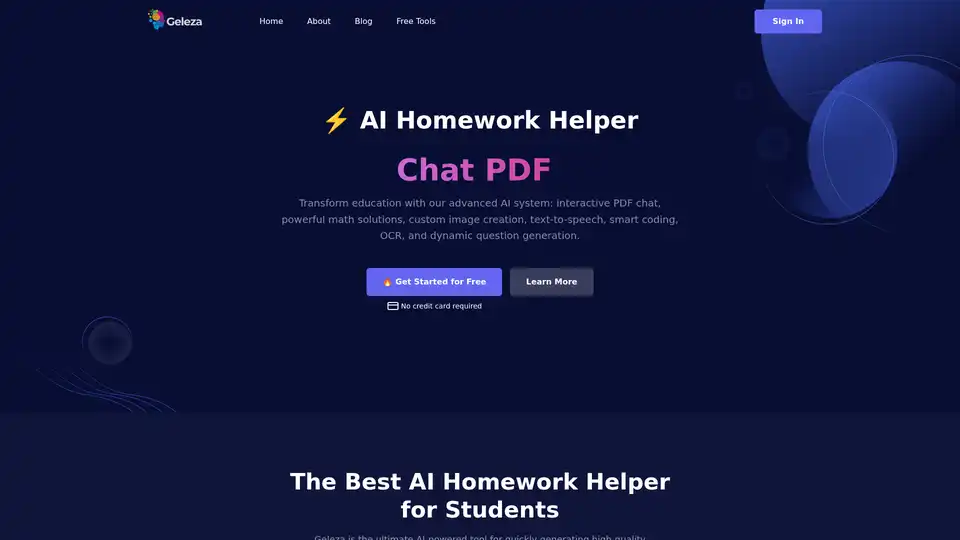
Discover Geleza.app, the ultimate AI homework helper for students. Features interactive PDF chats, math solutions, image creation, text-to-speech, coding assistance, OCR, and quiz generation to transform learning effortlessly.
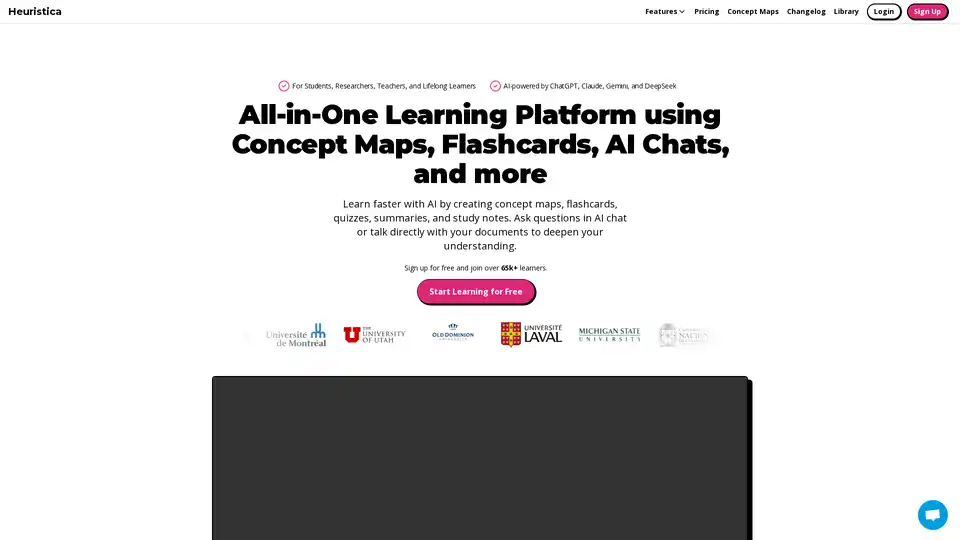
Learn faster with AI by creating concept maps, flashcards, quizzes, summaries, and study notes. Summarize YouTube videos, chat with AI, and turn ideas into learning tools all in one platform.
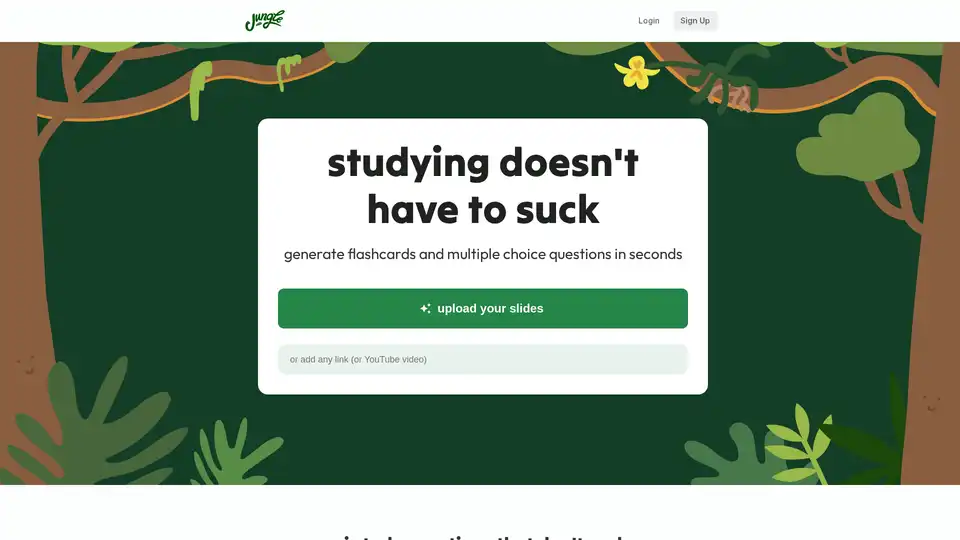
Jungle is an AI-powered study tool that instantly generates flashcards, multiple-choice questions, and more from lecture slides, PDFs, and videos. Join over 1 million students revolutionizing their learning with spaced repetition and personalized quizzes.
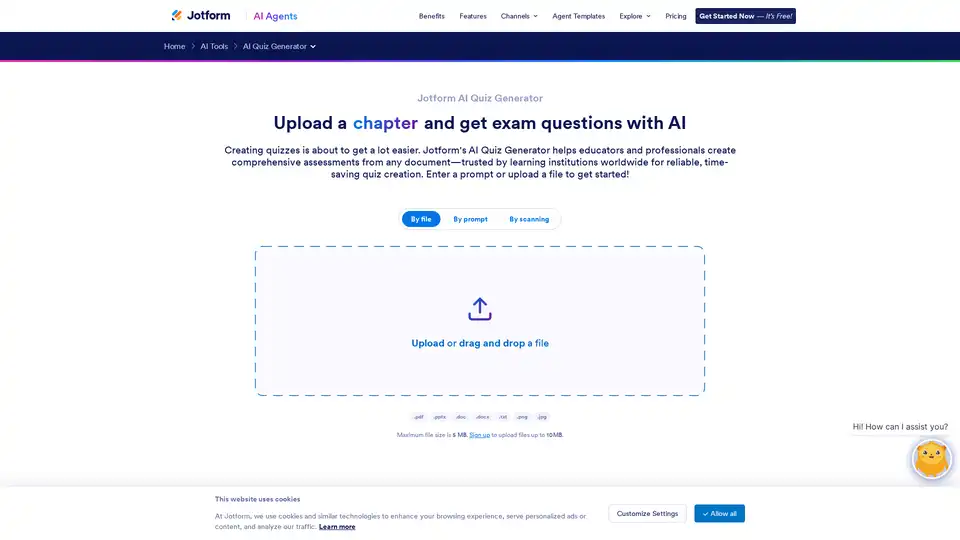
Discover Jotform’s AI Quiz Generator – the ultimate tool for creating custom, engaging quizzes in minutes. Use prompts or files to generate questions for education and training. Try it free now!
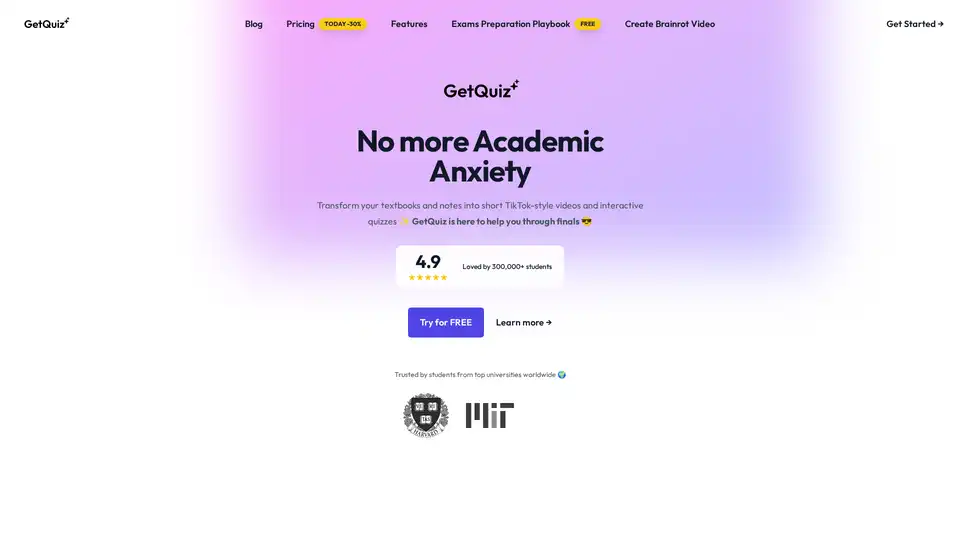
GetQuiz transforms study materials into interactive quizzes and engaging TikTok-style videos using AI technology, making learning more effective and enjoyable for students.
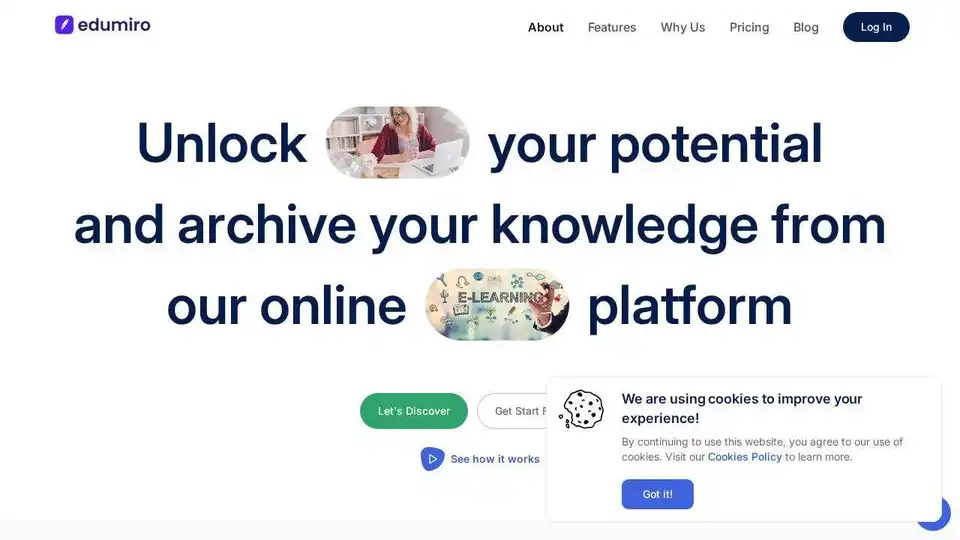
Edumiro is an AI-powered LMS transforming education with AI worksheet generation, interactive lessons, and progress tracking. Perfect for educators seeking efficient, engaging teaching tools.
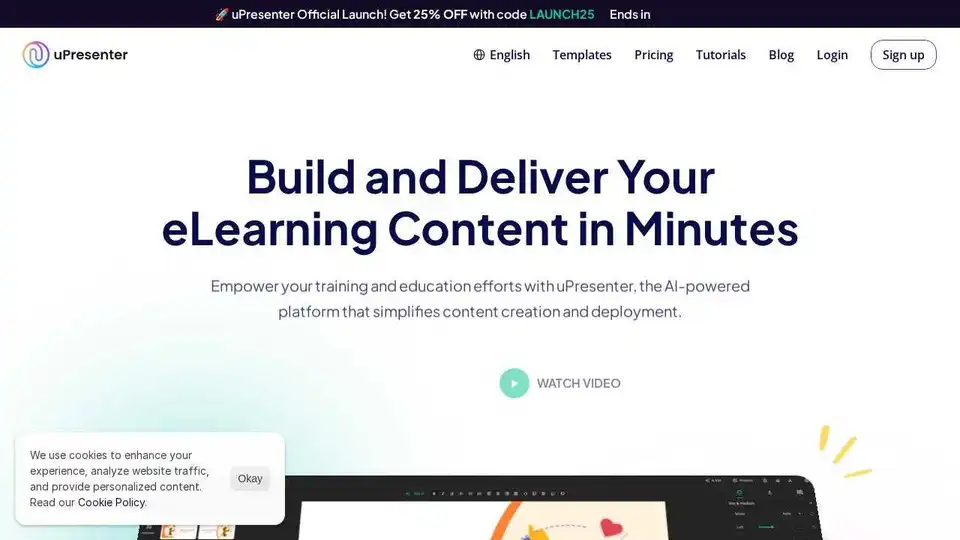
Create interactive training, education, and marketing materials effortlessly with uPresenter. AI-powered authoring & built-in LMS.