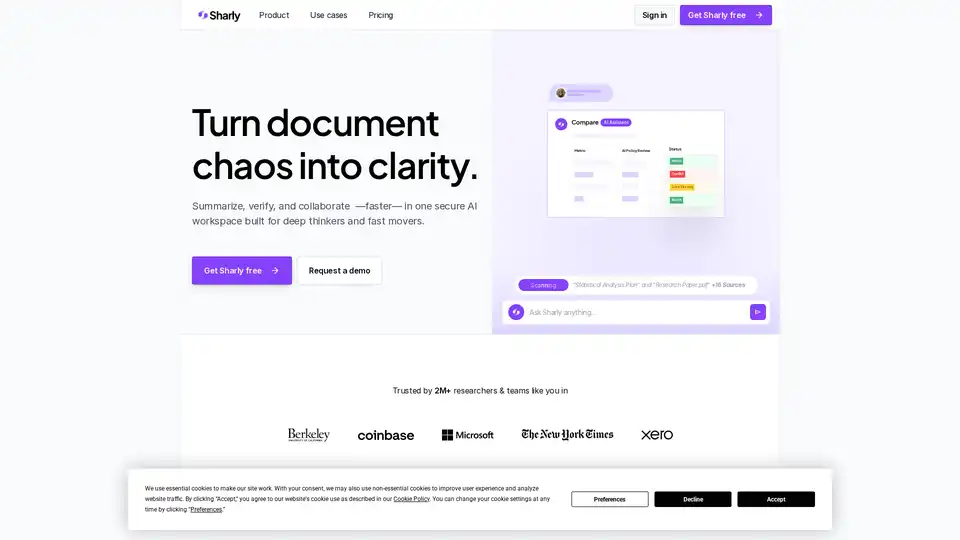Sharly AI
Overview of Sharly AI
What is Sharly AI?
Sharly AI is an innovative research assistant designed to transform overwhelming document chaos into actionable clarity. Built specifically for deep thinkers, analysts, and teams navigating complex information, it leverages advanced AI to summarize, compare, verify, and cite documents efficiently. Whether you're dealing with research papers, policy reports, or market analyses, Sharly AI ensures every insight is source-backed, helping you build credibility and momentum in your work. Trusted by over 2 million researchers and teams, it's a secure, collaborative workspace that turns dense PDFs and spreadsheets into structured, verifiable knowledge.
In essence, Sharly AI acts as your personal AI-powered co-pilot for research tasks. It handles the heavy lifting of extracting key insights, spotting patterns across multiple files, and generating citations in standard formats like APA, MLA, and Chicago. This tool is particularly valuable in fast-paced environments where time is critical, and accuracy is non-negotiable.
How Does Sharly AI Work?
Sharly AI operates through a straightforward, intuitive process that starts with uploading your documents—whether PDFs, XLSX, DOCX, or integrations with tools like Google Docs and Notion. Once uploaded, the AI scans and processes the content securely, using end-to-end encryption (AES-256 at rest and TLS 1.3 in transit) to protect your data.
Here's a step-by-step breakdown:
Upload and Summarize: Drag and drop your files into the workspace. Sharly AI instantly generates accurate summaries, key highlights, and structured insights in seconds. For instance, it can identify the most vulnerable job sectors in an AI automation report or pull out assumptions about battery prices from multiple EV market outlooks.
Compare and Validate: Use the comparison tool to align metrics across documents. It flags matches, conflicts, and data gaps in a visual dashboard. This is ideal for policy reviews or literature comparisons, where you need to see patterns simultaneously without manual cross-referencing.
Ask and Explore: Pose any question via the chat interface, and Sharly pulls answers from your uploaded docs only (in docs-only mode for privacy). Responses come with attached sources—simply hover or click to verify. This citation-aware chat ensures every reply is traceable, reducing the risk of misinformation.
Collaborate and Cite: Share workspaces with teams for inline feedback, peer reviews, and collective Q&A. Switch citation styles on the fly and export to various formats. Activity logs and role-based permissions keep everything organized and accountable.
The underlying AI is trained to reason solely from your provided materials, ensuring clean, private outputs without external data leaks. For enterprise users, features like governance controls allow full traceability of insights and actions.
Key Features of Sharly AI
Sharly AI stands out with a suite of features tailored for research-intensive workflows:
Rapid Summarization: Extract key insights from dense documents in seconds, moving from clutter to clarity. Perfect for literature reviews or initial scans of reports.
Cross-Document Comparison: Analyze metrics like policy impacts or statistical plans side-by-side. Visual indicators for matches, conflicts, and missing data help spot discrepancies quickly.
Intelligent Q&A: Get synthesis insights on demand. For example, "What assumptions did each report make about battery prices by 2030?" yields page-specific references from all relevant files.
Seamless Citing: Every response includes verifiable sources in your preferred format. No more manual hunting—citations are generated and editable instantly.
Secure Collaboration: Shared workspaces support team alignment, with notes, feedback, and verification tools. Enterprise-ready with permissions, logs, and encryption.
Integration and Export: Works with common file types and platforms like Google Docs, PPTX, and Notion. Export summaries as PDF, XLSX, or DOCX for easy sharing.
These features make Sharly AI a versatile tool for handling everything from individual deep dives to team-wide decision-making.
Use Cases for Sharly AI
Sharly AI shines in scenarios where document analysis is key. Here are some primary applications:
Compliance and Risk Assessment: Review policies across multiple sources to identify conflicts or gaps. Teams in finance or legal can validate claims and ensure regulatory adherence faster.
Literature Reviews: Researchers and academics summarize papers, compare methodologies, and cite sources effortlessly. It's a game-changer for sifting through dozens of studies on AI-driven automation or EV trends.
Decision-Making Processes: Product managers or analysts compare market reports to inform strategies. Spot patterns in data, like job sector vulnerabilities or technology roadmaps, to drive informed choices.
Team Research Projects: Cross-functional groups use it for collaborative synthesis. A principal investigator might extract findings from core documents, while a program director surfaces facts from regional reports—all in one traceable space.
In practice, users report saving 12+ hours per analyst weekly by streamlining reviews and boosting team confidence through verifiable insights.
Who is Sharly AI For?
Sharly AI caters to a wide range of users who deal with information overload:
Individuals: Ideal for PMs, counselors, analysts, or solo researchers needing to dive deep into documents while moving quickly. If you're juggling multiple reports and need fast, reliable summaries, this is your tool.
Teams: Product teams, research labs, or compliance groups benefit from synced collaboration. It's perfect for aligning on insights without endless email chains.
Organizations: Universities, think tanks, and enterprises handling sensitive knowledge will appreciate the structured approach, privacy controls, and scalability. Talk to sales for custom enterprise plans.
Whether you're a fast mover extracting quick wins or a deep thinker verifying every detail, Sharly AI adapts to your pace.
Why Choose Sharly AI? Real Results and Benefits
What sets Sharly AI apart is its focus on credibility and efficiency. Users like Aditi R., a Principal Investigator, praise how it accelerates literature review sprints with direct source links. Luis A., a Program Director, highlights its ability to surface key facts across reports with full traceability. Real-world impacts include 65% faster team alignment and significant time savings, allowing focus on high-value analysis rather than data wrangling.
The practical value lies in building trust: Every claim is verifiable, reducing errors in high-stakes research. Plus, its secure, collaborative nature fosters better knowledge sharing. For anyone tired of manual document sifting, Sharly AI delivers momentum—turning research from a bottleneck into a strength.
In terms of pricing, start free with no commitment, upgrading as needed. It's not just a tool; it's a partner for credible, collaborative research in an AI-driven world.
Best Ways to Get Started with Sharly AI
To maximize value:
- Begin with the free trial: Upload a sample document and test summarization.
- Integrate team workflows: Set up shared spaces for ongoing projects.
- Explore advanced modes: Use docs-only reasoning for sensitive data.
For the best results in document-heavy tasks, Sharly AI combines AI precision with human-centric design, ensuring your research is faster, clearer, and more impactful.
Best Alternative Tools to "Sharly AI"
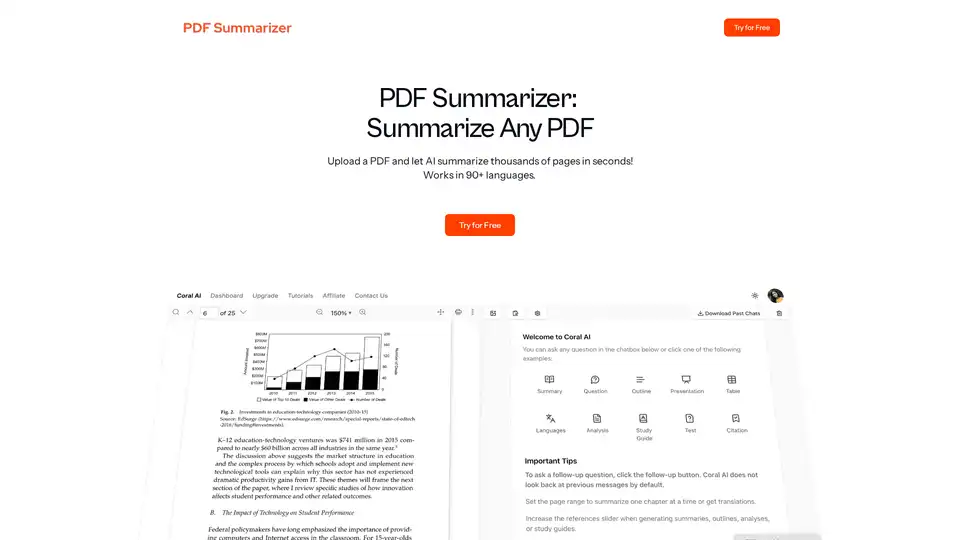
PDF Summarizer is an AI-powered tool that summarizes PDF documents in seconds. It supports 90+ languages, generates study guides, and provides instant outlines, saving users 10+ hours per week.
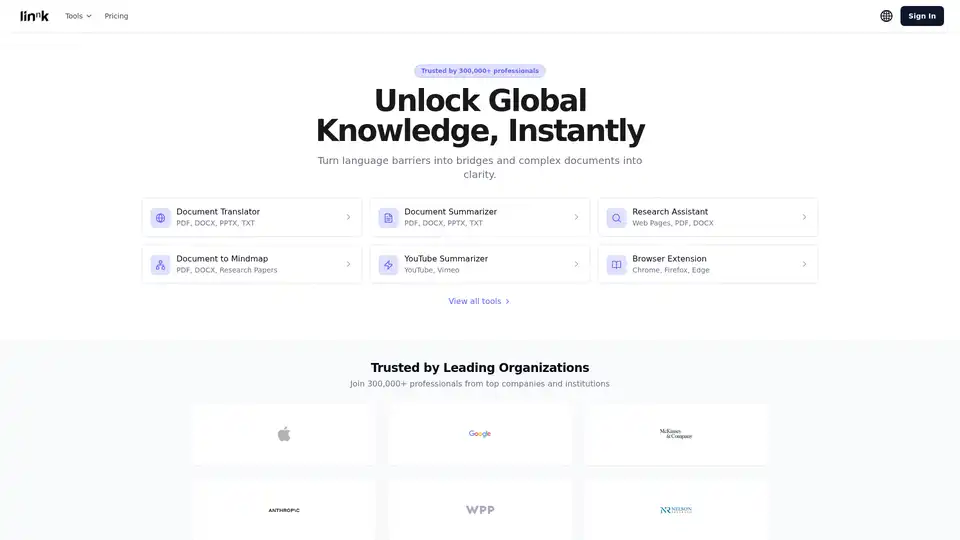
Linnk.ai: AI-powered summarizer & translator for documents and web content. Quickly extract insights from PDFs, DOCX, PPTX, and more. Perfect for research and workflow efficiency.
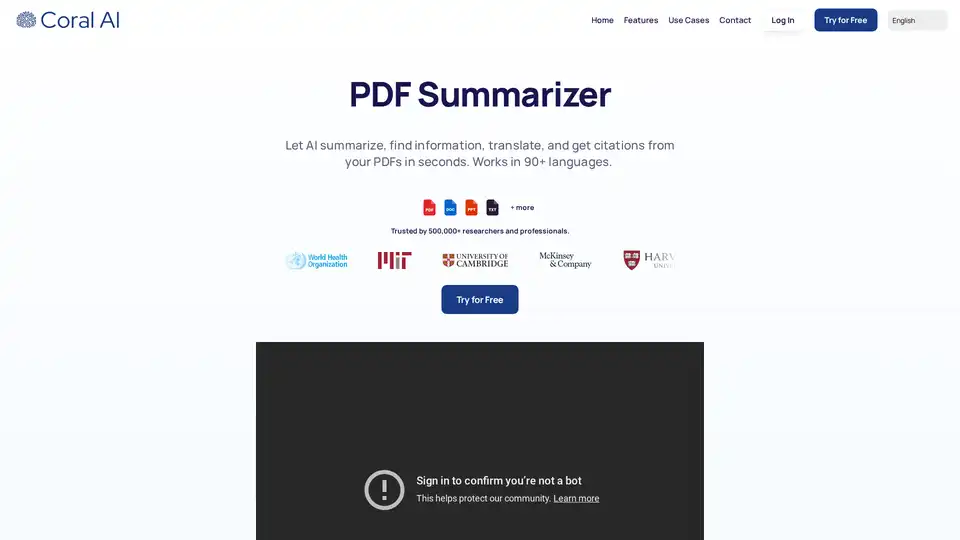
Coral AI summarizes PDFs, finds key information, translates, and generates citations in seconds. Trusted by researchers and professionals. Try it for free!
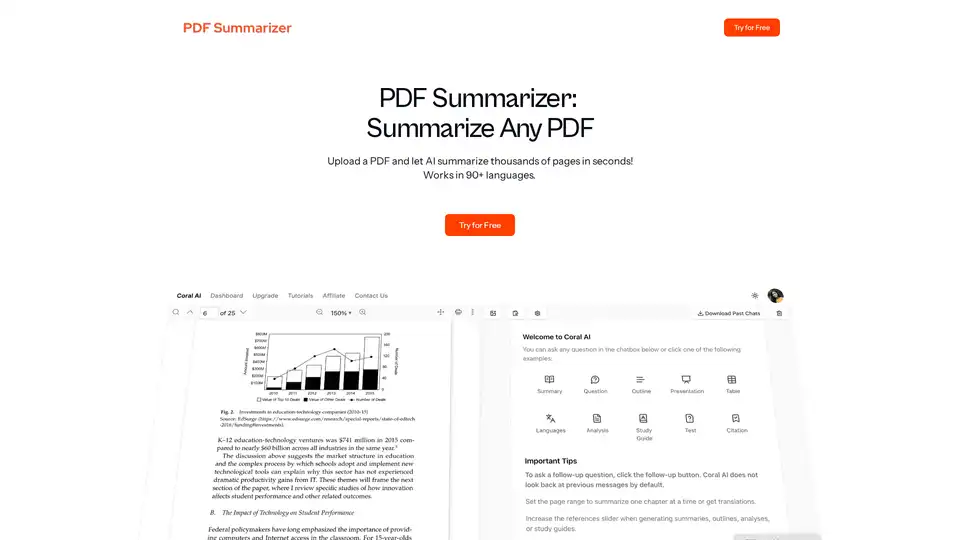
PDF Summarizer uses AI to instantly summarize thousands of PDF pages in seconds, supporting 90+ languages and trusted by 500,000+ users worldwide.
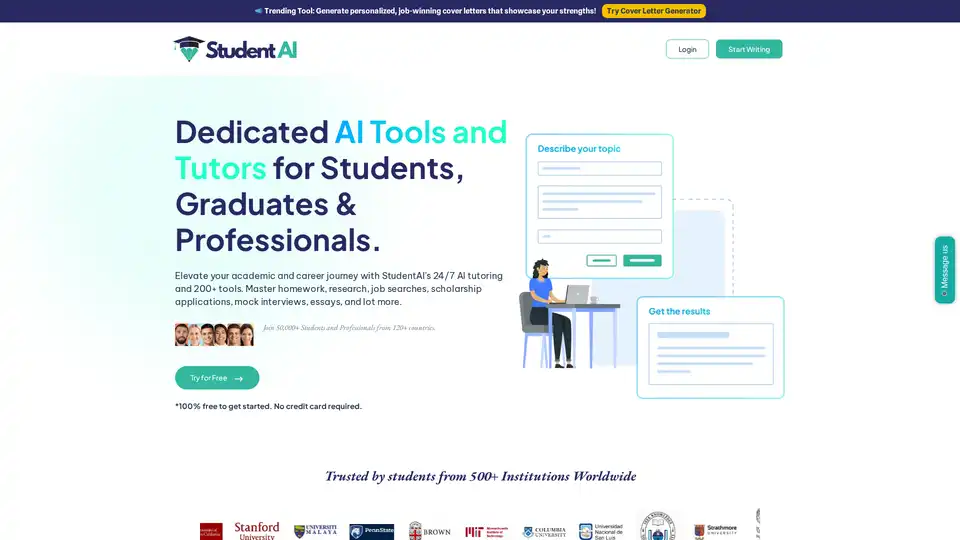
StudentAI.app provides 200+ AI tools and 24/7 tutoring for students and graduates, including essay writing, cover letter generation, PDF summarization, and academic research assistance.
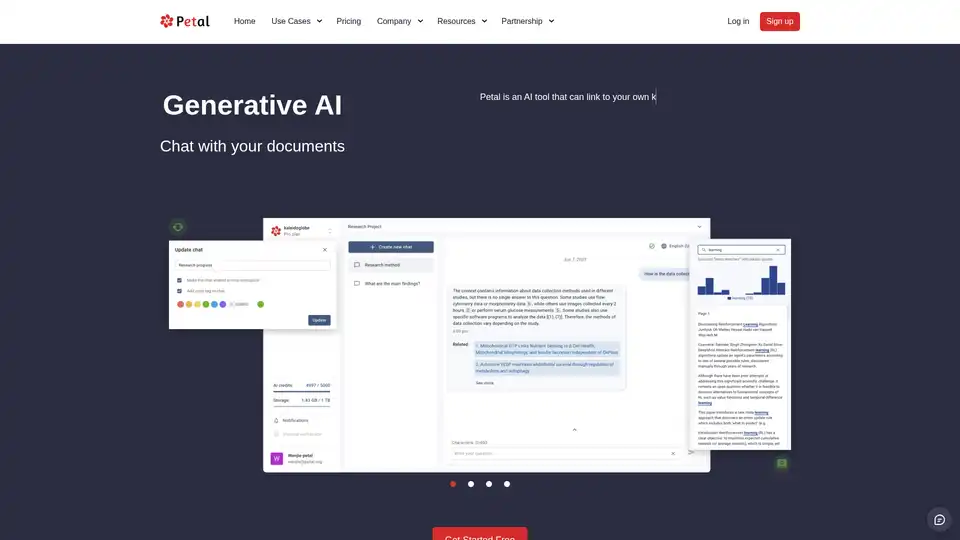
Petal is an AI-powered platform for chatting with documents, providing accurate answers, summaries, translations, and collaboration tools. Ideal for researchers in academia, R&D, and industry to analyze and organize knowledge efficiently.
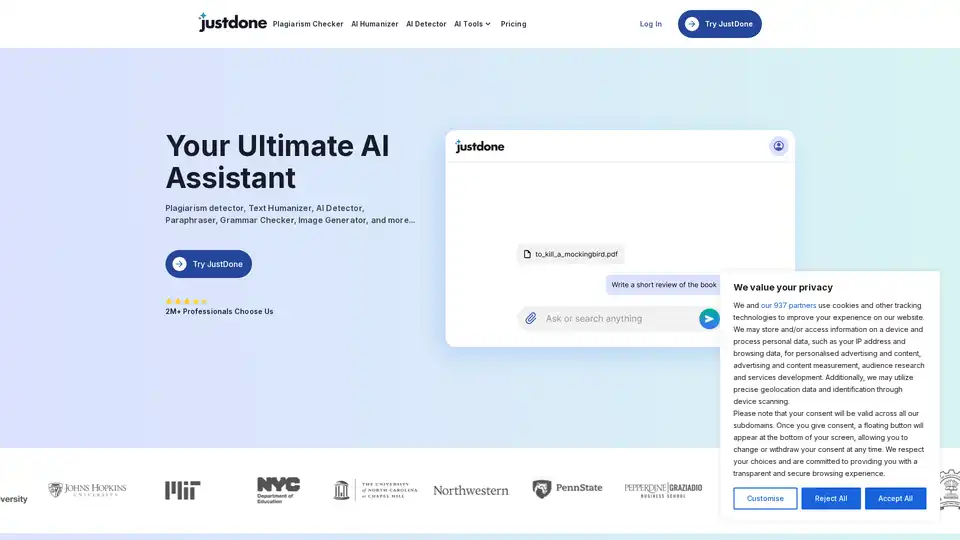
JustDone is your AI-powered writing partner for research, writing, and studying. Boost productivity with tools like plagiarism checker, AI humanizer, paraphraser, and more to create original, high-quality content effortlessly.
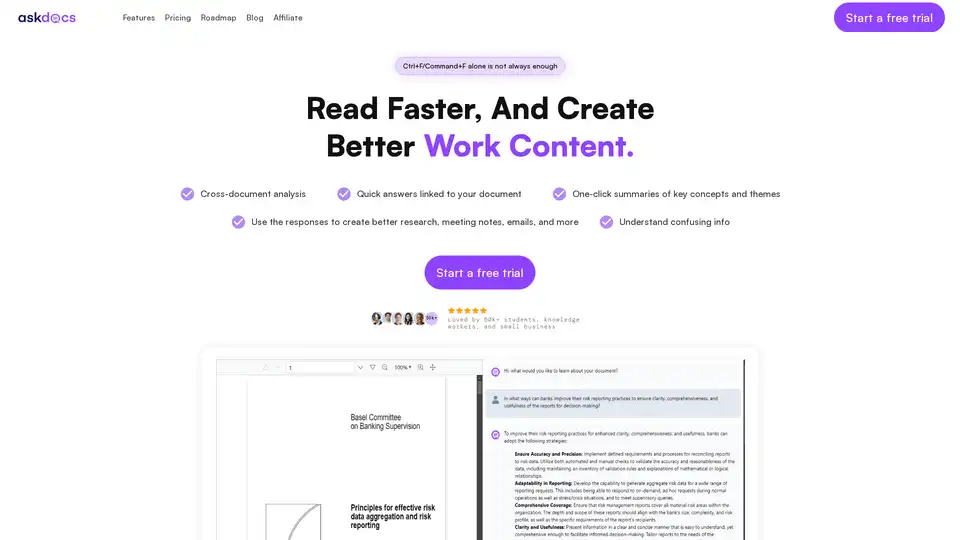
AskDocs is a trusted generative AI tool for PDF and document research. Upload files, ask questions, and get instant answers with citations plus one-click summaries. Ideal for students, researchers, and professionals to enhance productivity.
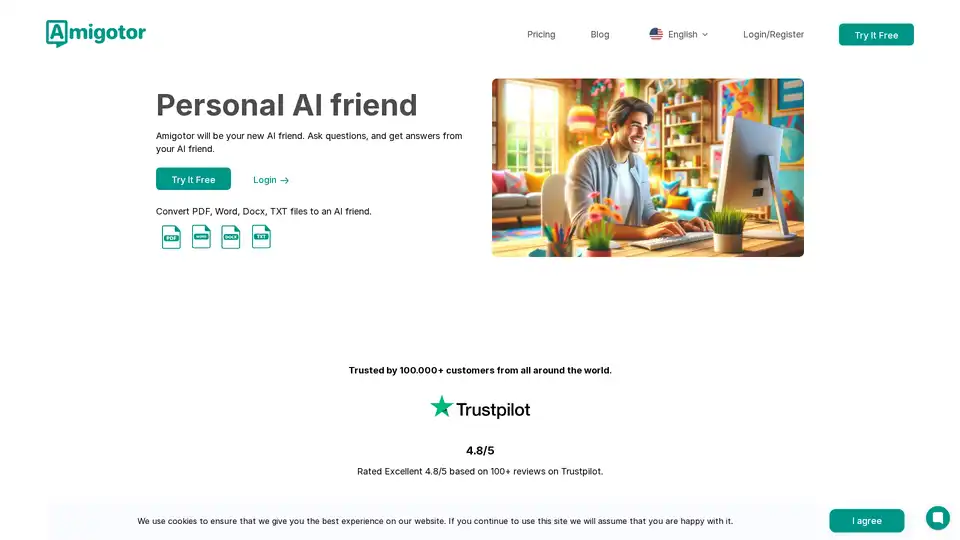
Amigotor is your personal AI friend that transforms PDFs, Word docs, and text files into interactive companions. Chat for summaries, answers, and insights with multi-language support and secure access.
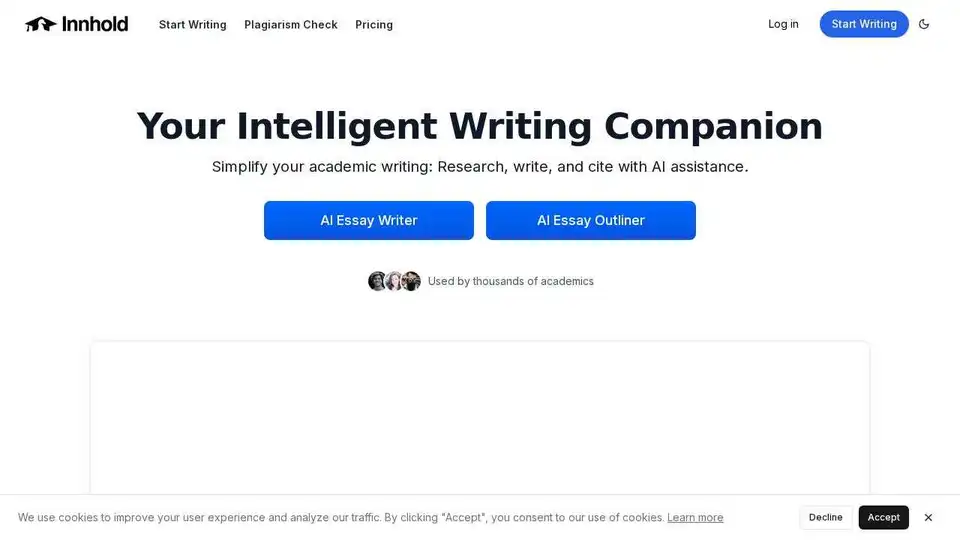
Innhold.AI simplifies academic writing with AI-powered research, writing, and citation tools. Generate essays, outlines, and unique content effortlessly. Includes plagiarism checker and multilingual support.
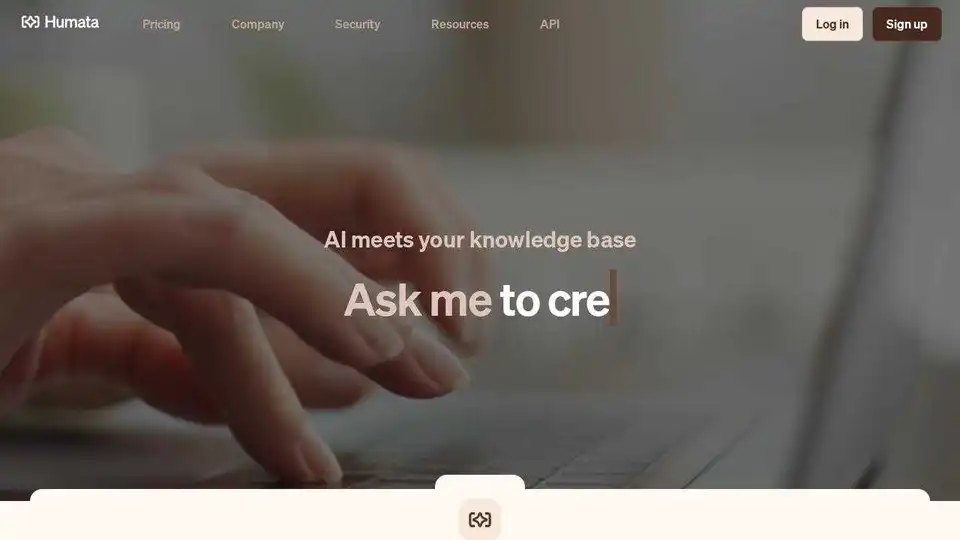
Unlock AI insights from your files instantly with Humata. Ask questions, learn quickly, and extract data 10X faster. Summarize, compare, and search PDFs effortlessly.
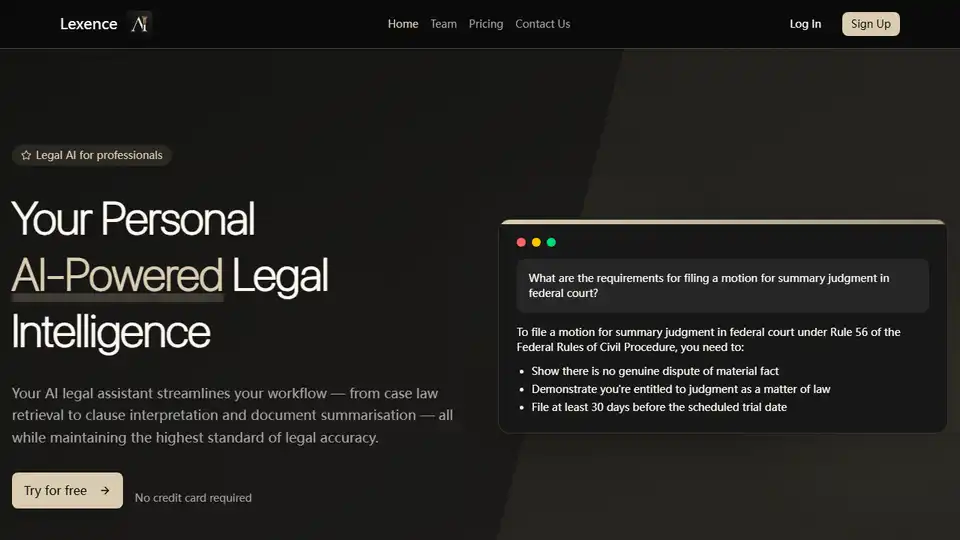
Lexence is an AI-powered legal assistant streamlining legal research, document analysis, and contract review. Trusted by legal professionals for enhanced accuracy and efficiency.
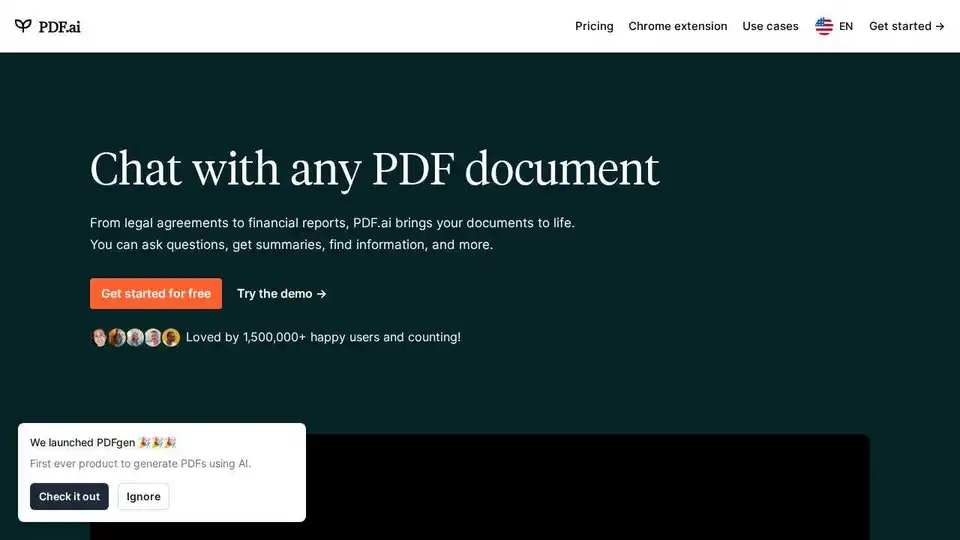
Chat with any PDF using PDF.ai: ask questions, get summaries, and find information. Loved by millions. Free to get started.
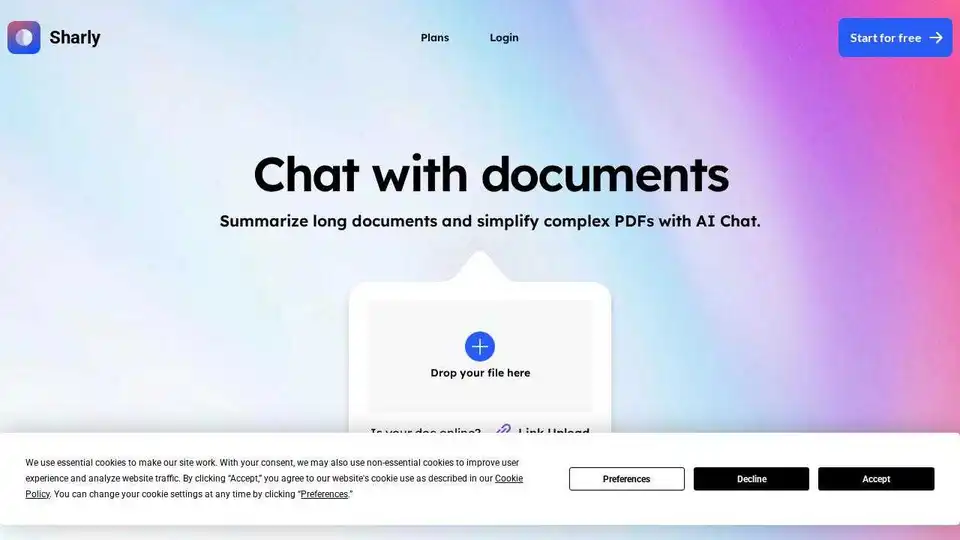
Sharly AI summarizes, compares, and cites documents securely, offering source-backed insights in seconds for individuals and teams. Enhance research clarity and collaboration.