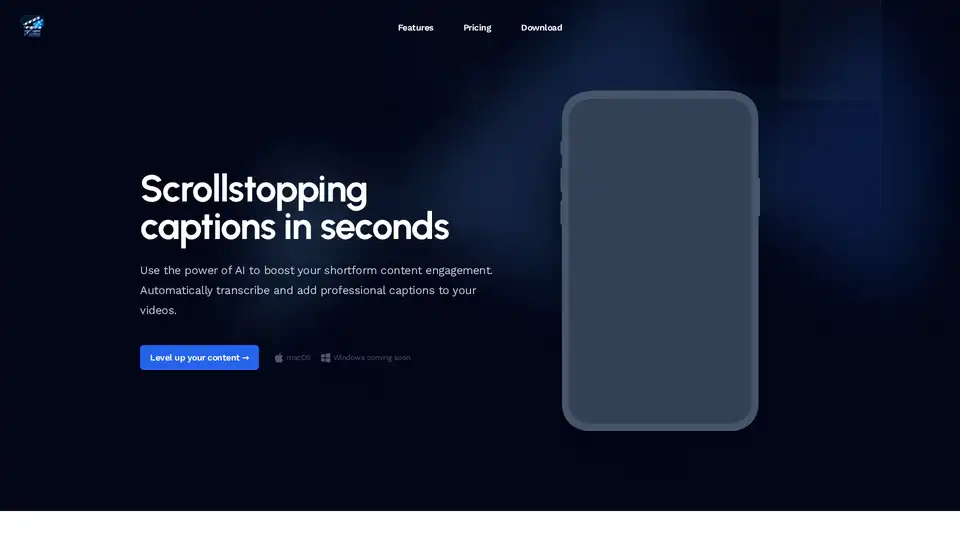ShortMagic
Overview of ShortMagic
What is ShortMagic?
ShortMagic is an innovative AI-powered caption generator designed specifically for creators who produce shortform video content. It stands out as a desktop application that leverages advanced speech-to-text technology to automatically transcribe and add professional-looking captions to videos. Unlike traditional video editing software like Premiere Pro or Final Cut Pro, which can make captioning feel cumbersome, ShortMagic simplifies the process, allowing users to focus on creativity rather than tedious manual work. Developed by Viston MB, a small independent team based in Vilnius, Lithuania, this tool emphasizes user ownership with a one-time purchase model—no subscriptions required. It's ideal for boosting engagement on platforms where many viewers watch videos on mute, such as social media.
At its core, ShortMagic addresses a common pain point in content creation: making videos accessible and captivating without sound. By burning in captions directly or providing overlays for further editing, it ensures your content stands out in fast-scrolling feeds. Whether you're a solo creator sharing tips on TikTok or a small team producing YouTube Shorts, this tool helps elevate your videos to stop the scroll and drive more interactions.
How Does ShortMagic Work?
ShortMagic operates entirely offline on your desktop, which means no uploading large files to the cloud or dealing with internet connectivity issues—perfect for working on the go, even on an airplane. The workflow is straightforward and efficient, broken down into simple steps that save time and effort.
Import Your Video: Start by selecting any video file from your computer. ShortMagic supports unlimited resolutions, from standard HD up to 4K and even 8K, ensuring high-quality output without compression artifacts. You can edit your video in any preferred software first and then bring it into ShortMagic solely for captioning.
AI-Powered Transcription: Once imported, the app uses state-of-the-art speech-to-text AI to generate accurate transcriptions. It supports an impressive 112 languages, making it versatile for global creators. The transcription is fast and reliable, capturing nuances in speech that lesser tools might miss. If needed, you can manually edit the text or timeline to refine accuracy.
Customize and Style Captions: This is where ShortMagic shines with its premade templates inspired by top creators like Alex Hormozi, MrBeast, and Ali Abdaal. These presets offer ready-to-use styles that align with popular shortform trends—think bold, kinetic text or subtle overlays. For deeper personalization, dive into advanced settings to adjust fonts, colors, animations, timing, and positioning. Save your custom styles as reusable templates to streamline future projects.
Export with Captions: Finally, export your video with captions permanently burned in, ready for social media upload, or opt for an overlay file if you want to integrate it into larger editing workflows. There's no watermark on exports, and you can process unlimited videos without restrictions.
This offline-first approach not only enhances privacy by keeping your data local but also speeds up the entire process, avoiding the delays common in cloud-based alternatives.
Key Features of ShortMagic
ShortMagic packs a punch with features tailored for modern video creators. Here's a breakdown of what makes it a go-to tool:
Accurate AI Transcription: Powered by the best available speech-to-text engines, it handles diverse accents and languages with high precision, reducing the need for manual corrections.
Premade and Custom Templates: Jumpstart your workflow with styles from influencers, or build your own for a unique brand voice. This flexibility ensures captions match your video's tone and aesthetic.
Offline Desktop App: Available for macOS and Windows (with more platforms coming soon), it runs smoothly on your hardware without internet dependency. This is a game-changer for creators in remote locations or with spotty connections.
High-Resolution Support: No limitations—upload in 4K+ and get back the same quality with captions seamlessly integrated.
Deep Customization Options: From animation effects to synchronization timing, control every detail to create scroll-stopping visuals that boost viewer retention.
Social Media Optimization: Designed for shortform content, it prepares videos for platforms like Instagram Reels, TikTok, and YouTube Shorts, where captioned videos see up to 12% higher engagement rates.
These features combine to make captioning not just functional but a creative enhancement, helping videos perform better in algorithm-driven feeds.
Pricing and Ownership Model
One of ShortMagic's strongest selling points is its commitment to user ownership. Forget endless subscriptions; pay once and use forever. The tool offers two tiers to suit different needs:
| Plan | Price | Devices | Key Benefits | Best For |
|---|---|---|---|---|
| Personal | $89 | 1 | Pay once, 1-year updates, 30-day guarantee, all features, unlimited exports | Solo creators on one machine |
| Professional | $199 | 3 | Everything in Personal + priority support | Small teams or multi-device users |
Both plans come with a 100% money-back guarantee within 30 days, so you can test it risk-free. After the initial year of free updates, you retain access to the version you have, and optional renewals keep you current. This model supports the independent developer while giving creators long-term value without recurring costs.
Who is ShortMagic For?
ShortMagic is perfect for a range of users who prioritize efficiency in shortform video production:
Solo Content Creators: YouTubers, TikTok influencers, or bloggers who need quick, professional captions without a steep learning curve.
Small Teams and Agencies: Those managing multiple devices or collaborating on social media campaigns, benefiting from the Professional plan's expanded access.
Educators and Marketers: Anyone producing tutorial videos, ads, or promotional clips where accessibility (via captions) and engagement are key.
Traveling Professionals: The offline capability suits digital nomads or on-the-move editors who can't rely on constant internet.
If you're frustrated with clunky caption tools in pro software or wary of subscription traps, ShortMagic targets creators seeking simplicity, power, and affordability. It's especially valuable for those in non-English markets, thanks to its multilingual support.
Why Choose ShortMagic Over Other Tools?
In a crowded market of AI video enhancers, ShortMagic differentiates itself through its desktop focus and no-subscription ethos. Traditional editors like Adobe Premiere require plugins or manual labor for captions, while online tools often demand uploads and charge monthly fees. ShortMagic eliminates these barriers: it's faster, more private, and cost-effective long-term.
User feedback highlights its ease—many report cutting captioning time from hours to minutes. For instance, creators using MrBeast-style templates rave about how it instantly professionalizes amateur footage. Plus, with support for 112 languages, it's a boon for international audiences, potentially increasing global reach.
The practical value? Higher engagement metrics—videos with captions retain viewers 80% longer on silent playback. In an era where shortform content dominates, tools like this aren't just nice-to-have; they're essential for standing out.
How to Get Started with ShortMagic
Getting up and running is simple:
Download the app from the official site for your OS (macOS or Windows).
Purchase a license via the Personal or Professional plan.
Install and activate—then import your first video to see the magic.
For support, reach out via email or their Twitter; priority help is available for Pro users. Refunds are straightforward within 30 days.
In summary, ShortMagic redefines video captioning by blending AI smarts with user-friendly design. Whether you're aiming to 'best way to add captions to short videos' or seeking an 'offline AI transcription tool,' it delivers on speed, quality, and value. Invest in it once, and watch your content engagement soar.
Best Alternative Tools to "ShortMagic"

Beey AI is an AI-powered tool for fast and accurate transcription and subtitle creation. It converts audio/video to text, offers a smart editor for corrections, and supports automatic translation for content accessibility in 30+ languages.
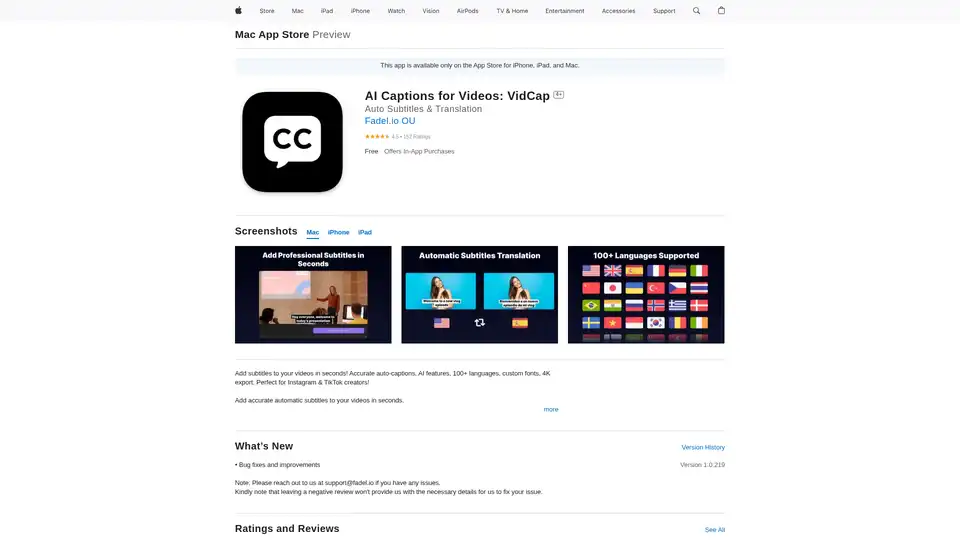
Add accurate AI-powered automatic subtitles to your videos in seconds with VidCap. Perfect for TikTok & Instagram creators needing fast, reliable video captions.
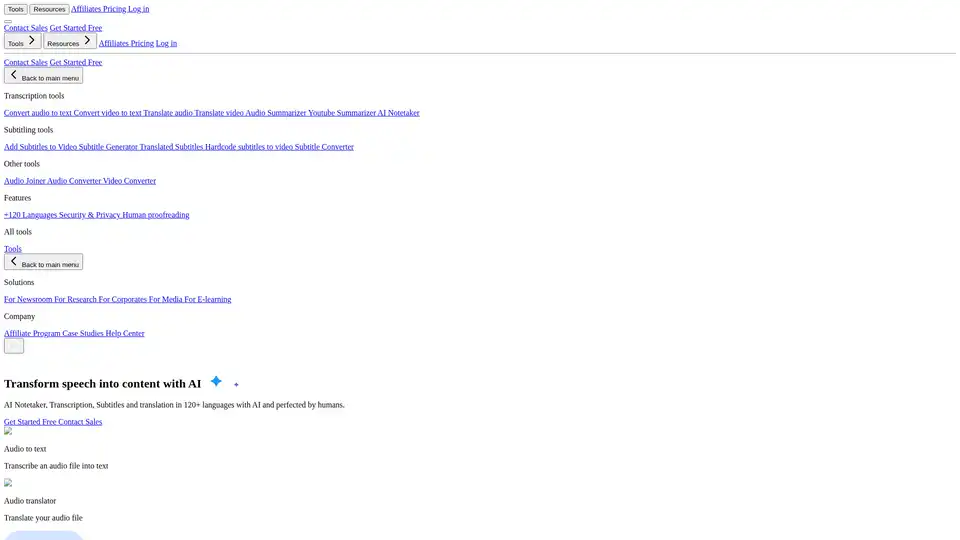
HappyScribe uses AI & human experts to transcribe, translate & subtitle audio/video in 120+ languages. Try HappyScribe for fast, accurate transcription today!
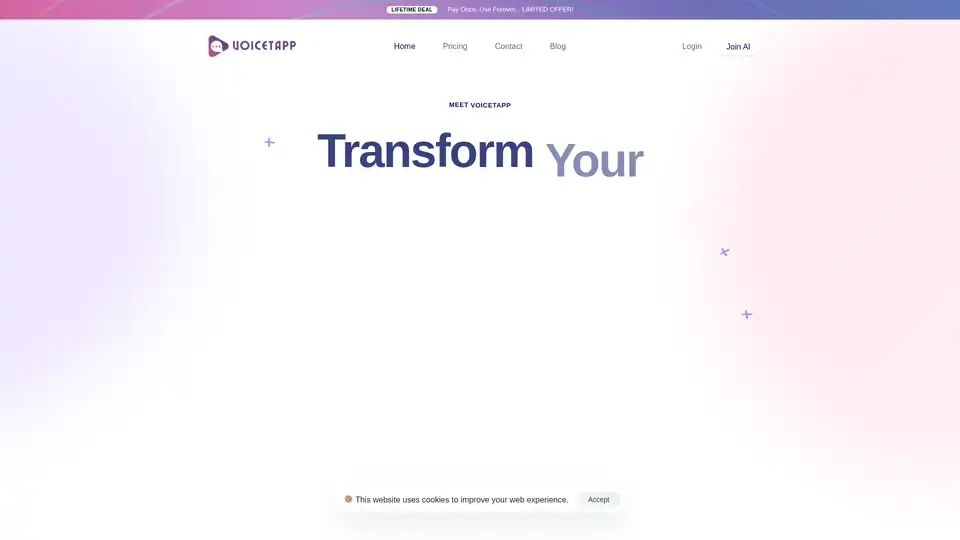
Voicetapp transforms workflows with AI-powered speech-to-text, content creation, and AI voiceover. Join 10K+ users enhancing productivity and accessibility.
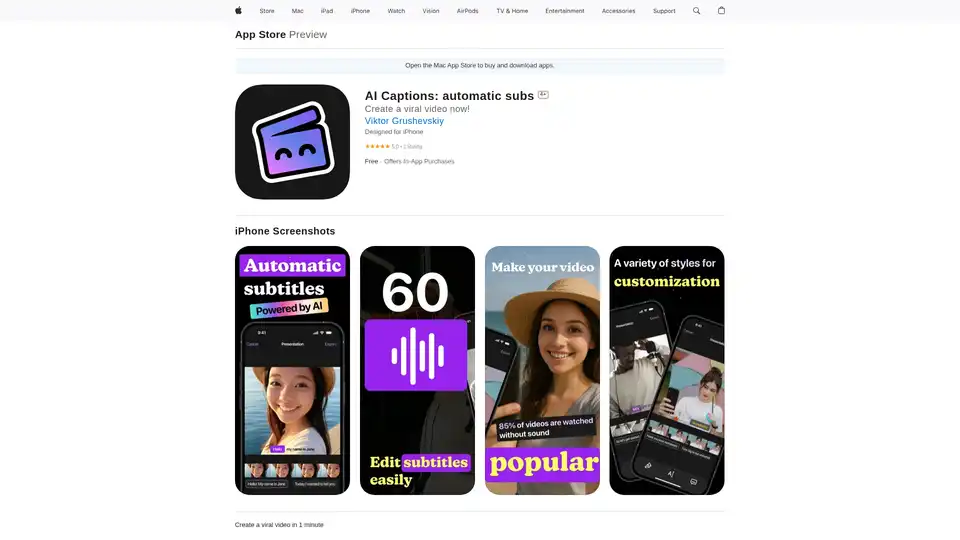
AI Captions app generates automatic subtitles for videos, boosting engagement with smart AI captions, multilingual support, and seamless social sharing. Create viral content effortlessly.
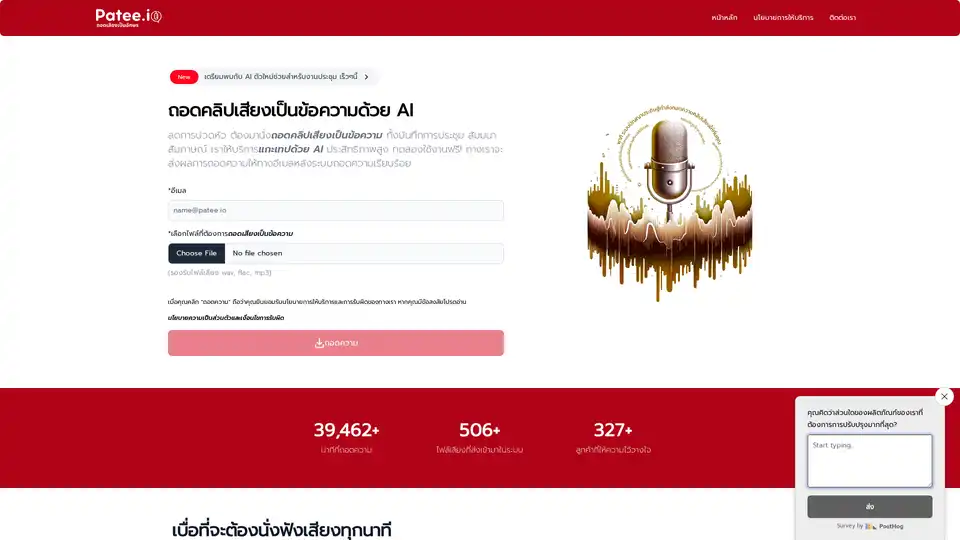
Patee.io offers AI-powered automatic transcription from audio tapes, video clips, meetings, and seminars into text. Start at just 20 THB with free trials and email delivery for efficient speech-to-text conversion.
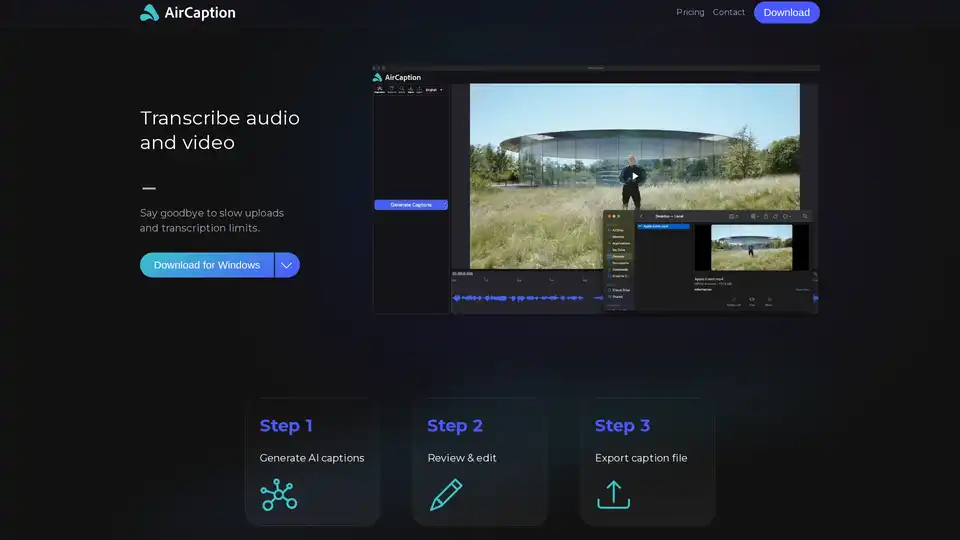
AirCaption is an AI-powered speech-to-text transcription software for Mac and Windows that generates accurate captions, transcripts, and subtitles entirely offline with privacy-focused processing.
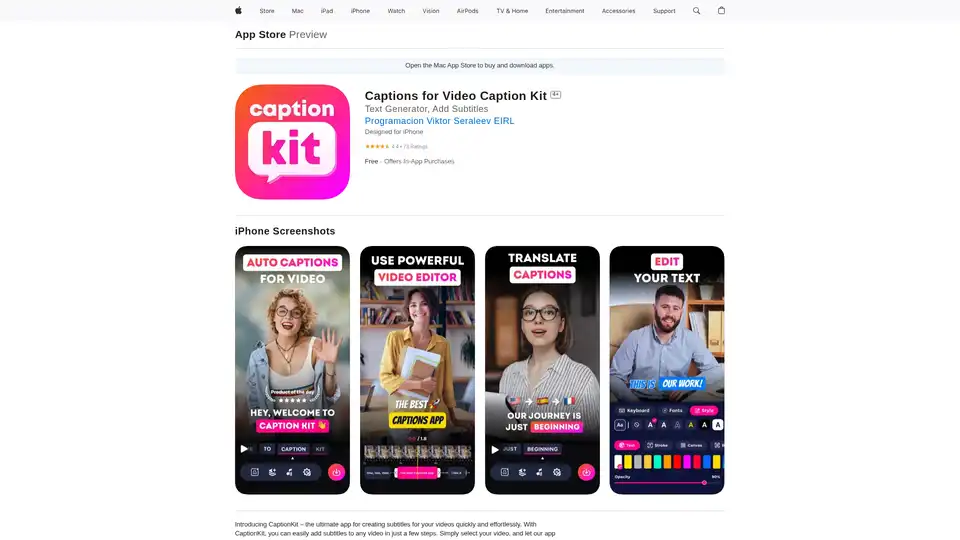
CaptionKit is an AI-powered iOS app that simplifies adding accurate subtitles to videos. Supporting over 100 languages, it uses proprietary AI for text recognition, offers customizable templates, translations, and social media previews for creators.

Speechnotes is a free AI-powered speech-to-text tool for real-time voice typing and fast audio/video transcription. Accurate, private, and easy to use for notes, interviews, and more.
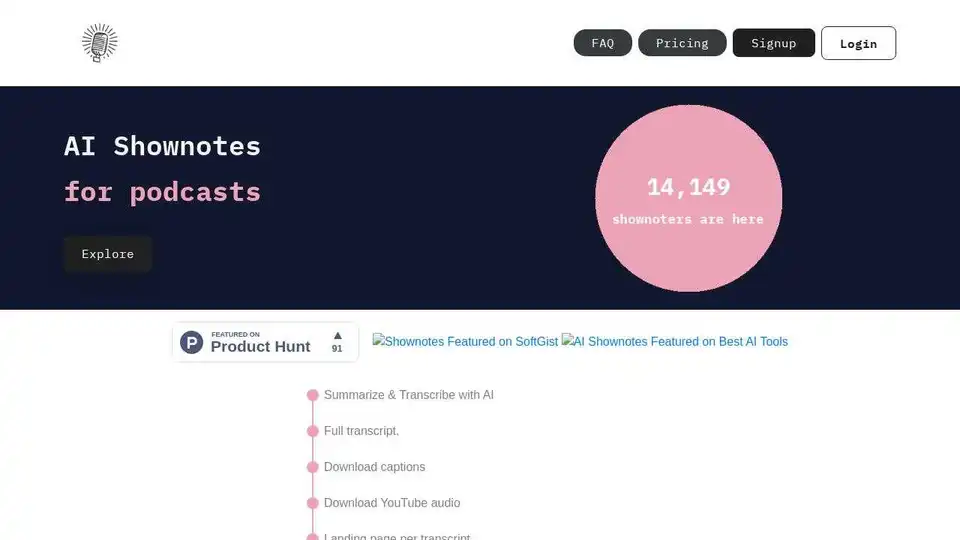
Shownotes uses AI to summarize and transcribe YouTube videos, audio files, and Apple podcasts. Get full transcripts, download captions, and create landing pages per transcript. Integrated with ChatGPT.
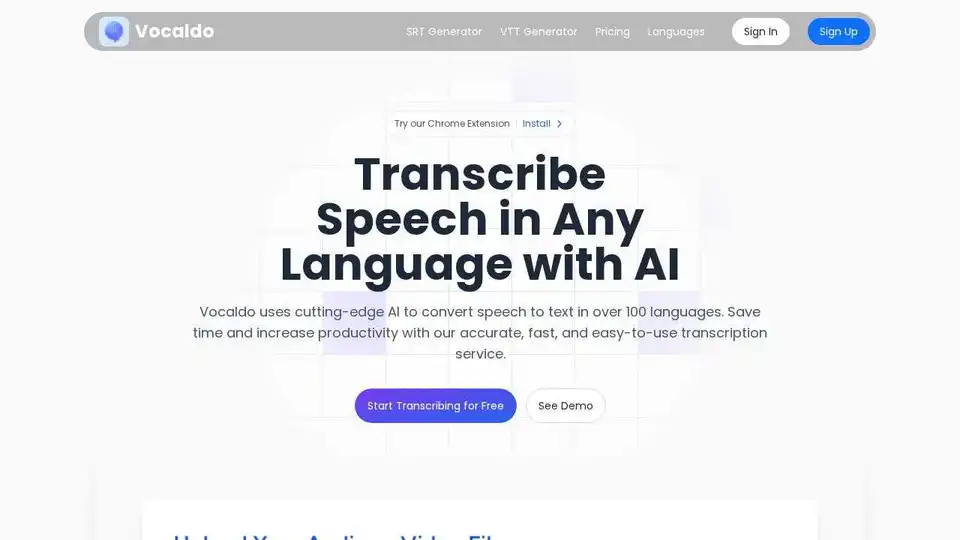
Vocaldo is an AI-powered speech-to-text platform that accurately transcribes audio and video into text in over 100 languages. Fast, accurate, and easy to use, try Vocaldo today!
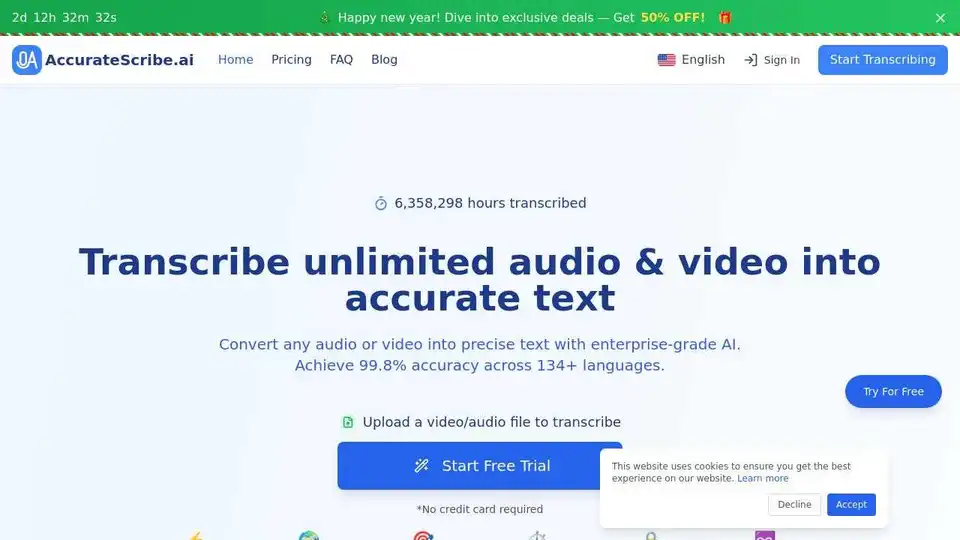
Convert audio and video to text with 99.8% AI accuracy using AccurateScribe.ai. Transcribe 134+ languages and export in various formats. Start your free trial now!
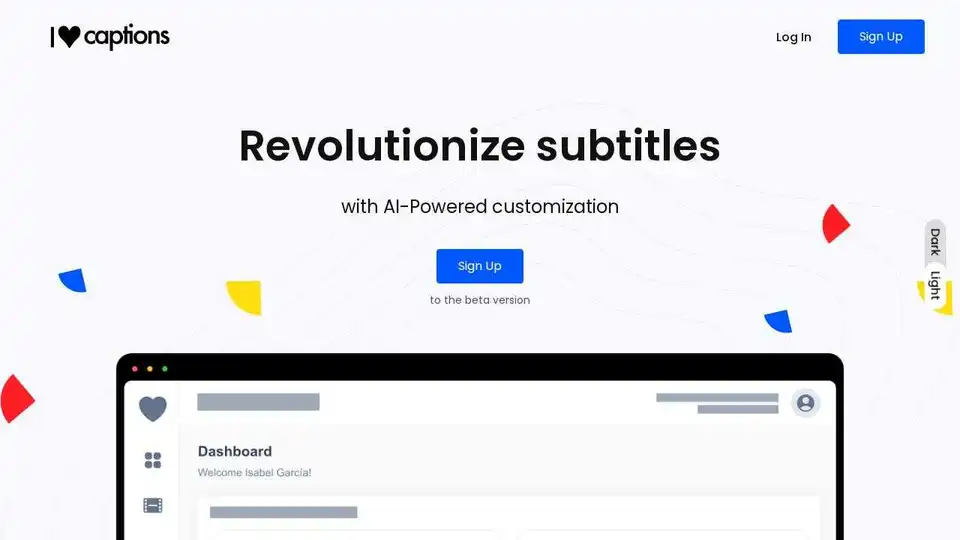
I ♡ captions: AI-powered platform for creating pro-quality subtitles. Automate transcription and apply custom specs for faster subtitle creation.
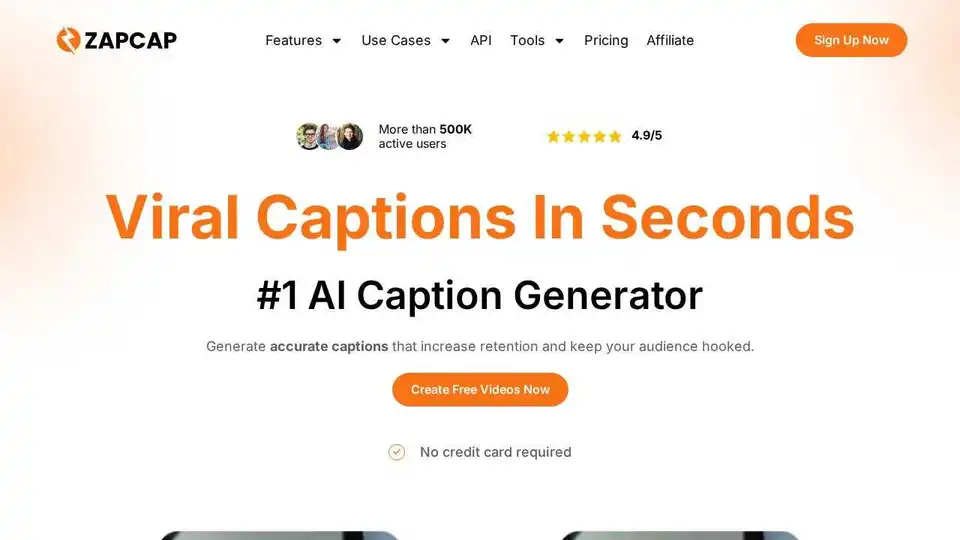
ZapCap is an AI video caption generator that automatically generates accurate video captions in 50+ languages, selects B-roll, and automates transitions. Perfect for creators looking to save time and improve video quality.