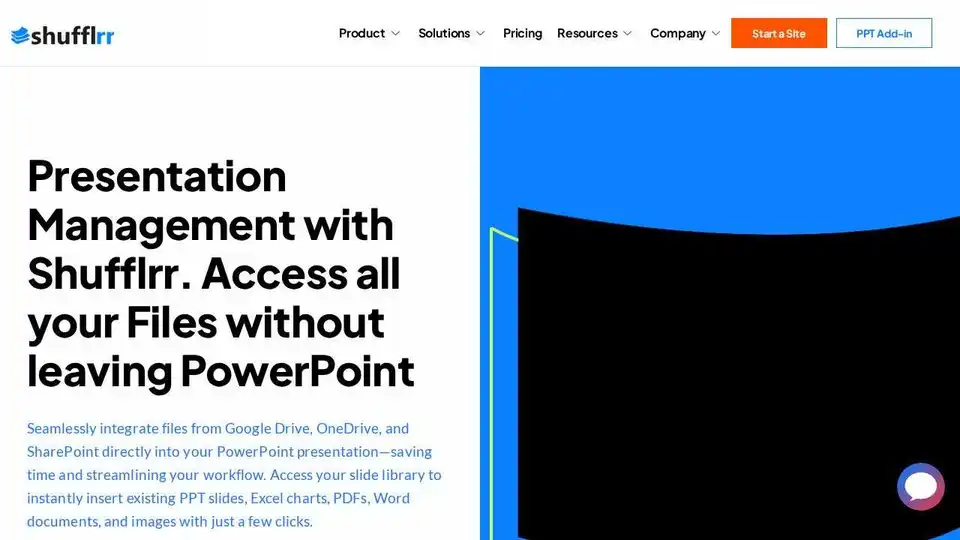Shufflrr
Overview of Shufflrr
Shufflrr: Revolutionize Your PowerPoint Presentation Management
What is Shufflrr?
Shufflrr is a PowerPoint presentation management software designed to streamline the process of creating, updating, and sharing presentations across your organization. It integrates seamlessly with platforms like SharePoint, OneDrive, and Google Drive, providing centralized access to all your files and assets directly within PowerPoint.
How Does Shufflrr Work?
Shufflrr works by connecting your existing file storage solutions (like SharePoint and OneDrive) to PowerPoint. This integration allows users to access and insert slides, images, charts, and other content directly from these sources without leaving the PowerPoint application. The software also offers features for managing user permissions, ensuring brand consistency, and tracking presentation performance.
Key Features and Benefits:
- Centralized Access: Access all your files from SharePoint, OneDrive, Google Drive, and other sources directly within PowerPoint.
- Brand Consistency: Ensure every presentation maintains the correct fonts, colors, logos, and messaging.
- Time Savings: Reduce the time spent searching for files and building presentations.
- Performance Insights: Track presentation performance and identify which slides and decks are most effective.
- Seamless Integrations: Connect with hundreds of programs through APIs, including Salesforce, Veeva, and Dropbox.
Why is Shufflrr important?
In today's fast-paced business environment, efficiency and consistency are critical. Shufflrr addresses common challenges in presentation management, such as:
- Disorganized Files: Eliminates the chaos of scattered files and outdated slides.
- Brand Inconsistency: Ensures that all presentations adhere to brand guidelines.
- Wasted Time: Reduces the time spent searching for and updating content.
- Lack of Insights: Provides data-driven insights to improve presentation effectiveness.
How to use Shufflrr?
- Installation: Install the Shufflrr PowerPoint add-in from the Microsoft AppSource.
- Integration: Connect your SharePoint, OneDrive, or other file storage accounts.
- Content Access: Access your files and assets directly within the PowerPoint task pane.
- Presentation Building: Insert slides, images, and other content into your presentation with a few clicks.
- Publishing: Publish and share your presentations with confidence, knowing that they are on-brand and up-to-date.
User Testimonials:
- Content Manager, US Bank: "What used to take us 5 hours, now takes us 5 minutes."
- Aimee Price, Learning & Development, Royal Caribbean: "Our message must be consistent every step of the way. Shufflrr keeps us confident in a competitive industry."
- Dahlia Jenkins, Product Marketing Manager: "Shufflrr enabled us to set up one central repository to share and review content which was user-friendly, efficient, and provided more insights."
Where can I use Shufflrr?
Shufflrr is ideal for:
- Sales and Marketing Teams: Create consistent and effective sales decks.
- Financial Services: Ensure compliance and accuracy in presentations.
- Life Sciences: Streamline the creation of scientific presentations.
- Hospitality & Travel: Deliver engaging presentations to customers and partners.
- Media: Manage and share media assets effectively.
Best Way to Improve Presentation Management?
Shufflrr stands out as the best way to improve presentation management because it combines centralized access, brand consistency, and performance insights into a single platform. By integrating with your existing file storage solutions, Shufflrr eliminates the need to switch between applications and reduces the risk of using outdated or incorrect content. The software's business intelligence and data dashboard provide valuable insights into presentation performance, helping you optimize your content and messaging for maximum impact.
Shufflrr Pricing
Shufflrr offers various pricing packages to meet the needs of different organizations. Contact their sales team to get a demo and learn more about the available options.
In conclusion, Shufflrr is a powerful presentation management solution that can help your organization streamline its PowerPoint workflows, ensure brand consistency, and improve presentation effectiveness. By centralizing access to your files and providing valuable performance insights, Shufflrr empowers your team to create and deliver flawless presentations every time.
Tags Related to Shufflrr