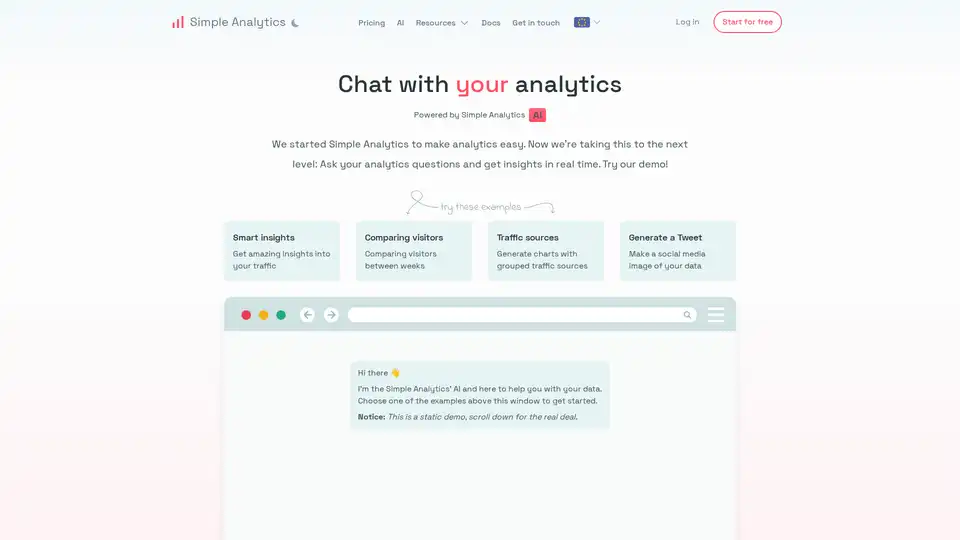Simple Analytics' AI
Overview of Simple Analytics' AI
What is Simple Analytics' AI?
Simple Analytics' AI is an innovative tool designed to simplify web analytics by allowing users to interact directly with their data through natural language queries. Built on the foundation of Simple Analytics, a privacy-focused analytics platform, this AI feature empowers website owners, marketers, and business analysts to ask questions about their traffic and receive instant, actionable insights. Unlike traditional analytics tools that require navigating complex dashboards, Simple Analytics' AI lets you "chat" with your data, making it accessible even for those without deep technical expertise. The tool emphasizes ease of use while prioritizing user privacy—no tracking, no cookies, just clean, reliable data.
At its core, Simple Analytics' AI transforms raw analytics into conversational experiences. Whether you're curious about visitor trends, traffic sources, or engagement patterns, you can pose questions like "Compare visitors between weeks" or "Show traffic sources grouped by channel," and the AI responds with tailored insights and visualizations. This approach not only democratizes data analysis but also saves time, enabling quicker decision-making for growing online businesses.
How Does Simple Analytics' AI Work?
The functionality of Simple Analytics' AI is powered by advanced natural language processing integrated with Simple Analytics' robust backend. Here's a breakdown of its working principle:
Data Input and Integration: It connects seamlessly to your Simple Analytics account, pulling in real-time or historical data from your website. Since Simple Analytics doesn't track personal information or use cookies, all data is anonymized and compliant with privacy regulations like GDPR.
Natural Language Processing (NLP): When you type a query in the chat interface, the AI parses your question using NLP to understand intent. For example, asking about "traffic sources" triggers an analysis of referral, direct, and search traffic breakdowns.
Insight Generation: The AI processes the query against your dataset, applying algorithms to identify patterns, anomalies, or trends. It then generates concise explanations, such as percentage changes in visitor numbers or top-performing pages.
Visualization and Output: Responses often include beautiful, interactive charts or graphs. You can request specific formats, like bar charts for traffic sources or line graphs for visitor comparisons over time.
Demo and Real Usage: The tool offers a static demo for newcomers, but the full version integrates with your live data. There's even a public dataset option, like the "Nomads" or "Makers" examples, to test features without committing.
This workflow ensures efficiency—queries are processed in real time, with no need for SQL queries or manual filtering. The AI's responses are context-aware, building on previous interactions in the chat session for deeper explorations.
Key Features of Simple Analytics' AI
Simple Analytics' AI stands out with a suite of features tailored for modern web analytics:
Smart Insights: Automatically uncovers hidden patterns in your traffic data, such as peak visit times or bounce rate correlations, helping you spot opportunities without manual digging.
Visitor Comparisons: Easily compare metrics across time periods, like week-over-week growth, to track campaign performance or seasonal trends.
Traffic Source Analysis: Breaks down where your visitors come from—organic search, social media, paid ads—and visualizes them in grouped charts for quick overviews.
Content and Social Media Generation: Beyond analysis, it can create shareable assets, like generating a tweet or a social media image based on your data highlights. This is ideal for content marketers looking to amplify their analytics stories.
Privacy-First Design: True to Simple Analytics' ethos, the AI respects user privacy by not collecting personal data, making it a go-to for privacy-conscious businesses.
Free Tier Access: Get started for free forever, with no credit card required, and upgrade as needed. The interface is intuitive, accessible via web browser on any device.
These features make it a versatile addition to the Simple Analytics ecosystem, which also includes documentation, a community forum, and comparisons to tools like Google Analytics or Plausible.
How to Use Simple Analytics' AI
Getting started with Simple Analytics' AI is straightforward, designed for users of all skill levels:
Sign Up: Visit the Simple Analytics website and start a free account. No credit card is needed, and you can cancel anytime.
Install the Tracker: Add a simple script to your website to begin collecting anonymized analytics data.
Access the AI Chat: Once logged in, navigate to the AI section. You'll see a chat window where you can select pre-built examples or type your own queries.
Pose Questions: Start with basics like "What are my top traffic sources?" The AI will respond with text insights and charts.
Explore and Export: Interact further by refining queries, such as "Generate a chart for social media traffic last month." Export charts or insights for reports.
Test with Demos: If you're new, try the public data demos (e.g., Nomads for remote work insights or Makers for product launches) to see it in action.
For advanced users, integrate it with UTM builders or case studies from the resources section to enhance tracking accuracy.
Who is Simple Analytics' AI For?
This tool is perfect for a range of users who need straightforward, privacy-respecting analytics:
Small Business Owners and Solopreneurs: If you're managing a blog, e-commerce site, or personal brand, the chat interface helps you understand audience behavior without overwhelming dashboards.
Digital Marketers: Track campaign ROI, compare traffic sources, and generate social-ready visuals to justify budgets.
Web Developers and Agencies: Offer clients simple yet powerful analytics without the privacy pitfalls of larger platforms.
Privacy Advocates: Ideal for EU-based businesses or anyone wary of data-hungry tools like Google Analytics.
It's especially valuable for remote workers, digital nomads, or maker communities, as evidenced by the public datasets provided.
Why Choose Simple Analytics' AI?
In a crowded analytics market, Simple Analytics' AI differentiates itself through simplicity and ethics. Traditional tools often bombard users with metrics, leading to analysis paralysis, but this AI makes data conversational and insightful. Users appreciate the real-time responses and beautiful outputs, which enhance reporting without extra effort.
From a practical standpoint, it's cost-effective—free to start, with scalable pricing—and integrates well with existing workflows. Case studies on the site highlight how teams use it for quick traffic audits or content optimization. Plus, with no personal tracking, it builds trust and complies with global privacy standards.
Compared to competitors like Matomo or Cloudflare Analytics, Simple Analytics' AI focuses on AI-driven ease rather than exhaustive tracking, making it the best choice for those who want insights without the invasiveness.
Best Ways to Maximize Value from Simple Analytics' AI
To get the most out of this tool:
Combine with Resources: Use the blog, guides, and forum for tips on query phrasing or interpreting AI outputs.
Regular Check-Ins: Schedule weekly chats to monitor trends, like seasonal traffic dips.
Creative Applications: Leverage the social media generation for marketing—turn data into engaging posts that drive shares.
Team Collaboration: Share chat sessions or exported charts in your community or with stakeholders.
By focusing on these practices, you'll unlock the full potential of AI-powered analytics, turning raw numbers into strategic advantages.
In summary, Simple Analytics' AI redefines how we interact with web data, offering a blend of intelligence, privacy, and usability that's hard to beat. Whether you're optimizing your site or crafting data stories, it's a tool that delivers real value without complexity.
Best Alternative Tools to "Simple Analytics' AI"
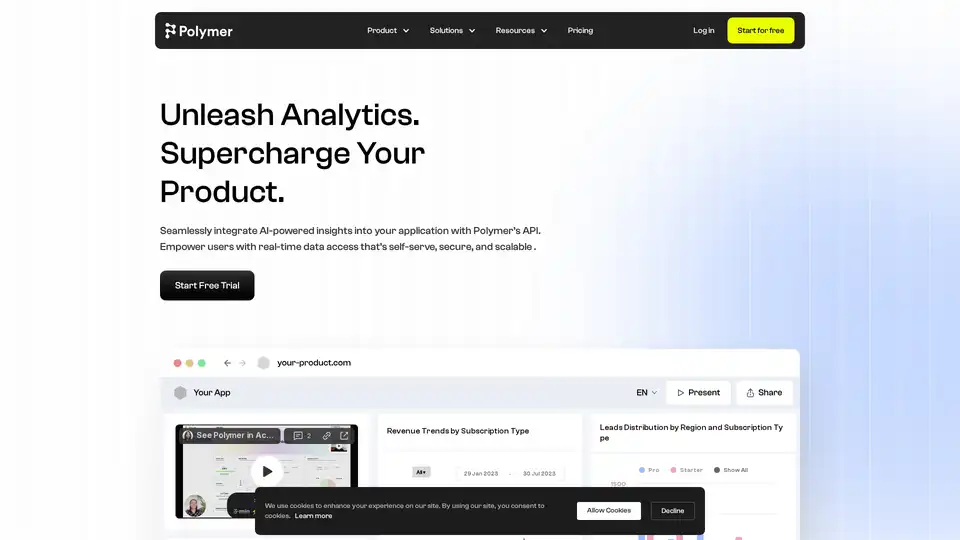
Polymer provides AI-driven embedded analytics via API, enabling seamless integration of real-time, self-service data insights into your product for enhanced user engagement and data-driven decision-making.
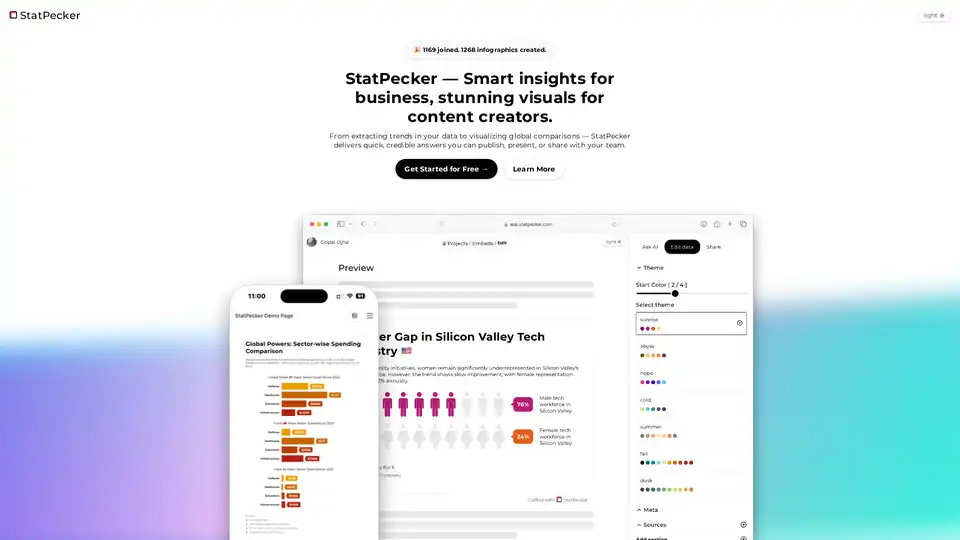
StatPecker is an AI-powered tool that provides smart business insights and stunning visuals. Extract trends, analyze CSVs, and create shareable infographics effortlessly. Perfect for content creators.
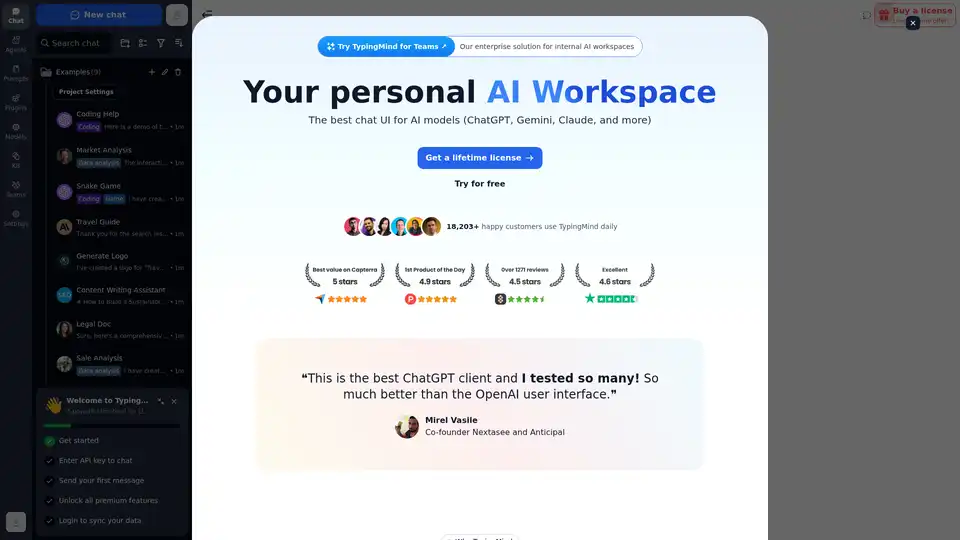
Chat with AI using your API keys. Pay only for what you use. GPT-4, Gemini, Claude, and other LLMs supported. The best chat LLM frontend UI for all AI models.
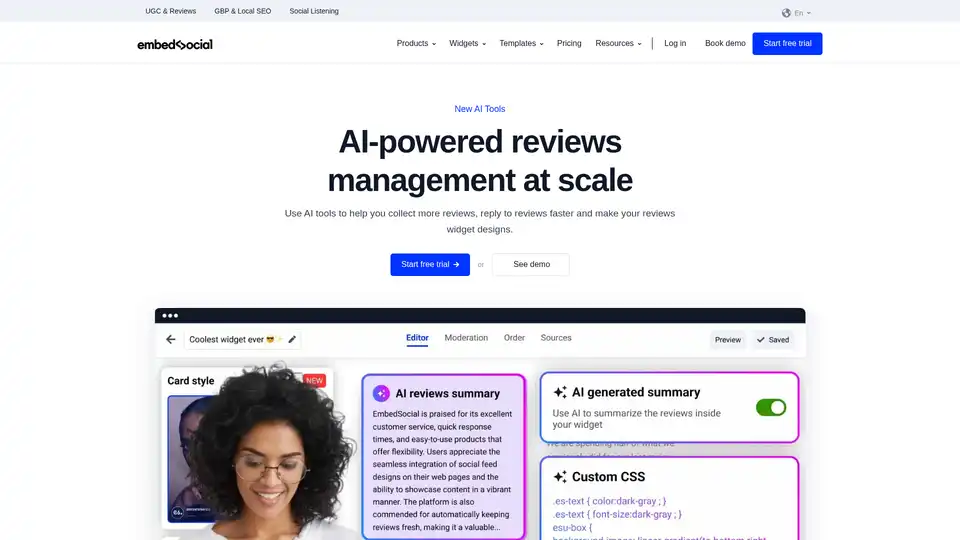
EmbedReviews is an AI-powered tool by EmbedSocial that streamlines reviews management, helping businesses collect more Google reviews, generate quick AI responses, and design custom widgets to boost social proof and conversions.
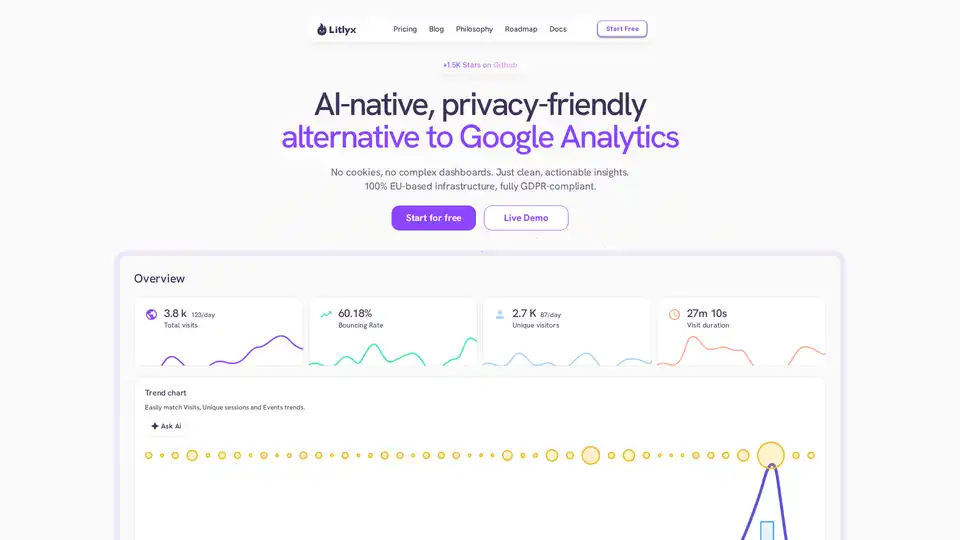
Litlyx is a privacy-first, AI-native web analytics tool that's fully GDPR-compliant without cookies. Track visits, events, and gain actionable insights as a simple alternative to Google Analytics.
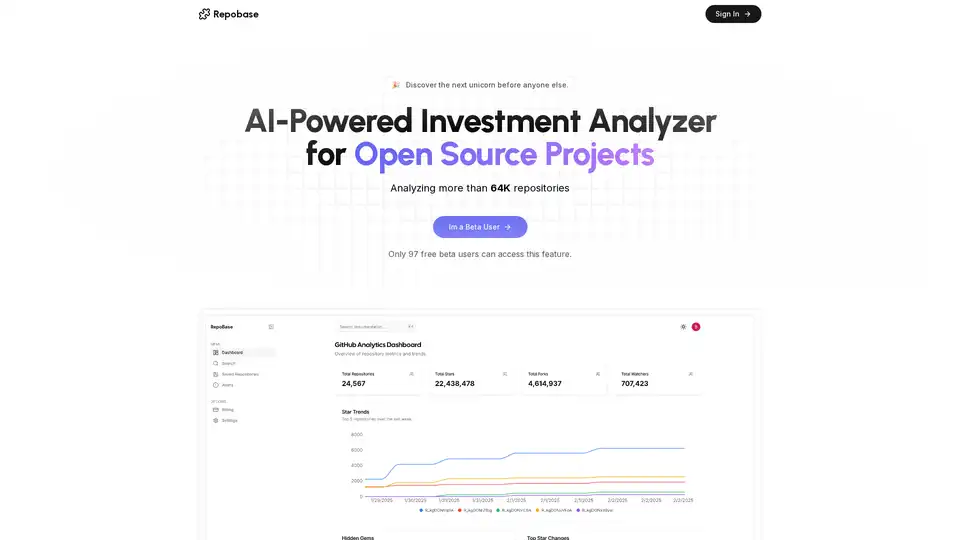
Repobase is an AI-powered investment analyzer for open-source projects on GitHub. It scans thousands of repositories daily to uncover high-potential investments, providing growth insights, market predictions, and risk assessments to help investors spot the next big thing.
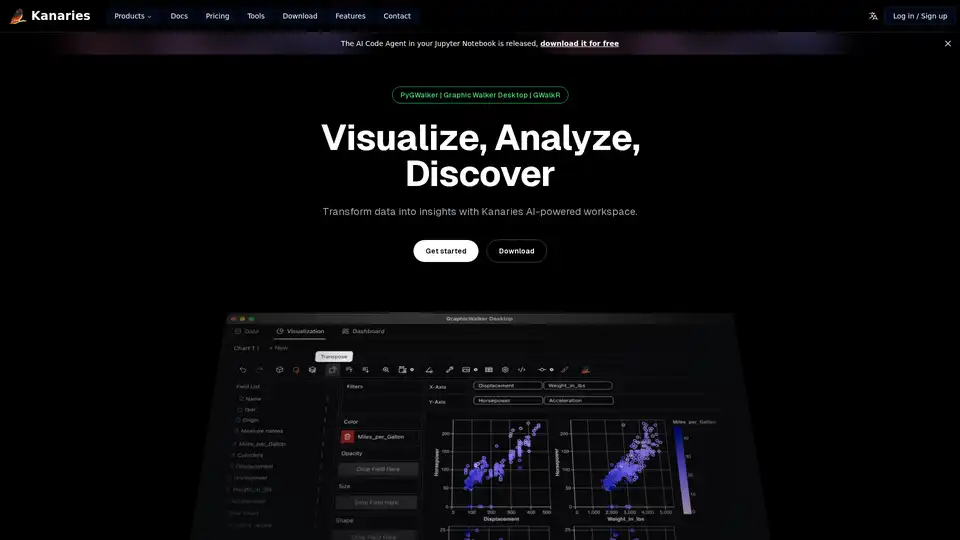
Make exploratory data analysis (EDA) easier with AI powered visual analytics. Discover, Analyze and Share data insights with ease.
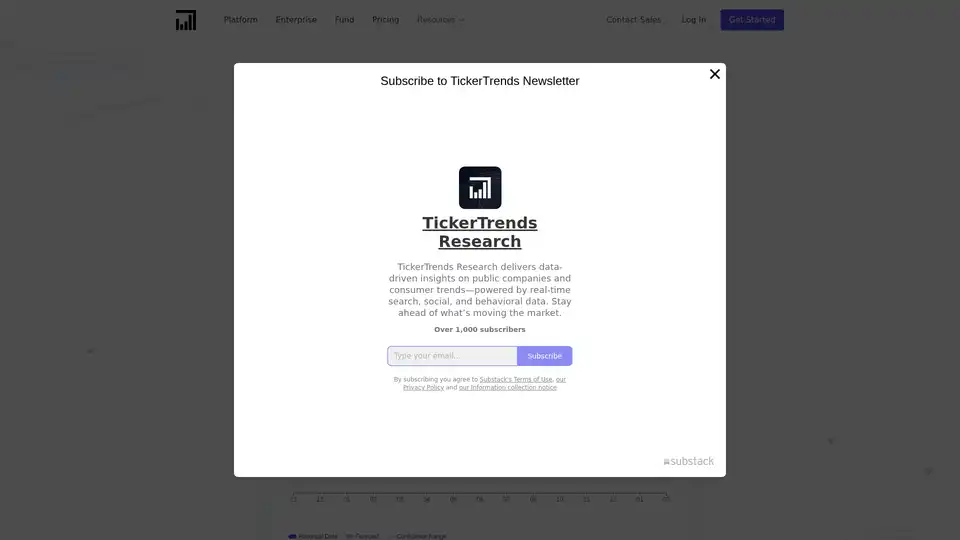
TickerTrends is an AI-powered platform that transforms consumer interest data into actionable KPI predictions, helping investors forecast company performance with precision using alternative data sources.
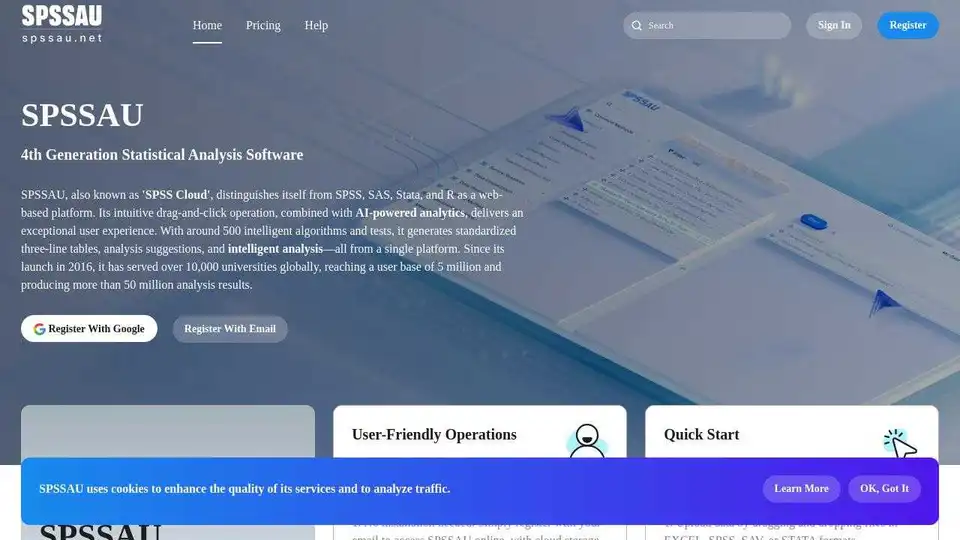
SPSSAU is an AI-powered, web-based statistical analysis software with 500+ intelligent algorithms. Generate standardized reports, analysis suggestions, and intelligent interpretations effortlessly. Ideal for academic research and data-driven decisions.
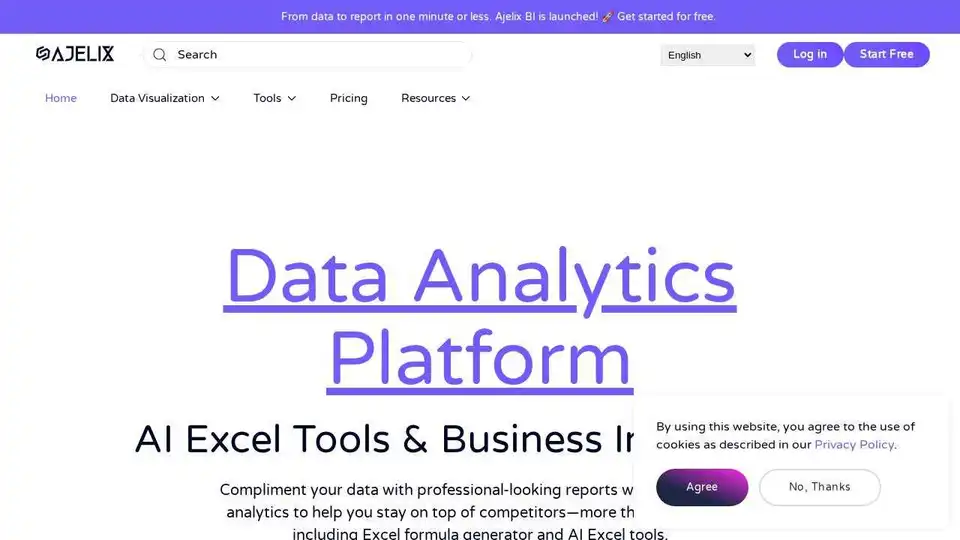
Explore Ajelix Excel AI capabilities with more than 18 AI Excel tools for your tasks - chat about your data, create charts, and get insights.
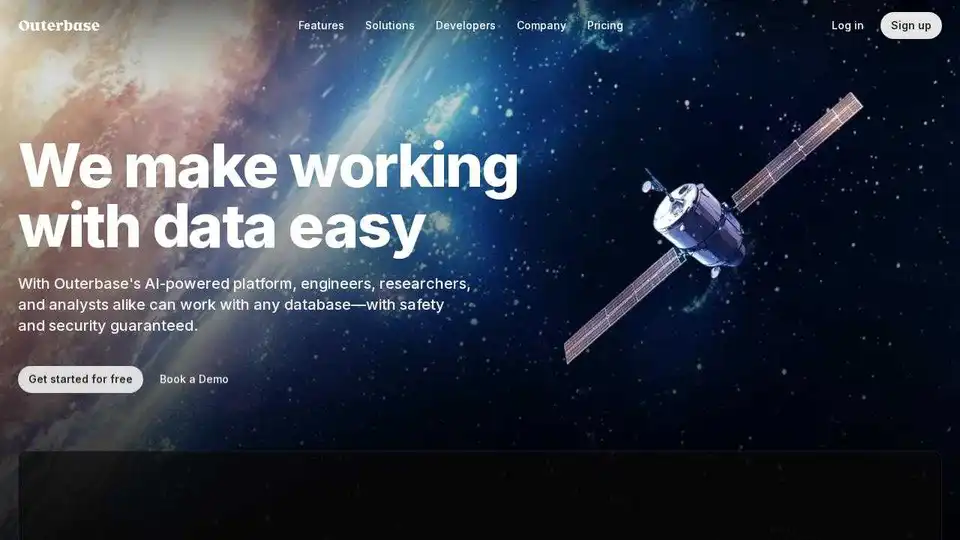
Effortlessly manage and explore your database with AI. Outerbase provides an AI-powered platform for engineers, researchers, and analysts to work with any database safely and securely.
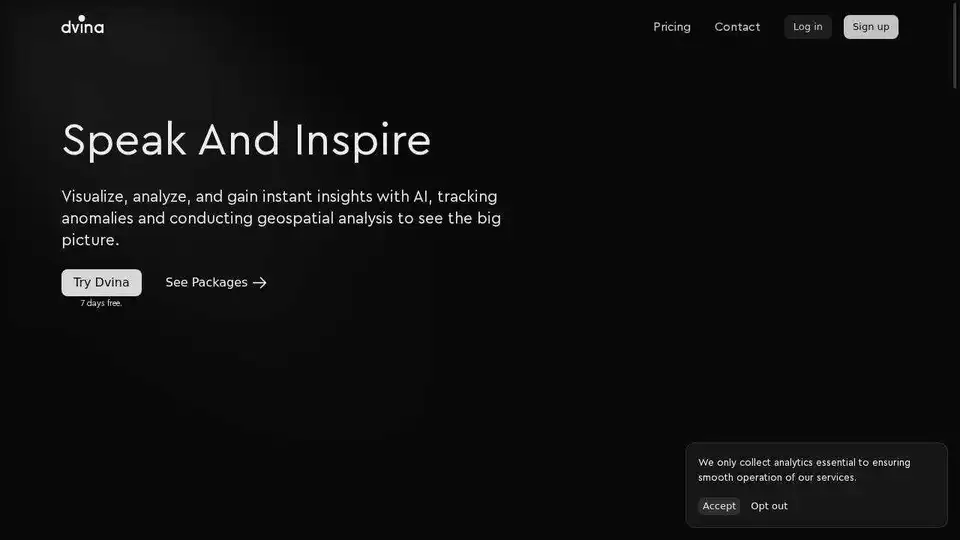
Dvina is an all-in-one AI platform that analyzes, creates, and decides with docs, real-time data, and 50+ apps like Google, Notion, Linear, Jira, SAP, and Salesforce. Gain insights, automate workflows, and make data-driven decisions.
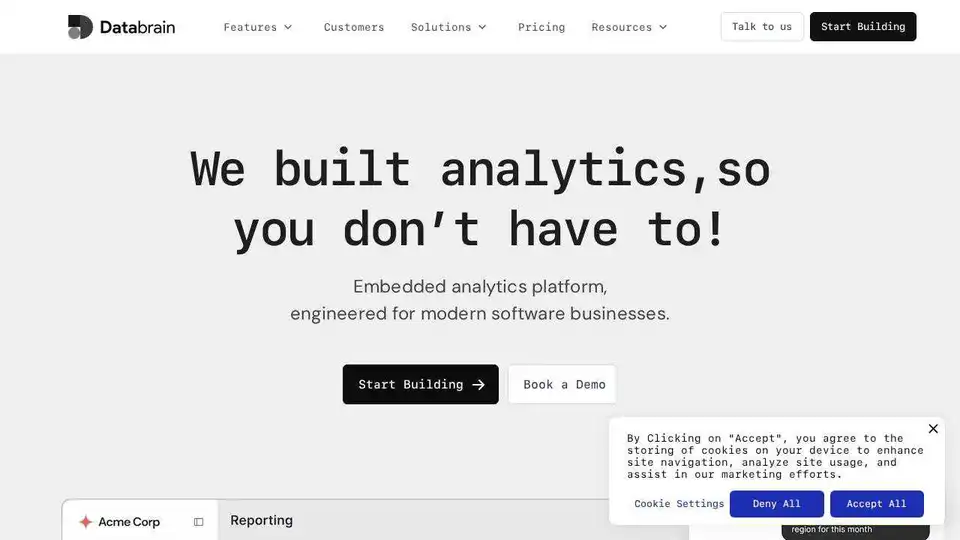
DataBrain: Embedded analytics platform for modern software businesses. Add dashboards, reports & metrics to your app easily with SDKs, APIs & UI Kits.

Datatalk: AI-powered solution for data interaction, visualization, and real-time insights. Chat with your data, generate graphics, and perform intelligent web scraping.