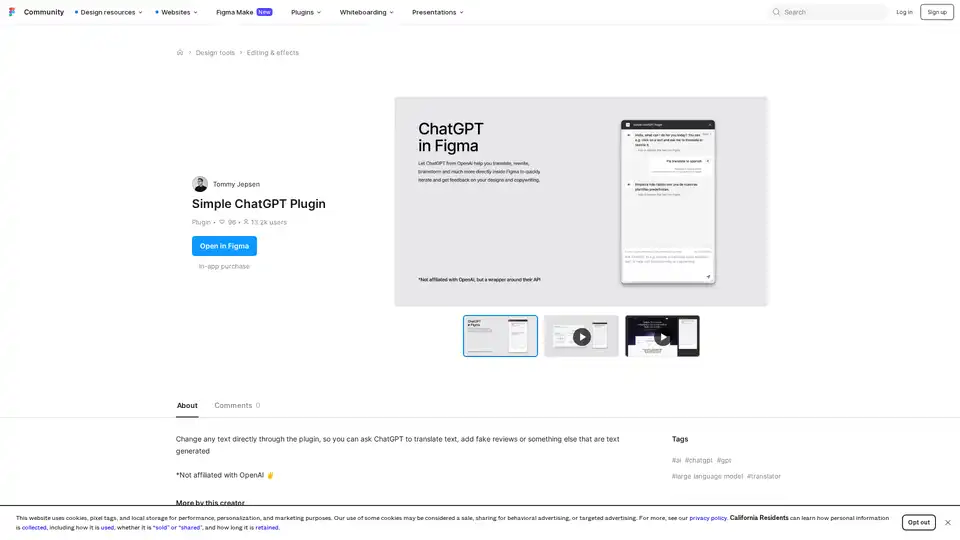Simple ChatGPT Plugin
Overview of Simple ChatGPT Plugin
What is the Simple ChatGPT Plugin?
The Simple ChatGPT Plugin is a straightforward, user-friendly extension designed specifically for Figma, the popular collaborative design platform. Developed by Tommy Jepsen, this plugin integrates the power of ChatGPT—an advanced large language model from OpenAI—directly into your Figma workspace. It allows designers to generate and modify text elements on the fly without leaving the application. Whether you're prototyping UI elements, creating mockups, or refining content, this tool bridges the gap between design and AI-driven text generation, making it easier to iterate on text-based assets like labels, buttons, or descriptive copy.
Unlike standalone AI tools, the Simple ChatGPT Plugin embeds seamlessly into Figma's interface, enabling real-time text edits powered by natural language processing. It's not affiliated with OpenAI, ensuring it's an independent creation focused on practical design needs. With over 13,200 users and a 4.6-star rating from 96 reviews, it has proven popular among Figma's community for its simplicity and effectiveness.
How Does the Simple ChatGPT Plugin Work?
At its core, the plugin acts as an intermediary between your Figma canvas and ChatGPT's API. Here's a breakdown of its mechanics:
Installation and Activation: Once installed from the Figma Community, the plugin appears in your plugins menu. It's free to try, but requires an in-app purchase for full access—a $9/month subscription unlocks unlimited generations.
Text Selection and Prompting: Select any text layer in your Figma file. Launch the plugin, and you'll see a simple interface where you input prompts. For example, you could say, "Translate this button text to Spanish" or "Generate three fake customer reviews for this product mockup."
AI Processing: The plugin sends your selected text and prompt to ChatGPT, which processes the request using its vast training on diverse datasets. It leverages transformer-based architecture to understand context, generate coherent responses, and handle tasks like translation or creative writing.
Output Integration: Results are returned instantly and can be applied directly to the selected text layer. You can accept, edit, or regenerate as needed, all within Figma's environment.
This workflow minimizes context-switching, which is a common pain point for designers juggling multiple tools. The plugin handles restricted network access securely, ensuring compliance with Figma's standards, and updates regularly—version 12 from March 25, 2025, includes bug fixes for smoother performance.
Key Features and Capabilities
The Simple ChatGPT Plugin shines in its focused yet versatile feature set, tailored for text manipulation in design projects:
Direct Text Editing: Change any text element without exporting or copying—ideal for rapid prototyping.
Translation Support: Effortlessly localize content. For instance, convert English UI strings to other languages, supporting global design teams.
Content Generation: Create placeholder text like fake reviews, testimonials, or lorem ipsum alternatives that feel authentic. This is particularly useful for e-commerce mockups or app interfaces.
Custom Prompts: The intuitive prompt system allows for nuanced requests, such as "Make this headline more engaging for a tech audience" or "Add emojis to these social media post captions."
Version History and Reliability: Built with stability in mind, it includes update logs for transparency. The latest versions address graphics and functionality, ensuring compatibility with Figma's evolving features.
These capabilities stem from ChatGPT's strengths in natural language understanding, but the plugin optimizes them for visual design, where text often needs to align with aesthetics and user experience principles.
Practical Use Cases and Scenarios
Designers often face repetitive text tasks that slow down creativity. The Simple ChatGPT Plugin addresses this head-on in various scenarios:
UI/UX Prototyping: Quickly populate wireframes with realistic content. Generate button labels, form placeholders, or navigation menus in multiple languages to test user flows.
Marketing Materials: For social media templates or web ads in Figma, create compelling copy like product descriptions or ad slogans. Adding fake reviews helps visualize customer feedback sections without real data.
Collaborative Projects: In team settings, use it for brainstorming text ideas during whiteboarding sessions or refining presentations. It's great for non-native speakers needing instant translations.
Portfolio and Print Design: Enhance resume templates or wedding invites by generating personalized text variations, saving hours on manual writing.
Real-world value is evident from user adoption: with 13.2k downloads, it's recommended alongside other Tommy Jepsen plugins like text-to-circle converters or color contrast checkers, forming a suite for efficient design.
Who is the Simple ChatGPT Plugin For?
This tool is ideal for a range of users in the design and creative fields:
Freelance Designers and Agencies: Those working on client projects with tight deadlines benefit from its speed in content localization and generation.
Product Teams: UX/UI professionals prototyping apps or websites, where text realism enhances stakeholder buy-in.
Content Creators: Marketers or social media managers using Figma for visuals, needing quick AI-assisted copywriting.
Students and Educators: Beginners learning design can experiment with AI without advanced coding knowledge.
It's especially suited for Figma enthusiasts who value plugins that enhance productivity without complexity. However, it's not for heavy computational tasks—stick to text-focused needs.
Why Choose the Simple ChatGPT Plugin Over Alternatives?
In a crowded market of AI tools, this plugin stands out for its Figma-native integration. Competitors like general ChatGPT interfaces require tab-switching, disrupting workflow. Here, everything happens in-app, fostering seamless creativity.
Pricing is straightforward: a one-time in-app purchase or $9/month subscription, licensed under Figma's Community Paid Resource License. Support is available via email (tommy@tommyjepsen.com), and it's tagged for easy discovery under #chatgpt, #gpt, and #translator.
User feedback highlights its ease—zero comments in the latest post suggest quiet satisfaction, backed by strong ratings. For SEO-conscious designers, incorporating AI-generated text can optimize on-page elements like alt descriptions or meta tags during mockups.
Best Ways to Get Started
Install via Figma Community: Search for "Simple ChatGPT Plugin" and add it to your plugins.
Subscribe if Needed: Unlock full features post-trial.
Experiment with Prompts: Start simple, like translations, then explore creative generations.
Combine with Other Tools: Pair it with Figma's prototyping features or Jepsen's other plugins for a powered-up toolkit.
By integrating AI like this, designers can focus more on visuals and less on boilerplate text, ultimately delivering higher-quality outputs faster. If you're in Figma and need smarter text handling, this plugin is a game-changer for efficient, AI-enhanced design.
Best Alternative Tools to "Simple ChatGPT Plugin"
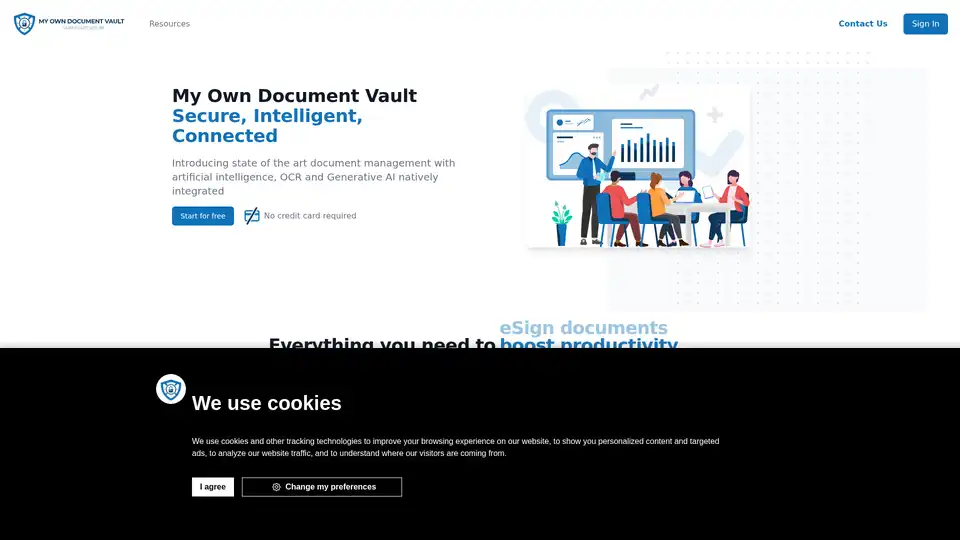
My Own Document Vault offers secure, AI-powered document management with OCR, ChatGPT integration, eSignatures, and advanced security, boosting productivity and collaboration.
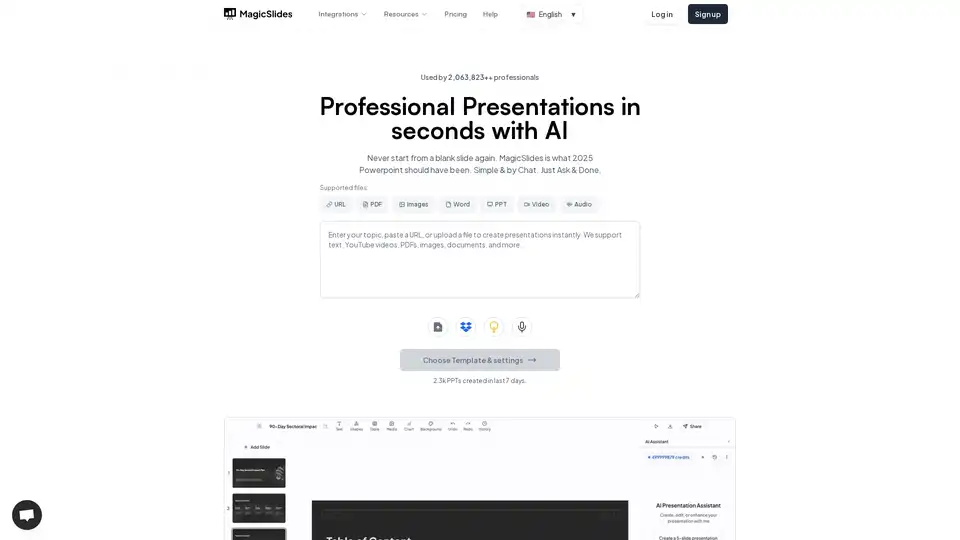
MagicSlides.app is an AI presentation maker that generates professional slides from text, URLs, YouTube videos, and PDFs in seconds. Create engaging presentations effortlessly.
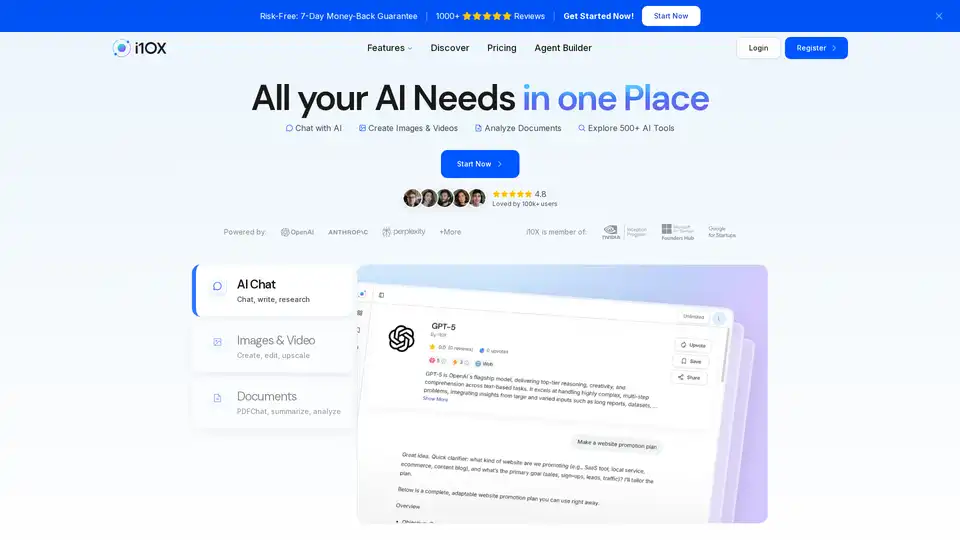
i10X is an AI agent marketplace offering 500+ AI tools for chat, image generation, document analysis, and more. Save time and costs with this all-in-one AI workspace. Try it risk-free!
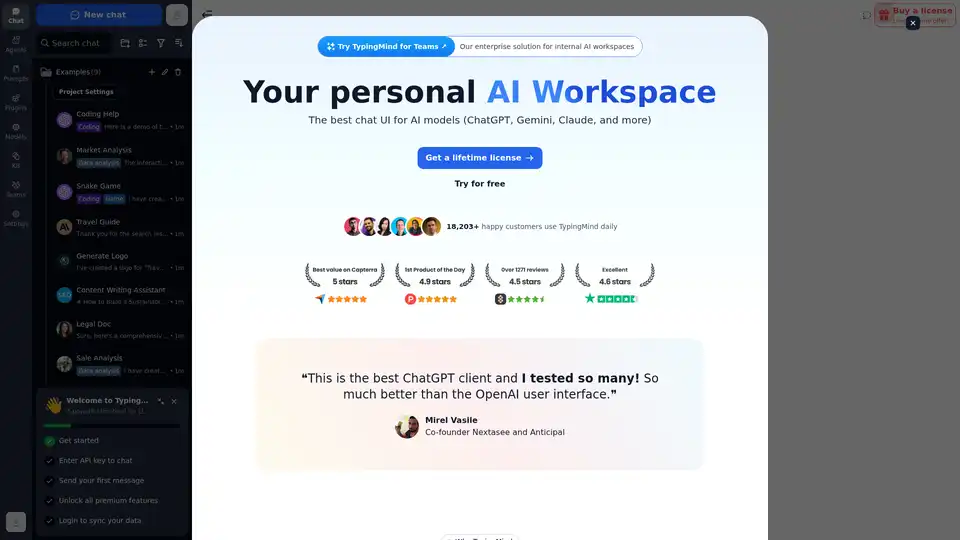
Chat with AI using your API keys. Pay only for what you use. GPT-4, Gemini, Claude, and other LLMs supported. The best chat LLM frontend UI for all AI models.
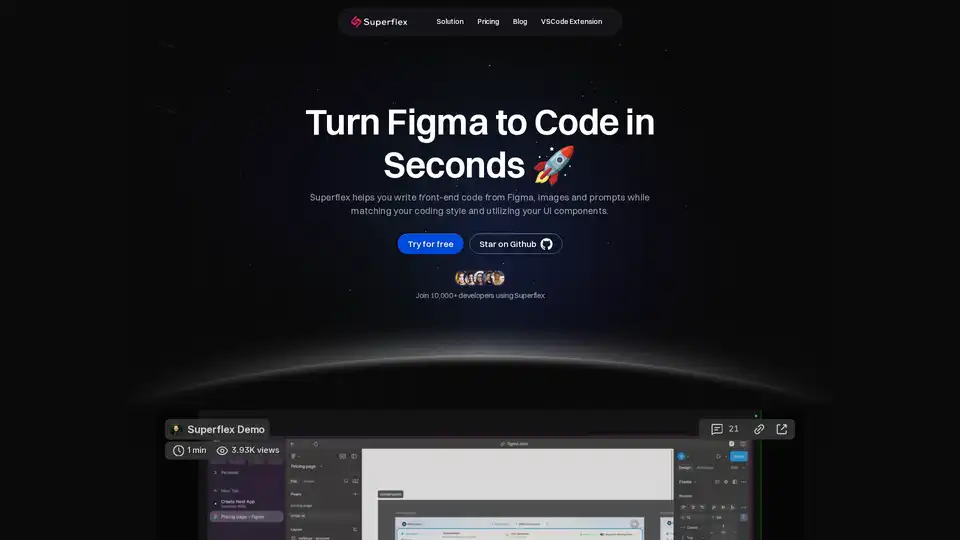
Elevate your workflow with Superflex, the ultimate Figma-to-code solution. Our AI instantly converts Figma and Image designs into pixel-perfect, production-ready code that meets your standards and boosts team efficiency.
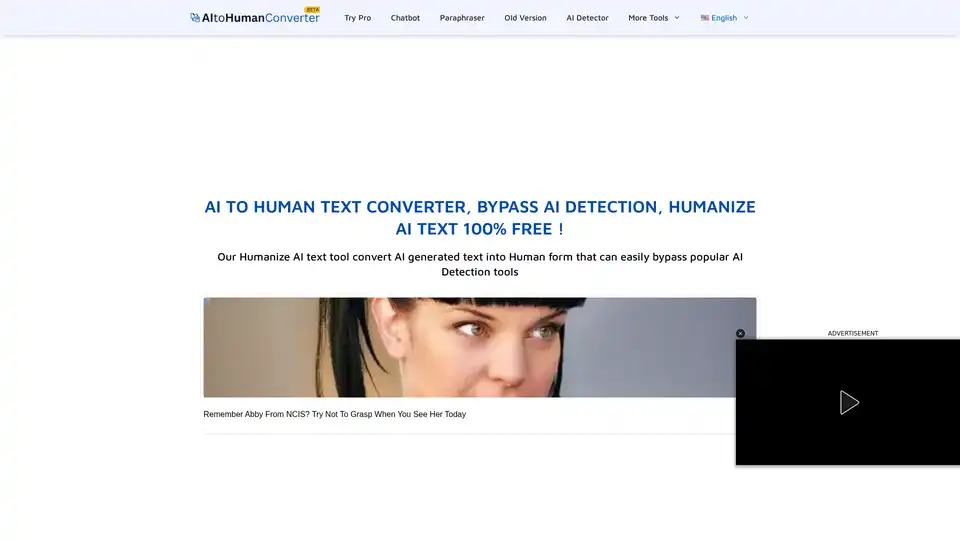
AI to Human Text Converter helps you remove AI signatures and bypass AI detection. This free tool transforms AI-generated text into human-like content, optimizing it for SEO.
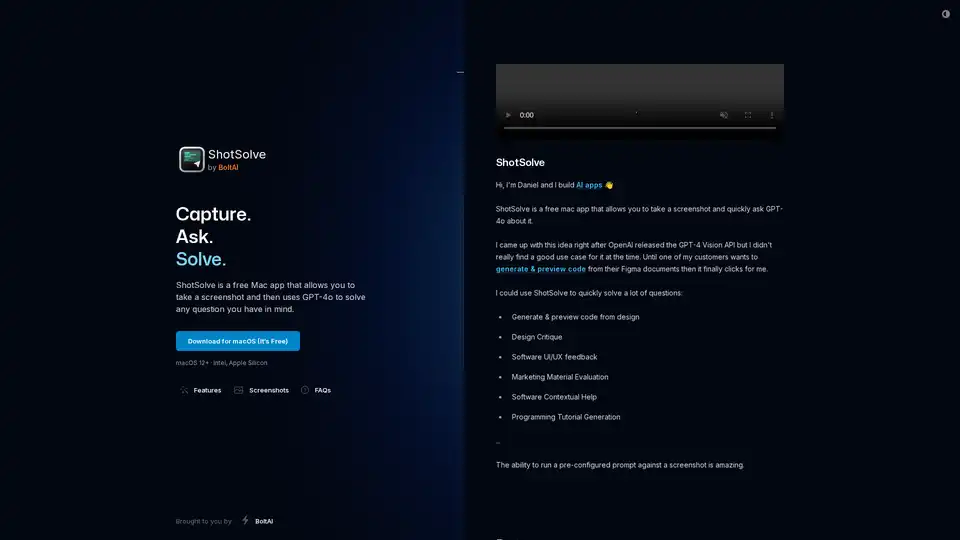
ShotSolve is a free Mac app that captures screenshots and uses GPT-4o for instant analysis, code generation, design critiques, and problem-solving on visuals like UI/UX or marketing materials.
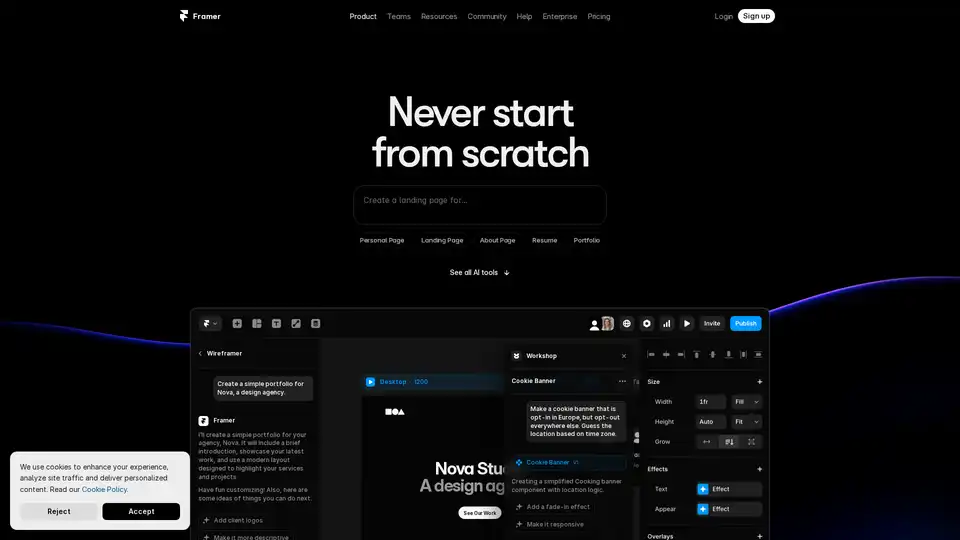
Framer revolutionizes web design with AI tools like Wireframer for instant page generation, Workshop for no-code components, and AI Translate for seamless localization. Build responsive sites effortlessly without starting from scratch.
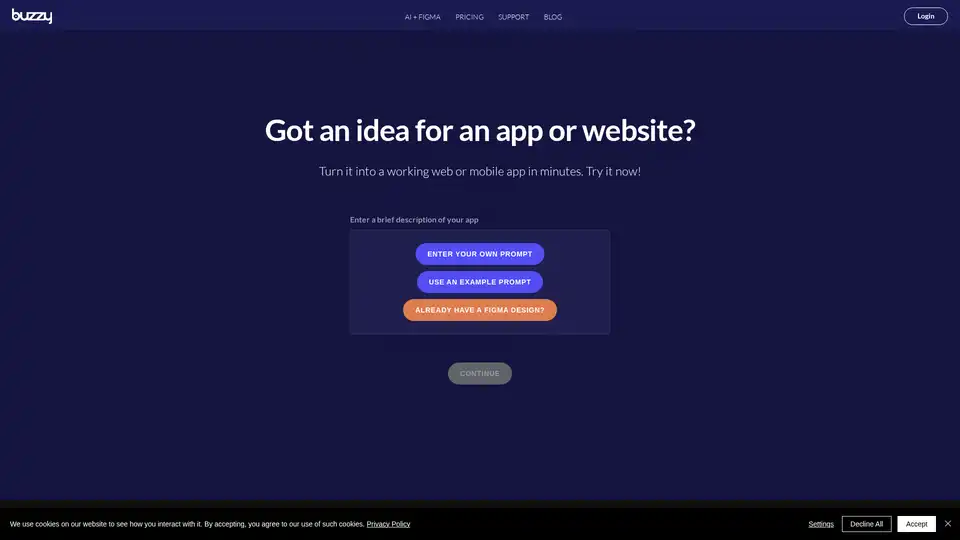
Buzzy is an AI-powered no-code platform that transforms ideas into high-quality Figma designs and full-stack web or mobile apps in minutes. Start from scratch or integrate with Figma without coding for rapid app development.
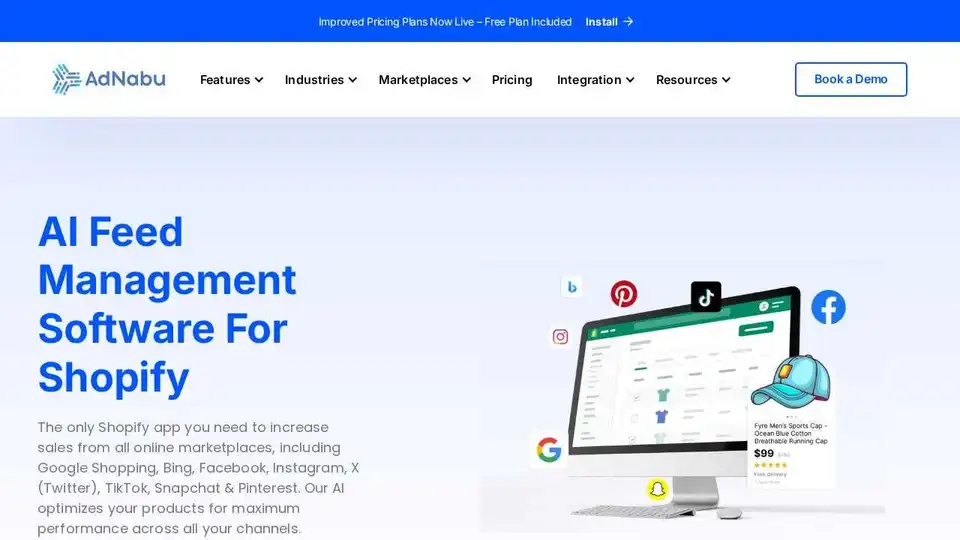
AdNabu is an AI-powered product feed management app for Shopify, optimizing product listings for Google Shopping, Facebook, Instagram, and more. Increase sales with AI-driven product title optimization and error-free marketplace management.
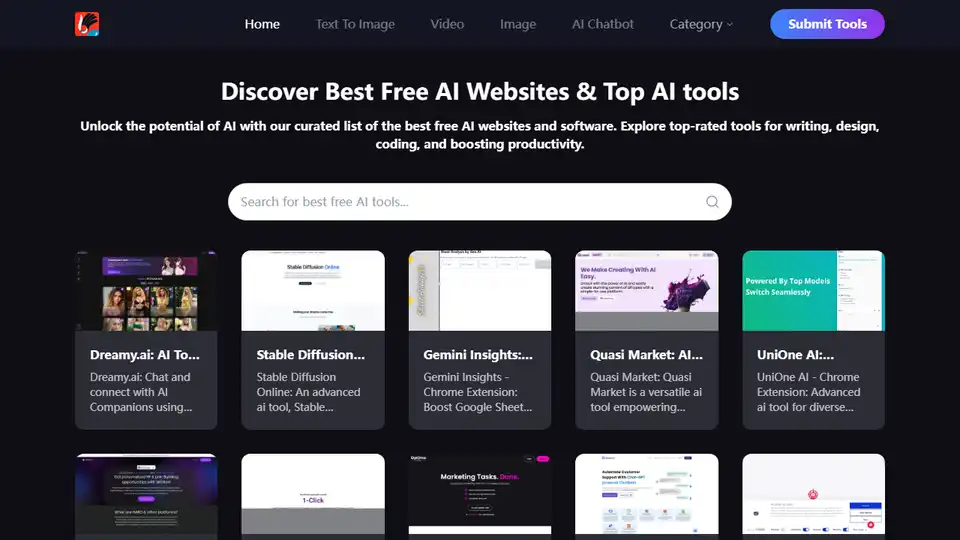
Unlock the potential of AI with our curated list of the best free AI websites and software. Explore top-rated tools for writing, design, coding, and boosting productivity.

Superflex instantly converts Figma and Image designs into production-ready code. Boost team efficiency and maintain coding standards with this AI-powered Figma-to-code solution.

RewriteBar is an AI-powered macOS app that improves writing in any application. Correct grammar, change writing styles, or translate text with ease.
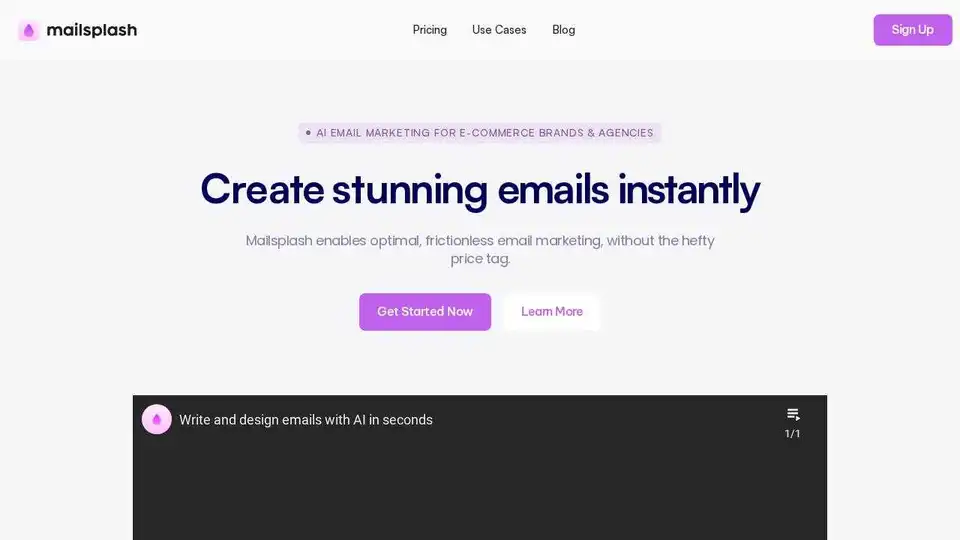
Design stunning emails instantly with Mailsplash, the AI-powered email marketing platform. Perfect for e-commerce brands & agencies looking to boost conversions and save time.