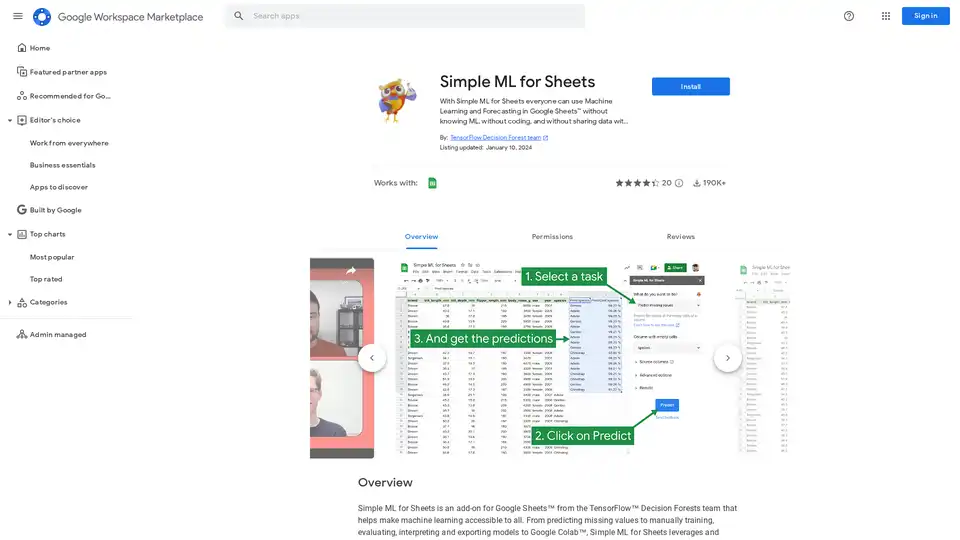Simple ML for Sheets
Overview of Simple ML for Sheets
What is Simple ML for Sheets?
Simple ML for Sheets is a powerful Google Sheets add-on developed by the TensorFlow Decision Forests team, designed to democratize machine learning for everyday users. It brings advanced ML capabilities directly into your spreadsheets, allowing you to perform predictions, forecasting, anomaly detection, and pattern recognition without any prior knowledge of machine learning, coding skills, or external data sharing. Ideal for analysts, business professionals, and data enthusiasts who work within Google Workspace, this tool simplifies complex ML tasks into intuitive sheet-based operations. Whether you're filling in missing data points or forecasting sales trends, Simple ML for Sheets empowers you to leverage TensorFlow's robust decision forest algorithms seamlessly.
How Does Simple ML for Sheets Work?
At its core, Simple ML for Sheets integrates TensorFlow Decision Forests—a state-of-the-art library for building random forests and gradient boosted trees—into the familiar environment of Google Sheets. You start by selecting your dataset within the sheet, then use built-in functions or the add-on's interface to train models automatically. The process is no-code: no need to write scripts or manage dependencies. The tool handles data preprocessing, model training, evaluation, and interpretation all within the spreadsheet.
For instance, to predict missing values, you highlight the column with gaps, invoke the prediction function, and the add-on fills them based on learned patterns from your data. Forecasting works similarly—input historical data, specify the time series, and generate future projections with confidence intervals. It even supports manual model training, where you can tweak hyperparameters like tree depth or number of estimators directly in the sheet. Interpretation features include visualizing feature importance, partial dependence plots, and anomaly scores, helping you understand why the model makes certain decisions. All computations run locally in your browser or on Google's secure infrastructure, ensuring your data stays private—no uploads to third-party servers required.
The add-on also facilitates exporting trained models to Google Colab for advanced users who want to scale up or integrate with other Python-based workflows. This bridge between spreadsheet simplicity and programmable ML makes it a versatile tool for iterative data exploration.
Core Features of Simple ML for Sheets
- Prediction and Imputation: Automatically fill missing values or predict outcomes for new data rows using decision tree ensembles.
- Forecasting: Generate time-series forecasts for trends like revenue growth or inventory levels, complete with error metrics.
- Anomaly Detection: Spot outliers in datasets, useful for fraud detection or quality control in business reports.
- Pattern Recognition: Uncover hidden correlations and clusters without statistical expertise.
- Model Evaluation and Interpretation: Built-in metrics like accuracy, ROC curves, and SHAP values to assess and explain model performance.
- Export Capabilities: Save models in TensorFlow format for further use in Colab or other environments.
These features are powered by TensorFlow Decision Forests, known for their efficiency in handling tabular data—common in spreadsheets—while maintaining high accuracy comparable to deep learning methods but with less computational overhead.
How to Use Simple ML for Sheets
Getting started is straightforward:
- Install the Add-on: From the Google Workspace Marketplace, search for "Simple ML for Sheets" and click Install. It integrates directly into your Google Sheets menu.
- Prepare Your Data: Organize your sheet with columns for features (inputs) and targets (outputs). No special formatting needed—the tool auto-detects types.
- Train a Model: Go to Extensions > Simple ML for Sheets > Train Model. Select your range, choose the task (e.g., classification, regression, forecasting), and hit run. Training takes seconds to minutes depending on dataset size.
- Make Predictions: Use the Predict function on new data or apply it across the sheet for bulk operations.
- Interpret Results: Access dashboards for visualizations and insights right in the sheet.
- Export if Needed: Download the model file via the export option for advanced analysis.
For troubleshooting or deeper dives, the official documentation at https://simplemlforsheets.com provides guides, examples, and API references. The tool is free, with no hidden costs, making it accessible for teams of any size.
Why Choose Simple ML for Sheets?
In a world where data drives decisions, traditional ML tools often require specialized skills and resources, creating barriers for non-experts. Simple ML for Sheets removes these hurdles by embedding enterprise-grade ML into a platform millions already use daily. Its privacy-first approach—processing everything without data export—aligns with modern compliance needs like GDPR. Plus, as an official TensorFlow product, it benefits from Google's ongoing updates and community support.
Compared to alternatives like Excel's built-in forecasting or standalone ML platforms, Simple ML offers deeper insights with explainable AI, all while staying within your workflow. No more switching apps or learning curves; just powerful results in your existing sheets.
Who is Simple ML for Sheets For?
This add-on is perfect for:
- Business Analysts: Quickly forecast sales, budget variances, or customer churn without IT involvement.
- Marketers: Analyze campaign data to predict engagement and spot anomalies in performance metrics.
- Educators and Students: Teach ML concepts hands-on without coding prerequisites.
- Small Business Owners: Make data-informed decisions on inventory or pricing trends affordably.
- Data Hobbyists: Experiment with ML on personal projects like stock predictions or habit tracking.
If your work involves tabular data in Google Sheets and you want to unlock predictive power without complexity, this is your go-to tool. It's especially valuable in collaborative environments where teams share sheets and need instant ML insights.
Practical Value and Real-World Applications
Users report transformative impacts: one analyst used it to forecast quarterly revenues with 95% accuracy, saving hours of manual extrapolation. In education, instructors have students build fraud detection models from transaction logs, fostering practical ML literacy. For e-commerce, it's a boon for predicting demand surges during holidays.
The tool's no-code nature lowers the entry barrier, enabling broader adoption of data science. By keeping data in-house, it builds trust and encourages experimentation. As datasets grow more complex, Simple ML for Sheets scales effortlessly, supporting up to large sheet sizes without performance lags.
In summary, Simple ML for Sheets revolutionizes how we interact with data in spreadsheets. By blending TensorFlow's precision with Google Sheets' accessibility, it makes machine learning a everyday superpower. Visit https://simplemlforsheets.com for more examples and to get started today—unlock the potential of your data without the hassle.
Best Alternative Tools to "Simple ML for Sheets"

DataChat is a no-code conversational analytics platform that allows business users to quickly gain insights from their data by asking questions in plain English. It integrates with data warehouses like Snowflake and Google BigQuery.
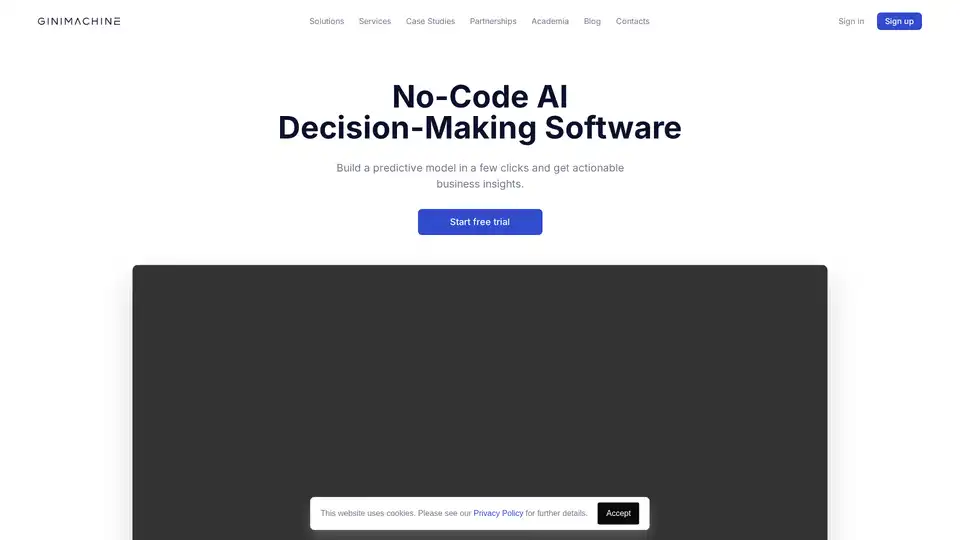
GiniMachine is a no-code AI decision-making platform that empowers businesses with predictive models in minutes. It reduces risks, improves credit portfolios, reveals data insights, and predicts churn without needing ML engineers.
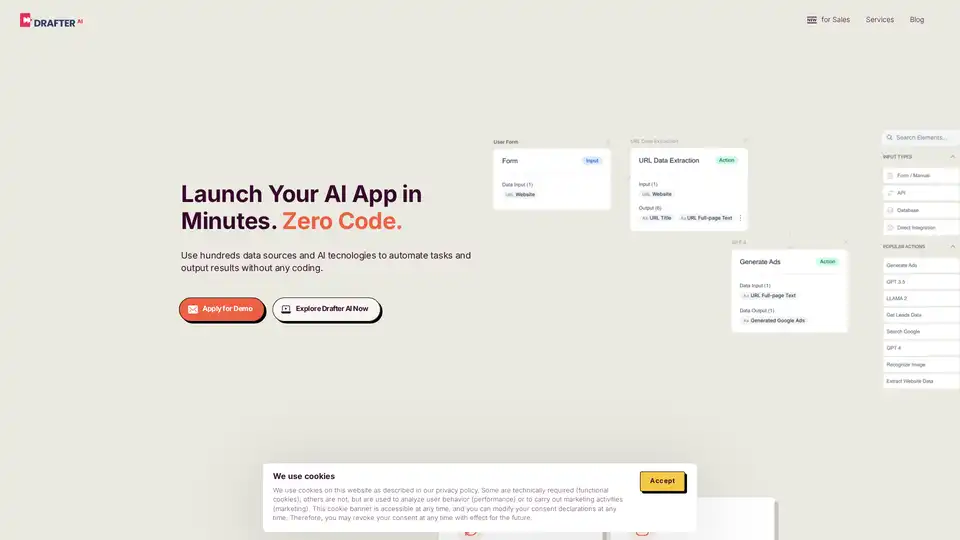
Drafter AI is a no-code platform that allows users to build AI-powered tools and automations without coding. It integrates 100+ data sources and AI technologies, enabling effortless AI development and workflow automation.
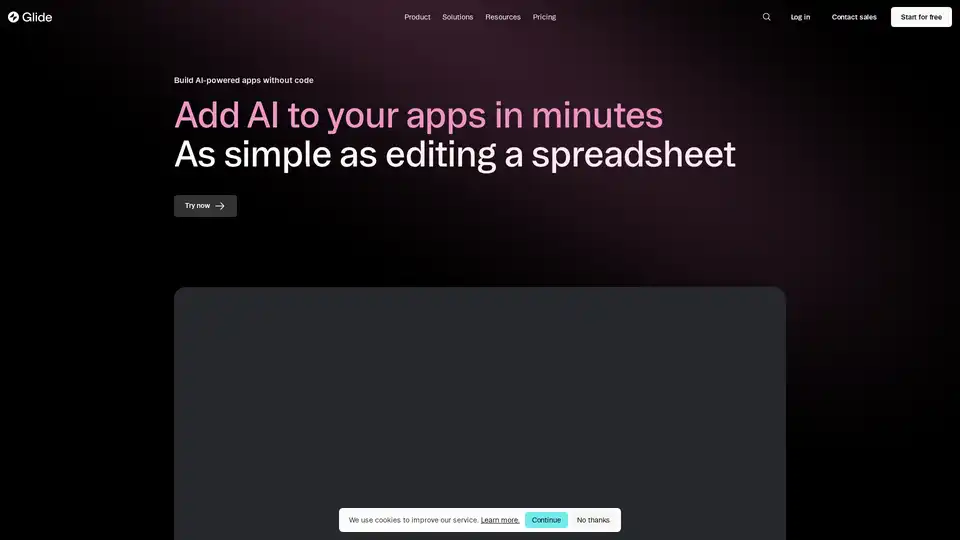
Build custom AI-powered business apps in minutes with Glide. Effortlessly integrate AI with your business data using powerful no-code building blocks. Try it now!
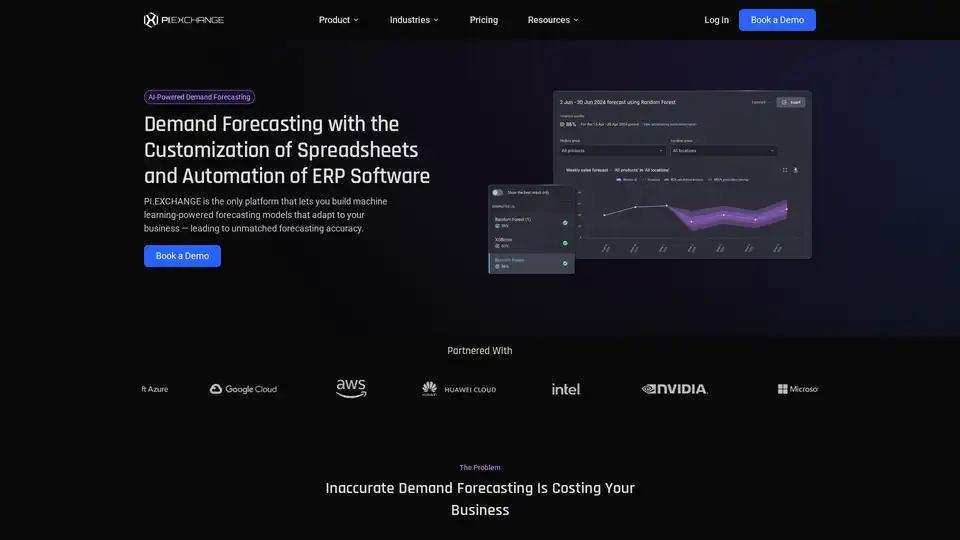
Machine learning powered demand forecasting for manufacturers, wholesalers and retailers. Forecast demand with more customization and automation.
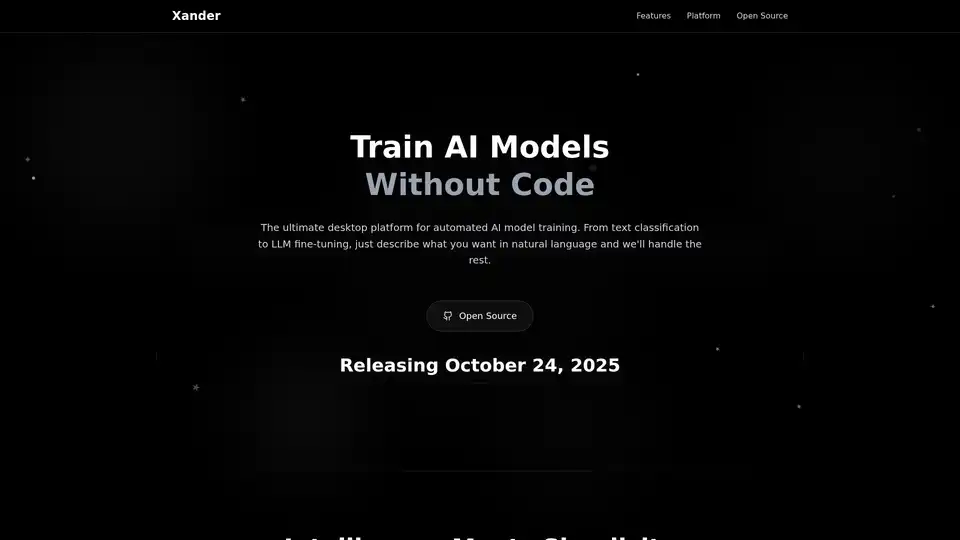
Xander is an open-source desktop platform that enables no-code AI model training. Describe tasks in natural language for automated pipelines in text classification, image analysis, and LLM fine-tuning, ensuring privacy and performance on your local machine.
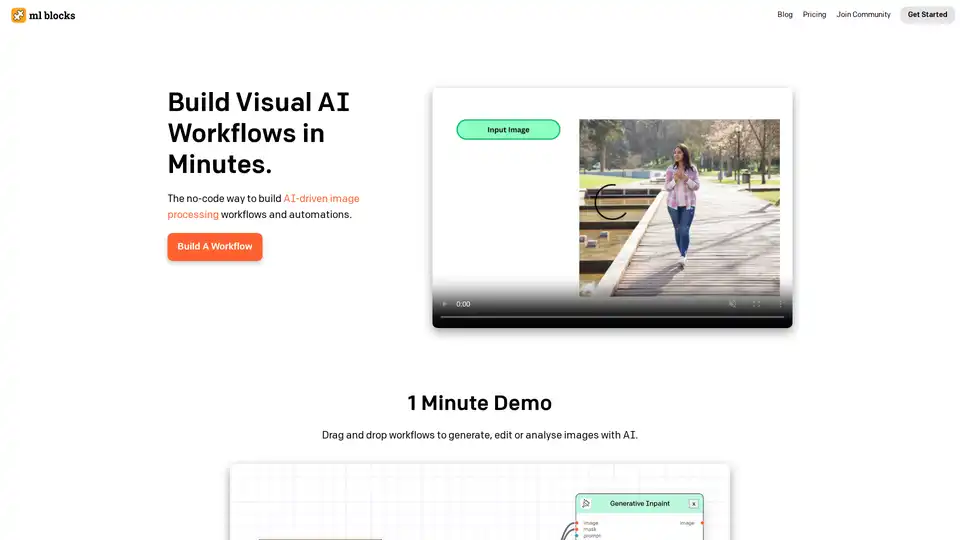
ML Blocks is a no-code platform that enables users to build AI-powered workflows for image generation, editing, and analysis. Drag-and-drop tools make it easy to create automations using models like Stable Diffusion, with transparent pay-per-use pricing.
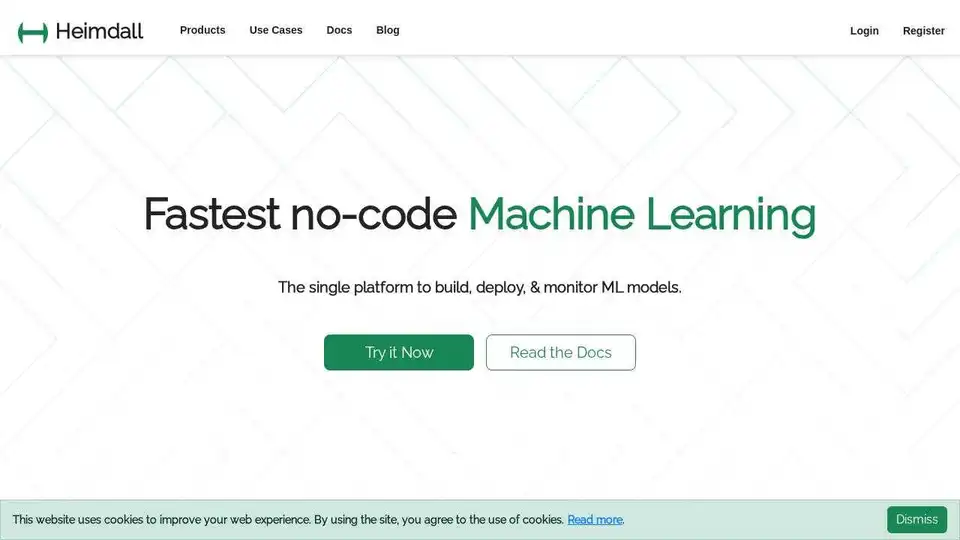
Heimdall is a no-code machine learning platform for training models, forecasting trends, and cleaning data. Build and deploy custom ML models without coding or a data team.
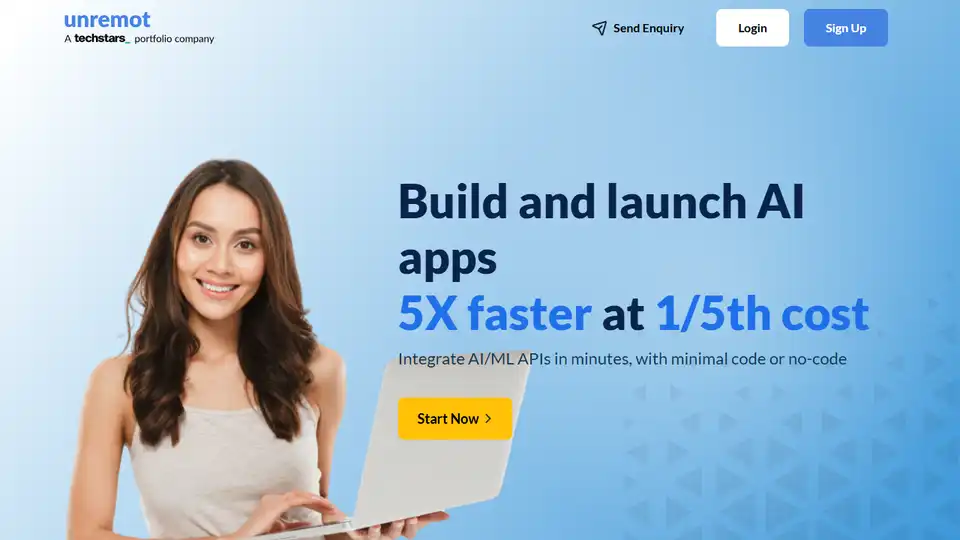
Build and launch AI apps in minutes with unremot. Integrate AI/ML APIs with minimal or no code, trusted by startups for rapid AI development.
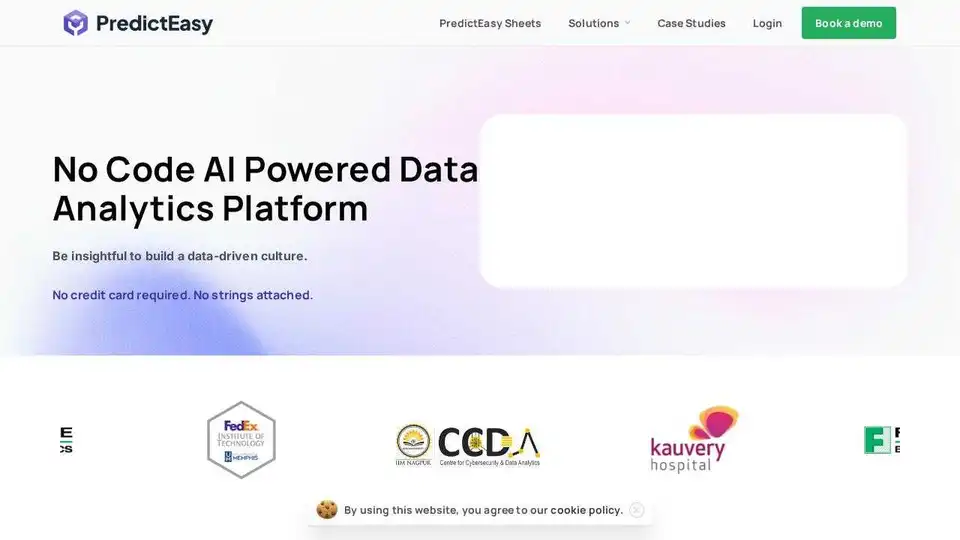
PredictEasy is a no-code AI-powered data analytics platform for effortless data exploration, visualization, and machine learning. Discover actionable insights and grow your business.
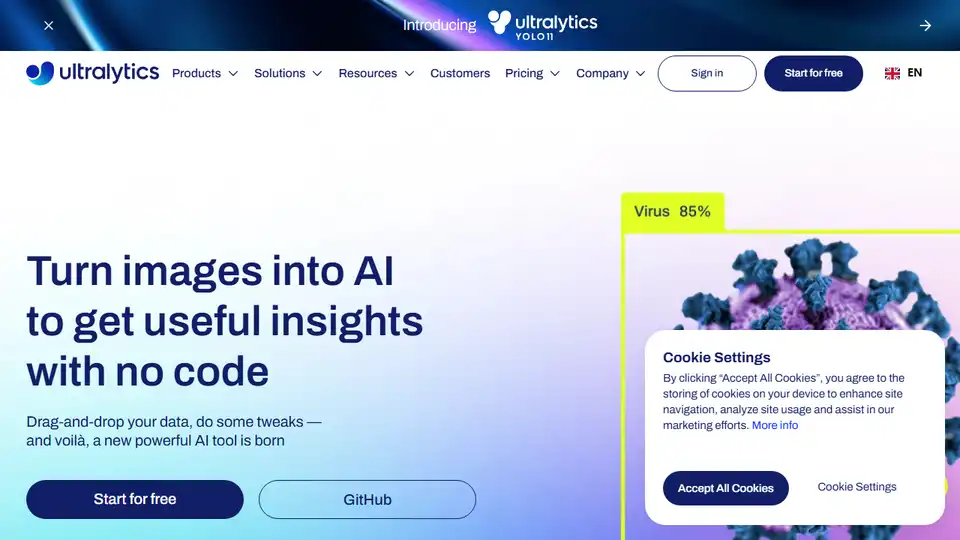
Ultralytics HUB empowers users to create, train, and deploy AI models with a no-code platform. Train vision AI models using Ultralytics YOLO for object detection and image segmentation.
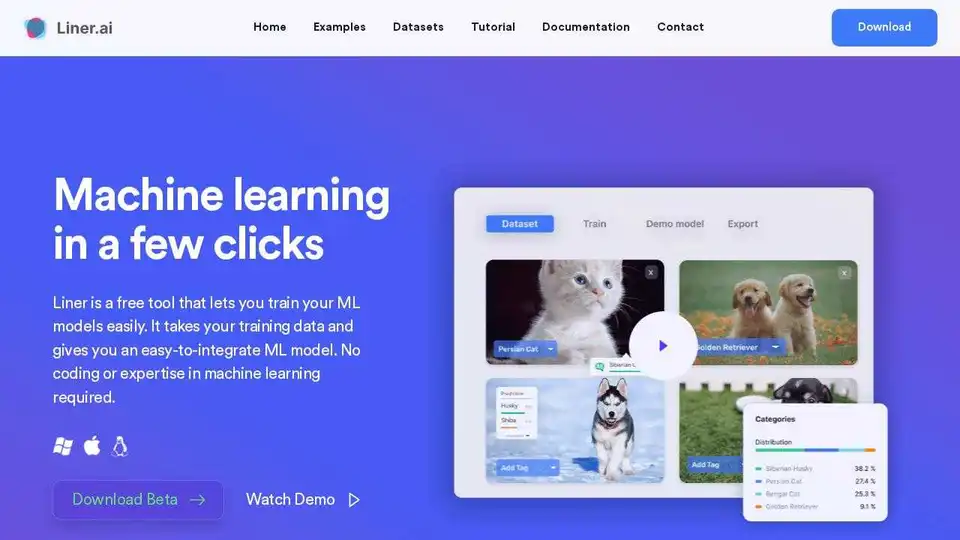
Liner.ai is a free tool to build and deploy machine learning applications within minutes. No coding or ML expertise needed.

Unlock actionable insights with Dflux.ai – a unified data science platform for seamless data exploration, analytics, and model development.
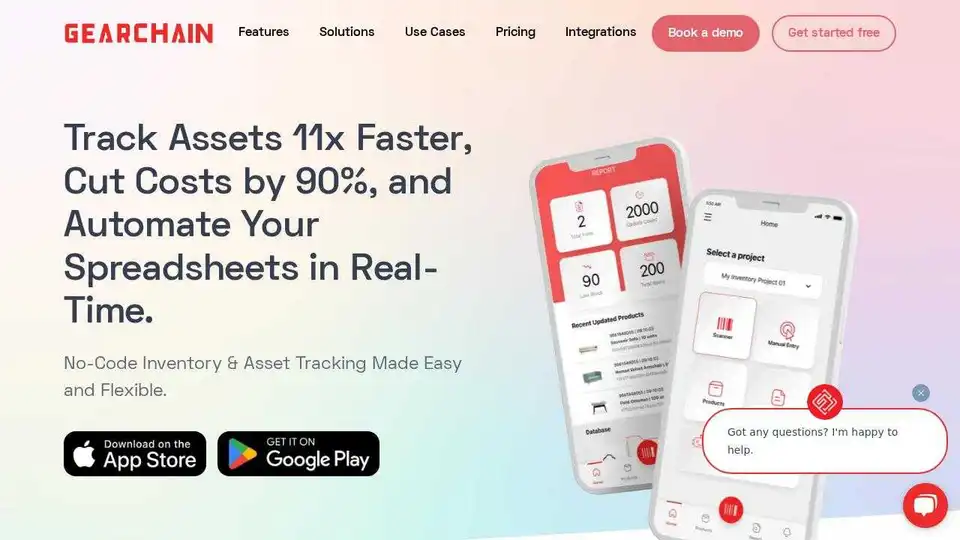
Streamline inventory and asset tracking with GearChain, an AI-driven, no-code platform featuring real-time syncing, blockchain security, and mobile accessibility.