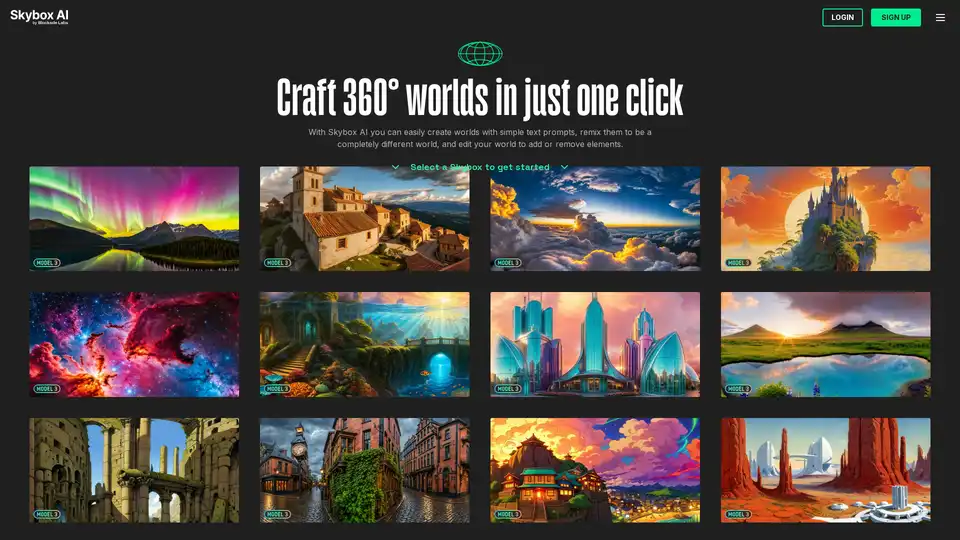Skybox AI
Overview of Skybox AI
What is Skybox AI?
Skybox AI is an innovative AI-powered tool developed by Blockade Labs that revolutionizes the way creators build immersive 360° environments. With just a simple text prompt, users can generate entire worlds in seconds, making it a game-changer for game developers, VR enthusiasts, and digital artists. Unlike traditional 3D modeling software that requires hours of manual work, Skybox AI streamlines the process into a one-click wonder, allowing you to craft, remix, and edit panoramic scenes effortlessly.
This tool stands out in the AI generation space by focusing specifically on 360° skyboxes—equidistant cylindrical projections that wrap around virtual spaces to create depth and immersion. Whether you're prototyping a sci-fi landscape or a serene forest vista, Skybox AI delivers high-quality results that integrate seamlessly into various creative pipelines.
How Does Skybox AI Work?
At its core, Skybox AI leverages advanced generative AI models trained on vast datasets of visual and environmental data. Here's a breakdown of its workflow:
Input Your Prompt: Start by entering a descriptive text prompt, such as "a futuristic city at dusk with neon lights and flying cars." The AI interprets natural language to understand themes, styles, lighting, and elements.
One-Click Generation: Hit generate, and the AI processes the prompt using diffusion-based techniques similar to those in leading image models like Stable Diffusion, but optimized for 360° panoramas. This ensures seamless tiling without visible seams, a common challenge in panoramic creation.
Remixing and Editing: Once generated, remix the world to transform it entirely—change the era, weather, or mood with new prompts. For fine-tuning, edit specific elements: add floating islands, remove unwanted objects, or adjust color palettes. These features use iterative AI refinement, building on the initial output for precision.
The underlying technology draws from machine learning advancements in spatial AI, ensuring outputs are not just flat images but fully navigable 360° experiences. Blockade Labs emphasizes ethical AI use, with safeguards against generating inappropriate content.
How to Use Skybox AI?
Getting started with Skybox AI is straightforward, especially since it's accessible via a web-based platform at Blockade Labs' site. Follow these steps:
Sign Up or Log In: Visit the Blockade Labs website, create a free account, or log in to access the dashboard.
Select a Starting Point: The interface offers pre-built skybox templates labeled 'Start with This' to inspire beginners. Choose one or begin from scratch.
Enter Prompts and Generate: Type your text description in the prompt field. Customize parameters like aspect ratio (optimized for 360°) or style influences if available.
Refine and Export: After generation, use remix or edit tools. Download in formats like equirectangular PNG or integrate directly into Unity/Unreal Engine via API exports.
No downloads or installations are needed—it's all browser-based, making it ideal for quick iterations on the go. Free tiers offer limited generations, while premium plans unlock unlimited access and advanced editing.
Why Choose Skybox AI?
In a crowded AI tools market, Skybox AI excels due to its specialization in 360° content, which is crucial for VR/AR applications where immersion matters. Traditional tools like Blender or Photoshop demand steep learning curves and time investments, but Skybox AI democratizes access, enabling non-experts to produce professional-grade assets.
Key advantages include:
- Speed: From prompt to panorama in under 30 seconds.
- Versatility: Remix functionality turns one world into infinite variations, saving redesign time.
- Quality: Outputs feature rich details, consistent lighting, and photorealistic or stylized options.
- Integration: Easy export to major engines, supporting workflows in gaming, film, and architectural visualization.
User feedback highlights its intuitive interface, with many praising how it sparks creativity without technical barriers. For instance, indie game devs report cutting environment design time by 80%, allowing focus on storytelling.
Who is Skybox AI For?
Skybox AI targets a diverse audience passionate about immersive media:
Game Developers: Perfect for rapid prototyping of levels, backgrounds, and VR worlds in engines like Unity or Godot.
VR/AR Creators: Architects and designers use it for virtual walkthroughs, real estate tours, or metaverse builds.
Digital Artists and Filmmakers: Generate concept art or matte paintings for storyboarding and pre-visualization.
Educators and Hobbyists: Teachers in digital media classes or hobbyists experimenting with AI art find its simplicity empowering.
If you're involved in fields requiring quick 360° visuals—think marketing for virtual events or content creation for social VR—Skybox AI is a must-try. It's particularly valuable for solo creators or small teams lacking 3D expertise.
Best Ways to Maximize Skybox AI
To get the most out of this tool, experiment with prompt engineering: Use descriptive adjectives (e.g., "ethereal, misty mountains at dawn") for vivid results. Combine with other AI tools, like text generators for prompt ideas, to layer creativity.
For advanced users, explore Blockade Labs' community forums for tips on chaining generations—create a base world, then remix for seasonal variants. Always iterate: Generate multiple versions and select the best, as AI outputs can vary slightly.
In terms of practical value, Skybox AI not only boosts productivity but also inspires innovation. By lowering entry barriers to 360° creation, it fosters new storytelling in virtual spaces. As AI evolves, expect even more features like real-time collaboration or audio integration.
Whether you're building the next big VR experience or just exploring digital worlds, Skybox AI proves that powerful tools don't need to be complicated. Dive in today via Blockade Labs and transform your ideas into immersive realities.
Best Alternative Tools to "Skybox AI"
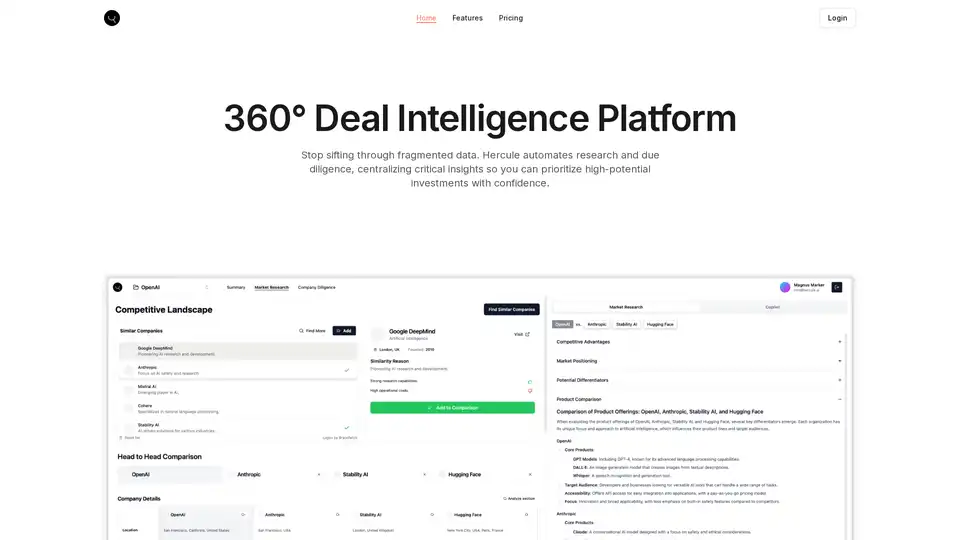
Hercule AI is a 360° deal intelligence platform that automates research and due diligence for venture capitalists. It centralizes critical insights, enabling faster and smarter investment decisions.
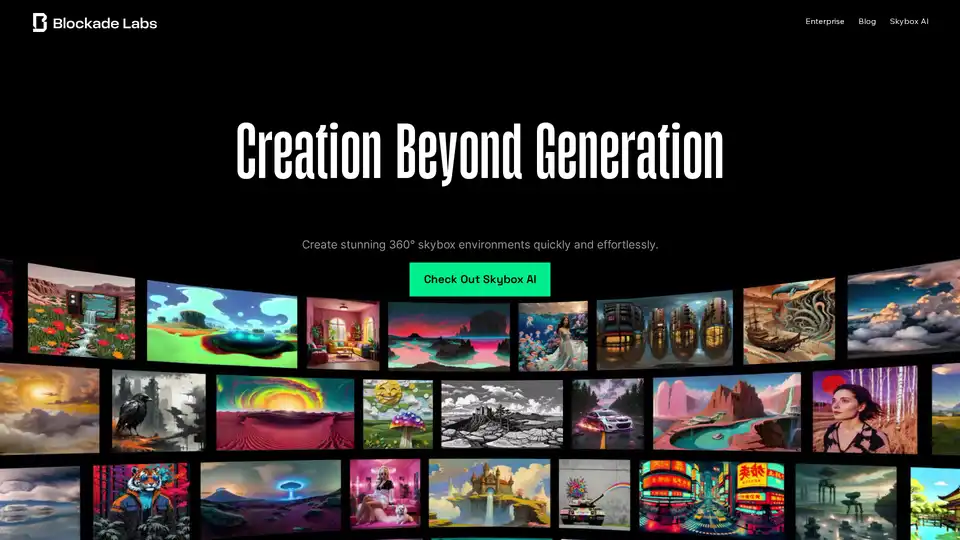
Skybox AI allows you to create stunning 360° skybox environments quickly and effortlessly. Generate incredible panoramic world experiences in glorious 8K resolution from a text prompt.
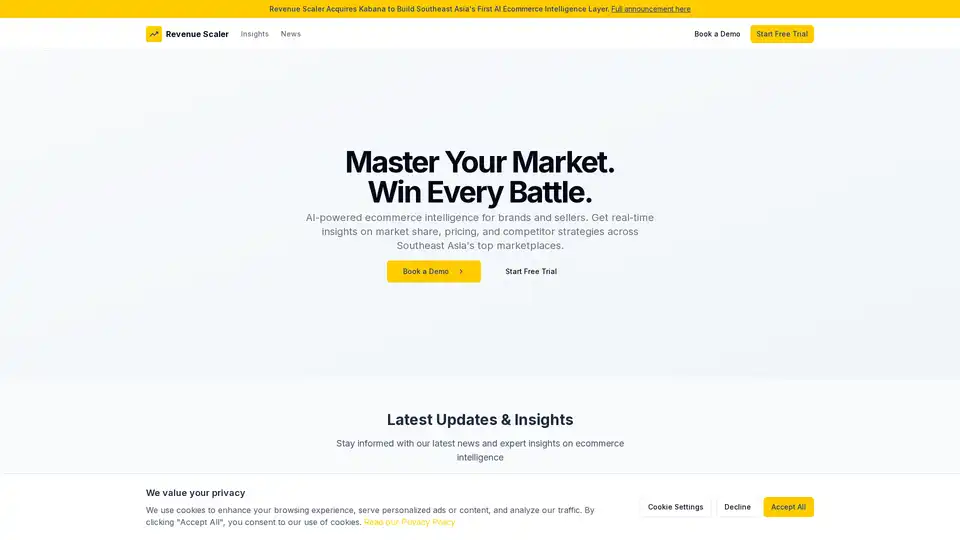
Revenue Scaler is an AI-powered ecommerce intelligence platform providing real-time insights on market share, pricing, and competitor strategies across Southeast Asia's top marketplaces. It helps brands and sellers master their market and optimize performance.

The Innovation Brain global patent search and analysis platform provides comprehensive patent search, analysis, evaluation, and transaction services, covering 178 countries/regions. It offers AI-powered semantic retrieval, multimodal image search, and novelty analysis to support innovation and intellectual property management.
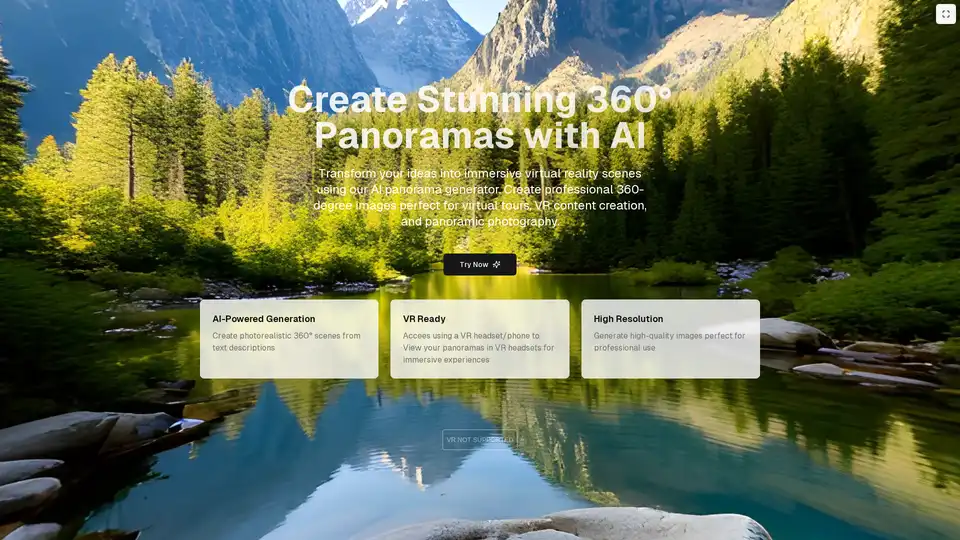
Create stunning 360-degree panoramic images with AI. Generate immersive virtual reality scenes, landscapes, and environments perfect for VR headsets and 360° viewing.
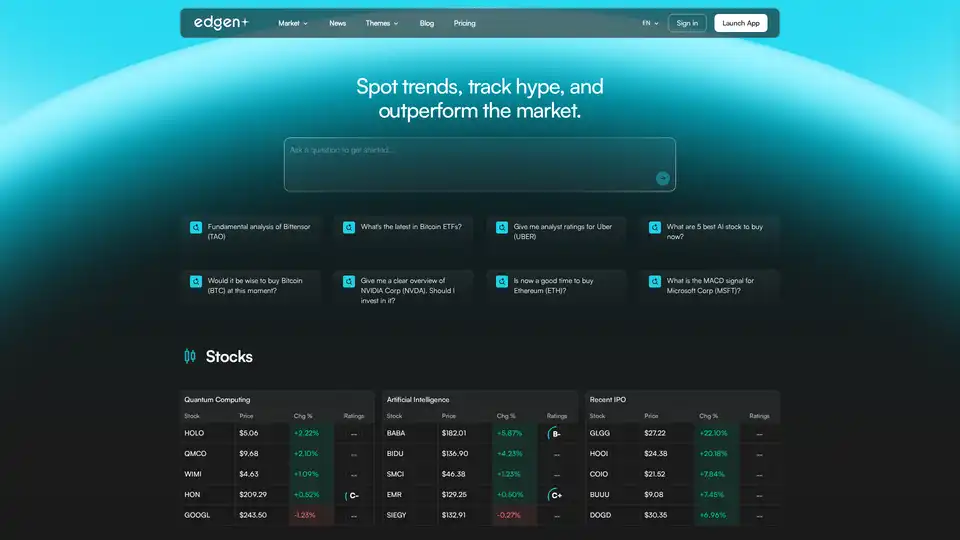
Edgen provides AI-powered tools for crypto and stock investors, offering real-time trading alerts, market signals, analytics, and portfolio analysis to spot trends and make informed decisions efficiently.
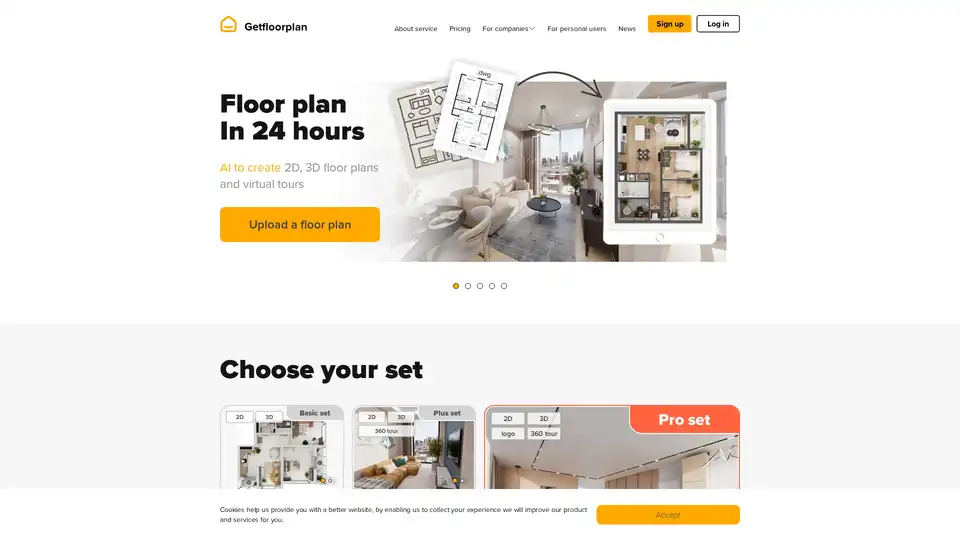
Getfloorplan leverages AI to generate professional 2D floor plans, 3D renderings, and 360° virtual tours from simple uploads in just 24 hours, perfect for real estate visualization and property marketing.
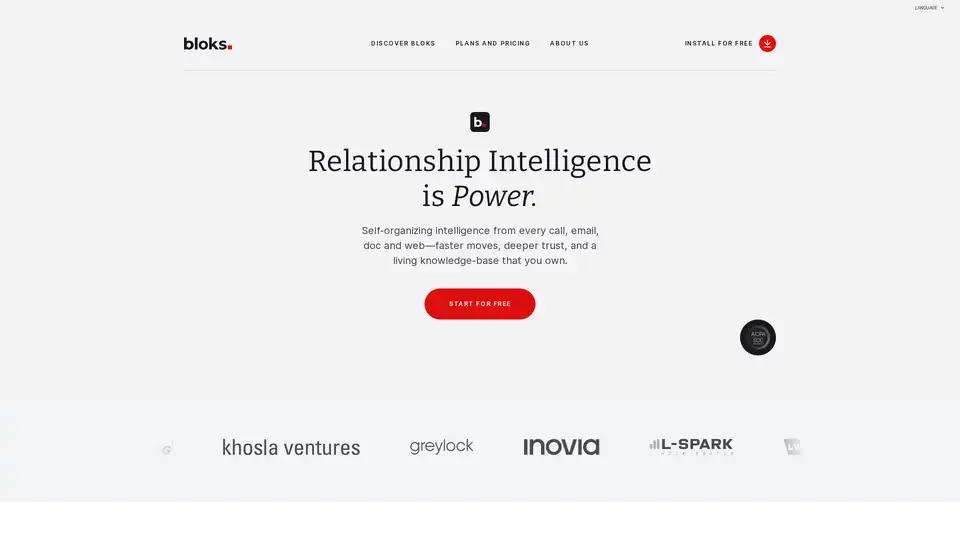
Bloks is an AI-driven 360° relationship intelligence platform that captures calls, emails, docs, and web data to build a searchable knowledge base, enhancing client relationships and workflows for professionals in finance, consulting, and more.
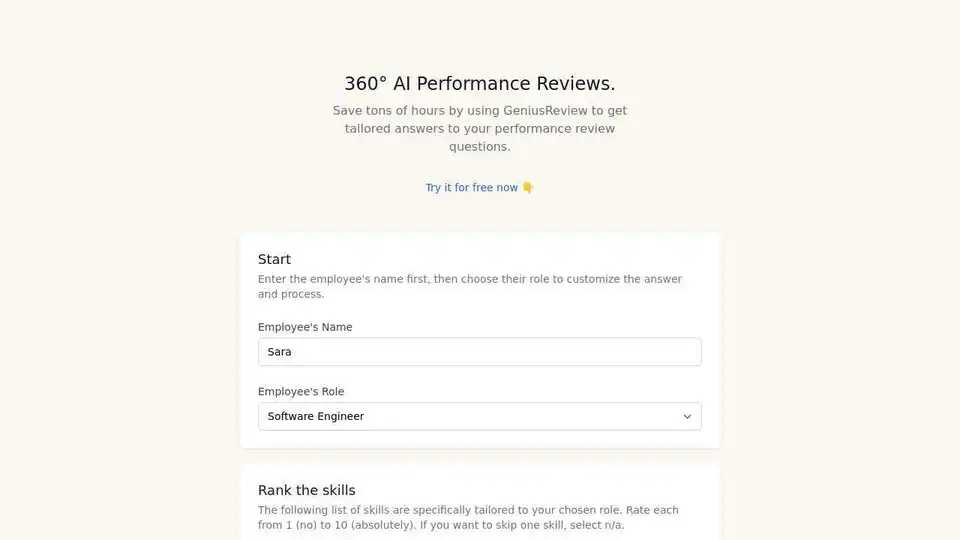
GeniusReview leverages AI to streamline 360° performance reviews, saving time by generating tailored answers to performance review questions. Get started for free!
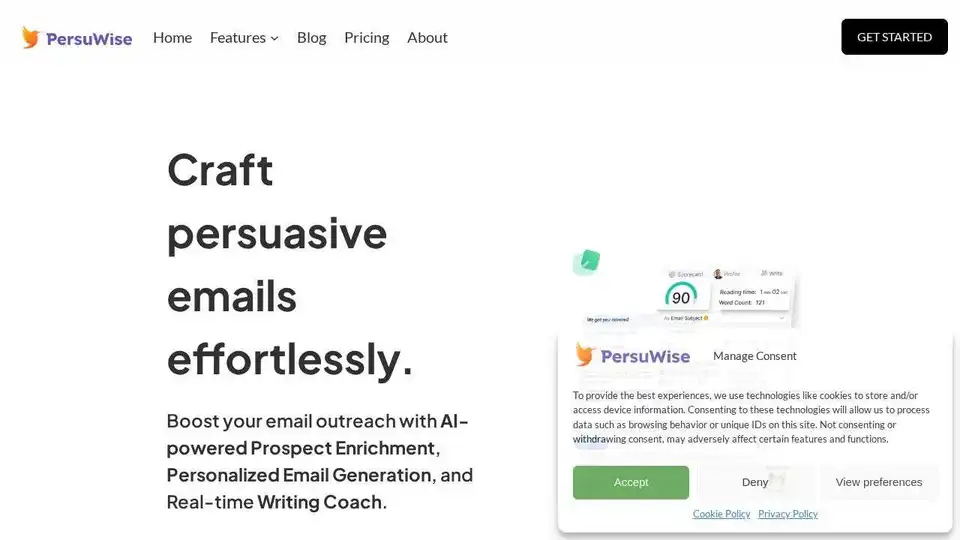
Persuwise is an AI-driven email coach that helps sales reps write effective emails and get positive replies faster. Enhance your Gmail outreach with AI.
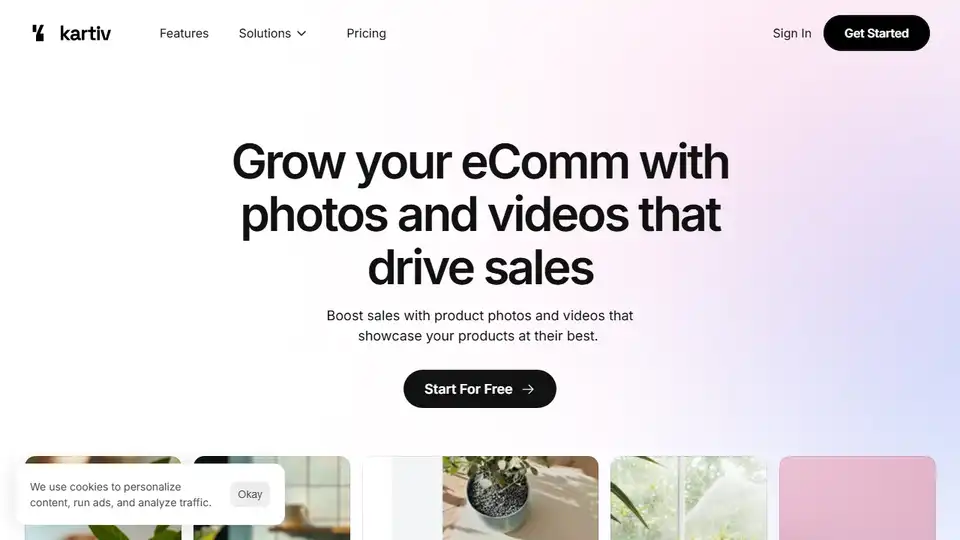
Elevate your brand with Kartiv, an AI-powered platform for creating stunning product photos and videos for eCommerce and marketing agencies. Boost sales with engaging visuals.
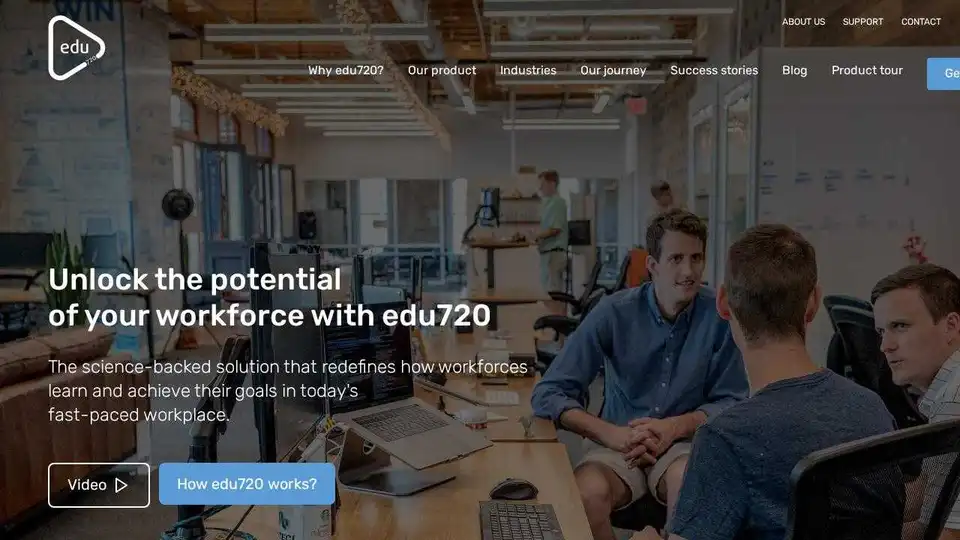
edu720 is an AI-powered workforce learning platform revolutionizing employee training with nanolearning, cybersecurity courses, and science-backed solutions for enhanced knowledge absorption and productivity.
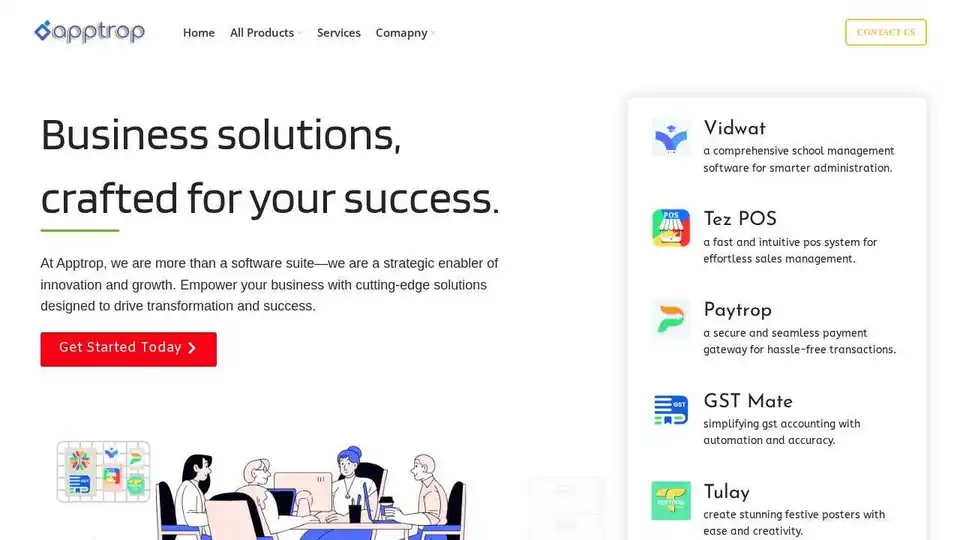
Apptrop is a powerful AI powered Cloud Based Business App Suite with 50+ Apps for 360° Business Management, automation and scaling.
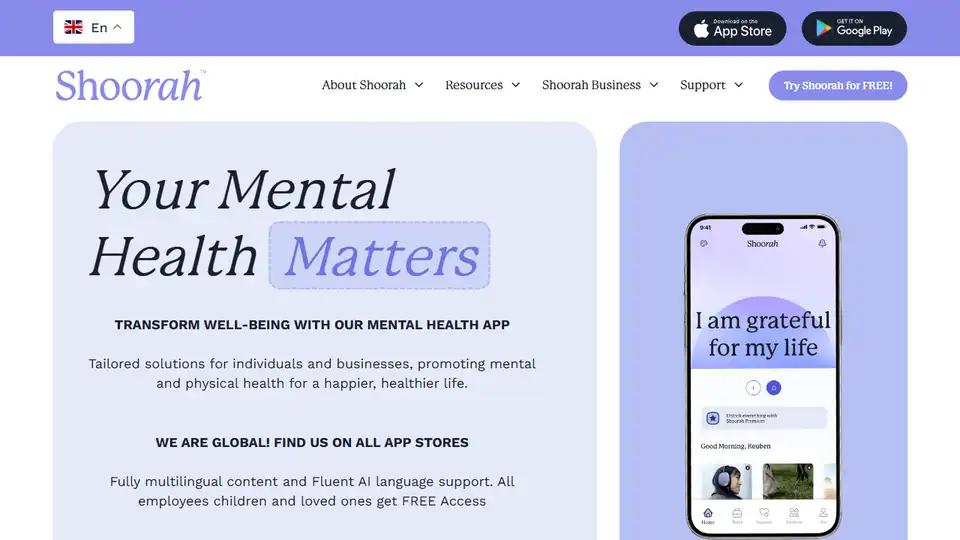
Shoorah is a digital health solution offering a 360° mental health & wellbeing suite, supporting individuals and businesses globally with AI-powered tools and expert assistance.