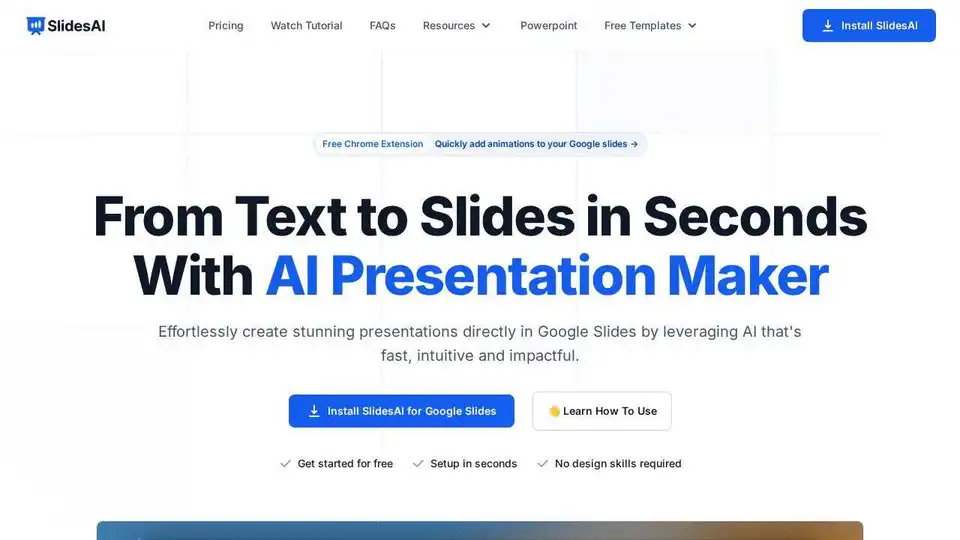SlidesAI
Overview of SlidesAI
SlidesAI: Revolutionize Your Presentation Creation with AI
SlidesAI is an AI-powered presentation maker that helps you create stunning and engaging presentations in seconds. It works seamlessly with Google Slides and PowerPoint, allowing you to transform text, notes, or even links into beautifully designed slides effortlessly. Whether you're an educator, a professional, or a student, SlidesAI streamlines the presentation creation process, saving you time and effort.
What is SlidesAI?
SlidesAI is an add-on for Google Slides and PowerPoint that uses artificial intelligence to automatically generate presentation slides from text inputs. It eliminates the need for manual design and formatting, allowing you to focus on the content of your presentation. By simply providing a topic, script, or notes, SlidesAI creates a structured and visually appealing presentation within minutes.
How does SlidesAI work?
SlidesAI simplifies the presentation creation process with these steps:
- Input your content: Provide a topic, script, notes, a document, or even a link.
- Review outline and theme: Review and tweak the generated outlines and select a professionally designed theme.
- View in Google Slides & PowerPoint: Your presentation is created directly in Google Slides or PowerPoint.
Key Features and Benefits
- AI-Powered Slide Generation: SlidesAI uses advanced AI algorithms to generate relevant and visually appealing slides based on your input text.
- Seamless Integration: It integrates directly with Google Slides and PowerPoint, so you don't have to switch between different platforms.
- Time-Saving: SlidesAI significantly reduces the time and effort required to create presentations, allowing you to focus on delivering your message effectively.
- Customizable Themes and Layouts: You can choose from a variety of professionally designed themes and layouts to customize the look and feel of your presentation.
- Multi-Language Support: SlidesAI supports over 100 languages, making it easy to create presentations for global audiences.
- Edit Theme: Give your slide a fresh look using built-in themes and layouts.
- Remix Slides: Instantly rearrange content and design for a new layout.
- Add Stunning Images Instantly: Search or generate images to match your slide - from AI visuals to web-ready stock. All without leaving the editor.
- Shorten: Make your slides more concise by cutting out filler content.
- Translate Content: Make your content available in several languages to reach diverse global audiences.
- Rephrase: Rewrite for clarity, tone, or style without altering original essence.
Why is SlidesAI important?
SlidesAI is essential for anyone who frequently creates presentations. It addresses the common pain points associated with presentation design, such as:
- Time constraints: Creating a visually appealing presentation from scratch can take hours.
- Design skills: Not everyone has the design skills to create professional-looking slides.
- Content organization: Structuring and organizing content effectively can be challenging.
SlidesAI solves these problems by automating the design and formatting process, allowing you to create high-quality presentations quickly and easily.
Where can I use SlidesAI?
SlidesAI can be used in a variety of settings, including:
- Education: Teachers can use SlidesAI to create engaging lesson plans and presentations for their students.
- Business: Professionals can use SlidesAI to create compelling sales presentations, training materials, and reports.
- Personal Use: Students and individuals can use SlidesAI to create presentations for school projects, speeches, and personal events.
User Experiences
Here's what users are saying about SlidesAI:
- Tara Chen: "Working fantastic and very helpful. Saving me so much time by automatically generate sub-titles on each pages and analyze my paragraph to points form! highly recommend! The support is super fast and helpful, I didn’t even expect to get such a fast responds at late night time."
- Jackie Wildish: "SlidesAI.io is a great product that I could integrate seamlessly into Google Slides. The function of summarising the slide content into easily digestible bites of information is very useful. It makes formatting slides much easier than doing it manually. I had a question whilst learning to use the app and received a videocall directly from the designer of the app himself, who was able to help me troubleshoot effectively."
- Maria Vasilyeva: "Great! In a few seconds you can get a structured presentation with a photo, it saves me a lot of time! Great tool! Thank you Anurag!"
- Oghale Agbawhe: "This app exceeded my expectations. It is very useful and convenient, saves time and eliminates the stress of manually creating PowerPoints. I highly recommend it!"
Pricing
SlidesAI offers several pricing plans to meet your needs:
- Basic: Free ($0/month) with limited features.
- Pro: $8.33/month (billed annually) with more features and higher usage limits.
- Premium: $16.67/month (billed annually) with unlimited presentations and maximum usage.
How to get started with SlidesAI?
- Install SlidesAI: Install the SlidesAI add-on from the Google Workspace Marketplace or the PowerPoint Add-ins store.
- Open Google Slides or PowerPoint: Open a new or existing presentation in Google Slides or PowerPoint.
- Launch SlidesAI: Click on "Extensions" > "SlidesAI.io" > "Generate Slides" in Google Slides or find the SlidesAI add-in in PowerPoint.
- Input your content: Enter your topic, script, or notes in the SlidesAI interface.
- Review and customize: Review the generated slides, select a theme, and customize the layout and content as needed.
Conclusion
SlidesAI is a game-changing tool for anyone who wants to create professional-looking presentations quickly and easily. Its AI-powered slide generation, seamless integration with Google Slides and PowerPoint, and customizable themes make it an indispensable asset for educators, professionals, and students alike. Say goodbye to boring templates and hours of manual design – let SlidesAI do the work for you.
Tags Related to SlidesAI