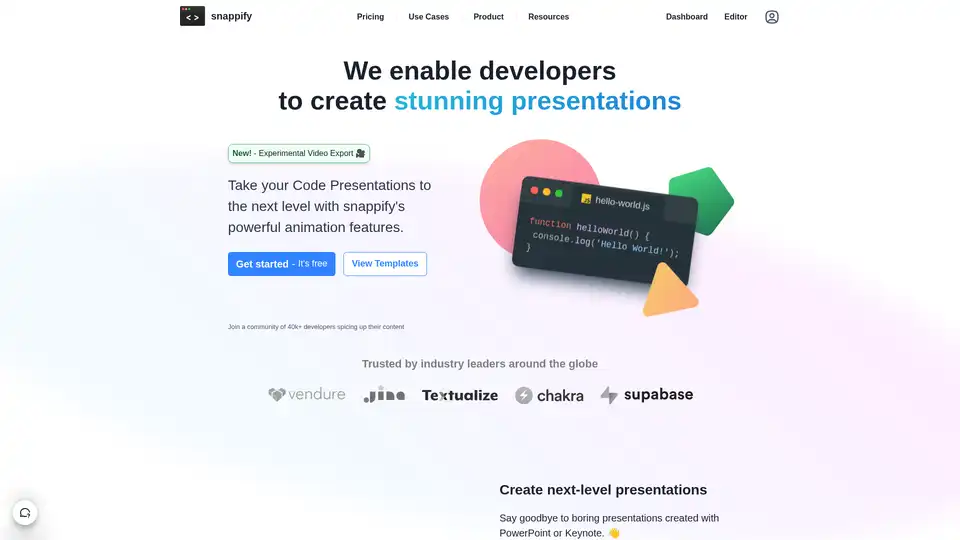snappify
Overview of snappify
What is snappify?
Snappify is a powerful design tool tailored for developers to create visually appealing and engaging presentations, infographics, and videos, especially those involving code snippets. It helps transform technical content into stunning visuals suitable for social media, educational purposes, or internal documentation.
How does snappify work?
Snappify provides a user-friendly editor where you can add and arrange code snippets, text annotations, arrows, and custom images. It supports various customization options, including code highlighting, branding elements, and different export formats.
Key Features:
- Code Animation: Animate code snippets to make presentations more dynamic.
- Interactive Slides: Share interactive slides allowing viewers to copy code snippets and interact with links.
- Embeddable Infographics: Embed visuals in blogs or documentation, with support for platforms like Hashnode, Notion, and Medium.
- Custom Branding: Add avatars and usernames for different social media platforms.
- Code Highlighting: Highlight specific parts of the code using opacity, blur, or gray-out effects.
- Multiple Code Windows: Display and compare multiple code snippets side by side.
- AI Explanations: AI-powered feature for generating code explanations.
How to use snappify?
- Open the Editor: Go to snappify.com/editor to access the design interface.
- Add Code Snippets: Add code snippets from various programming languages.
- Annotate and Customize: Use the rich-text editor and arrow elements to add explanations and style them as needed.
- Upload Images: Upload custom images to enhance the visual appeal.
- Highlight Code: Use highlighting options to focus on specific parts of the code.
- Export or Embed: Export the design as an image, GIF, or MP4, or embed it into a blog or documentation.
Why choose snappify?
- Visually Engaging Content: Transforms plain code into visually appealing content.
- Easy to Use: Simplifies the creation of technical infographics without complex design software.
- Versatile: Suitable for social media, education, and internal documentation.
- Interactive: Enables viewers to copy code snippets and interact with embedded content.
Who is snappify for?
- Developers: For creating engaging visuals of technical concepts.
- Teachers/Course Creators: For creating educational content that helps students grasp complex ideas.
- Open Source Community Leaders: For creating better results in a fraction of the time.
snappify Pricing
Snappify offers different pricing tiers to cater to various user needs:
- Free: $0, includes 100 MB image upload limit, 3 Snap storage limit and watermarks on presentations and video exports.
- Starter: $5/month (billed $60 yearly), includes 1 GB image upload limit, 500 Snap storage limit, 50 slides per presentation and 30 fps video export.
- Professional: $9/month (billed $108 yearly), includes 5 GB image upload limit, Unlimited Snap storage limit, Unlimited slides per presentation and 60 fps video export.
- Team: $32/month (billed $384 yearly), includes 5 GB image upload limit, Unlimited Snap storage limit, Unlimited slides per presentation, 60 fps video export and 4 team members.
User Stories:
- Rodrigo (Python educator): Uses Snappify for presentations and has replaced PowerPoint.
- Michael Bromley (Co-founder & CTO): Leverages Snappify to create better results in a fraction of the time.
- Ndimofor Aretash (Web Development Facilitator): Prefers Snappify for presentations.
Best way to create stunning code presentations?
To create stunning code presentations, use snappify to animate your code snippets and enhance the visual appeal with custom images and annotations. Share interactive slides and embed them into your content to engage your audience effectively.
Snappify empowers developers, educators, and content creators to transform technical content into visually engaging and interactive experiences, fostering better understanding and retention.
Best Alternative Tools to "snappify"
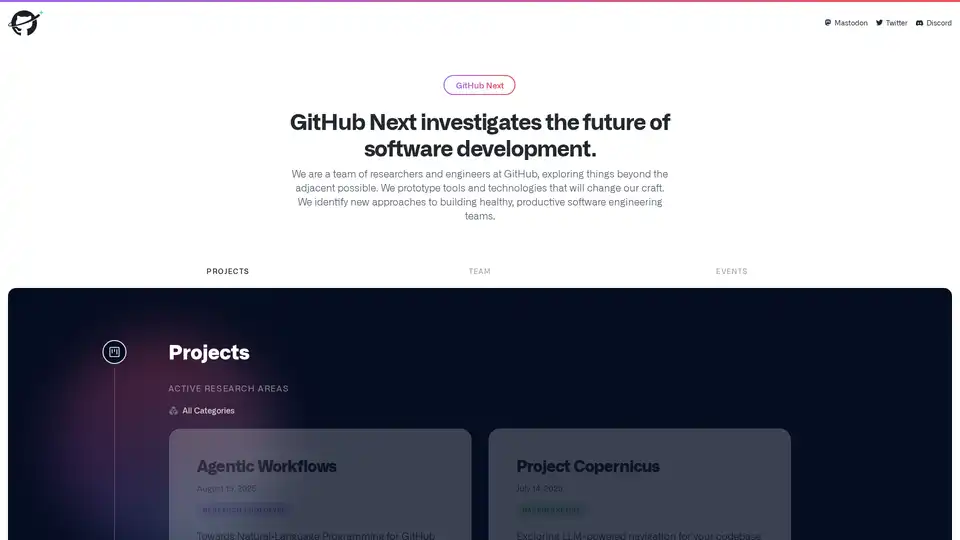
GitHub Next explores the future of software development by prototyping tools and technologies that will change our craft. They identify new approaches to building healthy, productive software engineering teams.
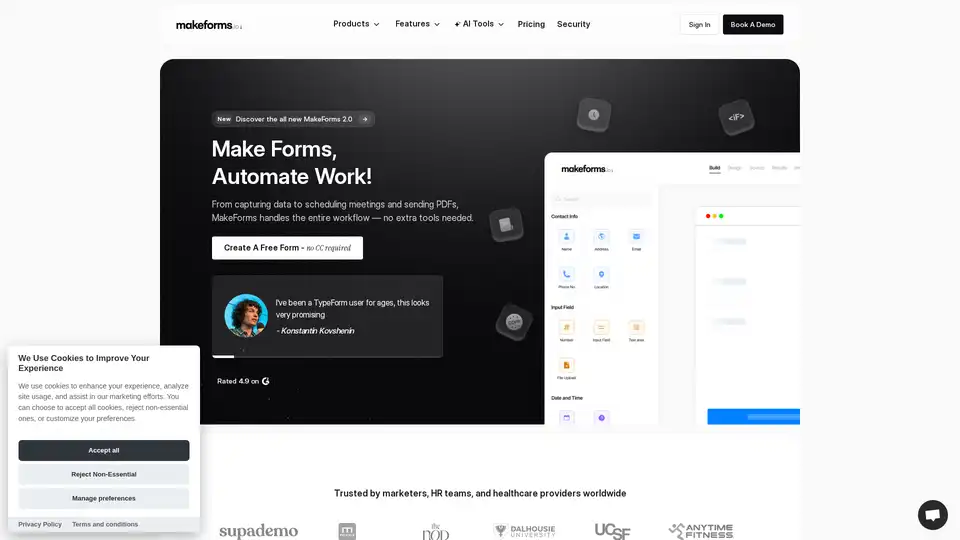
MakeForms is an all-in-one no-code platform that replaces cluttered tech stacks by providing custom forms, automated workflows, OTP verification, lead generation, and HIPAA-compliant data collection.
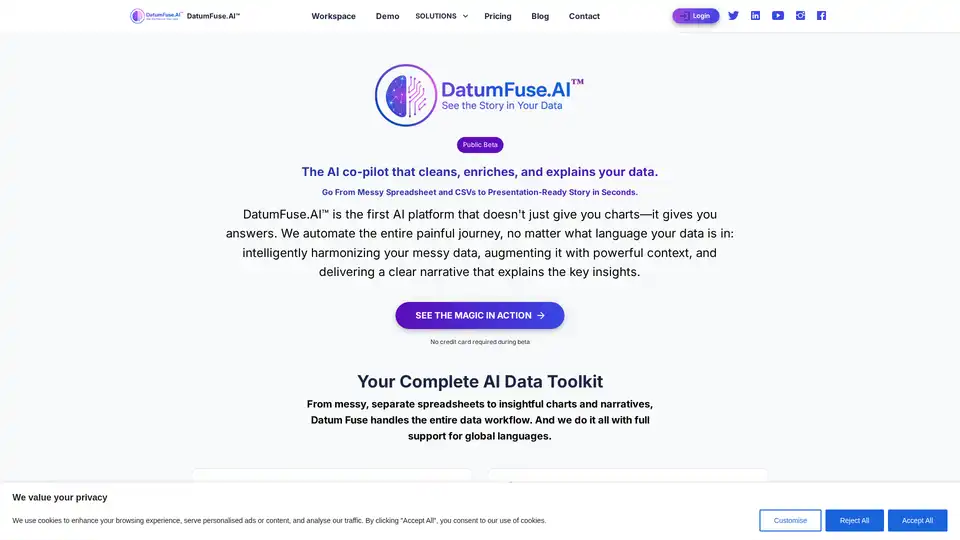
DatumFuse.AI™ is an AI platform that transforms messy spreadsheets and CSVs into presentation-ready stories. It cleans, enriches, and explains data, offering AI-powered visualization, data harmonization, and SEO keyword research.
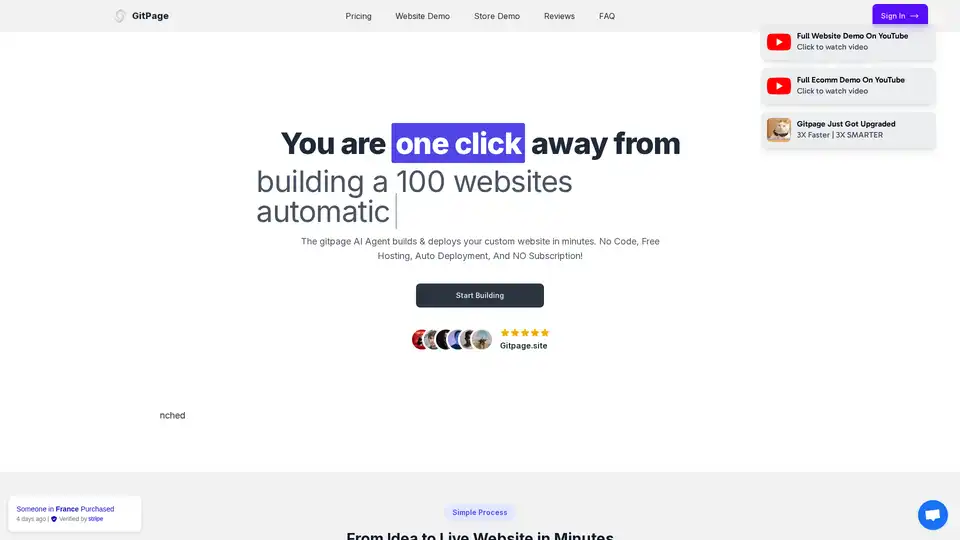
GitPage is an AI-powered website builder that lets you create and deploy custom websites in minutes. It requires no code, offers free hosting, and includes auto-deployment to GitHub Pages.
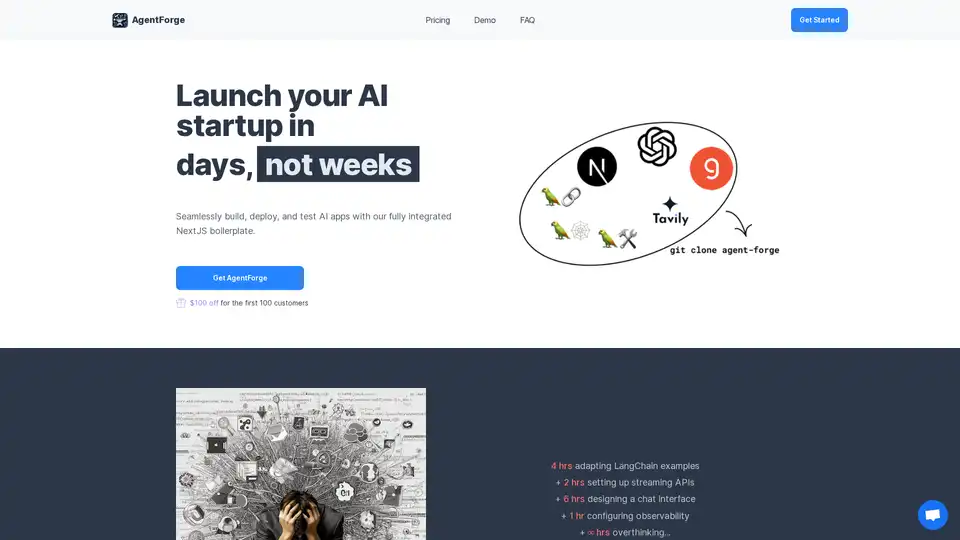
Build, deploy & test AI apps fast with AgentForge, a NextJS boilerplate integrating Langchain, Langgraph, OpenAI & more. Launch your AI startup in days, not weeks!

Merlin AI is a versatile Chrome extension and web app that lets you research, write, and summarize content with top AI models like GPT-4 and Claude. Free daily queries for videos, PDFs, emails, and social posts boost productivity effortlessly.
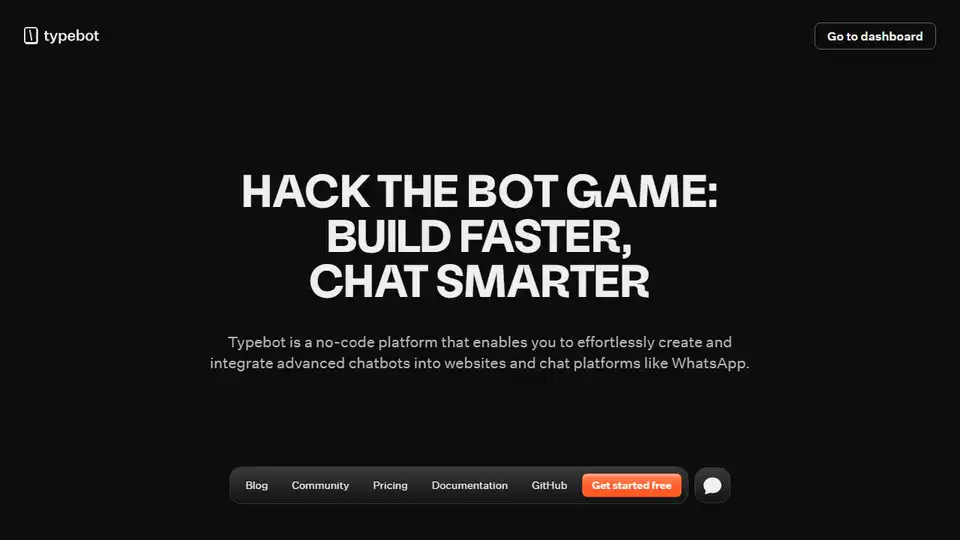
Typebot is a no-code platform that enables you to effortlessly create and integrate advanced chatbots into websites and chat platforms like WhatsApp. Automate conversations and boost customer engagement.
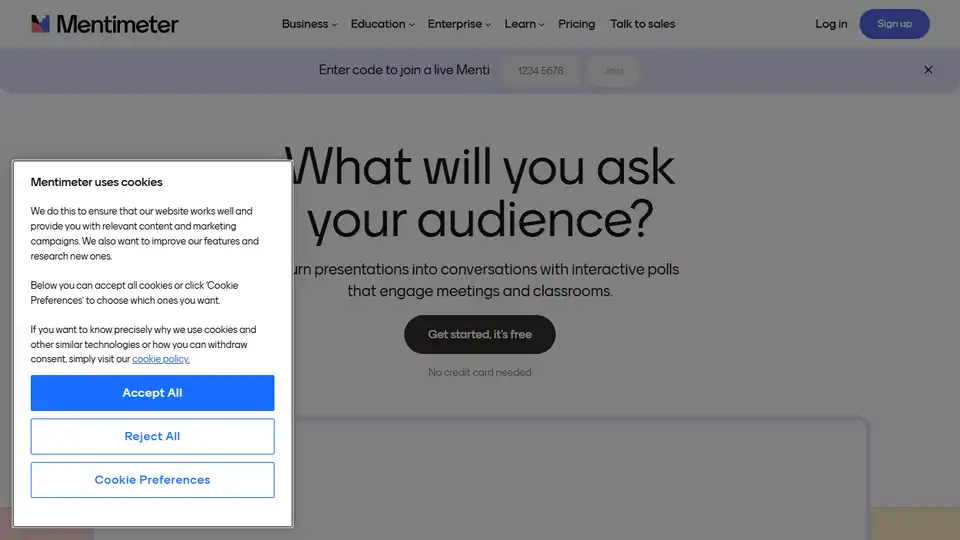
Mentimeter is an interactive presentation software that allows real-time audience voting and engagement, perfect for meetings and classrooms. No downloads required!
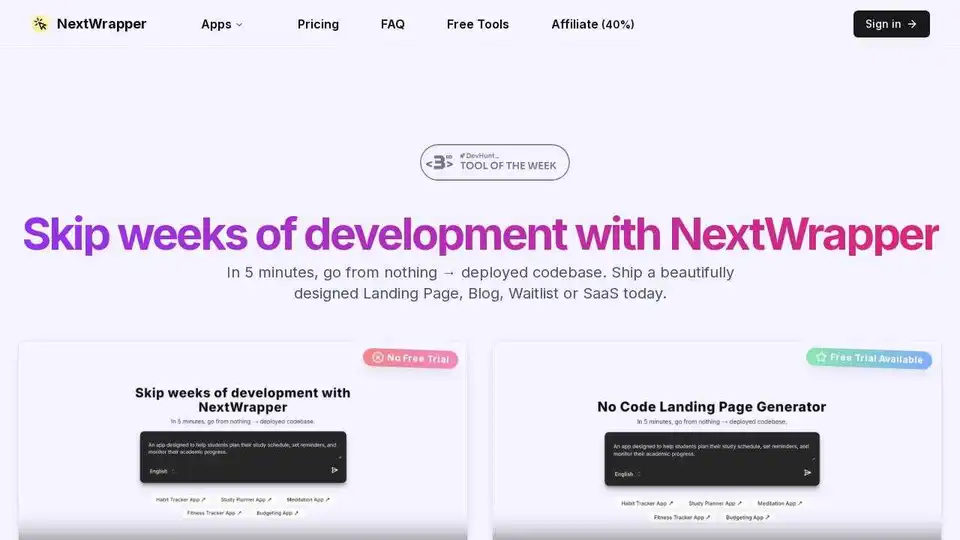
NextWrapper is an AI-powered No-Code tool to build your SaaS, AI tool, or any web app in days not months. Generate landing pages, dashboards, and more quickly.
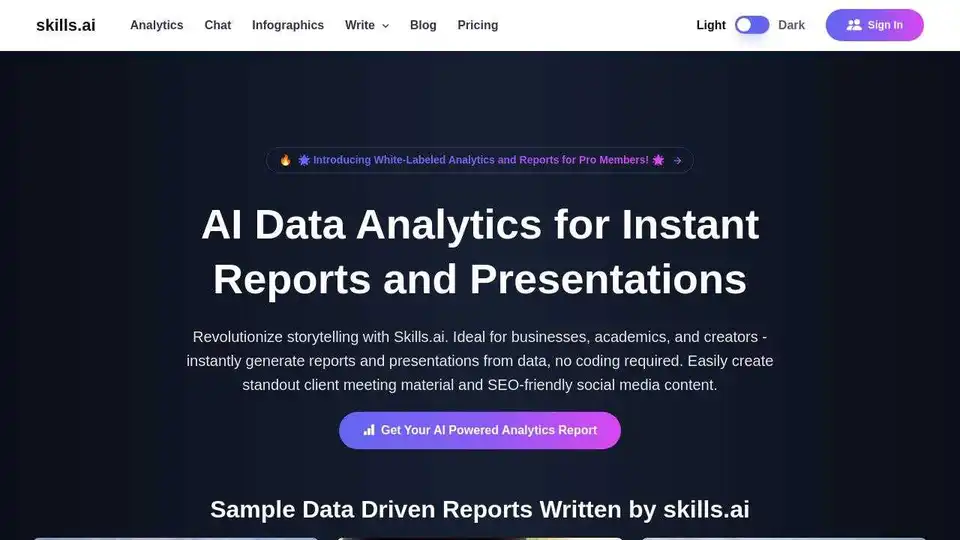
Skills.ai: No-code AI data analytics engine for business leaders & content creators. Generate instant data-driven articles and presentations for client meetings and social media.
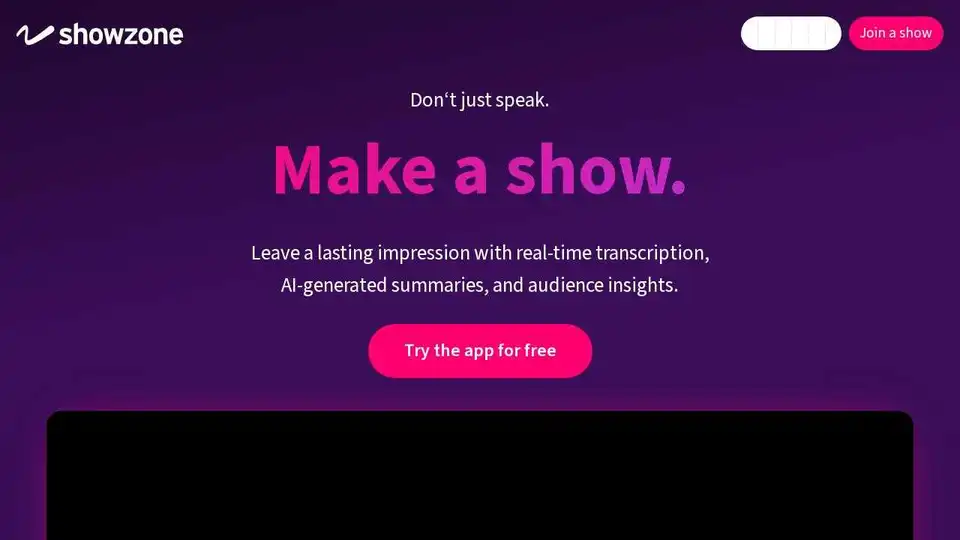
Showzone transforms presentations into engaging experiences with real-time transcription, AI-generated summaries, and audience insights. Try Showzone for free and make your next presentation a success.
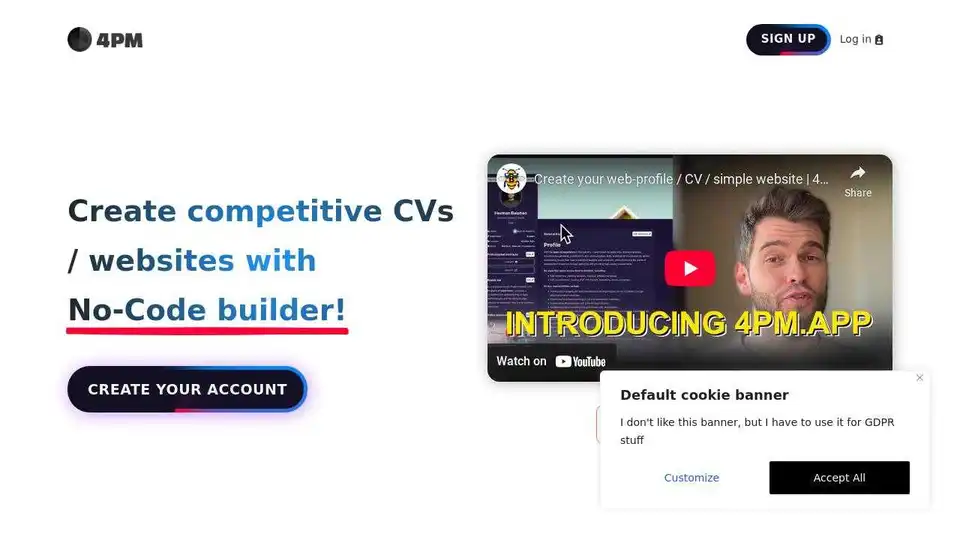
Create a professional web-profile and CV online easily with 4pm.app's no-code builder. Build your personal website and share your profile with recruiters.
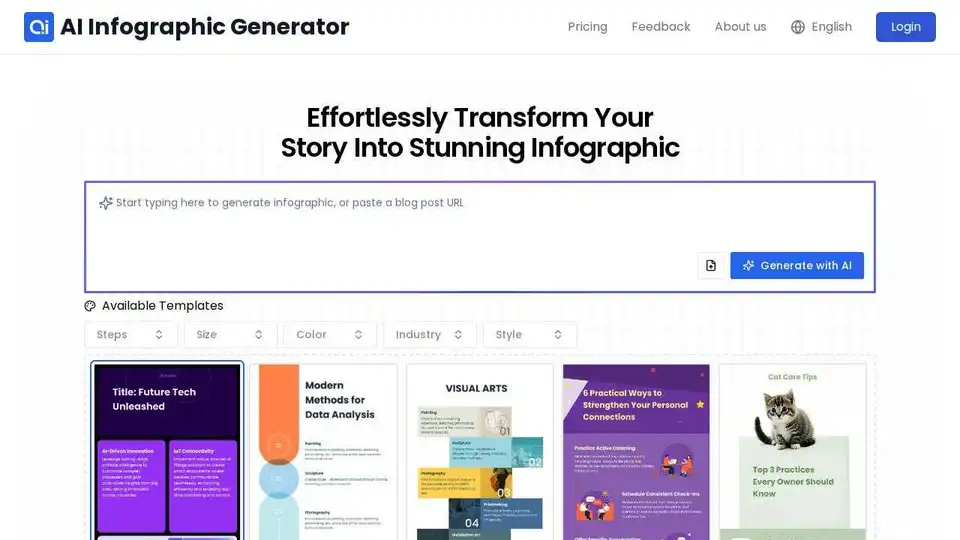
InfographAI is a free AI infographic generator that instantly converts articles, blog posts, PDFs, or text into stunning, customizable visuals. Create eye-catching infographics in seconds!
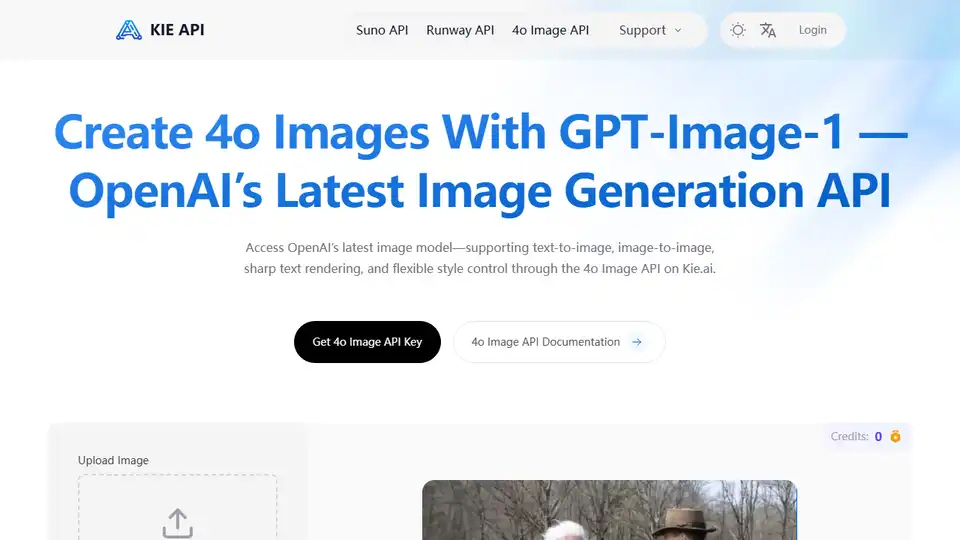
Generate high-quality 4o images with GPT-Image-1 API on Kie.ai. Sharp visuals, flexible style, accurate text rendering. Free test & scalable.