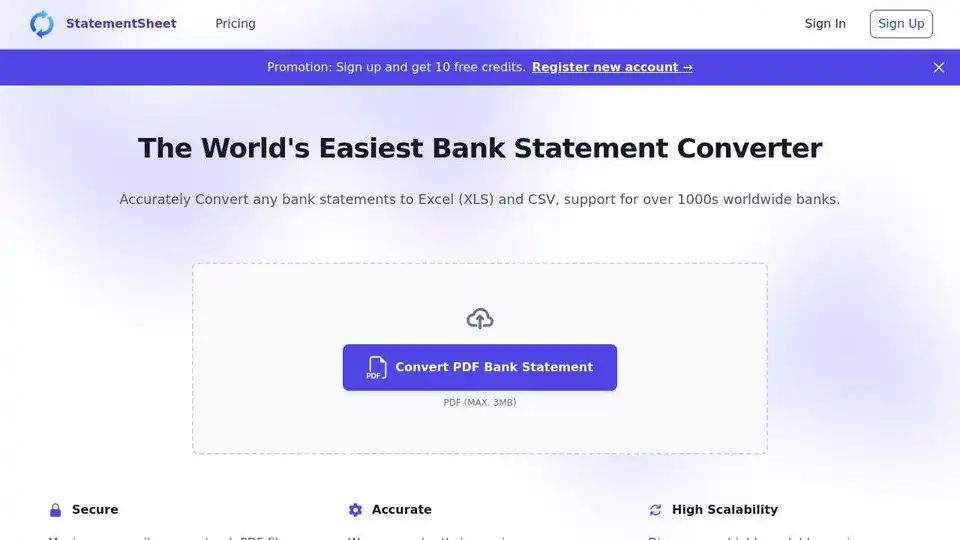StatementSheet
Overview of StatementSheet
StatementSheet: The World's Easiest Bank Statement Converter
What is StatementSheet? StatementSheet is a powerful bank statement converter that combines simplicity and accuracy. It allows you to fast automatically convert PDF bank statements to Excel and CSV format. It supports thousands of banks worldwide, making it a versatile tool for individuals and businesses alike.
Key Features:
- Accurate Conversion: Converts bank statements to Excel (XLS) and CSV with high precision.
- Secure: PDF files are deleted from StatementSheet servers every 24 hours, and all files are encrypted with SSL technologies in transit. This ensures the maximum security of your financial data.
- Scalable: Designed to handle a wide range of conversion needs, from individual users to large enterprises. StatementSheet provides rapid responses to conversion requests.
How does StatementSheet work? StatementSheet uses a combination of AI technologies and OCR (Optical Character Recognition) to recognize and extract financial transactions from any PDF bank statement. Here’s a breakdown:
- Upload: You upload your PDF bank statement to the StatementSheet website.
- Extraction: The system uses OCR and AI algorithms to identify and extract relevant data, such as transaction dates, descriptions, and amounts.
- Formatting: The extracted data is automatically formatted into a clean Excel or CSV file.
- Download: You can then download the converted file and integrate it into your workflows.
How to convert bank statement to Excel/CSV?
- Click the pdf bank statement to excel button on homepage or drag and drop your file into the converter area.
- Select the PDF file you want to convert.
- Check your converted file and write feedback if needed.
- Click the "Export" button for Download your converted file in Excel/CSV format.
Why is StatementSheet important? Manually extracting data from bank statements is time-consuming and prone to errors. StatementSheet automates this process, saving you valuable time and ensuring accuracy. This is particularly useful for:
- Financial Analysis: Easily analyze your financial data in Excel or CSV.
- Accounting: Streamline your accounting processes by automating data entry.
- Data Integration: Integrate your bank statement data with other systems and applications.
Security Measures
StatementSheet takes data security seriously. The following measures are in place to protect your financial information:
- SSL Encryption: All files are encrypted with SSL technologies during transmission.
- Automatic Deletion: PDF files are automatically deleted from StatementSheet servers every 24 hours.
Is my financial data secure ?
StatementSheet prioritizes the security of your financial data. They employ robust security measures to ensure your information remains protected. These include:
- Encryption: All data transmitted to and from our servers is encrypted using SSL technology.
- Data Retention: PDF files are automatically deleted from our servers within 24 hours.
What to do if the conversion lacks accuracy or returns no results ?
StatementSheet constantly improves its algorithms. If a file converted doesn't meet your expectations, contact them and they'll make it right.
Conclusion
StatementSheet simplifies the process of converting bank statements from PDF to Excel and CSV, saving time and improving accuracy. With its focus on security and scalability, it's a valuable tool for anyone who needs to work with financial data.
Tags Related to StatementSheet