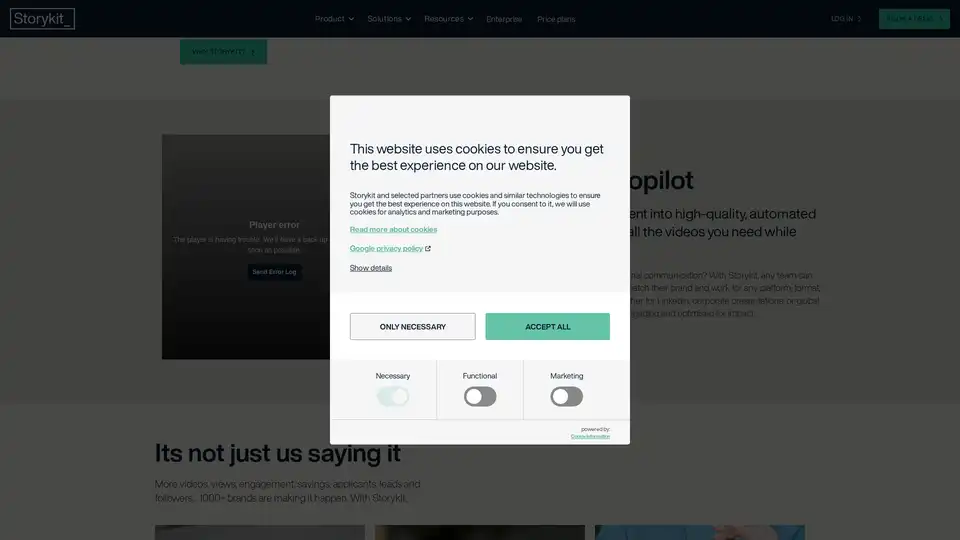Storykit
Overview of Storykit
What is Storykit?
Storykit is the leading video automation platform powered by AI, designed to revolutionize how organizations create videos. It allows teams to transform any text content into high-quality, professional videos without the need for editing skills or expensive equipment. Whether you're producing content for social media, sales pitches, HR communications, or internal updates, Storykit puts video creation on autopilot, enabling you to produce 200% more videos with 95% less budget and time. Trusted by over 1,000 companies worldwide, including brands like Grünenthal, Skanska, and PostNord, this tool ensures brand consistency, scalability, and engaging outputs optimized for various platforms and languages.
In an era where video dominates digital engagement—driving more views, interactions, leads, and followers—Storykit addresses the core challenges faced by modern teams: limited resources, tight budgets, and the pressure to publish frequently. By leveraging text-to-video AI technology, it automates the entire process, from inputting simple text or URLs to generating ready-to-use videos that require minimal or no post-production tweaks.
How Does Storykit Work?
Storykit's workflow is straightforward and intuitive, making it accessible to non-experts. Here's a step-by-step breakdown:
Input Your Content: Start by adding any text, such as blog posts, articles, emails, or even a URL. Storykit's AI analyzes the content to understand key messages, tone, and structure.
AI-Powered Generation: The platform's text-to-video AI engine automatically converts your input into a dynamic video. It selects visuals, animations, voiceovers, and transitions that align with your brand guidelines. Full customization is available, ensuring videos match your style, colors, fonts, and messaging.
Platform Optimization: Videos are tailored for specific channels like LinkedIn, Instagram, corporate presentations, or global campaigns. It supports multiple formats, languages, and aspect ratios, so your content performs optimally wherever it's shared.
Review and Refine: Preview the output with one click. Make minor adjustments if needed—though most users find the automated results nearly perfect—then download or directly share the video.
This automation is 95% more efficient than traditional manual video production, which often involves designers, editors, and hefty costs. Storykit eliminates these bottlenecks, allowing anyone in your team to become a video creator.
Behind the scenes, Storykit uses advanced AI algorithms to handle everything from natural language processing for text interpretation to machine learning for visual matching and audio synthesis. It's not just about speed; the tool ensures high production values, with engaging narratives that capture audience attention and drive results.
Key Features of Storykit
Storykit stands out with a suite of features built for efficiency and impact:
Text-to-Video AI: Core functionality that turns plain text into compelling videos in seconds. No scripts or storyboards required.
Brand Customization: Maintain full control over visuals, templates, and assets to ensure every video adheres to your brand identity.
One-Click Export: Generate videos optimized for any platform, reducing adaptation time.
No Skills Barrier: Intuitive interface means marketing, HR, sales, or comms teams can produce pro-level content without training.
Scalability: Handle bulk production for campaigns, recruitment drives, or social media schedules effortlessly.
Analytics Integration: Track performance to refine future outputs, though primary focus is on creation.
These features make Storykit versatile for diverse needs, from quick social posts to polished corporate videos.
Use Cases and Applications
Storykit excels in scenarios where video is essential but resources are scarce. Here are some primary use cases:
Social Media Marketing: Publish more video content to boost engagement on platforms like LinkedIn and Instagram. For instance, B2B brands can create short ads or thought-leadership clips at scale. Data shows only 24% of B2B companies use LinkedIn video ads, but those who do see massive ROI—Storykit makes it easy to join them.
Corporate and Internal Communications: Elevate announcements, training modules, or event recaps. Companies like Canon praise its brand adherence, allowing even non-specialists to produce videos that look executive-level.
HR and Recruitment: Automate employer branding videos to attract talent. PostNord, for example, uses Storykit for recruitment content, gaining efficiency in storytelling.
Sales and Lead Generation: Convert product descriptions or case studies into persuasive videos that nurture leads and close deals.
Global Campaigns: Support multilingual outputs for international audiences, ideal for PR and events.
Real-world examples highlight its value: Listgrove gained 20,000 LinkedIn followers through Storykit videos, while Skanska Sweden sharpened its communication edge. Users like Åsa Törnquist from Canon note that "almost nothing can go wrong," and the simplicity is "easier than riding a bike," as per Eden R.
Why Choose Storykit?
In a crowded market of video tools, Storykit shines for its balance of automation and control. Traditional methods drain budgets on freelancers or agencies, but Storykit slashes costs by 95% while increasing output by 200%. It's not just about quantity; the AI ensures quality—videos that engage, convert, and align with your goals.
Pros include:
- Cost-Effectiveness: Pay per use or via plans, avoiding ongoing production expenses.
- Time Savings: From hours of editing to minutes of generation.
- Team Empowerment: Democratizes video creation across departments.
- Proven Results: Backed by testimonials and case studies showing gains in followers, applicants, and leads.
Potential drawbacks? It's platform-based, so internet access is needed, and while customizable, initial template setup might take a bit for perfectionists. However, for most users, the autopilot mode suffices.
Compared to competitors, Storykit's focus on enterprise-grade automation for non-creatives sets it apart, especially for B2B and organizational use.
Who is Storykit For?
Storykit is ideal for:
- Marketing and PR Teams: Needing frequent, high-volume content for social and campaigns.
- HR Professionals: Focused on recruitment and employee engagement videos.
- Sales and Business Development: Creating client-facing materials without design teams.
- Small to Large Organizations: From startups with lean teams to enterprises like Grünenthal scaling communications.
- Anyone in Communication Roles: No prior video experience required.
If your team struggles with "more to do, less budget," Storykit is a game-changer. It's particularly suited for B2B brands underutilizing video on platforms like LinkedIn, where best practices emphasize short, impactful clips—exactly what this tool delivers.
Pricing and Getting Started
Storykit offers flexible price plans tailored to team size and needs, starting from basic access for small outputs to enterprise solutions with unlimited automation. While exact pricing isn't detailed here, booking a demo provides personalized quotes. No long-term contracts; it's designed for quick onboarding.
To start:
- Visit the Storykit website and sign up for a demo.
- Explore free resources like their 2025 social media plan e-book for inspiration.
- Dive into the blog for tips on LinkedIn video ads and text-to-video strategies.
Support is robust, with dedicated help for integrations and FAQs covering everything from features to usage.
Best Way to Maximize Storykit
For optimal results, integrate Storykit into your workflow by:
- Aligning inputs with clear calls-to-action.
- Using A/B testing on outputs to refine engagement.
- Combining with analytics tools to measure impact.
In summary, Storykit isn't just a tool—it's a strategic asset for video-first organizations. By automating creation, it frees teams to focus on strategy and storytelling, ultimately driving growth in a video-dominated digital landscape. Book a demo today to see how it can transform your content production.
Best Alternative Tools to "Storykit"
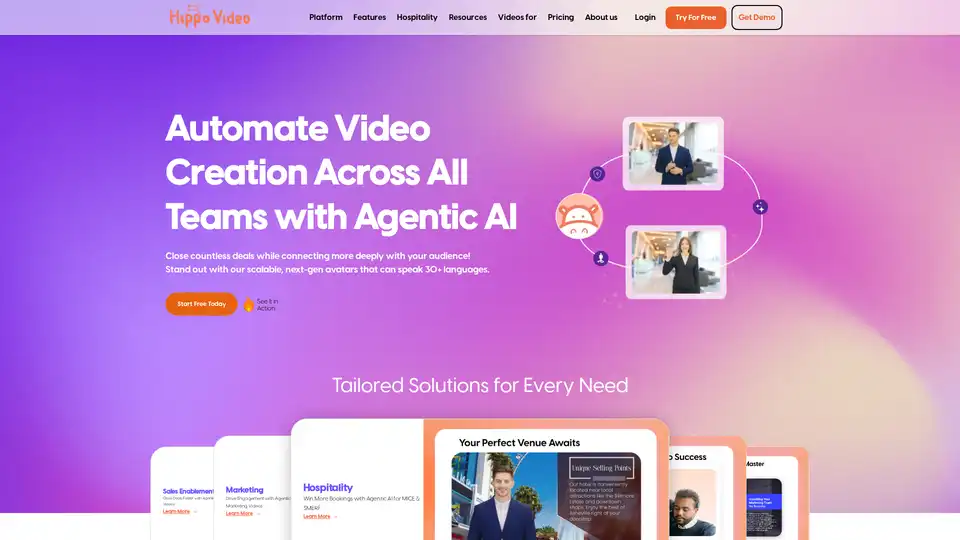
Hippo Video's Agentic AI automates video creation, offering scalable multilingual video pitches with AI avatars and text-to-video. Ideal for sales, marketing, and customer support.
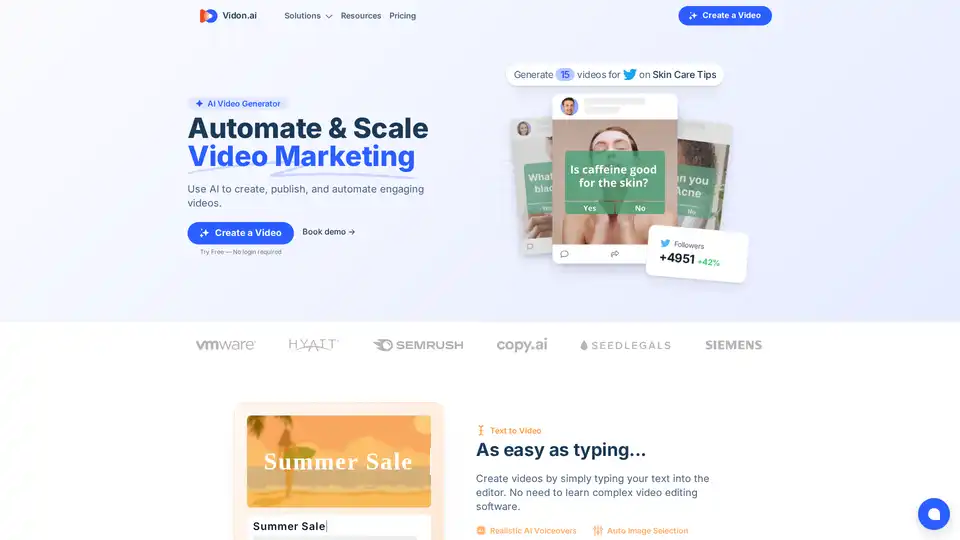
Vidon.ai is an AI-powered video marketing platform that helps you create, schedule, and share engaging videos, automate social media, and optimize for SEO. It offers text-to-video, URL-to-video, and content repurposing features.

Vidnami is an AI-powered online video creation platform designed to help businesses grow through video marketing. Easily create content, sales, and social media videos with its intuitive interface and AI features.
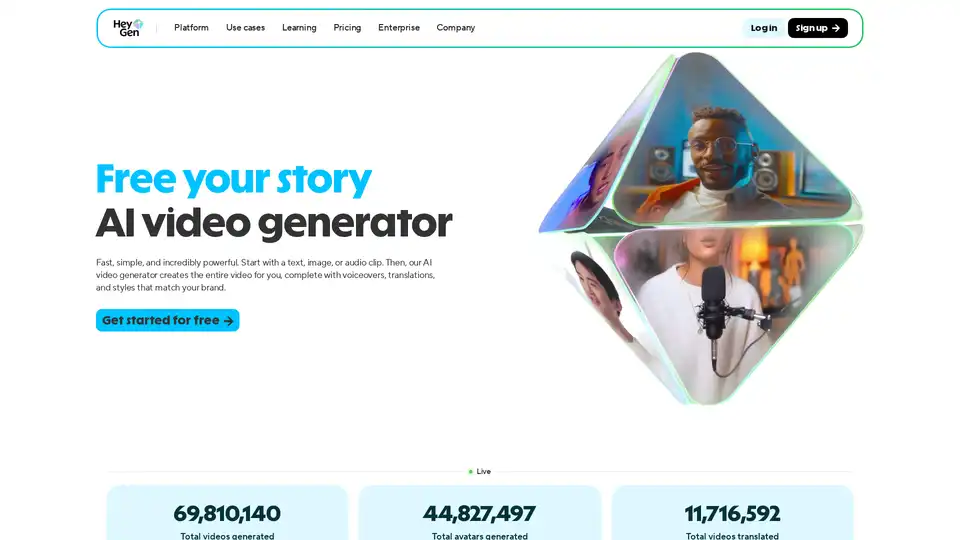
HeyGen is an AI video generator that creates videos from text, images, or audio. It offers realistic AI avatars, AI voices, and video translation, making video creation fast and easy for various purposes.
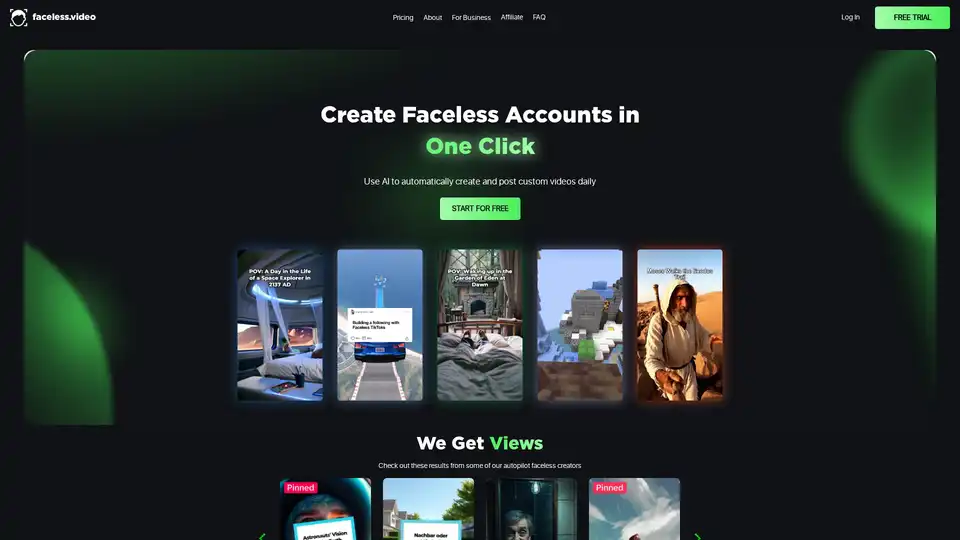
Faceless.video uses AI to automate TikTok content creation. Convert text to video and grow your TikTok following with faceless videos for passive income. Start free!
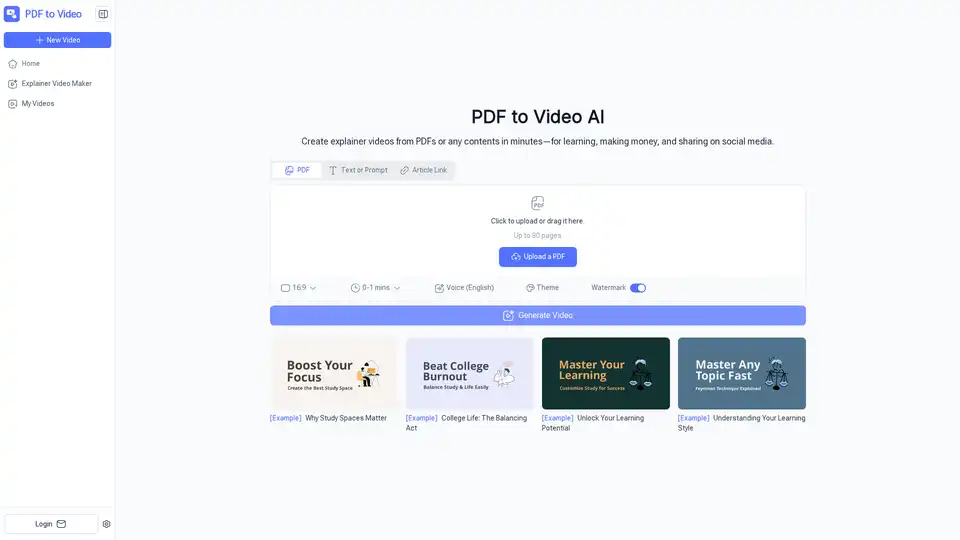
PDF to Video AI converts PDFs, URLs, documents, long text, and prompts into engaging videos for learning, social media, and marketing. Free online AI tool with no sign-up, fast and easy explainer video creation.
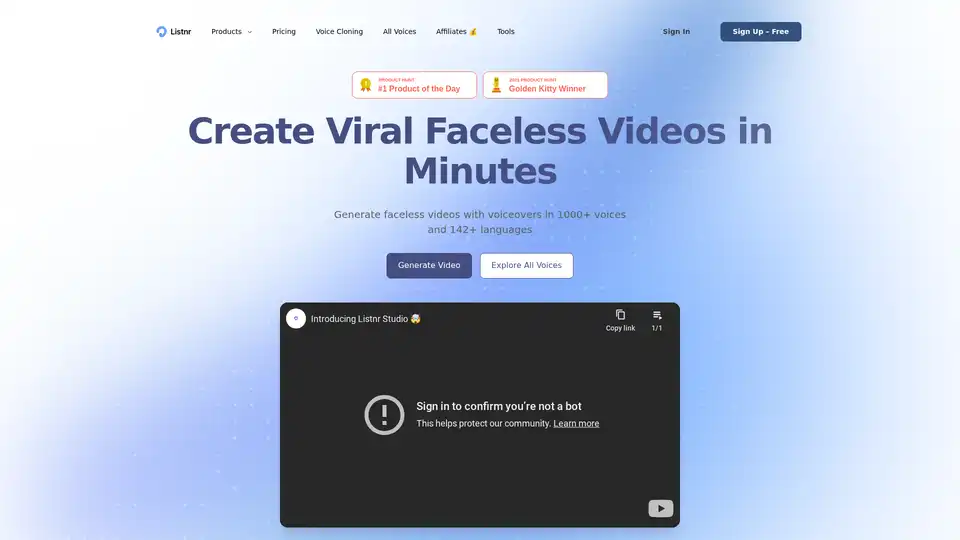
Create and automate faceless videos effortlessly with Listnr AI. Our AI-powered platform generates and posts fresh content daily to grow your TikTok and YouTube channels. Trusted by millions!
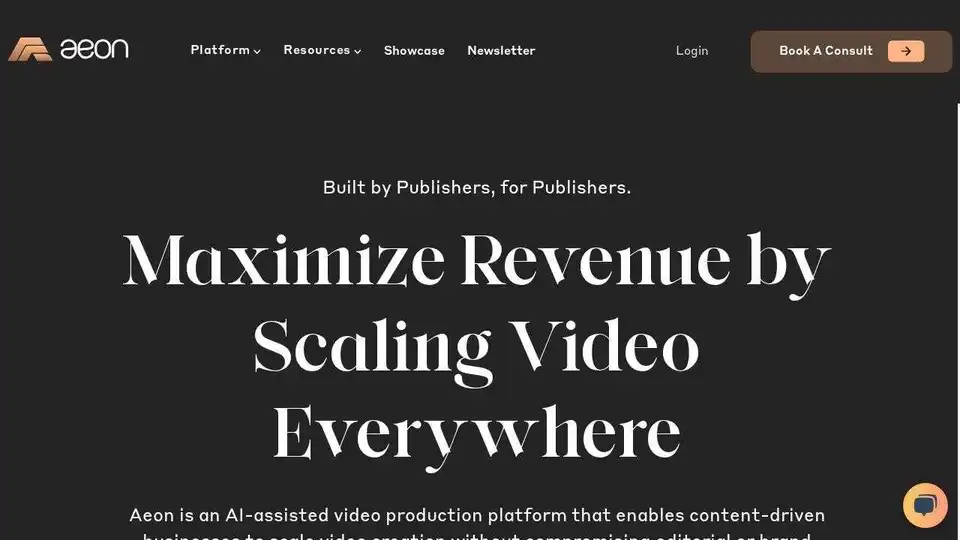
Scale AI-assisted video creation with Aeon. Automate video production, maintain brand integrity, and boost engagement with minimal effort. Transforms text, video, or audio content into engaging videos.
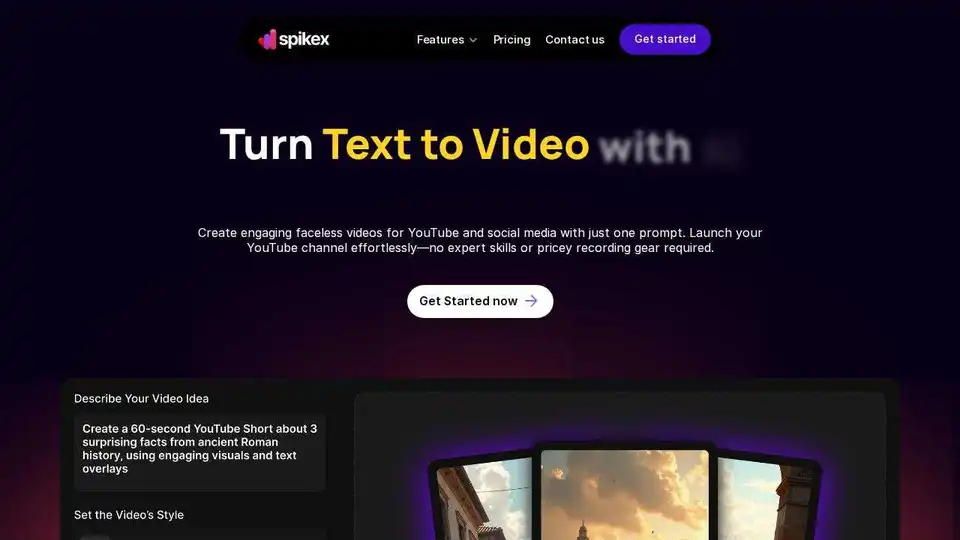
Effortlessly turn text into engaging videos with SpikeX AI, the leading text-to-video AI platform for automating YouTube growth in minutes! Create faceless videos for YouTube and social media with just one prompt.
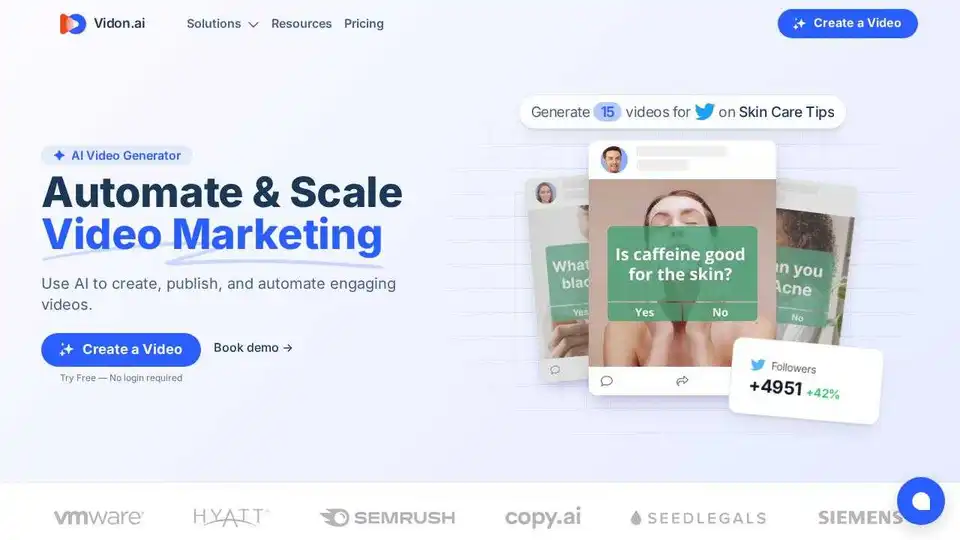
Vidon.ai is an AI video generator that automates video marketing. Create, publish, and schedule engaging videos for social media effortlessly. Try it free!
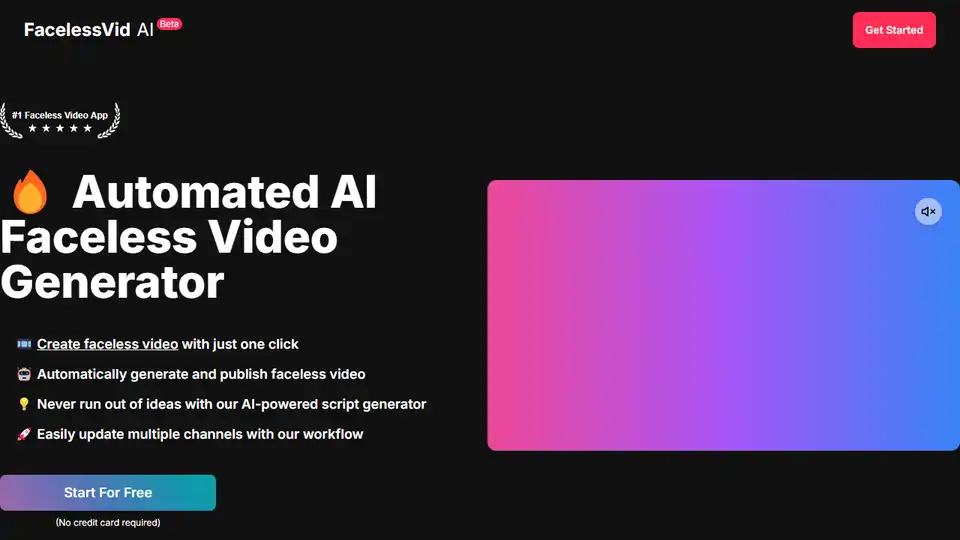
Create automated faceless videos with FacelessVid AI. Generate, customize, and auto-publish trending videos across multiple social platforms effortlessly.
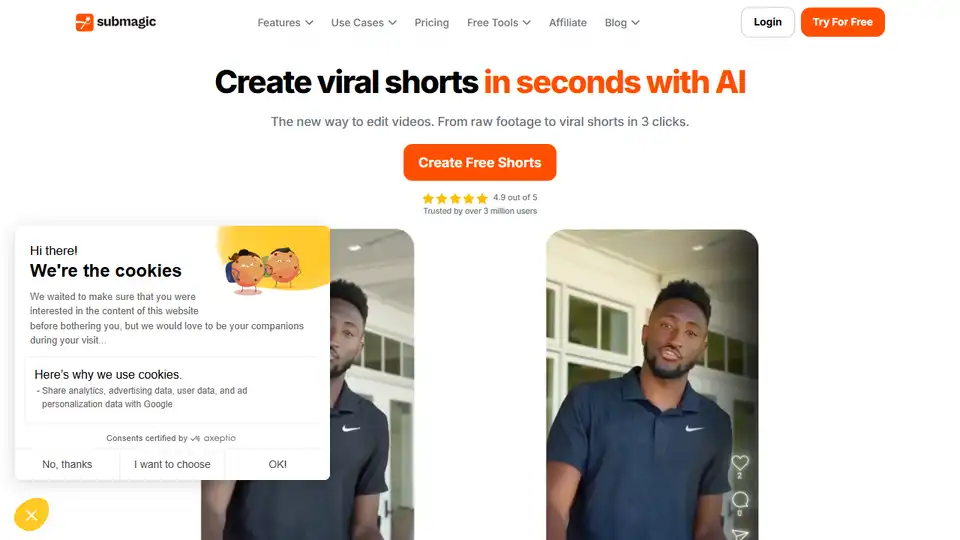
Submagic is an AI-powered platform that helps you create captivating short-form videos with AI captions, B-rolls, and smart edits. Save time and grow your social media reach effortlessly.
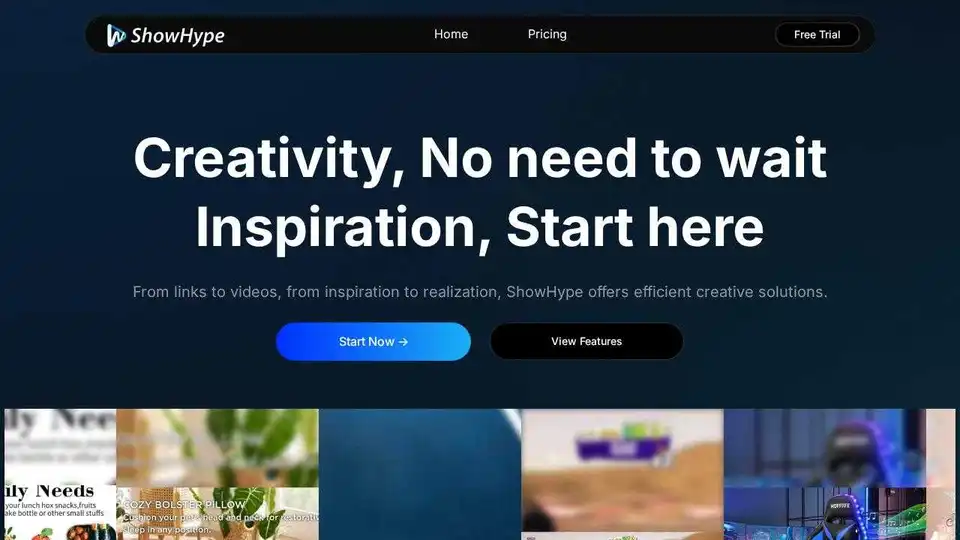
ShowHype.ai offers AI tools for video creation, translation, and dynamic content. Start creating engaging videos with ease!
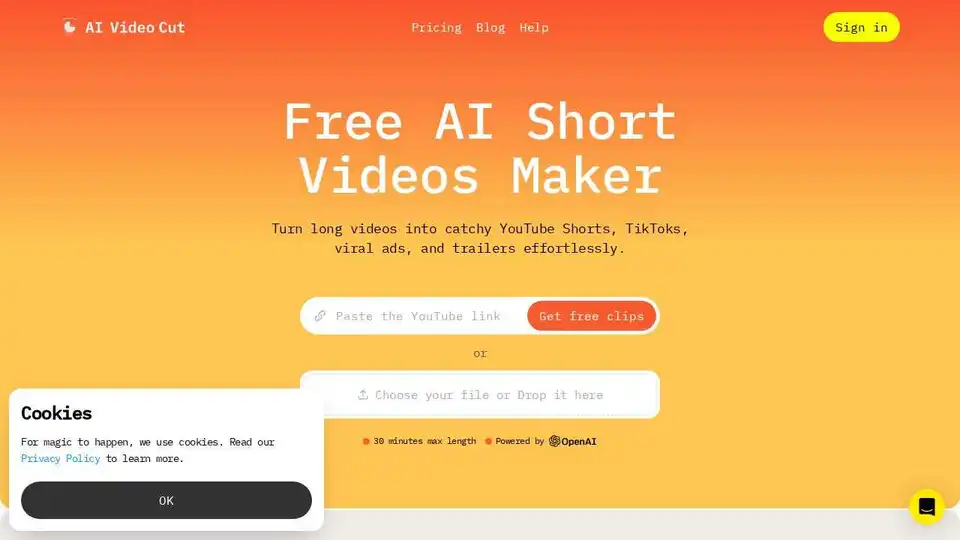
AI Video Cut helps you effortlessly create viral short videos for YouTube Shorts, TikTok, and more using AI prompts. Turn long videos into engaging content with ease.