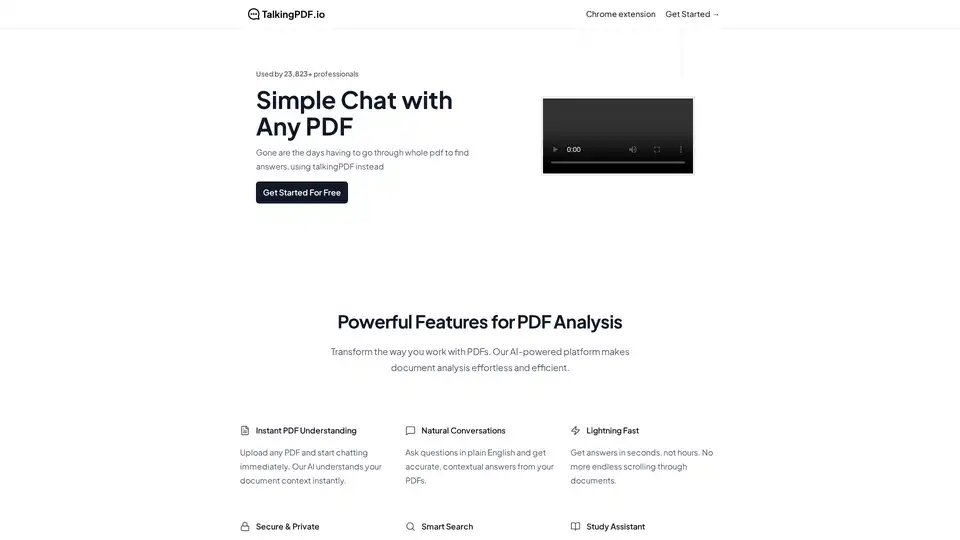TalkingPDF
Overview of TalkingPDF
TalkingPDF: Your AI-Powered PDF Chat Assistant
Tired of sifting through endless pages of PDFs to find the information you need? TalkingPDF is a Chrome extension that revolutionizes how you interact with your documents. This AI-powered tool allows you to chat with any PDF, ask questions in plain English, and get accurate, contextual answers in seconds. Forget endless scrolling – TalkingPDF makes document analysis effortless and efficient.
What is TalkingPDF?
TalkingPDF is a free Chrome extension that lets you interact with any PDF file using AI. It's like having a conversation with your document, allowing you to:
- Ask questions about the content.
- Get summaries of key sections.
- Quickly find specific information.
How does TalkingPDF work?
TalkingPDF uses advanced AI to understand the context of your PDF document. When you upload a PDF, the AI analyzes the text and structure, allowing you to ask questions as if you were talking to a colleague. Here's a simple breakdown:
- Upload Your PDF: Drag and drop your PDF file into TalkingPDF.
- Ask Questions: Type your questions in natural language.
- Get Instant Answers: Receive accurate, sourced answers in seconds.
Key Features of TalkingPDF
- Instant PDF Understanding: The AI understands your document context immediately after upload.
- Natural Conversations: Ask questions in plain English and receive contextual answers.
- Lightning Fast: Get answers in seconds, saving hours of manual reading.
- Secure & Private: Your documents are encrypted and secure, prioritizing your data security.
- Smart Search: Find specific information across multiple PDFs with intelligent semantic search.
- Study Assistant: Ideal for students and researchers, providing summaries, explanations, and insights instantly.
Who is TalkingPDF for?
TalkingPDF is designed for anyone who works with PDFs, including:
- Students: Quickly understand complex textbooks and research papers.
- Researchers: Streamline research by extracting key information from academic articles.
- Legal Professionals: Analyze contracts and legal documents efficiently.
- Engineers: Clarify technical manuals and specifications.
- Business Professionals: Review corporate reports and financial documents with ease.
Use Cases of TalkingPDF
- Academic Papers: Understand complex theories and validate data effortlessly.
- Technical Manuals: Clarify instructions and troubleshooting steps without endless scrolling.
- Corporate Reports: Clarify financials, strategies, or key takeaways from corporate documents.
- Government Documents: Gain insights into laws, regulations, and government policies easily.
Why choose TalkingPDF?
- Saves Time: Drastically reduces the time spent searching for information within PDFs.
- Improves Understanding: Helps clarify complex topics and extract key insights.
- Enhances Productivity: Allows you to focus on analysis and decision-making rather than manual reading.
- User-Friendly: Easy to use with no technical knowledge required.
User Testimonials
Here's what users are saying about TalkingPDF:
- Dr. Sarah Chen, Research Scientist: "TalkingPDF has revolutionized how I review research papers. What used to take hours now takes minutes. The accuracy is impressive!"
- Michael Rodriguez, Law Student: "As a law student, I deal with hundreds of pages daily. This tool is a game-changer. I can quickly find relevant case precedents and understand complex legal documents."
- Emily Thompson, Legal Consultant: "Our team uses TalkingPDF for contract analysis. It saves us countless hours and helps us identify key clauses instantly. Highly recommend!"
How to use TalkingPDF?
- Install the Chrome Extension: Add the TalkingPDF extension to your Chrome browser.
- Upload a PDF: Open a PDF in your browser or upload it through the extension.
- Start Chatting: Begin asking questions about the content of the PDF.
Best way to analyze a PDF?
The best way to analyze a PDF is to use tools like TalkingPDF that leverage AI to provide quick and accurate information. By using natural language processing, TalkingPDF allows you to extract key insights from documents without having to read every word.
FAQ about TalkingPDF
- How does TalkingPDF work? TalkingPDF uses AI to analyze the content of a PDF and provide answers to your questions in natural language.
- Is my data secure? Yes, your documents are encrypted and secure, and TalkingPDF prioritizes your privacy and data security.
- What types of PDFs are supported? TalkingPDF supports all types of PDFs.
- Can I chat with multiple PDFs at once? Yes, TalkingPDF allows you to chat with multiple PDFs simultaneously.
- Is there a free plan available? Yes, TalkingPDF offers a free plan.
Conclusion
TalkingPDF is the ultimate AI-powered solution for effortless PDF analysis. Whether you're a student, researcher, legal professional, or anyone who regularly works with PDFs, TalkingPDF can save you time, improve your understanding, and enhance your productivity. Try TalkingPDF for free today and transform the way you interact with your documents!
Keywords: AI PDF, chat with PDF, PDF analyzer, document analysis, PDF assistant, Chrome extension, PDF summarization, AI document analysis, natural language processing.
Best Alternative Tools to "TalkingPDF"

DeepPDF is an AI-powered research assistant for PDFs, featuring chat interactions, summaries, translations, and analysis of key terms, images, and formulas to streamline deep learning and document handling.
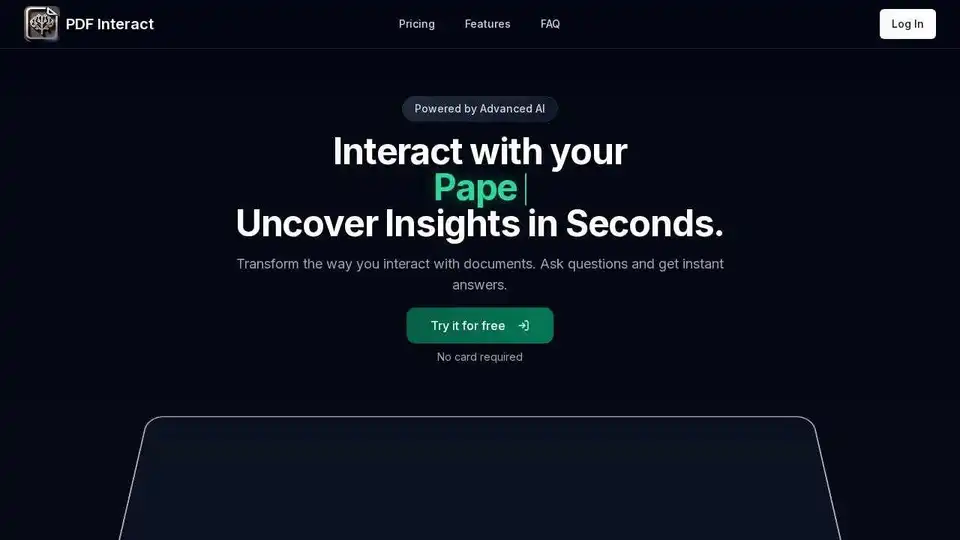
Transform your PDF reading with PDF Interact, an AI-powered chat assistant. Get instant answers, analyze documents, and save time. Try it for free!
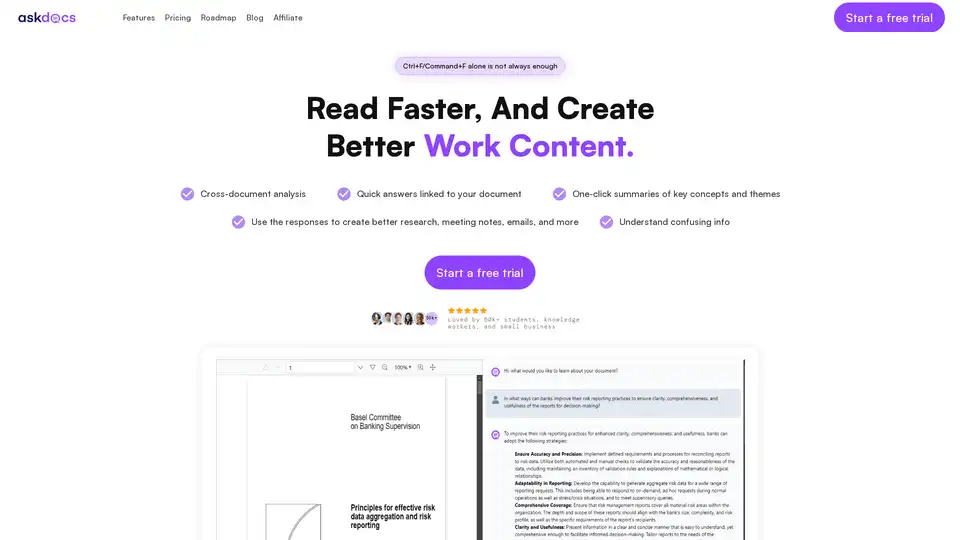
AskDocs is a trusted generative AI tool for PDF and document research. Upload files, ask questions, and get instant answers with citations plus one-click summaries. Ideal for students, researchers, and professionals to enhance productivity.
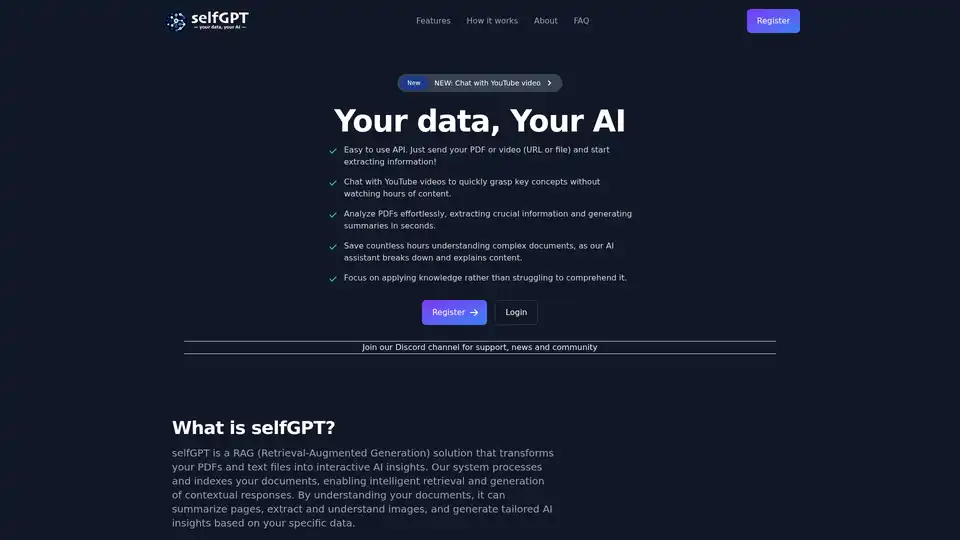
Transform your files into AI insights with selfGPT. Analyze PDFs, extract key info from text and images, and chat with YouTube videos for quick summaries and tailored responses.
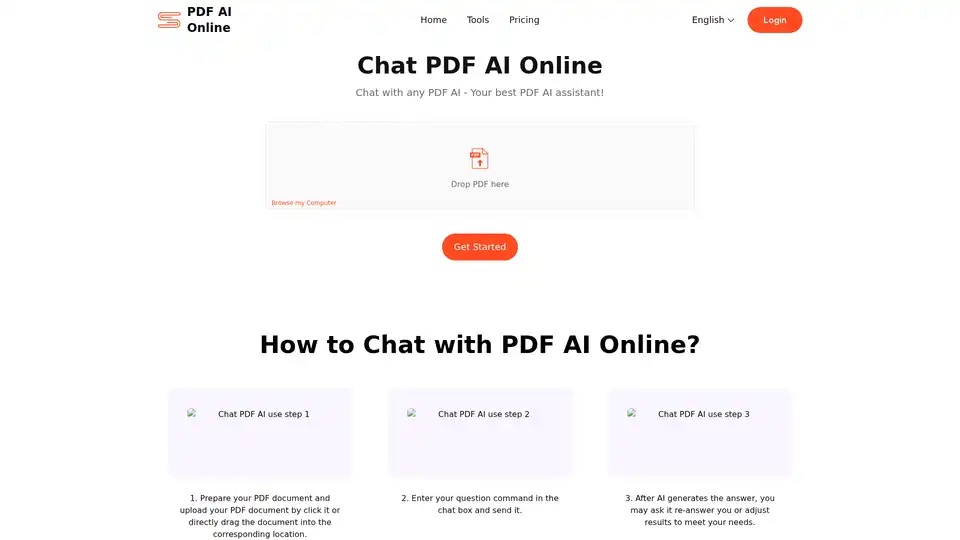
Chat PDF AI allows you to chat with PDFs, summarize content, extract data, and translate, supporting up to 50M contexts. Enhance your PDF experience now!
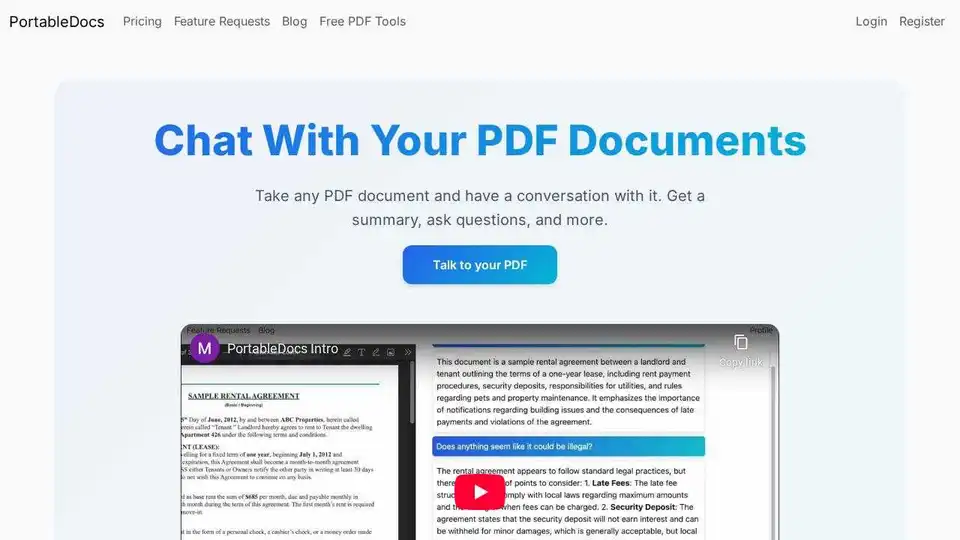
PortableDocs: Chat with your PDFs using AI. Get instant insights, summaries, and answers from your PDF documents with advanced AI-powered analysis. Save time and extract key information quickly.
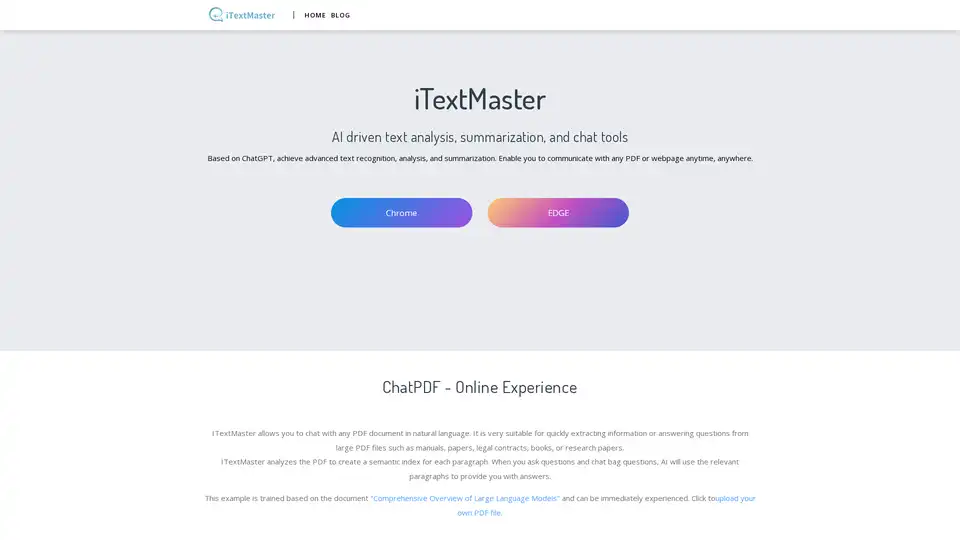
iTextMaster, powered by ChatGPT, enables advanced text analysis, summarization, and chat with PDFs and web pages. Enhance your document interaction and save time.
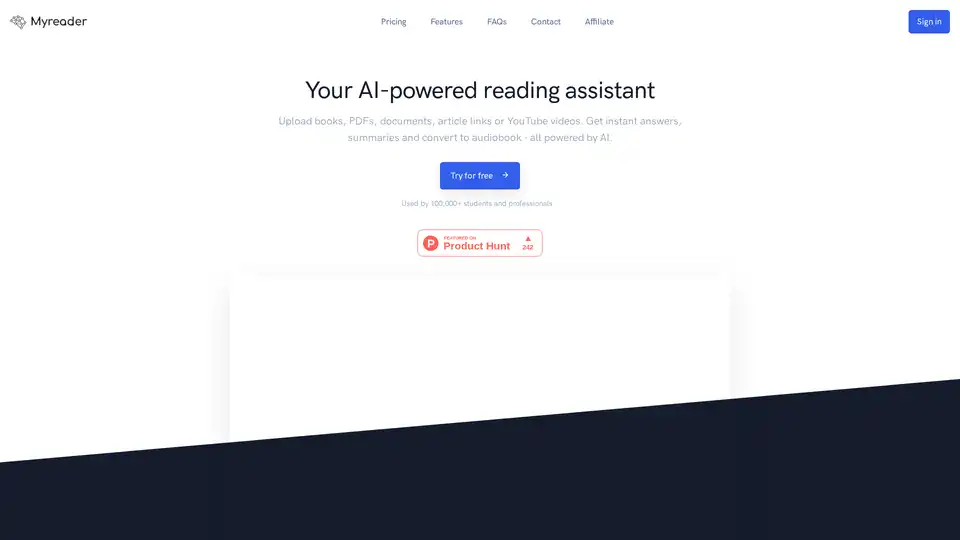
Myreader is an AI-powered reading assistant that allows users to upload documents, chat with them, get summaries, convert text to audiobooks, and organize their digital library. It supports multiple formats and languages, making it ideal for students, researchers, and professionals.
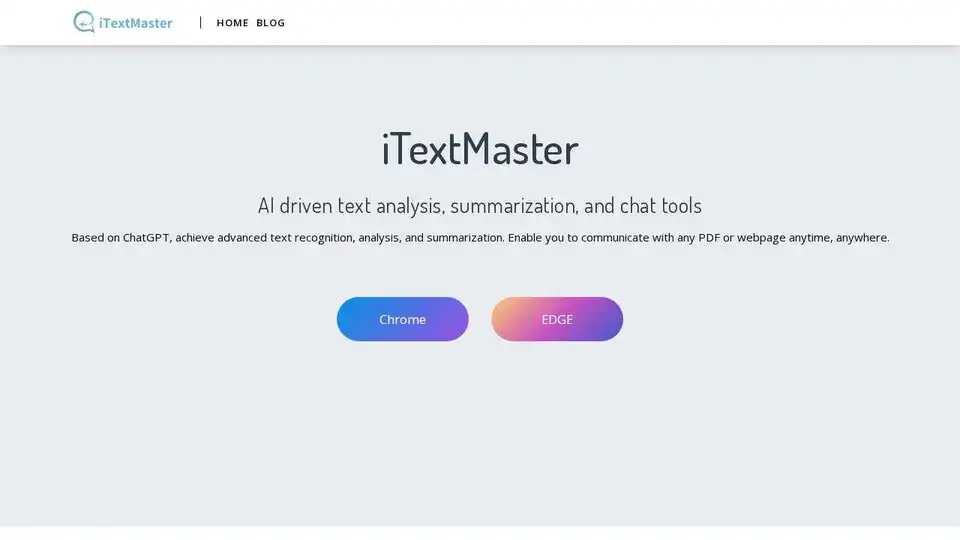
iTextMaster: AI-driven tool for advanced text analysis, summarization, and chat with PDFs and webpages using ChatGPT. Enhance document interaction and save time.
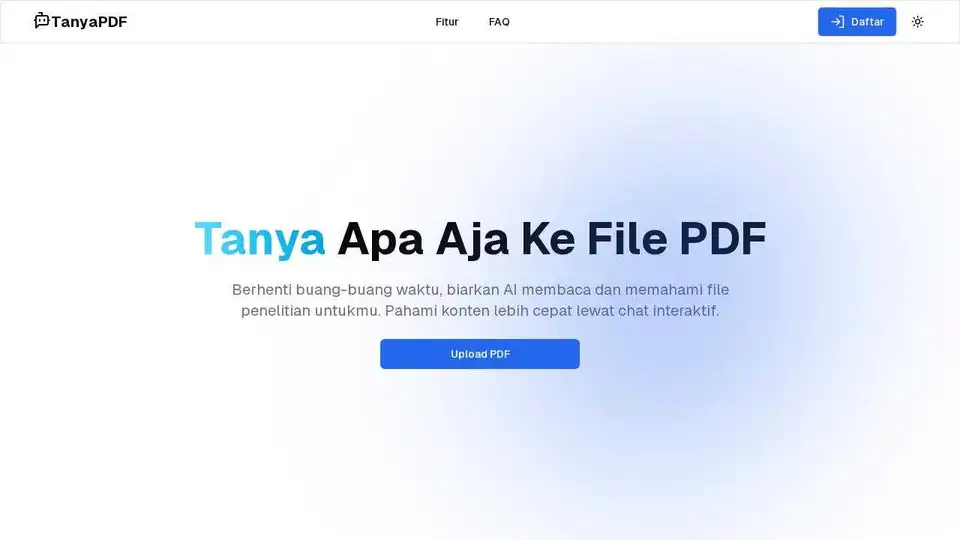
TanyaPDF uses AI to efficiently read research papers, learning materials, and legal agreements. Ask questions, get summaries, find information, and more with this AI-powered PDF tool.
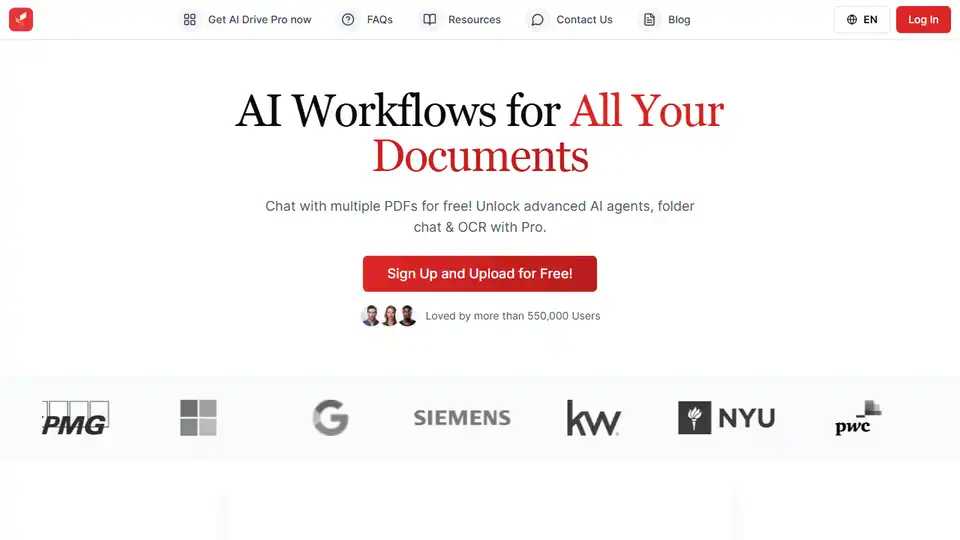
AI Drive: Summarize, chat, and organize your files with AI. Access OpenAI, Claude, and Gemini. Chat with PDFs, extract data, and utilize OCR tech. Start free!
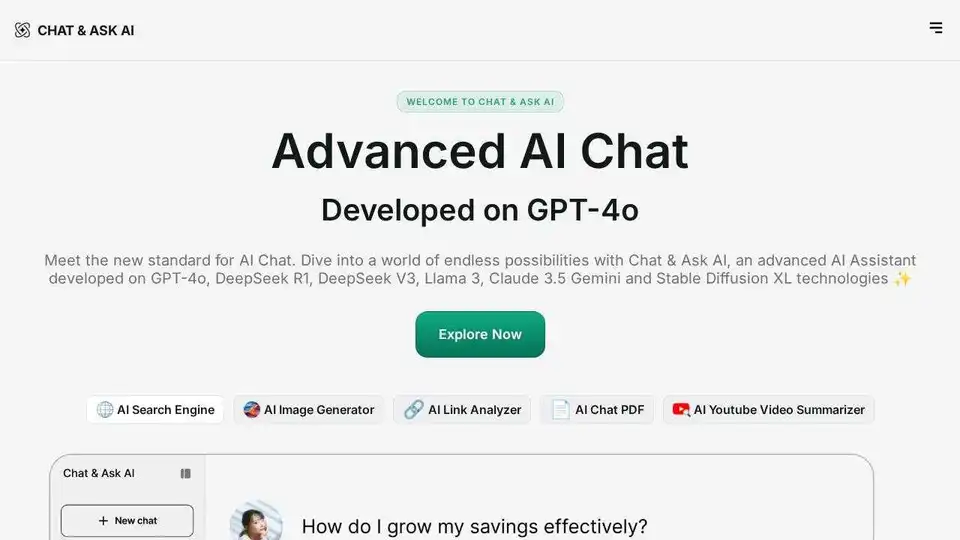
Chat & Ask AI is an advanced AI chatbot powered by multiple LLMs, offering faster AI chat, image generation, writing tools, AI assistants, and WhatsApp integration.
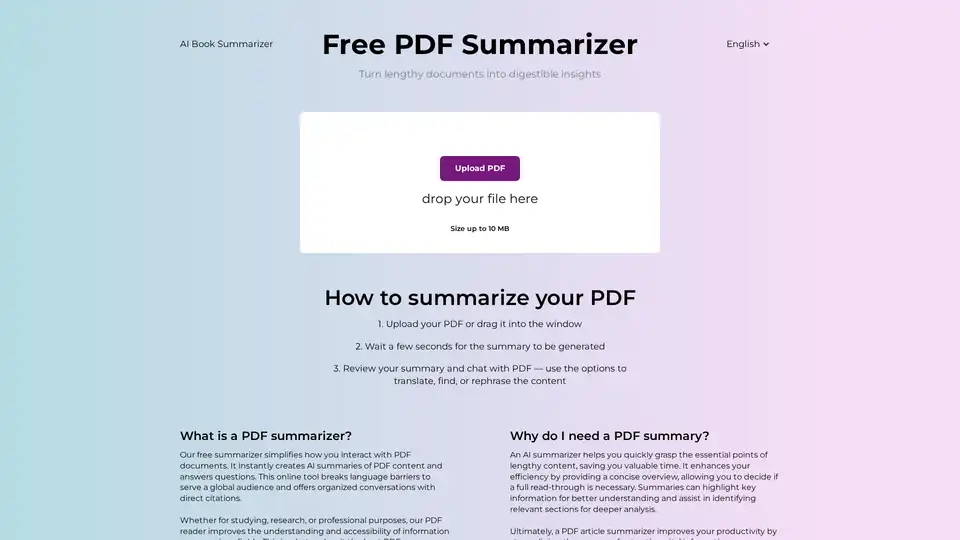
Discover the free AI PDF Summarizer at PDFsummarizer.net. Upload your document and get instant, accurate summaries in seconds. Perfect for quick insights from research papers, manuals, and more, with secure, multilingual support.
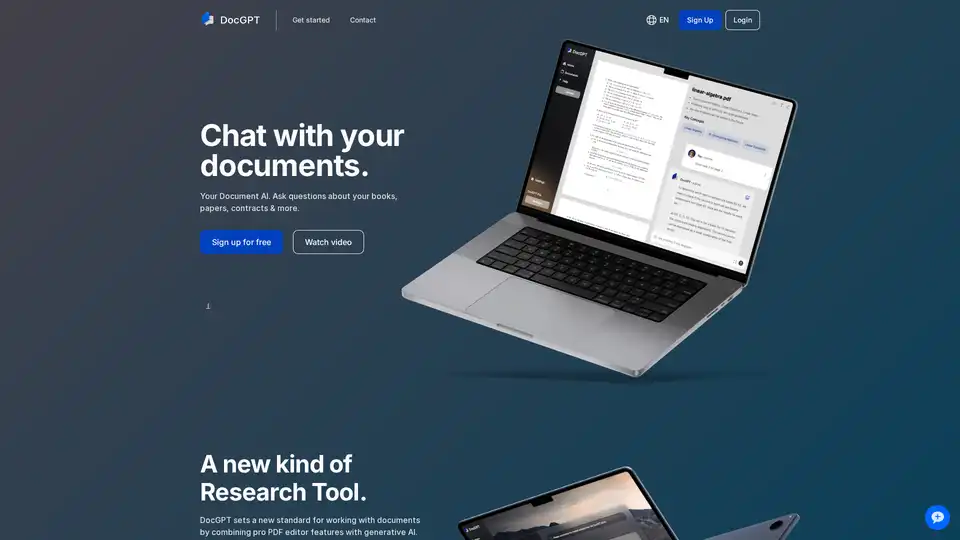
DocGPT is an AI-powered web application that combines a PDF editor with generative AI. Users can analyze documents, ask questions, and generate content like summaries and reports. It offers GPT-4 access and plugins for easier research.