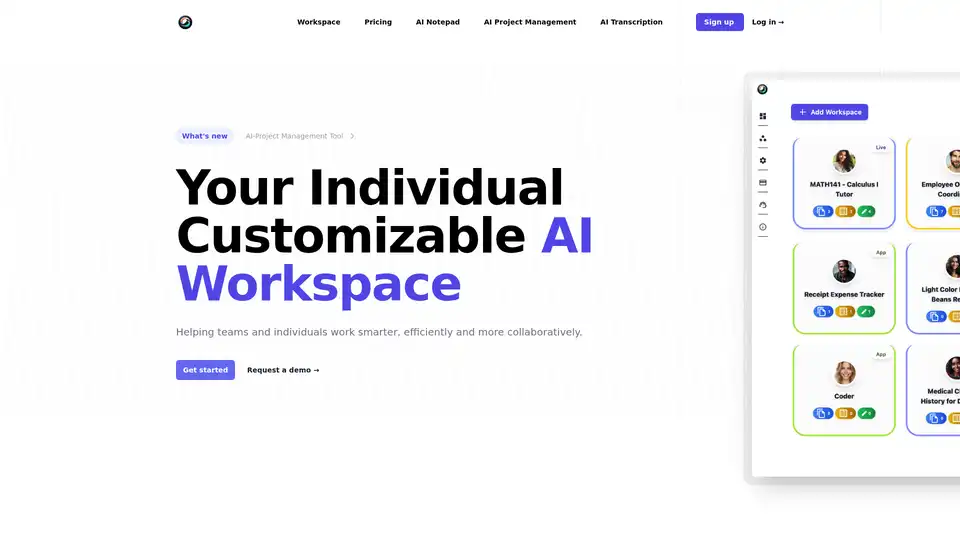ToleAI
Overview of ToleAI
What is ToleAI?
ToleAI is a versatile, customizable AI workspace designed to empower individuals and teams to work smarter and more collaboratively. At its core, it provides a streamlined environment where users can create multiple workspaces tailored to specific use cases, such as project management, note-taking, or creative tasks. Unlike generic productivity tools, ToleAI integrates advanced AI capabilities, including an intelligent agent that supports voice and text interactions, making it easier to manage tasks, search for information, and generate content on the fly. Whether you're a solo professional juggling deadlines or a team leader coordinating collaborative projects, ToleAI helps streamline workflows, reduce context-switching, and amplify productivity by embedding AI directly into your daily operations.
Founded on the principle of personalization, ToleAI allows users to transform their workspaces into bespoke AI applications. This flexibility ensures that the tool adapts to your needs rather than forcing you into rigid structures. With features like AI-powered transcription, image generation, and optical character recognition (OCR), it stands out as a comprehensive platform for knowledge workers in fast-paced environments. By leveraging models like GPT-4-turbo and advanced tools from OpenAI, ToleAI delivers reliable, high-quality outputs that save time and foster innovation.
How Does ToleAI Work?
ToleAI operates through a user-friendly dashboard that serves as the central hub for all activities. Upon signing up, users can create workspaces—virtual environments equipped with a suite of integrated tools. The process begins with setting up your account, which is straightforward and requires no credit card for the initial 7-day free trial. Once inside, you interact with the customizable AI agent, which acts as your personal assistant. This agent can be tailored in terms of voice, avatar, name, and even the underlying AI model, ensuring a personalized experience that feels intuitive and engaging.
The workspace dashboard offers several key components:
- Task Management Board: An intuitive interface for organizing projects with drag-and-drop functionality. Add tasks, set deadlines, prioritize items, and monitor progress through built-in views. As an administrator, you can enable AI search on tasks for analytics and insights directly from the agent.
- AI Notepad: A multipurpose tool for jotting down notes or generating summaries. It supports editing, saving, downloading, and optimization with a single click—rewriting content for clarity or conciseness. Plus, text-to-speech functionality lets the agent read notes aloud, ideal for hands-free review.
- Transcription Service: Record audio from meetings, lectures, or personal sessions, and the system automatically categorizes and summarizes them. Choose from options like personal notes or professional meetings, and access summaries via AI search for quick retrieval.
Beyond these, ToleAI includes robust file handling: upload documents (up to specified limits based on your plan), enable AI search to analyze content, and interact with files through the agent. For visual tasks, the platform supports OCR to extract text from images—upload multiple files and get individualized analysis—and image generation to create 1024x1024 resolution visuals based on text prompts. Web search integration allows real-time internet queries without leaving the workspace, pulling in relevant data to inform your work.
Collaboration is seamless: invite team members, assign tasks, and share customized workspaces. This turns ToleAI into a collaborative hub where everyone can contribute without friction, leveraging shared AI tools for collective problem-solving.
Core Features of ToleAI
ToleAI's strength lies in its built-in AI-powered tools, which go beyond basic productivity apps to offer intelligent automation:
- Customizable AI Agent: Interact via chat or voice for task assistance, data extraction, or content generation. Customize it to focus on specific tasks, making it a dedicated helper for repetitive workflows.
- File Upload and AI Search: Store and query documents effortlessly. The agent analyzes uploads, extracting insights or summarizing key points—perfect for research-heavy roles.
- Image Generation and OCR: Generate custom images from descriptions and convert image-based text into editable formats. Store generated assets in your workspace for easy access.
- Web Search Integration: Get up-to-date information instantly, enhancing decision-making without tab-switching.
- Team Management: Add/remove members, share workspaces, and track contributions in real-time.
These features are powered by cutting-edge AI models, including OpenAI's Whisper for transcription and TTS for speech synthesis, ensuring accuracy and natural interactions. For advanced users, enterprise plans unlock premium models like GPT-4o and o1, along with workspace sharing and reconfiguration options.
Pricing Plans and Value
ToleAI offers flexible pricing to suit different needs, starting with a free Hobby plan (with limitations) and scaling up:
| Plan | Price (per user/month) | Key Limits & Features |
|---|---|---|
| Hobby | $0 (7-day trial) | 10MB storage, 2 workspaces, basic AI search, OCR support |
| Starter | $49 | 250MB storage, 15 workspaces, unlimited agent requests, Whisper & TTS |
| Premium | $99 (Popular) | 1GB storage, 30 workspaces, web search, text-to-speech, advanced models |
| Enterprise | $149 | 2GB storage, 60 workspaces, image generation, workspace sharing, full customization |
Each plan builds on the last, with higher tiers unlocking more storage, requests, and collaborative features. Subscriptions are processed securely, with easy cancellation and no long-term commitments. The free trial lets you test core functionalities risk-free, helping you evaluate if ToleAI fits your workflow.
How to Use ToleAI: A Step-by-Step Guide
Getting started is simple:
- Sign Up: Visit the ToleAI website and create an account with your email. Add your OpenAI API key if needed for enhanced functionality (though basic features work without it).
- Create a Workspace: From the dashboard, set up a new workspace and customize the AI agent—choose its voice, avatar, and model.
- Upload and Organize: Add files, create tasks on the board, or start a recording for transcription. Use the agent to search or generate content.
- Collaborate: Invite team members via email and assign roles for shared access.
- Optimize and Export: Rewrite notes, generate images, or download summaries as needed.
For task-oriented setups, reconfigure the workspace to focus on specific goals, like sales tracking or content creation. The platform's drag-and-drop interface and agent-driven interactions make it accessible even for non-tech users.
Who is ToleAI For?
ToleAI is ideal for a wide range of users:
- Freelancers and Solopreneurs: Manage personal projects, take quick notes, and generate visuals without multiple apps.
- Teams in Creative or Tech Fields: Designers benefit from image tools, while managers use task boards for oversight.
- Educators and Researchers: Transcription for lectures and AI search for document analysis streamline academic workflows.
- Business Professionals: From marketing teams needing web research to sales reps tracking leads, the customizable agent handles diverse needs.
It's particularly valuable for remote or hybrid teams seeking collaborative AI without the complexity of enterprise software. If you're tired of fragmented tools, ToleAI unifies everything into one intelligent space.
Why Choose ToleAI?
In a crowded market of AI tools, ToleAI excels through its all-in-one approach and deep customization. Users report 10x productivity gains from reduced manual work—automated summaries save hours on meetings, while agent insights provide actionable analytics. Data security is prioritized, with processed information protected under strict privacy policies (though specifics like encryption details are outlined in their terms). Compared to standalone apps like Notion or Otter.ai, ToleAI combines project management, transcription, and generative AI in a single, shareable platform.
Real-world applications include:
- Project Coordination: A marketing team uses the task board and web search to plan campaigns collaboratively.
- Content Creation: Writers leverage the AI notepad for optimized drafts and TTS for proofreading.
- Research Efficiency: Analysts upload reports for OCR and AI extraction, speeding up data synthesis.
Frequently asked questions highlight ease of use: Account setup takes minutes, payments via secure processors, and data is handled compliantly without storage beyond your workspace.
Best Ways to Maximize ToleAI
To get the most out of ToleAI, start with the free trial to experiment with workspaces. Integrate it into daily routines by setting agent prompts for recurring tasks. For teams, enable sharing early to build collaborative habits. Regularly update your OpenAI key for access to the latest models, and use OCR for digitizing old documents. As you scale, upgrade to Premium or Enterprise for unlimited features that support growing needs.
In summary, ToleAI isn't just a tool—it's a dynamic AI companion that adapts to your workflow, driving efficiency and creativity. Whether handling complex projects or simple notes, it empowers users to focus on what matters most: achieving results with less effort.
Best Alternative Tools to "ToleAI"
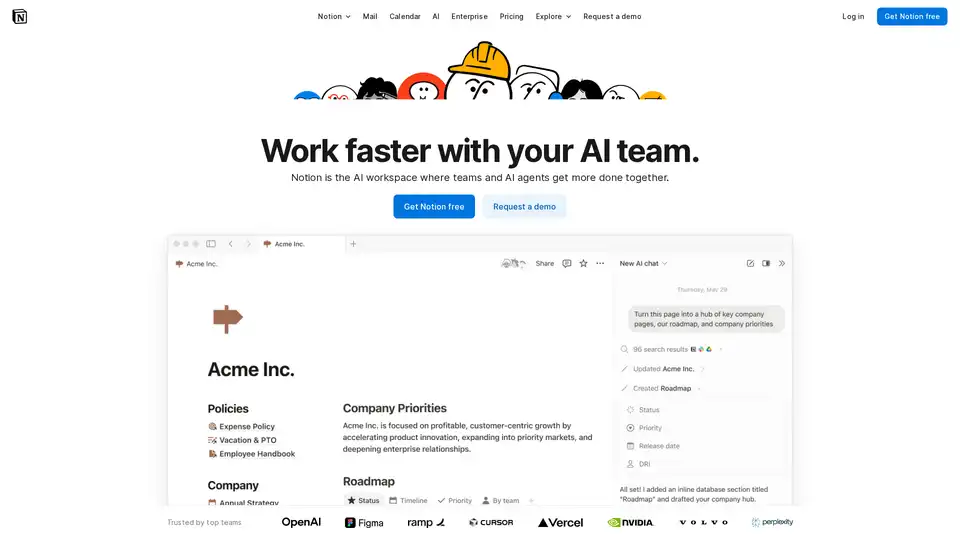
Notion is an AI-powered workspace that helps teams and individuals to be more productive. It offers custom AI agents, enterprise search, and automation to streamline workflows and boost collaboration.
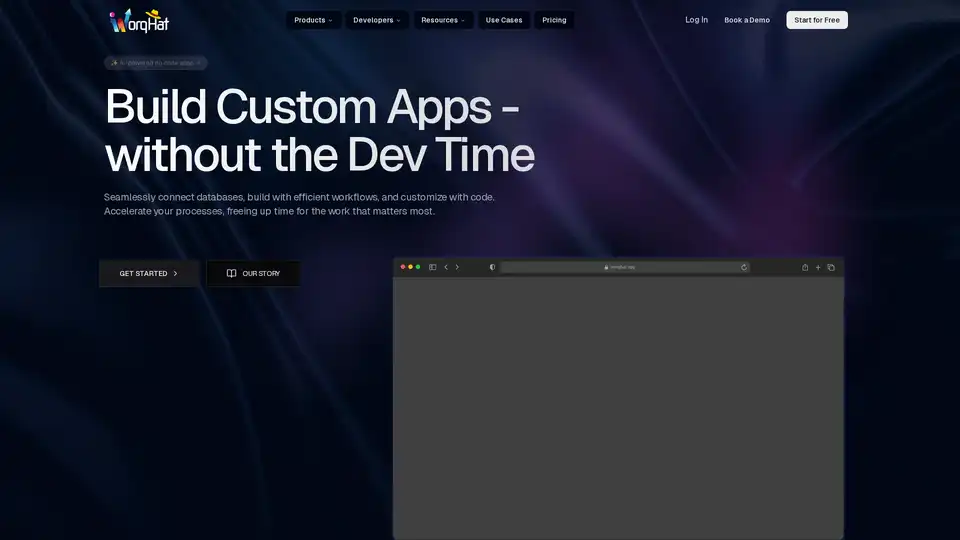
WorqHat is a no-code platform that allows users to build and deploy custom AI-powered applications. It features a drag-and-drop interface, workflow automation, scalable data management, and AI-driven insights.
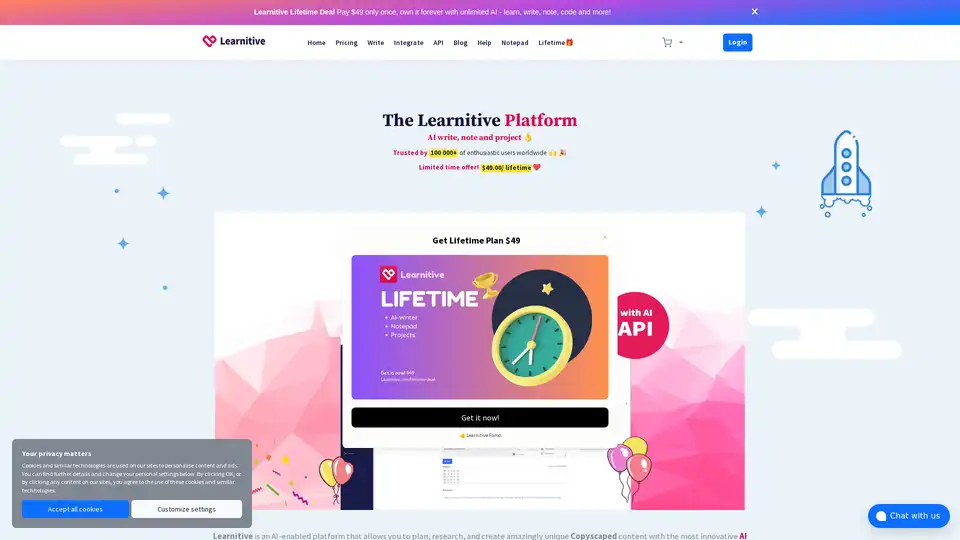
Learnitive is an AI-powered e-learning platform with an AI writer for content creation, research, and code generation. Includes AI Notepad and project management tools. Lifetime deal available!
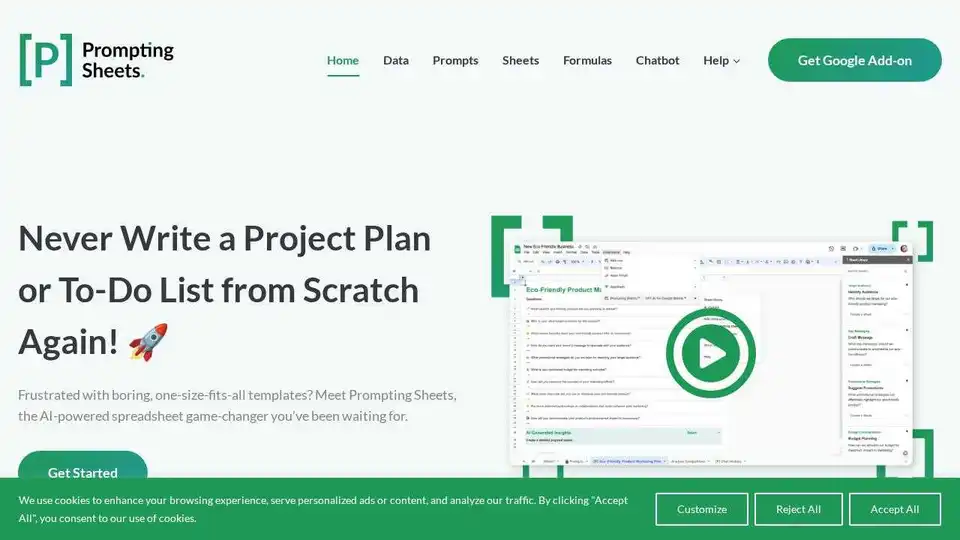
Prompting Sheets is an AI-powered Google Sheets add-on that generates tailored project plans and to-do lists, automating tasks and boosting productivity.
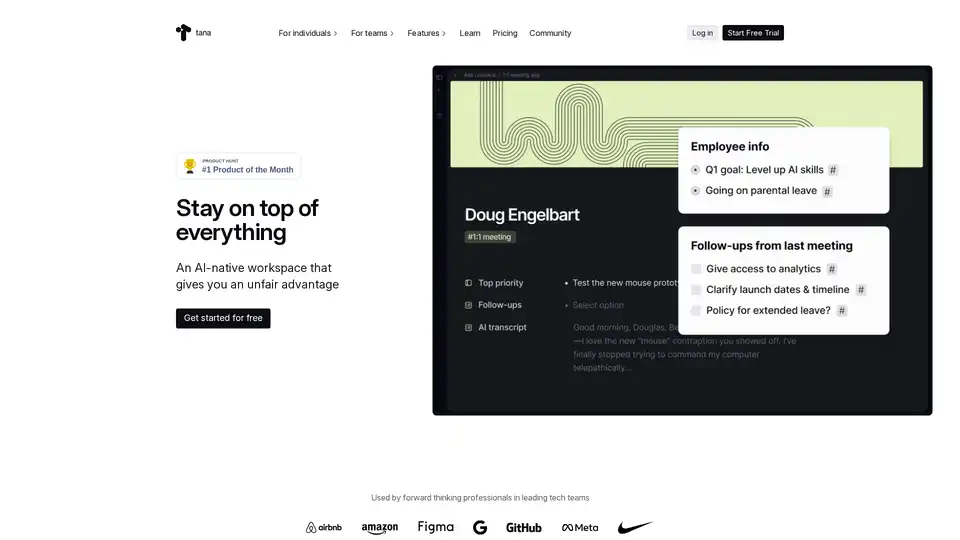
Tana is an AI-native workspace designed to streamline your workflow. It helps manage notes, tasks, and knowledge, giving you an unfair advantage with AI assistance.
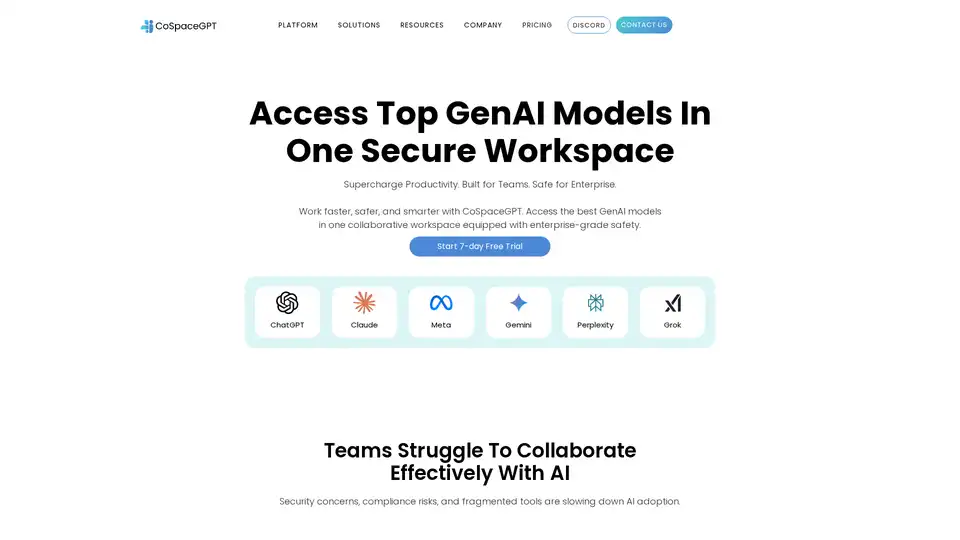
CoSpaceGPT is a secure GenAI workspace designed for teams, offering access to multiple AI models like ChatGPT and Gemini. It enhances productivity with team collaboration tools and AI assistants, ensuring data safety with built-in guardrails.
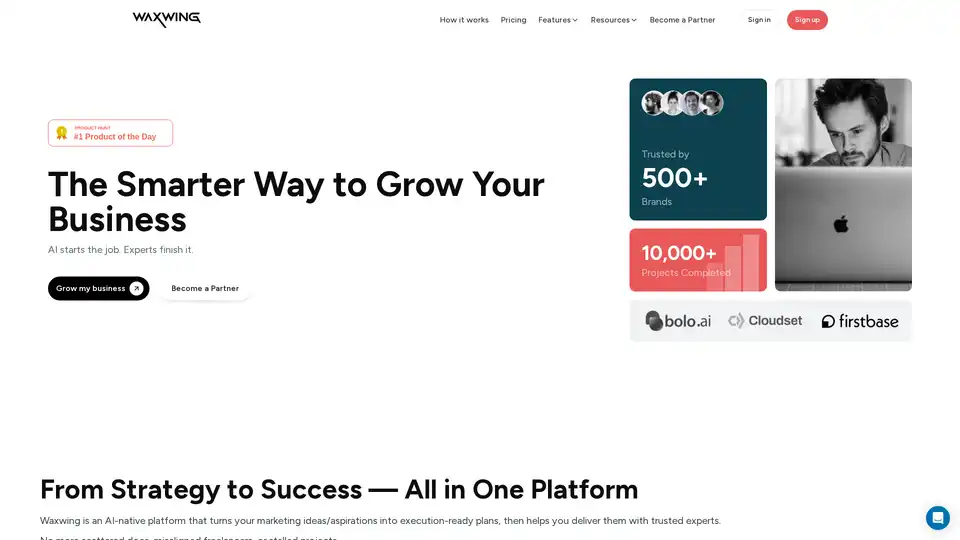
Waxwing combines AI workflows with expert execution to help businesses grow. Get instant AI plans and work with vetted experts for real marketing outcomes.
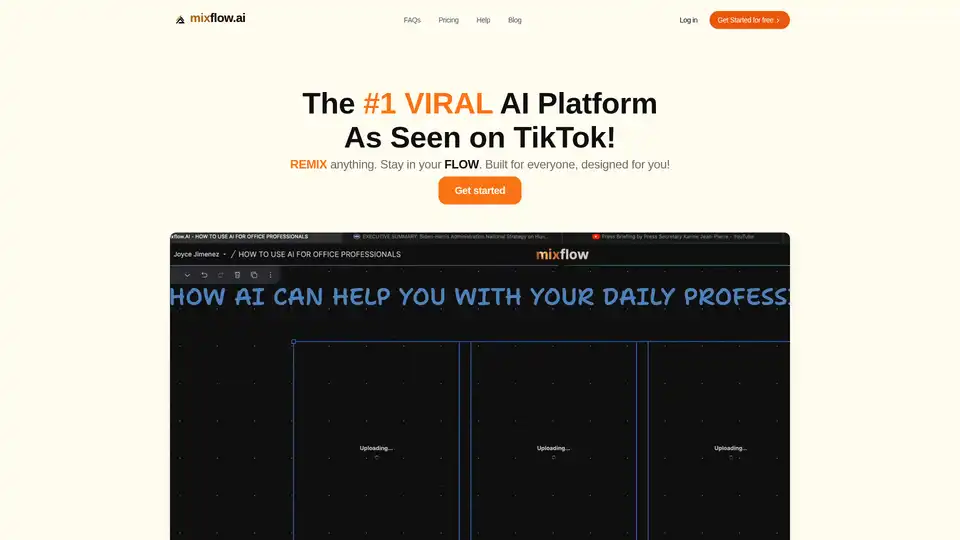
Mixflow.AI is the leading AI platform for productivity, allowing users to remix documents, images, videos, and audios on an infinite canvas. Integrate ChatGPT and other models for seamless content creation, analysis, and real-time collaboration across professions.
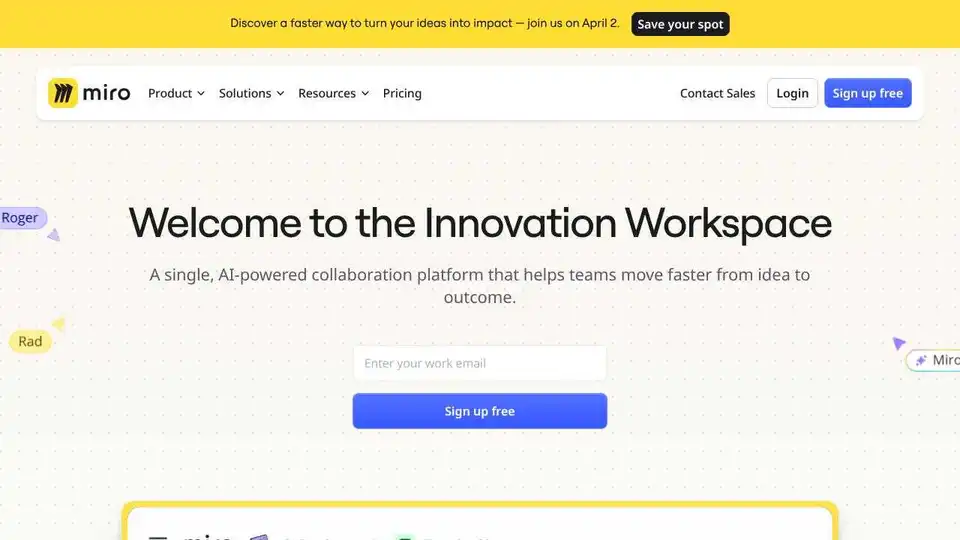
Miro is the AI-powered innovation workspace where teams manage projects, design products, and build the future together. Collaborate on a limitless canvas with built-in AI tools.
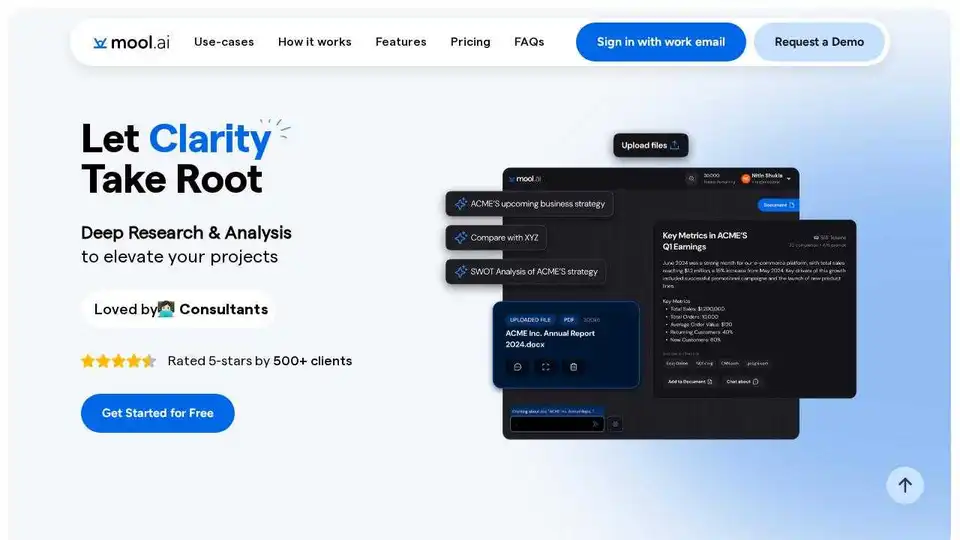
Mool.ai is an AI-powered workspace for strategy & investment professionals, accelerating research and creating insightful documents with specialized templates. Get days of work done in minutes.
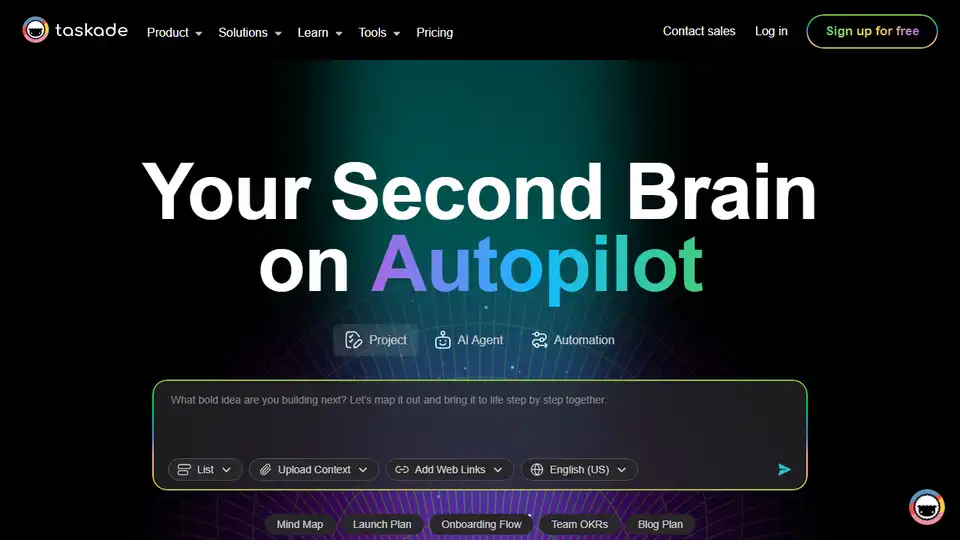
Taskade: Build, train, and deploy AI agents for workflow automation. Plan, research, and complete tasks with AI, boosting productivity 10X.
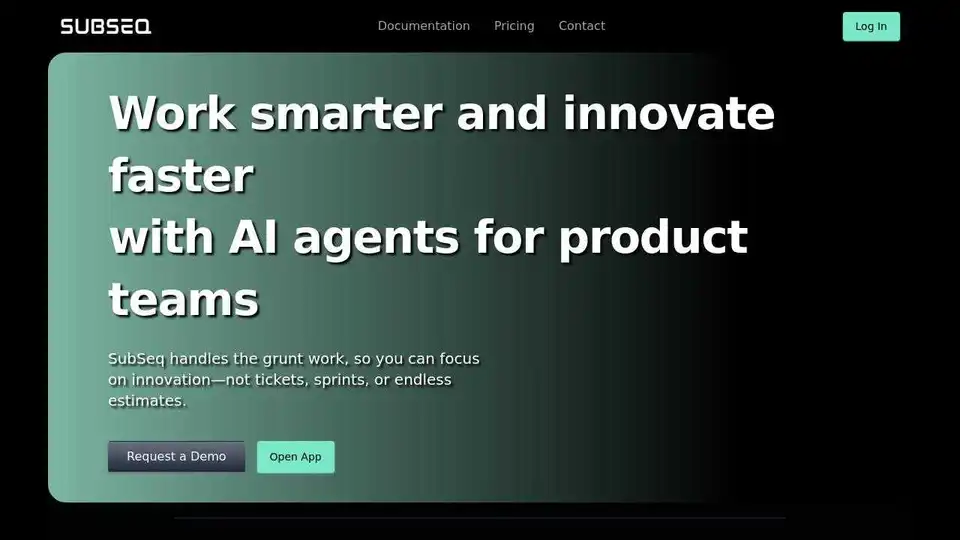
SubSeq is an AI-native workspace for product teams, automating planning, syncing with Jira & GitHub, and providing AI-powered insights.
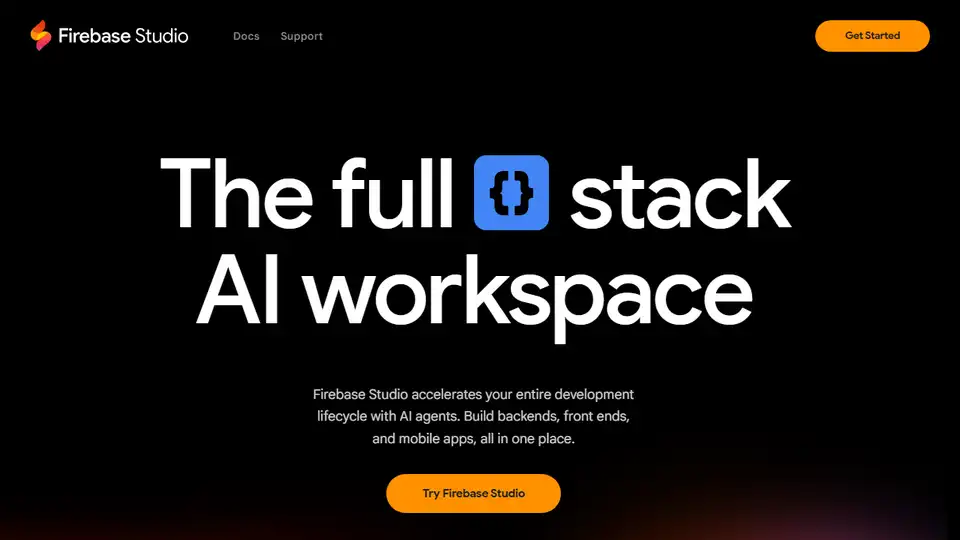
Firebase Studio is a web-based workspace for app development with Gemini AI and cloud emulators.
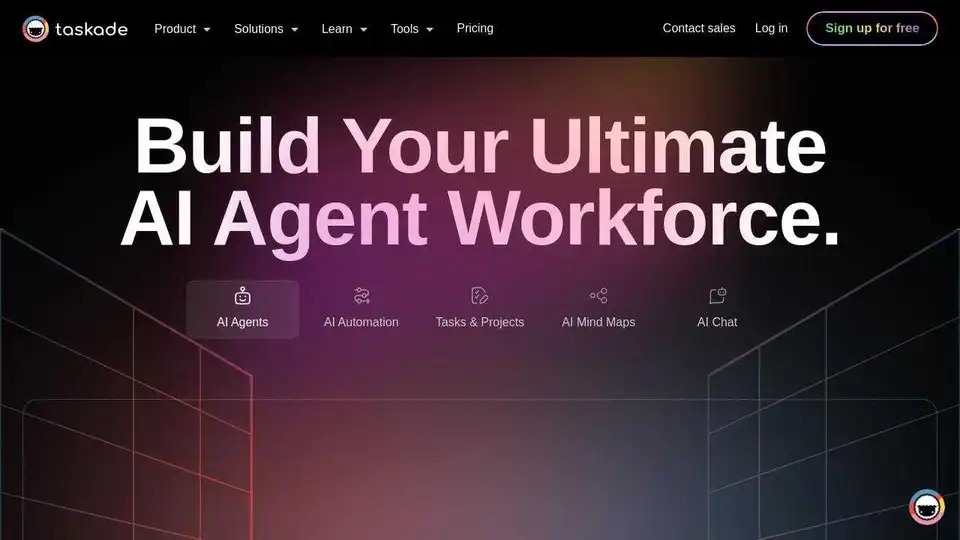
Taskade: Build, train, and deploy AI agents to automate tasks, research, and boost team productivity by 10X. Integrate AI chatbot and workflow generator for streamlined collaboration.