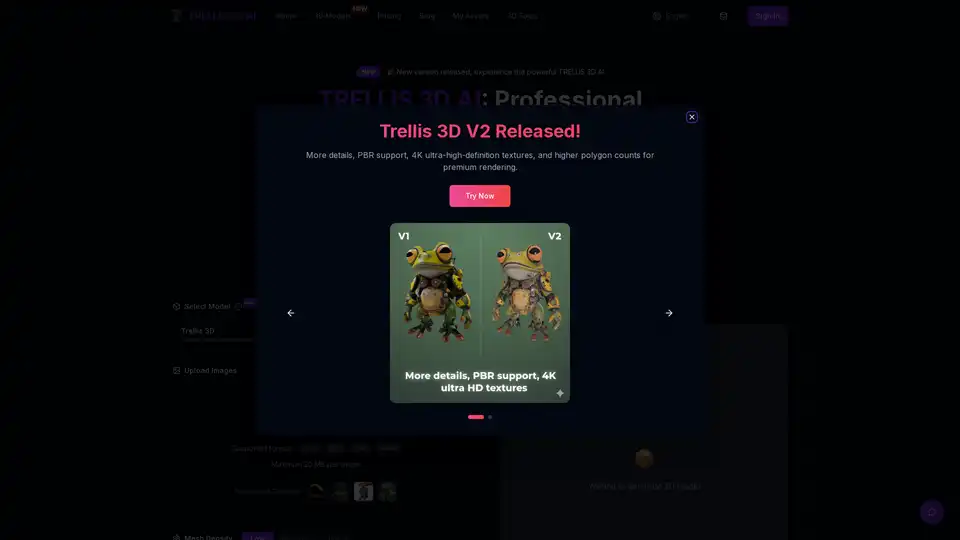TRELLIS 3D AI
Overview of TRELLIS 3D AI
What is TRELLIS 3D AI?
TRELLIS 3D AI is an innovative, AI-powered tool designed to simplify the creation of professional 3D assets from everyday 2D images. Whether you're a game developer, industrial designer, or 3D artist, this free online platform bridges the gap between simple image uploads and high-fidelity 3D models. By leveraging advanced neural networks and a unique Structured LATents (SLAT) representation, TRELLIS 3D AI transforms static images into detailed 3D assets complete with geometry, textures, and structural integrity. It's particularly valuable for rapid prototyping, concept visualization, and asset generation in fields like gaming, VR, and product design.
Unlike traditional 3D modeling software that requires extensive manual work and expertise, TRELLIS 3D AI democratizes the process. You don't need specialized skills or expensive hardware—just upload an image, and the tool handles the rest. This makes it an essential resource for creators seeking efficient image to 3D asset conversion without compromising on quality.
How Does TRELLIS 3D AI Work?
At its core, TRELLIS 3D AI uses cutting-edge artificial intelligence to analyze and reconstruct images into 3D forms. The process begins with powerful pretrained vision encoders that interpret the visual and geometric details of your input image. These encoders feed data into rectified flow transformers, which employ the SLAT representation to maintain crucial structural elements during generation.
Here's a breakdown of the technology:
- Vision Encoders: These capture both the appearance (textures, colors) and shape (edges, forms) of objects in the image.
- SLAT Representation: A proprietary method that structures latent spaces to preserve geometry while allowing for detailed texture mapping.
- Generation Pipeline: Optimized for speed, it produces 3D models in seconds, supporting multi-view outputs and professional restoration for unseen parts of the model.
This AI-driven workflow ensures that even single images yield complete 3D assets with vivid textures and accurate proportions. For instance, if you upload a concept sketch of a character, TRELLIS 3D AI can infer and generate the back and sides, filling in details intelligently based on learned patterns from vast datasets.
How to Use TRELLIS 3D AI: Step-by-Step Guide
Getting started with TRELLIS 3D AI is straightforward, making it accessible for beginners and pros alike. Follow these three simple steps to convert your images to 3D assets:
Upload Your Image: Select or drag-and-drop a single or multiple images in supported formats like JPG, JPEG, PNG, or WEBP (up to 20MB each). The tool works best with clear, well-lit images featuring distinct objects—think product photos, sketches, or renders.
Customize and Generate: Choose settings for mesh density (low, medium, high) and texture size (fast, standard, HD). Hit 'Generate 3D Model' (costs 10 credits for free users). The AI processes your input instantly, creating a preview in the browser-based viewer—no downloads or installations needed.
Preview and Download: Interact with your 3D model in real-time. Once satisfied, export in versatile formats: GLB, OBJ, STL, GLTF, USDZ, or PLY. These are compatible with popular software like Blender, Unity, or Unreal Engine, ready for further editing or direct use.
The browser-based interface means you can edit local regions precisely, tweaking textures or geometry on the fly. For multi-image uploads, it supports creating more comprehensive models by combining views.
Key Features of TRELLIS 3D AI
What sets TRELLIS 3D AI apart in the crowded field of AI 3D tools? Its feature set is tailored for professional results:
- Multi-View and Multi-Format Support: Generate assets viewable from all angles and export in industry-standard formats for seamless integration into workflows.
- High-Quality Texture Mapping and Restoration: Delivers 2K HD textures (upgradable to 4K in V2) with professional restoration, ensuring realistic materials and details even for complex objects.
- Instant Processing and Browser Preview: No waiting around—results appear in seconds, and you can rotate, zoom, and inspect models directly in your web browser.
- Local Editing Tools: Fine-tune specific areas of your 3D asset without starting over, giving you control over the final output.
- Free Tier with Premium Options: Basic conversions are free, while advanced features like higher polygon counts and PBR (Physically Based Rendering) support are available in paid plans.
These capabilities make TRELLIS 3D AI a go-to for image to 3D conversion, outperforming basic tools by focusing on detail preservation and usability.
Why Choose TRELLIS 3D AI for Your Projects?
In a world where time is money, TRELLIS 3D AI stands out by accelerating workflows dramatically. Users report up to 25% faster production times, as it eliminates hours of manual modeling. For game developers, it's a boon for quick asset prototyping from concept art. Industrial designers praise its accuracy in turning sketches into tangible 3D prototypes, while VR enthusiasts appreciate the intuitive entry into 3D creation.
The tool's reliability shines in commercial applications—assets are fully usable for projects, with no restrictions beyond standard terms. Plus, its free online version lowers barriers, allowing experimentation without commitment. Compared to alternatives, TRELLIS 3D AI's SLAT technology provides superior geometric fidelity, reducing post-processing needs.
Consider the practical value: Imagine prototyping a new product design in minutes instead of days, or populating a game world with custom 3D models from reference images. This efficiency translates to cost savings and creative freedom, making it indispensable for iterative design processes.
Who is TRELLIS 3D AI For?
TRELLIS 3D AI caters to a diverse audience:
- 3D Artists and Concept Designers: Ideal for rapid ideation, turning 2D sketches into explorable models.
- Game Developers: Speeds up asset creation for characters, environments, and props.
- Industrial and Product Designers: Perfect for visualizing prototypes from photos or drawings.
- VR/AR Enthusiasts and Beginners: Low learning curve for creating immersive content without deep technical knowledge.
- Visualization Specialists: Enhances workflows in architecture, marketing, and e-commerce by generating ready-to-use 3D visuals.
Even hobbyists benefit from its free access, fostering creativity across skill levels. If you're in any field requiring quick 3D asset generation, this tool aligns with your needs for efficiency and quality.
User Testimonials: Real-World Impact
Don't just take our word for it—here's what creators are saying:
- AlexG, Industrial Designer: "The level of detail is impressive. It turns my 2D sketches into 3D models in seconds, making prototyping faster and easier."
- Rachel Kim, 3D Artist: "Speeds up my workflow by 25%. Clean meshes with good textures, even for unseen parts—perfect for rapid creation."
- Eva_L, Concept Artist: "Magical details from one image. Captures subtle shapes and curves in character sketches with realism."
- ChrisZ, Game Developer: "Unbelievably fast asset creation. Upload concept art, get accurate 3D models in minutes—saves hours!"
- Lina3D, 3D Visualization Specialist: "Seamless integration; exported models are clean and editable. Essential for prototyping."
- SamiraVR, VR Enthusiast: "Intuitive for newcomers. Creates impressive models for VR projects without stress."
These stories highlight how TRELLIS 3D AI solves real pain points, from time constraints to technical hurdles.
Frequently Asked Questions (FAQ)
What Makes TRELLIS 3D AI Different from Other 3D Generation Tools?
TRELLIS 3D AI's SLAT combined with vision encoders ensures preserved geometry and visuals, unlike simpler tools that sacrifice detail for speed.
Is TRELLIS 3D AI Free to Use?
Yes, the core image to 3D asset conversion is free online, with premium features for advanced needs.
What Types of Images Work Best?
Clear, well-lit images with distinct features yield optimal results, though it handles various types effectively.
What 3D Formats Does It Support?
GLB, OBJ, STL, GLTF, USDZ, and PLY—versatile for most 3D applications.
Can I Use It for Commercial Projects?
Absolutely, generated assets are commercial-ready, per the terms of service.
Best Ways to Maximize TRELLIS 3D AI
To get the most out of this AI 3D converter:
- Use high-resolution inputs for better texture quality.
- Experiment with multi-image uploads for complex objects.
- Integrate exports into tools like Blender for refinements.
- Explore the gallery for inspiration on similar transformations.
With the recent V2 release adding PBR support, 4K textures, and higher polygons, TRELLIS 3D AI continues to evolve, solidifying its role as a leader in AI-powered 3D asset generation. Start transforming your images today and unlock new possibilities in 3D creation.
Best Alternative Tools to "TRELLIS 3D AI"
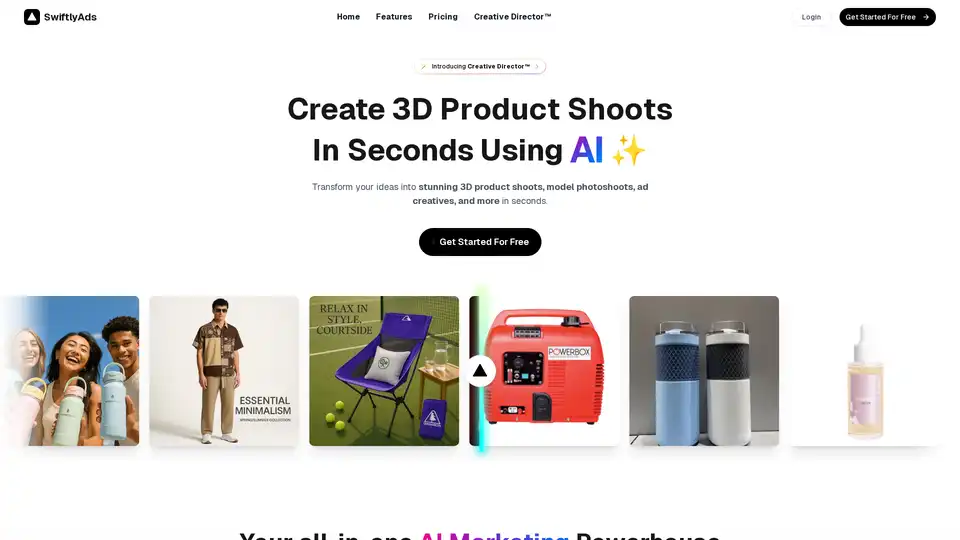
SwiftlyAds uses AI to generate marketing visuals like 3D product shoots and model photoshoots in seconds. It offers an all-in-one platform for generating ad assets and optimizing campaigns.
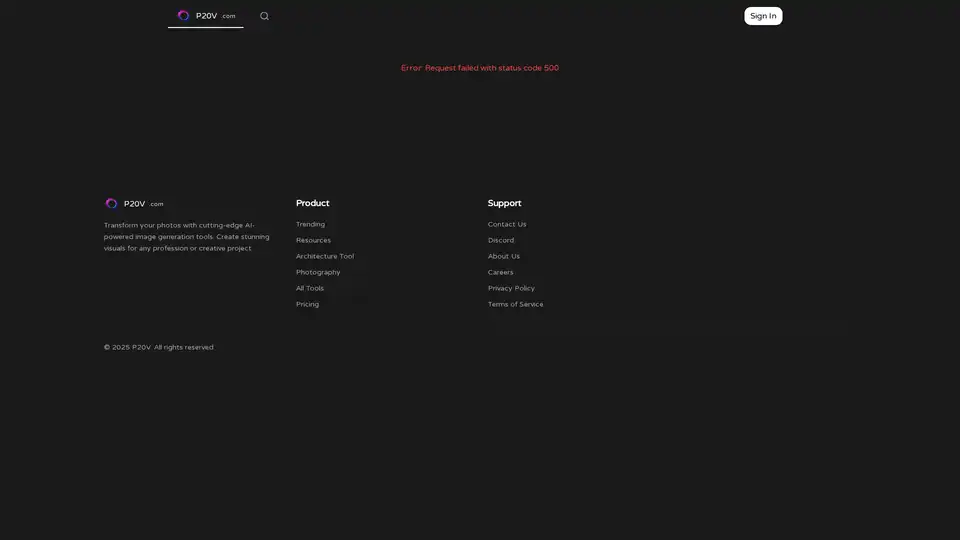
P20V is an AI-powered image generation platform that transforms text prompts and reference images into professional visuals for marketing, design, e-commerce, architecture, and fashion industries.
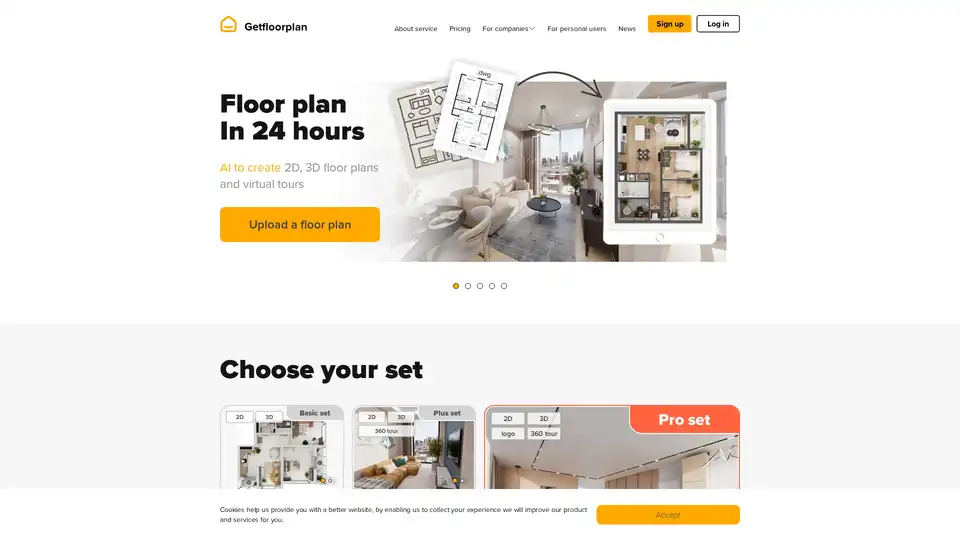
Getfloorplan leverages AI to generate professional 2D floor plans, 3D renderings, and 360° virtual tours from simple uploads in just 24 hours, perfect for real estate visualization and property marketing.
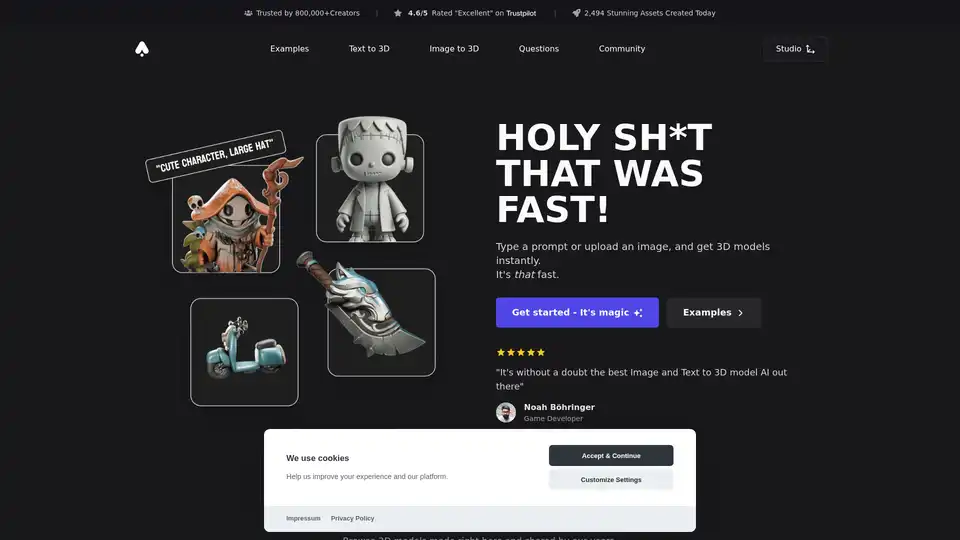
3D AI Studio is an AI toolkit that enables users to effortlessly transform text or images into high-quality 3D assets. Unleash your creativity with 3D AI Studio – the future of 3D assets.
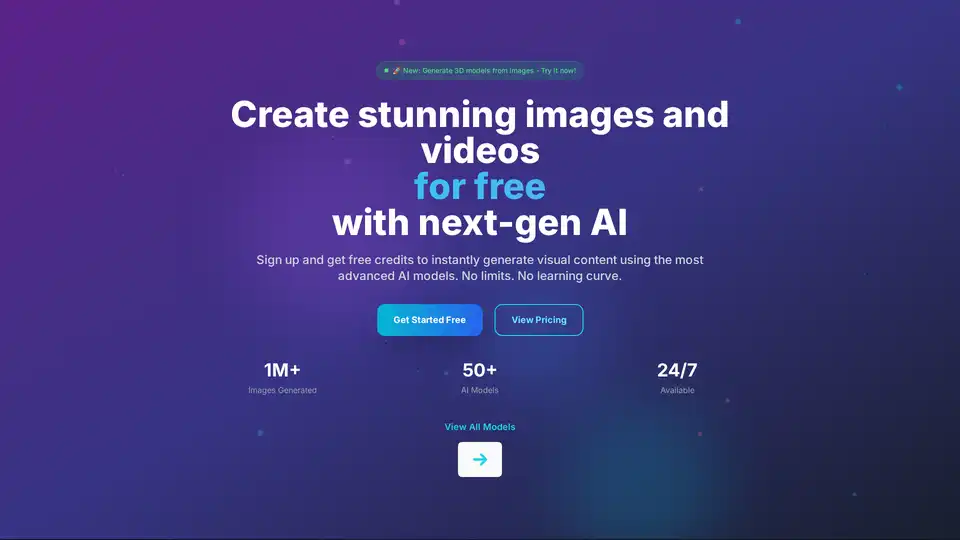
PICOAI.app offers cutting-edge AI tools to generate stunning images and videos. Create professional content effortlessly using the latest generative AI models.
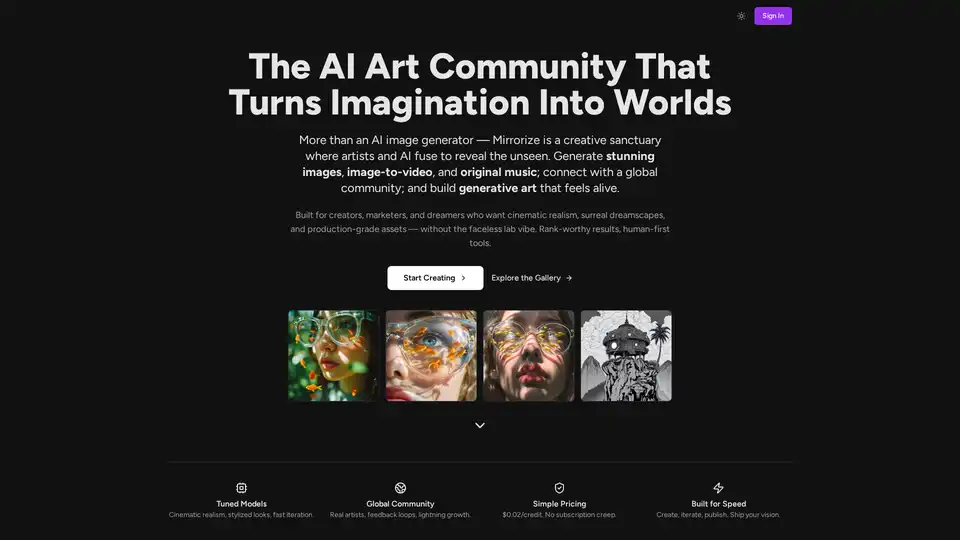
MirrorizeAI is a vibrant AI art community empowering creators to generate stunning images, videos, and music with cinematic realism. Collaborate globally, iterate fast, and unlock your imagination without subscriptions.
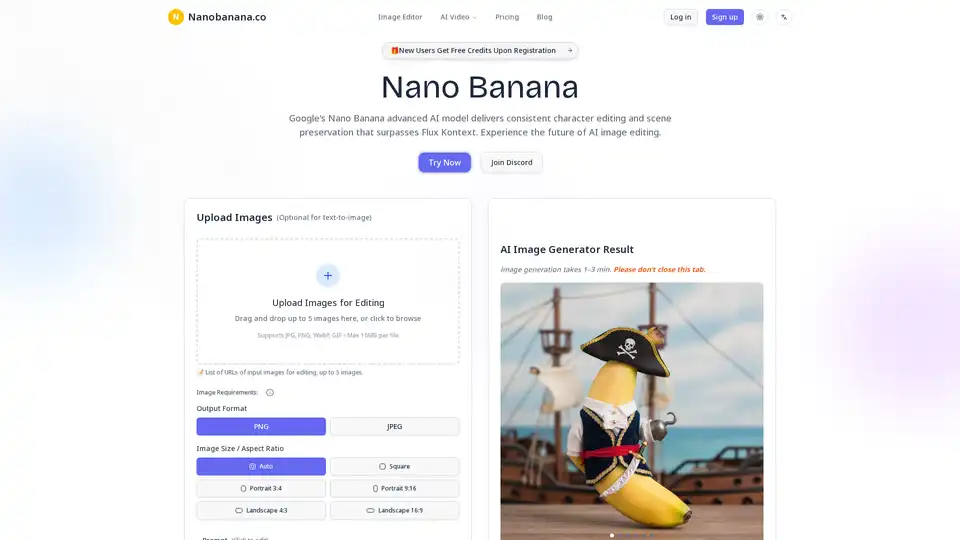
Nano Banana is the best AI image editor. Transform any image with simple text prompts using Google's Gemini Flash model. New users get free credits for advanced editing like photo restoration and virtual makeup.
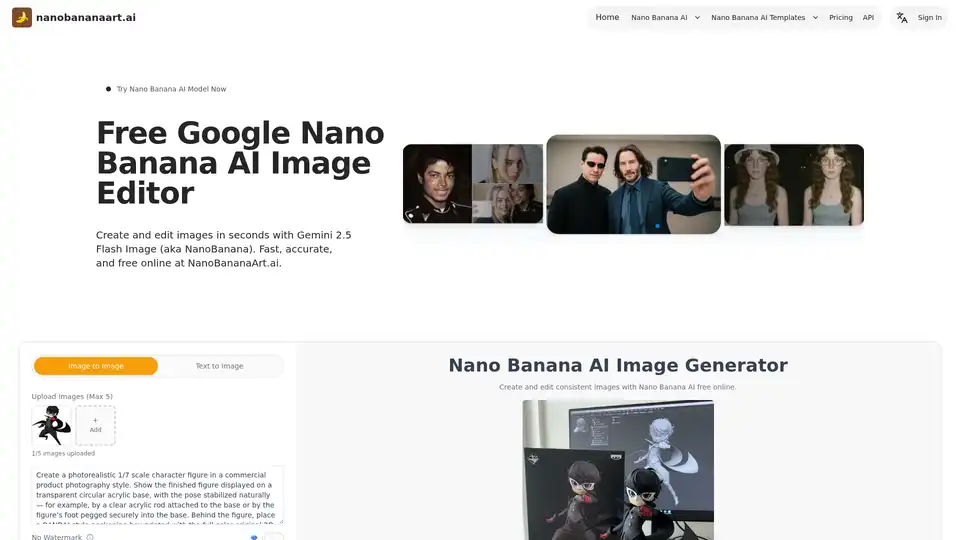
Discover Nano Banana AI, powered by Gemini 2.5 Flash Image, for free online image generation and editing. Create consistent characters, edit photos effortlessly, and explore styles like anime or 3D conversions at NanoBananaArt.ai.
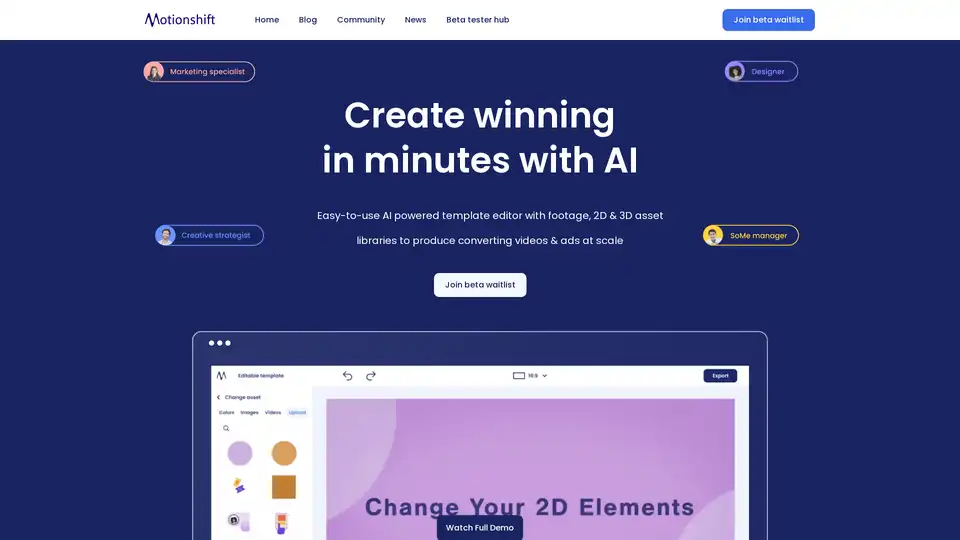
Design powerful 2D & 3D videos that attract, engage & convert. Make eye-catching and memorable ads in minutes with no design skills needed.
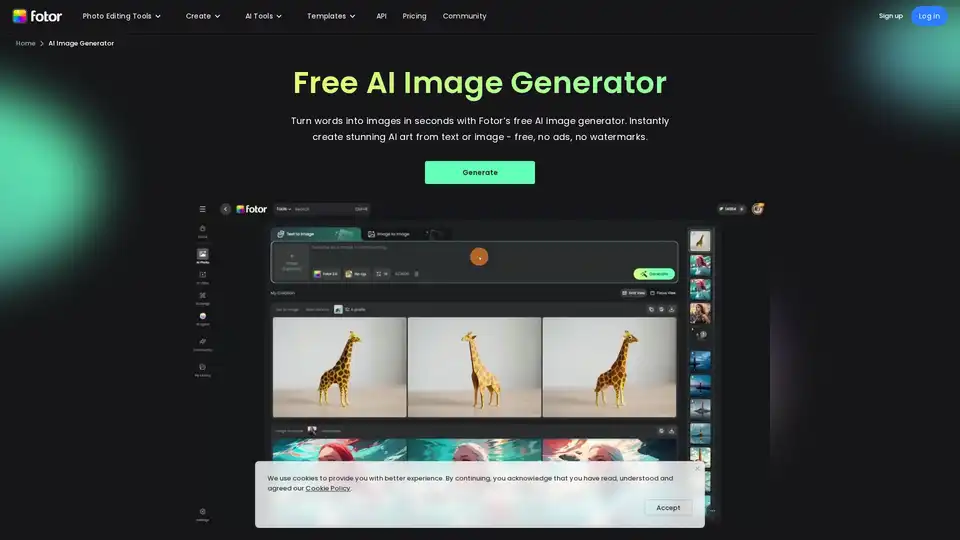
Generate unique AI images from a text prompt with Fotor free AI image generator. Input a prompt or upload an image, set the style, ratio and quantity, and get stunning images instantly.
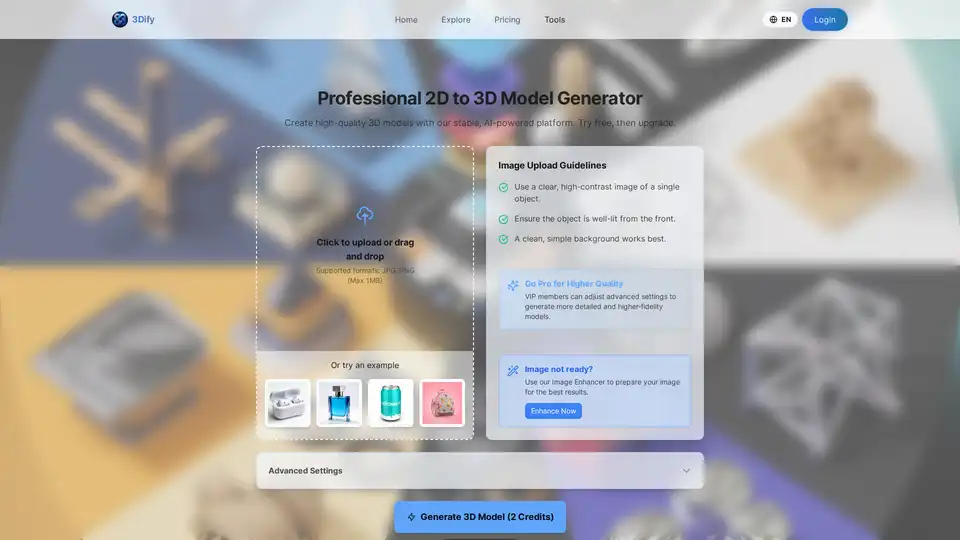
Create high-quality 3D models with our stable, AI-powered platform. Try free, then upgrade.
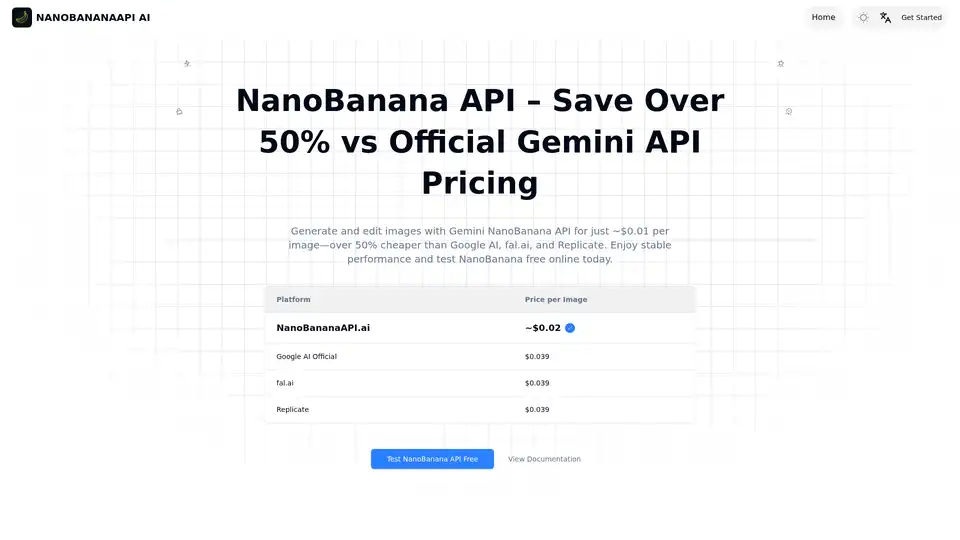
Nano Banana API offers affordable AI image generation and editing, 50% cheaper than Google Gemini. Features photorealistic output, character consistency, and multi-image combination.
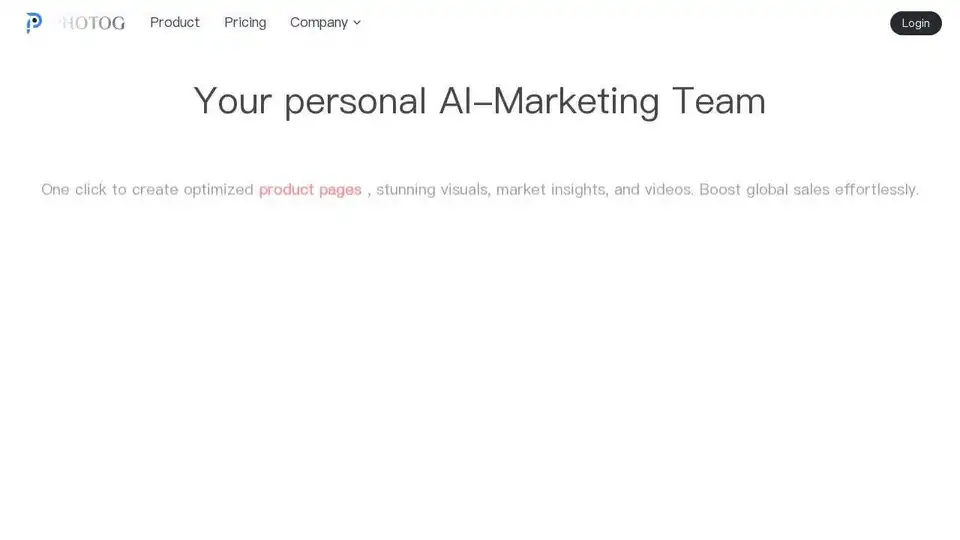
PhotoG: An AI marketing agent that generates ads, videos & SEO content from one image for e-commerce success. Boost traffic and sales with AI-powered marketing.
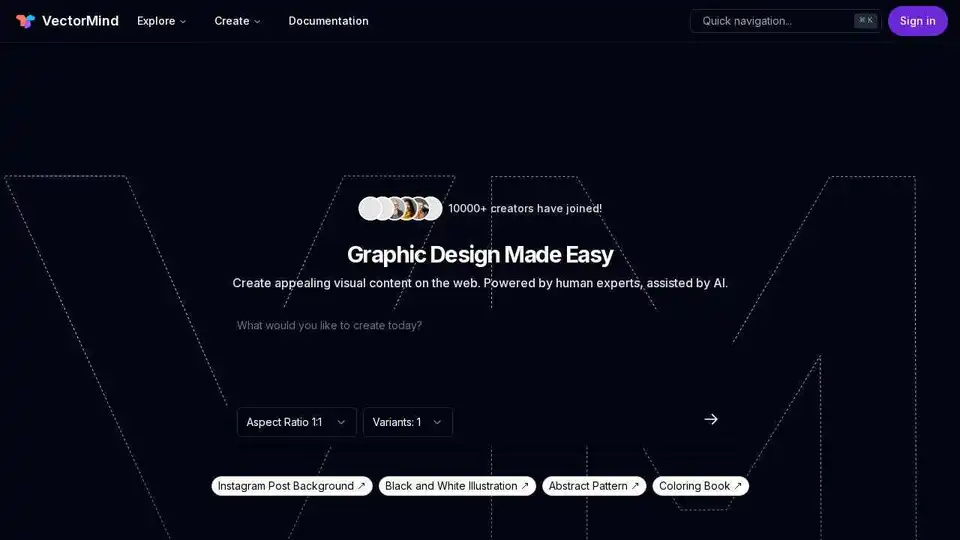
VectorMind offers AI tools for easy graphic design: AI Art Generator, Vectorizer, Upscaler, Background Remover, and more. Create stunning visuals quickly and easily.