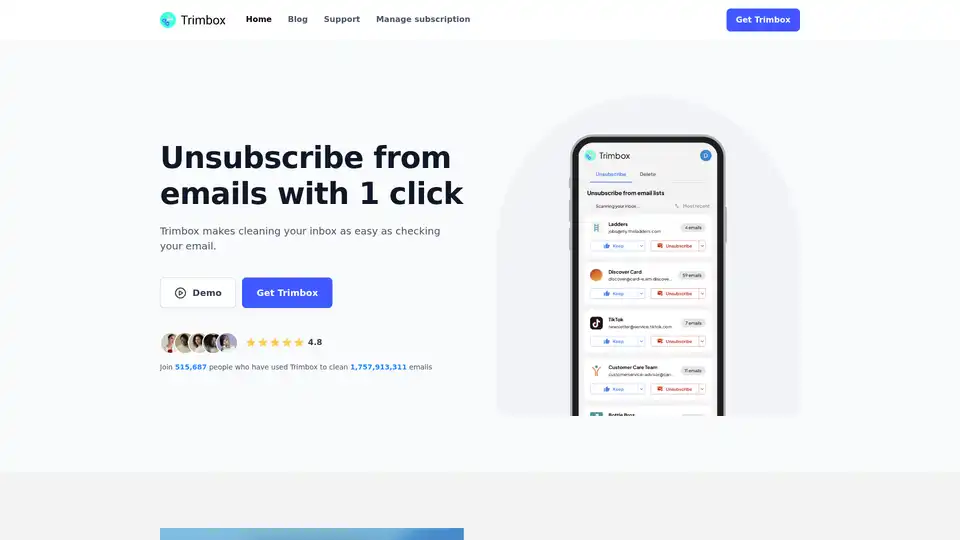Trimbox
Overview of Trimbox
Trimbox: Take Control of Your Inbox
Tired of endless spam and unwanted emails cluttering your inbox? Trimbox is a browser extension designed to help you easily unsubscribe from email lists and clean up your inbox with just one click. With Trimbox, you can regain control of your email and focus on what matters most.
What is Trimbox?
Trimbox is a browser extension designed to simplify email management. It scans your inbox to identify email lists and unwanted emails, allowing you to unsubscribe with a single click. It also offers features for mass deleting old emails, helping you free up storage space and maintain a clean inbox.
How does Trimbox work?
Trimbox works by analyzing your inbox for email lists and subscriptions. Here’s a breakdown of its functionalities:
- Identify Mailing Lists: Trimbox scans your inbox to detect email lists and subscriptions.
- One-Click Unsubscribe: Unsubscribe from any email list with just one click, without even opening the email.
- Mass Delete Old Emails: Delete all past emails from a specific sender with a single click, freeing up storage space.
Key Features of Trimbox
- Easy Unsubscribing: Unsubscribe from unwanted email lists with a single click.
- Inbox Scanning: Trimbox scans your inbox to identify email lists and subscriptions automatically.
- Mass Email Deletion: Quickly delete all emails from a specific sender to clear out your inbox.
- Privacy Focused: Your email data never leaves your device, ensuring privacy and security.
Why Choose Trimbox?
- Saves Time: Quickly clean your inbox and unsubscribe from unwanted emails.
- Enhances Privacy: Trimbox is designed with privacy in mind; your data stays on your device.
- Easy to Use: Simple and intuitive interface makes email management effortless.
How to Use Trimbox?
- Install the Extension: Add the Trimbox extension to your browser.
- Scan Your Inbox: Let Trimbox scan your inbox for email lists.
- Unsubscribe or Delete: With one click, unsubscribe from unwanted lists or mass delete old emails.
Who is Trimbox for?
Trimbox is perfect for:
- Anyone overwhelmed by a cluttered inbox.
- Professionals who want to manage their email efficiently.
- Users concerned about email privacy and security.
Privacy and Security
Trimbox prioritizes your privacy. According to the information on the webpage, your emails never leave your device and the extension is certified by Google's privacy team. This ensures that your email data remains private and secure.
What are the Benefits of Using Trimbox?
- Improved Email Management: Simplifies the process of unsubscribing and deleting emails.
- Increased Productivity: Spend less time managing email and more time on important tasks.
- Enhanced Security: Protect your privacy with on-device data processing.
User Testimonials
Users love Trimbox for its effectiveness and ease of use. Here are a few testimonials:
- Kimberly Yarrington: “Most useful extension EVER! Fantastic!”
- Brandon Campbell: "My email had become a trashcan over the last 20 years. Excellent tool and incredibly cathartic"
- Emily Coleman: "This makes it so easy to clean up your inbox and unsubscribe from mailing lists."
Stop Getting Distracted by Junk Mail
Trimbox makes cleaning your inbox as simple as checking your email, helping you stay focused and productive. Say goodbye to endless spam and hello to a clean, organized inbox.
Is Trimbox the Best Way to Clean Your Inbox?
For users seeking a straightforward, privacy-focused solution to manage email subscriptions and declutter their inbox, Trimbox offers a compelling option. Its ease of use, combined with a strong emphasis on privacy, makes it a valuable tool for anyone looking to regain control over their email experience.
Conclusion
Trimbox offers a practical solution for anyone looking to manage their email more efficiently. With its one-click unsubscribe and mass deletion features, you can quickly clean up your inbox and focus on what matters. Give Trimbox a try and experience the freedom of a clutter-free inbox.
Best Alternative Tools to "Trimbox"
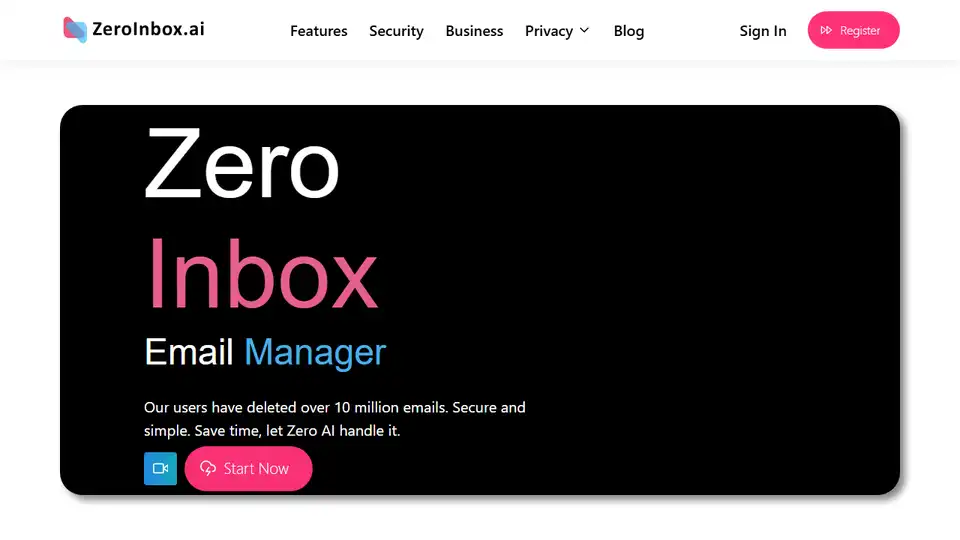
Zero Inbox AI Email Organizer helps you clear your emails efficiently and achieve inbox zero in seconds. Unsubscribe easily and boost email productivity.
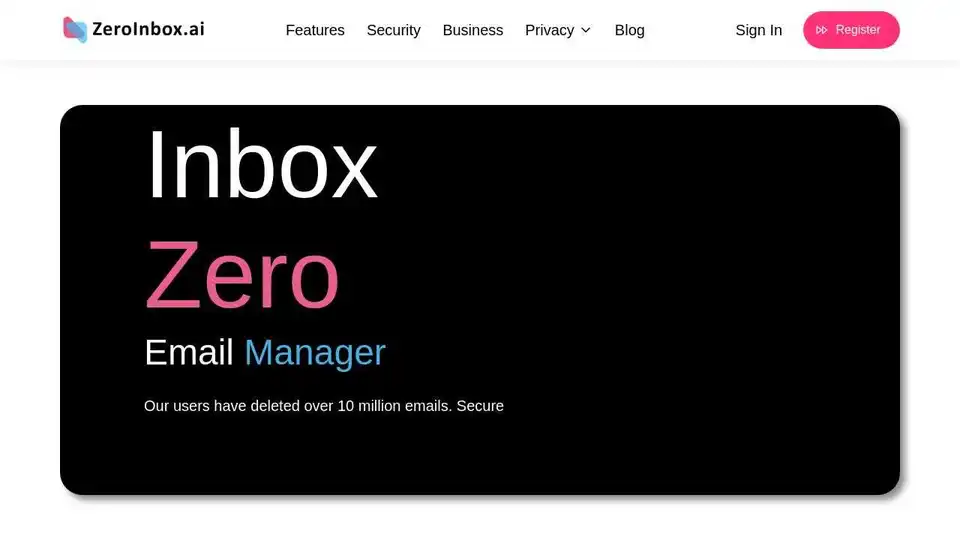
Inbox Zero AI Email Organizer helps you clear your inbox efficiently. Get to inbox zero quickly using AI-powered email cleaning. Secure, simple, and saves time.
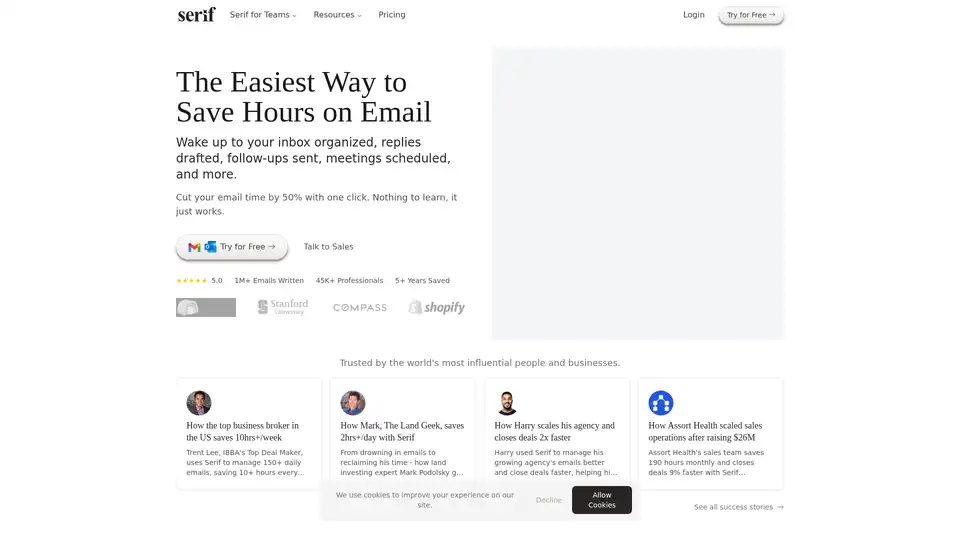
Serif is an AI-powered email assistant that organizes your inbox, drafts replies, and schedules meetings, saving you hours on email management. Trusted by professionals and businesses.
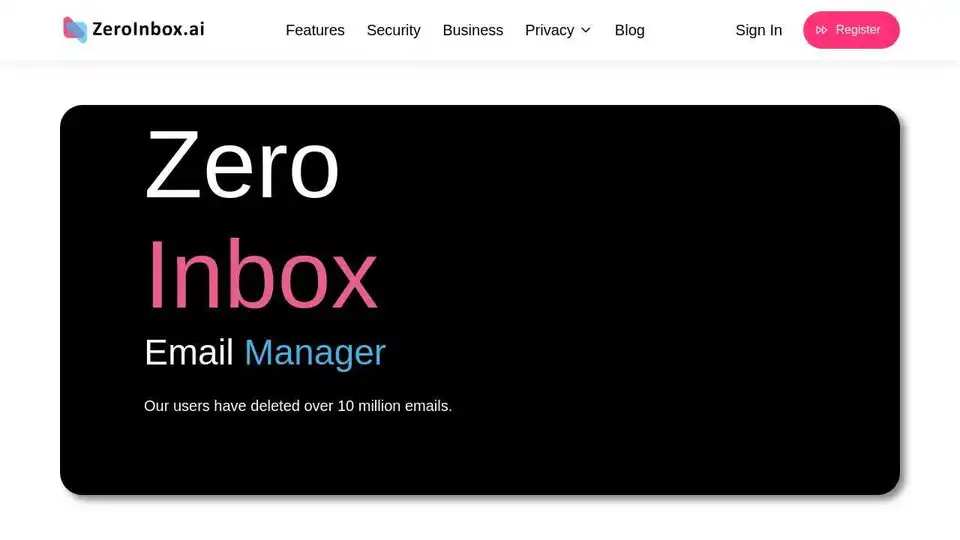
Zero Inbox AI Email Organizer helps you clear your emails efficiently and achieve inbox zero quickly. A powerful email productivity tool to delete spam fast and unsubscribe seamlessly.
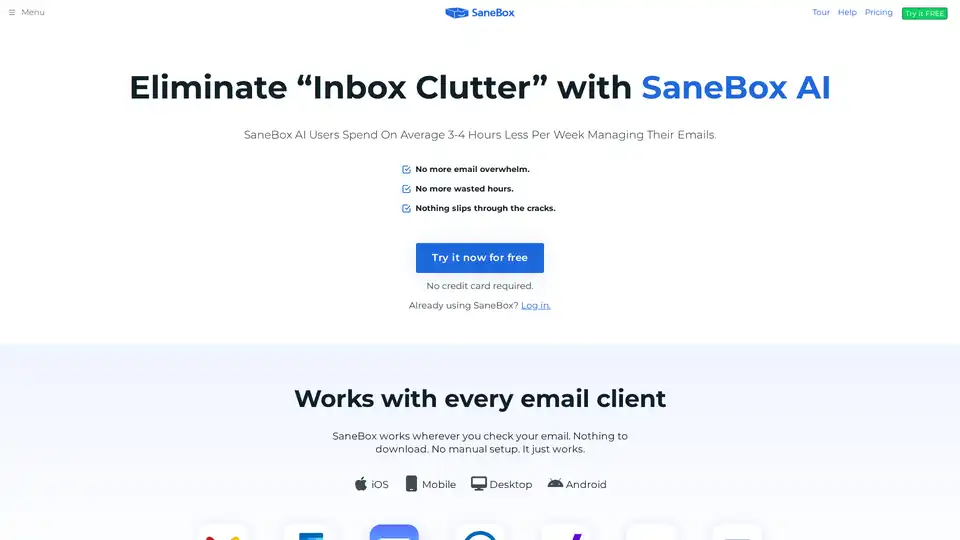
SaneBox is an AI-powered email management tool that automatically filters unimportant emails, unsubscribes from unwanted senders, and reminds you to follow up, saving users 3-4 hours per week.
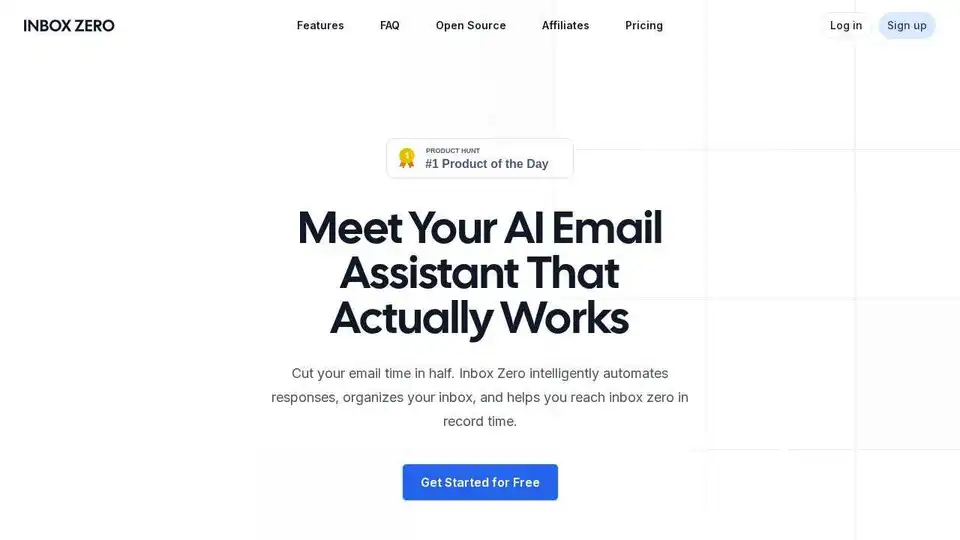
Inbox Zero is an AI-powered email assistant that helps you organize your inbox, draft replies, bulk unsubscribe from unwanted emails, and gain insights with email analytics. It integrates with Gmail and Outlook.
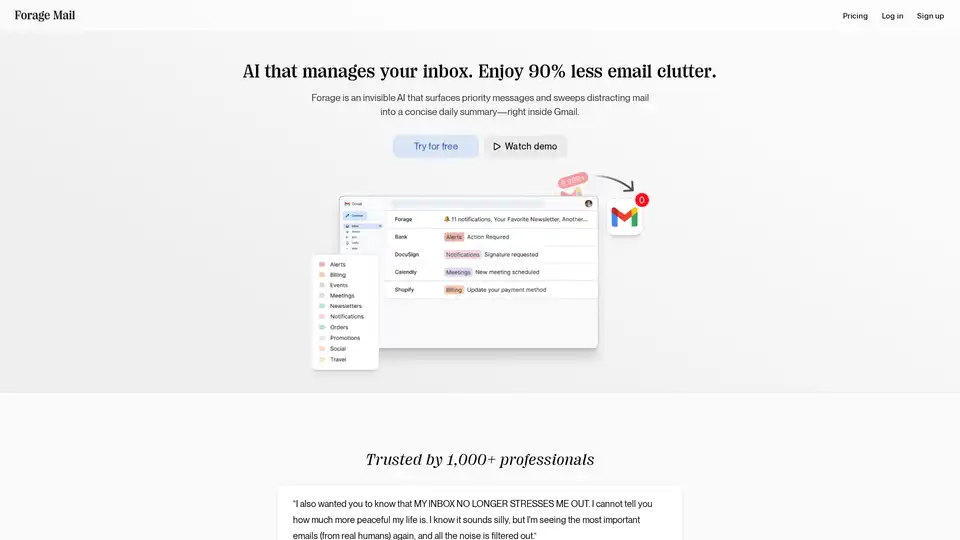
Forage Mail is an AI-powered Gmail add-on that filters your inbox, surfaces priority messages, and summarizes the rest, reducing email clutter by 90%.
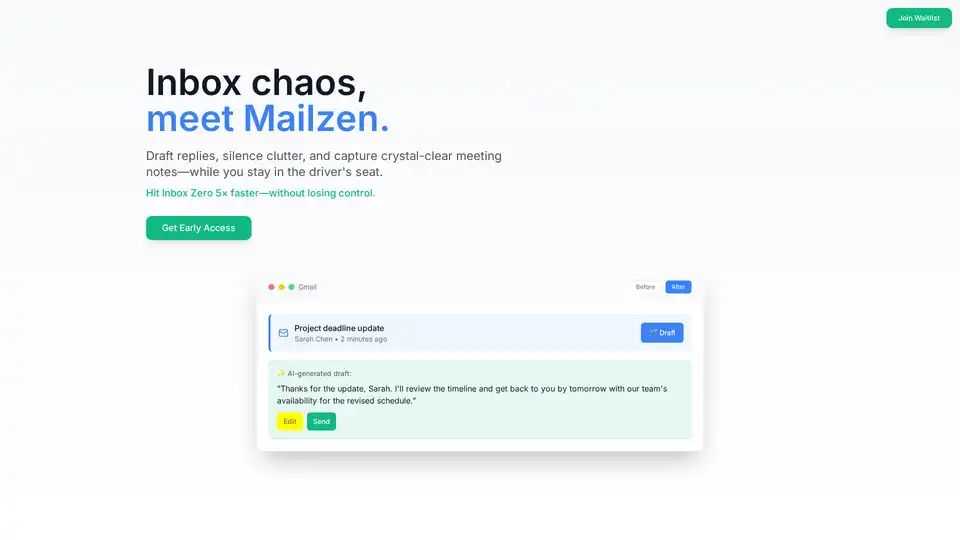
Mailzen.ai is an AI-powered email assistant that helps you draft replies, silence clutter, and capture meeting notes, enabling you to achieve inbox zero 5x faster while staying in control.
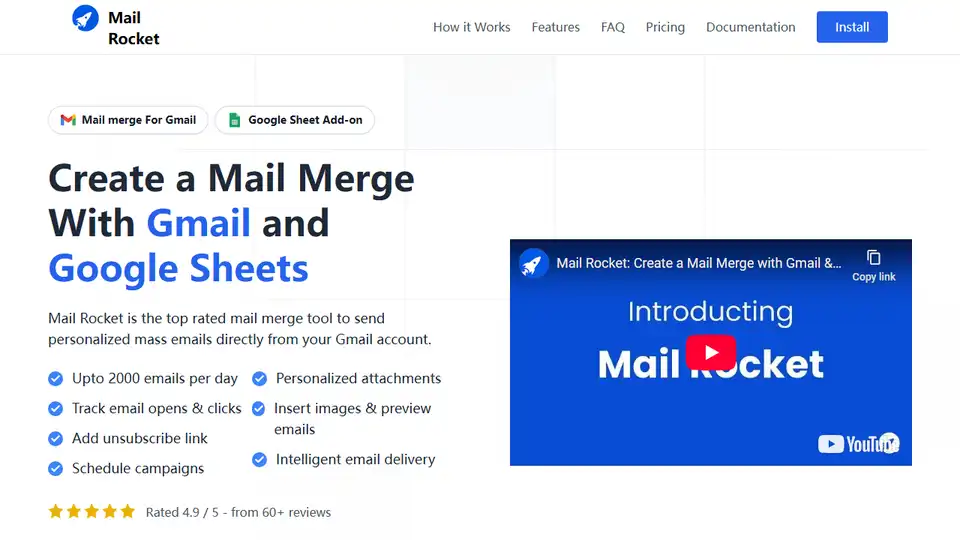
Send personalized mass emails directly from Gmail with Mail Rocket. Features include email tracking, personalized attachments, unsubscribe management, and scheduled campaigns.
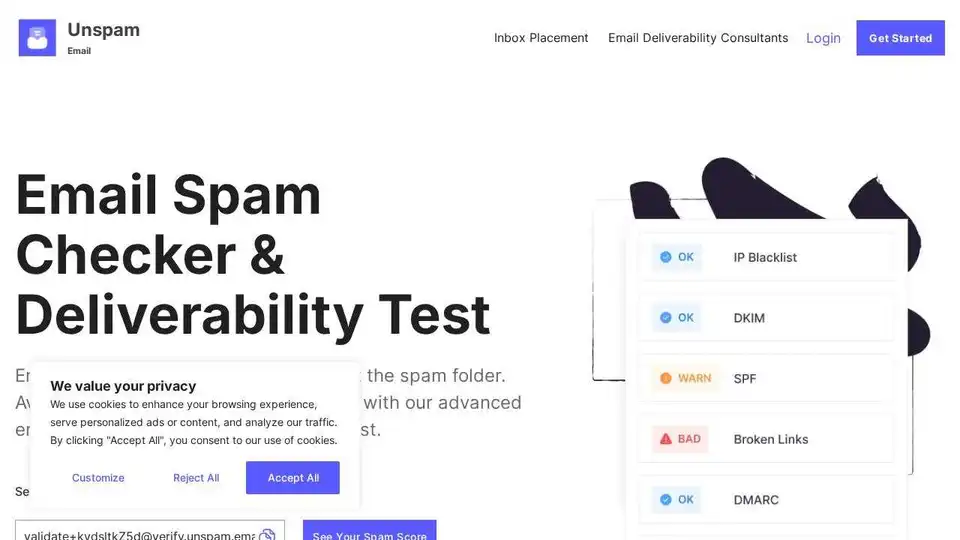
Check email spam score. Improve deliverability with free spam checker & tester tool.
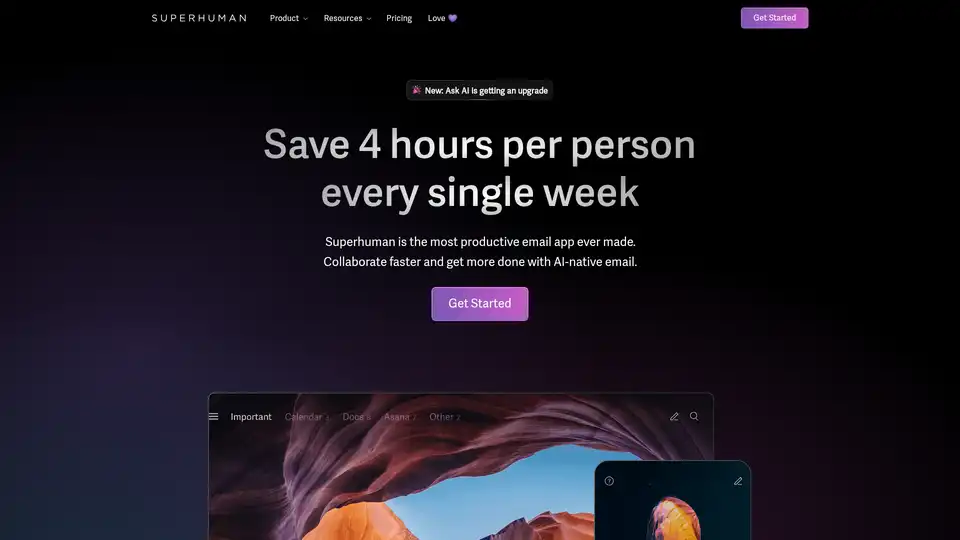
Superhuman is an AI-powered email app that boosts productivity by letting users fly through emails twice as fast, with features like instant replies, snoozing, and smart integrations for Gmail and Outlook.
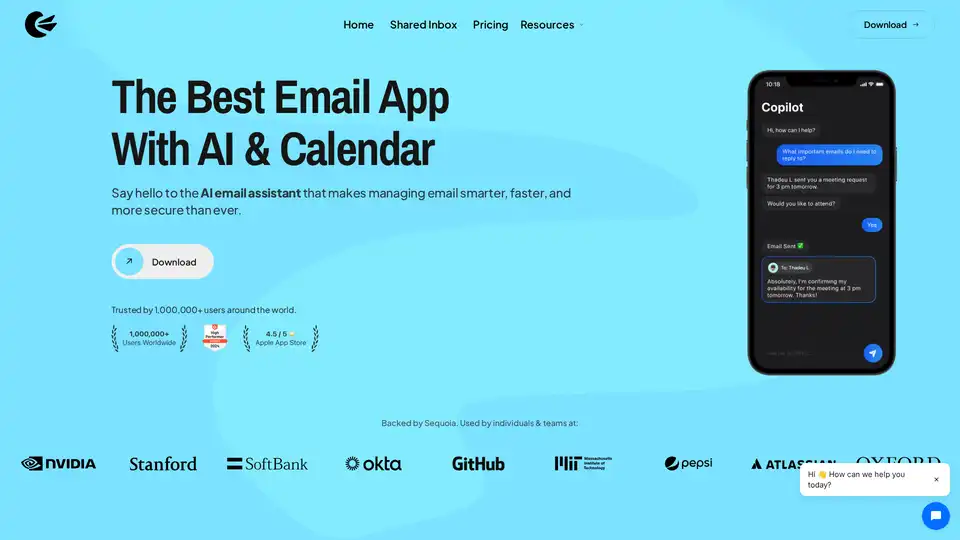
Canary Mail is an AI-powered email client with calendar integration. Manage multiple accounts, prioritize emails, and enhance productivity with AI features. Secure and efficient.
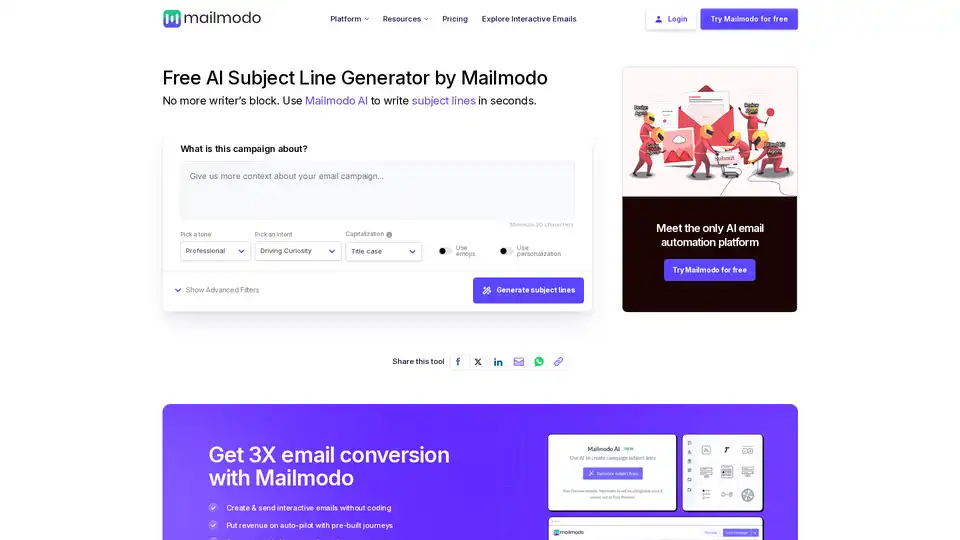
Generate compelling email subject lines without brainstorming and guesswork with a free AI email subject line generator. Boost open rates using Mailmodo's AI tool for personalized, engaging email marketing.
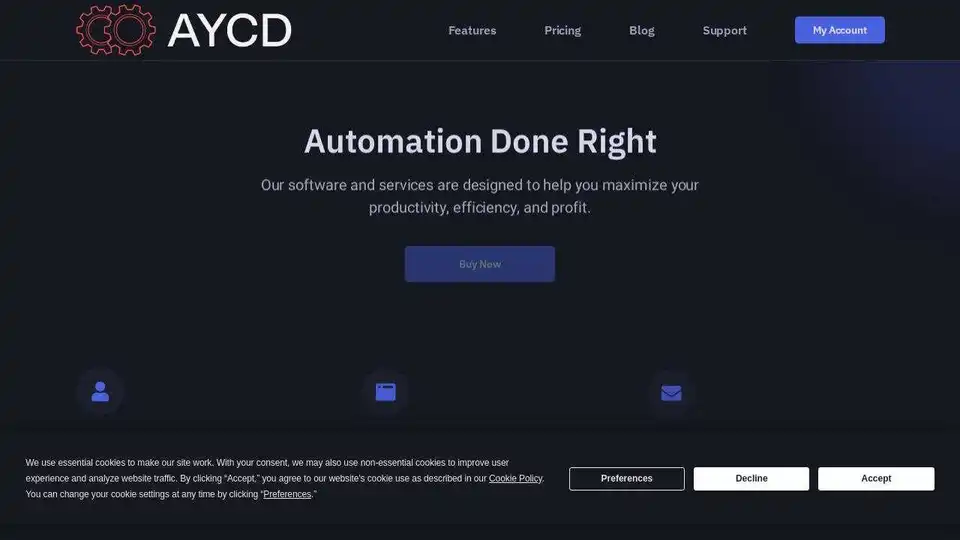
AYCD provides automation software and services to boost productivity, efficiency, and profit. Features include Gmail account management, SEO tools, and profile building.