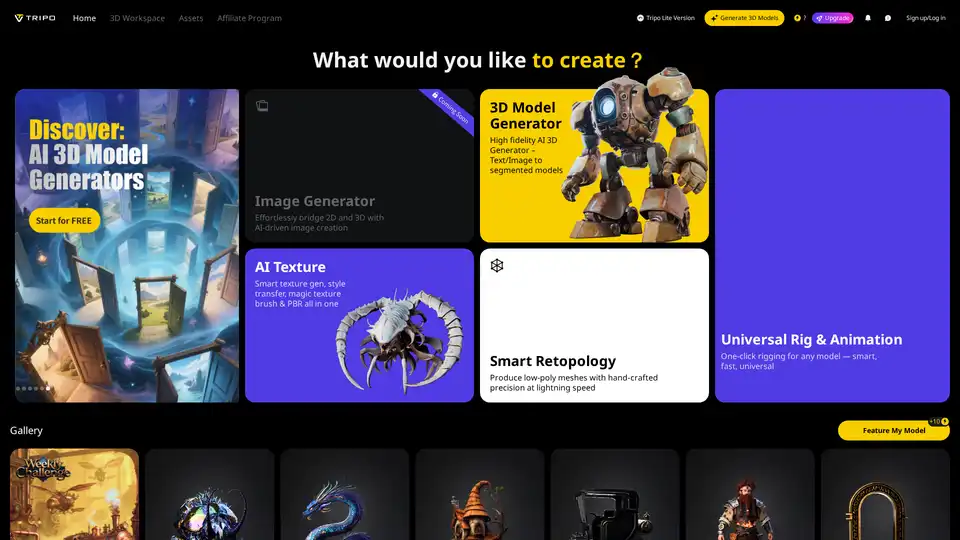Tripo Studio
Overview of Tripo Studio
What is Tripo Studio?
Tripo Studio stands out as a cutting-edge AI-powered 3D workspace designed specifically for creators who want to bridge the gap between 2D concepts and immersive 3D worlds. Unlike traditional 3D modeling software that demands extensive technical expertise, Tripo Studio leverages artificial intelligence to make high-fidelity 3D creation accessible, editable, and fully controllable. Whether you're a game developer, product designer, or digital artist, this platform transforms simple text prompts or images into detailed, segmented 3D models, empowering you to iterate quickly without starting from scratch every time.
At its core, Tripo Studio is more than just a generator—it's a comprehensive workflow tool that includes everything from initial creation to final animation. It emphasizes creator direction, meaning you retain full control over the output, allowing for precise adjustments that align with your vision. This AI-driven approach is particularly valuable in industries where speed and creativity intersect, such as digital art, prototyping, and virtual reality development.
How Does Tripo Studio Work?
The magic of Tripo Studio lies in its intuitive, AI-enhanced pipeline that simplifies complex 3D tasks. Here's a breakdown of the process:
Input and Generation: Start by feeding the system a text description (like "a steampunk sword with intricate gears") or an uploaded image. The AI 3D Model Generator kicks in, producing segmented models with high fidelity. Segmentation ensures parts like handles, blades, or embellishments are isolated, making editing straightforward.
Texturing and Enhancement: Once the base model is ready, dive into AI Texture tools. This feature handles smart texture generation, style transfers (e.g., turning a rustic look metallic), and even PBR (Physically Based Rendering) materials. The magic texture brush lets you paint directly on the model for custom tweaks, blending AI automation with manual finesse.
Optimization with Smart Retopology: Raw AI-generated meshes can be high-poly and unwieldy. Tripo's Smart Retopology tool automatically creates low-poly versions with hand-crafted precision, optimizing for performance in games or real-time rendering while preserving details. This step is lightning-fast, reducing manual labor that could take hours in other software.
Rigging and Animation: For dynamic projects, the Universal Rig & Animation system applies one-click rigging to any model. It's smart enough to adapt to various shapes—humanoids, objects, or abstract forms—enabling quick pose setups and animations. Export options support standard formats for integration into Unity, Blender, or other pipelines.
Throughout, the platform's AI ensures outputs are editable in popular tools, maintaining compatibility without proprietary lock-in. Users can sign up for a free Lite version to test features, with upgrades unlocking unlimited generations and advanced controls.
Key Features of Tripo Studio
Tripo Studio packs a suite of specialized tools tailored for efficient 3D workflows:
Image Generator: Effortlessly convert 2D sketches or photos into 3D bases. Ideal for rapid prototyping where you need to visualize ideas in three dimensions without modeling from zero.
AI Texture Suite: Combines generation, style transfer, and interactive brushing. Apply realistic materials like wood grains or metallic sheens, ensuring your models look professional under any lighting.
3D Model Generator: Supports text-to-3D and image-to-3D, outputting UV-unwrapped, segmented meshes ready for further work. Handles complex prompts for organic shapes, mechanical parts, or fantastical elements.
Smart Retopology: Automates mesh optimization, creating clean topology for animation or printing. It's precise enough for production use, avoiding the distortions common in generic AI outputs.
Universal Rig & Animation: Democratizes character setup with auto-rigging. Add bones, skin weights, and basic animations in seconds, perfect for short films, ads, or interactive demos.
Additionally, the Gallery section showcases user creations, like the "Steam Punk" collection with detailed weapons or "Magical Weapons" featuring enchanted swords and artifacts. This community-driven inspiration helps users discover trends and refine their prompts.
Who is Tripo Studio For?
This tool shines for a diverse audience:
Indie Game Developers: Quickly generate assets like weapons (e.g., Pistron_5000 or swordman models) and rig them for gameplay, saving weeks on asset creation.
Product Designers and Architects: Prototype 3D visuals from concept sketches, using retopology for optimized prints or VR walkthroughs.
Digital Artists and Animators: Experiment with styles via texture transfers and animations, ideal for portfolio pieces or client pitches.
Educators and Hobbyists: The Lite version lowers the barrier for learning 3D basics, with AI handling the heavy lifting so beginners focus on creativity.
It's especially suited for those frustrated by steep learning curves in tools like Maya or ZBrush, offering a more approachable entry into professional-grade 3D.
Why Choose Tripo Studio?
In a crowded market of AI tools, Tripo Studio differentiates itself through controllability and integration. While some generators spit out static files, Tripo emphasizes editable workflows—your AI outputs aren't black boxes; they're starting points for refinement. The affiliate program encourages community growth, and features like the Gallery foster sharing, building a vibrant ecosystem.
Practical value is evident in real-world applications: Imagine speeding up e-commerce product renders or creating custom avatars for metaverses. Users report slashing production times by 70%, with outputs rivaling manual work. For SEO-conscious creators, optimized models enhance online portfolios, drawing traffic from searches like "AI text to 3D model" or "fast 3D rigging tools."
Potential drawbacks? The Lite version limits generations, so heavy users may need to upgrade. Still, for most, the balance of power and ease makes it a go-to for modern 3D pipelines.
Best Ways to Get Started with Tripo Studio
Sign Up and Explore: Head to the website, create a free account, and try the Image Generator with a simple prompt.
Prompt Engineering Tips: Use descriptive language (e.g., "detailed, low-poly cyberpunk drone with neon accents") for better results. Iterate by refining outputs in the editor.
Integrate with Your Workflow: Export to Blender for advanced sculpting or Unity for games—seamless compatibility is key.
Join the Community: Submit your models to the Gallery for feedback and visibility.
By focusing on these practices, you'll unlock Tripo Studio's full potential, turning abstract ideas into tangible 3D assets efficiently. Whether for commercial projects or personal exploration, it's a transformative tool in the AI-3D landscape.
Tags Related to Tripo Studio