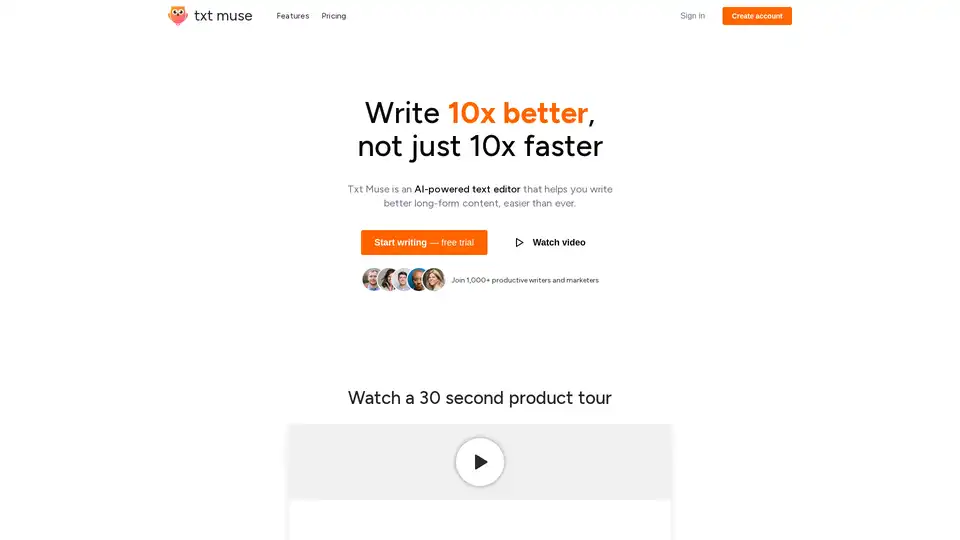Txt Muse
Overview of Txt Muse
What is Txt Muse?
Txt Muse is an innovative AI-powered text editor specifically built for writers who want to produce high-quality long-form content without the usual struggles. Unlike generic AI writing assistants, Txt Muse focuses on enhancing the creative process, making it easier to craft blog posts, emails, newsletters, and marketing materials. It's not just about speed—it's about writing 10x better by providing intelligent support at every stage, from ideation to polishing. With a user-friendly interface, it integrates seamlessly into your workflow, helping over 1,000 productive writers and marketers elevate their output.
This tool stands out in the crowded field of AI writing tools by prioritizing quality over quantity. Whether you're battling writer's block or refining ideas, Txt Muse acts as a reliable co-pilot, suggesting improvements that feel natural and aligned with your voice. It's powered by advanced language models, ensuring suggestions are contextually relevant and creatively inspiring.
How Does Txt Muse Work?
Txt Muse operates as a web-based platform where you can sign in or create an account to start writing immediately. The core mechanism revolves around AI integration within a familiar text editor environment, but with smart enhancements that go beyond basic autocomplete.
Here's a breakdown of its workflow:
- Input and Generation: Begin with a simple title and brief description. The AI generates a solid first draft, saving you hours of staring at a blank page. This feature is ideal for overcoming the initial hurdle of starting a writing project.
- Real-Time Assistance: As you type, the autocomplete feature kicks in at the end of sentences. If you're stuck, it proposes completions that can spark ideas or be accepted outright. This isn't just predictive text; it's designed to maintain your narrative flow and creative momentum.
- Editing and Refinement: Highlight any section for text shaping. With a single click, Txt Muse offers multiple rewrite options—up to a dozen variations—allowing you to experiment with phrasing without losing your original intent. This heavy lifting by AI frees you to focus on strategy and storytelling.
The platform emphasizes ease of use, with a free trial available to test these features. A 30-second product tour video is also provided to showcase the interface, making onboarding quick for new users. Under the hood, it leverages sophisticated natural language processing to understand context, tone, and structure, ensuring outputs are polished and engaging.
Key Features of Txt Muse
Txt Muse packs a suite of features tailored for professional writing needs:
- AI-Assisted Drafts: Generate initial content from minimal inputs, perfect for kickstarting blog posts or project plans.
- Autocomplete for Seamless Writing: Eliminates pauses by suggesting continuations that align with your style.
- Text Shaping and Rewrites: Instant variations on selected text to find the perfect expression, reducing revision time.
- Support for Diverse Content Types: From internal emails and newsletters to ad campaigns, social posts, product descriptions, landing pages, and more.
- User-Friendly Design: Clean interface with options to start writing, tour features, and integrate feedback loops.
These features are backed by testimonials from users like Connor Mooney, who calls it the best AI writing tool he's used; Erin Gusty, whose team is 'obsessed'; Rachel Sueltz, who halves her writing time; and Jake Dunn, who finds writing fun again. Such real-world endorsements highlight its practical impact on productivity.
How to Use Txt Muse?
Getting started is straightforward:
- Visit the Txt Muse website and sign up for a free trial.
- Input a title and description to generate your first AI-assisted draft.
- Write freely, using autocomplete as needed to push through tough spots.
- Select and rewrite sections for better phrasing or variety.
- Revise and export your content, confident in its quality.
It's accessible via any web browser, with no downloads required. For teams, it scales well for collaborative projects like marketing campaigns or internal communications.
Use Cases and Who is Txt Muse For?
Txt Muse shines in scenarios where quality long-form content is key:
- Blogging and Content Marketing: Writers and marketers create splashy posts that drive engagement and SEO performance. Optimize for keywords naturally while maintaining readability.
- Business Communications: Draft clear internal emails, compelling newsletters that get shared, and attention-grabbing marketing emails.
- Social and Advertising: Produce snappy social posts and ad copy that resonates, using AI to test variations quickly.
- E-commerce and Product Work: Write informative, entertaining descriptions and resonant landing pages to boost conversions.
- Team Collaboration: Rally teams with strong project plans and foster creativity in brainstorming sessions.
This tool is ideal for freelance writers, marketing strategists, CMOs, content creators, and anyone dealing with writer's block in professional settings. It's particularly valuable for solopreneurs or small teams needing efficient, high-impact writing without a full editorial staff. If you're tired of subpar AI outputs that require heavy editing, Txt Muse delivers refined results that save time and enhance creativity.
Why Choose Txt Muse?
In a sea of AI writing assistants, Txt Muse differentiates itself by focusing on the writer's experience. It doesn't just generate text; it empowers you to write better, fostering confidence from brainstorm to revision. Users report halved writing times, eliminated blocks, and genuinely enjoyable processes—outcomes that translate to better business results, like higher engagement rates for blogs or increased click-throughs for emails.
Compared to competitors, its emphasis on long-form content and iterative refinement sets it apart. Pricing plans (accessible via the site) cater to individuals and teams, with a free trial removing barriers to entry. By incorporating user feedback and evolving AI capabilities, Txt Muse ensures ongoing value, making it a long-term asset for content-driven professionals.
The Practical Value of Txt Muse
Investing time in Txt Muse yields tangible benefits: faster production cycles without sacrificing quality, reduced frustration from creative slumps, and versatile applications across writing tasks. For marketers, it means more effective campaigns; for writers, it means reclaiming joy in the craft. With over 1,000 users already on board, it's proven to transform workflows, helping you produce content that informs, entertains, and converts.
If you're searching for the best AI writing tool to streamline your process, Txt Muse offers a compelling solution. Start your free trial today and experience how it can make your writing journey more productive and fulfilling.
Best Alternative Tools to "Txt Muse"

Qopywriter.ai is an AI-powered copywriting tool that generates human-quality content like blog posts, SEO articles, and press releases in seconds. It's designed for copywriters, students, SEO managers, journalists, bloggers, and marketing specialists.
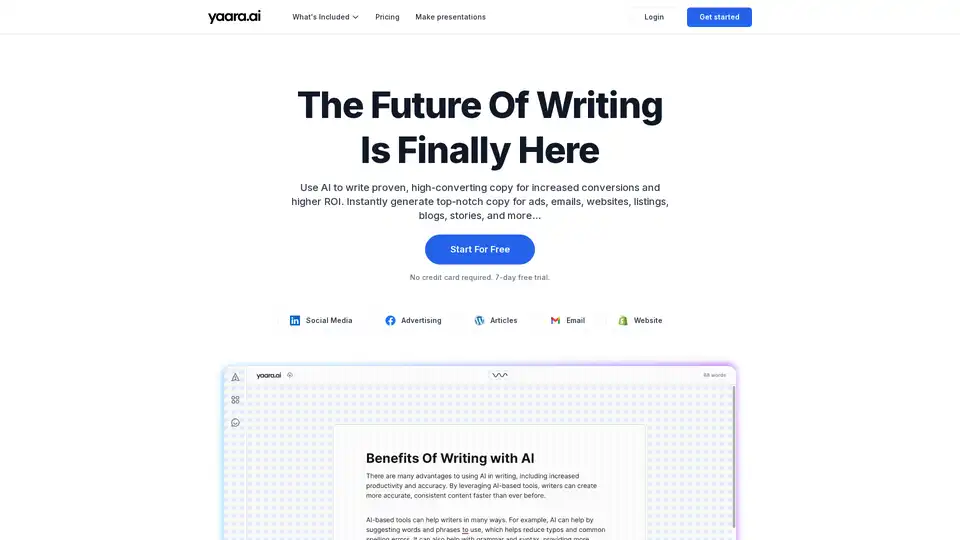
Yaara.ai is an AI-powered content generation tool designed to help businesses create high-quality content faster. It offers features for generating copy for ads, emails, websites, social media, and blogs.

Wordmax is an AI-powered writing tool designed to help content marketers, bloggers, and freelancers generate high-quality articles, product descriptions, and social media content quickly and efficiently. It offers various templates and supports multiple languages.
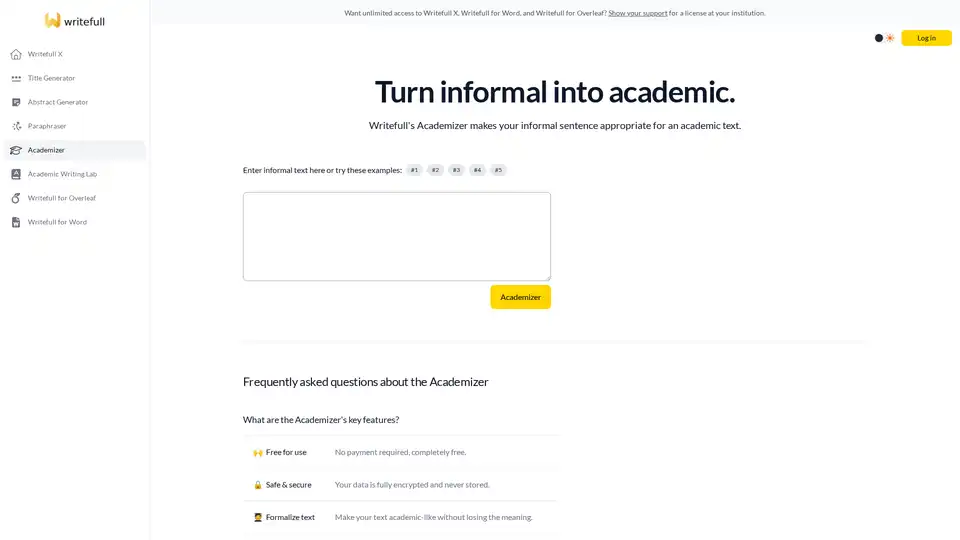
Writefull X offers AI-powered tools like Title Generator, Abstract Generator, Paraphraser, and Academizer to help students and researchers improve academic writing, from formalizing text to proofreading efficiently.
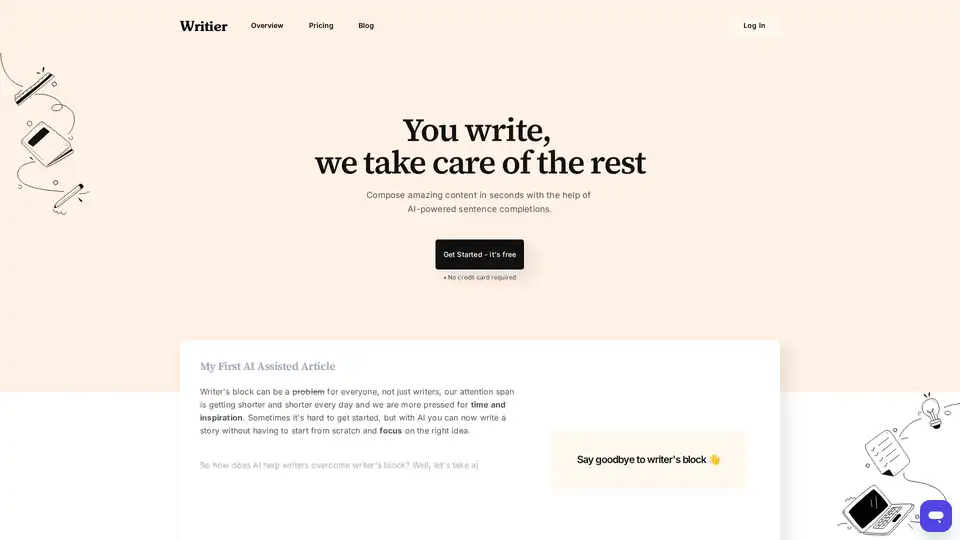
Writier is an AI-powered writing assistant that helps overcome writer's block with instant sentence completions and high-quality content generation. Start for free and boost your productivity in seconds.
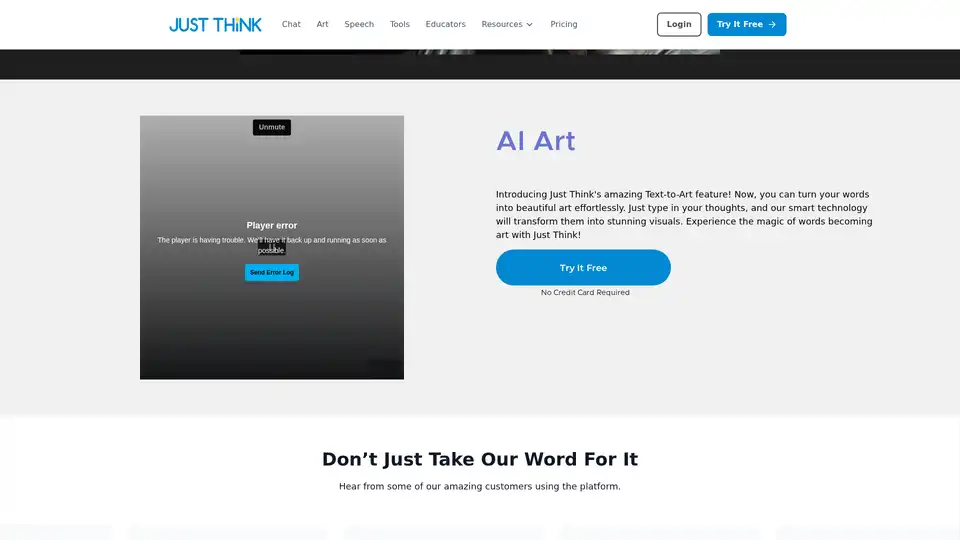
Just Think AI is an all-in-one generative AI platform combining AI chat, text-to-speech, art generation, and video creation tools. Rated 4.9/5 by 12,000+ users for enhanced productivity and content creation.
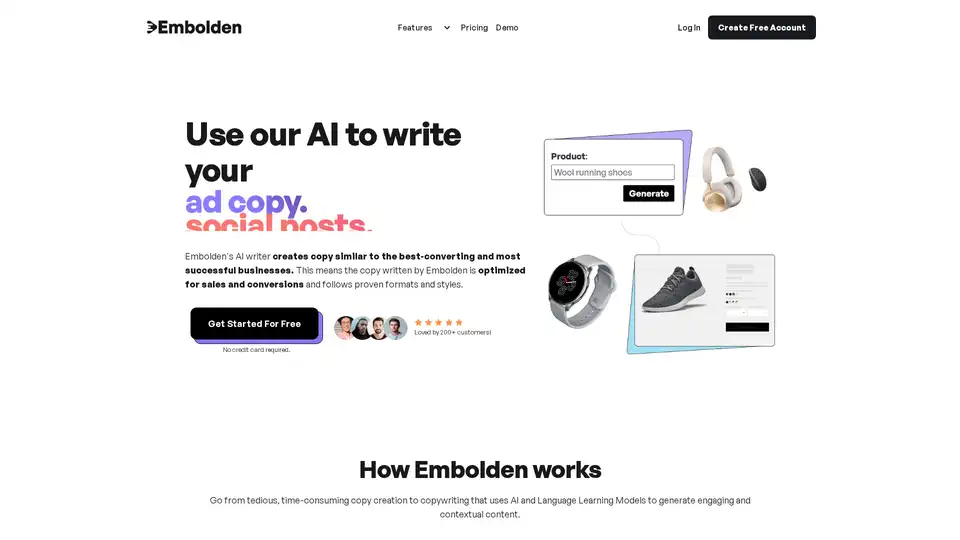
Embolden uses AI to help you write everything from emails to product descriptions for your ecommerce business. Boost conversions with optimized, SEO-friendly copy generated by advanced language models.
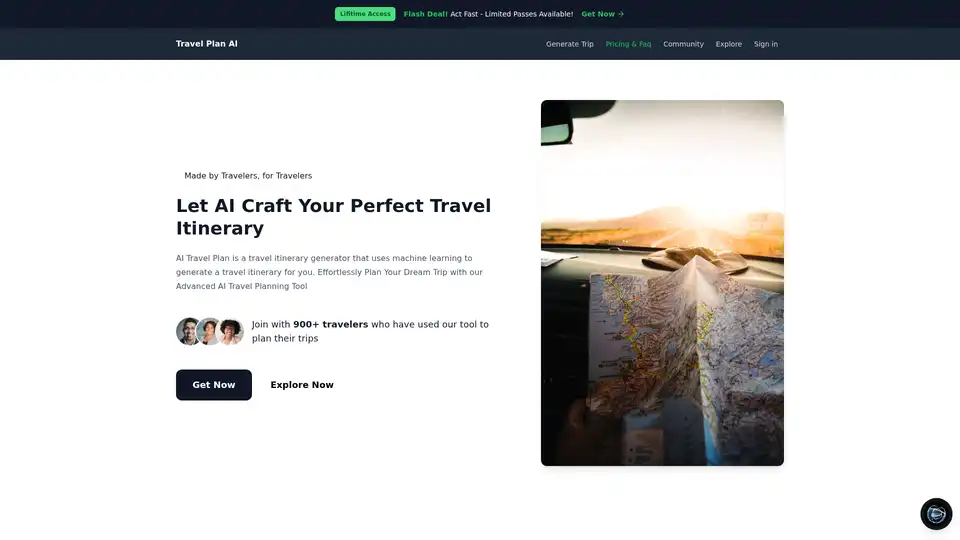
Effortlessly create personalized travel itineraries with Travel Plan AI, an advanced tool powered by machine learning. Generate, edit, and share custom trip plans for destinations like London or New York in just a few clicks.
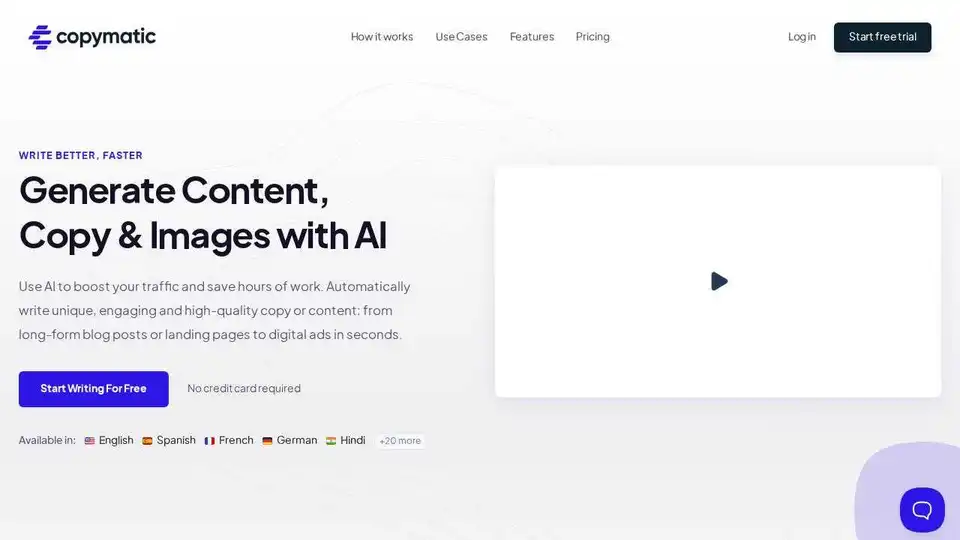
Copymatic is an AI-powered copywriter and content writer that generates digital ads, website copy, blog content, and more in seconds. Boost traffic & save time!
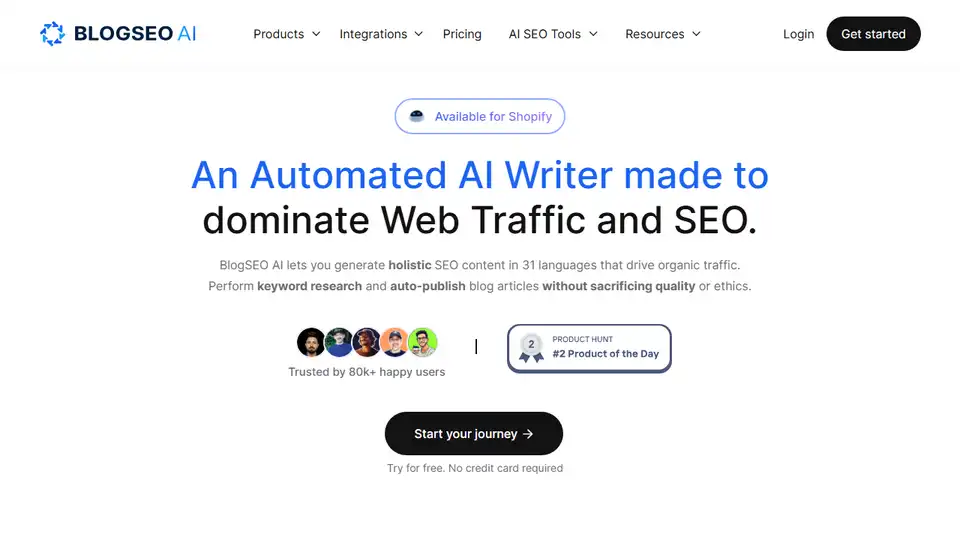
BlogSEO AI is an AI writer designed to effortlessly research and write SEO-optimized long-form content, meeting Google's best practices for blog writing and ranking.
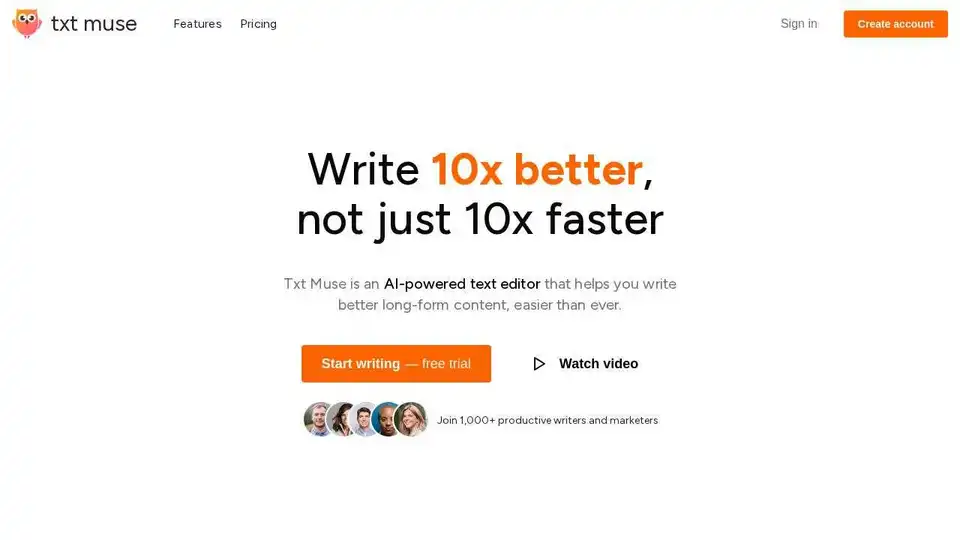
Txt Muse is an AI-powered text editor designed to help writers create better long-form content faster. Features include AI-assisted drafts, autocomplete, and text shaping.
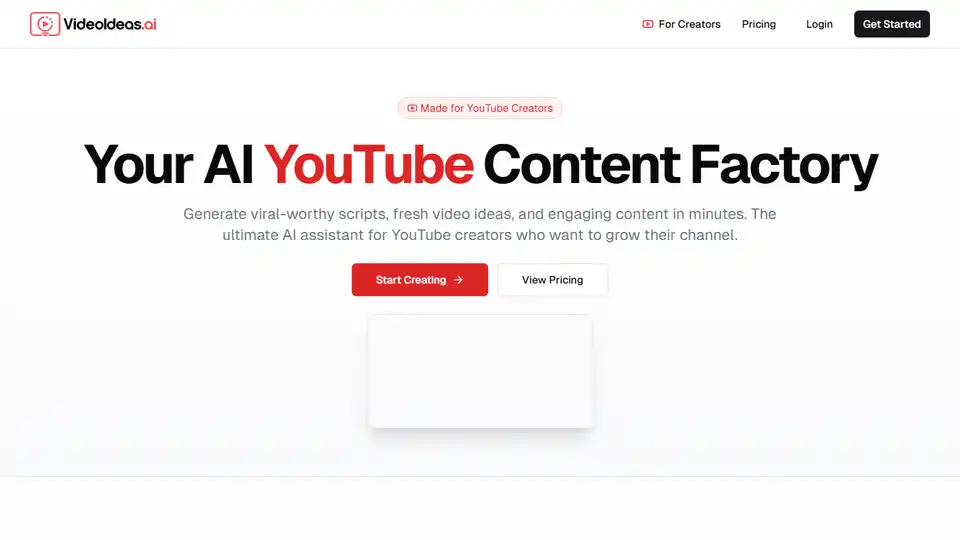
VideoIdeas.ai is an AI-powered platform designed to help YouTube creators generate viral-worthy scripts, fresh video ideas, and engaging content quickly to grow their channels.
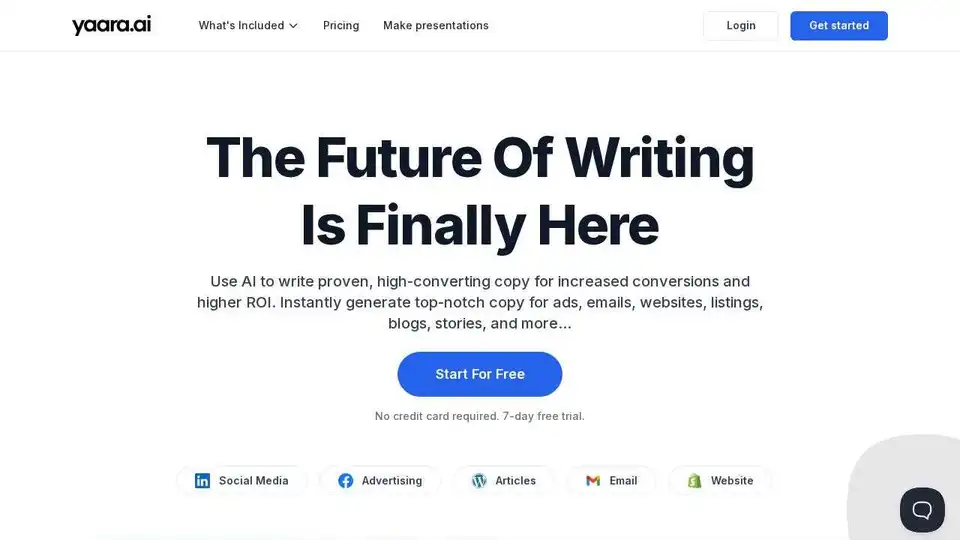
Yaara.ai is an AI-powered content generation tool that helps businesses create content 3X faster, including ads, emails, websites, and blogs.
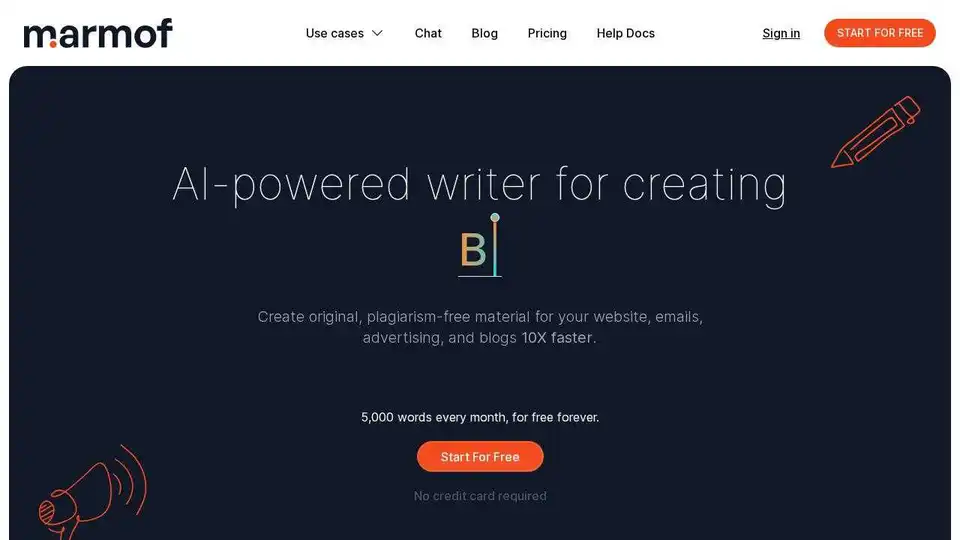
Create content quickly and easily with Marmof AI! Generate blog posts, social media content, and marketing copy in seconds.