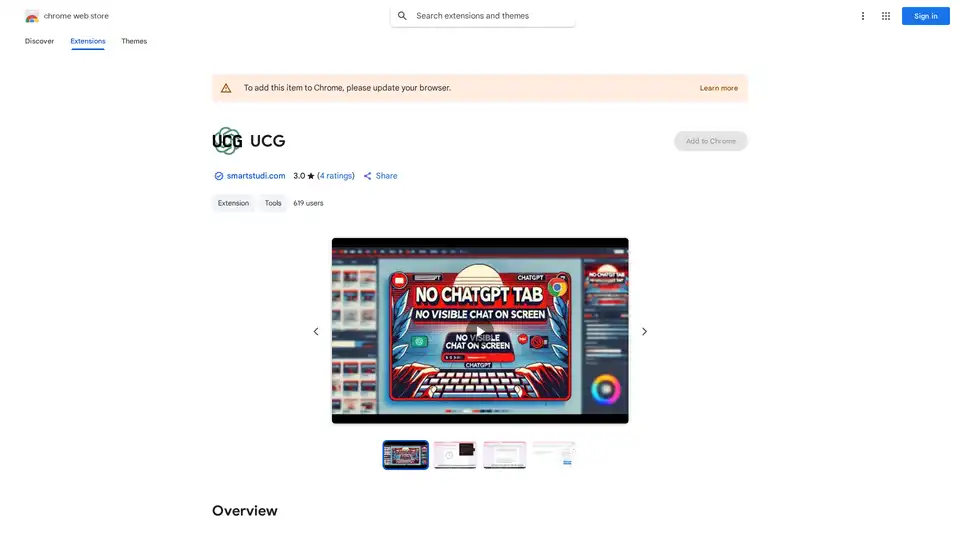Undetectable ChatGPT (UCG)
Overview of Undetectable ChatGPT (UCG)
What is Undetectable ChatGPT (UCG)?
Undetectable ChatGPT (UCG) is a innovative Chrome browser extension designed to integrate ChatGPT seamlessly into your workflow without drawing attention. Developed by the team at smartstudi.com, UCG allows users to query the powerful AI model from OpenAI while keeping interactions completely hidden from view. This means no pop-up windows, no visible chat interfaces—just discreet AI assistance right where you need it. Whether you're in a classroom, office, or any setting where AI tools are frowned upon, UCG ensures your productivity isn't compromised.
Launched as a solution for those facing restrictions on AI usage, UCG transforms how you leverage large language models like ChatGPT. With over 619 users already benefiting from its features, this extension stands out for its stealth capabilities and user-friendly design. It's particularly valuable in educational and professional environments where overt AI use might violate policies, yet subtle integration can enhance learning and efficiency.
How Does Undetectable ChatGPT (UCG) Work?
At its core, UCG operates by routing your inputs directly to ChatGPT's servers through a secure, invisible backend. Unlike traditional ChatGPT interfaces that require opening a new tab or displaying a conversation, UCG keeps everything under the hood. Here's a breakdown of its working principle:
Input Capture: You can capture content from your current browser tab in multiple ways. Select any text on a webpage, take a screenshot of the entire tab, or type a custom prompt into the extension's hidden search bar.
Secure Transmission: Once captured, your input is sent to ChatGPT via encrypted channels. The extension uses API integrations to query the model, ensuring responses are generated without any on-screen trace.
Response Delivery: Responses appear subtly—press Ctrl + V (or Command + V on Mac) to paste the AI-generated output directly into your document or field. This mimics natural user input, avoiding detection by monitoring tools.
Bonus Mimicry Feature: For added realism, UCG includes a human-like typing simulation. When pasting responses into tools like Google Docs, it replicates the speed and pauses of manual typing, making it indistinguishable from your own work.
This clever architecture not only preserves privacy but also aligns with the growing need for ethical AI adoption. As the developers note, AI shouldn't be banned but integrated thoughtfully into academia and professions to prepare users for an AI-driven future.
Key Features of UCG
UCG packs a punch with features tailored for discreet AI assistance:
Screenshot Sending: Snap a quick screenshot of your tab and send it to ChatGPT for analysis or summarization. Perfect for quickly understanding complex visuals or diagrams without leaving your page.
Text Selection Integration: Highlight any text on a webpage and query ChatGPT for explanations, rephrasings, or expansions. This is invaluable for research or content creation.
Prompt Search Bar: For custom queries, use the extension's unobtrusive bar to type prompts. Responses return invisibly, ready to paste.
Keyboard Shortcut Responses: The Ctrl + V shortcut streamlines access, allowing instant integration of AI output into emails, essays, or code.
Human Typing Mimic: Enhances stealth by simulating realistic typing patterns, reducing the risk of flagging by AI detection software.
Supporting 14 languages—including English, Simplified Chinese, Spanish, French, German, Japanese, Korean, Russian, Portuguese, Hindi, Arabic, Bengali, and Italian—UCG caters to a global audience. This multilingual support ensures accessibility, whether you're studying literature in French or drafting reports in Japanese.
How to Use Undetectable ChatGPT (UCG)
Getting started with UCG is straightforward and requires minimal setup:
Installation: Head to the Chrome Web Store and search for "UCG" or visit smartstudi.com. Click "Add to Chrome" and follow the prompts. Note: Your browser must be updated for compatibility.
Account Signup: Create a free account on smartstudi.com. This is essential for accessing the extension's backend services and API limits.
Activation: Once installed, the extension icon appears in your toolbar. Interact via right-click menus or shortcuts—no visible popup needed.
Daily Use:
- For text: Select and right-click to send to ChatGPT.
- For screenshots: Use the extension's capture tool.
- Paste responses with Ctrl + V and enable mimic typing in settings.
Pro Tip: Start with simple queries to familiarize yourself, like summarizing a paragraph or generating ideas. As you gain confidence, tackle more complex tasks such as brainstorming or editing.
The extension is currently at version 1.1.5, last updated on January 18, 2025, with a file size of just 153KiB for quick loading. It's rated 3.0 out of 5 based on 4 reviews, indicating room for growth but strong potential for users in niche scenarios.
Who is Undetectable ChatGPT (UCG) For?
UCG is ideal for:
Students: In environments where AI detectors or strict policies limit tools like ChatGPT. Use it for homework help, essay outlining, or concept clarification without raising flags.
Professionals: In workplaces prohibiting AI for compliance reasons. Writers, researchers, and analysts can get quick insights for reports or emails.
Language Learners: Leverage multilingual support to practice or translate content on the fly.
Privacy-Conscious Users: Anyone valuing discretion in AI interactions, from freelancers to remote workers.
It's not suited for high-volume enterprise use yet, but for individual productivity boosts, it's a game-changer. The developers emphasize education over prohibition, positioning UCG as a tool for responsible AI integration.
Why Choose UCG Over Other AI Extensions?
In a crowded market of AI browser tools, UCG differentiates with its focus on undetectability. While extensions like LanguagePuppy or Social Edge offer specialized features (e.g., YouTube notes or Twitter analytics), UCG's core strength is seamless, invisible ChatGPT access. No need for account juggling or visible interfaces that could alert supervisors.
Privacy is another highlight: The developer discloses handling only authentication and personally identifiable information for core functions, with no data sales or unrelated transfers. This transparency builds trust, especially under EU consumer guidelines (though noted as non-trader status).
User feedback is emerging, with reviews praising the stealth aspect but suggesting UI tweaks. As AI adoption grows, tools like UCG address real pain points—balancing innovation with policy compliance.
Practical Value and Use Cases
The real-world value of UCG lies in enhancing efficiency without ethical dilemmas. Consider these scenarios:
Academic Writing: Send a screenshot of a research article to ChatGPT for a summary, then mimic-type it into your paper.
Professional Emails: Select draft text, query for improvements, and paste polished versions seamlessly.
Creative Brainstorming: In restricted settings, generate ideas for projects via prompts, integrating them naturally.
By fostering AI literacy, UCG supports long-term success in an AI-pervasive world. Its low overhead (no subscription mentioned, just account signup) makes it accessible, though check smartstudi.com for any premium tiers.
In summary, if you're seeking a reliable way to harness ChatGPT's power discreetly, UCG delivers. Install it today from the Chrome Web Store and experience stealth AI assistance that keeps you ahead—without the spotlight.
Best Alternative Tools to "Undetectable ChatGPT (UCG)"
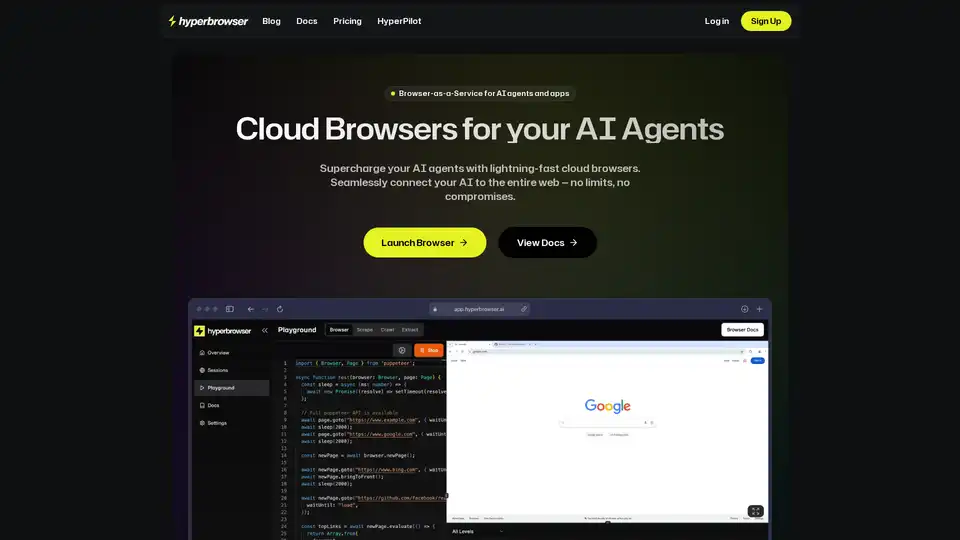
Hyperbrowser provides cloud browsers for AI agents and apps, enabling seamless web connections. It offers browser automation, data extraction, and integration with AI agents for complex workflows.
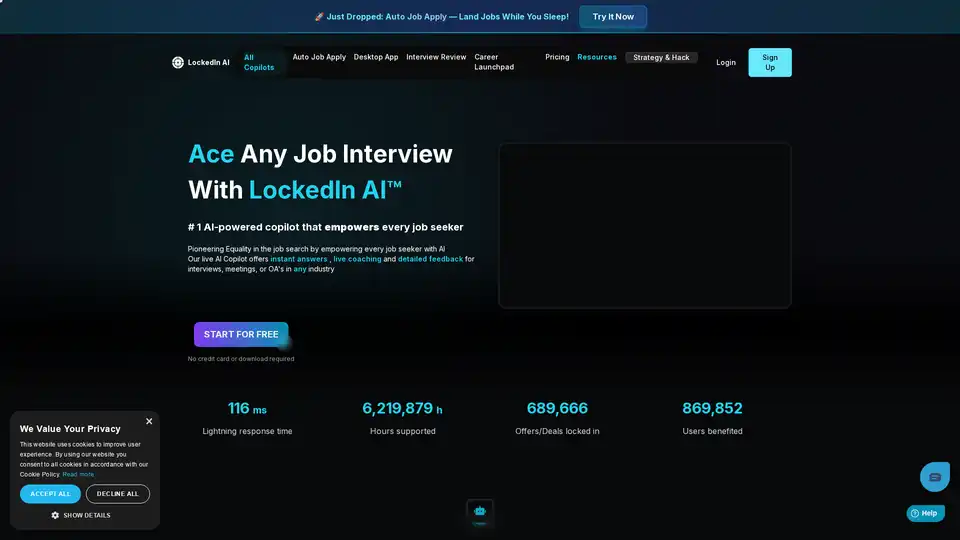
LockedIn AI is an AI-powered copilot designed to help job seekers excel in interviews and professional meetings. It offers real-time answers, live coaching, and detailed feedback, supporting various industries and interview scenarios.

JobJump is an AI Interview Copilot that provides real-time, personalized assistance during job interviews. It uses advanced AI models to help you answer behavioral and coding questions effectively, giving you an edge in your job search.
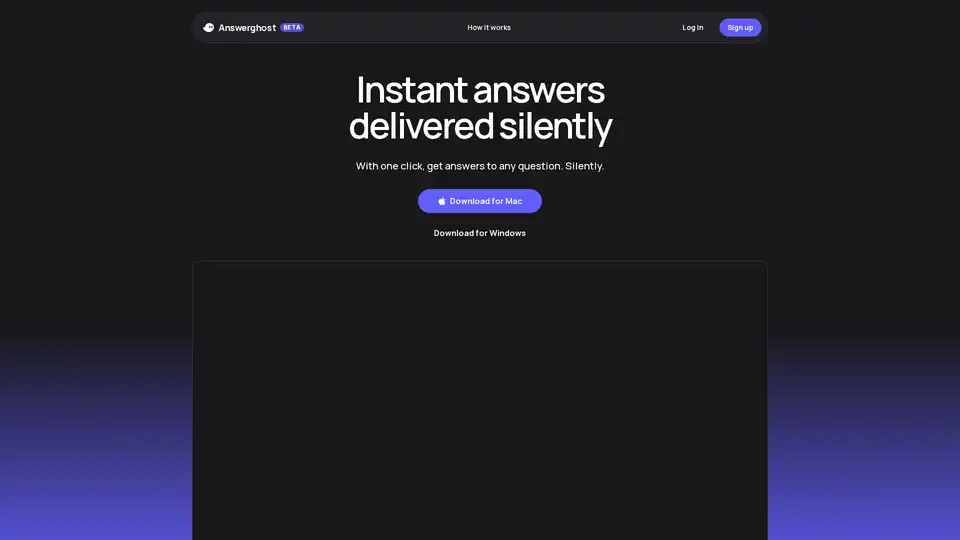
Answerghost is an AI-powered real-time assistant that provides instant answers and explanations to any question with one click. It features real-time audio transcription, stealth mode, and smart shortcuts.
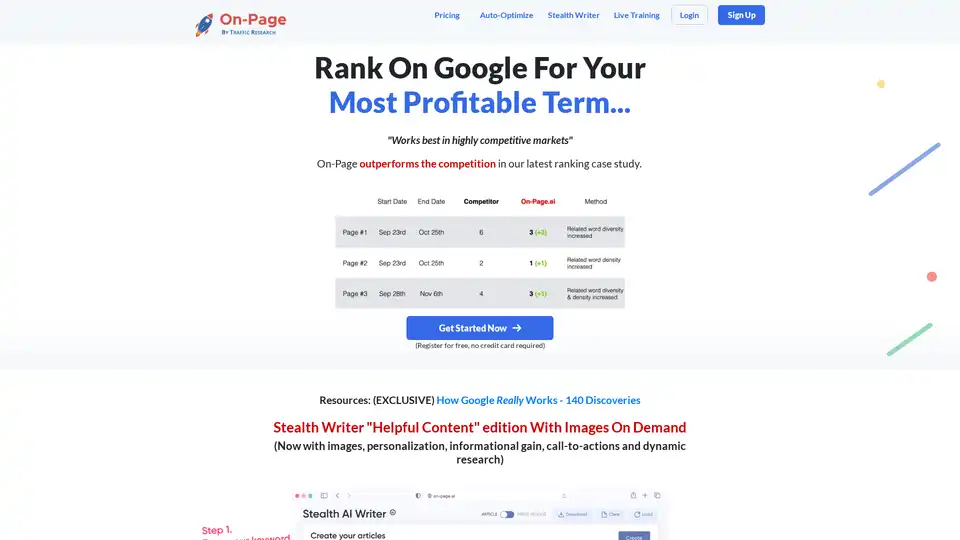
On-Page.ai is an AI-powered SEO tool for on-page scans, auto-optimization, and content creation with Stealth Writer. Optimize your site for Google and improve rankings.
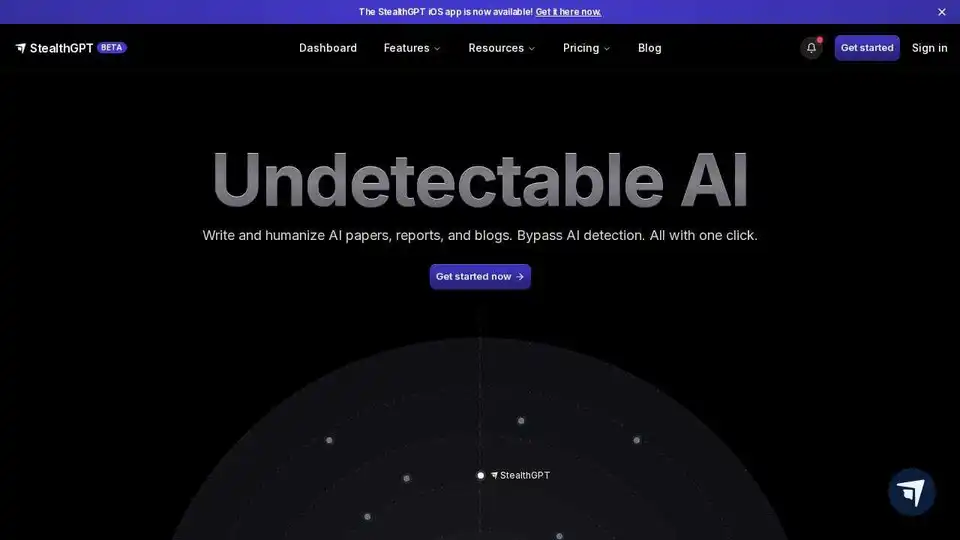
StealthGPT is an undetectable AI writer that helps you generate human-like essays and articles that bypass AI detection. Includes an AI checker, humanizer, and essay writer.
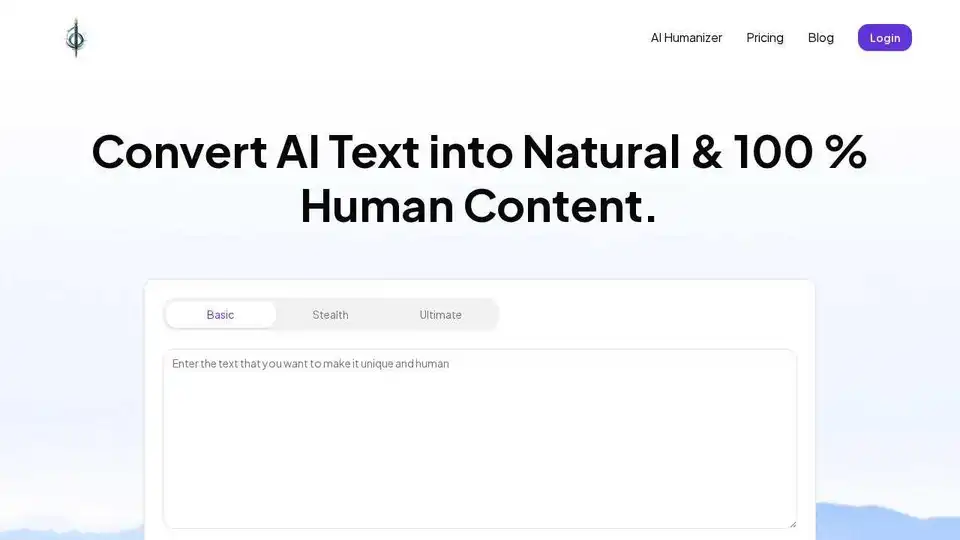
Humanize AI Text with HumanizeText.ai for FREE. Bypass AI detection with 100% human content. Ensure originality and improve SEO ranking with undetectable AI content.
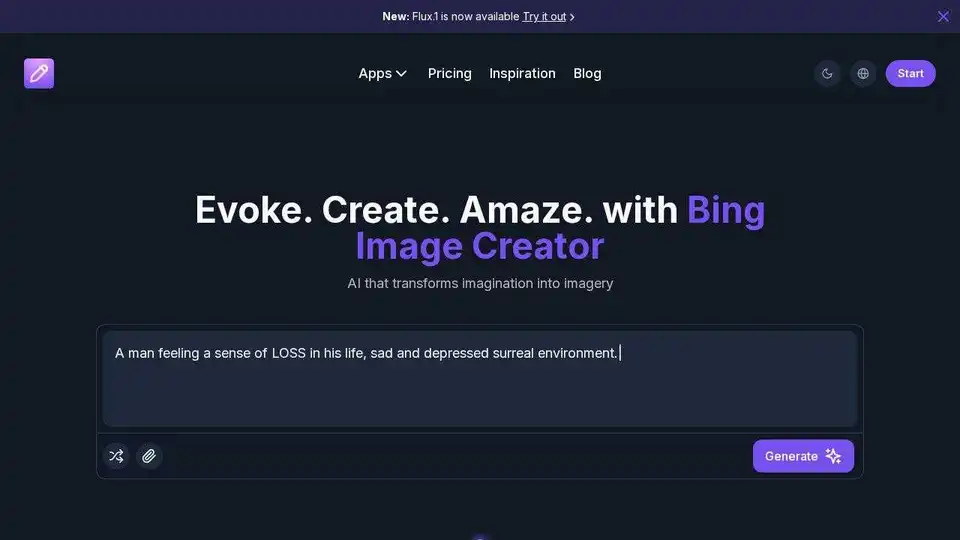
Bing Image Creator: Free online AI tool for generating and enhancing images. Transform text to image and explore AI artistry.
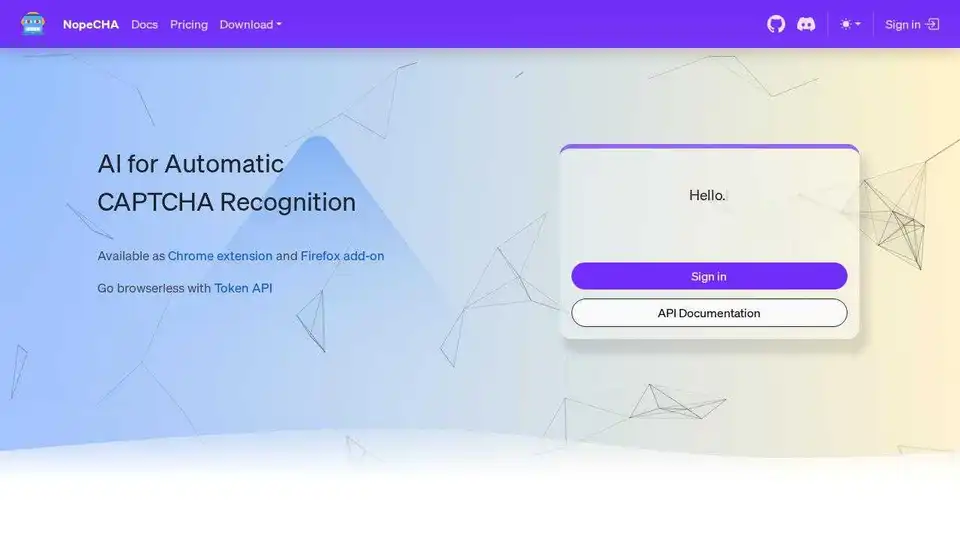
NopeCHA is an AI-powered CAPTCHA solver that provides fast, reliable, and accurate recognition. Available as a browser extension and Token API, it enhances workflow by effortlessly bypassing CAPTCHAs.

Leetcode Wizard is an AI-powered desktop app that instantly provides solutions to Leetcode problems, helping you ace coding interviews and land your dream job at FAANG companies.
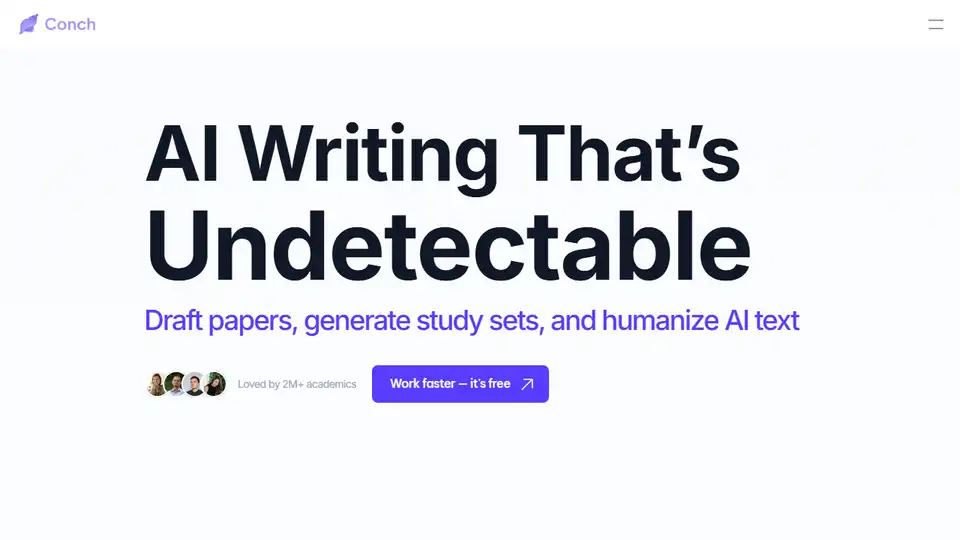
Conch AI: Undetectable AI writing tool to write, cite, and edit with ease. Humanize Text in One Click, outsmart every AI detector, write better than ChatGPT without being flagged.
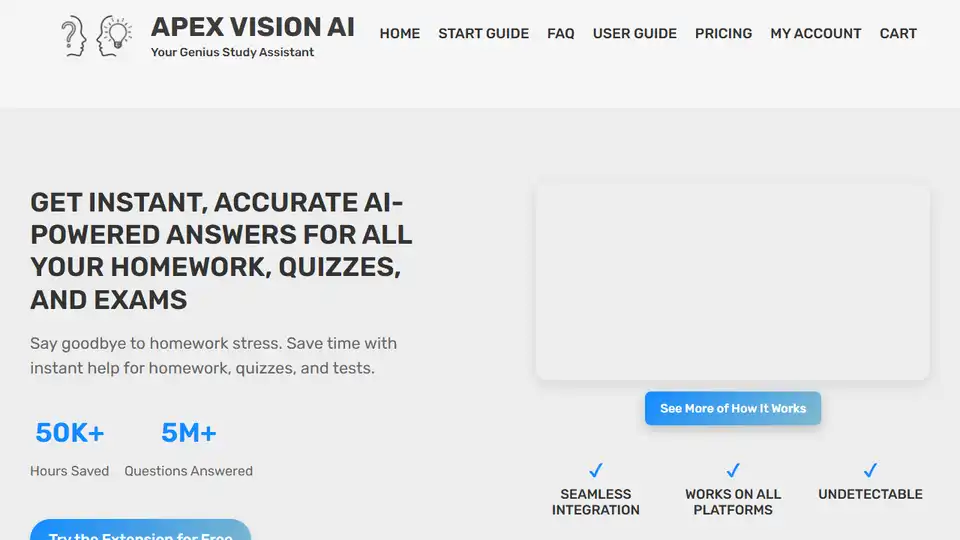
Apex Vision AI is an AI-powered homework extension offering instant, accurate answers across subjects, saving time and improving grades with seamless LMS integration.
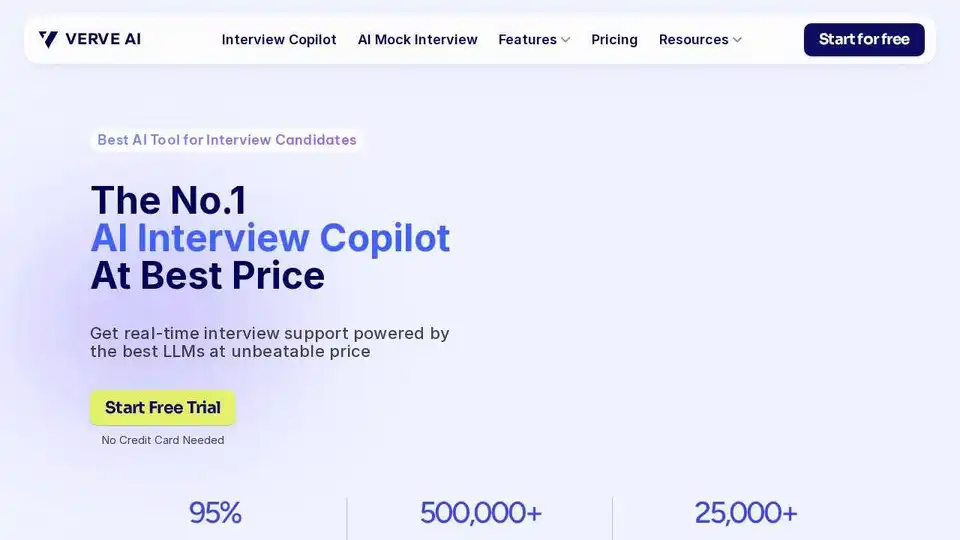
Verve AI Interview Copilot: Ace job interviews with real-time AI support, personalized coaching, and undetectable stealth mode.
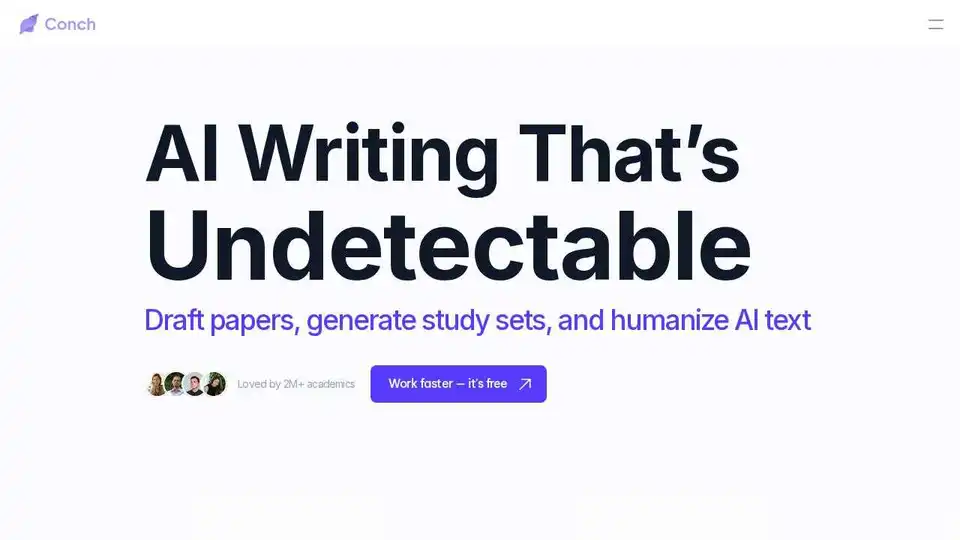
Conch AI is an AI writing and study tool that helps academics write, cite, edit, and humanize AI text. Outsmart AI detectors and improve your writing with ease.