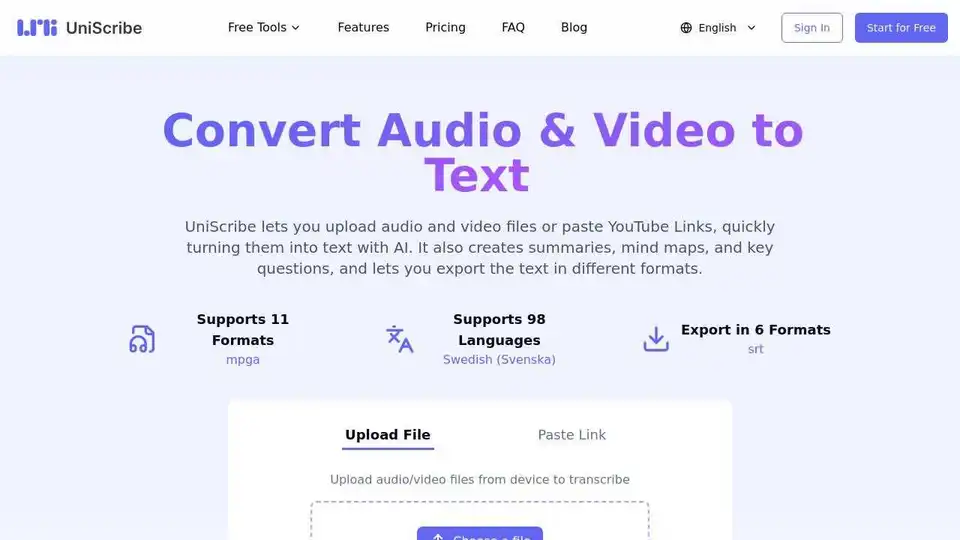UniScribe
Overview of UniScribe
UniScribe: Free Online Audio & Video to Text Converter
What is UniScribe?
UniScribe is an AI-powered online tool that allows you to convert audio and video files into text quickly and easily. You can upload files directly from your device or paste YouTube links, and UniScribe will transcribe the content for you. In addition to transcription, UniScribe also offers features like automatic summarization, mind map generation, and key question extraction.
How does UniScribe work?
UniScribe utilizes advanced AI technology to analyze audio and video content and accurately convert it into text. Here's a breakdown of the process:
- Upload or Paste: Upload audio and video files from your local device or simply paste a YouTube link.
- Transcribe to Text: Click 'Transcribe' and wait for transcribing. It usually takes less than a minute to transcribe a 1-hour file.
- Export or Share: Export transcribed text in various formats(txt, pdf, docx, srt, csv, vtt) or share a link to view it directly
Key Features of UniScribe:
- Transcription: Converts audio and video files to text in minutes.
- Language Support: Supports 98 languages for transcription.
- File Format Support: Accepts a wide range of audio and video formats (mp3/mp4/mpeg/mpga/m4a/wav/webm/mov/aac/ogg/opus/flac).
- Export Options: Exports transcribed text in various formats (txt, pdf, docx, srt, csv, vtt).
- Summary Generation: Automatically generates short summaries of your audio and video content.
- Mind Map Generation: Creates visual mind maps to help you understand the key points.
- Key Question Extraction: Highlights key questions and answers from the content.
- YouTube Transcription: Supports direct transcription of YouTube videos by pasting the link.
How to Use UniScribe:
- Upload Your File: Click the 'Upload File' button and select the audio or video file from your computer.
- Paste YouTube Link: Alternatively, paste the URL of the YouTube video you want to transcribe.
- Select Language: Choose the language spoken in the audio or video.
- Click Transcribe: Click the 'Transcribe' button to start the transcription process.
- Review and Edit: Once the transcription is complete, review the text and make any necessary edits.
- Export or Share: Export the transcribed text in your desired format or share a link with others.
UniScribe Pricing:
UniScribe offers a variety of pricing plans to meet your needs:
- Free: 120 minutes of transcription per month, limited to 3 files per day, standard transcription model, limited export formats (TXT, SRT, VTT), text summary, mind map generation, Q&A extraction, and YouTube transcription.
- Basic: $6/month or $72/year. It offers 1200 minutes of transcription per month, no daily file limit, premium transcription model (ultra-fast speed), full export formats(Word, CSV, PDF, TXT, SRT, VTT), text summary, mind map generation, Q&A extraction, and YouTube transcription, speaker identification, and no retention period for media files.
- Pro: $18/month or $216/year. It offers 6000 minutes of transcription per month, no daily file limit, premium transcription model (ultra-fast speed), full export formats(Word, CSV, PDF, TXT, SRT, VTT), text summary, mind map generation, Q&A extraction, and YouTube transcription, speaker identification, and no retention period for media files.
What Our Users Say:
UniScribe has received positive reviews from users across various industries:
- Sarah Johnson (Content Creator): "UniScribe has transformed how I handle transcriptions. The accuracy and speed are impressive! I can now focus on analyzing content rather than spending hours transcribing."
- Michael Chen (Journalist): "As a journalist, I need reliable transcription services. UniScribe delivers consistently accurate results, even with challenging audio. The summary feature is a huge time-saver."
- Emma Rodriguez (Researcher): "The mind map feature is brilliant! It helps me quickly visualize the key points from long interviews. UniScribe has become an essential tool in my workflow."
Use Cases for UniScribe:
- Content Creation: Transcribe interviews, podcasts, and videos for blogs, articles, and social media content.
- Journalism: Quickly transcribe interviews and press conferences for news reporting.
- Research: Convert audio and video recordings of interviews and focus groups into text for analysis.
- Education: Transcribe lectures and presentations for students to review.
- Business: Transcribe meetings, conference calls, and training videos for internal communication and documentation.
FAQ:
- Can I try the service for free? Yes, UniScribe offers a free plan with limited transcription minutes per month.
- Which audio/video formats do you support? UniScribe supports a wide range of formats, including mp3, mp4, mpeg, mpga, m4a, wav, webm, mov, aac, ogg, opus, and flac.
- Can I upload large files? Yes, UniScribe supports large file uploads, but processing time may vary depending on the file size.
- Can I export my transcript? Yes, you can export your transcript in various formats, including txt, pdf, docx, srt, csv, and vtt.
- Which languages does UniScribe support for transcription? UniScribe supports 98 languages for transcription.
In conclusion, UniScribe is a valuable tool for anyone who needs to convert audio and video content into text quickly and accurately. With its wide range of features, affordable pricing, and positive user reviews, UniScribe is an excellent choice for transcription, summarization, and more. Try UniScribe today and experience the benefits of AI-powered transcription!
AI Voice Synthesis AI Voice Changer AI Music Creation Speech to Text AI Voice Customer Service and Assistant Podcast and Video Dubbing
Best Alternative Tools to "UniScribe"

Speechnotes is a free AI-powered speech-to-text tool for real-time voice typing and fast audio/video transcription. Accurate, private, and easy to use for notes, interviews, and more.
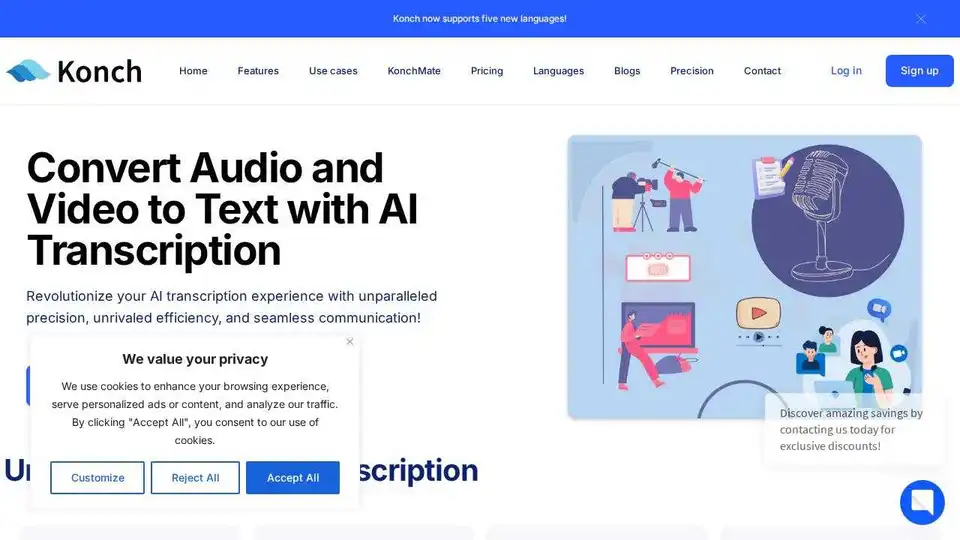
Convert audio and video to text with Konch's AI transcription software. Supports meeting transcription and automated translations. Start free trial today.
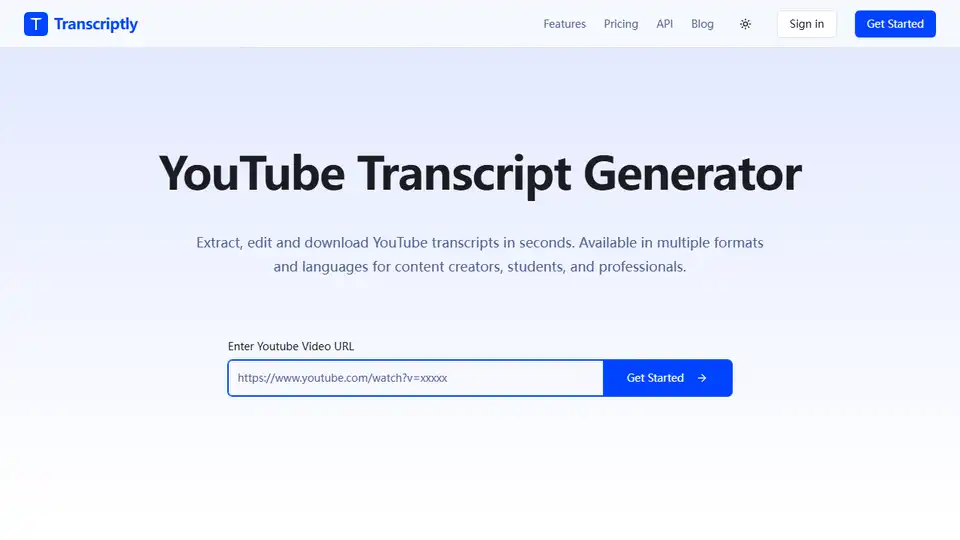
Transcriptly is a free online audio and video to text converter. Transcribe YouTube videos and local files (MP3, MP4, WAV, M4A, MOV) into text in seconds. Supports 98+ languages.
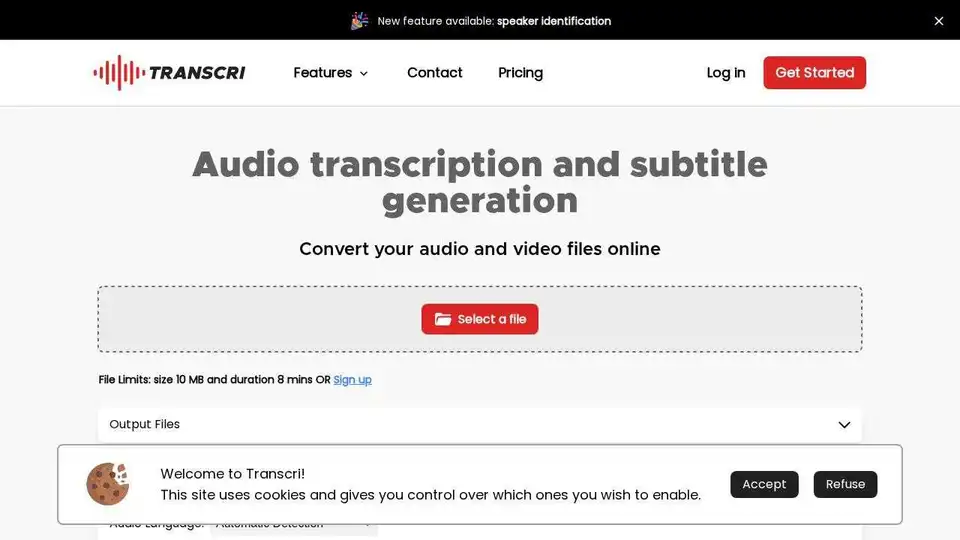
Transcri is an AI-powered transcription software to convert audio into text and generate subtitles for your videos. Supports 50+ languages. Start for free!