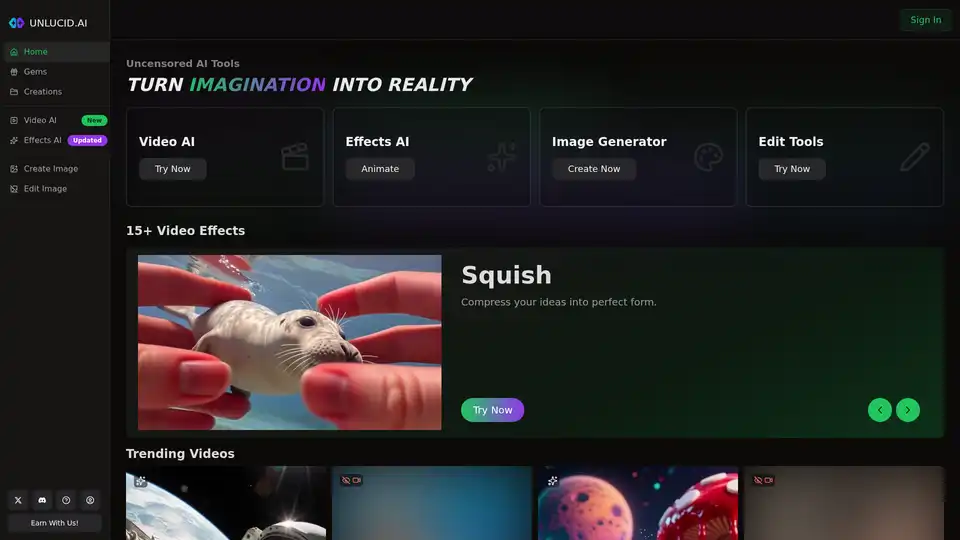Unlucid AI
Overview of Unlucid AI
What is Unlucid AI?
Unlucid AI is a cutting-edge platform that empowers dreamers and creators with free, uncensored AI tools to transform ideas into stunning visual realities. Unlike traditional AI services burdened by content restrictions, Unlucid AI offers unrestricted access to powerful features for video animation, image generation, and editing. Whether you're a hobbyist artist, content creator, or professional designer, this tool lets you explore boundless creativity without limitations. Launched as a haven for imagination, Unlucid AI focuses on making advanced AI technology accessible to everyone, directly through its intuitive web interface at unlucid.ai.
At its core, Unlucid AI democratizes AI-driven content creation by providing tools that are completely free to use. You don't need advanced technical skills or expensive subscriptions—just sign in, select a feature, and start building. This approach aligns perfectly with the growing demand for ethical, open AI applications that prioritize user freedom over corporate censorship.
How Does Unlucid AI Work?
Unlucid AI operates on state-of-the-art machine learning models optimized for multimedia generation. Users begin by accessing the homepage, where key sections like Video AI, Effects AI, Image Generator, and Edit Tools are prominently featured. The platform processes inputs such as text descriptions, uploaded images, or basic video clips through its backend AI engines to produce high-quality outputs.
For instance, the Video AI component uses generative adversarial networks (GANs) and diffusion models to animate static elements or create dynamic sequences from scratch. When you input a prompt like 'a dancing robot in a futuristic city,' the AI interprets it to generate smooth animations complete with motion effects. Similarly, Effects AI applies over 15 specialized filters, leveraging computer vision algorithms to modify visuals in real-time. These effects include transformations like compression, zooming, or smashing, ensuring outputs are vibrant and engaging.
The workflow is straightforward:
- Upload or Describe: Provide an image, video, or text prompt.
- Select Tool: Choose from Video AI for full animations, Image Generator for static creations, or Effects AI for enhancements.
- Apply Effects: Experiment with options like Dance (for rhythmic movements), Squish (for elastic deformations), Zoom (for dynamic scaling), or Smash (for impactful bursts).
- Preview and Export: Review the result and download in various formats, all without watermarks or paywalls.
This seamless integration of AI processing makes Unlucid AI a go-to for quick prototyping of ideas, reducing the time from concept to final product.
Core Features of Unlucid AI
Unlucid AI stands out with its diverse, user-friendly features tailored for visual storytelling. Here's a breakdown of the main capabilities:
Video AI and Animation Tools
The flagship Video AI allows users to create and animate videos effortlessly. Key highlights include:
- Simply Animate: Brings static images to life with natural movements, ideal for social media clips or promotional teasers.
- Trending Effects Integration: Popular animations like Slo-Mo Smash (slow-motion impacts), Fist Punch (dynamic action sequences), and Earth Zoom Out (epic landscape reveals) are pre-built and customizable.
- Thematic Animations: Options such as Thor's Thunder Eyes (glowing effects), Birthday Party (festive motions), and Flying (aerial simulations) cater to specific creative needs.
These tools use advanced motion capture and interpolation techniques to ensure fluid, realistic results, even on basic hardware via cloud processing.
Effects AI: 15+ Video Effects
Effects AI is the powerhouse for post-production magic. With more than 15 effects, it transforms ordinary footage into extraordinary visuals:
- Dance: Adds groovy, synchronized movements to characters or objects, perfect for music videos or fun edits.
- Squish: Compresses elements for comedic or abstract effects, compressing ideas into 'perfect form' as described.
- Zoom: Enables dramatic pull-backs to reveal broader scenes, enhancing narrative depth.
- Smash: Delivers high-energy crashes that break creative boundaries, great for action-oriented content.
- Reveal: Introduces elements with a 'drop of digital fantasy,' building allure and suspense.
Other effects like Muscles (body enhancement) and 360 Microwave (rotational distortions) expand possibilities for experimental art.
Image Generator and Edit Tools
For static content, the Image Generator creates original artwork from prompts, while Edit Tools refine existing images. These leverage stable diffusion models to produce high-resolution outputs, supporting styles from realistic to surreal without content filters.
All features emphasize uncensored output, meaning users can explore edgy or unconventional themes freely, as long as they adhere to basic platform guidelines.
Main Use Cases and Practical Value
Unlucid AI excels in scenarios where rapid, unrestricted visual creation is essential. Here are some primary applications:
- Content Creation for Social Media: Influencers and marketers can generate eye-catching videos and images for platforms like Instagram or TikTok. For example, using the Dance effect to animate product demos boosts engagement without hiring animators.
- Personal Projects and Storytelling: Dreamers— from aspiring filmmakers to hobbyists—can prototype stories. Animate a birthday scene or create a flying adventure to visualize book illustrations or game concepts.
- Educational and Tutorial Content: Teachers or YouTubers might use Zoom or Reveal effects to illustrate concepts dynamically, making lessons more interactive.
- Professional Design Work: Freelance designers appreciate the free access for client mocks, like smashing logos for bold branding or squishing elements for playful icons.
The practical value lies in its cost-effectiveness and speed. Traditional animation software can cost hundreds monthly, but Unlucid AI is free, saving users time and money while fostering innovation. By removing censorship, it encourages authentic expression, potentially leading to viral content or unique portfolios.
In terms of SEO and discoverability, tools like these align with searches for 'free AI video editor' or 'uncensored image generator,' helping creators rank higher in creative tool roundups.
Who is Unlucid AI For?
This platform is ideal for:
- Creative Individuals: Artists, writers, and dreamers seeking unrestricted AI to fuel imagination.
- Content Marketers: Teams needing quick, high-impact visuals for campaigns without budget constraints.
- Beginners in AI: No coding required; the interface is beginner-friendly yet powerful for pros.
- Innovators in Media: Anyone pushing boundaries in video production, from indie game devs to ad agencies.
It's not suited for enterprise-scale needs with heavy collaboration, but for solo or small-team projects, it's invaluable.
Why Choose Unlucid AI Over Other Tools?
In a crowded AI landscape, Unlucid AI differentiates through its commitment to freedom and accessibility. Competitors often impose content limits or charge premiums for basic effects, but here, everything from image editing to video animation is uncensored and gratis. User testimonials (implied through trending videos) highlight the ease of turning 'imagination into reality,' with features like the Affiliate Program allowing creators to earn by sharing their work.
Additionally, resources like AI Tutorials and the About Us section provide guidance, ensuring users maximize the platform. For those wary of data privacy, the dedicated Privacy Policy reinforces trust.
How to Get Started with Unlucid AI
Getting up and running is simple:
- Visit unlucid.ai and sign in (free account creation).
- Explore the dashboard: Jump into Video AI for animations or Image Generator for visuals.
- Experiment with effects—start with free trials of Dance or Squish.
- Save and share your creations, or join the Affiliate Program to monetize.
Pro tip: Combine tools, like generating an image then animating it with Effects AI, for layered results that stand out in searches for 'best free AI animation tools.'
Potential Limitations and Tips
While robust, Unlucid AI's free model means outputs may have processing queues during peak times. For best results, use clear prompts and iterate on previews. If you're into advanced customizations, pair it with open-source editors for polishing.
Overall, Unlucid AI isn't just a tool—it's a gateway to uncensored creativity, empowering users to dream bigger and create without barriers. Whether for fun or professional growth, it delivers real value in the evolving world of AI-driven media.
Tags Related to Unlucid AI