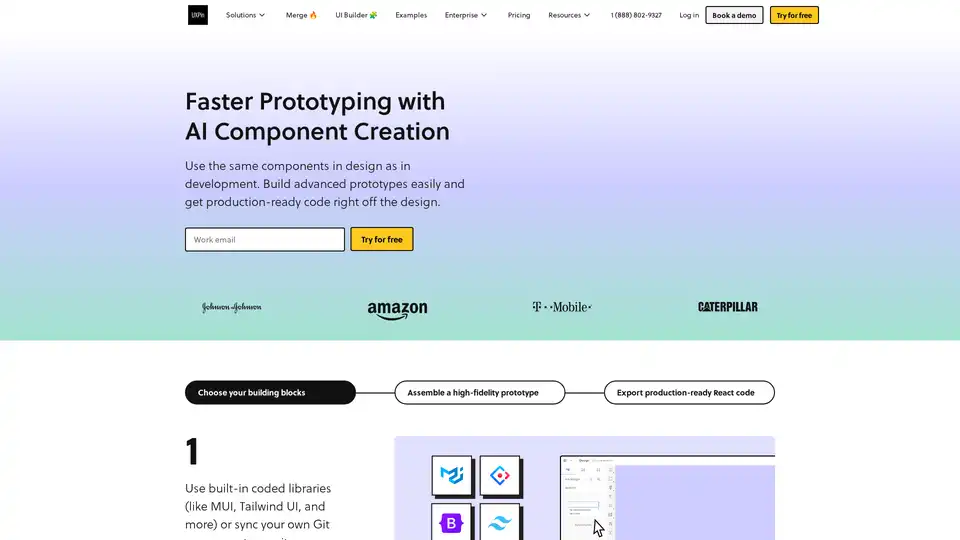UXPin
Overview of UXPin
UXPin: The AI-Powered UX/UI Design and Prototyping Tool
UXPin is a powerful UX/UI design and prototyping platform that bridges the gap between design and development. It allows designers and developers to work with code components, enabling faster prototyping and more accurate representation of the final product.
What is UXPin?
UXPin is a design tool that allows teams to design, prototype, and test user interfaces with high fidelity. Unlike traditional design tools, UXPin incorporates code components, which means designers can use the same building blocks as developers. This ensures consistency and reduces the risk of discrepancies between the design and the final product. It also features AI-powered component creation, using models like OpenAI and Claude to generate UI elements from prompts.
How does UXPin work?
UXPin works by allowing designers to:
- Use coded components: Designers can use pre-built, coded libraries like MUI and Tailwind UI, or sync their own Git component repository.
- Assemble high-fidelity prototypes: UXPin allows designers to create interactive prototypes that behave like the final product. These prototypes can include advanced interactions, variables, and conditional logic.
- Export production-ready code: UXPin generates clean, production-ready React code with dependencies, making it easy to hand off designs to developers.
- Design with AI: UXPin allows designers to build code-backed layouts using AI Component Creator with OpenAI or Claude models.
Key Features of UXPin
- AI Component Creator: Build layouts using AI with OpenAI or Claude models.
- Merge Technology: UXPin Merge allows you to import and use real code components from your company's design system or open-source libraries like Material UI and Ant Design.
- Advanced Interactions: Add variables, conditional logic, and states to create realistic prototypes.
- Code Export: Generate production-ready React code with dependencies.
- Collaboration: UXPin allows teams to collaborate on designs in real-time, providing feedback and iterating quickly.
How to use UXPin?
- Choose your building blocks: Select components from built-in libraries or sync your own.
- Assemble a high-fidelity prototype: Drag and drop components to create your design.
- Add interactions: Use variables, conditional logic, and states to create advanced interactions.
- Export code: Generate production-ready React code with dependencies.
Why choose UXPin?
- Speed: UXPin accelerates the design process by allowing designers to work with code components and AI, reducing the time it takes to create high-fidelity prototypes.
- Accuracy: UXPin ensures consistency between design and development by using code components, reducing the risk of discrepancies.
- Collaboration: UXPin allows teams to collaborate on designs in real-time, providing feedback and iterating quickly.
- Efficiency: UXPin streamlines the design-to-development process by generating production-ready code, reducing the need for manual coding.
Who is UXPin for?
UXPin is for:
- UX/UI Designers: Who want to create high-fidelity prototypes quickly and accurately.
- Developers: Who want to work with designs that are consistent with the final product.
- Design Teams: Who want to collaborate on designs in real-time and streamline the design-to-development process.
- Enterprises: Looking to enhance team efficiency with code-backed prototypes and simplify handoff to speed up the design-to-development process.
What problems does UXPin solve?
UXPin solves the following problems:
- Inconsistency between design and development: By using code components, UXPin ensures that the design accurately reflects the final product.
- Slow prototyping process: UXPin accelerates the prototyping process by allowing designers to work with code components and AI component creation.
- Difficult collaboration: UXPin allows teams to collaborate on designs in real-time, providing feedback and iterating quickly.
- Inefficient design-to-development process: UXPin streamlines the design-to-development process by generating production-ready code.
What are people saying about UXPin?
- Mark Figueiredo, Sr. UX Team Lead at T.RowePrice: “What used to take days to gather feedback now takes hours. Add in the time we’ve saved from not emailing back-and-forth and manually redlining, and we’ve probably shaved months off timelines.”
- Larry Sawyer, Lead UX Designer: "When I used UXPin Merge, our engineering time was reduced by around 50%. Imagine how much money that saves across an enterprise-level organization with dozens of designers and hundreds of engineers.”
- David Snodgrass, Design Leader: "Been a fan. The deeper interactions, the removal of artboard clutter creates a better focus on interaction rather than single screen visual interaction, a real and true UX platform that also eliminates so many handoff headaches."
- Brian Demchak, Sr. UX Designer at AAA Digital & Creative Services: “As a full stack design team, UXPin Merge is our primary tool when designing user experiences. We have fully integrated our custom-built React Design System and can design with our coded components. It has increased our productivity, quality, and consistency, streamlining our testing of layouts and the developer handoff process.”
- Benjamin Michel, UX Designer at Bottomline Technologies: "I think UXPin is an underrated powerhouse of design and prototyping that allows complex applications to design low, medium, and high-fidelity designs to communicate complex interactions all in one place quickly and effectively."
In conclusion, UXPin is a powerful UX/UI design and prototyping platform that streamlines the design-to-development process. By using code components and AI-powered features, UXPin helps designers create high-fidelity prototypes quickly and accurately, ensuring consistency between design and development and reducing the need for manual coding.
Best Alternative Tools to "UXPin"
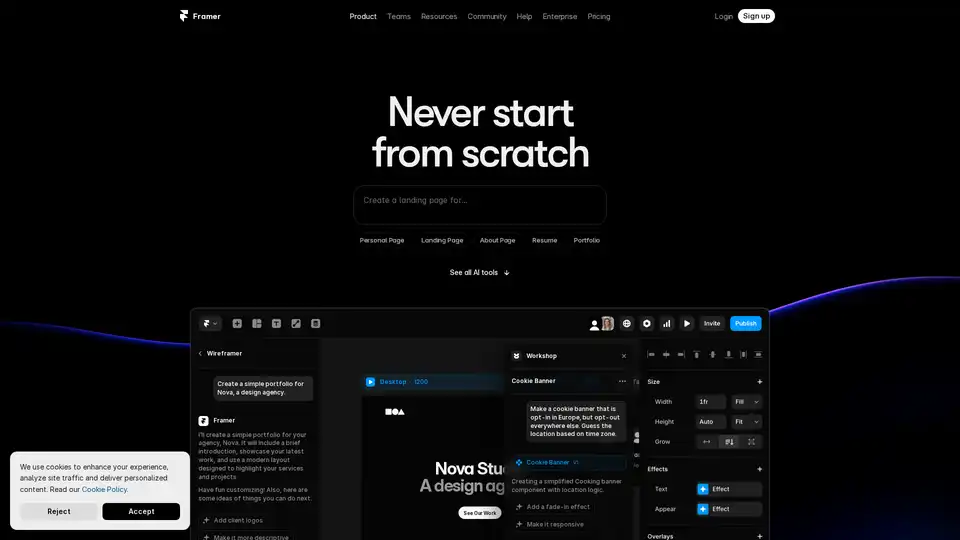
Framer revolutionizes web design with AI tools like Wireframer for instant page generation, Workshop for no-code components, and AI Translate for seamless localization. Build responsive sites effortlessly without starting from scratch.
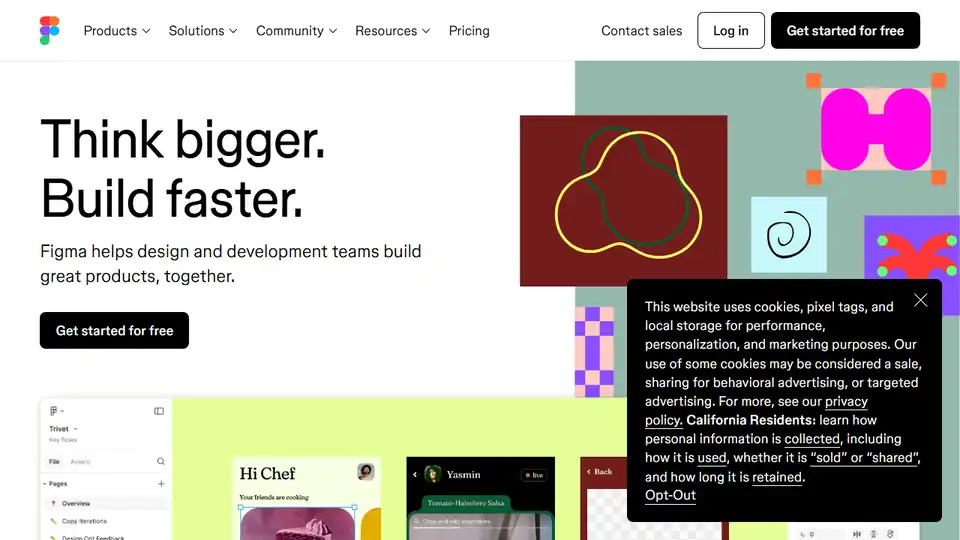
Figma is a collaborative interface design tool that allows teams to brainstorm, design, and build products together. It offers features like design systems, templates, and AI capabilities to streamline the design process.
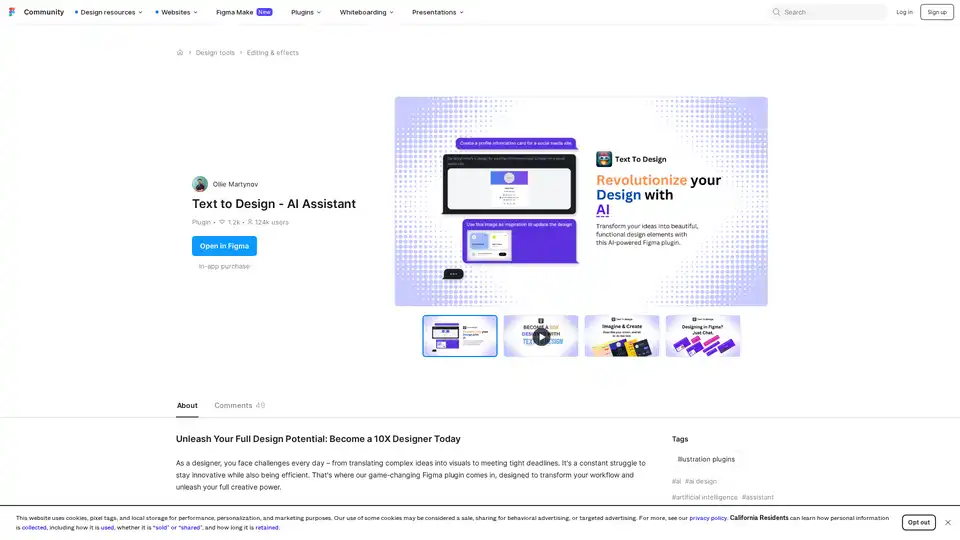
Text to Design AI Assistant is a revolutionary Figma plugin that transforms text prompts and images into professional designs using advanced AI technology for faster design workflows.
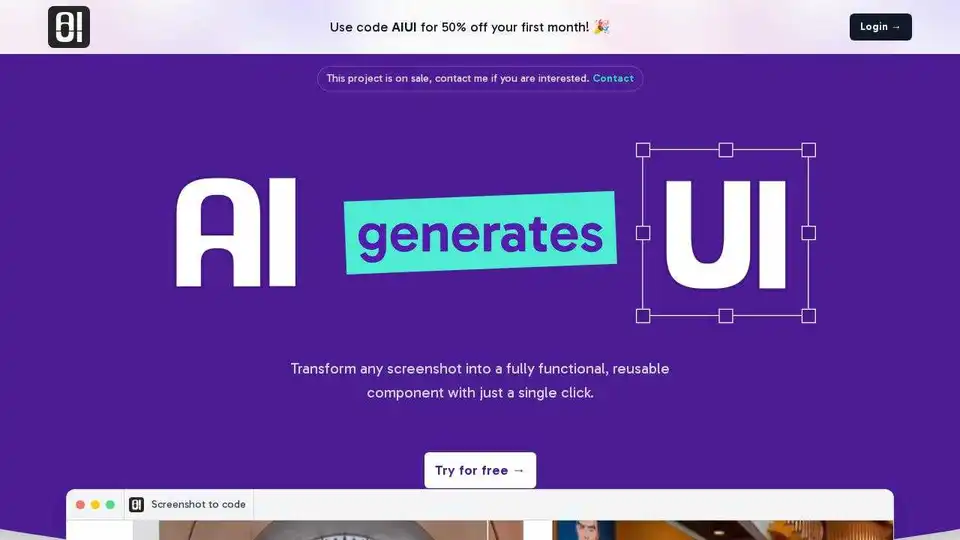
AIUI.me transforms screenshots into fully functional React.js and TailwindCSS components in seconds. Create UI elements faster than ever with AI.
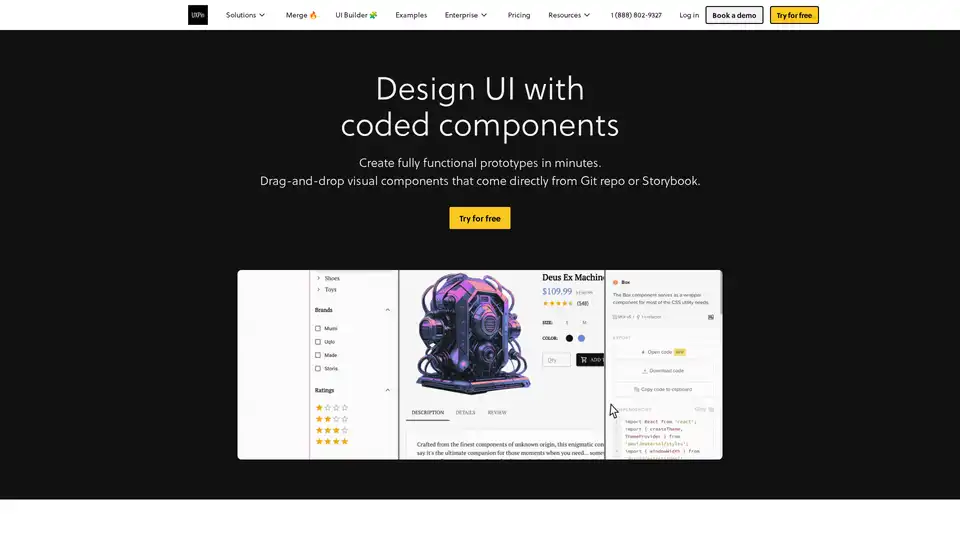
UXPin Merge accelerates UI design 8.6x faster with AI-generated components, coded libraries like MUI and Tailwind UI, and seamless React code export for developers.
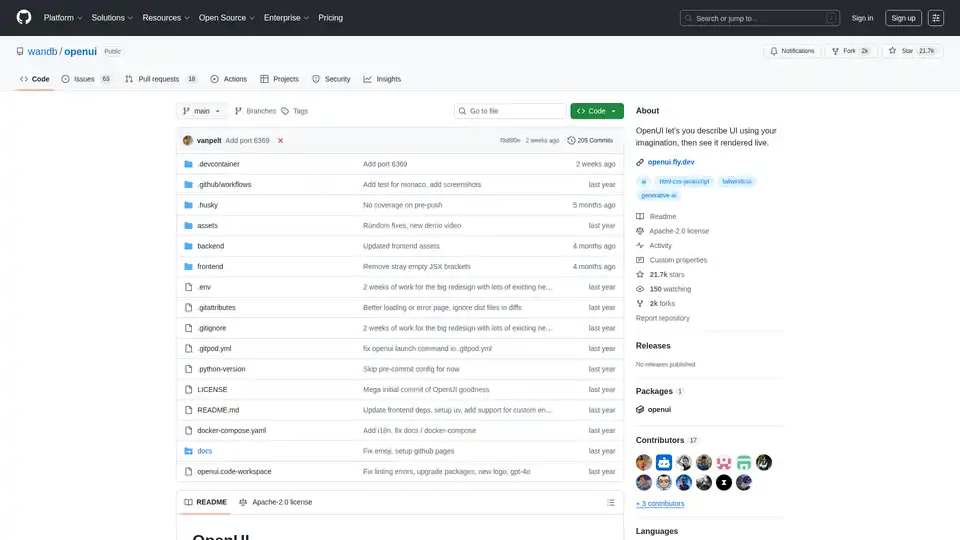
OpenUI is an open-source tool that lets you describe UI components in natural language and renders them live using LLMs. Convert descriptions to HTML, React, or Svelte for fast prototyping.
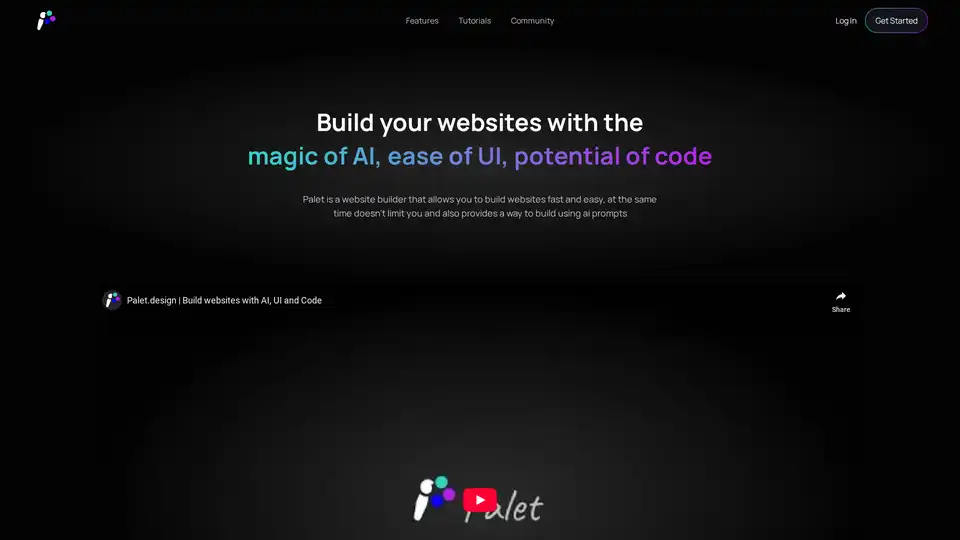
Palet is an innovative AI-powered website builder that enables users to create fast, interactive, and animated websites without coding. Featuring seamless GSAP integration and responsive design tools, it boosts creativity for designers and developers alike.
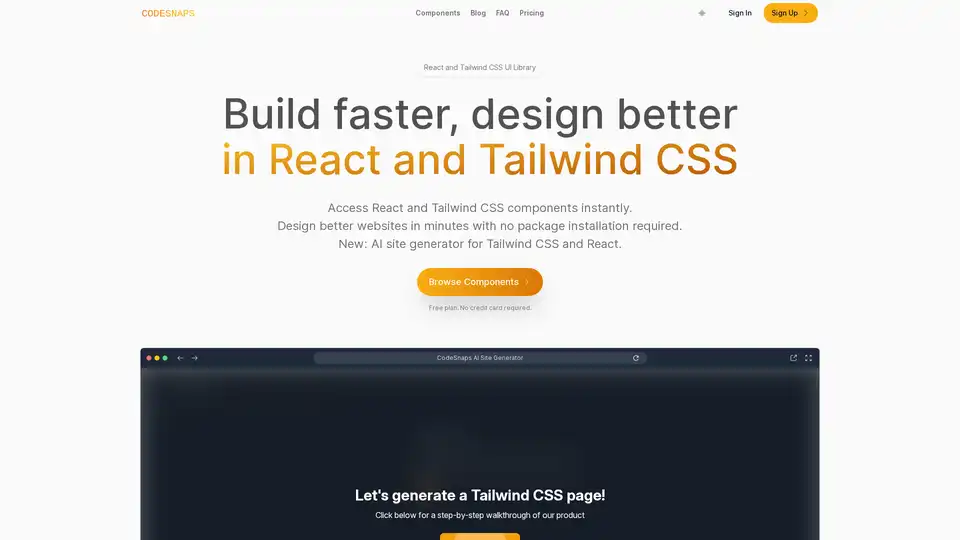
CodeSnaps offers a React and Tailwind CSS UI library with production-ready components and an AI site generator. Build stunning websites quickly without installations—copy, paste, and customize in minutes for developers and teams.
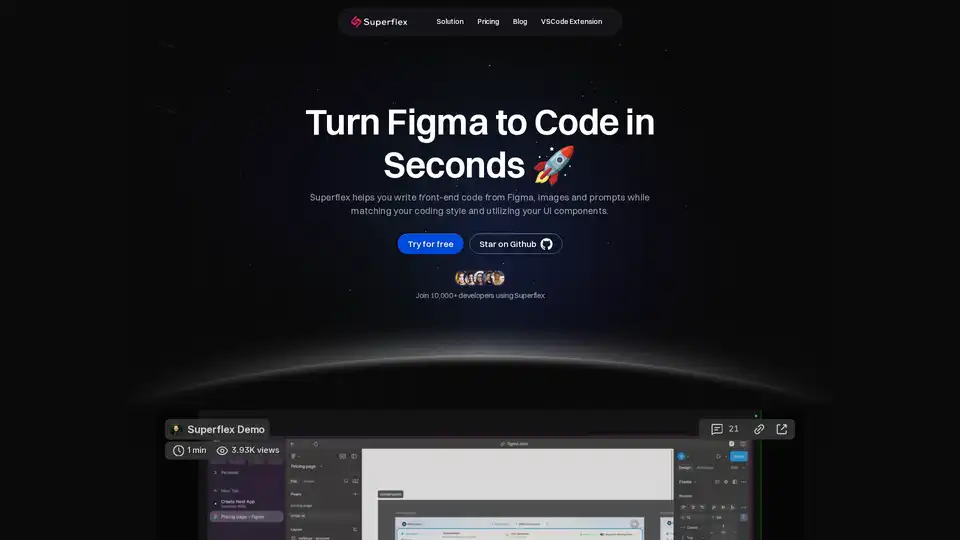
Elevate your workflow with Superflex, the ultimate Figma-to-code solution. Our AI instantly converts Figma and Image designs into pixel-perfect, production-ready code that meets your standards and boosts team efficiency.
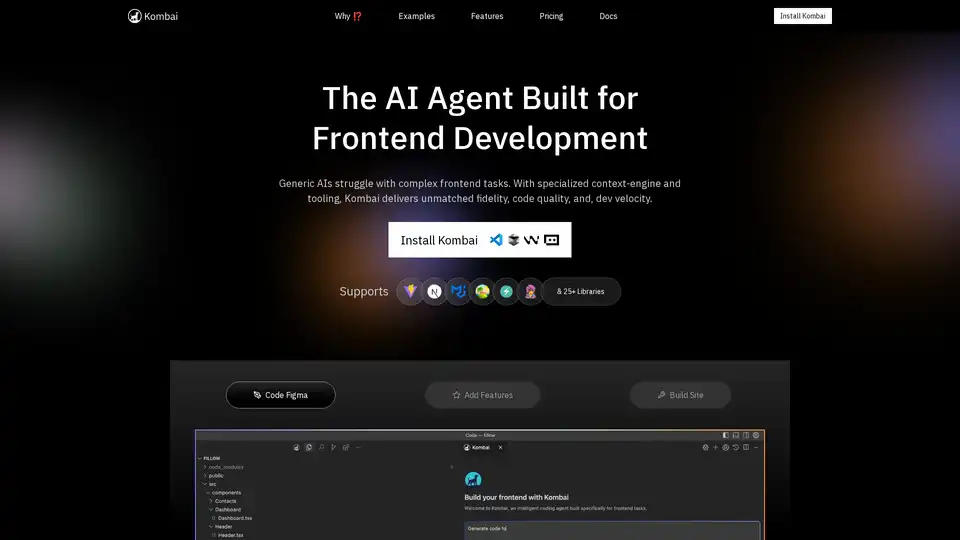
Kombai is a specialized AI agent for frontend development, excelling in converting Figma designs, images, and text prompts into high-fidelity code with superior speed and accuracy for React and more.
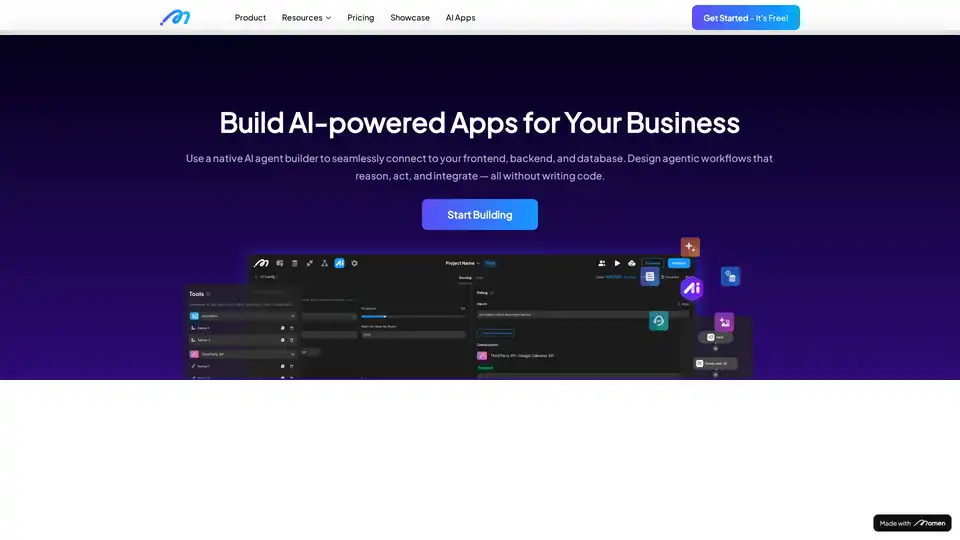
Create AI-powered apps and AI agents that automatically plan and execute your tasks. Build your full-stack AI apps and monetize it with Momen's flexible GenAI app dev framework. Get started today!
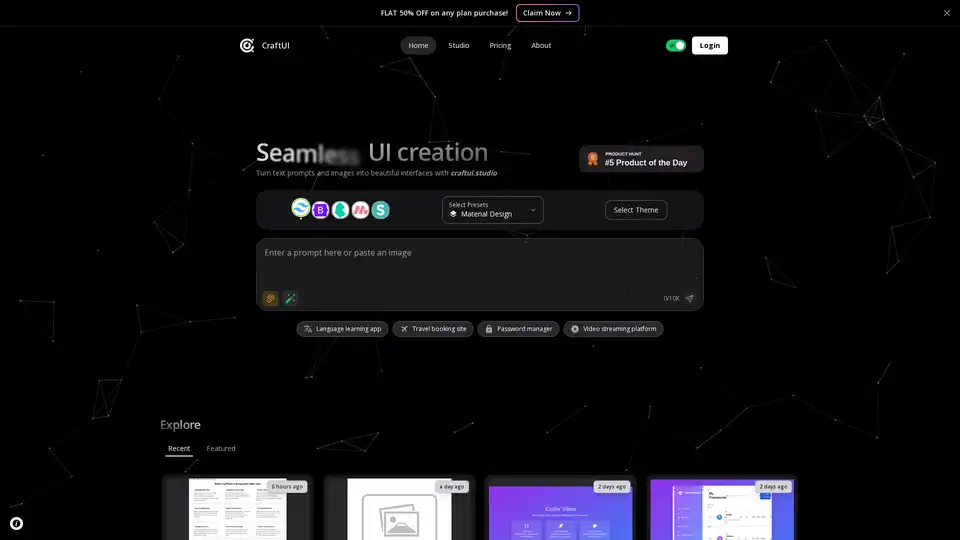
CraftUI.studio uses AI to transform text prompts or images into responsive user interfaces. Choose from styles like Minimal or Neumorphic, apply theme colors, and export with Tailwind or Bootstrap.
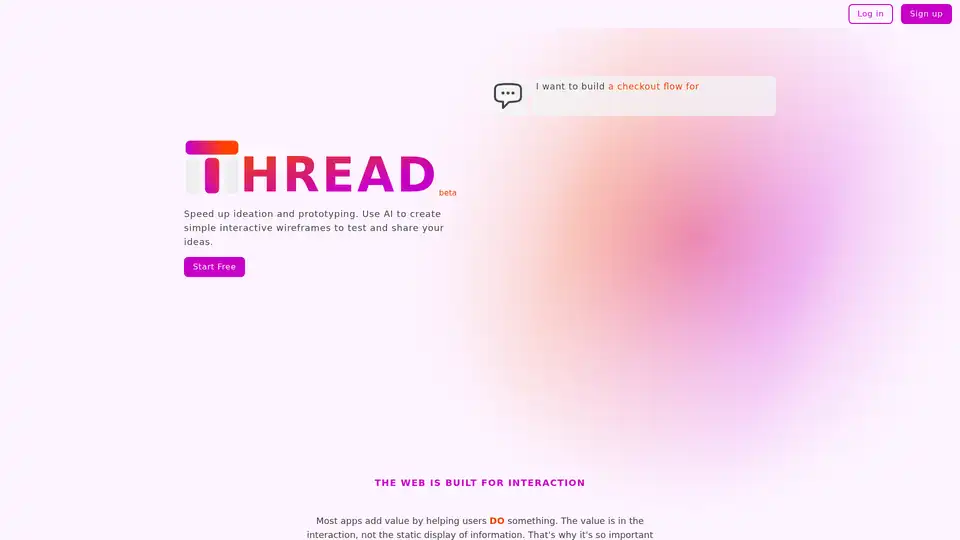
Create interactive wireframes instantly with Thread App, an AI-powered tool to refine app ideas and test user flows quickly. Perfect for designers, developers, and product managers.
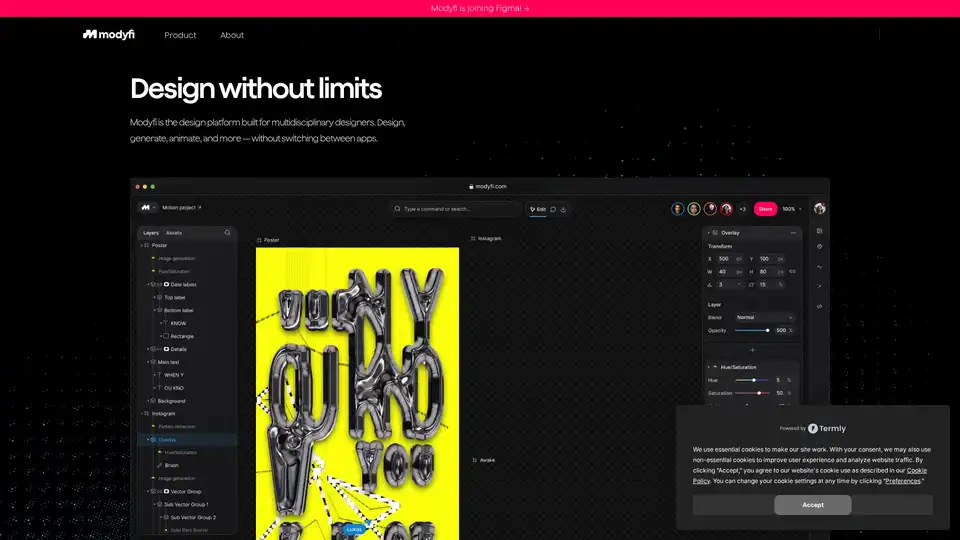
Modyfi is an AI-powered design platform for multidisciplinary creators, enabling seamless design, generation, animation, and collaboration without app switching. Explore intuitive tools for stunning visuals.