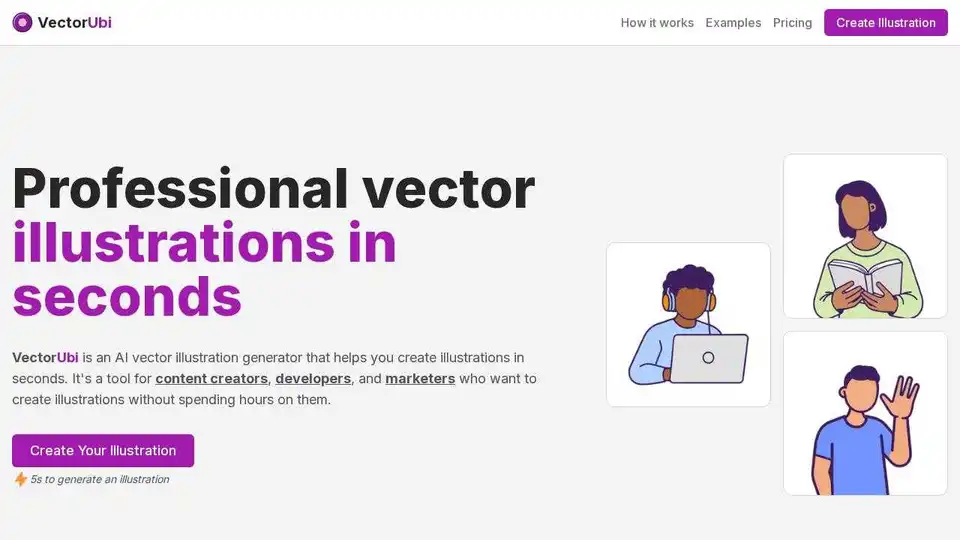VectorUbi
Overview of VectorUbi
VectorUbi: AI Vector Illustration Generator
What is VectorUbi?
VectorUbi is an AI-powered vector illustration generator designed to help content creators, developers, and marketers create professional-quality illustrations quickly and easily. It's the ideal tool for anyone looking to enhance their projects with custom visuals without spending hours on design.
How does VectorUbi work?
VectorUbi uses advanced AI algorithms to generate vector illustrations from text prompts. Users simply describe the illustration they need, and VectorUbi creates it in seconds. The generated illustrations are available in SVG format, allowing for easy customization in vector editors like Adobe Illustrator or Figma.
Key Features and Benefits:
- Fast Generation: Create illustrations in less than 5 seconds.
- Customizable: Download illustrations in SVG format for easy editing.
- Consistent Styles: Maintain a consistent visual style across all your projects.
- Versatile Applications: Generate any action or scene you need.
- Affordable Pricing: Flexible, quota-based pricing with no expiration.
Use Cases:
- Content Creation: Enhance blog posts, articles, and social media content with custom illustrations.
- Web Design: Create visuals for websites and landing pages.
- Marketing Materials: Design eye-catching marketing materials, such as ads and brochures.
- Presentations: Add visuals to presentations to make them more engaging.
Why Choose VectorUbi?
VectorUbi stands out because of its speed, flexibility, and ease of use. Unlike traditional illustration methods that can be time-consuming and expensive, VectorUbi allows you to create high-quality illustrations in seconds at an affordable price.
User Testimonials:
- Nika (@busmark_w_nika): "This is useful for illustrators or graphic designers. And the best thing about exporting it in .svg is that you can customise it according to yourself later in any other graphics editor."
- Christian Ross (@christianross): "The ability to generate illustrations with just a few clicks is so useful. I can already see how this will fit into my routine. I’m excited about how easy this will make it to generate visuals for my website."
- Leo (@leo100): "Possessing instant access to high quality drawings will undoubtedly help my work stand out."
- Sawayama Koji (@new_user___3262024bb469fcf91921bee): "Good I like it very usuful for me!"
How to Use VectorUbi:
- Describe Your Illustration: Enter a text prompt describing the illustration you want to create.
- Generate: Click the generate button.
- Edit (Optional): Customize the illustration in a vector editor like Adobe Illustrator or Figma.
- Download: Download the illustration in SVG or PNG format.
Pricing Plans:
VectorUbi offers flexible, quota-based pricing plans to suit different needs:
- Starter: $5 for 96 Generate Illustrations
- Lite: $9 for 175 Generate Illustrations
- Standard: $19 for 383 Generate Illustrations
- Premium: $29 (Discounted from $35) for 732 Generate Illustrations
Quotas never expire, and you can add more as needed.
FAQ:
How long does it take to generate an illustration?
On average, generating an illustration takes less than 5 seconds.
Can I use the illustrations for my website?
Absolutely! You can use the illustrations on your website, social media, or any other project.
Can I create consistent characters?
Yes! You can generate consistent characters by providing a detail description, such as 'A square-faced bear with a blue hat...' for reliable results.
Is VectorUbi AI illustrations generator free?
Yes, you can generate illustrations for free. However, if you need more illustrations, you can purchase a quota-based plan.
Do I need design skills to use the tool?
Not at all. Our tool is designed to be intuitive, making it easy for both designers and non-designers to generate professional-quality illustrations.
Is there a limit to how many illustrations I can generate?
There’s no monthly limit. Your quota never expires, and you can add more anytime, so you can generate illustrations at your own pace.
In conclusion, VectorUbi simplifies the illustration creation process, making it accessible and efficient for a wide range of users. Whether you're a content creator, developer, or marketer, VectorUbi can help you create stunning visuals that enhance your projects.
AI Generated Art Image Enhancement and Repair Image Style Transfer AI Background Removal and Replacement AI Avatar and Cartoonization 3D Modeling and Rendering Logo and UI Design
Best Alternative Tools to "VectorUbi"
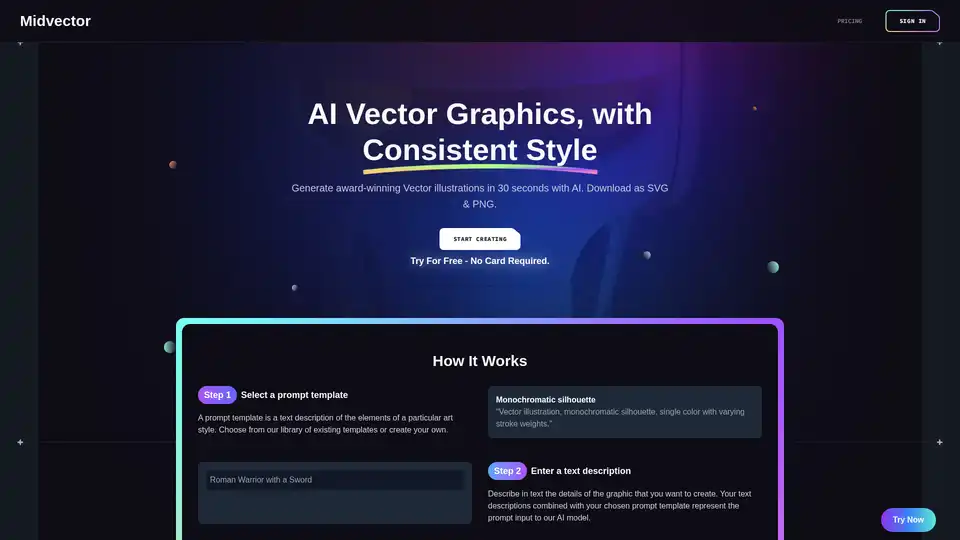
Midvector is an AI-powered vector graphics generator that allows users to create award-winning vector illustrations in seconds. Download in SVG & PNG formats. Ideal for logos, icons, and more.
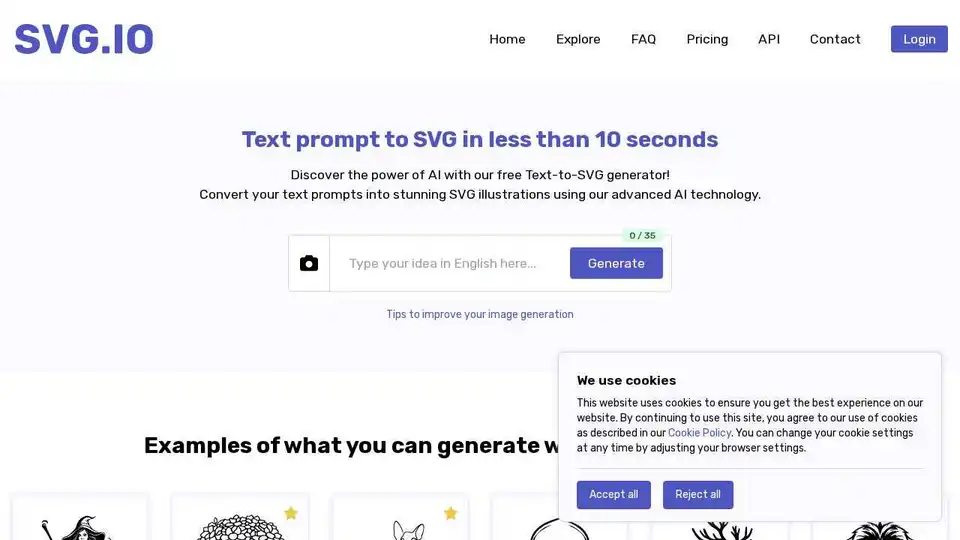
Create unique SVG illustration from text prompts using our innovative AI generator tool. Text to SVG in seconds.
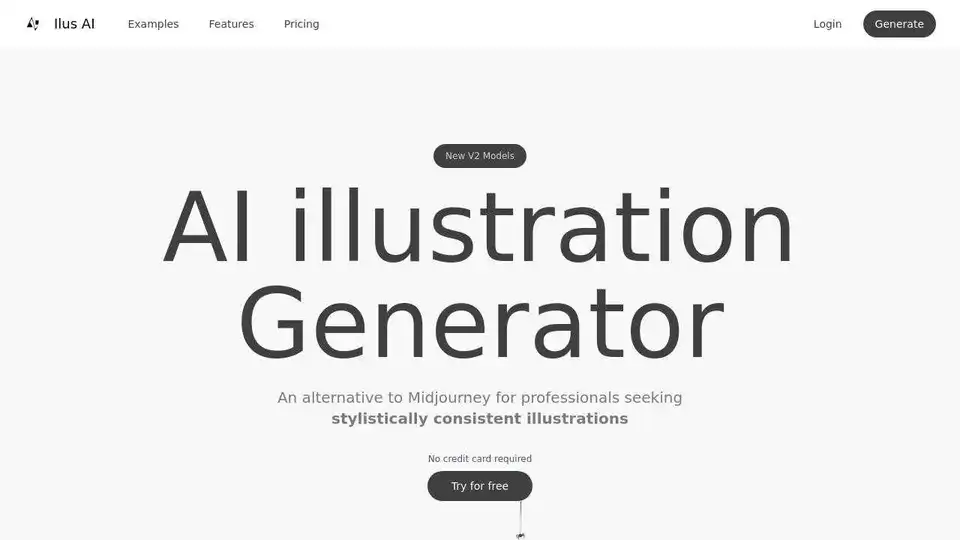
Ilus AI is an AI illustration generator that creates consistent, high-quality visuals. It offers ready-to-use styles and custom model training for unique brand assets, with SVG/PNG export, ideal for designers, marketers, and creators.
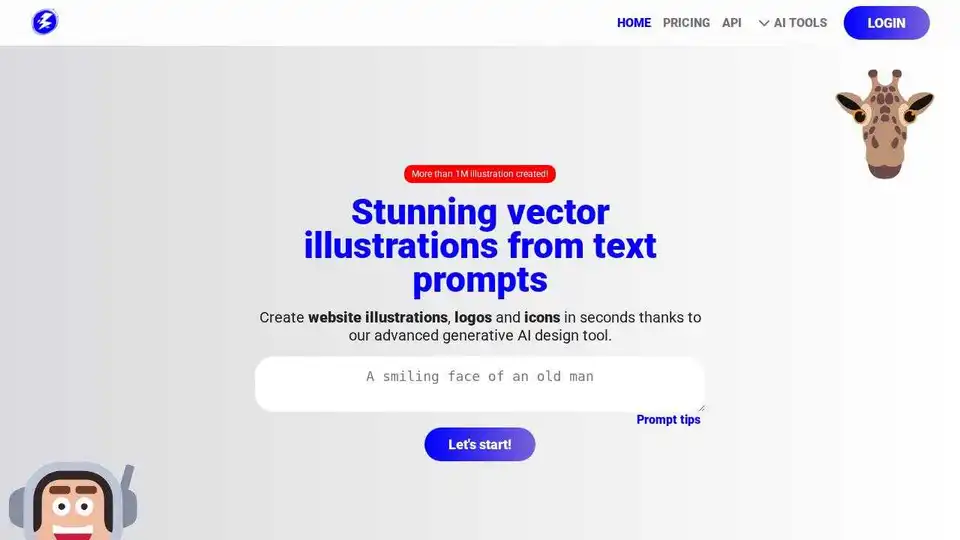
Illustroke: create stunning vector illustrations (svg) from text prompts. Generate customizable illustrations for your website or social media.