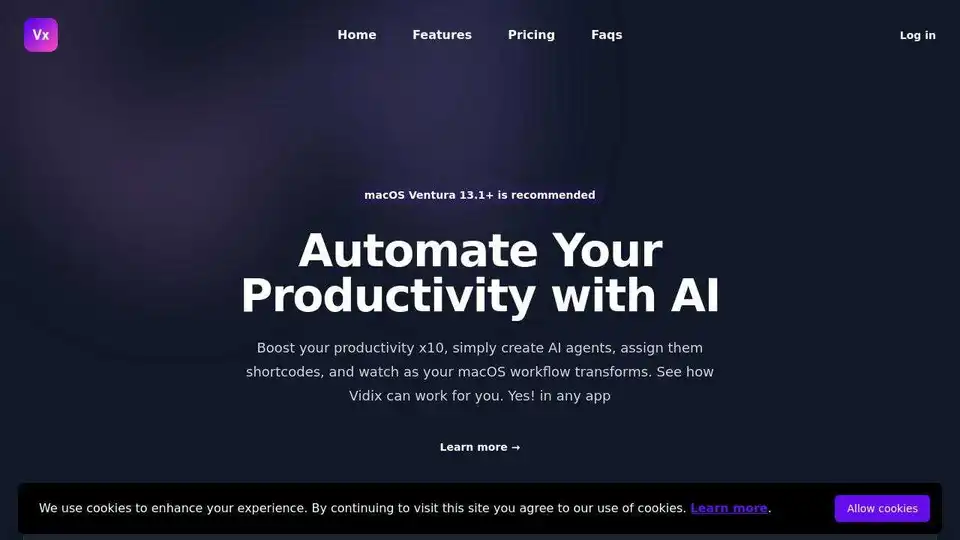Vidix
Overview of Vidix
Vidix: The Ultimate macOS AI Assistant for Productivity
Vidix is a revolutionary macOS assistant designed to automate tasks and enhance productivity using the power of AI. It transforms the way users interact with their macOS environment by allowing them to create custom AI agents and assign shortcodes for quick access to automated workflows. Whether you're a professional or a creative, Vidix can significantly boost your efficiency across various applications.
What is Vidix?
Vidix is an AI-driven tool that acts as a personal assistant within macOS. It allows users to create AI agents, which are essentially customized commands or workflows powered by AI models. These agents can be activated with shortcodes, enabling quick and easy automation of repetitive or complex tasks directly within any macOS application.
How does Vidix work?
Vidix offers two modes of operation: Basic and Advanced. This dual-mode system caters to both novice and advanced users, ensuring a seamless experience for everyone:
- Basic Mode: Provides a straightforward interface for direct access and simplified usage.
- Advanced Mode: Allows for customization of external providers and specific AI models, providing greater control and flexibility.
Key Features:
- AI Agent Creation: Easily create and customize AI agents to suit specific needs.
- Shortcode Assignment: Assign shortcodes to AI agents for quick activation within any application.
- Real-Time Results: Transform and optimize content in real-time with immediate feedback.
- Text Handling Options: Choose how processed text is handled, including keeping the original text, replacing it, copying it to the clipboard, or displaying it in a modal.
- Spotlight Integration: Launch AI agents on the fly using the Spotlight feature (cmd + shift + k) for ad hoc content generation.
How to use Vidix?
- Create AI Agents: Define specific tasks or workflows that you want to automate.
- Customize Prompts: Tailor prompts to achieve the best results from the AI models.
- Assign Shortcodes: Assign unique shortcodes to each AI agent for easy activation.
- Activate in Any App: Use the assigned shortcodes within any macOS application to trigger the AI agent.
- Choose Text Handling: Decide how you want the processed text to be handled (Keep, Replace, Copy, or Show in Modal).
Why is Vidix important?
Vidix is important because it streamlines workflows, reduces manual effort, and enhances overall productivity. By automating repetitive tasks, users can focus on more creative and strategic work, leading to increased efficiency and better outcomes. Vidix's seamless integration with macOS applications makes it an indispensable tool for anyone looking to optimize their workflow.
Where can I use Vidix?
Vidix can be used in a wide range of professional and creative contexts, including:
- Writing and Editing: Automate text generation, editing, and proofreading tasks.
- Design and Development: Generate code snippets, design mockups, and automate repetitive design tasks.
- Research and Analysis: Summarize research papers, extract key information, and analyze data more efficiently.
- Customer Service: Automate responses to common customer inquiries and streamline support workflows.
Vidix Pricing Plans
Vidix offers several pricing plans to cater to different user needs:
- Starter: $19.99/month (1 macOS device license, 1 million tokens/month)
- Business: $49.99/month (3 macOS device licenses, 3 million tokens/month)
- Enterprise: $149.99/month (10 macOS device licenses, 10 million tokens/month)
- Owner Plan: $99.99/year (1 macOS device license, Uses owner's API key)
All plans include free software updates and unlock all features. A free trial is available with 50,000 tokens.
Vidix Special Features in Detail
- Spotlight: This feature allows launching AI agents on the fly without the need to have them pre-registered. Simply press cmd + shift + k, expanding the possibilities of using Vidix by allowing the exploration and generation of ad hoc content.
- Modes of Use: Basic and Advanced
Adapting to the needs of each user: Basic Mode for direct and simplified access, and Advanced Mode for customizing the use of external providers and specific AI models.
- Model and Prompt Creation Vidix facilitates the creation of models with efficiency, followed by the customization of AI agents to achieve the best results.
Best way to automate macOS tasks?
The best way to automate macOS tasks is to leverage tools like Vidix that offer seamless integration with existing workflows and applications. By creating custom AI agents and assigning shortcodes, users can quickly automate repetitive tasks and focus on more strategic work. Vidix's flexibility and adaptability make it a valuable asset for anyone looking to enhance their productivity.
In conclusion, Vidix is a powerful AI-driven macOS assistant that transforms the way users automate tasks and access information. Its intuitive interface, customizable AI agents, and seamless integration with macOS applications make it an indispensable tool for professionals and creatives looking to boost their productivity.
Best Alternative Tools to "Vidix"
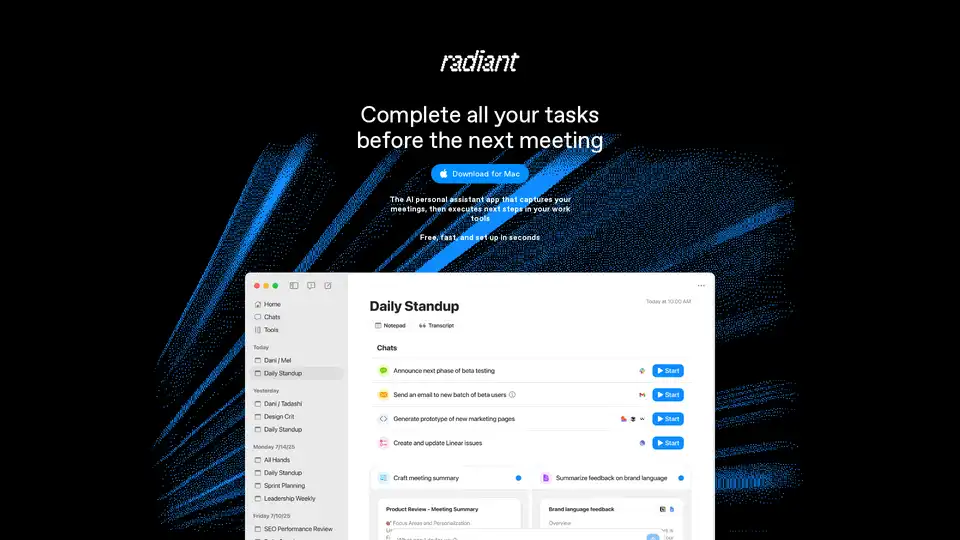
Radiant is an AI-powered Mac app by Supernormal that captures meetings and automates follow-up tasks. It connects to your favorite tools, drafts documents, and helps you complete tasks faster.
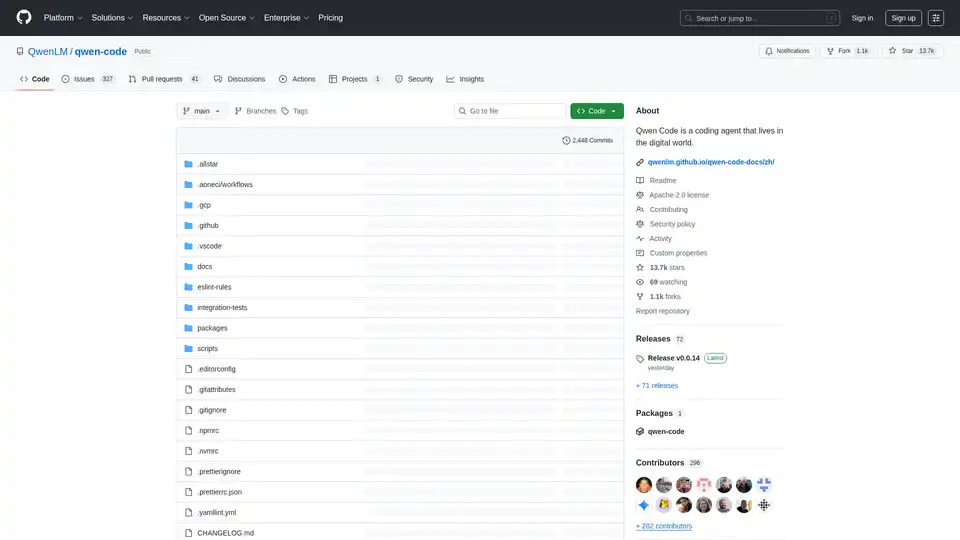
Qwen Code is an AI-powered command-line tool designed to enhance developer coding workflows with code understanding, task automation and intelligent assistance. Optimized for Qwen3-Coder models.
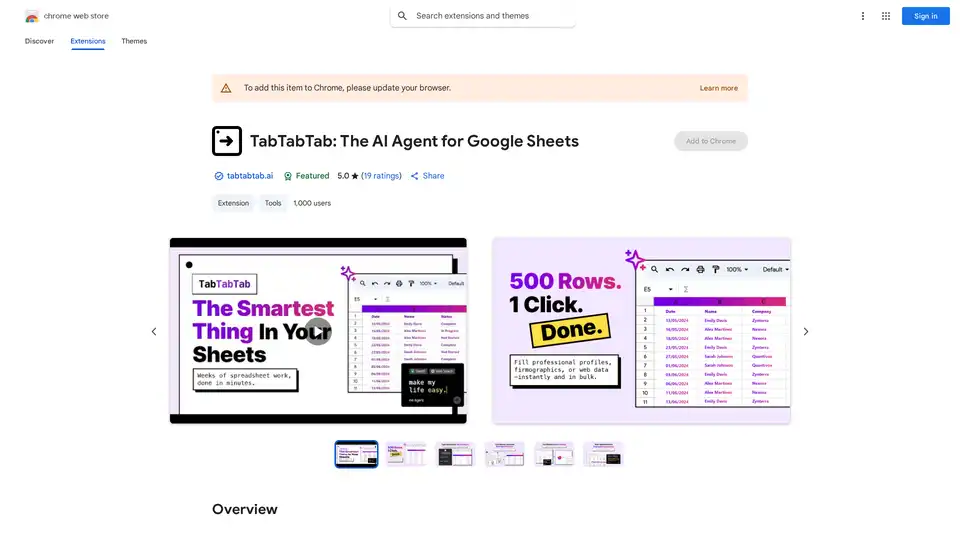
Automate data tasks in Google Sheets with TabTabTab, the AI agent that enriches data, scrapes the web, cleans tables, and builds financial models using natural language.
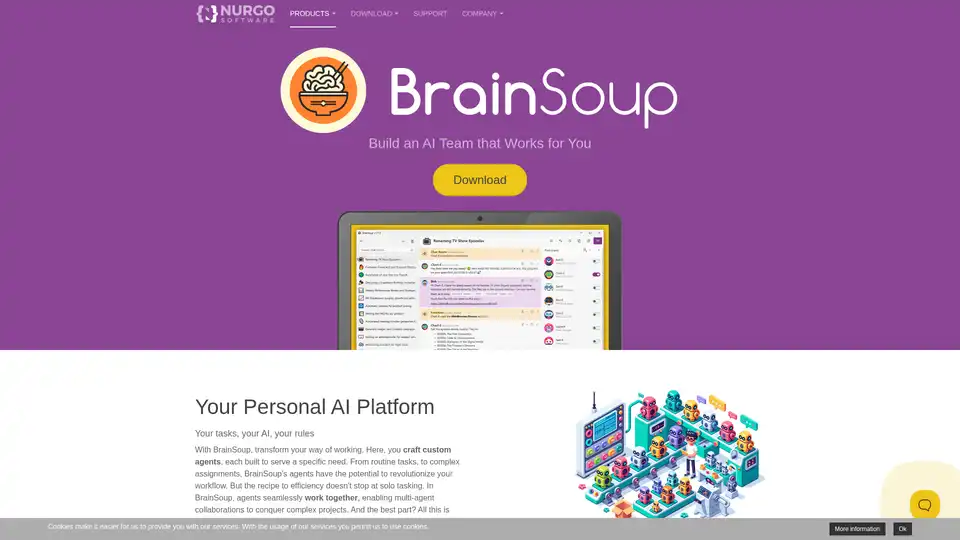
Transform your workflow with BrainSoup! Create custom AI agents to handle tasks and automate processes through natural language. Enhance AI with your data while prioritizing privacy and security.
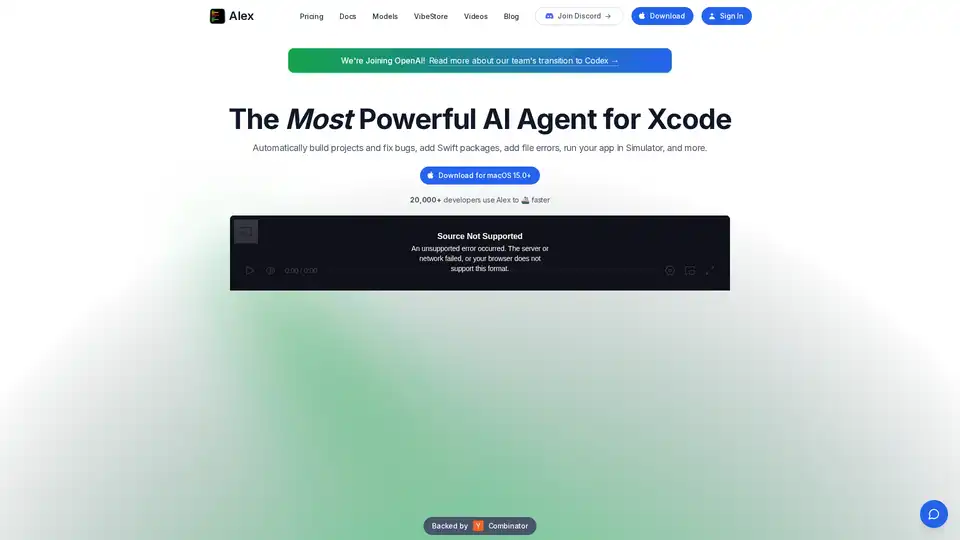
Alex is the ultimate tool for iOS and Swift app development, empowering developers with AI for Xcode to streamline workflows, tackle complex coding challenges, and boost productivity. Discover what makes it an essential asset for modern app creation.
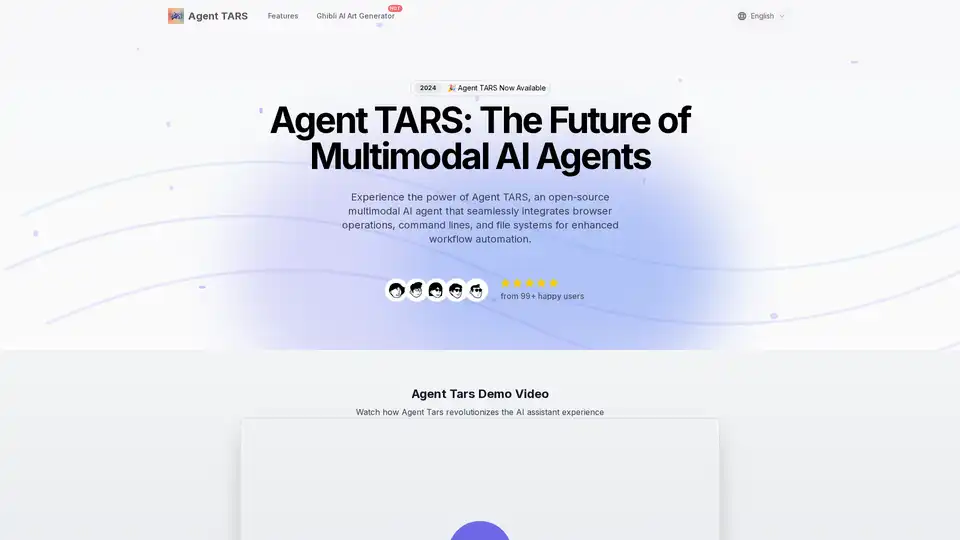
Agent TARS is an open-source multimodal AI agent that seamlessly integrates browser operations, command lines, and file systems for enhanced workflow automation. Experience advanced visual interpretation and sophisticated reasoning for efficient task handling.
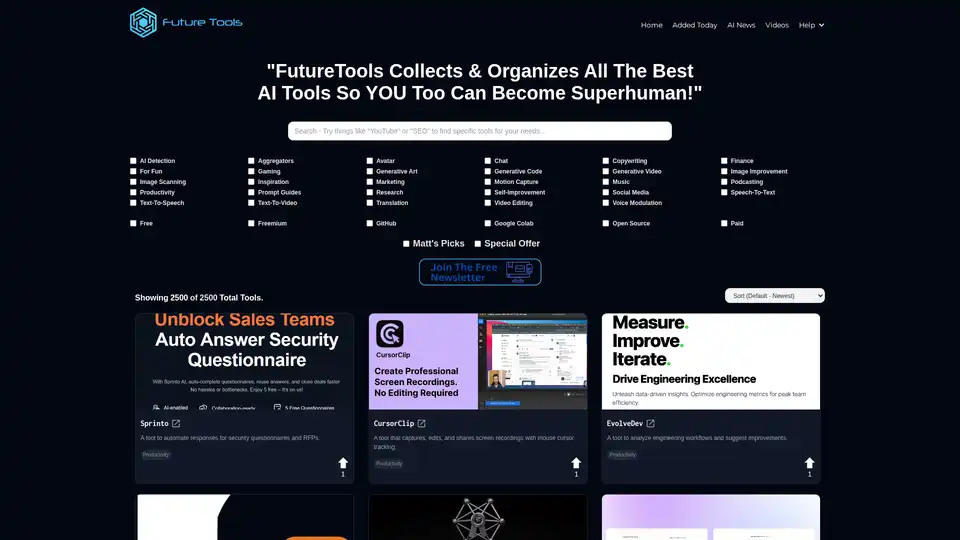
FutureTools Collects & Organizes All The Best AI Tools So YOU Too Can Become Superhuman!
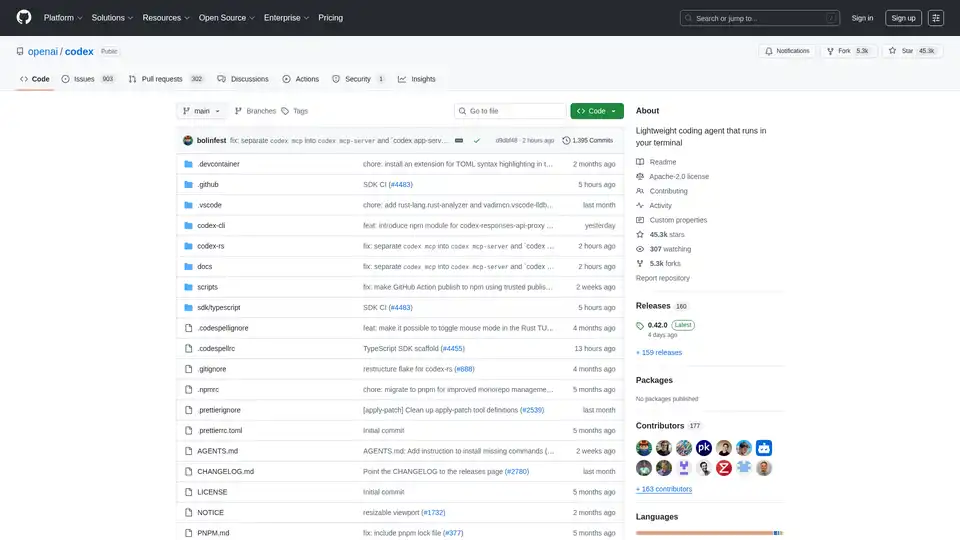
Codex CLI is OpenAI's open-source coding agent that runs in your terminal, offering AI-powered assistance for programming tasks. Install via npm or Homebrew for seamless integration into your workflow.
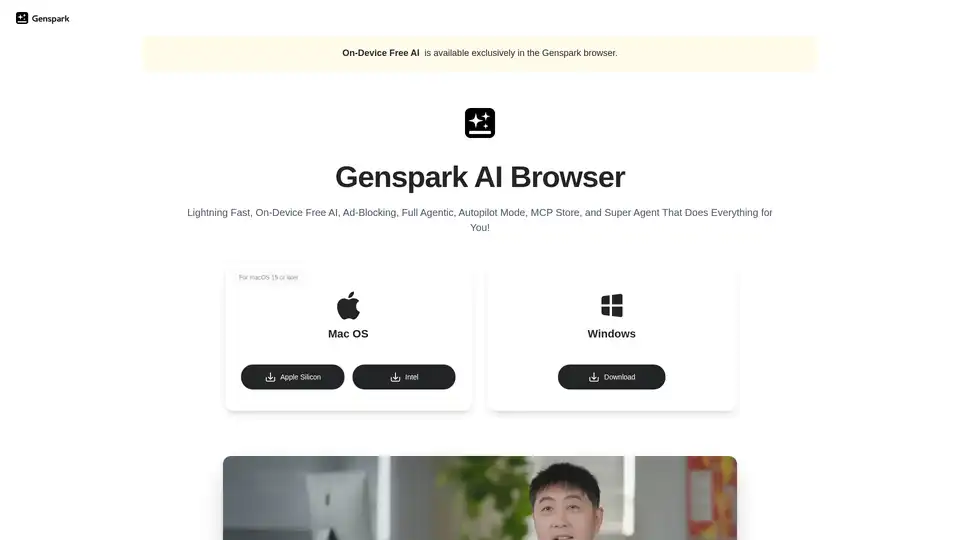
Experience the future of web browsing with Genspark AI Browser. Enjoy on-device free AI, ad-blocking, autopilot mode, and a built-in MCP store. Download now!
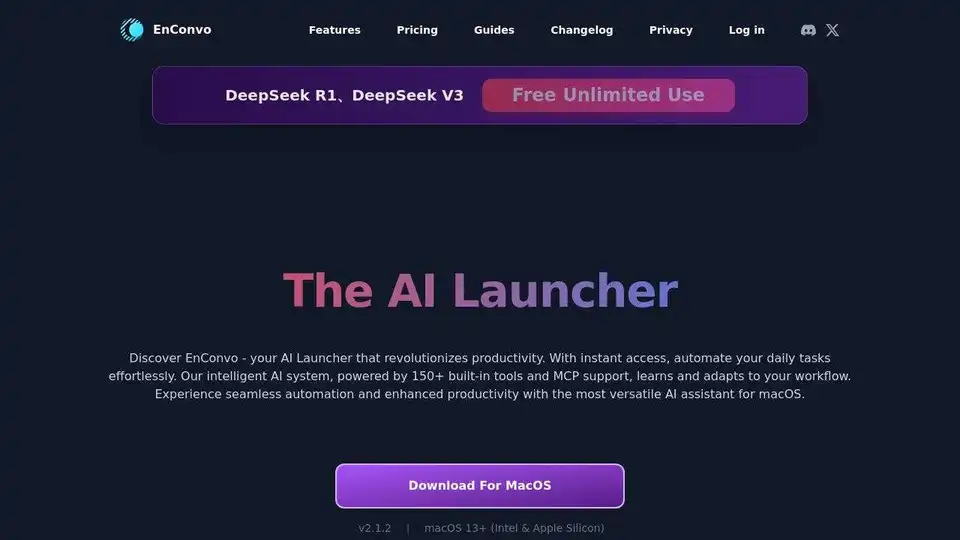
EnConvo is an AI Agent Launcher for macOS, revolutionizing productivity with instant access and workflow automation. Features 150+ built-in tools, MCP support, and AI Agent mode.
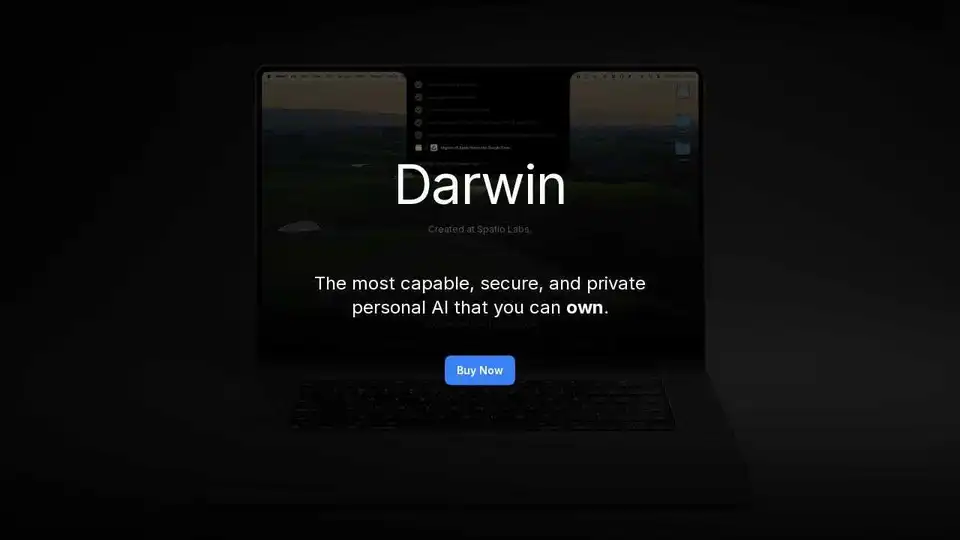
Spatio is a local-first AI assistant that prioritizes privacy while boosting productivity with workflow automation and seamless macOS integration. Available on Mac, iOS, Android, and CLI.
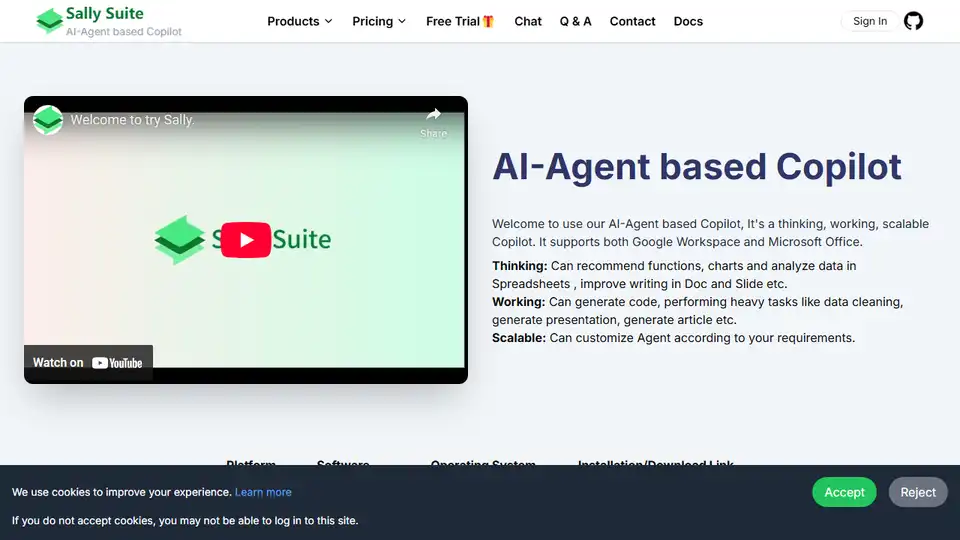
Sally Suite is an AI-Agent based Office Copilot boosting productivity by integrating with Google Workspace & Microsoft Office for data analysis, writing assistance, and automated presentation generation.
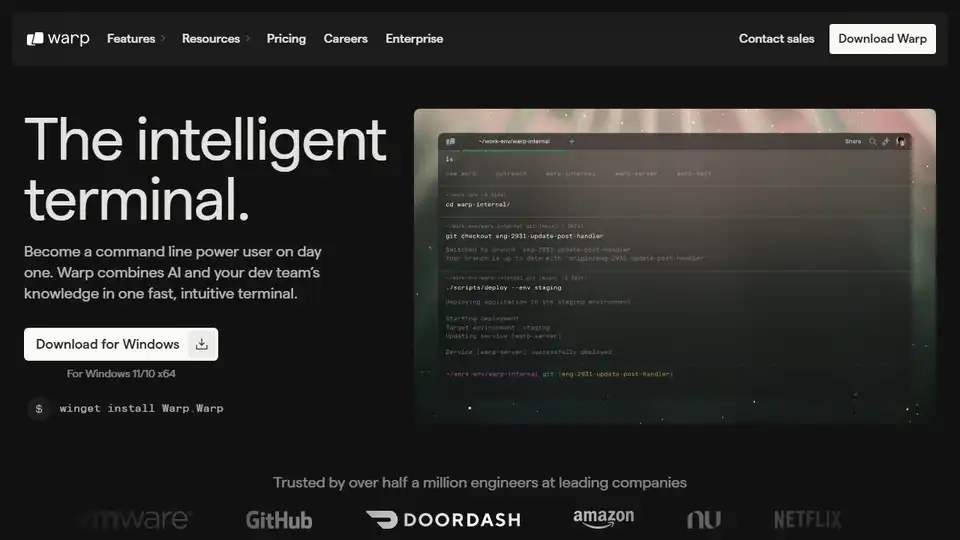
Warp is an AI agent platform that lets you run multiple agents in parallel to complete any development task. The #1 coding agent.
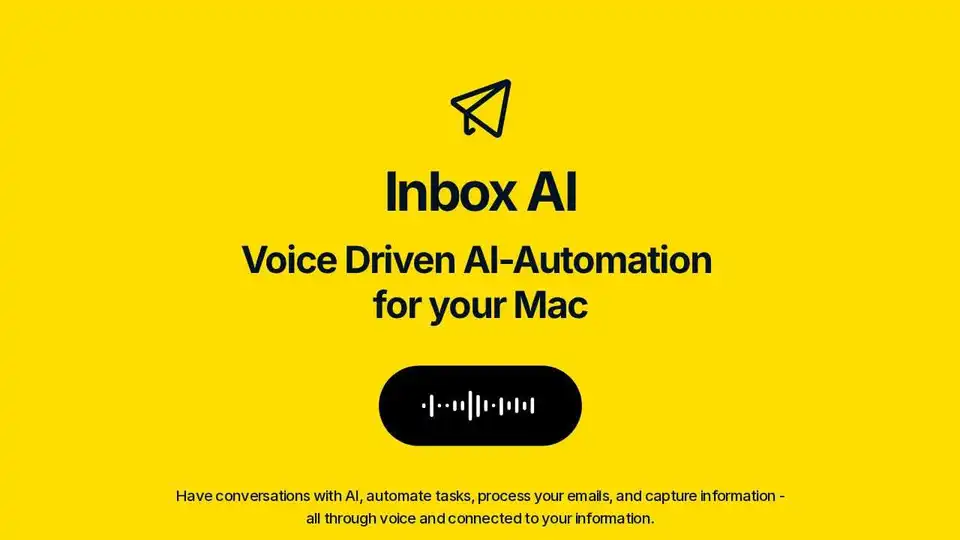
Inbox AI automates tasks, processes emails, and captures information via voice on your Mac. Use your own API keys or local on-device AI. Build custom voice assistants.