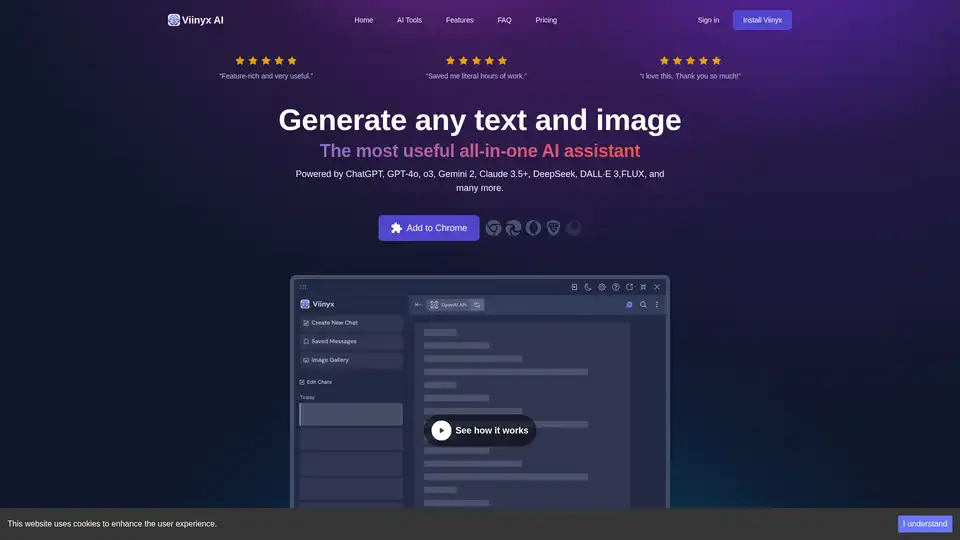Viinyx AI
Overview of Viinyx AI
Viinyx AI: Your All-in-One AI Browser Assistant
Viinyx AI is a feature-rich browser extension designed to integrate seamlessly with your online workflow. It empowers you to harness the capabilities of leading AI technologies like ChatGPT, Gemini Pro, Claude 3, Meta Llama, and DALL·E directly within your browser.
What is Viinyx AI?
Viinyx AI is an AI-powered browser extension designed to enhance your web browsing and online productivity. It acts as your in-browser personal AI assistant for tasks such as chatting, copywriting, summarization, and content creation.
How does Viinyx AI work?
Viinyx AI works by integrating a variety of AI models directly into your browser. This allows you to access AI-powered tools and features without leaving the webpage you're currently on. The extension supports a wide range of functionalities, including:
- Text Generation: Generate any text, from emails to articles, using AI models like ChatGPT and Gemini.
- Image Generation: Create images using text-to-image models like DALL·E 3.
- Web Summarization: Quickly summarize web pages and videos to grasp key concepts.
- AI Writing Assistant: Improve your writing with AI-powered suggestions and corrections.
- Prompt Library: Access a library of pre-built prompts for various tasks.
- Chat History: Sync your chat history across tabs for seamless conversations.
- Document Upload: Upload PDFs and DOIs to quickly obtain relevant insights.
Key Features of Viinyx AI
- All-in-One AI Assistant: Access a wide range of AI tools and models in one place.
- Multi-Model Support: Powered by ChatGPT, GPT-4o, o3, Gemini 2, Claude 3.5+, DeepSeek, DALL·E 3, FLUX, and more, offering a variety of AI capabilities.
- Privacy-Focused: Your data is stored locally on your device's browser, ensuring full privacy.
- Speech Enabled: Engage with AI using voice prompts and listen to AI responses.
- Multilingual Support: ChatGPT, Gemini, and Claude can understand and generate content in over 100 languages.
- Web-Access Enabled: Talk to entire websites, search across the web, and access scholarly articles and news.
- Vision Enabled: Interpret images on the web, create image variations, and edit images using AI.
How to Use Viinyx AI?
- Install the Viinyx AI Chrome Extension: Add the extension to your Chrome browser from the Chrome Web Store.
- Access the Chatbox: Press Option (⌥) / Alt + V to open the Viinyx Chatbox on any webpage.
- Start Chatting: Choose an AI model (e.g., ChatGPT, Gemini) and begin your conversation.
- Use Prompts: Type "/" in the chat input to access the prompt library.
- Talk to Documents: Upload PDFs and DOIs to have AI analyze and describe them.
Who is Viinyx AI for?
Viinyx AI is designed for a wide range of users, including:
- Content Creators: Generate text and images for blogs, articles, and social media.
- Researchers: Summarize articles and extract key information from documents.
- Students: Get help with writing, research, and language learning.
- Professionals: Improve productivity with AI-powered writing assistance and summarization tools.
- Anyone who wants to enhance their online workflow with AI.
Why Choose Viinyx AI?
- Convenience: Access AI tools directly within your browser without switching between apps.
- Versatility: Supports a wide range of AI models and functionalities.
- Privacy: Your data is stored locally on your device, ensuring privacy and security.
- Efficiency: Save time and effort with AI-powered writing assistance and summarization tools.
- Continuous Improvement: Benefit from ongoing updates and new features.
Viinyx AI Tools
- Chatbox: Access your preferred AI models in one place for seamless conversations.
- AI Writing Assistant: Improve your writing with AI-powered suggestions and corrections.
- Prompt Toolbar: Quickly access and utilize a comprehensive library of prompts.
Pricing
Viinyx AI offers both free and paid plans. The free plan provides access to basic features, while paid plans offer additional features and higher usage limits. See the pricing page for more details.
Frequently Asked Questions
- What is Viinyx AI? Viinyx AI is a browser extension that leverages leading AI models to enhance your web browsing and online workflow.
- How do I use it? Install the extension and press Option (⌥) / Alt + V to open the Chatbox on any webpage.
- Which AI chatbots or services does Viinyx support? Viinyx supports ChatGPT, Gemini Pro, Claude 3, Meta Llama, and DALL·E, among others.
Viinyx AI is a valuable tool for anyone looking to enhance their productivity and creativity with the power of AI. Its seamless integration with your browser, support for multiple AI models, and commitment to privacy make it a top choice for AI-powered assistance.
Best Alternative Tools to "Viinyx AI"
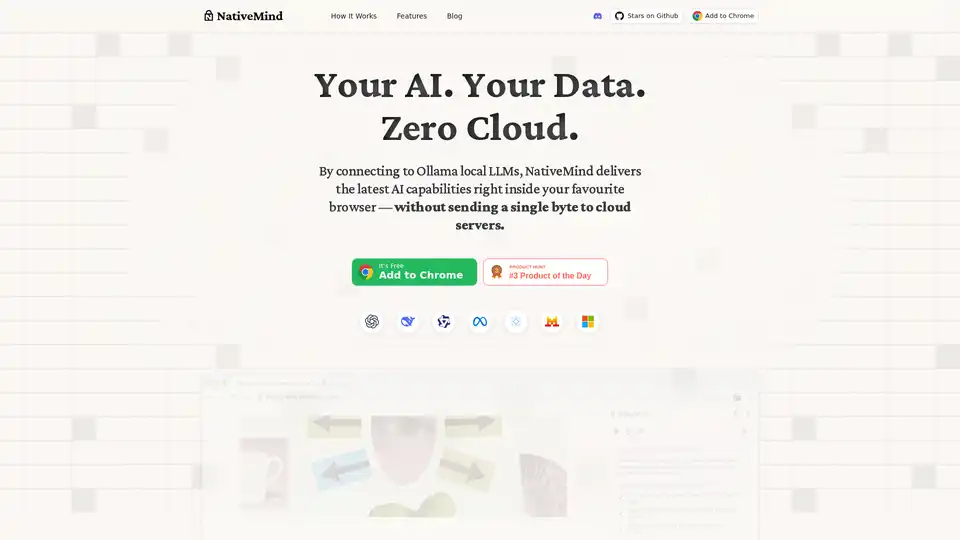
NativeMind is an open-source Chrome extension that runs local LLMs like Ollama for a fully offline, private ChatGPT alternative. Features include context-aware chat, agent mode, PDF analysis, writing tools, and translation—all 100% on-device with no cloud dependency.
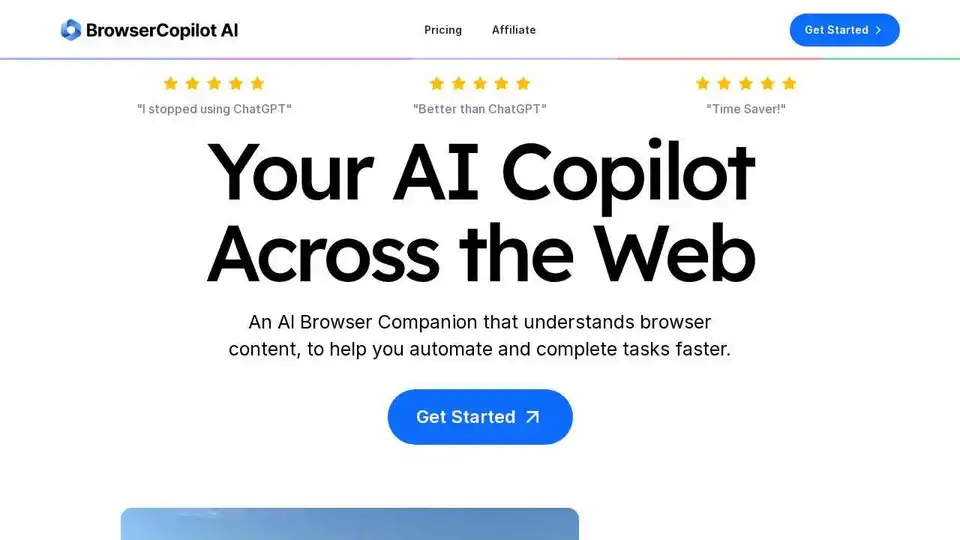
Browser Copilot AI understands your work on any website and assists with reading & writing. Explain, summarize, rewrite, and improve anything within your browser.
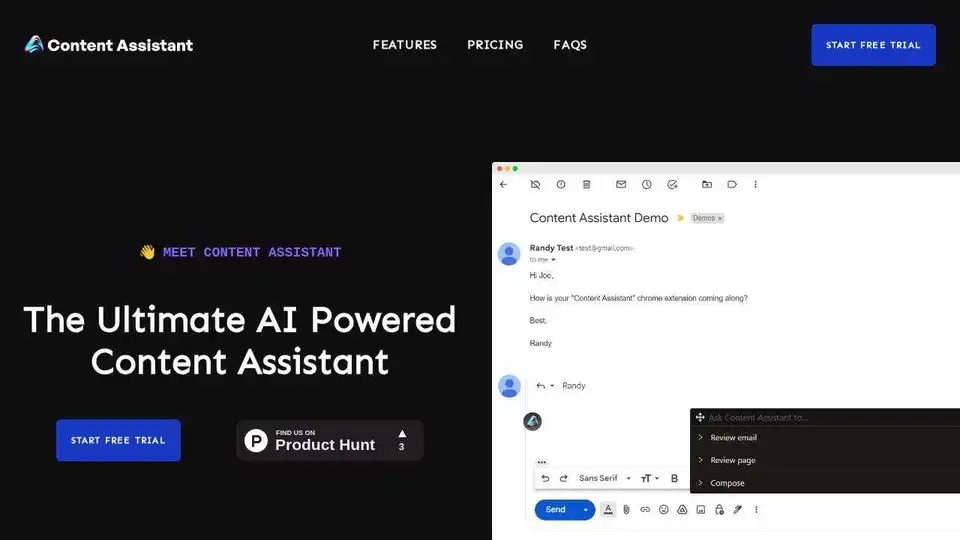
Content Assistant is an AI-powered browser extension that helps you create, edit, review and summarize content effortlessly. Improve your writing with smart context and custom prompts.
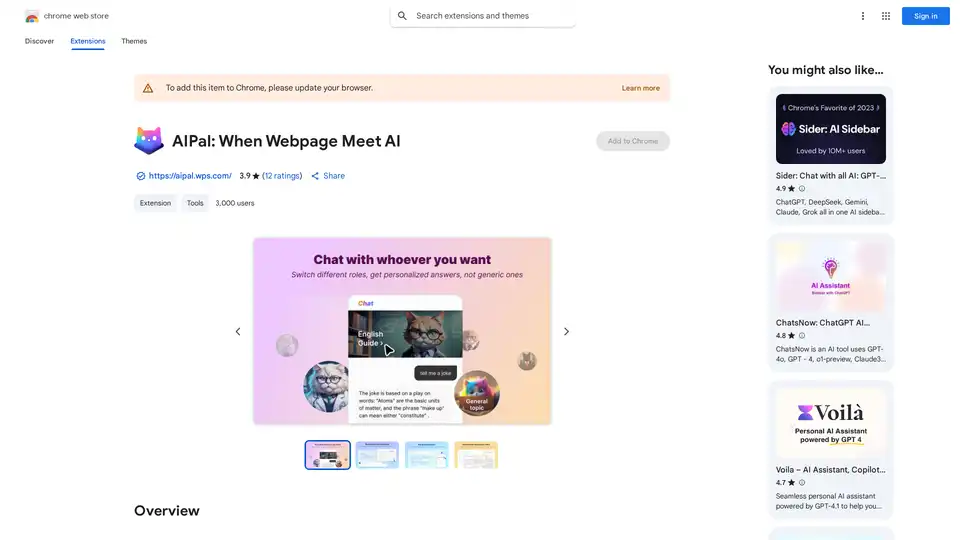
AIPal is a powerful Chrome extension that integrates AI models like GPT-4 and Claude 3 for chatting, writing, translating, and summarizing content directly on any webpage, boosting your browsing productivity.
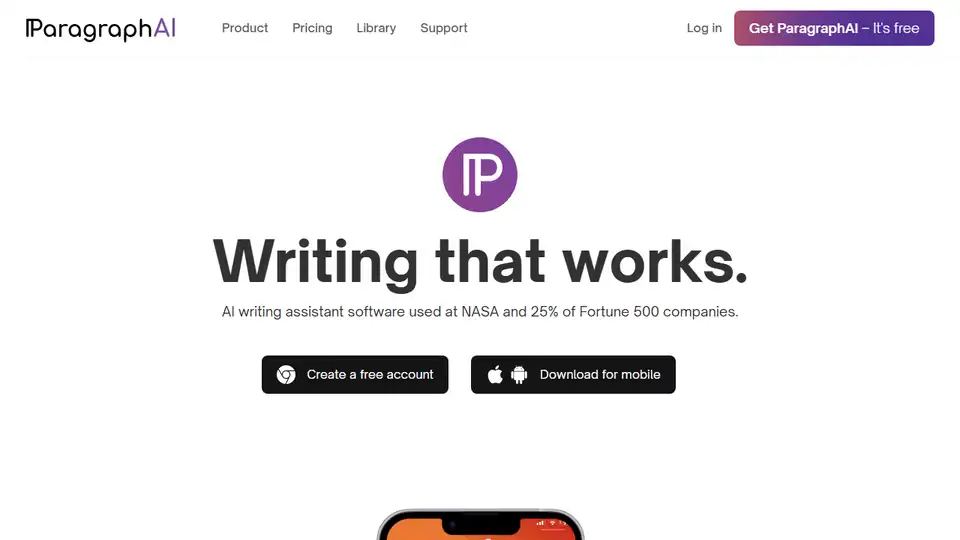
Boost your writing with ParagraphAI, the best free AI writing assistant. Improves fluency, grammar, spelling, and style for confident communication.
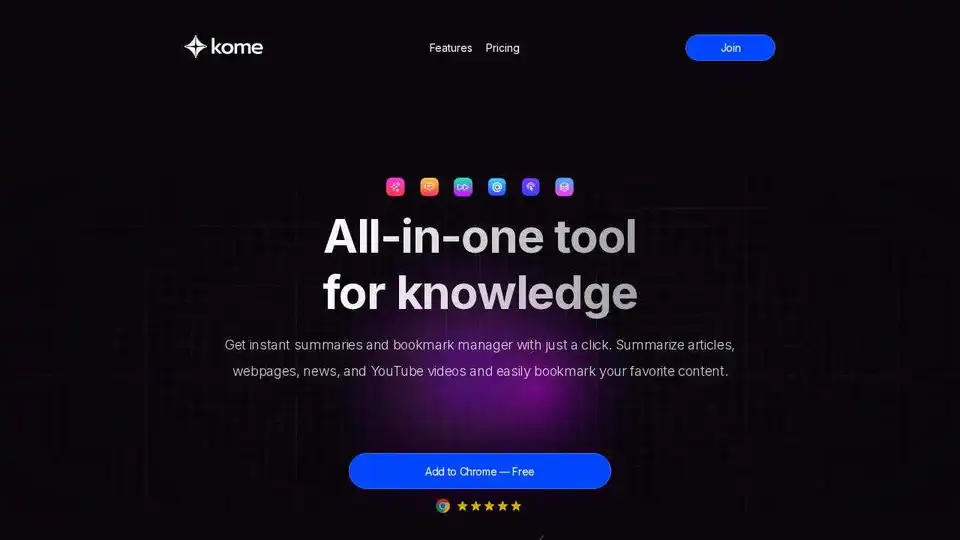
Kome is an AI browser extension that summarizes news, articles, and YouTube videos, while offering bookmark management. Enhance your knowledge and productivity.
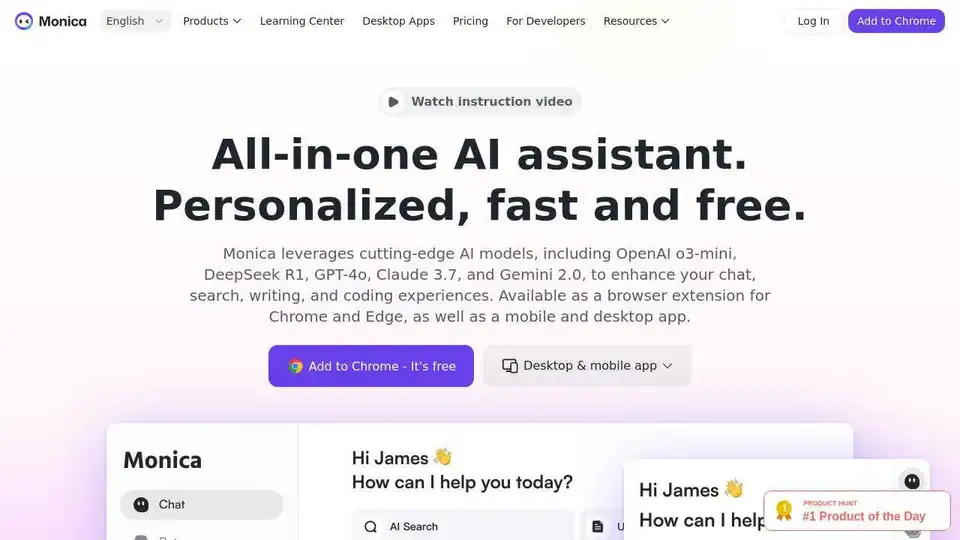
Monica AI Assistant leverages cutting-edge AI models like GPT-4o and Claude 3.7 to enhance chat, writing, search, and coding. Available as a browser extension and desktop/mobile app.

Lingban AI is an all-in-one AI assistant offering free translation, dialogue, AI writing, AI search, and code generation to boost work and study efficiency.
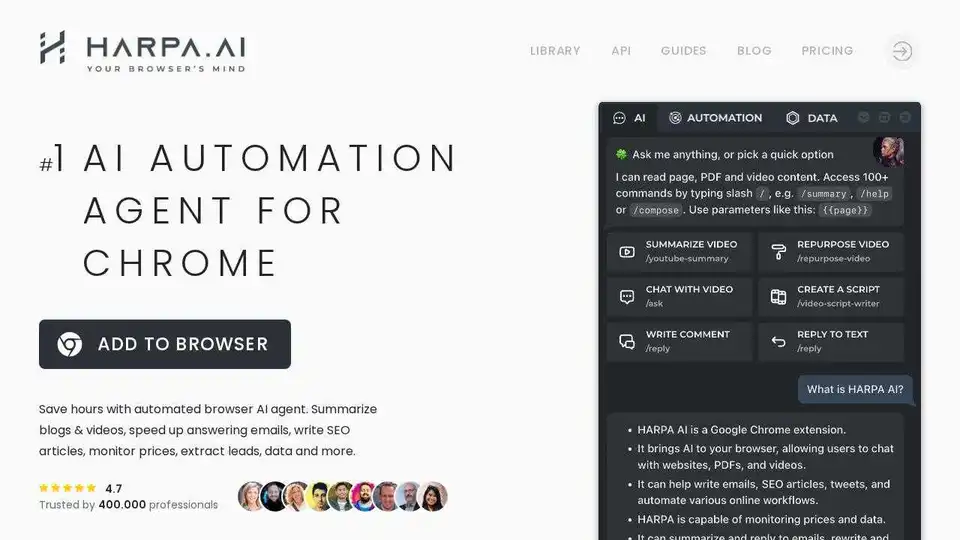
HARPA AI is an AI-powered Chrome extension that combines ChatGPT, Claude, Gemini, and more to automate online tasks, saving time on searching, writing, coding, and summarizing.
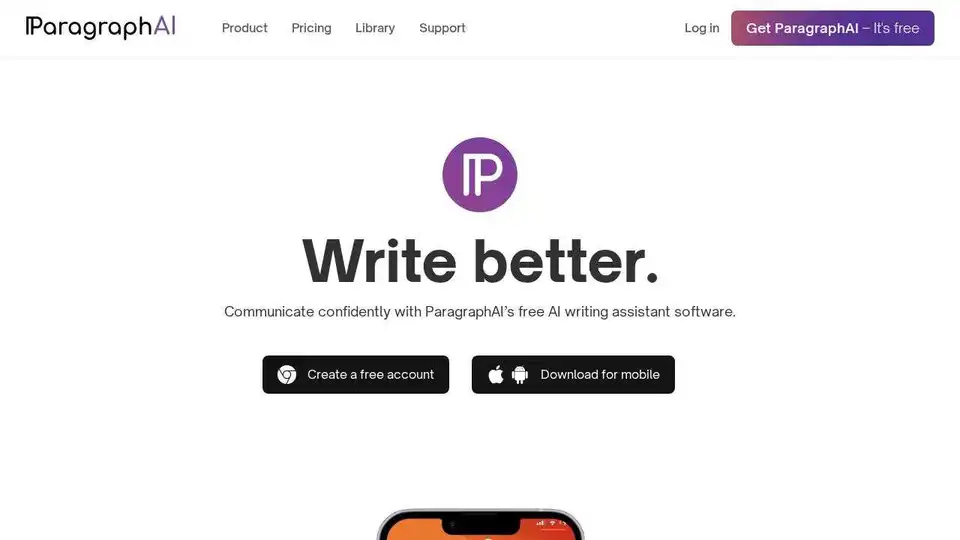
Boost your writing skills with the best writing assistant software. ParagraphAI improves fluency, grammar, spelling, and style for free.
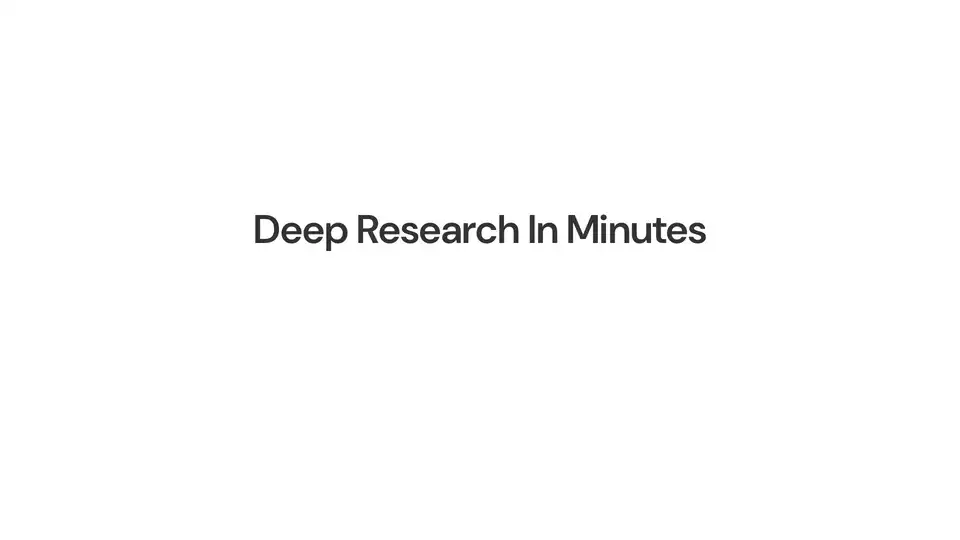
Sider is an AI assistant that helps you chat, write, read, translate, and research on any webpage. Free to try AI presentation, website, and image creation.
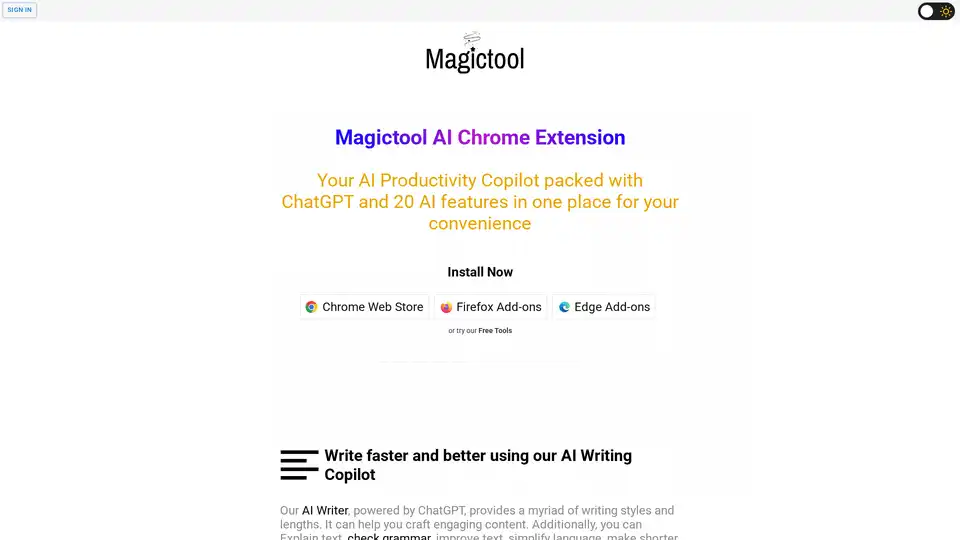
Magictool AI is a Chrome extension that enhances productivity with AI-powered features. It includes an AI writer, YouTube video summarizer, AI image generator, PDF chat, data scraping, and more, all in one place.
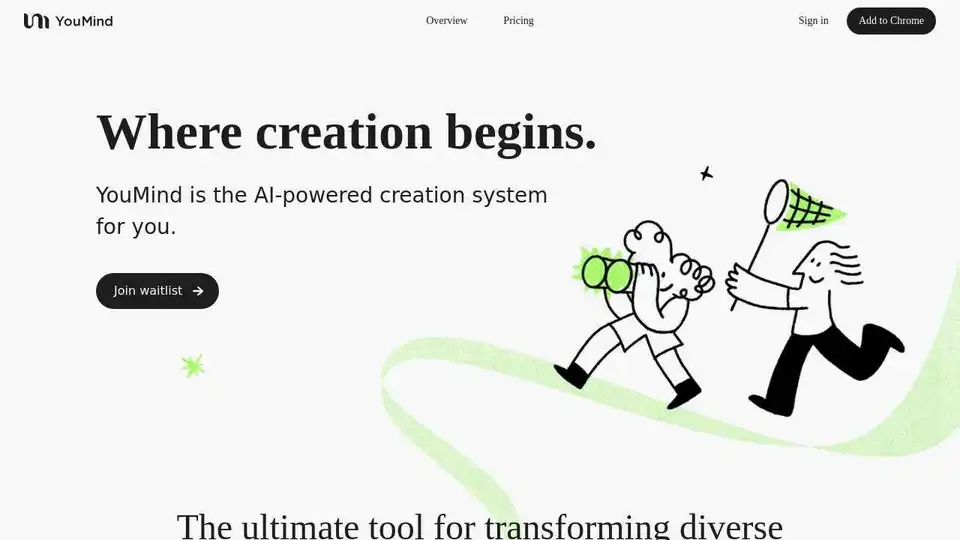
YouMind is an AI creation studio that helps you capture ideas, gather materials, research efficiently, and write polished content. Streamline your creative workflow with AI-powered assistance.
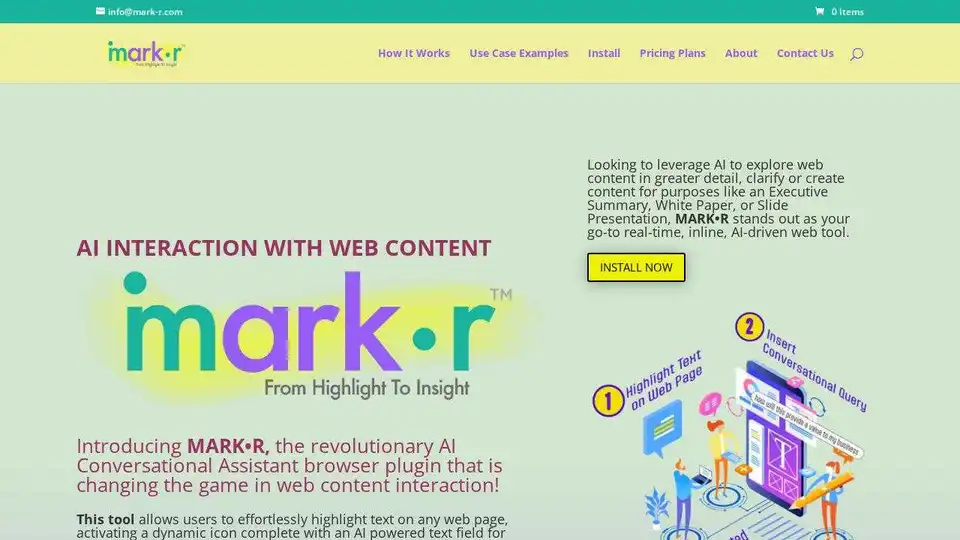
MARK•R is an AI-powered browser extension that allows users to highlight text on web pages and interact with it using conversational AI, enhancing learning, productivity, and content engagement.