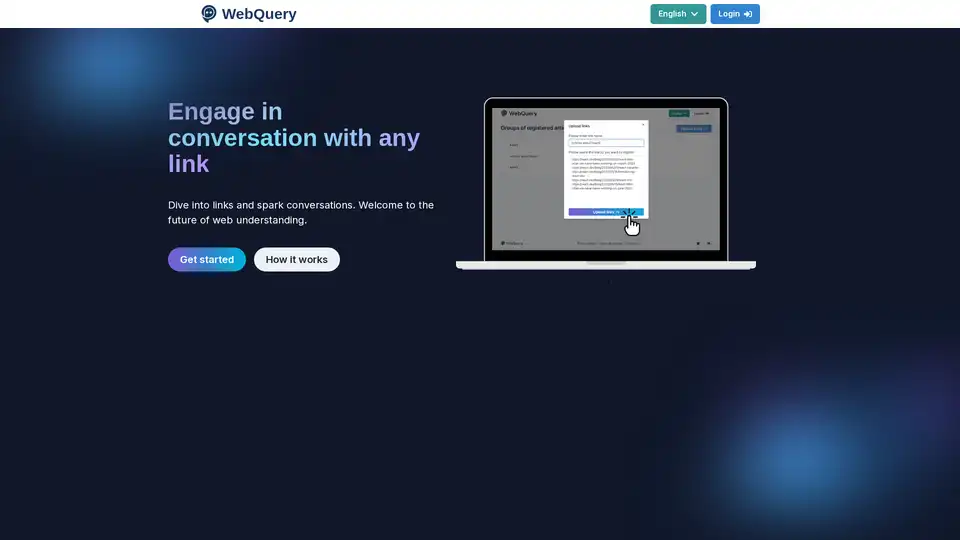WebQuery
Overview of WebQuery
What is WebQuery?
WebQuery is an innovative AI tool designed to revolutionize how we interact with online content. Imagine turning any web link into a conversational partner—whether it's a news article, blog post, or research paper. By leveraging ChatGPT's powerful language model, WebQuery allows users to upload links, register the embedded content, and engage in natural dialogue to extract key information, clarify doubts, or explore new angles. This eliminates the need to sift through lengthy texts manually, making it ideal for busy professionals, students, and curious readers seeking efficient web understanding.
At its core, WebQuery embodies the question, "What if I could directly talk to articles?" It transforms static web pages into dynamic, interactive experiences, providing answers grounded solely in the article's content. This ensures accuracy and relevance, avoiding the pitfalls of generic AI responses. Whether you're short on time or aiming for deeper insights, WebQuery bridges the gap between overwhelming information and actionable knowledge.
How Does WebQuery Work?
The process is straightforward and user-friendly, requiring no technical expertise. Here's a step-by-step breakdown:
Upload the Link(s): Start by entering the URL of the article or resource you want to explore. WebQuery supports multiple links at once—up to 10 for basic users and 50 for premium. During registration, you can also assign a name for easy identification, helping organize your library of registered content.
Wait for Registration to Complete: Once uploaded, the AI backend processes the link by reading and indexing the article's information. This creates a structured "group" of the content, which may take a few moments depending on the page's complexity. You'll receive status updates in the app, so you can monitor progress without interruption.
Enter Your Question: With registration done, dive into the conversation. Pose any question about the article— from summarizing key points to debating implications. ChatGPT analyzes the registered content in detail and generates tailored responses. You can ask as many follow-ups as needed, building a threaded discussion that evolves with your queries.
This workflow is powered by advanced natural language processing (NLP) from ChatGPT, ensuring responses are context-aware and faithful to the source material. Unlike traditional search engines that pull snippets, WebQuery offers a holistic understanding, mimicking a human expert's analysis but at lightning speed.
Key Features of WebQuery
WebQuery stands out with features that enhance usability and depth:
- Unlimited Conversations: For registered articles, you can revisit and question them repeatedly, perfect for ongoing research or reference.
- History Review: Both basic and premium plans let you access past chats, helping track your learning journey or revisit insights.
- Batch Uploads: Handle multiple links efficiently, ideal for comparing articles or building a knowledge base.
- Privacy-Focused: All processing respects user data, with clear policies on terms of service and privacy to build trust.
The tool's integration with ChatGPT ensures high-quality, nuanced answers. For instance, if you're querying a scientific paper, it can break down methodologies or highlight contradictions, providing a new perspective that manual reading might miss.
Pricing and Plans
WebQuery offers accessible entry points to suit different needs:
- Basic Plan (Free): Includes history review, up to 5 article groups, and 10-link batch uploads. Perfect for casual users testing the waters.
- Premium Plan (Coming Soon): Unlocks unlimited registrations and 50-link batches, catering to power users like researchers or content creators who need expansive access.
Starting with the free tier is seamless—just sign up and get going. Notifications are available to alert you when processing completes, keeping your workflow smooth.
Who is WebQuery For?
This tool shines for anyone dealing with information overload in the digital age:
- Students and Researchers: Quickly interrogate academic articles or reports for theses, summaries, or citations without exhaustive reading.
- Professionals: Journalists, marketers, or analysts can extract trends from news links, saving hours on market research.
- Lifelong Learners: Curious individuals exploring topics like technology, health, or current events can spark deeper conversations with sources.
- Content Creators: Bloggers or podcasters might use it to brainstorm ideas or fact-check inspirations from web articles.
If your work involves web content analysis, WebQuery reduces time spent on reading while boosting comprehension—think of it as your personal AI curator for the internet.
Why Choose WebQuery?
In a sea of AI tools, WebQuery differentiates itself through simplicity and specificity. Traditional summarizers often miss nuances, but WebQuery's conversational approach uncovers layers of meaning. Users report gaining fresh insights, such as connecting dots across sections of a long-form article that they might overlook.
Consider a real-world scenario: You're reviewing a tech news piece on AI advancements. Instead of skimming, ask WebQuery, "What are the potential risks mentioned?" It pulls directly from the text, perhaps highlighting ethical concerns or implementation challenges, leading to a richer understanding.
Moreover, its focus on article fidelity prevents hallucinations common in broader AI chats. This reliability makes it a go-to for informational searches, aligning with user intents like "quick article breakdown" or "in-depth web link analysis."
Best Ways to Use WebQuery
To maximize value:
- For Quick Facts: Upload news links and query specifics, like "What's the main argument?" for on-the-go updates.
- For Deep Dives: Register complex resources and iterate questions, e.g., "How does this compare to previous studies?" to build expertise.
- In Teams: Share registered groups for collaborative discussions, though individual logins keep it personal.
Pro tip: Combine with browser bookmarks for seamless integration into your daily routine. As premium features roll out, expect even more customization, like themed groupings or exportable chat logs.
Practical Value and Impact
WebQuery isn't just a novelty—it's a productivity booster. In an era where content consumption outpaces our capacity, it empowers users to navigate the web smarter. By fostering direct engagement with sources, it promotes critical thinking and reduces misinformation risks, as answers stay anchored to verified content.
Early adopters praise its intuitive interface and the "aha" moments from AI-guided explorations. Whether for personal growth or professional efficiency, WebQuery delivers tangible value: less time wasted, more knowledge gained.
Ready to transform how you interact with the web? Sign up today and start conversing with your links— the future of web understanding awaits.
Best Alternative Tools to "WebQuery"
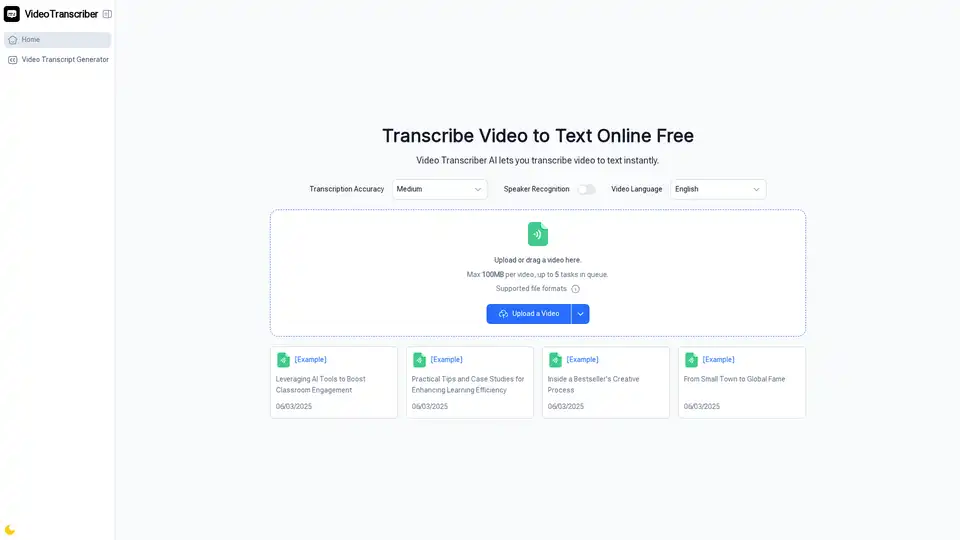
Transcribe video to text online instantly with Video Transcriber AI. This free and accurate AI-powered tool supports YouTube, Zoom, MP4, and more. Get your transcript now!
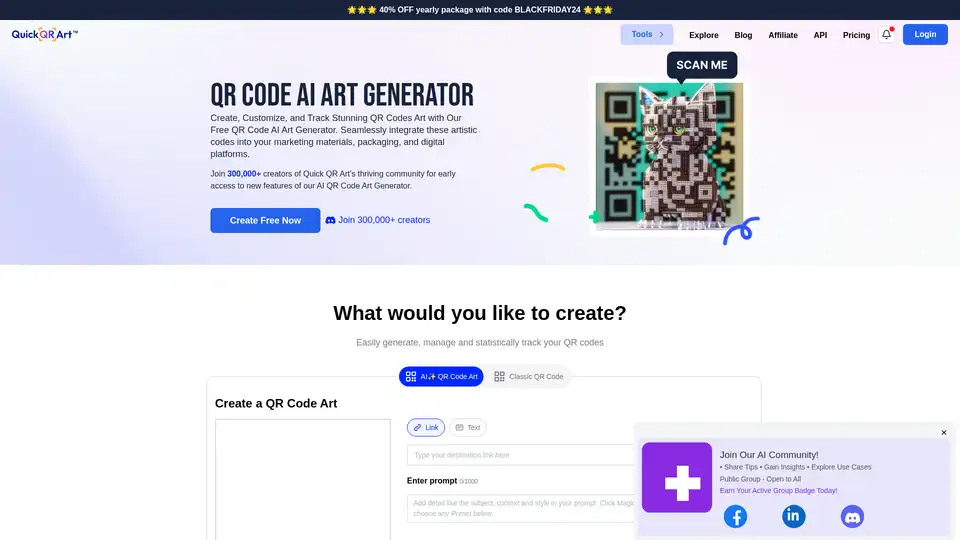
Create stunning AI QR code art with Quick QR Art! Customize, track, and seamlessly integrate artistic codes into your marketing. Join 300,000+ creators!
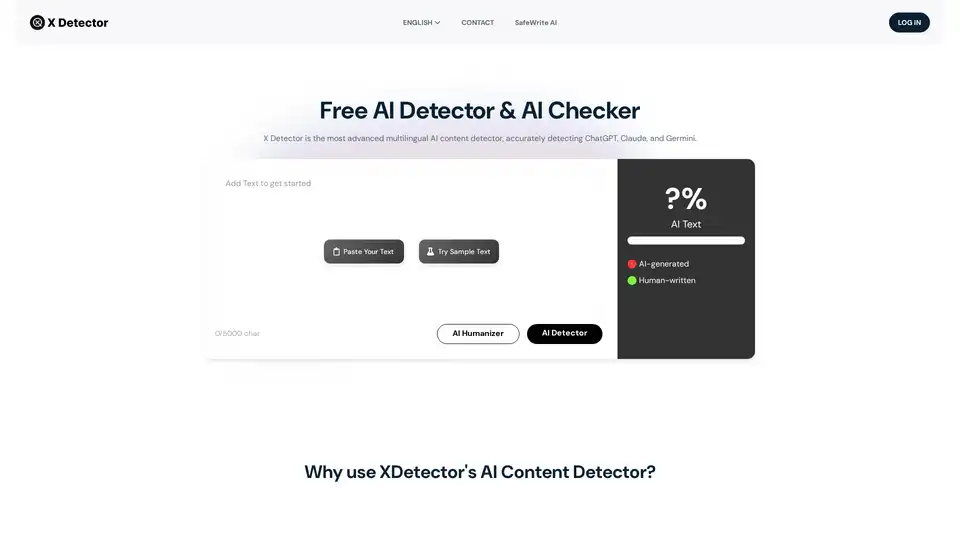
X Detector is a free, advanced multilingual AI content detector that accurately identifies text generated by ChatGPT, Claude, and Gemini in over 20 languages. Ideal for students, teachers, and writers to ensure authenticity and maintain academic integrity.
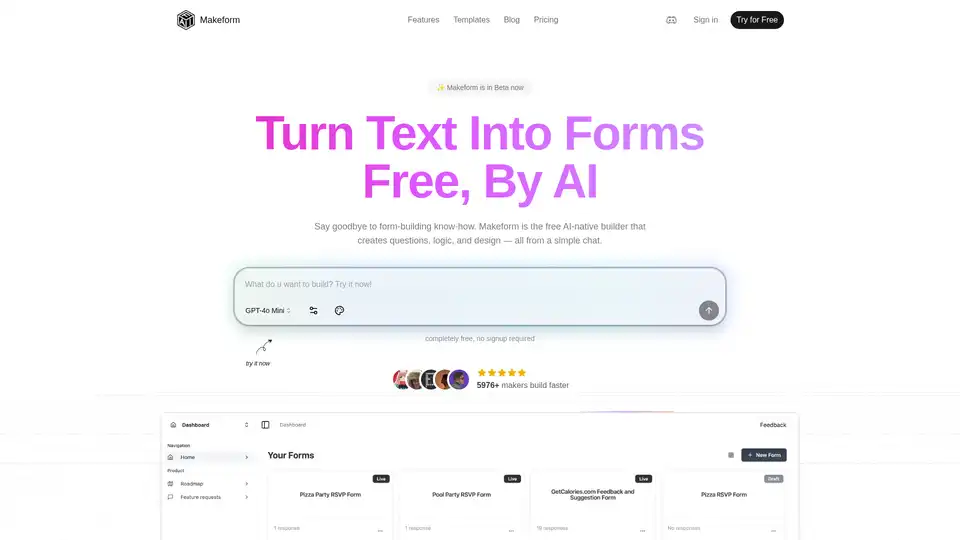
Makeform is a free AI-powered form builder that lets you create surveys, quizzes, polls, and registration forms effortlessly via chat—no coding needed. Generate professional forms in seconds with smart logic and integrations.
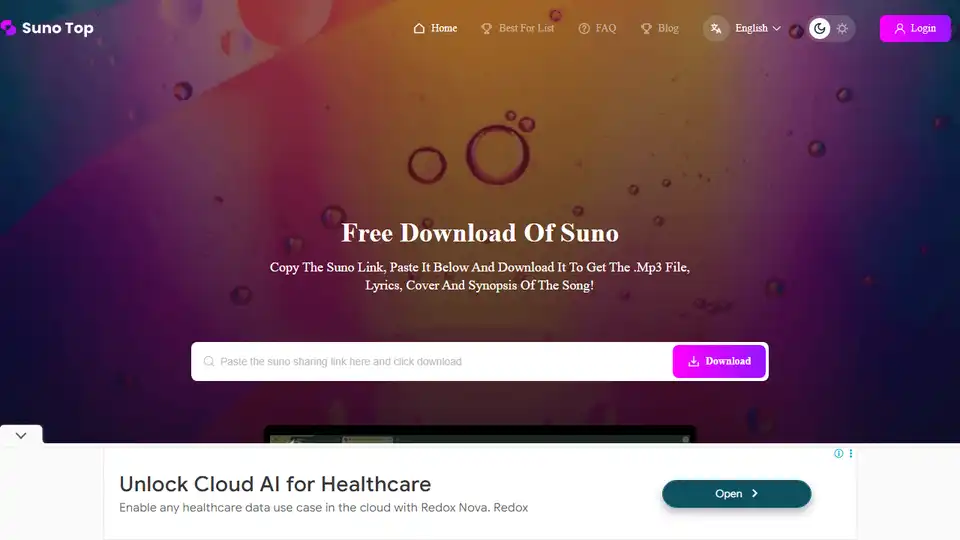
Suno-Top: Free Suno downloader for AI music. Download Suno songs instantly without registration. Also, learn creative custom mode techniques for live performances and more.

NextReady is a ready-to-use Next.js template with Prisma, TypeScript, and shadcn/ui, designed to help developers build web applications faster. Includes authentication, payments, and admin panel.
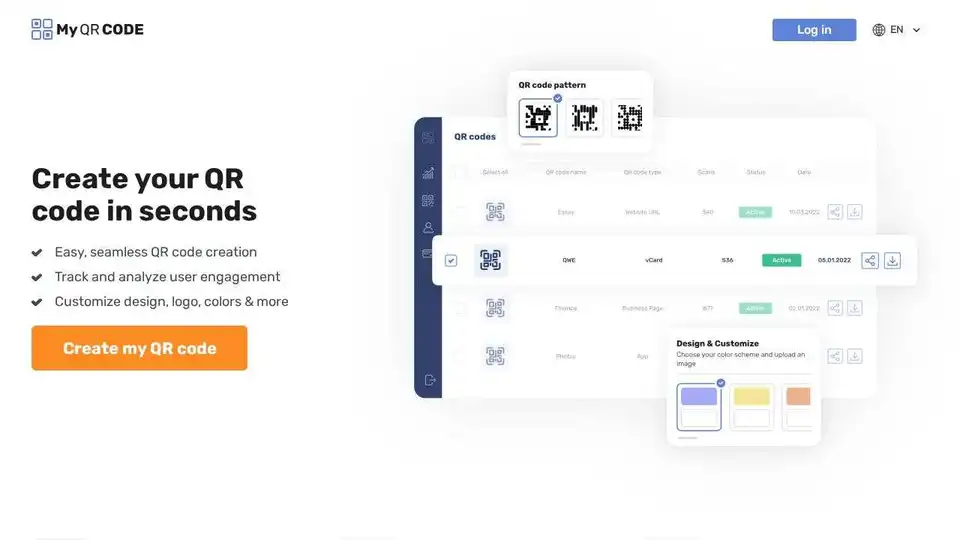
Generate custom QR codes for various purposes with logos, colors, and AI-powered art. Perfect for restaurants, vCards, events, and businesses. Track user engagement.

Nittei-san is a free, no-registration-required scheduling tool that allows you to share a calendar and coordinate schedules collaboratively. Perfect for meetings and events, accessible worldwide.
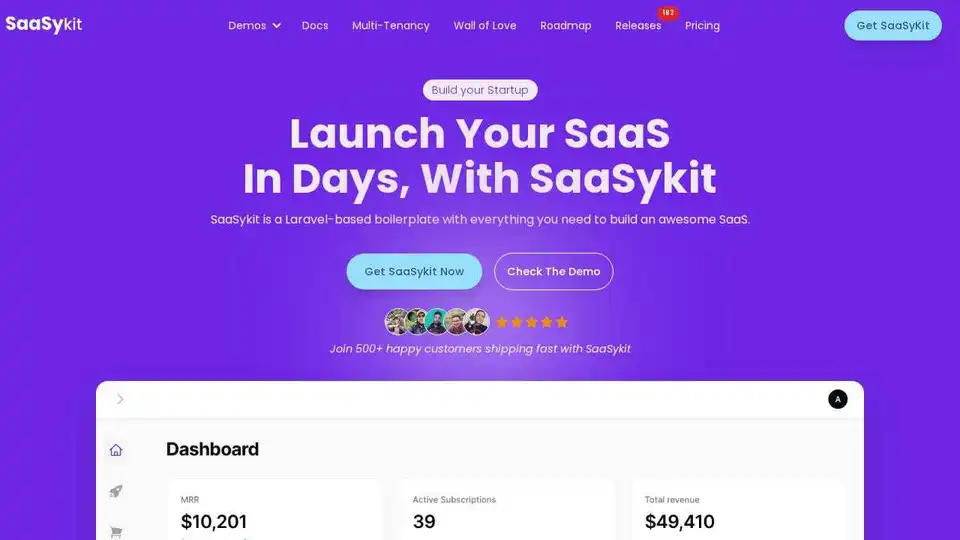
SaaSykit is a Laravel SaaS starter kit that helps you build and launch your SaaS product faster. Includes subscription management, multi-tenancy support, and customizable themes.

Download the Pin Up Casino app for Android or iPhone (iOS). Mobile version, registration, and bonuses available!
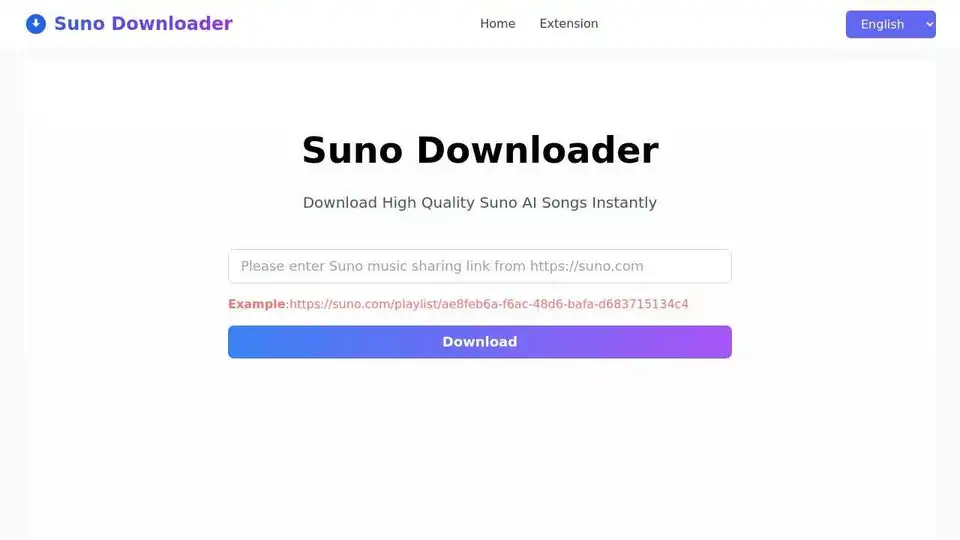
Download AI-generated music from Suno AI for free with Suno Downloader. Easy MP3 downloader with Chrome extension support.
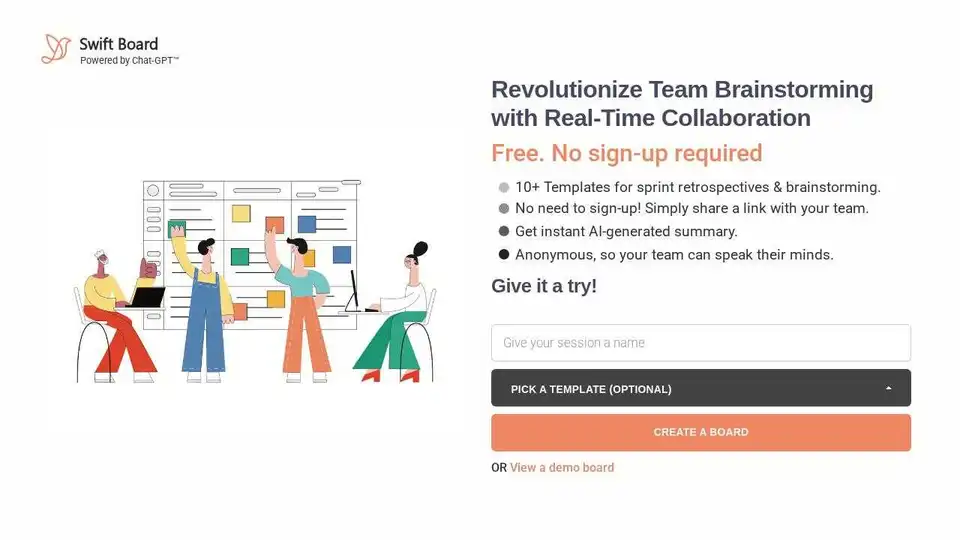
Swift Board: Free brainstorming & sprint retrospective tool. Real-time collaboration powered by Chat-GPT. No sign-up required.
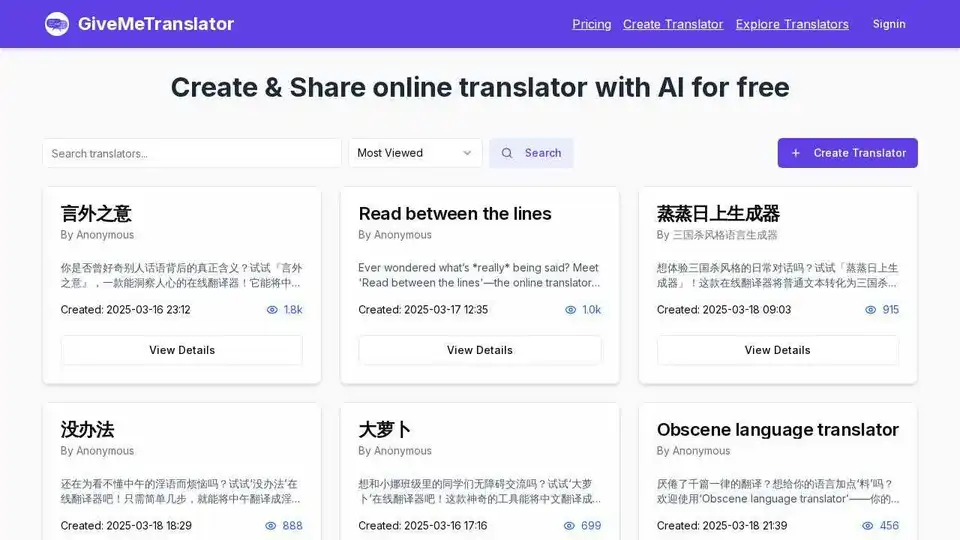
GiveMeTranslator lets you build, use, and share specialized AI translators for free. Perfect for specific terminology, style transformations, or creative language tasks.
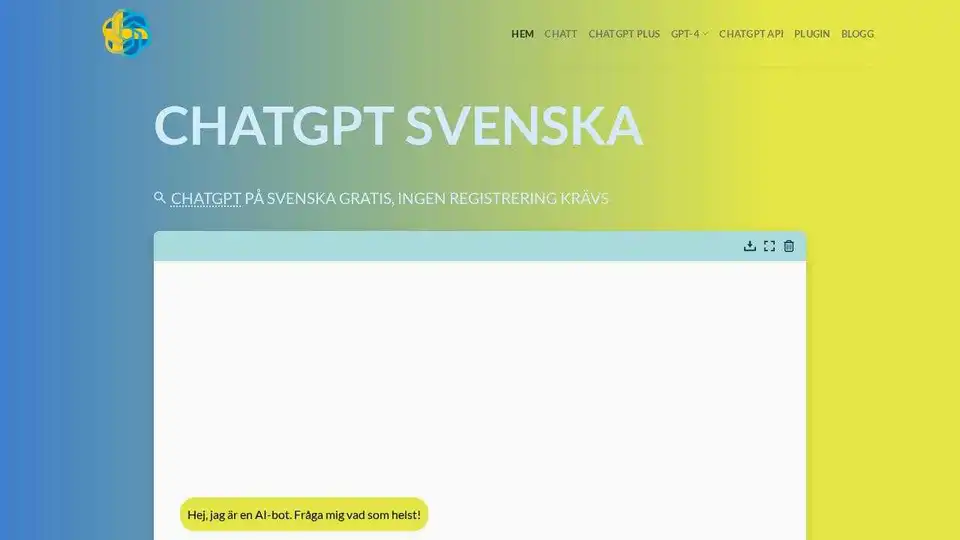
ChatGPT Svenska is a free AI chatbot utilizing GPT-3.5 and GPT-4, offering seamless interaction in Swedish. Access 24/7 support without registration for document creation, translation, language learning, and data analysis.